2014 SUBARU TRIBECA engine
[x] Cancel search: enginePage 271 of 426
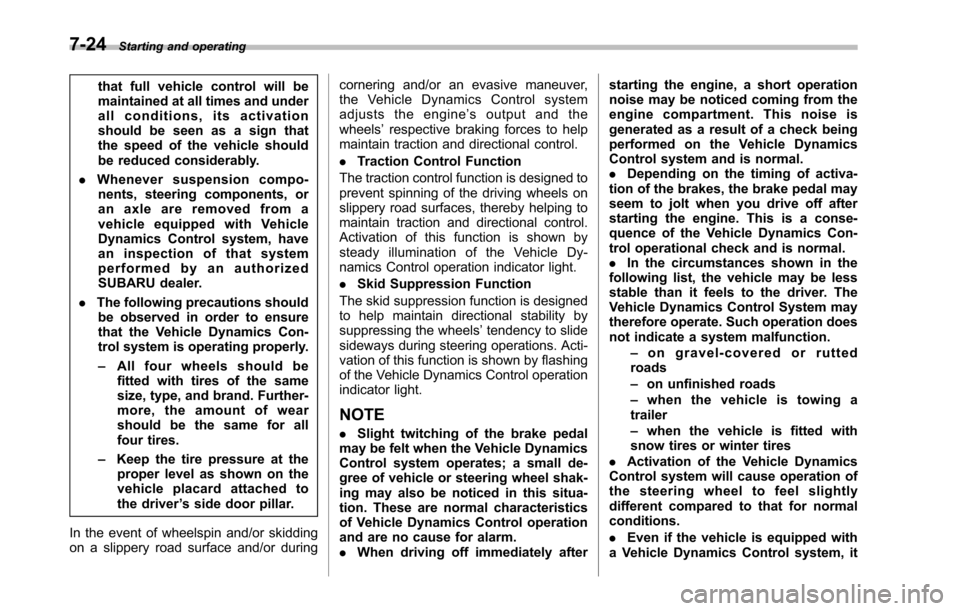
7-24Starting and operating
that full vehicle control will bemaintained at all times and underall conditions, its activationshould be seen as a sign thatthe speed of the vehicle shouldbe reduced considerably.
.Whenever suspension compo-nents, steering components, oran axle are removed from avehicle equipped with VehicleDynamics Control system, havean inspection of that systemperformed by an authorizedSUBARU dealer.
.The following precautions shouldbe observed in order to ensurethat the Vehicle Dynamics Con-trol system is operating properly.
–All four wheels should befitted with tires of the samesize, type, and brand. Further-more, the amount of wearshould be the same for allfour tires.
–Keep the tire pressure at theproper level as shown on thevehicle placard attached tothe driver’s side door pillar.
In the event of wheelspin and/or skiddingon a slippery road surface and/or during
cornering and/or an evasive maneuver,the Vehicle Dynamics Control systemadjusts the engine’soutputandthewheels’respective braking forces to helpmaintain traction and directional control.
.Traction Control Function
The traction control function is designed toprevent spinning of the driving wheels onslippery road surfaces, thereby helping tomaintain traction and directional control.Activation of this function is shown bysteady illumination of the Vehicle Dy-namics Control operation indicator light.
.Skid Suppression Function
The skid suppression function is designedto help maintain directional stability bysuppressing the wheels’tendency to slidesideways during steering operations. Acti-vation of this function is shown by flashingof the Vehicle Dynamics Control operationindicator light.
NOTE
.Slight twitching of the brake pedalmay be felt when the Vehicle DynamicsControl system operates; a small de-gree of vehicle or steering wheel shak-ingmay also be noticed in this situa-tion. These are normal characteristicsof Vehicle Dynamics Control operationand are no cause for alarm..When driving off immediately after
starting the engine, a short operationnoise may be noticed coming from theengine compartment. This noise isgenerated as a result of a check beingperformed on the Vehicle DynamicsControl system and is normal..Depending on the timing of activa-tion of the brakes, the brake pedal mayseem to jolt when you drive off afterstarting the engine. This is a conse-quence of the Vehicle Dynamics Con-trol operational check and is normal..In the circumstances shown in thefollowing list, the vehicle may be lessstable than it feels to the driver. TheVehicle Dynamics Control System maytherefore operate. Such operation doesnot indicate a system malfunction.–on gravel-covered or ruttedroads–on unfinished roads–when the vehicle is towing atrailer–when the vehicle is fitted withsnow tires or winter tires.Activation of the Vehicle DynamicsControl system will cause operation ofthe steering wheel to feel slightlydifferent compared to that for normalconditions.
.Even if the vehicle is equipped witha Vehicle Dynamics Control system, it
Page 272 of 426
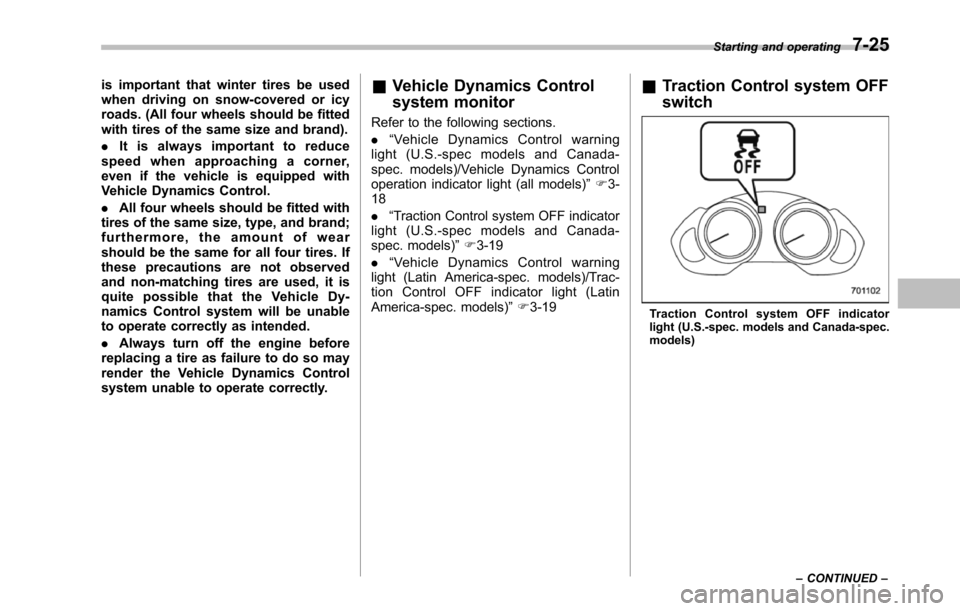
is important that winter tires be usedwhen driving on snow-covered or icyroads. (All four wheels should be fittedwith tires of the same size and brand).
.It is always important to reducespeed when approaching a corner,even if the vehicle is equipped withVehicle Dynamics Control.
.All four wheels should be fitted withtires of the same size, type, and brand;furthermore, the amount of wearshouldbe the same for all four tires. Ifthese precautions are not observedand non-matching tires are used, it isquite possible that the Vehicle Dy-namics Control system will be unableto operate correctly as intended.
.Always turn off the engine beforereplacing a tire as failure to do so mayrender the Vehicle Dynamics Controlsystem unable to operate correctly.
&Vehicle Dynamics Control
system monitor
Refer to the following sections.
.“Ve h i c l e D y n a m i c s C o n t r o l w a r n i n glight (U.S.-spec models and Canada-spec. models)/Vehicle Dynamics Controloperation indicator light (all models)”F3-18
.“Traction Control system OFF indicatorlight (U.S.-spec models and Canada-spec. models)”F3-19
.“Ve h i c l e D y n a m i c s C o n t r o l w a r n i n glight (Latin America-spec. models)/Trac-tion Control OFF indicator light (LatinAmerica-spec. models)”F3-19
&Traction Control system OFF
switch
Tract io n Cont rol sy stem OFF indic atorlight (U.S.-spec. models and Canada-spec.models)
Starting and operating7-25
–CONTINUED–
Page 273 of 426
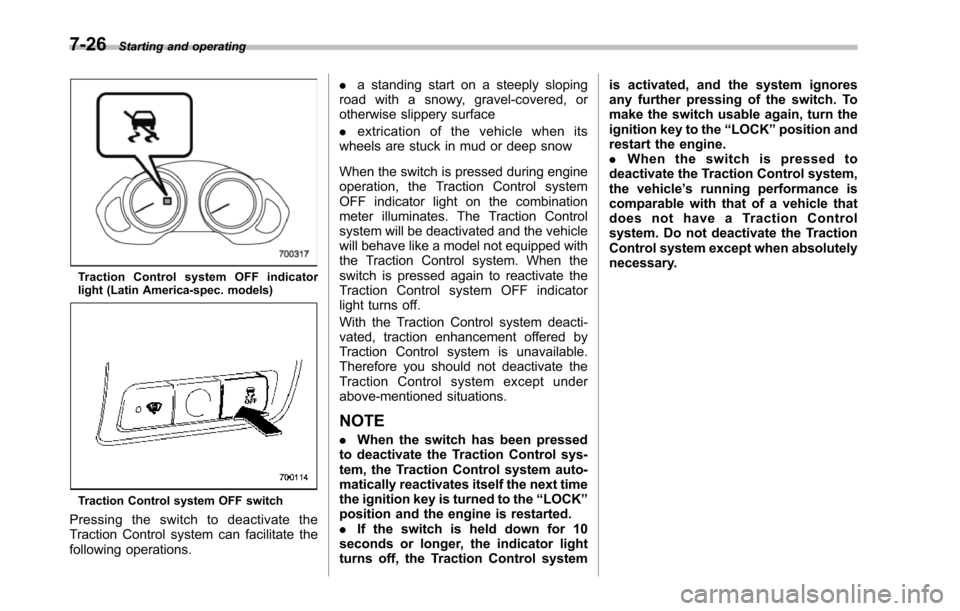
7-26Starting and operating
Tr a c t i o n C on t r o l s y s t e m O F F i nd i c a t o rlight (Latin America-spec. models)
Traction Control system OFF switch
Pressing the switch to deactivate theTraction Control system can facilitate thefollowing operations.
.a standing start on a steeply slopingroad with a snowy, gravel-covered, orotherwise slippery surface
.extrication of the vehicle when itswheels are stuck in mud or deep snow
When the switch is pressed during engineoperation, the Traction Control systemOFF indicator light on the combinationmeter illuminates. The Traction Controlsystem willbe deactivated and the vehiclewill behave like a model not equipped withthe Traction Control system. When theswitch is pressed again to reactivate theTraction Control system OFF indicatorlight turns off.
With the Traction Control system deacti-vated, traction enhancement offered byTraction Control system is unavailable.Therefore you should not deactivate theTraction Control system except underabove-mentioned situations.
NOTE
.When the switch has been pressedto deactivate the Traction Control sys-tem, the Traction Control system auto-matically reactivates itself the next timethe ignition key is turned to the“LOCK”position and the engine is restarted..If the switch is held down for 10seconds or longer, the indicator lightturns off,the Traction Control system
is activated, and the system ignoresany further pressing of the switch. Tomake the switch usable again, turn theignition key to the“LOCK”position andrestart the engine..When the switch is pressed todeactivate the Traction Control system,the vehicle’s running performance iscomparable with that of a vehicle thatdoes not have a Traction Controlsystem. Do not deactivate the TractionControl system except when absolutelynecessary.
Page 275 of 426
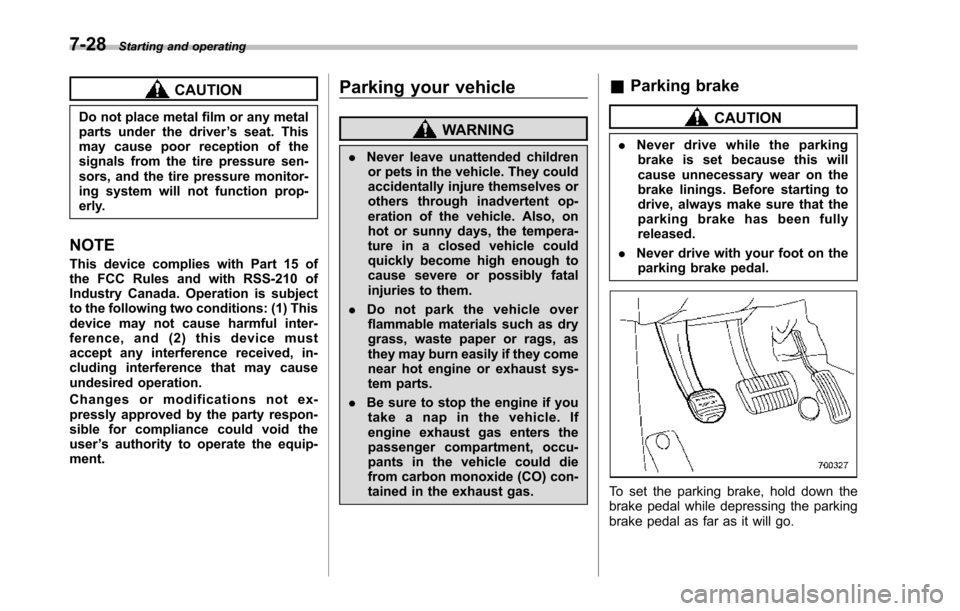
7-28Starting and operating
CAUTION
Do not place metal film or any metalparts under the driver’s seat. Thismay cause poor reception of thesignals from the tire pressure sen-sors, and the tire pressure monitor-ing system will not function prop-erly.
NOTE
This device complies with Part 15 ofthe FCC Rules and with RSS-210 ofIndustry Canada. Operation is subjectto the following two conditions: (1) Thisdevice may not cause harmful inter-ference, and (2) this device mustaccept any interference received, in-cluding interference that may causeundesired operation.
Changes or modifications not ex-pressly approved by the party respon-sible for compliance could void theuser’s authority to operate the equip-ment.
Parking your vehicle
WARNING
.Never leave unattended childrenor pets in the vehicle. They couldaccidentally injure themselves orothersthrough inadvertent op-eration of the vehicle. Also, onhot or sunny days, the tempera-ture in a closed vehicle couldquickly become high enough tocausesevere or possibly fatalinjuries to them.
.Do not park the vehicle overflammable materials such as drygrass, waste paper or rags, asthey mayburn easily if they comenear hot engine or exhaust sys-tem parts.
.Be sure to stop the engine if youtake a nap in the vehicle. Ifengine exhaust gas enters thepassenger compartment, occu-pants in the vehicle could diefromcarbon monoxide (CO) con-tained in the exhaust gas.
&Parking brake
CAUTION
.Never drive while the parkingbrake is set because this willcause unnecessary wear on thebrake linings. Before starting todrive, always make sure that theparking brake has been fullyreleased.
.Never drive with your foot on theparking brake pedal.
To set the parking brake, hold down thebrake pedal while depressing the parkingbrake pedal as far as it will go.
Page 276 of 426
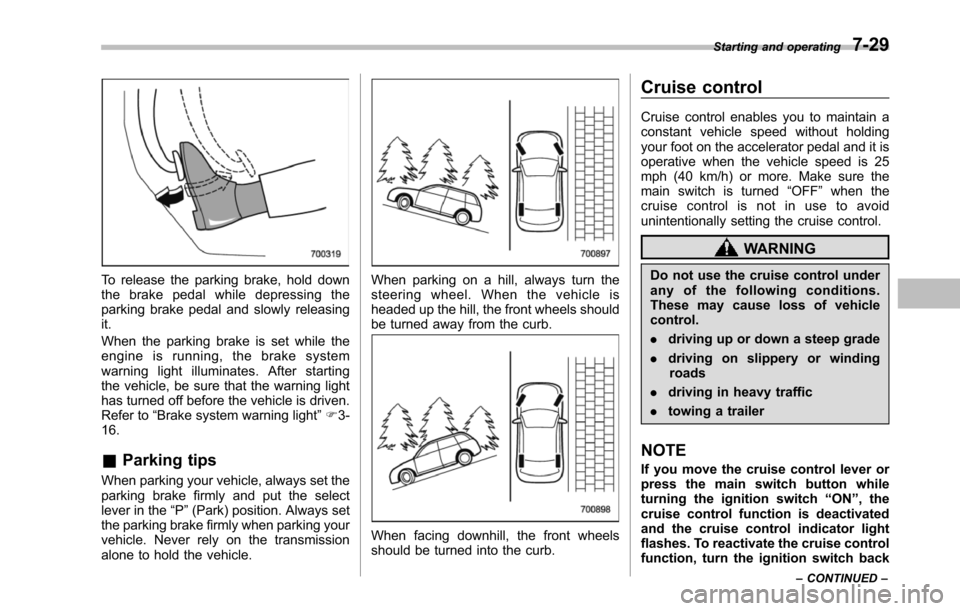
To release the parking brake, hold downthe brake pedal while depressing theparkingbrake pedal and slowly releasingit.
When the parking brake is set while theengine is running, the brake systemwarning light illuminates. After startingthe vehicle, be sure that the warning lighthas turned off before the vehicle is driven.Refer to“Brake system warning light”F3-16.
&Parking tips
When parking your vehicle, always set theparking brake firmly and put the selectlever in the“P”(Park) position. Always setthe parking brake firmly when parking yourvehicle. Never rely on the transmissionalone to hold the vehicle.
When parking on a hill, always turn thesteering wheel. When the vehicle isheadedup the hill, the front wheels shouldbe turned away from the curb.
When facing downhill, the front wheelsshould be turned into the curb.
Cruise control
Cruise control enables you to maintain aconstant vehicle speed without holdingyour foot on the accelerator pedal and it isoperative when the vehicle speed is 25mph (40 km/h) or more. Make sure themain switch is turned“OFF”whenthecruise control is not in use to avoidunintentionally setting the cruise control.
WARNING
Do not use the cruise control underany of the following conditions.These may cause loss of vehiclecontrol.
.driving up or down a steep grade
.driving on slippery or windingroads
.driving in heavy traffic
.towing a trailer
NOTE
If you move the cruise control lever orpress the main switch button whileturning the ignition switch“ON”, thecruise control function is deactivatedand the cruise control indicator lightflashes.To reactivate the cruise controlfunction, turn the ignition switch back
Starting and operating7-29
–CONTINUED–
Page 278 of 426
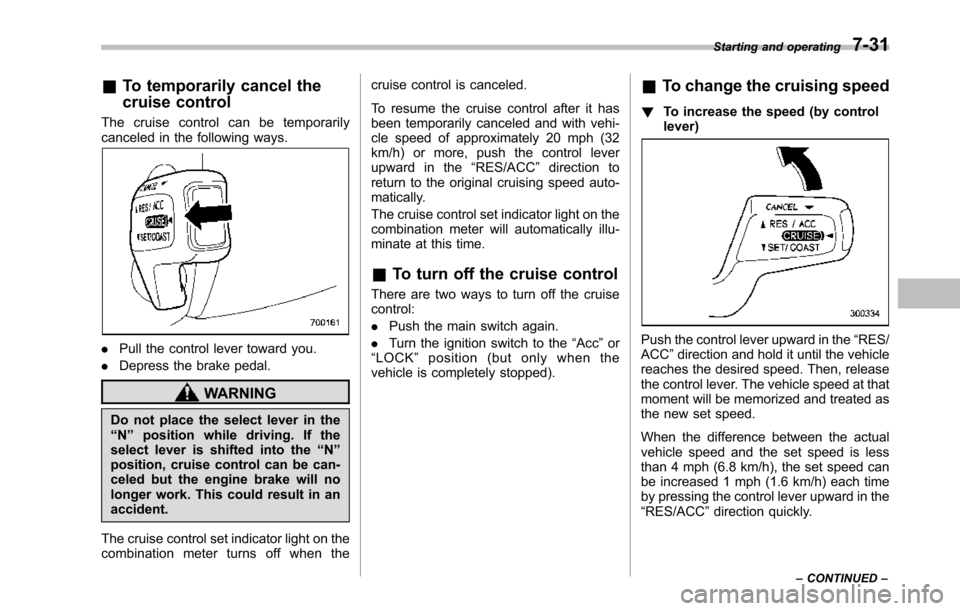
&To temporarily cancel the
cruise control
The cruise control can be temporarilycanceled in the following ways.
.Pull the control lever toward you.
.Depressthe brake pedal.
WARNING
Do not place the select lever in the“N”position while driving. If theselect lever is shifted into the“N”position, cruise control can be can-celed but the engine brake will nolonger work. This could result in anaccident.
The cruise control set indicator light on thecombination meter turns off when the
cruise control is canceled.
To resume the cruise control after it hasbeen temporarily canceled and with vehi-cle speed of approximately 20 mph (32km/h) or more, push the control leverupward in the“RES/ACC”direction toreturn to the original cruising speed auto-matically.
The cruise control set indicator light on thecombination meter will automatically illu-minate at this time.
&To turn off the cruise control
There are two ways to turn off the cruisecontrol:
.Push the main switch again.
.Turn the ignition switch to the“Acc”or“LOCK”position (but only when thevehicle is completely stopped).
&To change the cruising speed
!To increase the speed (by controllever)
Push the control lever upward in the“RES/ACC”direction and hold it until the vehiclereaches the desired speed. Then, releasethe control lever. The vehicle speed at thatmoment will be memorized and treated asthe new set speed.
When the difference between the actualvehicle speed and the set speed is lessthan 4 mph (6.8 km/h), the set speed canbe increased 1 mph (1.6 km/h) each timeby pressing the control lever upward in the“RES/ACC”direction quickly.
Starting and operating7-31
–CONTINUED–
Page 280 of 426
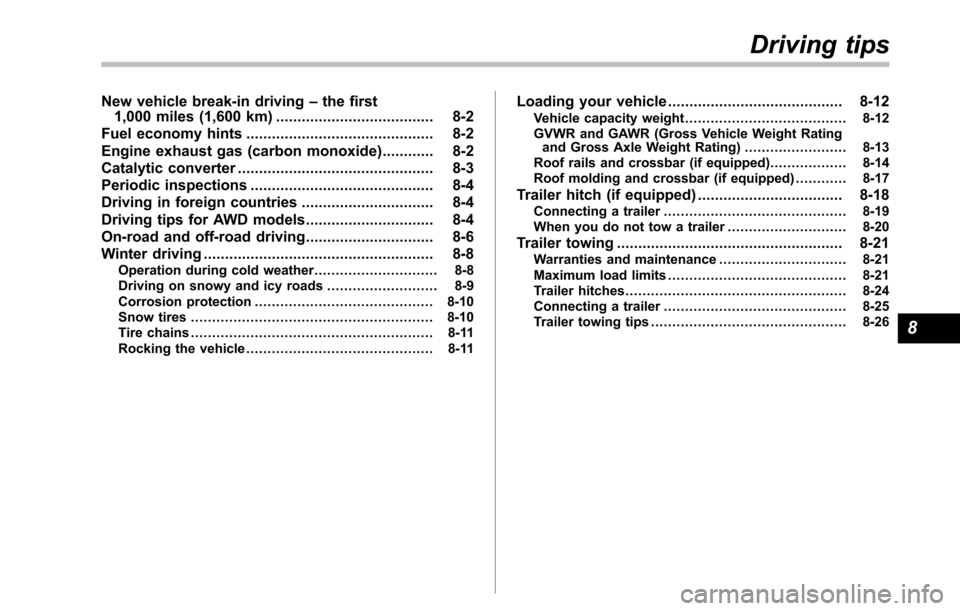
New vehicle break-in driving–the first1,000 miles (1,600 km)..................................... 8-2
Fuel economy hints............................................ 8-2
Engine exhaust gas (carbon monoxide)............ 8-2
Catalytic converter.............................................. 8-3
Periodic inspections........................................... 8-4
Driving in foreign countries............................... 8-4
Driving tips for AWD models.............................. 8-4
On-road and off-road driving.............................. 8-6
Winter driving...................................................... 8-8Operation during cold weather............................. 8-8Driving on snowy and icy roads.......................... 8-9Corrosion protection.......................................... 8-10Snow tires......................................................... 8-10Tire chains......................................................... 8-11Rockingthe vehicle............................................ 8-11
Loading your vehicle......................................... 8-12Vehicle capacity weight...................................... 8-12GVWR and GAWR (Gross Vehicle Weight Ratingand Gross Axle Weight Rating)........................ 8-13Roof rails and crossbar (if equipped).................. 8-14Roof molding and crossbar (if equipped)............ 8-17
Trailer hitch (if equipped).................................. 8-18Connecting a trailer........................................... 8-19When you do not tow a trailer ............................ 8-20
Trailer towing..................................................... 8-21Warranties and maintenance.............................. 8-21Maximum load limits.......................................... 8-21Trailer hitches.................................................... 8-24Connecting a trailer........................................... 8-25Trailer towing tips.............................................. 8-26
Driving tips
8
Page 281 of 426
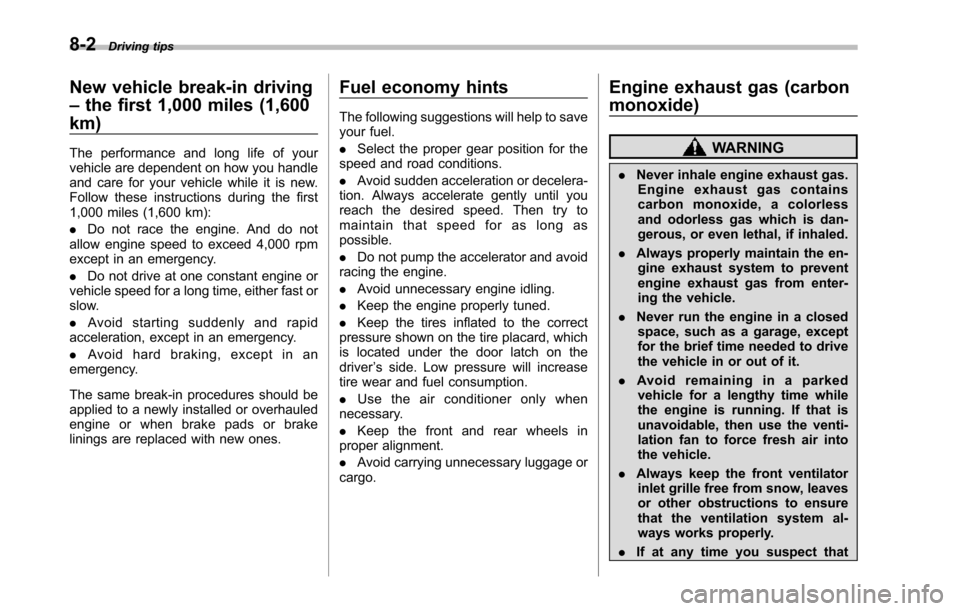
8-2Driving tips
New vehicle break-in driving
–the first 1,000 miles (1,600
km)
The performance and long life of yourvehicle are dependent on how you handleand care for your vehicle while it is new.Follow these instructions during the first1,000 miles (1,600 km):
.Do not race the engine. And do notallow engine speed to exceed 4,000 rpmexcept in an emergency.
.Do not drive at one constant engine orvehicle speed for a long time, either fast orslow.
.Avoid starting suddenly and rapidacceleration, except in an emergency.
.Avoid hard braking, except in anemergency.
The same break-in procedures should beapplied to a newly installed or overhauledengine or when brake pads or brakelinings are replaced with new ones.
Fuel economy hints
The following suggestions will help to saveyour fuel.
.Select the proper gear position for thespeed and road conditions.
.Avoid sudden acceleration or decelera-tion. Always accelerate gently until youreach the desired speed. Then try tomaintain that speed for as long aspossible.
.Do not pump the accelerator and avoidracing the engine.
.Avoid unnecessary engine idling.
.Keep the engine properly tuned.
.Keep the tires inflated to the correctpressureshown on the tire placard, whichis located under the door latch on thedriver’s side. Low pressure will increasetire wear and fuel consumption.
.Use the air conditioner only whennecessary.
.Keep the front and rear wheels inproper alignment.
.Avoid carrying unnecessary luggage orcargo.
Engine exhaust gas (carbon
monoxide)
WARNING
.Never inhale engine exhaust gas.Engine exhaust gas containscarbon monoxide, a colorlessand odorless gas which is dan-gerous, or even lethal, if inhaled.
.Always properly maintain the en-gine exhaust system to preventengine exhaust gas from enter-ing the vehicle.
.Never run theengine in a closedspace, such as a garage, exceptfor the brief time needed to drivethe vehicle in or out of it.
.Avoid remaining in a parkedvehicle for a lengthy time whilethe engine is running. If that isunavoidable, then use the venti-lation fan to force fresh air intothe vehicle.
.Always keep the front ventilatorinlet grille free from snow, leavesor other obstructions to ensurethat the ventilation system al-ways works properly.
.If at any time you suspect that