Page 73 of 240
Communications and multimedia
Audio + Telephone Control Fig. 78
Audio + telephone controls.But-
tonShort pressLong press
RadioAudio CD / MP3 CDAUX-INPND (Micro SD/Blue- tooth Audio)RadioAudio CD / MP3 CDAUX-INPND (Micro SD/Blue-tooth Audio)
VOL +Volume upContinue volume up
VOL –Volume downContinue volume down
Voice recognition activation
Press to speak a)No functionNo function
Station search.
Higher frequen- cyNext trackNo functionNext station or song de-pending on sourceStation search.
Higher frequen- cyNext trackNo functionNext station or song de-pending on source
Station search.
Lower frequen- cyPrevious trackNo functionPrevious station or songdepending on sourceStation search.
Lower frequencyPrevious trackNo functionPrevious station or song de- pending on source
Accept call/hang up›››
table on page 72Reject call››› table on page 72» 71
Technical specifications
Advice
Operation
Safety
The essentials
Page 74 of 240

OperationBut-
tonShort pressLong press
RadioAudio CD / MP3 CDAUX-INPND (Micro SD/Blue- tooth Audio)RadioAudio CD / MP3 CDAUX-INPND (Micro SD/Blue-tooth Audio)
MODECyclical source changeCyclical source change
a)Function only available if the vehicle has a telephone unit (other than PND)
Key functions 1)
If there is an in-
coming callPress once
: accept call
During a callPress once: it ends the call
Without an in-
coming call
Press once: the PND goes into tele-
phone mode (if not already in this
mode).
Press twice : opens the call history of
the telephone connected to the PND.
Press three times : the first number in
the call history is called.
If no telephone
is connectedPress once : the PND will display the
message “There is no telephone con-
nected, please connect a telephone ”. Bluetooth System*
General information This system allows you to connect your mo-
bile phone via Bluetooth connection and to
use the hands-free mode.
The hands-free device means that the tele-
phone can be used inside the vehicle; the
driver will not have to remove their hands
from the steering wheel nor will be distracted
from traffic.
Available functions include making calls in
hands-free mode, access to the mobile
phone address book, access to the call list
and control of the voice recognition system.
Before using the Bluetooth system, the mo-
bile phone should be connected to the vehi-
cle installation via Bluetooth
›››
page 74. Switching on/off
The Bluetooth system is activated when the
ignition is turned on and it is deactivated
when the key is removed from the ignition.
With the system activated, if the button
››› Fig. 80
(“PTT”) is pressed the voice con-
trol activates, and if there is no telephone
connected, Bluetooth visibility is turned on
and a search for a telephone begins.
If there is a call in process when the system
is deactivated, the active call is not cancel-
led, but transferred to the mobile phone.
Bluetooth
Use compatible Bluetooth devices only. For
more information about compatible Blue-
tooth products, consult your dealership or
the SEAT website. 1)
If a telephone is already connected via Bluetooth
to the PND
72
Page 75 of 240

Communications and multimedia
Some Bluetooth mobile phones are detected
and connected automatically when the igni-
tion is switched on. For this to take place the
telephone must be switched on and its Blue-
tooth function activated, and there must be
no active Bluetooth connection from other
devices.
Bluetooth connections are free.
Bluetooth ®
is a registered trademark of Blue-
tooth ®
SIG, Inc.
Declaration of conformity
S1nn GmbH & Co. KG certifies that the UHV
High unit complies with the basic require-
ments and the r
est of the relevant provisions
of the Directive 1999/5/CE. A copy of the
declaration of conformity can be found at
http://www.s1nn.de/certifications/uhv-high-
manual
.
Exchange of information between the mobile
phone and the Bluetooth system
The mobile phone system sends the data and
the requests via Bluetooth to the mobile
phone that is connected. If the connected
mobile phone is temporarily “overloaded”, it
may not respond to the requests from the
Bluetooth system.
In this case, wait for the mobile phone to re-
act or make a new call. WARNING
● Before starting the trip, you should famili-
arise yourself with the different functions of
the Bluetooth system. Bluetooth system set-
tings should adjusted when the car is stop-
ped or by a passenger.
● Please concentrate on driving. As the driv-
er, you are also responsible for road safety.
For this reason, you should only use the func-
tions when the traffic situation allows so and
in a manner that allows you to maintain con-
trol of the vehicle. Otherwise, you run the risk
of causing an accident.
● The speech system must not be used in ca-
ses of emergency, since the voice changes in
stressful situations. This could result in a
failed or delayed telephone connection. Al-
ways dial emergency numbers manually!
● Always observe applicable legislation.
● Adjust the volume so that external warning
sounds (e.g. emergency vehicles, etc.) are al-
ways audible. Note
● The voice control system is only available
in the following languages: Spanish, Mexican
Spanish, German, English, French, Canadian
French, Italian, Portuguese, Czech, Russian
and Dutch. For other languages, the prede-
fined language for the voice instructions is
English. Please take the vehicle to technical
services if you wish to change the language. ●
There may be restrictions on the use of
Bluetooth devices in some countries. Infor-
mation is available from the local authorities.
● If you connect the mobile phone Bluetooth
system to a Bluetooth device, consult the
safety warnings in its instruction manual. Use
compatible Bluetooth products only.
● If a call is received or made using the Blue-
tooth system when the radio is switched off,
this will always automatically turn on provid-
ing that the ignition is switched on. The mes-
sage Phone will appear on the radio display
when a c a
ll is received.
● If a call is received or made, the sound of
the radio programme or other audio source
that is currently being listened to will be mut-
ed in order for the telephone conversation to
be carried out without unpleasant back-
ground noise.
● Adjust the volume of the conversation on
the mobile phone to “maximum” and modify
the volume on the radio volume control. Compatibility with mobile phones
New models of mobile phones are being re-
leased constantly by the different brands,
with different operating systems and differ-
ent ways of operating. For this reason there
are some mobile phones that do not perform
some of the functions correctly or are even
totally incompatible. To help you when
»
73
Technical specifications
Advice
Operation
Safety
The essentials
Page 76 of 240

Operation
choosing a mobile phone, SEAT offers the re-
sults of the compatibility tests on different
mobile phones. Visit the SEAT website or ask
at your dealer.
Depending on your mobile phone model, cer-
tain functions may not be available or it may
be necessary to change the configuration. Fa-
miliarise yourself with your phone and read
the instruction manual to learn the possibili-
ties it offers.
Even when the mobile phone appears as
compatible in our list, we have noticed that
occasionally it is possible that the phone
presents an abnormal behaviour with the
system due to software errors. In this case,
we recommend you update the telephone
software. Mobile phone manufacturers usual-
ly make updates available on Internet for
their customers in order to improve the work-
ing of the phone.
In the event that you have various applica-
tions to make calls, such as internet calling,
the mobile will ask you from which applica-
tion you wish to make the call. Until confir-
mation is given you will not be able to make
the call.
If you try to make a call and it is not pro-
cessed, check your mobile phone as it is pos-
sible that a pop-up window on your tele-
phone is requesting you to select the pro-
gram with which to make the call. Bluetooth system components
Fig. 79
Display and handling components of
the Bluetooth system.››› Fig. 79Necessary components
AMultifunction control ››› page 75
BRadio ››› Booklet Radio User profile
Each telephone must be paired to the Blue-
tooth system before using it for the first time.
When pairing a mobile phone for the first
time, you will be asked to create a user pro-
file. A user profile is necessary for you to con-
nect the mobile phone to the SEAT Bluetoothsystem. Once the user profile has been cre-
ated, your telephone can be connected auto-
matically or manually . It is not necessary to
repeat the initial connection process each
time.
A maximum of four user profiles can be cre-
ated. If you try to create a fifth profile, the
profile which has been inactive for the most
time will automatically be deleted.
The pairing process can take several minutes
depending on the size of the phone book.
The procedure for pairing your mobile phone
to the SEAT system for the first time is descri-
bed below.
Pairing the mobile phone Follow the steps below to connect the mobile
phone to the vehicle's Bluetooth by search-
ing for devices from the mobile phone:
●
Activate the Bluetooth in the mobile phone.
● Turn on the ignition with the key. The vehi-
cle system will be visible to the mobile phone
via Bluetooth for 3 minutes. If 3 minutes have
passed you can also switch on Bluetooth visi-
bility again for 3 minutes more by pressing
the button (“PTT”) ›››
Fig. 80 .
● Se ar
ch for Bluetooth devices using the mo-
bile phone. Refer to the mobile phone man-
ual for instructions.
74
Page 77 of 240

Communications and multimedia
● A list of devices found is displayed on the
mobile phone. From this list, select the de-
vice SEAT_BT
.
● Ne
xt, accept the connection instructions on
the mobile phone.
● When requested, follow the steps to con-
firm/enter the PIN. If the mobile requests a
PIN to be entered this is 1234, which is the
factory setting and can only be changed at
the workshop. Depending on the technology
supported by your mobile the process can
vary given that some mobiles only request
confirmation of a request to link to SEAT_BT,
while others require the PIN 1234 to be en-
tered.
● The contacts from the mobile phone's
memory and/or SIM card are transferred to
the vehicle system 1)
. Some mobile phones
may display a message asking for confirma-
tion of access to the phone book or other op-
tions, these messages should be accepted in
order for the hands free system to access the
information contained on the mobile and in
order to carry out the complete functions of
the system.
● The pairing is complete.
Automatic pairing
When the telephone has been connected and
the corresponding user profile created, your telephone will automatically link up with the
SEAT telephone system under the following
conditions:
●
The mobile phone is switched on with the
Bluetooth function activated and the visibility
activated. The mobile phone must be close to
the vehicle.
● The vehicle system has switched on Blue-
tooth visibility (it will be on for 3 minutes fol-
lowing activation of the contact or after
pressing the button “PTT”).
● The aut
omatic connection was accepted
during the questions of the first connection.
● The connection to the system has not been
deleted in the mobile.
With the ignition switched on, the system
searches in the memorised Bluetooth devices
(user profiles), and if one of these devices is
found a connection attempt is made to con-
nect to the last linked profile that meets the
previously mentioned requirements. The sys-
tem will continue connection attempts while
there is no connected device.
When a Bluetooth device is connected or
when the automatic connection conditions
are met, in order to connect another Blue-
tooth device, an existing connection or one
that is in the process being connected must
be deactivated in advance. In order to do this, deactivate the Bluetooth on the unwan-
ted device. Note
● The visibility of the vehicle's Bluetooth sys-
tem is switched on for three minutes when
the ignition is switched on with the key. After
3 minutes, if you need to activate the visibili-
ty again, you can do so with the voice control
››› page 76 or turning the ignition off and on
ag ain.
● If
for any reason you take more than 3 mi-
nutes to perform these steps or more than 30
seconds to enter the PIN, you will have to
start the process over again. Controls on the multifunction control
Fig. 80
Multifunction control buttons.
»1)
Depending on the phone model and configuration.
75
Technical specifications
Advice
Operation
Safety
The essentials
Page 78 of 240

OperationBut-
tonFunction
“Push to talk” or “PTT” button.
Short press:
start or cancel the speech control
system, interrupt message in process in order
to talk promptly, turn on Bluetooth visible for
3 minutes.
VOL + /
VOL –Short press: adjust volume of telephone func-
tion.
Short press:
Answer, Start, End a call.
Long press: Decline an incoming call, transfer
active call to private mode. Voice control
The voice control system is activated with the
button
›››
Fig. 80
(“P
TT”).
Th
anks to the voice control you can use many
telephone functions without having to take
your eyes off the road or your hands off the
steering wheel.
Dialogue
is the time during which the voice
control system transmits messages and can
receive spoken orders (commands).
If a call is received, then the dialogue is im-
mediately interrupted. You can use the
HELP in any part of the
menu. If you have any doubts or cannot de-
cide the Command to use, the system will
provide you with the available options.
You can CANCEL in any part of the menu.
Adju
sting the volume
You can change the sound volume at any
time with the radio button or with the buttons
on the multifunction control.
The volume transmitted by the speaker de-
pends, among other aspects, on the volume
transmitted by the mobile. If the volume of
the mobile is low, or on silent, it is possible
that no sound will be heard through the vehi-
cle speaker.
Adjust the volume of your Bluetooth device to
the maximum.
Do not leave headphones connected to the
Bluetooth device when you wish to use the
hands free system.
Complying with these requirements, if the
speaker volume is very high, adjust it using
the controls on the steering wheel ››› page 71
or the volume control on the radio. Connecting voice control (Dialogue)
You can start the dialogue at any time by
briefly pressing the
››› Fig. 80
(“PTT”) but-
ton on the multi-function control.
If the system does not recognise your com-
mand, there is a first help option which al-
lows a new input. After the second failed at-
tempt, the system repeats the second part of
the assistance cue. After a third failure the
system will answer with “Operation cancel-
led
” and the dialogue will be ended.
Disconnecting voice control (Dialogue)
You can terminate the dialogue at any time
by briefly pressing the ››› Fig. 80 (“PTT”)
b
utton on the multi-function control. If the
system is waiting for a command, you can
end the dialogue with the “
CANCEL” com-
mand.
Interrupting an ongoing message
By pressing the ››› Fig. 80 (“PTT”) button
durin
g the message, only the current mes-
sage is ended and it is possible to give an-
other command.
76
Page 79 of 240

Communications and multimedia
Voice control orders (commands) Voice control can be used in the following
languages:
Spanish, Mexican Spanish, German, English,
US English, French, Canadian French, Italian,
Portuguese, Czech, Russian and Dutch.
The language is configured at the dealer and
can only be changed at a SEAT Official Serv-
ice.
The languages available in each vehicle de-
pend on the destination of the vehicle.
Note the following to ensure that you are
properly understood: ● Speak in a normal tone and without pauses
or exaggerated pronunciation. ●
Avoid poor articulation of words.
● Keep the doors, windows and sun roof
closed if possible to avoid background
noises that might affect the system.
● Keep the air vents directed away from the
microphone (located on the interior light).
● At high speeds, you might need to speak
louder to drown out background noises.
● Avoid other noises in the vehicle during a
dialogue (e.g. other passengers speaking in
the vehicle).
● Avoid speaking when the system is saying
a cue. ●
The hands-free microphone is directed to-
wards the driver, therefore, only the driver
should try to operate the system.
● To make a call when there is heavy back-
ground noise we recommend using the
speech controlled telephone book instead of
speaking individual digits. This will help
avoid mistakes when specifying telephone
numbers.
Basic commands, valid anywhere in the
menuHELPThe system repeats all the possible com-
mands.
CANCELCancels a running dialogue. Other commands for operating the Bluetooth system
CommandAction
CALL [NAME]
a)Dialling a contact from the address book.
PHONE BOOKThis allows the user to display all the contacts, select one to call or store/delete its name by voice command.
CALL LISTThe Received calls, Missed calls or Dialled numbers list is displayed.
DIAL NUMBERYou can enter a telephone number so that you can call the applicable number
››› page 78.
REDIALThe system dials the last number.» 77
Technical specifications
Advice
Operation
Safety
The essentials
Page 80 of 240

OperationCommandAction
OTHER OPTIONS
PHONE BOOKPLAY ALL (Select contact)
CALL contact
RECORD contact name by voice
b)
DELETE contact name by voice
SETTINGS
UPDATE phone book
LONG DIALOGUE / SHORT DIALOGUE
RESTORE factory SETTINGSc)
RECORD OF CALLS
INCOMING calls
MISSED calls
DIALLED numbers
a)
Depending on the configuration of the system of the country, this command can be inverted: [SURNAME NAME].
b) Because of the different pronunciations of each language, some of the names may not be read as you expected. Because of this you can record up to 15 contacts with your own voice.
c) You are advised to restore the default settings upon selling your vehicle in order to delete personal details such as PIN, contacts, calls, etc. and restore settings.
DIAL NUMBER command
After saying the
DIAL NUMBER command the
system asks you to enter a telephone num-
ber. The telephone number can be entered as
a sequence of digits pronounced coherently
(complete number), in series of digits (sepa-
rated by a brief pause) or in digits pro-
nounced separately. After each series of dig-
its (separated by a brief pause) the digits rec-
ognised until then are repeated.
Digits 0 - 9 and symbols +,
, # are allowed.
The system does not recognise coherent nu-
meric combinations such as twenty-three, on- ly individual digits spoken separately (two,
three).
Dialogue options
The voice control system includes the op-
tions, short dialogue
and long dialogue. The
def
ault setting is the long dialogue. The
short dialogue is recommended when you
are familiar with the orders and the structure
of the voice control menu. The long dialogue
offers more tips and information about the
voice control procedure. It can be changed
via voice control ››› page 77. Opening and closing
Central locking Description The central locking system enables you to
lock and unlock all doors and the rear lid by
just pushing the button.
Central locking can be activated by using any
of the following options:
78
 1
1 2
2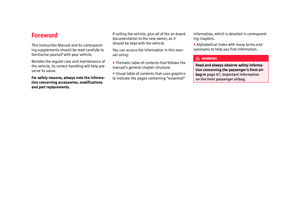 3
3 4
4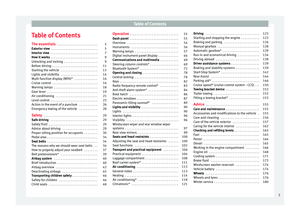 5
5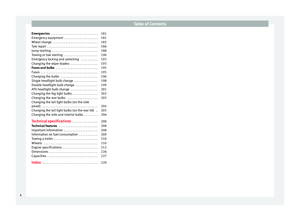 6
6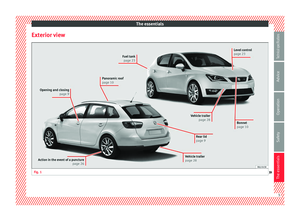 7
7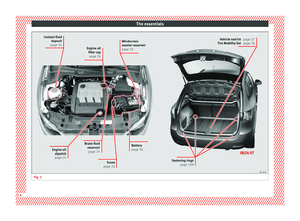 8
8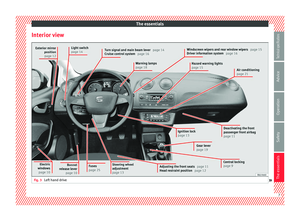 9
9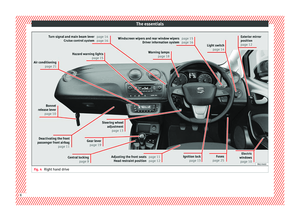 10
10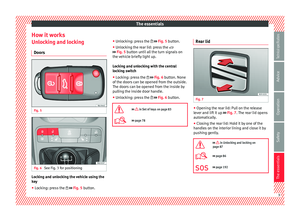 11
11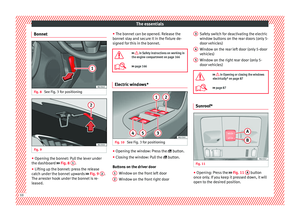 12
12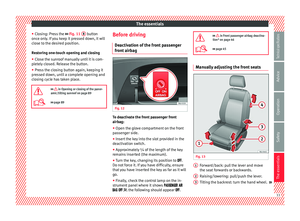 13
13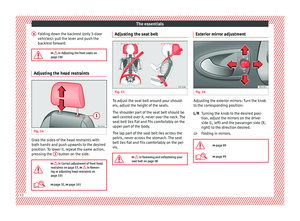 14
14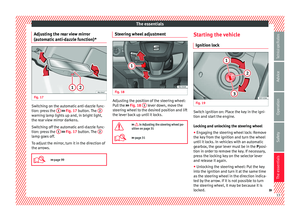 15
15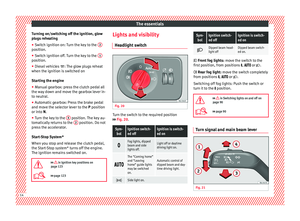 16
16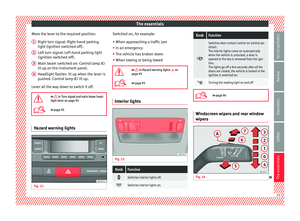 17
17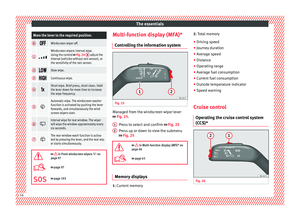 18
18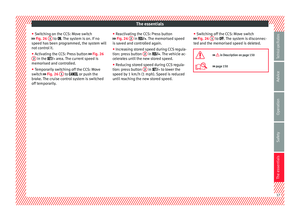 19
19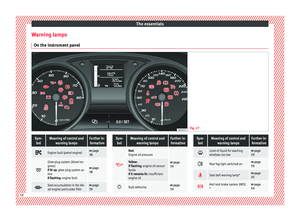 20
20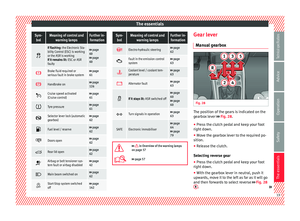 21
21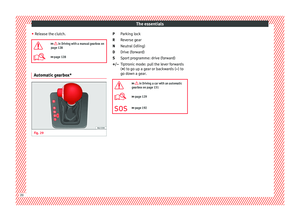 22
22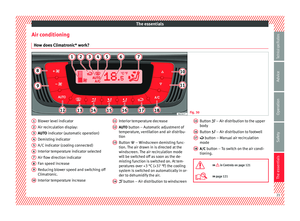 23
23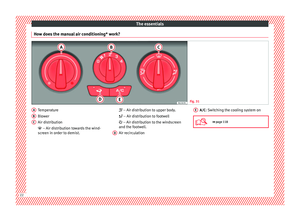 24
24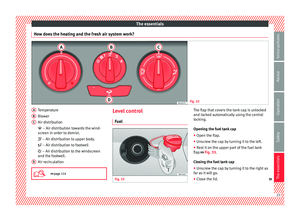 25
25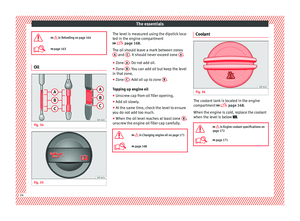 26
26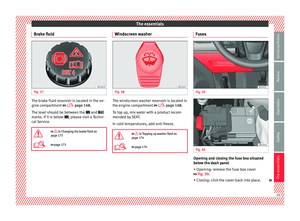 27
27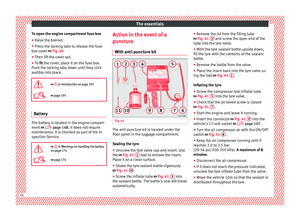 28
28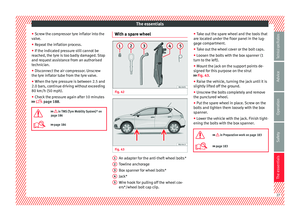 29
29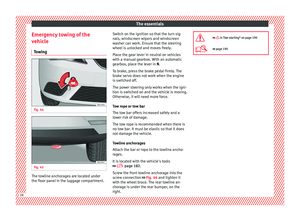 30
30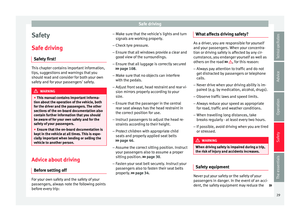 31
31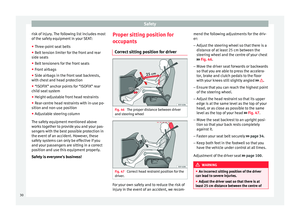 32
32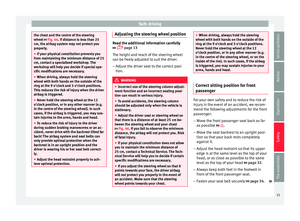 33
33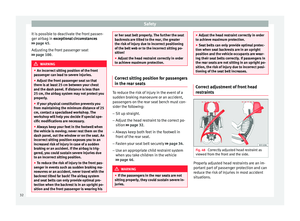 34
34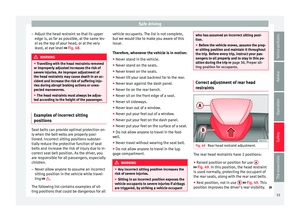 35
35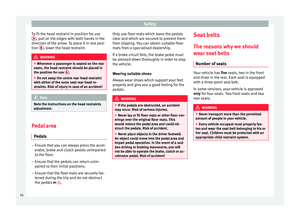 36
36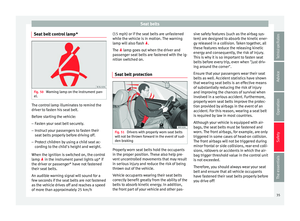 37
37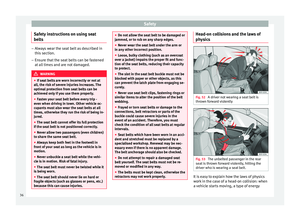 38
38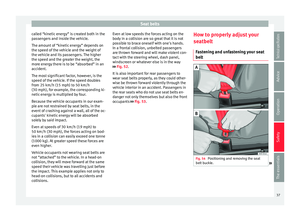 39
39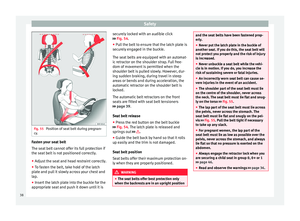 40
40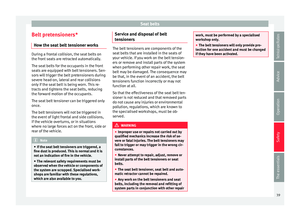 41
41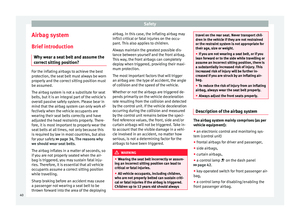 42
42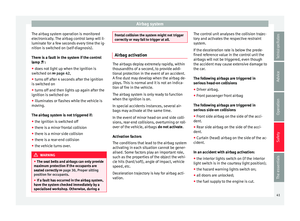 43
43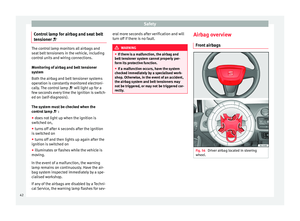 44
44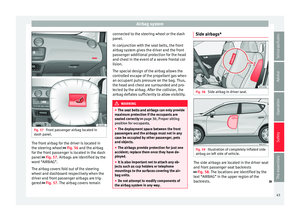 45
45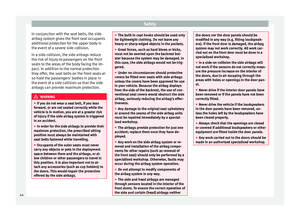 46
46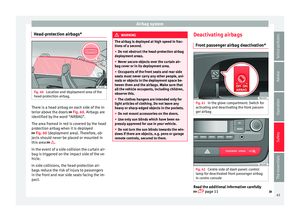 47
47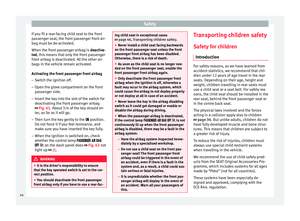 48
48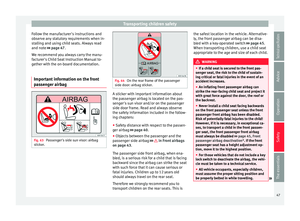 49
49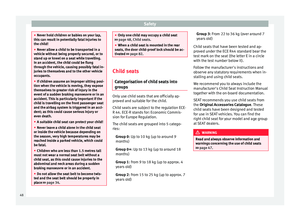 50
50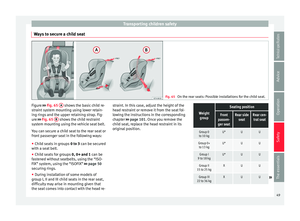 51
51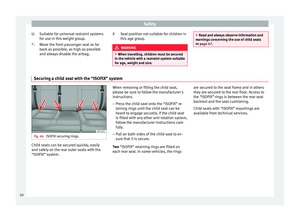 52
52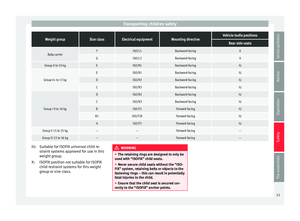 53
53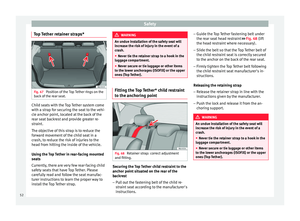 54
54 55
55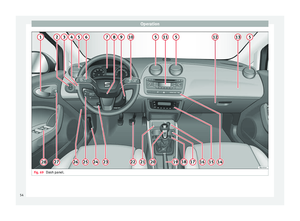 56
56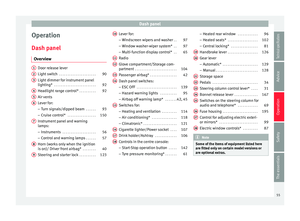 57
57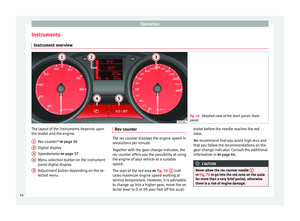 58
58 59
59 60
60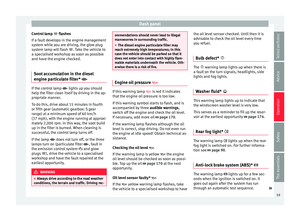 61
61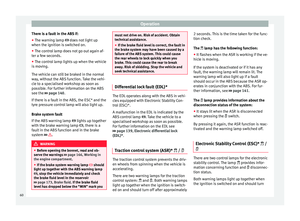 62
62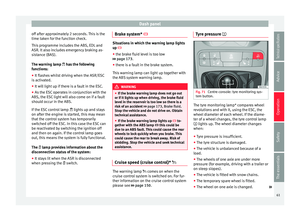 63
63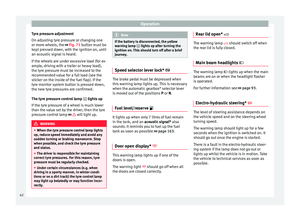 64
64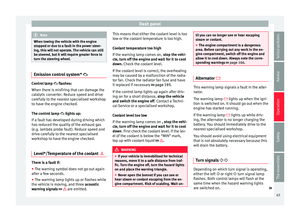 65
65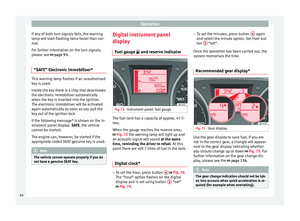 66
66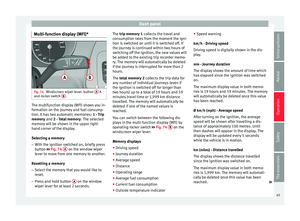 67
67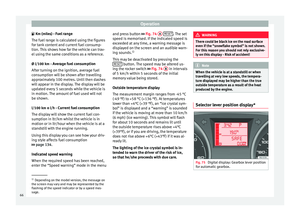 68
68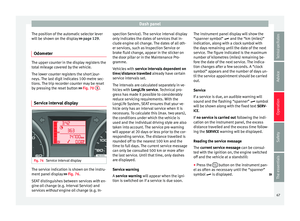 69
69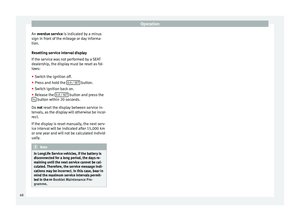 70
70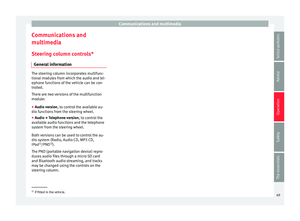 71
71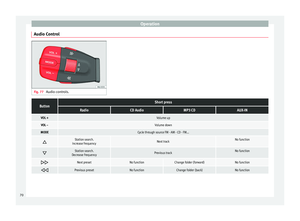 72
72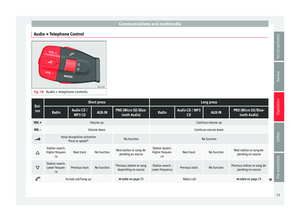 73
73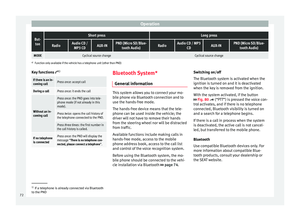 74
74 75
75 76
76 77
77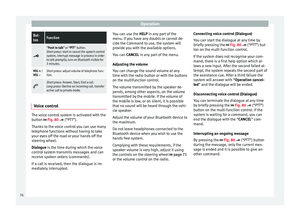 78
78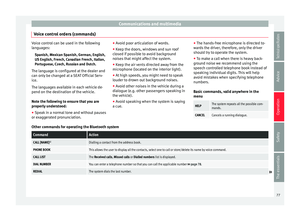 79
79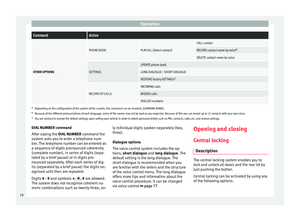 80
80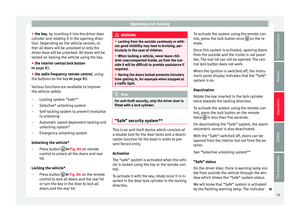 81
81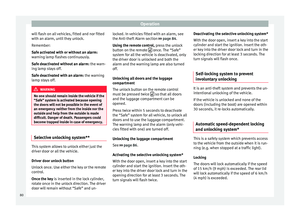 82
82 83
83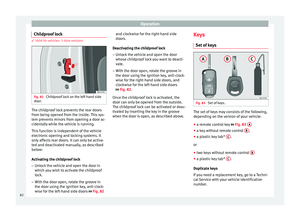 84
84 85
85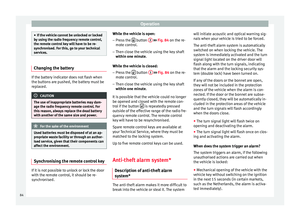 86
86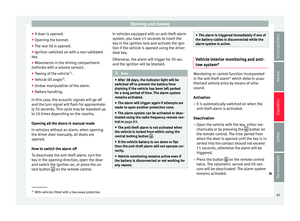 87
87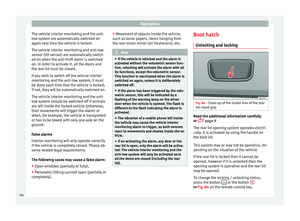 88
88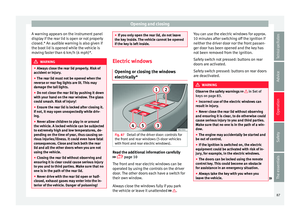 89
89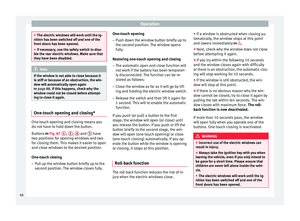 90
90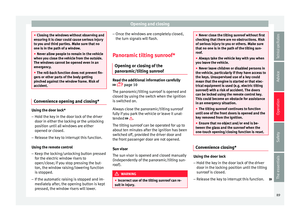 91
91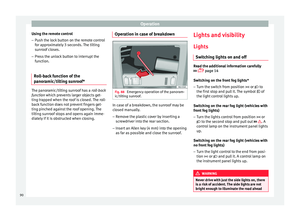 92
92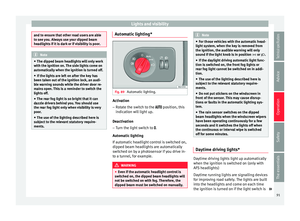 93
93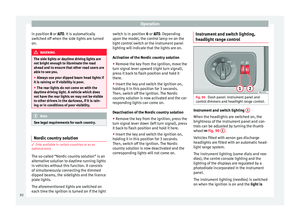 94
94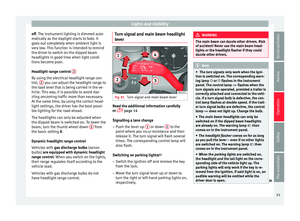 95
95 96
96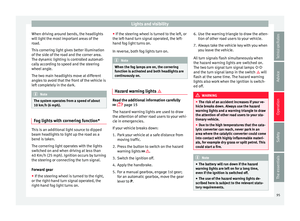 97
97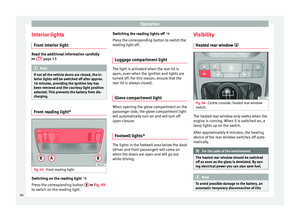 98
98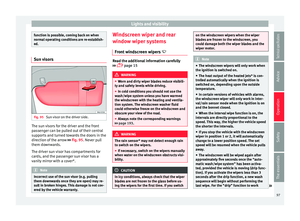 99
99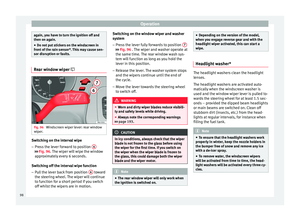 100
100 101
101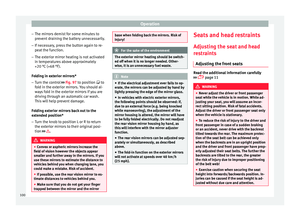 102
102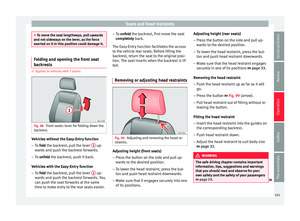 103
103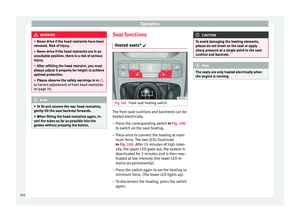 104
104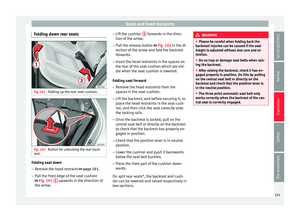 105
105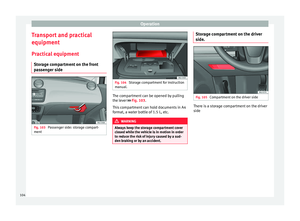 106
106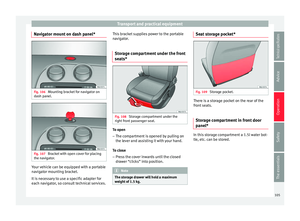 107
107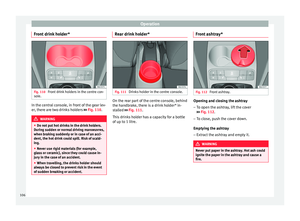 108
108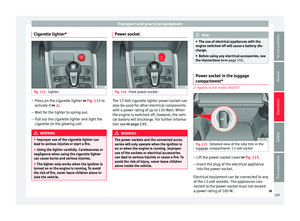 109
109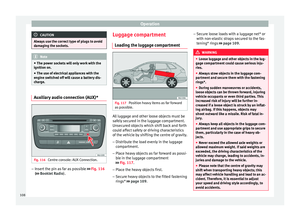 110
110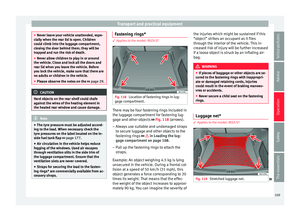 111
111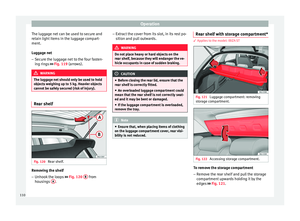 112
112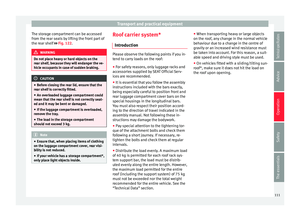 113
113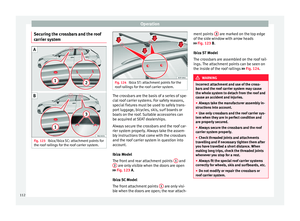 114
114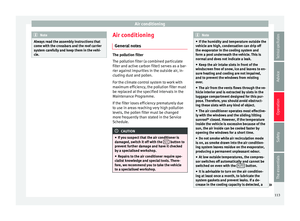 115
115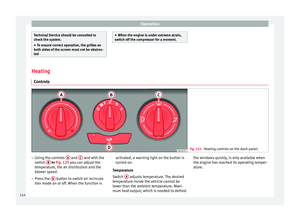 116
116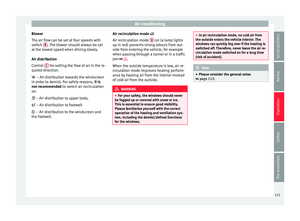 117
117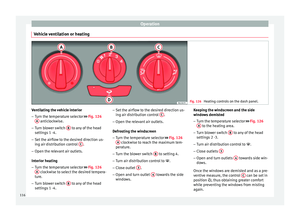 118
118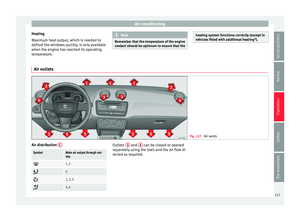 119
119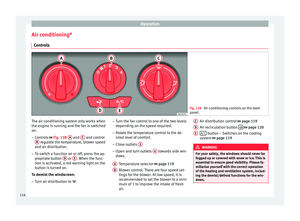 120
120 121
121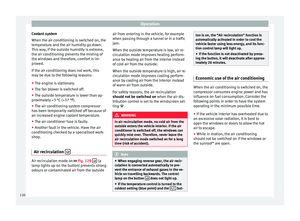 122
122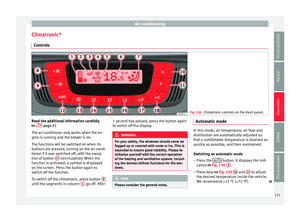 123
123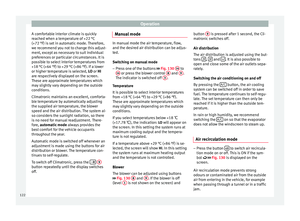 124
124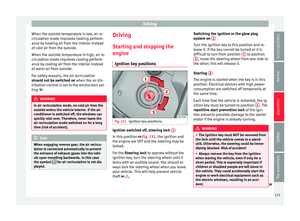 125
125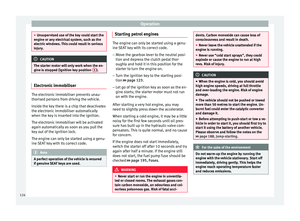 126
126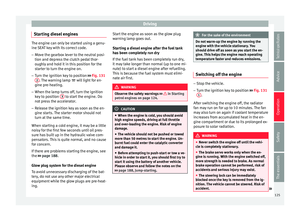 127
127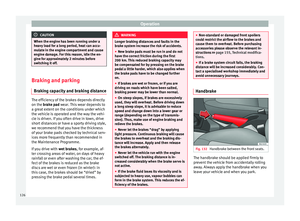 128
128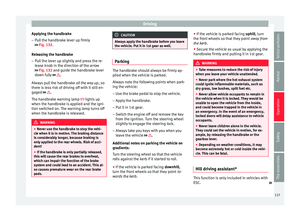 129
129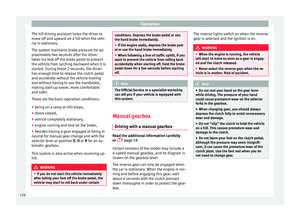 130
130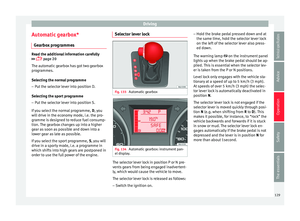 131
131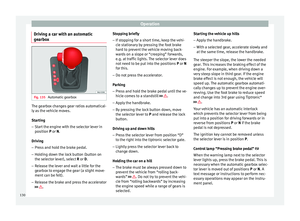 132
132 133
133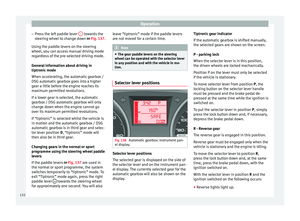 134
134 135
135 136
136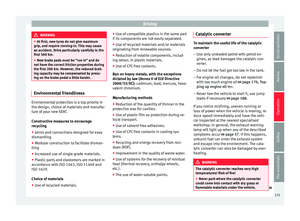 137
137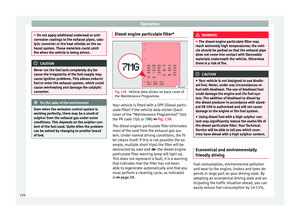 138
138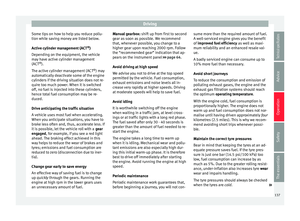 139
139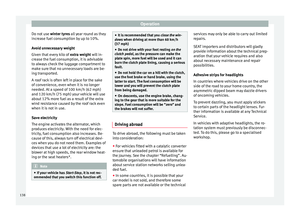 140
140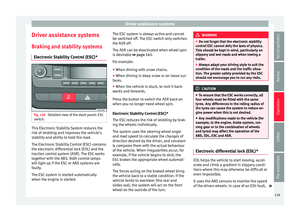 141
141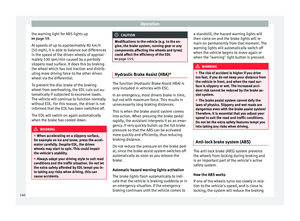 142
142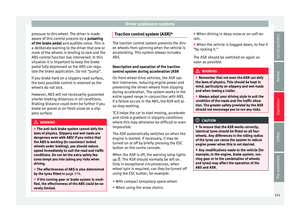 143
143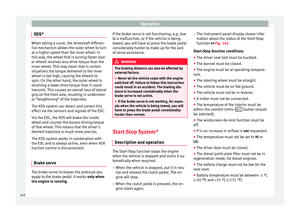 144
144 145
145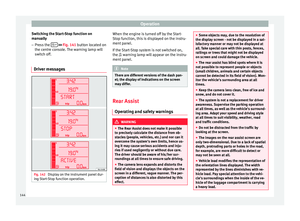 146
146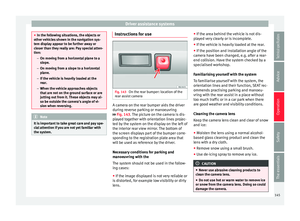 147
147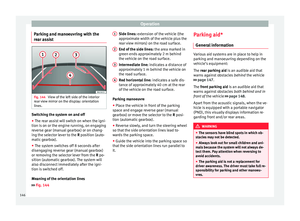 148
148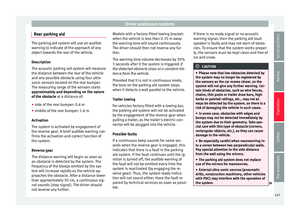 149
149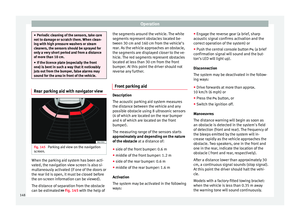 150
150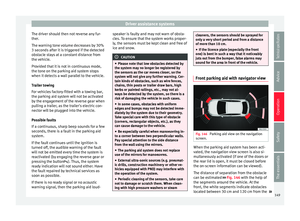 151
151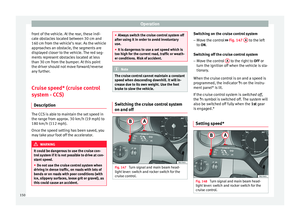 152
152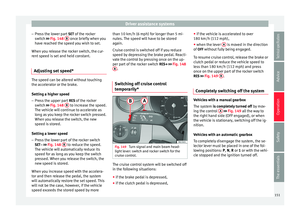 153
153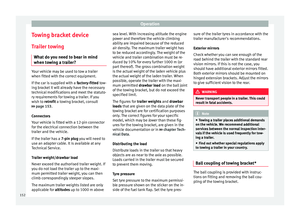 154
154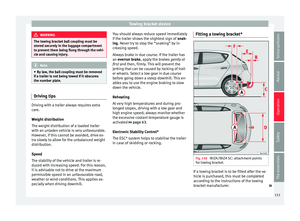 155
155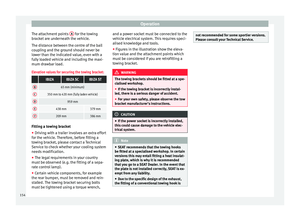 156
156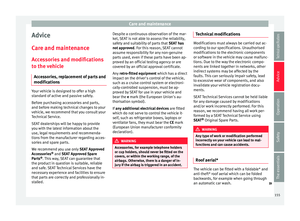 157
157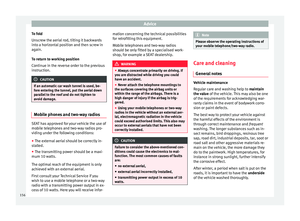 158
158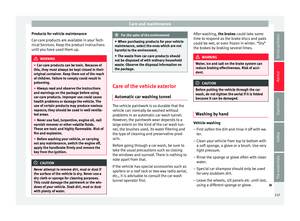 159
159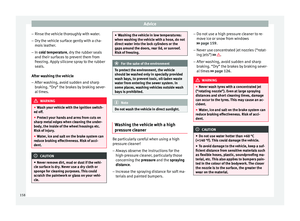 160
160 161
161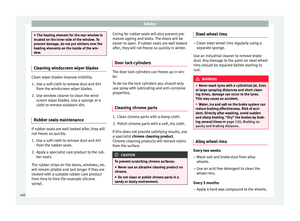 162
162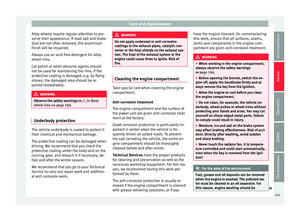 163
163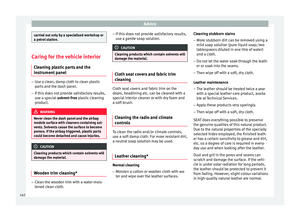 164
164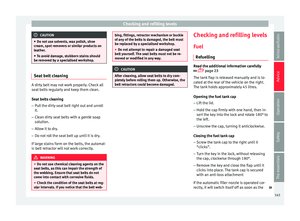 165
165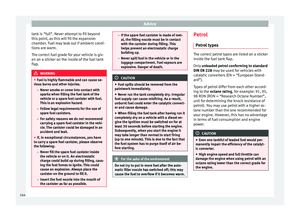 166
166 167
167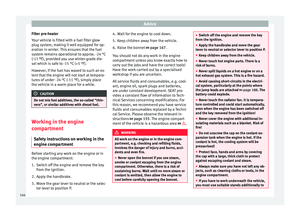 168
168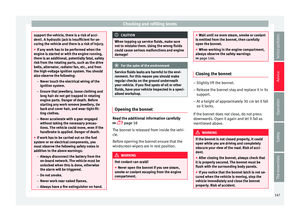 169
169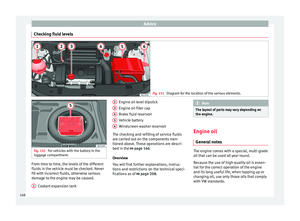 170
170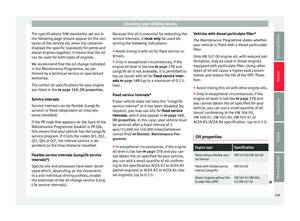 171
171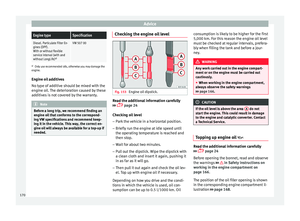 172
172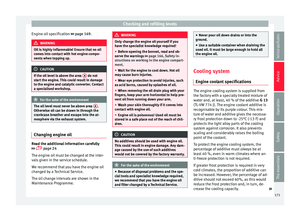 173
173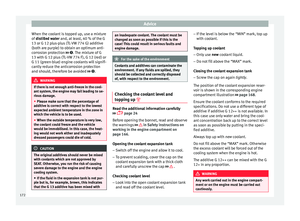 174
174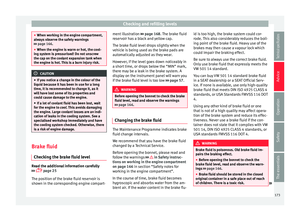 175
175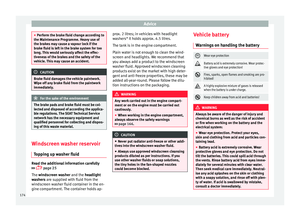 176
176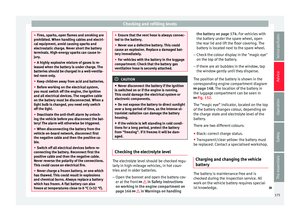 177
177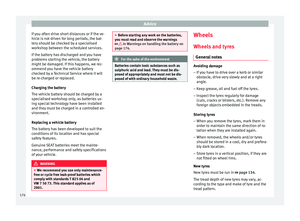 178
178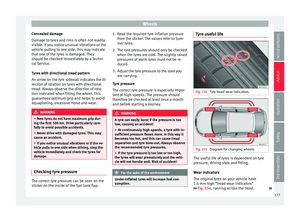 179
179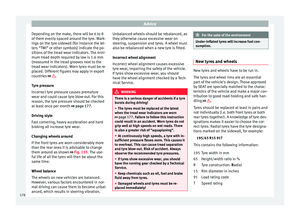 180
180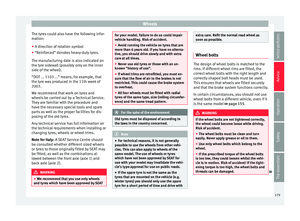 181
181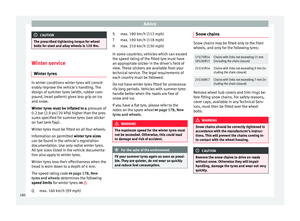 182
182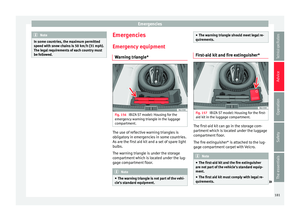 183
183 184
184 185
185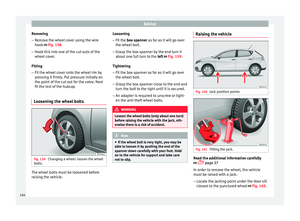 186
186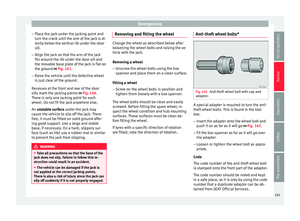 187
187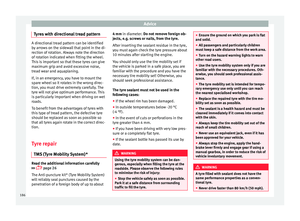 188
188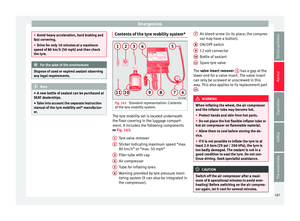 189
189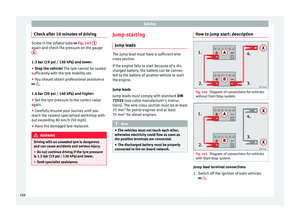 190
190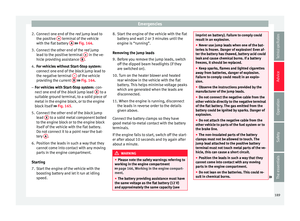 191
191 192
192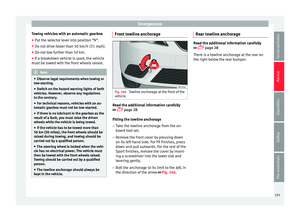 193
193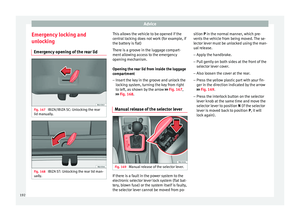 194
194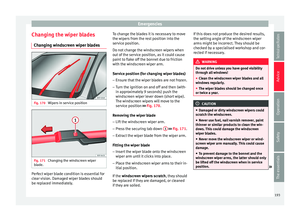 195
195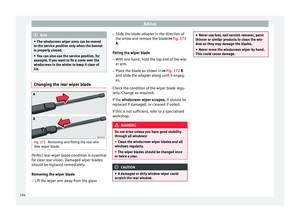 196
196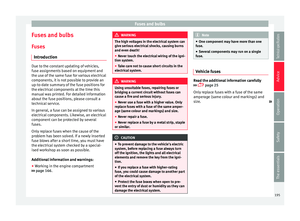 197
197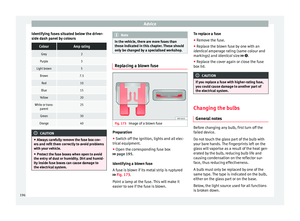 198
198 199
199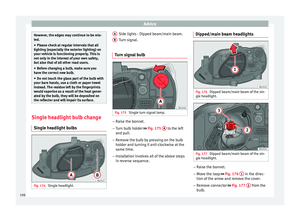 200
200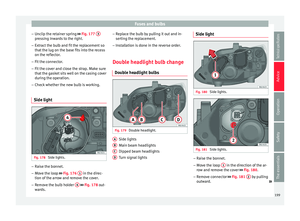 201
201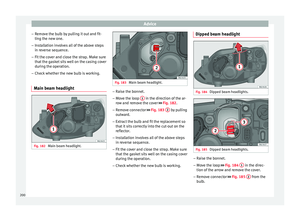 202
202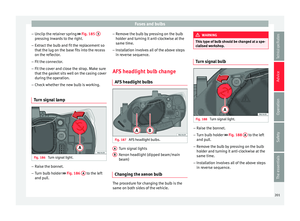 203
203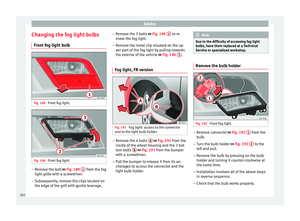 204
204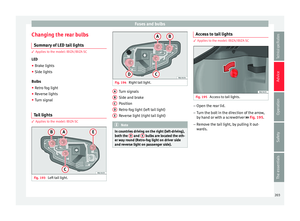 205
205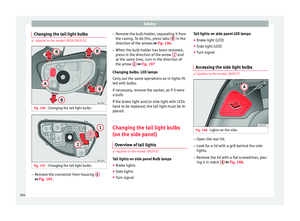 206
206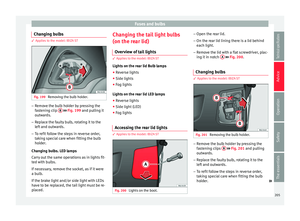 207
207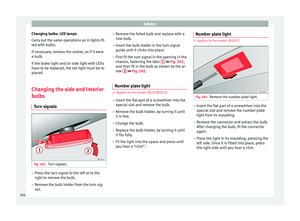 208
208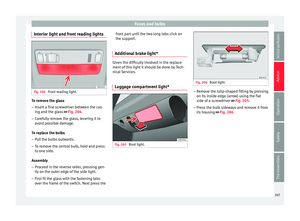 209
209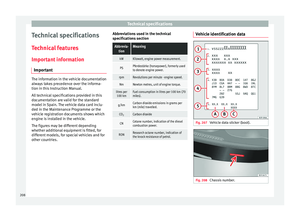 210
210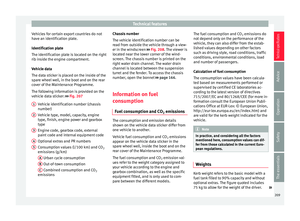 211
211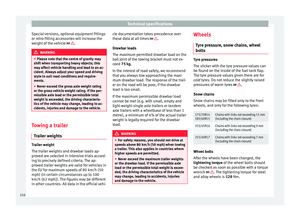 212
212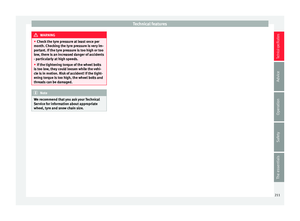 213
213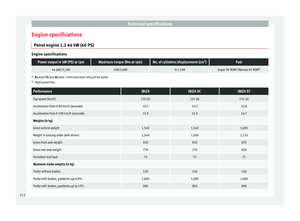 214
214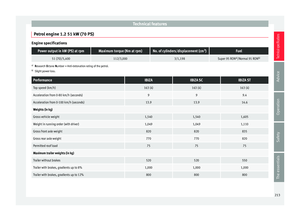 215
215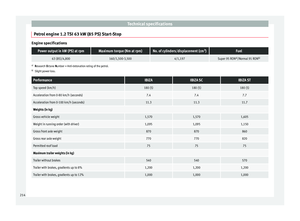 216
216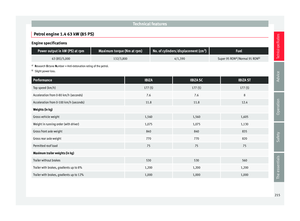 217
217 218
218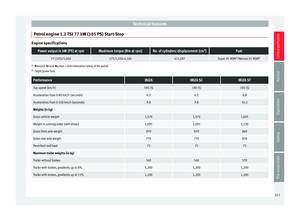 219
219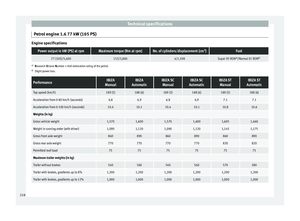 220
220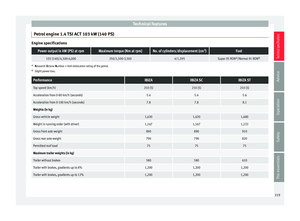 221
221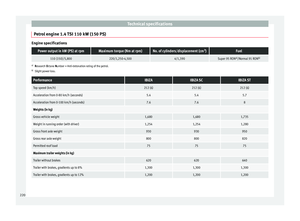 222
222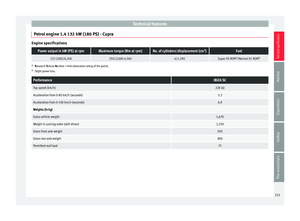 223
223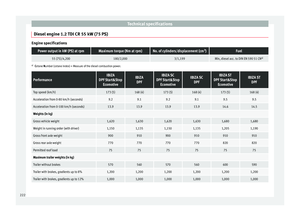 224
224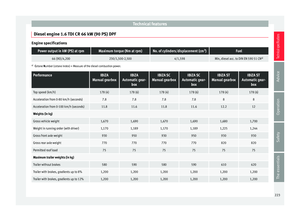 225
225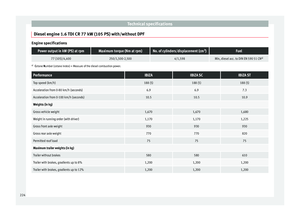 226
226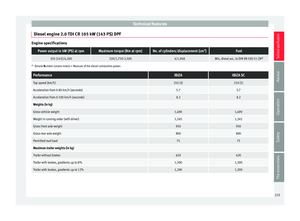 227
227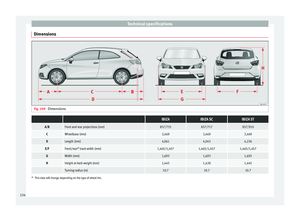 228
228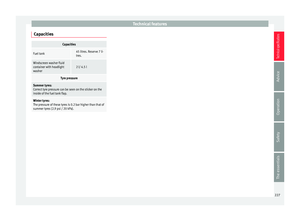 229
229 230
230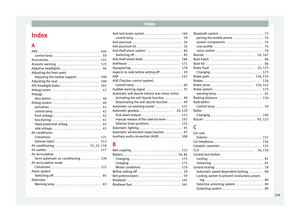 231
231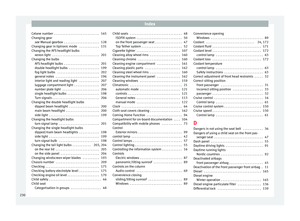 232
232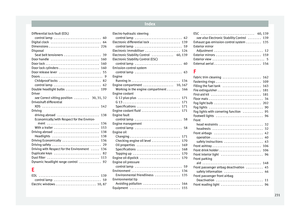 233
233 234
234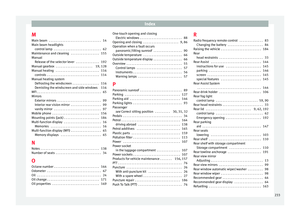 235
235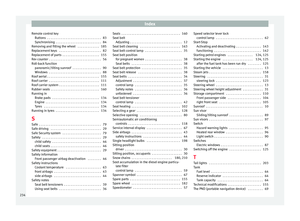 236
236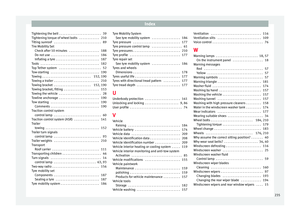 237
237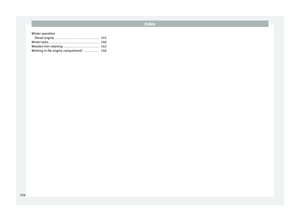 238
238 239
239






