Page 3887 of 4801
SEC-62
< WIRING DIAGRAM >
VEHICLE SECURITY SYSTEM
ABKIA4841GB
Revision: November 20132014 Altima NAMRevision: November 20132014 Altima NAM
Page 3890 of 4801
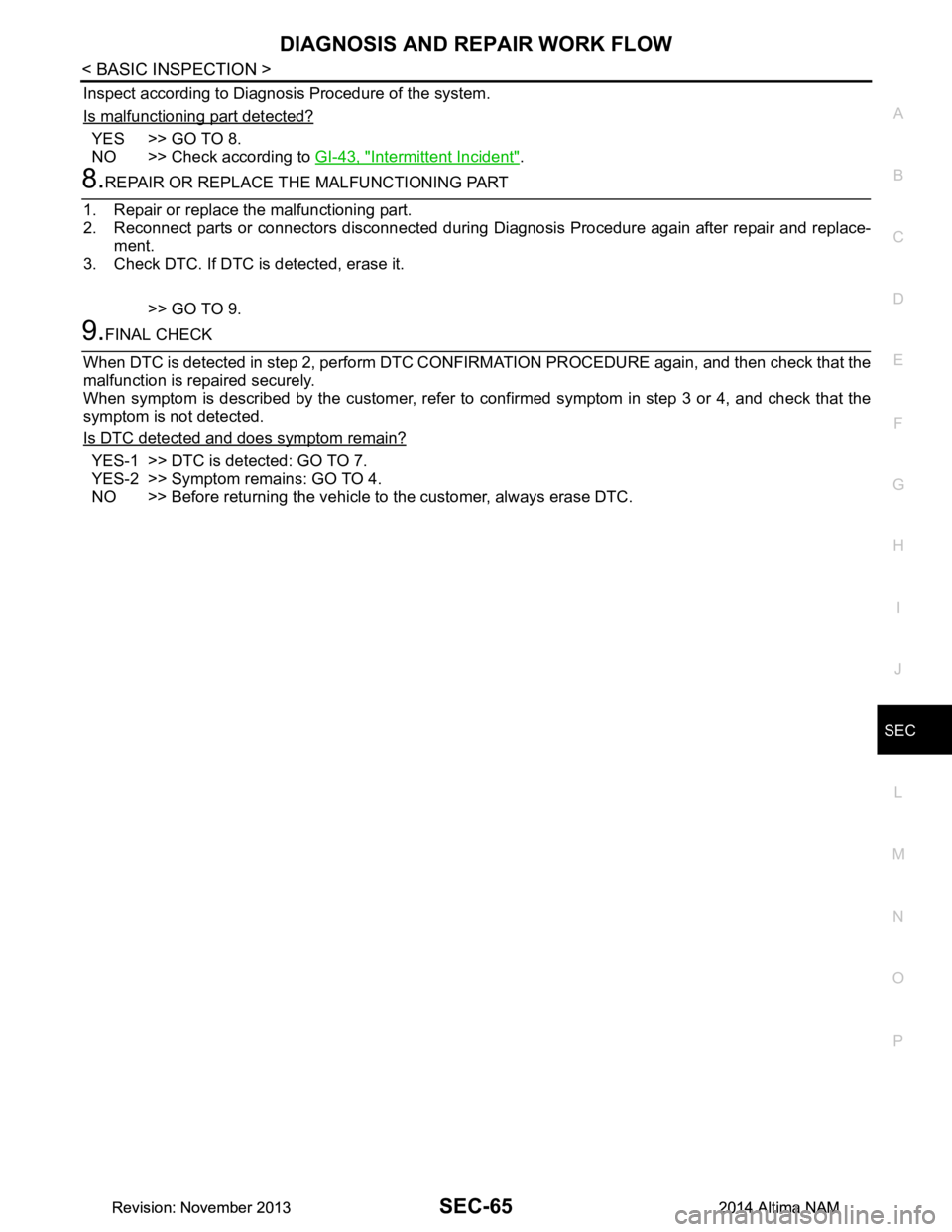
DIAGNOSIS AND REPAIR WORK FLOWSEC-65
< BASIC INSPECTION >
C
D E
F
G H
I
J
L
M A
B
SEC
N
O P
Inspect according to Diagnosis Procedure of the system.
Is malfunctioning part detected?
YES >> GO TO 8.
NO >> Check according to GI-43, "Intermittent Incident"
.
8.REPAIR OR REPLACE THE MALFUNCTIONING PART
1. Repair or replace the malfunctioning part.
2. Reconnect parts or connectors disconnected during Diagnosis Procedure again after repair and replace-
ment.
3. Check DTC. If DTC is detected, erase it.
>> GO TO 9.
9.FINAL CHECK
When DTC is detected in step 2, perform DTC CONFIRMATION PROCEDURE again, and then check that the
malfunction is repaired securely.
When symptom is described by the customer, refer to c onfirmed symptom in step 3 or 4, and check that the
symptom is not detected.
Is DTC detected and does symptom remain?
YES-1 >> DTC is detected: GO TO 7.
YES-2 >> Symptom remains: GO TO 4.
NO >> Before returning the vehicle to the customer, always erase DTC.
Revision: November 20132014 Altima NAMRevision: November 20132014 Altima NAM
Page 3891 of 4801
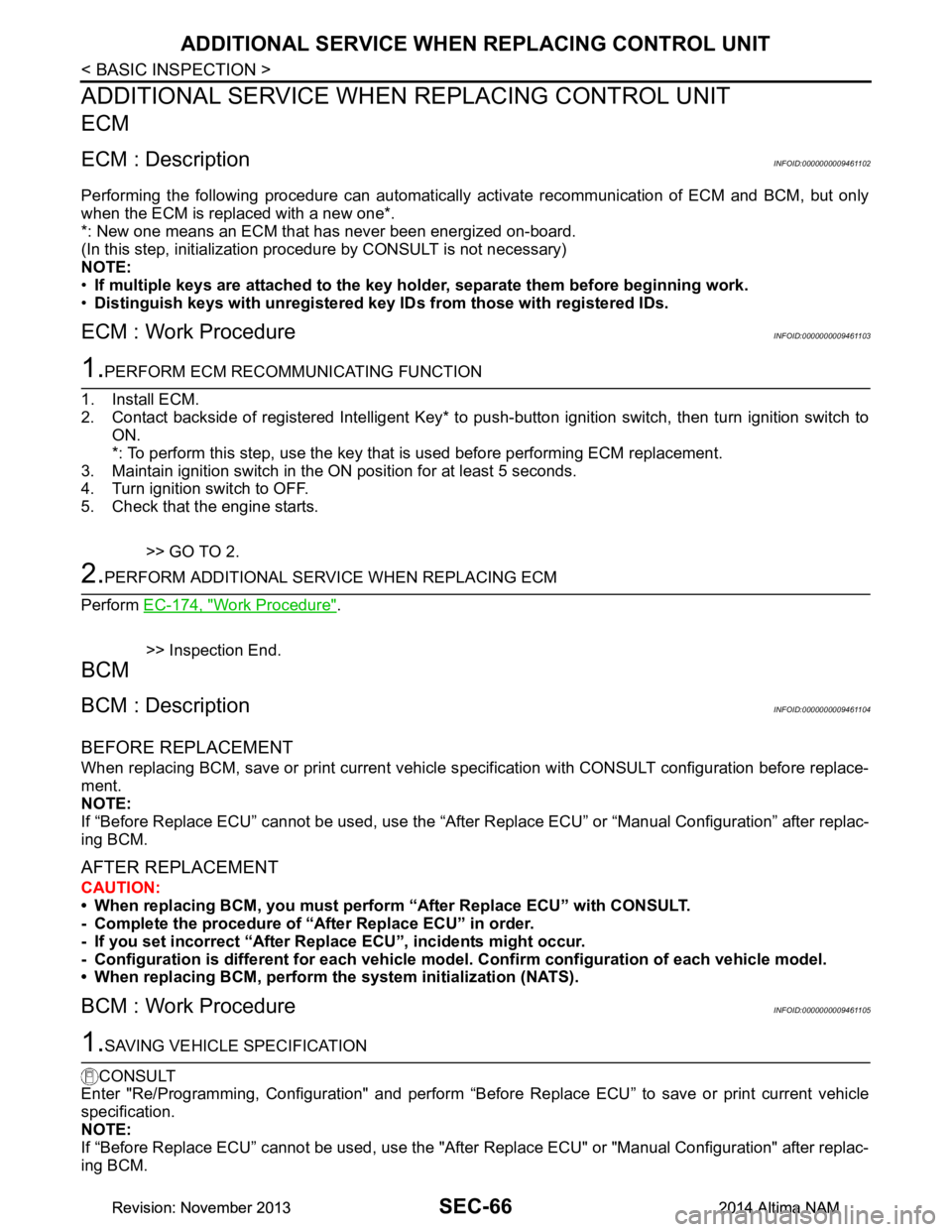
SEC-66
< BASIC INSPECTION >
ADDITIONAL SERVICE WHEN REPLACING CONTROL UNIT
ADDITIONAL SERVICE WHEN REPLACING CONTROL UNIT
ECM
ECM : DescriptionINFOID:0000000009461102
Performing the following procedure can automatically activate recommunication of ECM and BCM, but only
when the ECM is replaced with a new one*.
*: New one means an ECM that has never been energized on-board.
(In this step, initialization procedure by CONSULT is not necessary)
NOTE:
• If multiple keys are attached to the key hold er, separate them before beginning work.
• Distinguish keys with unregistered key ID s from those with registered IDs.
ECM : Work ProcedureINFOID:0000000009461103
1.PERFORM ECM RECOMMUNICATING FUNCTION
1. Install ECM.
2. Contact backside of registered Intelligent Key* to pus h-button ignition switch, then turn ignition switch to
ON.
*: To perform this step, use the key that is used before performing ECM replacement.
3. Maintain ignition switch in the ON position for at least 5 seconds.
4. Turn ignition switch to OFF.
5. Check that the engine starts.
>> GO TO 2.
2.PERFORM ADDITIONAL SERVICE WHEN REPLACING ECM
Perform EC-174, "Work Procedure"
.
>> Inspection End.
BCM
BCM : DescriptionINFOID:0000000009461104
BEFORE REPLACEMENT
When replacing BCM, save or print current vehicle s pecification with CONSULT configuration before replace-
ment.
NOTE:
If “Before Replace ECU” cannot be used, use the “After Replace ECU” or “Manual Configuration” after replac-
ing BCM.
AFTER REPLACEMENT
CAUTION:
• When replacing BCM, you must perfo rm “After Replace ECU” with CONSULT.
- Complete the procedure of “After Replace ECU” in order.
- If you set incorrect “After Replace ECU”, incidents might occur.
- Configuration is different for each vehicle mode l. Confirm configuration of each vehicle model.
• When replacing BCM, perform the system initialization (NATS).
BCM : Work ProcedureINFOID:0000000009461105
1.SAVING VEHICLE SPECIFICATION
CONSULT
Enter "Re/Programming, Configuration" and perform “Before Replace ECU” to save or print current vehicle
specification.
NOTE:
If “Before Replace ECU” cannot be used, use the "After Replace ECU" or "Manual Configuration" after replac-
ing BCM.
Revision: November 20132014 Altima NAMRevision: November 20132014 Altima NAM
Page 3892 of 4801
ADDITIONAL SERVICE WHEN REPLACING CONTROL UNITSEC-67
< BASIC INSPECTION >
C
D E
F
G H
I
J
L
M A
B
SEC
N
O P
>> GO TO 2.
2.REPLACE BCM
Replace BCM. Refer to BCS-80, "Removal and Installation"
.
>> GO TO 3.
3.WRITING VEHICLE SPECIFICATION
CONSULT
1. Enter "Re/Programming, Configuration".
2. If “Before Replace ECU” operation was performed, automatically an "Operation Log Selection" screen will
be displayed. Select the applicable file from the "S aved Data List" and press “Confirm” to write vehicle
specification. Refer to BCS-65, "CONFIGURATION (BCM) : Work Procedure"
.
3. If “Before Replace ECU” operation was not performed, select "After Replace ECU" or "Manual Configura-
tion" to write vehicle specification. Refer to BCS-65, "CONFIGURATION (BCM) : Work Procedure"
.
>> GO TO 4.
4.INITIALIZE BCM (NATS)
Perform BCM initialization. (NATS)
>> Work End.
Revision: November 20132014 Altima NAMRevision: November 20132014 Altima NAM
Page 3952 of 4801
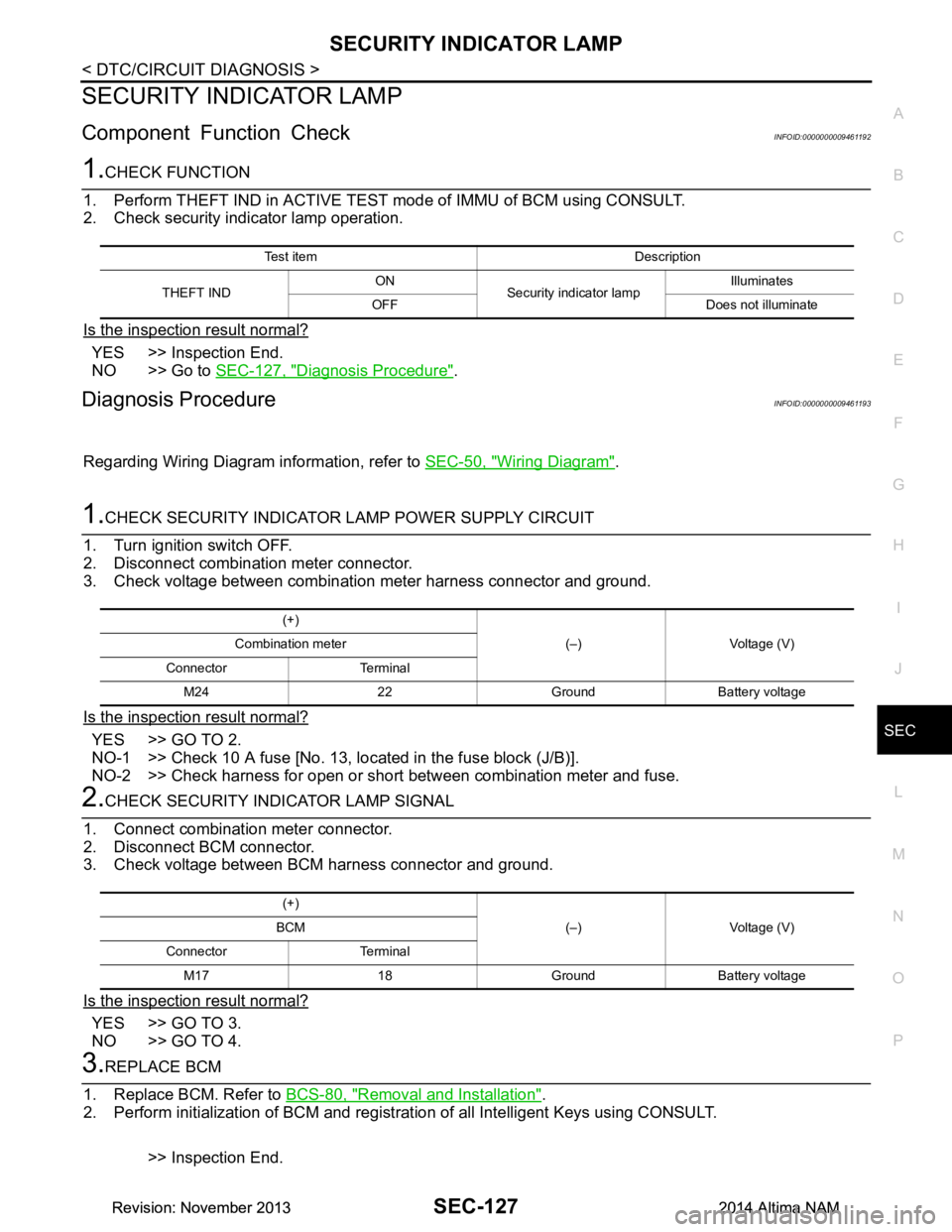
SECURITY INDICATOR LAMPSEC-127
< DTC/CIRCUIT DIAGNOSIS >
C
D E
F
G H
I
J
L
M A
B
SEC
N
O P
SECURITY INDICATOR LAMP
Component Function CheckINFOID:0000000009461192
1.CHECK FUNCTION
1. Perform THEFT IND in ACTIVE TEST mode of IMMU of BCM using CONSULT.
2. Check security indicator lamp operation.
Is the inspection result normal?
YES >> Inspection End.
NO >> Go to SEC-127, "Diagnosis Procedure"
.
Diagnosis ProcedureINFOID:0000000009461193
Regarding Wiring Diagram information, refer to SEC-50, "Wiring Diagram".
1.CHECK SECURITY INDICATOR LAMP POWER SUPPLY CIRCUIT
1. Turn ignition switch OFF.
2. Disconnect combination meter connector.
3. Check voltage between combination meter harness connector and ground.
Is the inspection result normal?
YES >> GO TO 2.
NO-1 >> Check 10 A fuse [No. 13, lo cated in the fuse block (J/B)].
NO-2 >> Check harness for open or short between combination meter and fuse.
2.CHECK SECURITY INDICATOR LAMP SIGNAL
1. Connect combination meter connector.
2. Disconnect BCM connector.
3. Check voltage between BCM harness connector and ground.
Is the inspection result normal?
YES >> GO TO 3.
NO >> GO TO 4.
3.REPLACE BCM
1. Replace BCM. Refer to BCS-80, "Removal and Installation"
.
2. Perform initialization of BCM and registration of all Intelligent Keys using CONSULT.
>> Inspection End.
Test item Description
THEFT IND ON
Security indicator lamp Illuminates
OFF Does not illuminate
(+) (–) Voltage (V)
Combination meter
Connector Terminal M24 22 Ground Battery voltage
(+) (–) Voltage (V)
BCM
Connector Terminal M17 18 Ground Battery voltage
Revision: November 20132014 Altima NAMRevision: November 20132014 Altima NAM
Page 3953 of 4801
SEC-128
< DTC/CIRCUIT DIAGNOSIS >
SECURITY INDICATOR LAMP
4.CHECK SECURITY INDICATOR LAMP CIRCUIT
1. Disconnect combination meter connector.
2. Check continuity between combination meter harness connector and BCM harness connector.
3. Check continuity between combination meter harness connector and ground.
Is the inspection result normal?
YES >> Replace combination meter. Refer to MWI-82, "Removal and Installation".
NO >> Repair or replace harness.
Combination meter BCM Continuity
Connector Terminal Connector Terminal
M24 6 M17 18 Yes
Combination meter GroundContinuity
Connector Terminal
M24 6 No
Revision: November 20132014 Altima NAMRevision: November 20132014 Altima NAM
Page 3954 of 4801
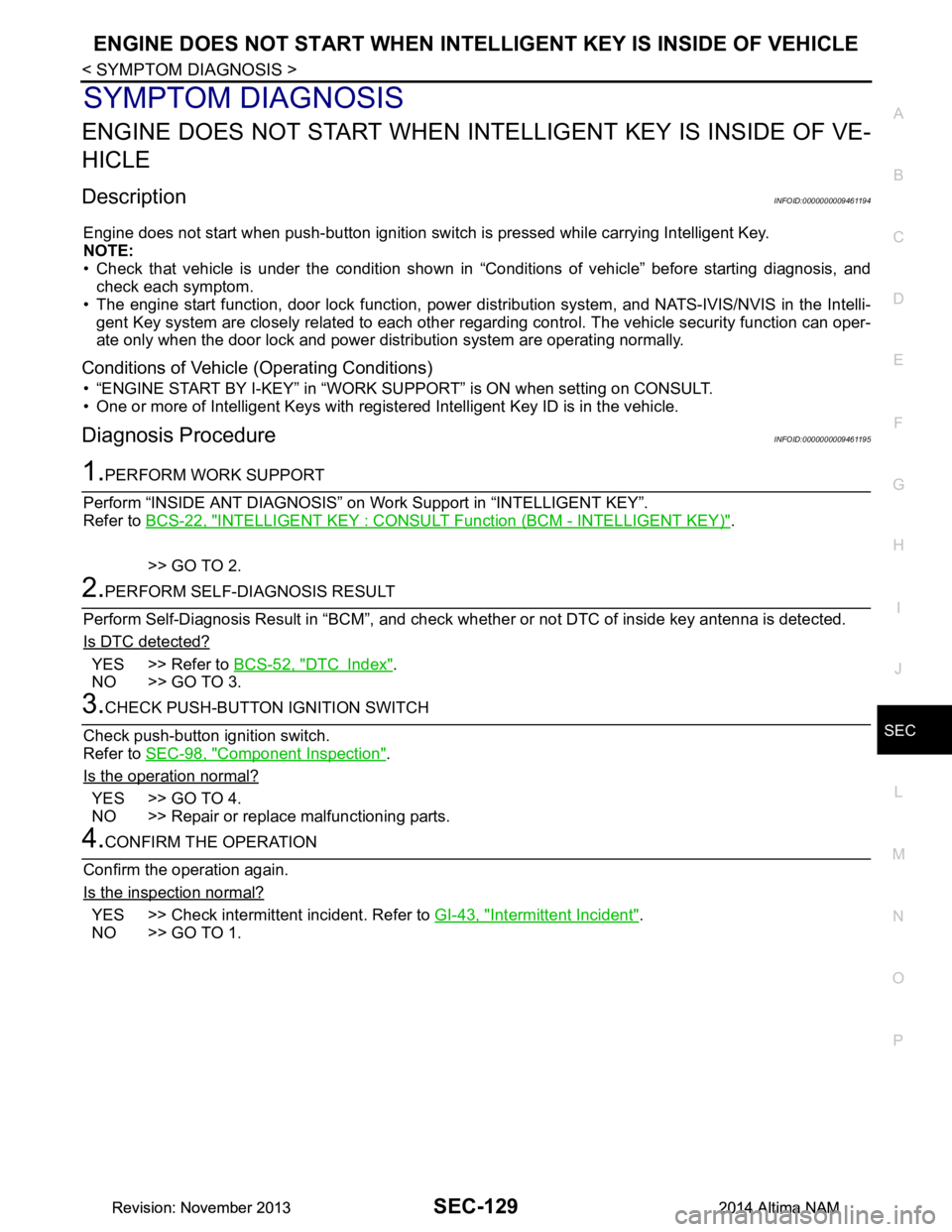
ENGINE DOES NOT START WHEN INTELLIGENT KEY IS INSIDE OF VEHICLE
SEC-129
< SYMPTOM DIAGNOSIS >
C
D E
F
G H
I
J
L
M A
B
SEC
N
O P
SYMPTOM DIAGNOSIS
ENGINE DOES NOT START WHEN IN TELLIGENT KEY IS INSIDE OF VE-
HICLE
DescriptionINFOID:0000000009461194
Engine does not start when push-button ignition swit ch is pressed while carrying Intelligent Key.
NOTE:
• Check that vehicle is under the condition shown in “Conditions of vehicle” before starting diagnosis, and
check each symptom.
• The engine start function, door lock function, power dist ribution system, and NATS-IVIS/NVIS in the Intelli-
gent Key system are closely related to each other regar ding control. The vehicle security function can oper-
ate only when the door lock and power distribution system are operating normally.
Conditions of Vehicle (Operating Conditions)
• “ENGINE START BY I-KEY” in “WORK SUPPORT” is ON when setting on CONSULT.
• One or more of Intelligent Keys with registered Intelligent Key ID is in the vehicle.
Diagnosis ProcedureINFOID:0000000009461195
1.PERFORM WORK SUPPORT
Perform “INSIDE ANT DIAGNOSIS” on Wo rk Support in “INTELLIGENT KEY”.
Refer to BCS-22, "INTELLIGENT KEY : CONSUL T Function (BCM - INTELLIGENT KEY)"
.
>> GO TO 2.
2.PERFORM SELF-DIAGNOSIS RESULT
Perform Self-Diagnosis Result in “BCM”, and check whether or not DTC of inside key antenna is detected.
Is DTC detected?
YES >> Refer to BCS-52, "DTC Index".
NO >> GO TO 3.
3.CHECK PUSH-BUTTON IGNITION SWITCH
Check push-button ignition switch.
Refer to SEC-98, "Component Inspection"
.
Is the operation normal?
YES >> GO TO 4.
NO >> Repair or replace malfunctioning parts.
4.CONFIRM THE OPERATION
Confirm the operation again.
Is the inspection normal?
YES >> Check intermittent incident. Refer to GI-43, "Intermittent Incident".
NO >> GO TO 1.
Revision: November 20132014 Altima NAMRevision: November 20132014 Altima NAM
Page 3955 of 4801
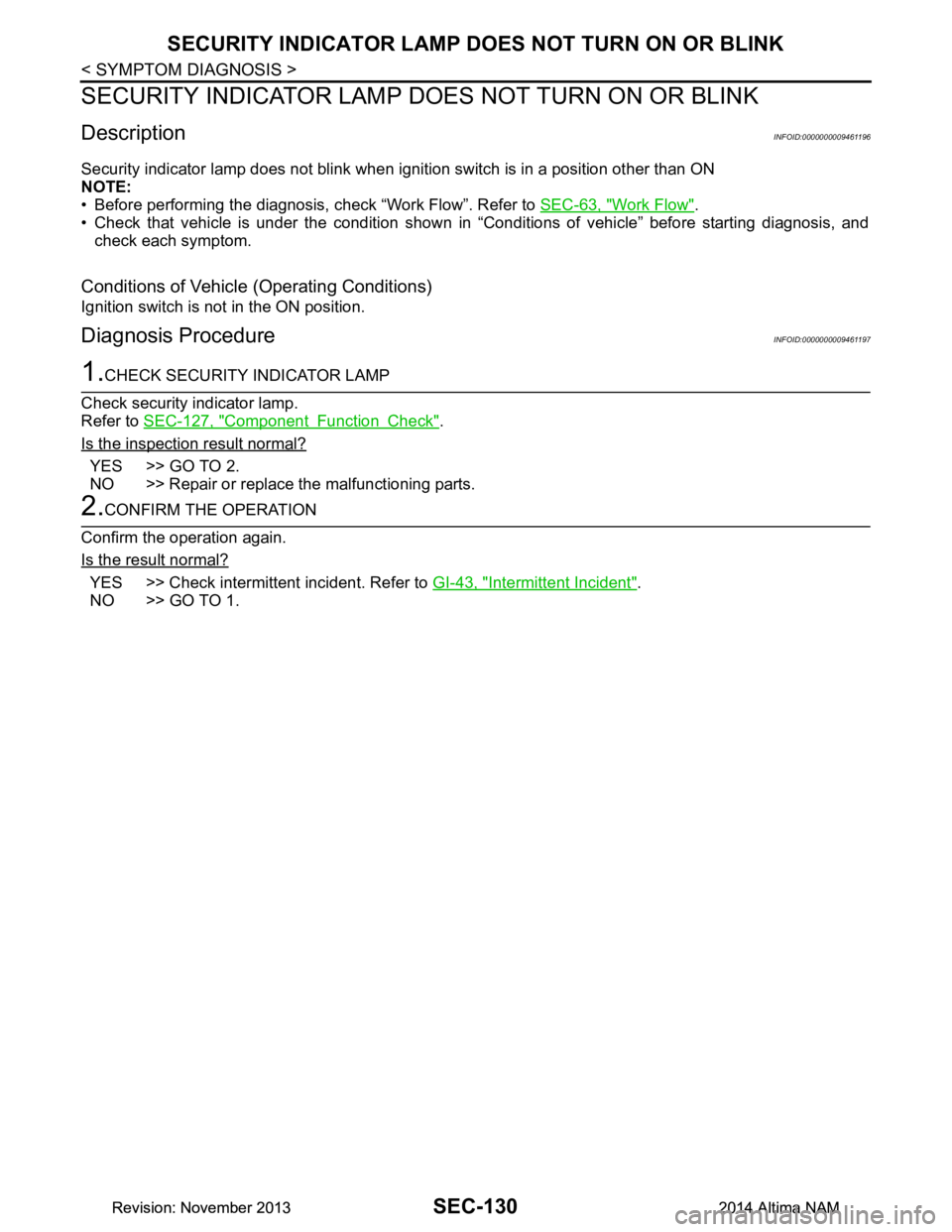
SEC-130
< SYMPTOM DIAGNOSIS >
SECURITY INDICATOR LAMP DOES NOT TURN ON OR BLINK
SECURITY INDICATOR LAMP DOES NOT TURN ON OR BLINK
DescriptionINFOID:0000000009461196
Security indicator lamp does not blink when i gnition switch is in a position other than ON
NOTE:
• Before performing the diagnosis, check “Work Flow”. Refer to SEC-63, "Work Flow"
.
• Check that vehicle is under the condition shown in “Conditions of vehicle” before starting diagnosis, and
check each symptom.
Conditions of Vehicle (Operating Conditions)
Ignition switch is not in the ON position.
Diagnosis ProcedureINFOID:0000000009461197
1.CHECK SECURITY INDICATOR LAMP
Check security indicator lamp.
Refer to SEC-127, "Component Function Check"
.
Is the inspection result normal?
YES >> GO TO 2.
NO >> Repair or replace the malfunctioning parts.
2.CONFIRM THE OPERATION
Confirm the operation again.
Is the result normal?
YES >> Check intermittent incident. Refer to GI-43, "Intermittent Incident".
NO >> GO TO 1.
Revision: November 20132014 Altima NAMRevision: November 20132014 Altima NAM