2014 NISSAN TEANA Pro pressure
[x] Cancel search: Pro pressurePage 4717 of 4801
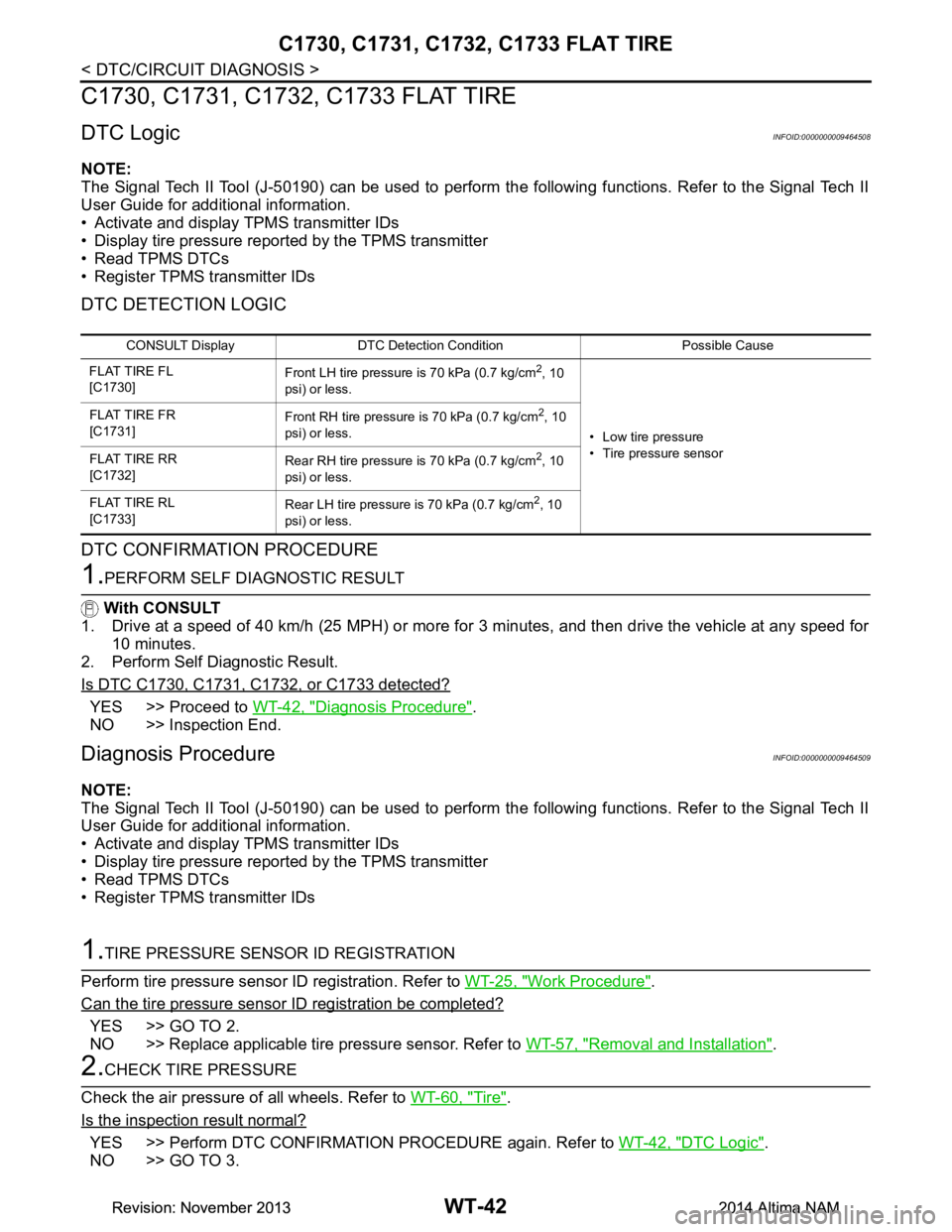
WT-42
< DTC/CIRCUIT DIAGNOSIS >
C1730, C1731, C1732, C1733 FLAT TIRE
C1730, C1731, C1732, C1733 FLAT TIRE
DTC LogicINFOID:0000000009464508
NOTE:
The Signal Tech II Tool (J-50190) can be used to perform the following functions. Refer to the Signal Tech II
User Guide for additional information.
• Activate and display TPMS transmitter IDs
• Display tire pressure reported by the TPMS transmitter
• Read TPMS DTCs
• Register TPMS transmitter IDs
DTC DETECTION LOGIC
DTC CONFIRMATION PROCEDURE
1.PERFORM SELF DIAGNOSTIC RESULT
With CONSULT
1. Drive at a speed of 40 km/h (25 MPH) or more fo r 3 minutes, and then drive the vehicle at any speed for
10 minutes.
2. Perform Self Diagnostic Result.
Is DTC C1730, C1731, C1732, or C1733 detected?
YES >> Proceed to WT-42, "Diagnosis Procedure".
NO >> Inspection End.
Diagnosis ProcedureINFOID:0000000009464509
NOTE:
The Signal Tech II Tool (J-50190) can be used to perform the following functions. Refer to the Signal Tech II
User Guide for additional information.
• Activate and display TPMS transmitter IDs
• Display tire pressure reported by the TPMS transmitter
• Read TPMS DTCs
• Register TPMS transmitter IDs
1.TIRE PRESSURE SENSOR ID REGISTRATION
Perform tire pressure sensor ID registration. Refer to WT-25, "Work Procedure"
.
Can the tire pressure sensor ID registration be completed?
YES >> GO TO 2.
NO >> Replace applicable tire pressure sensor. Refer to WT-57, "Removal and Installation"
.
2.CHECK TIRE PRESSURE
Check the air pressure of all wheels. Refer to WT-60, "Tire"
.
Is the inspection result normal?
YES >> Perform DTC CONFIRMATION PROCEDURE again. Refer to WT-42, "DTC Logic".
NO >> GO TO 3.
CONSULT Display DTC Detectio n Condition Possible Cause
FLAT TIRE FL
[C1730] Front LH tire pressure is 70 kPa (0.7 kg/cm
2, 10
psi) or less.
• Low tire pressure
• Tire pressure sensor
FLAT TIRE FR
[C1731] Front RH tire pressure is 70 kPa (0.7 kg/cm
2, 10
psi) or less.
FLAT TIRE RR
[C1732] Rear RH tire pressure is 70 kPa (0.7 kg/cm
2, 10
psi) or less.
FLAT TIRE RL
[C1733] Rear LH tire pressure is 70 kPa (0.7 kg/cm
2, 10
psi) or less.
Revision: November 20132014 Altima NAMRevision: November 20132014 Altima NAM
Page 4718 of 4801
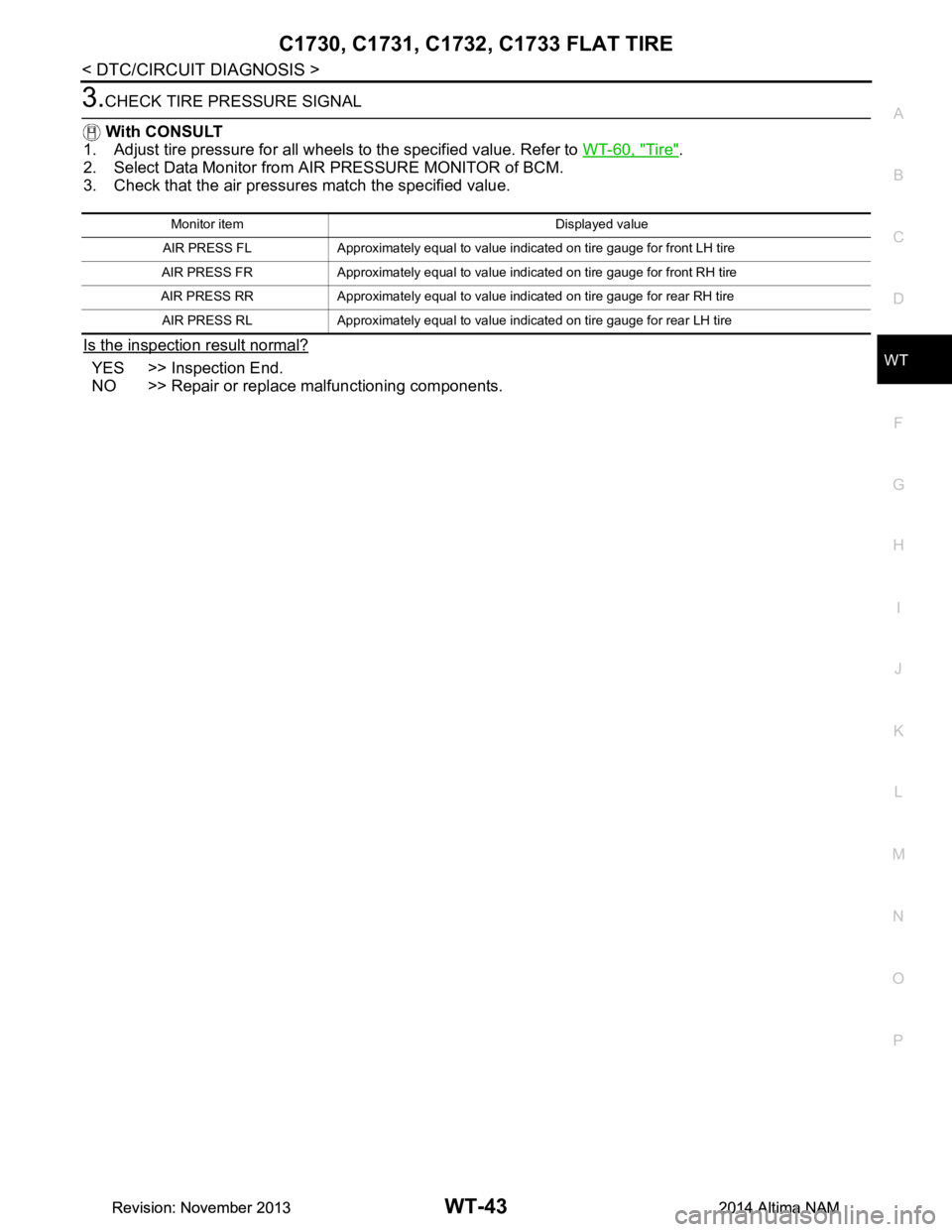
C1730, C1731, C1732, C1733 FLAT TIRE
WT-43
< DTC/CIRCUIT DIAGNOSIS >
C
D
F
G H
I
J
K L
M A
B
WT
N
O P
3.CHECK TIRE PRESSURE SIGNAL
With CONSULT
1. Adjust tire pressure for all wheels to the specified value. Refer to WT-60, "Tire"
.
2. Select Data Monitor from AIR PRESSURE MONITOR of BCM.
3. Check that the air pressures match the specified value.
Is the inspection result normal?
YES >> Inspection End.
NO >> Repair or replace malfunctioning components.
Monitor item Displayed value
AIR PRESS FL Approximately equal to value indicated on tire gauge for front LH tire
AIR PRESS FR Approximately equal to value indicated on tire gauge for front RH tire
AIR PRESS RR Approximately equa l to value indicated on tire gauge for rear RH tire
AIR PRESS RL Approximately equal to value indicated on tire gauge for rear LH tire
Revision: November 20132014 Altima NAMRevision: November 20132014 Altima NAM
Page 4719 of 4801
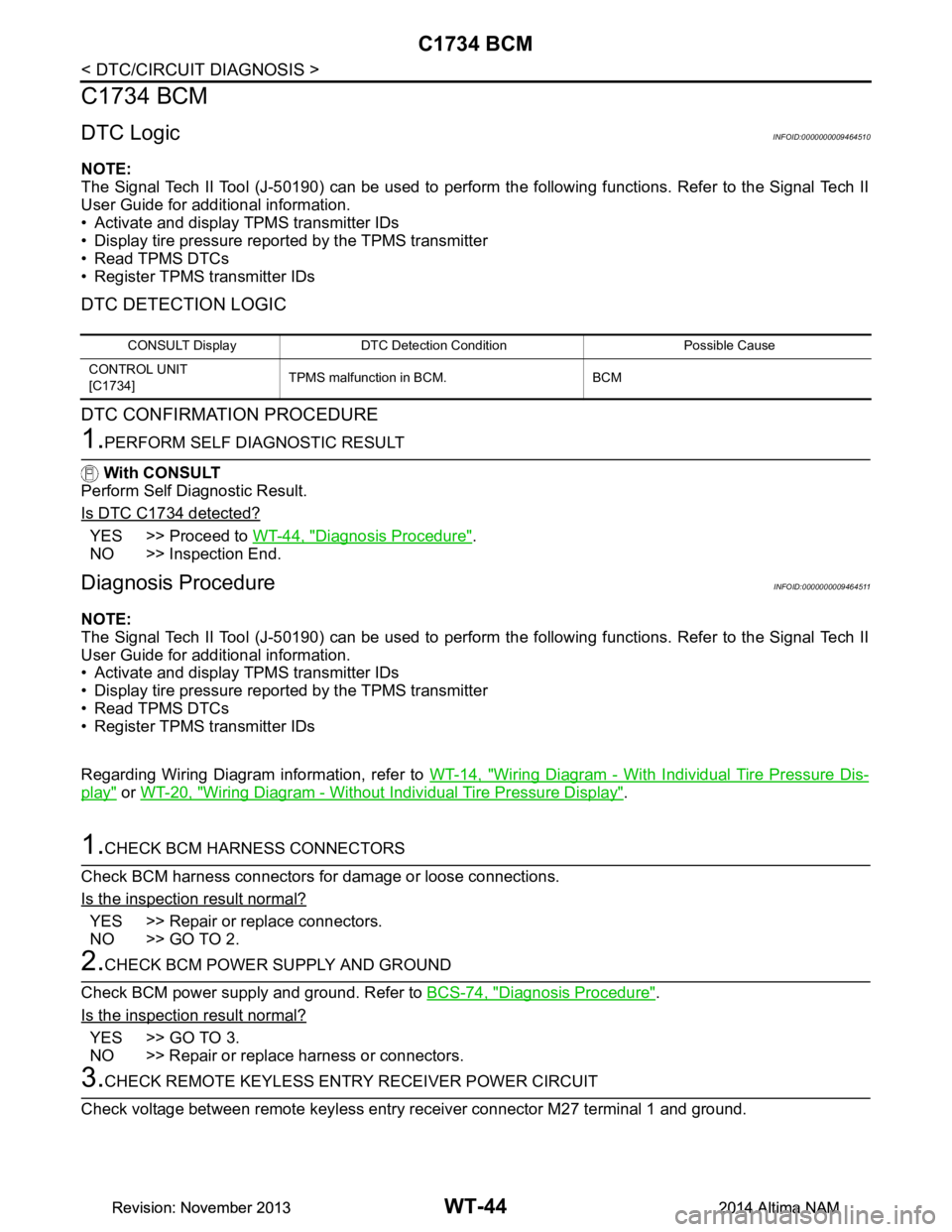
WT-44
< DTC/CIRCUIT DIAGNOSIS >
C1734 BCM
C1734 BCM
DTC LogicINFOID:0000000009464510
NOTE:
The Signal Tech II Tool (J-50190) can be used to perform the following functions. Refer to the Signal Tech II
User Guide for additional information.
• Activate and display TPMS transmitter IDs
• Display tire pressure reported by the TPMS transmitter
• Read TPMS DTCs
• Register TPMS transmitter IDs
DTC DETECTION LOGIC
DTC CONFIRMATION PROCEDURE
1.PERFORM SELF DIAGNOSTIC RESULT
With CONSULT
Perform Self Diagnostic Result.
Is DTC C1734 detected?
YES >> Proceed to WT-44, "Diagnosis Procedure".
NO >> Inspection End.
Diagnosis ProcedureINFOID:0000000009464511
NOTE:
The Signal Tech II Tool (J-50190) can be used to perform the following functions. Refer to the Signal Tech II
User Guide for additional information.
• Activate and display TPMS transmitter IDs
• Display tire pressure reported by the TPMS transmitter
• Read TPMS DTCs
• Register TPMS transmitter IDs
Regarding Wiring Diagram information, refer to WT-14, "Wiring Diagram - With Individual Tire Pressure Dis-
play" or WT-20, "Wiring Diagram - Without Individual Tire Pressure Display".
1.CHECK BCM HARNESS CONNECTORS
Check BCM harness connectors fo r damage or loose connections.
Is the inspection result normal?
YES >> Repair or replace connectors.
NO >> GO TO 2.
2.CHECK BCM POWER SUPPLY AND GROUND
Check BCM power supply and ground. Refer to BCS-74, "Diagnosis Procedure"
.
Is the inspection result normal?
YES >> GO TO 3.
NO >> Repair or replace harness or connectors.
3.CHECK REMOTE KEYL ESS ENTRY RECEIVER POWER CIRCUIT
Check voltage between remote keyless entry receiver connector M27 terminal 1 and ground.
CONSULT Display DTC Detectio n Condition Possible Cause
CONTROL UNIT
[C1734] TPMS malfunction in BCM. BCM
Revision: November 20132014 Altima NAMRevision: November 20132014 Altima NAM
Page 4721 of 4801
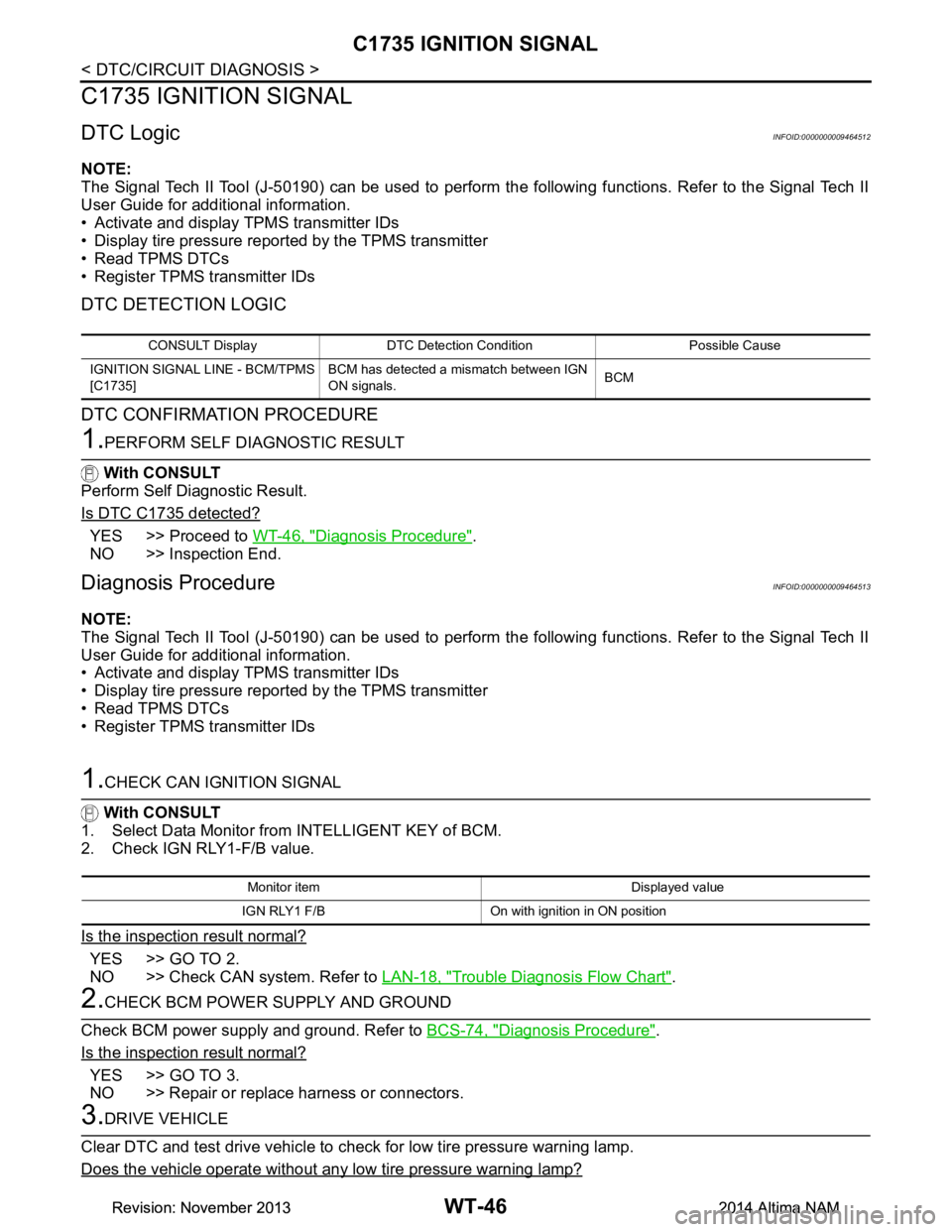
WT-46
< DTC/CIRCUIT DIAGNOSIS >
C1735 IGNITION SIGNAL
C1735 IGNITION SIGNAL
DTC LogicINFOID:0000000009464512
NOTE:
The Signal Tech II Tool (J-50190) can be used to perform the following functions. Refer to the Signal Tech II
User Guide for additional information.
• Activate and display TPMS transmitter IDs
• Display tire pressure reported by the TPMS transmitter
• Read TPMS DTCs
• Register TPMS transmitter IDs
DTC DETECTION LOGIC
DTC CONFIRMATION PROCEDURE
1.PERFORM SELF DIAGNOSTIC RESULT
With CONSULT
Perform Self Diagnostic Result.
Is DTC C1735 detected?
YES >> Proceed to WT-46, "Diagnosis Procedure".
NO >> Inspection End.
Diagnosis ProcedureINFOID:0000000009464513
NOTE:
The Signal Tech II Tool (J-50190) can be used to perform the following functions. Refer to the Signal Tech II
User Guide for additional information.
• Activate and display TPMS transmitter IDs
• Display tire pressure reported by the TPMS transmitter
• Read TPMS DTCs
• Register TPMS transmitter IDs
1.CHECK CAN IGNITION SIGNAL
With CONSULT
1. Select Data Monitor from INTELLIGENT KEY of BCM.
2. Check IGN RLY1-F/B value.
Is the inspection result normal?
YES >> GO TO 2.
NO >> Check CAN system. Refer to LAN-18, "Trouble Diagnosis Flow Chart"
.
2.CHECK BCM POWER SUPPLY AND GROUND
Check BCM power supply and ground. Refer to BCS-74, "Diagnosis Procedure"
.
Is the inspection result normal?
YES >> GO TO 3.
NO >> Repair or replace harness or connectors.
3.DRIVE VEHICLE
Clear DTC and test drive vehicle to check for low tire pressure warning lamp.
Does the vehicle operate without any low tire pressure warning lamp?
CONSULT Display DTC Detectio n Condition Possible Cause
IGNITION SIGNAL LINE - BCM/TPMS
[C1735] BCM has detected a mismatch between IGN
ON signals. BCM
Monitor item Displayed value
IGN RLY1 F/B On with ignition in ON position
Revision: November 20132014 Altima NAMRevision: November 20132014 Altima NAM
Page 4725 of 4801
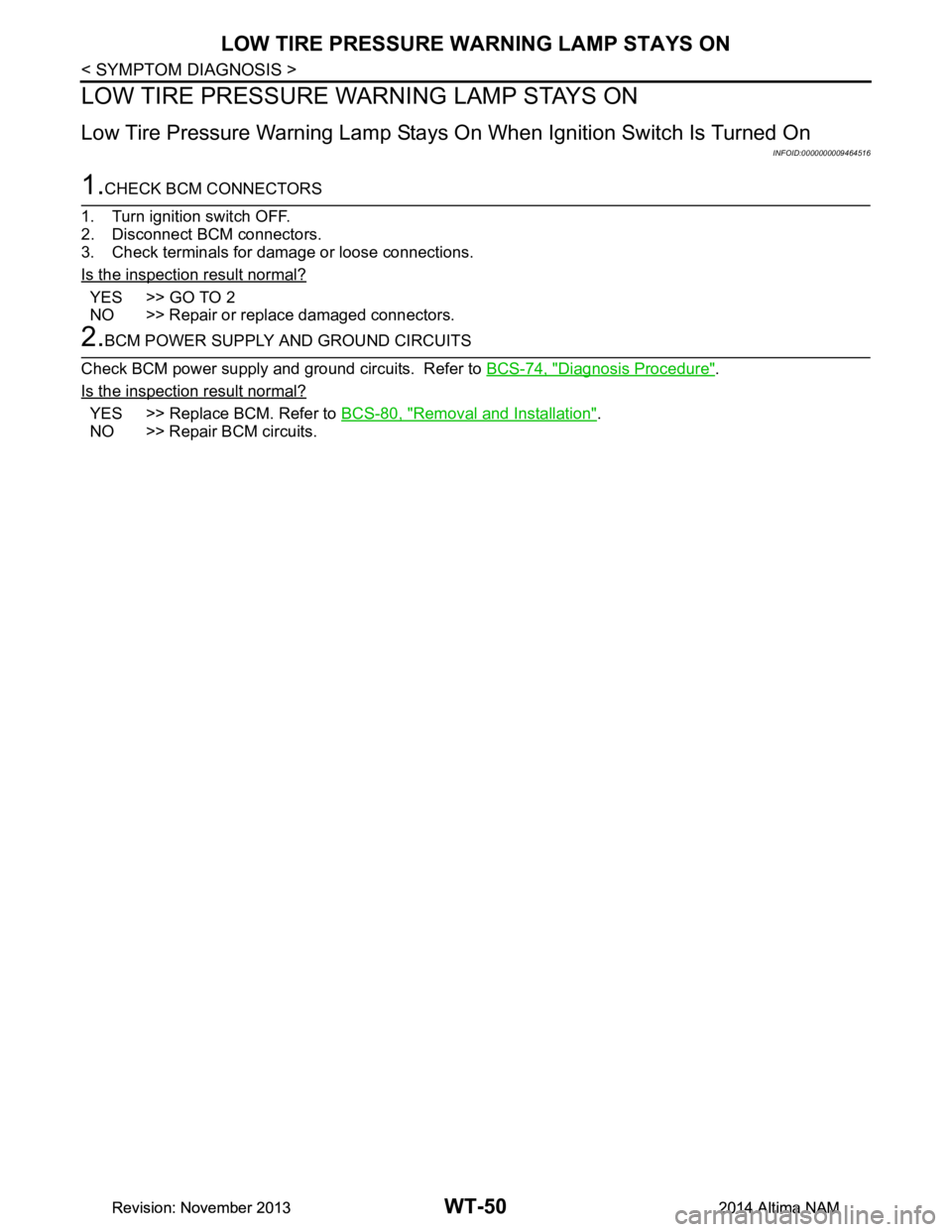
WT-50
< SYMPTOM DIAGNOSIS >
LOW TIRE PRESSURE WARNING LAMP STAYS ON
LOW TIRE PRESSURE WARNING LAMP STAYS ON
Low Tire Pressure Warning Lamp Stays On When Ignition Switch Is Turned On
INFOID:0000000009464516
1.CHECK BCM CONNECTORS
1. Turn ignition switch OFF.
2. Disconnect BCM connectors.
3. Check terminals for damage or loose connections.
Is the inspection result normal?
YES >> GO TO 2
NO >> Repair or replace damaged connectors.
2.BCM POWER SUPPLY AND GROUND CIRCUITS
Check BCM power supply and ground circuits. Refer to BCS-74, "Diagnosis Procedure"
.
Is the inspection result normal?
YES >> Replace BCM. Refer to BCS-80, "Removal and Installation".
NO >> Repair BCM circuits.
Revision: November 20132014 Altima NAMRevision: November 20132014 Altima NAM
Page 4727 of 4801
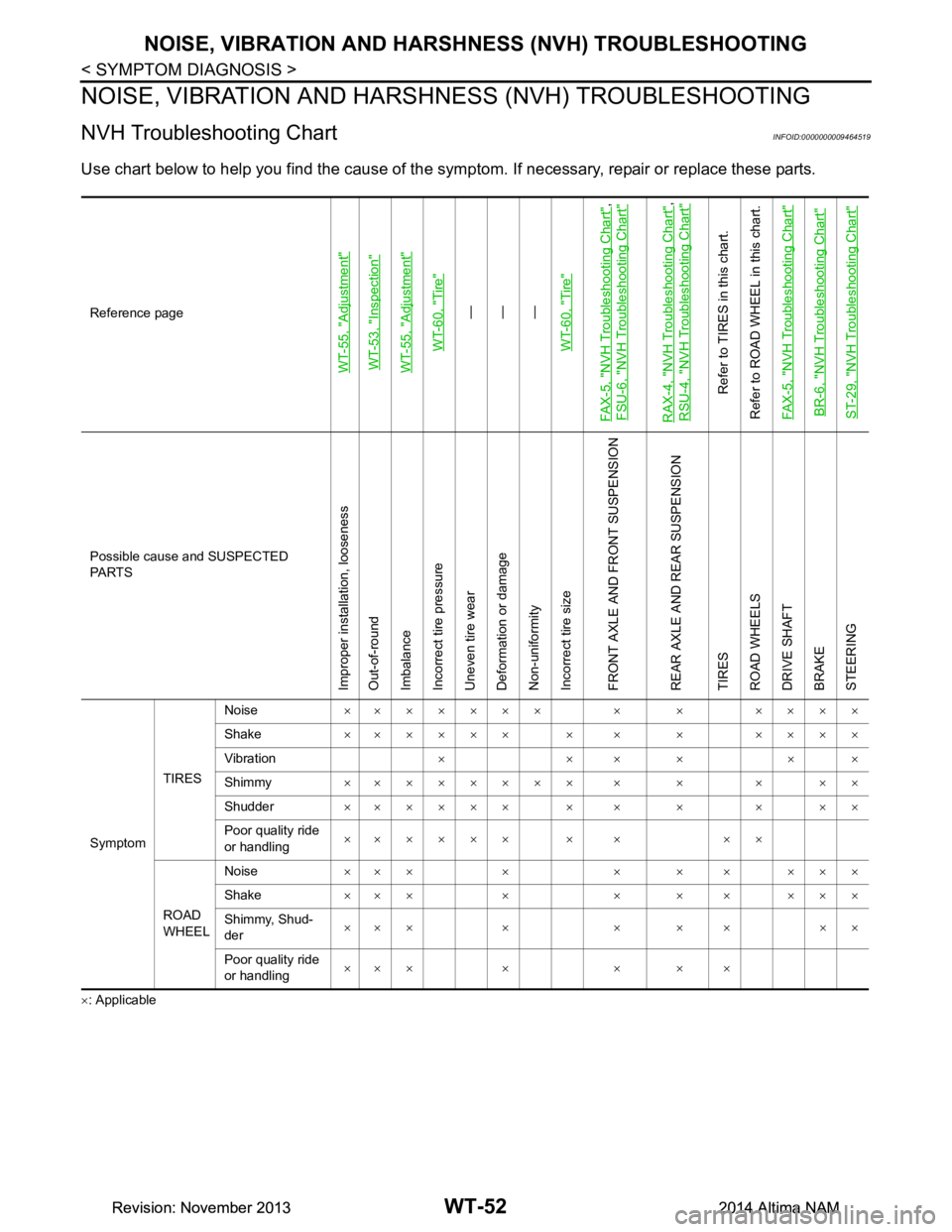
WT-52
< SYMPTOM DIAGNOSIS >
NOISE, VIBRATION AND HARSHNESS (NVH) TROUBLESHOOTING
NOISE, VIBRATION AND HARSHNESS (NVH) TROUBLESHOOTING
NVH Troubleshooting ChartINFOID:0000000009464519
Use chart below to help you find the cause of the symp tom. If necessary, repair or replace these parts.
×: ApplicableReference page
WT-55, "Adjustment"WT-53, "Inspection"WT-55, "Adjustment"
WT-60, "Tire"
—
—
—
WT-60, "Tire"
FAX-5, "NVH Troubleshooting Chart"
,
FSU-6, "NVH Troubleshooting Chart"
RAX-4, "NVH Troubleshooting Chart"
,
RSU-4, "NVH Troubleshooting Chart"
Refer to TIRES in this chart.
Refer to ROAD WHEEL in this chart.
FAX-5, "NVH Troubleshooting Chart"
BR-6, "NVH Troubleshooting Chart"ST-29, "NVH Troubleshooting Chart"
Possible cause and SUSPECTED
PA R T S
Improper installation, looseness
Out-of-round
Imbalance
Incorrect tire pressure
Uneven tire wear
Deformation or damage
Non-uniformity
Incorrect tire size
FRONT AXLE AND FRONT SUSPENSION
REAR AXLE AND REAR SUSPENSION
TIRES
ROAD WHEELS
DRIVE SHAFT
BRAKE
STEERING
Symptom TIRESNoise
××××××× × × ××××
Shake ×××××× × × × ××××
Vibration ××××××
Shimmy ×××××××× × × × ××
Shudder ×××××× × × × × ××
Poor quality ride
or handling ×××××× × × ××
ROAD
WHEEL Noise
×× × × × × × × × ×
Shake ×× × × × × × × × ×
Shimmy, Shud-
der ×××× ×××××
Poor quality ride
or handling ×× × × × × ×
Revision: November 20132014 Altima NAMRevision: November 20132014 Altima NAM
Page 4734 of 4801
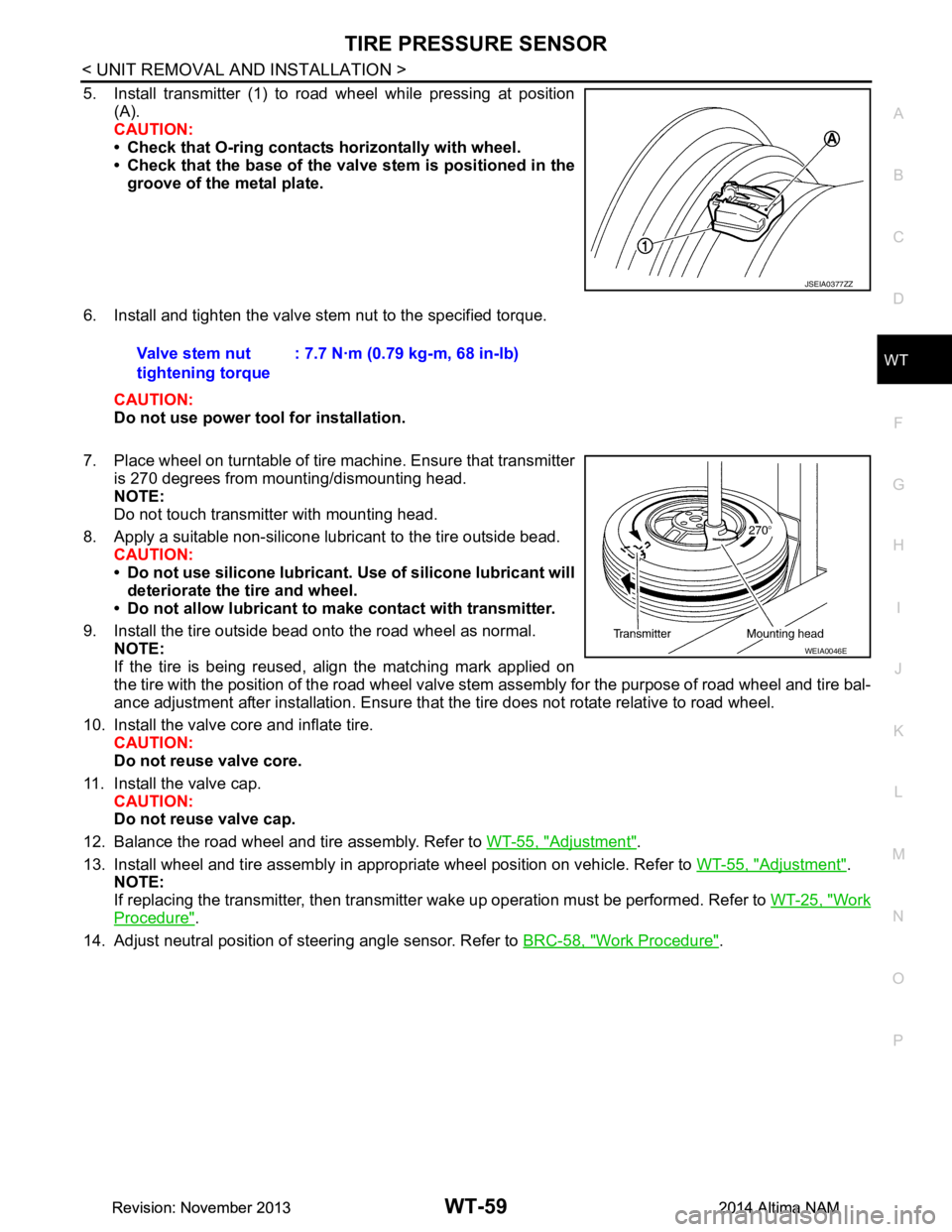
TIRE PRESSURE SENSORWT-59
< UNIT REMOVAL AND INSTALLATION >
C
D
F
G H
I
J
K L
M A
B
WT
N
O P
5. Install transmitter (1) to road wheel while pressing at position (A).
CAUTION:
• Check that O-ring contacts horizontally with wheel.
• Check that the base of the valve stem is positioned in the
groove of the metal plate.
6. Install and tighten the valve stem nut to the specified torque. CAUTION:
Do not use power tool for installation.
7. Place wheel on turntable of tire machine. Ensure that transmitter
is 270 degrees from mounting/dismounting head.
NOTE:
Do not touch transmitter with mounting head.
8. Apply a suitable non-silicone lubricant to the tire outside bead. CAUTION:
• Do not use silicone lubricant. Use of silicone lubricant will
deteriorate the tire and wheel.
• Do not allow lubricant to make contact with transmitter.
9. Install the tire outside bead onto the road wheel as normal. NOTE:
If the tire is being reused, align the matching mark applied on
the tire with the position of the road wheel valve st em assembly for the purpose of road wheel and tire bal-
ance adjustment after installation. Ensure that the tire does not rotate relative to road wheel.
10. Install the valve core and inflate tire. CAUTION:
Do not reuse valve core.
11. Install the valve cap. CAUTION:
Do not reuse valve cap.
12. Balance the road wheel and tire assembly. Refer to WT-55, "Adjustment"
.
13. Install wheel and tire assembly in appropriate wheel position on vehicle. Refer to WT-55, "Adjustment"
.
NOTE:
If replacing the transmitter, then transmitter wake up operation must be performed. Refer to WT-25, "Work
Procedure".
14. Adjust neutral position of steering angle sensor. Refer to BRC-58, "Work Procedure"
.
JSEIA0377ZZ
Valve stem nut
tightening torque : 7.7 N·m (0.79 kg-m, 68 in-lb)
WEIA0046E
Revision: November 20132014 Altima NAMRevision: November 20132014 Altima NAM
Page 4794 of 4801
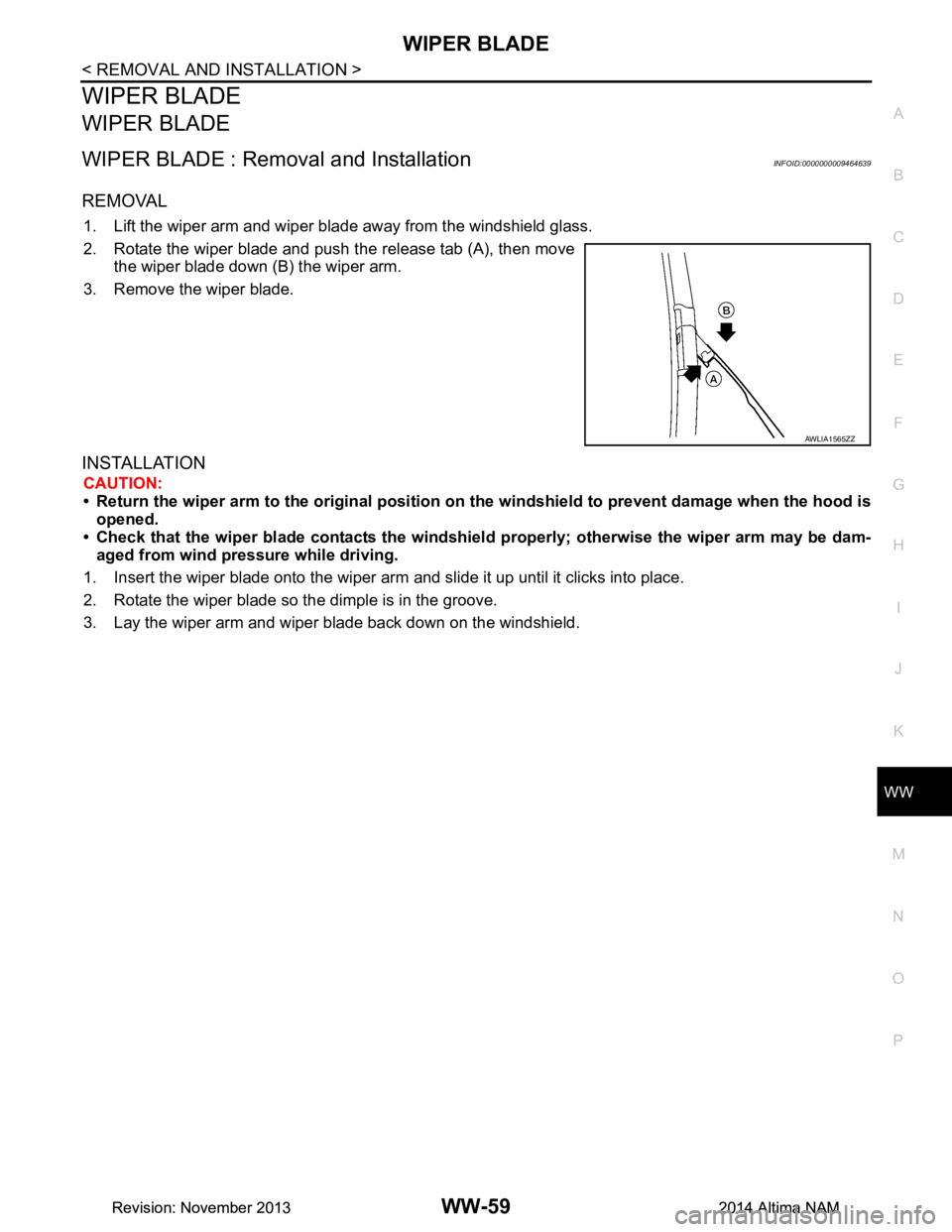
WIPER BLADEWW-59
< REMOVAL AND INSTALLATION >
C
D E
F
G H
I
J
K
M A
B
WW
N
O P
WIPER BLADE
WIPER BLADE
WIPER BLADE : Remova l and InstallationINFOID:0000000009464639
REMOVAL
1. Lift the wiper arm and wiper blade away from the windshield glass.
2. Rotate the wiper blade and push the release tab (A), then move the wiper blade down (B) the wiper arm.
3. Remove the wiper blade.
INSTALLATION
CAUTION:
• Return the wiper arm to the origin al position on the windshield to prevent damage when the hood is
opened.
• Check that the wiper blade contacts the windshiel d properly; otherwise the wiper arm may be dam-
aged from wind pressure while driving.
1. Insert the wiper blade onto the wiper arm and slide it up until it clicks into place.
2. Rotate the wiper blade so the dimple is in the groove.
3. Lay the wiper arm and wiper blade back down on the windshield.
AWLIA1565ZZ
Revision: November 20132014 Altima NAMRevision: November 20132014 Altima NAM