2014 NISSAN TEANA low beam
[x] Cancel search: low beamPage 2225 of 4801
![NISSAN TEANA 2014 Service Manual
CYLINDER BLOCKEM-227
< UNIT DISASSEMBLY AND ASSEMBLY > [VQ35DE]
C
D E
F
G H
I
J
K L
M A
EM
NP
O
b. Heat the pistons to 60
° - 70 °C (140 ° - 158 °F).
WARNING:
Pistons contain heat. when wo rkin NISSAN TEANA 2014 Service Manual
CYLINDER BLOCKEM-227
< UNIT DISASSEMBLY AND ASSEMBLY > [VQ35DE]
C
D E
F
G H
I
J
K L
M A
EM
NP
O
b. Heat the pistons to 60
° - 70 °C (140 ° - 158 °F).
WARNING:
Pistons contain heat. when wo rkin](/manual-img/5/57390/w960_57390-2224.png)
CYLINDER BLOCKEM-227
< UNIT DISASSEMBLY AND ASSEMBLY > [VQ35DE]
C
D E
F
G H
I
J
K L
M A
EM
NP
O
b. Heat the pistons to 60
° - 70 °C (140 ° - 158 °F).
WARNING:
Pistons contain heat. when wo rking, wear protective equip-
ment to avoid getting burned.
c. Push out the piston pin with a suitable tool, with an outer diame- ter approximately 20 mm (0.8 in).
15. Remove the baffle plate from the main bearing beam.
16. Loosen the bolts in the numerical order as shown and remove the main bearing beam, bearing caps and crankshaft.
• Before loosening the main bearing cap bolts, measure the crankshaft side clearance.
Refer to EM-234, "Inspection"
.
17. Remove the oil jets and dowel pins.
18. Remove the main bearings and thrust bearings from the cylinder block and main bearing caps.
• When removing them, note the direction and position. Keep
them in the correct order for installation.
ASSEMBLY
1. Blow out the coolant and oil passages and cylinder bore to remove any foreign materials.
WARNING:
Use goggles to protect your eyes.
2. Install each plug to cylinder block as shown. CAUTION:
SEM965A
PBIC0262E
SEM842E
PBIC0898E
Revision: November 20132014 Altima NAM
Page 2227 of 4801
![NISSAN TEANA 2014 Service Manual
CYLINDER BLOCKEM-229
< UNIT DISASSEMBLY AND ASSEMBLY > [VQ35DE]
C
D E
F
G H
I
J
K L
M A
EM
NP
O
5. Set the upper main bearings in their proper positions on the cyl-
inder block.
• Confirm the cor NISSAN TEANA 2014 Service Manual
CYLINDER BLOCKEM-229
< UNIT DISASSEMBLY AND ASSEMBLY > [VQ35DE]
C
D E
F
G H
I
J
K L
M A
EM
NP
O
5. Set the upper main bearings in their proper positions on the cyl-
inder block.
• Confirm the cor](/manual-img/5/57390/w960_57390-2226.png)
CYLINDER BLOCKEM-229
< UNIT DISASSEMBLY AND ASSEMBLY > [VQ35DE]
C
D E
F
G H
I
J
K L
M A
EM
NP
O
5. Set the upper main bearings in their proper positions on the cyl-
inder block.
• Confirm the correct main bearings are used. Refer to EM-234,
"Inspection".
6. Instructions for the re-use of the main bearing cap bolts. • A plastic zone tightening method is used for tightening themain bearing cap bolts. Measure d1 and d2 as shown.
• For d2, select the minimum diameter in the measuring area.
• If the difference between d1 and d2 exceeds the limit, replace the bolts for assembly.
7. After installing the crankshaft, lower main bearings, main bear- ing caps, main bearing beam, and bearing cap bolts. Tighten the
bearing cap bolts in the numerical order as shown.
a. Make sure that the front marks on the main bearing beam faces the front of the engine.
b. Prior to tightening all the bearing cap bolts, place the bearing beam in its proper position by shifting the crankshaft in the axial
position.
c. After tightening the bearing cap bolts, make sure the crankshaft turns smoothly.
d. Lubricate the threads and seat surfaces of the bolts with new engine oil.
e. Tighten the bolts in two stages:
CAUTION:
SEM175F
Limit (d1 - d2) : 0.11 mm (0.0043 in)
SEM177F
SEM851E
SEM456G
Revision: November 20132014 Altima NAM
Page 2239 of 4801
![NISSAN TEANA 2014 Service Manual
CYLINDER BLOCKEM-241
< UNIT DISASSEMBLY AND ASSEMBLY > [VQ35DE]
C
D E
F
G H
I
J
K L
M A
EM
NP
O
1. Set the main bearings in their proper positions on the cylinder
block and the main bearing cap.
2. NISSAN TEANA 2014 Service Manual
CYLINDER BLOCKEM-241
< UNIT DISASSEMBLY AND ASSEMBLY > [VQ35DE]
C
D E
F
G H
I
J
K L
M A
EM
NP
O
1. Set the main bearings in their proper positions on the cylinder
block and the main bearing cap.
2.](/manual-img/5/57390/w960_57390-2238.png)
CYLINDER BLOCKEM-241
< UNIT DISASSEMBLY AND ASSEMBLY > [VQ35DE]
C
D E
F
G H
I
J
K L
M A
EM
NP
O
1. Set the main bearings in their proper positions on the cylinder
block and the main bearing cap.
2. Install the main bearing caps and bearing beam to the cylinder block. Tighten all bolts in the numerical order as specified. Refer
to EM-224, "Disassembly and Assembly"
.
3. Measure the inner diameters (A) of each main bearing as shown.
4. Measure the outer diameters (Dm) of each crankshaft main jour- nal as shown.
5. Calculate the main bearing clearance. Main bearing clearance = (A) - (Dm)
• If it exceeds the limit, replace the bearing.
• If clearance cannot be adjusted using any standard bearing
grade, grind crankshaft journal and use an undersized bear-
ing.
• When grinding the crankshaft journal, confirm that the (L) dimension in the fillet role is more than the specified limit.
6. If the crankshaft or the cylinder block is replaced wit h a new one, select thickness of the main bearings as
follows:
SEM175F
SEM845E
Standard : 0.035 - 0.045 mm (0.0014 - 0.0018 in)
Limit : 0.065 mm (0.0026 in)
AEM033
(L) : 0.10 mm (0.0039 in)
SEM964
Revision: November 20132014 Altima NAM
Page 2268 of 4801
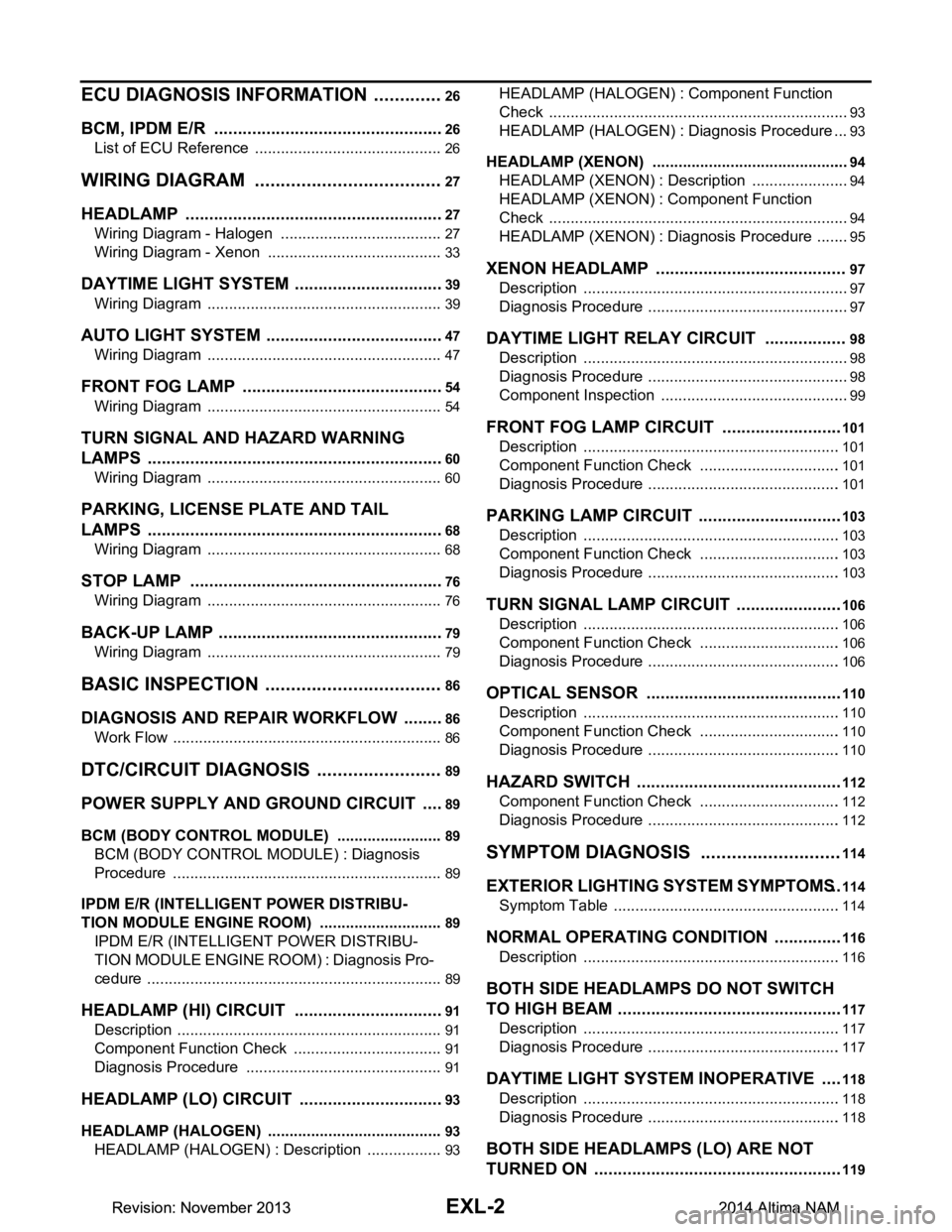
EXL-2
ECU DIAGNOSIS INFORMATION ..............26
BCM, IPDM E/R .............................................. ...26
List of ECU Reference ......................................... ...26
WIRING DIAGRAM .....................................27
HEADLAMP .................................................... ...27
Wiring Diagram - Halogen ................................... ...27
Wiring Diagram - Xenon .........................................33
DAYTIME LIGHT SYSTEM ................................39
Wiring Diagram .................................................... ...39
AUTO LIGHT SYSTEM ......................................47
Wiring Diagram .................................................... ...47
FRONT FOG LAMP ...........................................54
Wiring Diagram .................................................... ...54
TURN SIGNAL AND HAZARD WARNING
LAMPS ............................................................ ...
60
Wiring Diagram .................................................... ...60
PARKING, LICENSE PLATE AND TAIL
LAMPS ............................................................ ...
68
Wiring Diagram .................................................... ...68
STOP LAMP ......................................................76
Wiring Diagram .................................................... ...76
BACK-UP LAMP ................................................79
Wiring Diagram .................................................... ...79
BASIC INSPECTION ...................................86
DIAGNOSIS AND REPAIR WORKFLOW ...... ...86
Work Flow ............................................................ ...86
DTC/CIRCUIT DIAGNOSIS ...................... ...89
POWER SUPPLY AND GROUND CIRCUIT .. ...89
BCM (BODY CONTROL MODULE) ...................... ...89
BCM (BODY CONTROL MODULE) : Diagnosis
Procedure ............................................................ ...
89
IPDM E/R (INTELLIGENT POWER DISTRIBU-
TION MODULE ENGINE ROOM) .......................... ...
89
IPDM E/R (INTELLIGENT POWER DISTRIBU-
TION MODULE ENGINE ROOM) : Diagnosis Pro-
cedure .................................................................. ...
89
HEADLAMP (HI) CIRCUIT ................................91
Description ........................................................... ...91
Component Function Check ...................................91
Diagnosis Procedure ..............................................91
HEADLAMP (LO) CIRCUIT ...............................93
HEADLAMP (HALOGEN) ...................................... ...93
HEADLAMP (HALOGEN) : Description ..................93
HEADLAMP (HALOGEN) : Component Function
Check ................................................................... ...
93
HEADLAMP (HALOGEN) : Diagnosis Procedure ...93
HEADLAMP (XENON) ........................................... ...94
HEADLAMP (XENON) : Description .......................94
HEADLAMP (XENON) : Component Function
Check ................................................................... ...
94
HEADLAMP (XENON) : Diagnosis Procedure ........95
XENON HEADLAMP .........................................97
Description ........................................................... ...97
Diagnosis Procedure ...............................................97
DAYTIME LIGHT RELAY CIRCUIT ..................98
Description ........................................................... ...98
Diagnosis Procedure ...............................................98
Component Inspection ............................................99
FRONT FOG LAMP CIRCUIT ..........................101
Description ........................................................... .101
Component Function Check .................................101
Diagnosis Procedure .............................................101
PARKING LAMP CIRCUIT ...............................103
Description ........................................................... .103
Component Function Check .................................103
Diagnosis Procedure .............................................103
TURN SIGNAL LAMP CIRCUIT .......................106
Description ........................................................... .106
Component Function Check .................................106
Diagnosis Procedure .............................................106
OPTICAL SENSOR ..........................................110
Description ........................................................... .110
Component Function Check .................................110
Diagnosis Procedure .............................................110
HAZARD SWITCH .......................................... ..112
Component Function Check ................................ .112
Diagnosis Procedure .............................................112
SYMPTOM DIAGNOSIS ...........................114
EXTERIOR LIGHTING SYSTEM SYMPTOMS ..114
Symptom Table .................................................... .114
NORMAL OPERATING CONDITION ...............116
Description ........................................................... .116
BOTH SIDE HEADLAMPS DO NOT SWITCH
TO HIGH BEAM .............................................. ..
117
Description ........................................................... .117
Diagnosis Procedure .............................................117
DAYTIME LIGHT SYSTEM INOPERATIVE .....118
Description ........................................................... .118
Diagnosis Procedure .............................................118
BOTH SIDE HEADLAMPS (LO) ARE NOT
TURNED ON ................................................... ..
119
Revision: November 20132014 Altima NAMRevision: November 20132014 Altima NAM
Page 2275 of 4801
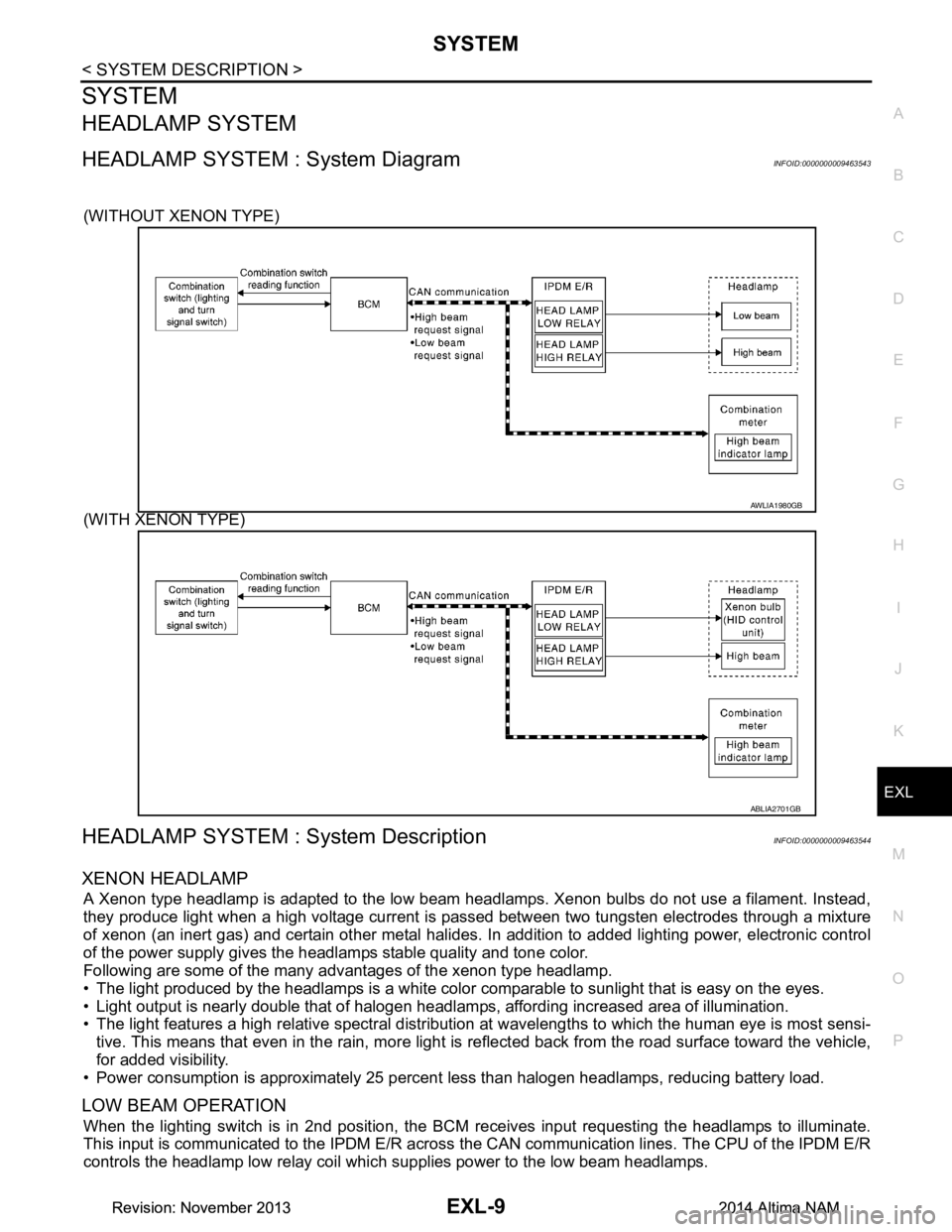
SYSTEMEXL-9
< SYSTEM DESCRIPTION >
C
D E
F
G H
I
J
K
M A
B
EXL
N
O P
SYSTEM
HEADLAMP SYSTEM
HEADLAMP SYSTEM : System DiagramINFOID:0000000009463543
(WITHOUT XENON TYPE)
(WITH XENON TYPE)
HEADLAMP SYSTEM : System DescriptionINFOID:0000000009463544
XENON HEADLAMP
A Xenon type headlamp is adapted to the low beam headlamps. Xenon bulbs do not use a filament. Instead,
they produce light when a high voltage current is pa ssed between two tungsten electrodes through a mixture
of xenon (an inert gas) and certain other metal halides. In addition to added lighting power, electronic control
of the power supply gives the headlamps stable quality and tone color.
Following are some of the many advantages of the xenon type headlamp.
• The light produced by the headlamps is a white color comparable to sunlight that is easy on the eyes.
• Light output is nearly double that of halogen headl amps, affording increased area of illumination.
• The light features a high relative spectral distributi on at wavelengths to which the human eye is most sensi-
tive. This means that even in the rain, more light is reflected back from the road surface toward the vehicle,
for added visibility.
• Power consumption is approximately 25 percent less than halogen headlamps, reducing battery load.
LOW BEAM OPERATION
When the lighting switch is in 2nd position, the BCM receives input requesting the headlamps to illuminate.
This input is communicated to the IPDM E/R across the CAN communication lines. The CPU of the IPDM E/R
controls the headlamp low relay coil which supplies power to the low beam headlamps.
AWLIA1980GB
ABLIA2701GB
Revision: November 20132014 Altima NAMRevision: November 20132014 Altima NAM
Page 2279 of 4801
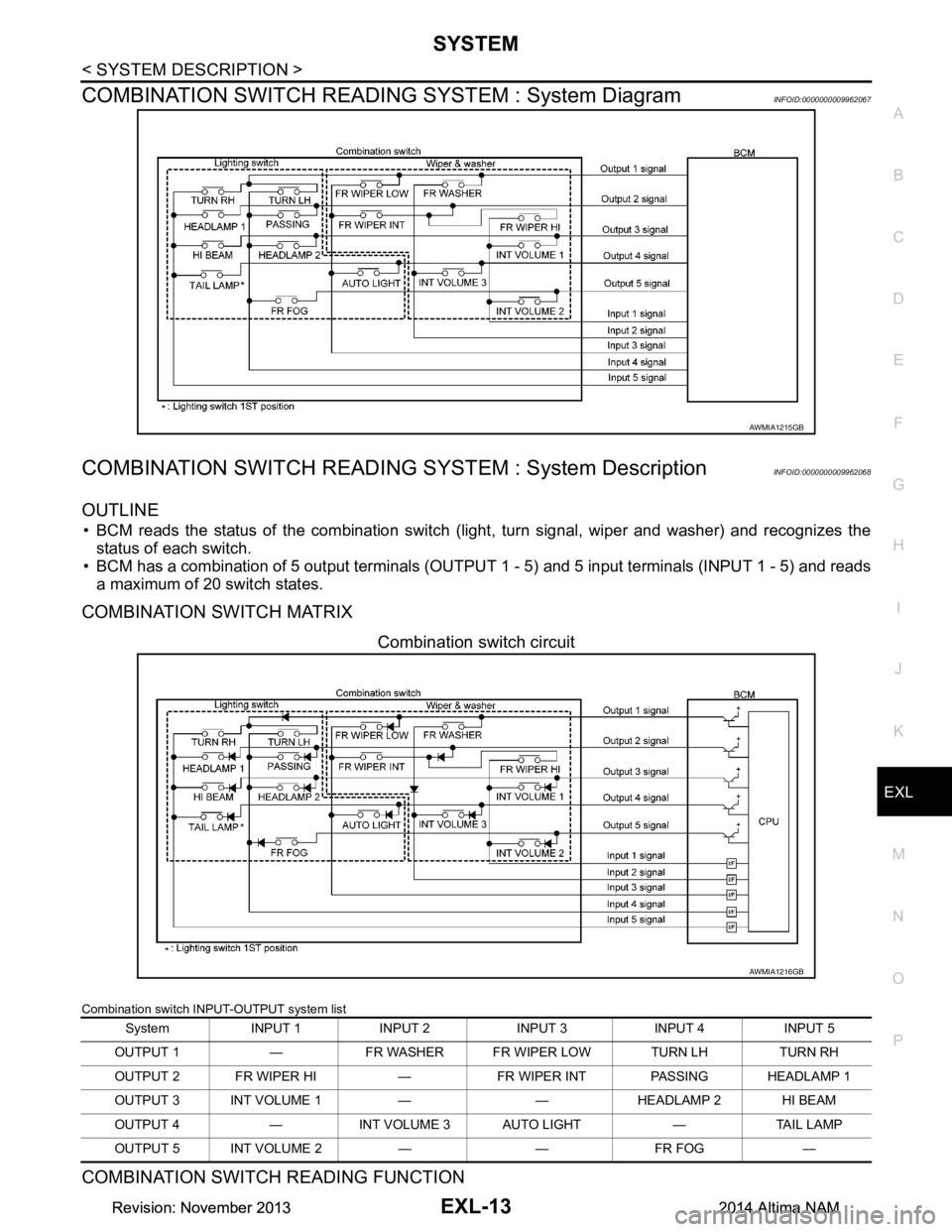
SYSTEMEXL-13
< SYSTEM DESCRIPTION >
C
D E
F
G H
I
J
K
M A
B
EXL
N
O P
COMBINATION SWITCH READING SYSTEM : System DiagramINFOID:0000000009962067
COMBINATION SWITCH READING SYSTEM : System DescriptionINFOID:0000000009962068
OUTLINE
• BCM reads the status of the combination switch (light, turn signal, wiper and washer) and recognizes the
status of each switch.
• BCM has a combination of 5 output terminals (OUTPU T 1 - 5) and 5 input terminals (INPUT 1 - 5) and reads
a maximum of 20 switch states.
COMBINATION SWITCH MATRIX
Combination switch circuit
Combination switch INPUT-OUTPUT system list
COMBINATION SWITCH READING FUNCTION
AWMIA1215GB
System INPUT 1 INPUT 2 INP UT 3 INPUT 4 INPUT 5
OUTPUT 1 — FR WASHER FR WIPER LOW TURN LH TURN RH
OUTPUT 2 FR WIPER HI — FR WIPER INT PASSING HEADLAMP 1
OUTPUT 3 INT VOLUME 1 — — HEADLAMP 2 HI BEAM
OUTPUT 4 — INT VOLUME 3 AUTO LIGHT — TAIL LAMP
OUTPUT 5 INT VOLUME 2 — — FR FOG —
AWMIA1216GB
Revision: November 20132014 Altima NAMRevision: November 20132014 Altima NAM
Page 2286 of 4801
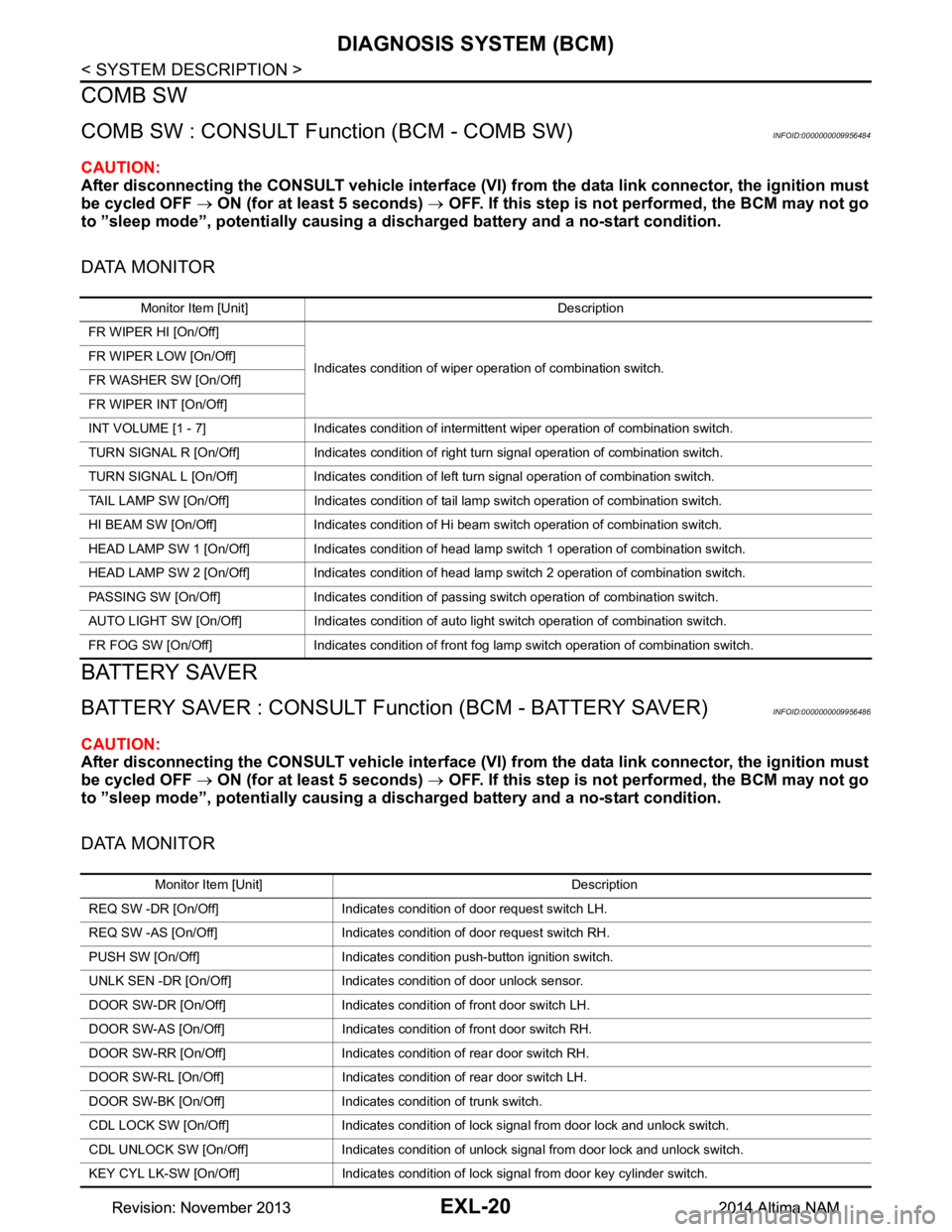
EXL-20
< SYSTEM DESCRIPTION >
DIAGNOSIS SYSTEM (BCM)
COMB SW
COMB SW : CONSULT Function (BCM - COMB SW)INFOID:0000000009956484
CAUTION:
After disconnecting the CONSULT vehicle interface (VI) from the data link connector, the ignition must
be cycled OFF → ON (for at least 5 seconds) → OFF. If this step is not performed, the BCM may not go
to ”sleep mode”, potentially causing a di scharged battery and a no-start condition.
DATA MONITOR
BATTERY SAVER
BATTERY SAVER : CONSULT Function (BCM - BATTERY SAVER)INFOID:0000000009956486
CAUTION:
After disconnecting the CONSULT vehicle interface (VI) from the data link connector, the ignition must
be cycled OFF → ON (for at least 5 seconds) → OFF. If this step is not performed, the BCM may not go
to ”sleep mode”, potentially causing a di scharged battery and a no-start condition.
DATA MONITOR
Monitor Item [Unit] Description
FR WIPER HI [On/Off]
Indicates condition of wiper operation of combination switch.
FR WIPER LOW [On/Off]
FR WASHER SW [On/Off]
FR WIPER INT [On/Off]
INT VOLUME [1 - 7] Indicates condition of intermittent wiper operation of combination switch.
TURN SIGNAL R [On/Off] Indicates condition of right turn signal operation of combination switch.
TURN SIGNAL L [On/Off] Indicates condition of left turn signal operation of combination switch.
TAIL LAMP SW [On/Off] Indicates condition of tail lamp switch operation of combination switch.
HI BEAM SW [On/Off] Indicates condition of Hi beam switch operation of combination switch.
HEAD LAMP SW 1 [On/Off] Indicates condition of head lamp switch 1 operation of combination switch.
HEAD LAMP SW 2 [On/Off] Indicates condition of head lamp switch 2 operation of combination switch.
PASSING SW [On/Off] Indicates condition of pass ing switch operation of combination switch.
AUTO LIGHT SW [On/Off] Indicates condition of auto light switch operation of combination switch.
FR FOG SW [On/Off] Indicates condition of front fog lamp switch operation of combination switch.
Monitor Item [Unit] Description
REQ SW -DR [On/Off] Indicates condition of door request switch LH.
REQ SW -AS [On/Off] Indicates condition of door request switch RH.
PUSH SW [On/Off] Indicates condition push-button ignition switch.
UNLK SEN -DR [On/Off] Indicates condition of door unlock sensor.
DOOR SW-DR [On/Off] Indicates condition of front door switch LH.
DOOR SW-AS [On/Off] Indicates condition of front door switch RH.
DOOR SW-RR [On/Off] Indicates condition of rear door switch RH.
DOOR SW-RL [On/Off] Indicates condition of rear door switch LH.
DOOR SW-BK [On/Off] Indicates condition of trunk switch.
CDL LOCK SW [On/Off] Indicates condition of lock signal from door lock and unlock switch.
CDL UNLOCK SW [On/Off] Indicates condition of unlock signal from door lock and unlock switch.
KEY CYL LK-SW [On/Off] Indicates condition of lo ck signal from door key cylinder switch.
Revision: November 20132014 Altima NAMRevision: November 20132014 Altima NAM
Page 2290 of 4801
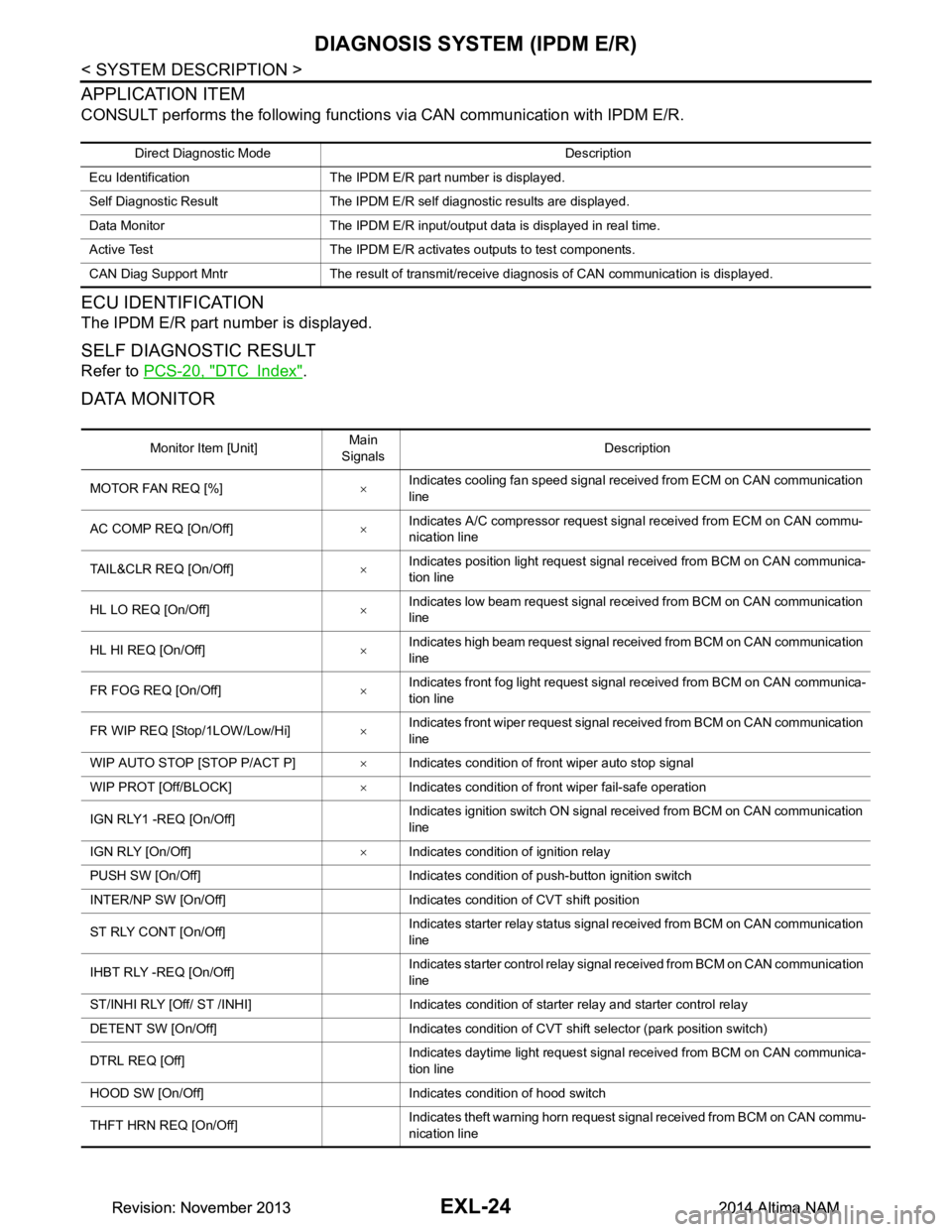
EXL-24
< SYSTEM DESCRIPTION >
DIAGNOSIS SYSTEM (IPDM E/R)
APPLICATION ITEM
CONSULT performs the following functions via CAN communication with IPDM E/R.
ECU IDENTIFICATION
The IPDM E/R part number is displayed.
SELF DIAGNOSTIC RESULT
Refer to PCS-20, "DTC Index".
DATA MONITOR
Direct Diagnostic Mode Description
Ecu Identification The IPDM E/R part number is displayed.
Self Diagnostic Result The IPDM E/R self diagnostic results are displayed.
Data Monitor The IPDM E/R input/output data is displayed in real time.
Active Test The IPDM E/R activates outputs to test components.
CAN Diag Support Mntr The result of transmit/receive diagnosis of CAN communication is displayed.
Monitor Item [Unit] Main
Signals Description
MOTOR FAN REQ [%] ×Indicates cooling fan speed signal received from ECM on CAN communication
line
AC COMP REQ [On/Off] ×Indicates A/C compressor request signal received from ECM on CAN commu-
nication line
TAIL&CLR REQ [On/Off] ×Indicates position light request signal received from BCM on CAN communica-
tion line
HL LO REQ [On/Off] ×Indicates low beam request signal received from BCM on CAN communication
line
HL HI REQ [On/Off] ×Indicates high beam request signal received from BCM on CAN communication
line
FR FOG REQ [On/Off] ×Indicates front fog light request signal received from BCM on CAN communica-
tion line
FR WIP REQ [Stop/1LOW/Low/Hi] ×Indicates front wiper request signal received from BCM on CAN communication
line
WIP AUTO STOP [STOP P/ACT P] ×Indicates condition of front wiper auto stop signal
WIP PROT [Off/BLOCK] ×Indicates condition of front wiper fail-safe operation
IGN RLY1 -REQ [On/Off] Indicates ignition switch ON signal received from BCM on CAN communication
line
IGN RLY [On/Off] ×Indicates condition of ignition relay
PUSH SW [On/Off] Indicates condition of push-button ignition switch
INTER/NP SW [On/Off] Indicates condition of CVT shift position
ST RLY CONT [On/Off] Indicates starter relay status signal received from BCM on CAN communication
line
IHBT RLY -REQ [On/Off] Indicates starter control relay signal received from BCM on CAN communication
line
ST/INHI RLY [Off/ ST /INHI] Indicates condition of starter relay and starter control relay
DETENT SW [On/Off] Indicates condition of CVT shift selector (park position switch)
DTRL REQ [Off] Indicates daytime light request signal received from BCM on CAN communica-
tion line
HOOD SW [On/Off] Indicates condition of hood switch
THFT HRN REQ [On/Off] Indicates theft warning horn request signal received from BCM on CAN commu-
nication line
Revision: November 20132014 Altima NAMRevision: November 20132014 Altima NAM