2014 NISSAN TEANA SEC
[x] Cancel search: SECPage 4685 of 4801
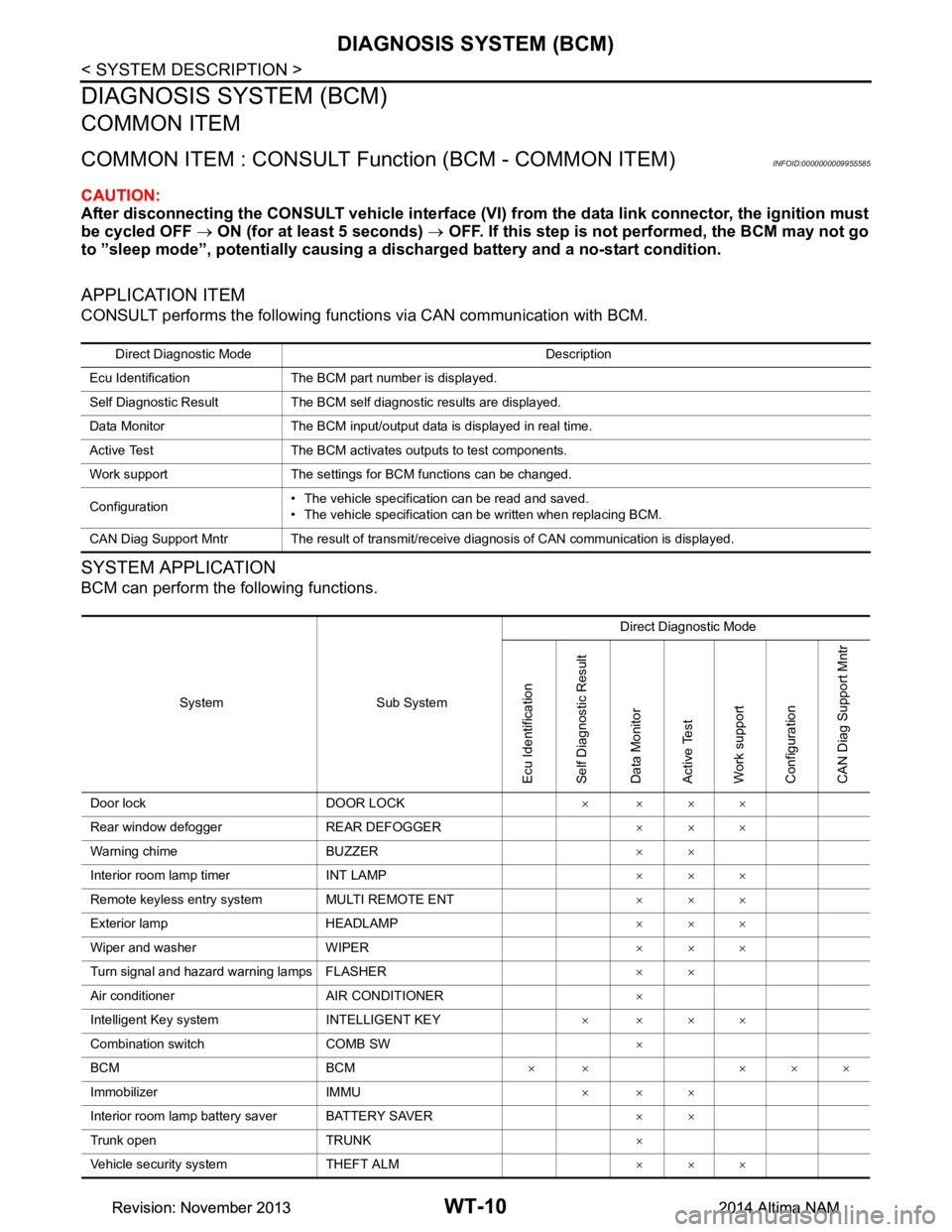
WT-10
< SYSTEM DESCRIPTION >
DIAGNOSIS SYSTEM (BCM)
DIAGNOSIS SYSTEM (BCM)
COMMON ITEM
COMMON ITEM : CONSULT Function (BCM - COMMON ITEM)INFOID:0000000009955585
CAUTION:
After disconnecting the CONSULT vehicle interface (VI) from the data link connector, the ignition must
be cycled OFF → ON (for at least 5 seconds) → OFF. If this step is not performed, the BCM may not go
to ”sleep mode”, potentially causing a di scharged battery and a no-start condition.
APPLICATION ITEM
CONSULT performs the following functions via CAN communication with BCM.
SYSTEM APPLICATION
BCM can perform the following functions.
Direct Diagnostic Mode Description
Ecu Identification The BCM part number is displayed.
Self Diagnostic Result The BCM self diagnostic results are displayed.
Data Monitor The BCM input/output data is displayed in real time.
Active Test The BCM activates outputs to test components.
Work support The settings for BCM functions can be changed.
Configuration • The vehicle specification can be read and saved.
• The vehicle specification can be written when replacing BCM.
CAN Diag Support Mntr The result of transmit/receive diagnosis of CAN communication is displayed.
System Sub System Direct Diagnostic Mode
Ecu Identification
Self Diagnostic Result
Data Monitor
Active Test
Work support
Configuration
CAN Diag Su pport Mntr
Door lock DOOR LOCK ××××
Rear window defogger REAR DEFOGGER ×××
Warning chime BUZZER ××
Interior room lamp timer INT LAMP ×××
Remote keyless entry system MULTI REMOTE ENT ×××
Exterior lamp HEADLAMP ×××
Wiper and washer WIPER ×××
Turn signal and hazard warning lamps FLASHER ××
Air conditioner AIR CONDITIONER ×
Intelligent Key system INTELLIGENT KEY ××××
Combination switch COMB SW ×
BCM BCM × × ×××
Immobilizer IMMU ×××
Interior room lamp battery saver BATTERY SAVER ××
Trunk open TRUNK ×
Vehicle security system THEFT ALM ×××
Revision: November 20132014 Altima NAMRevision: November 20132014 Altima NAM
Page 4686 of 4801
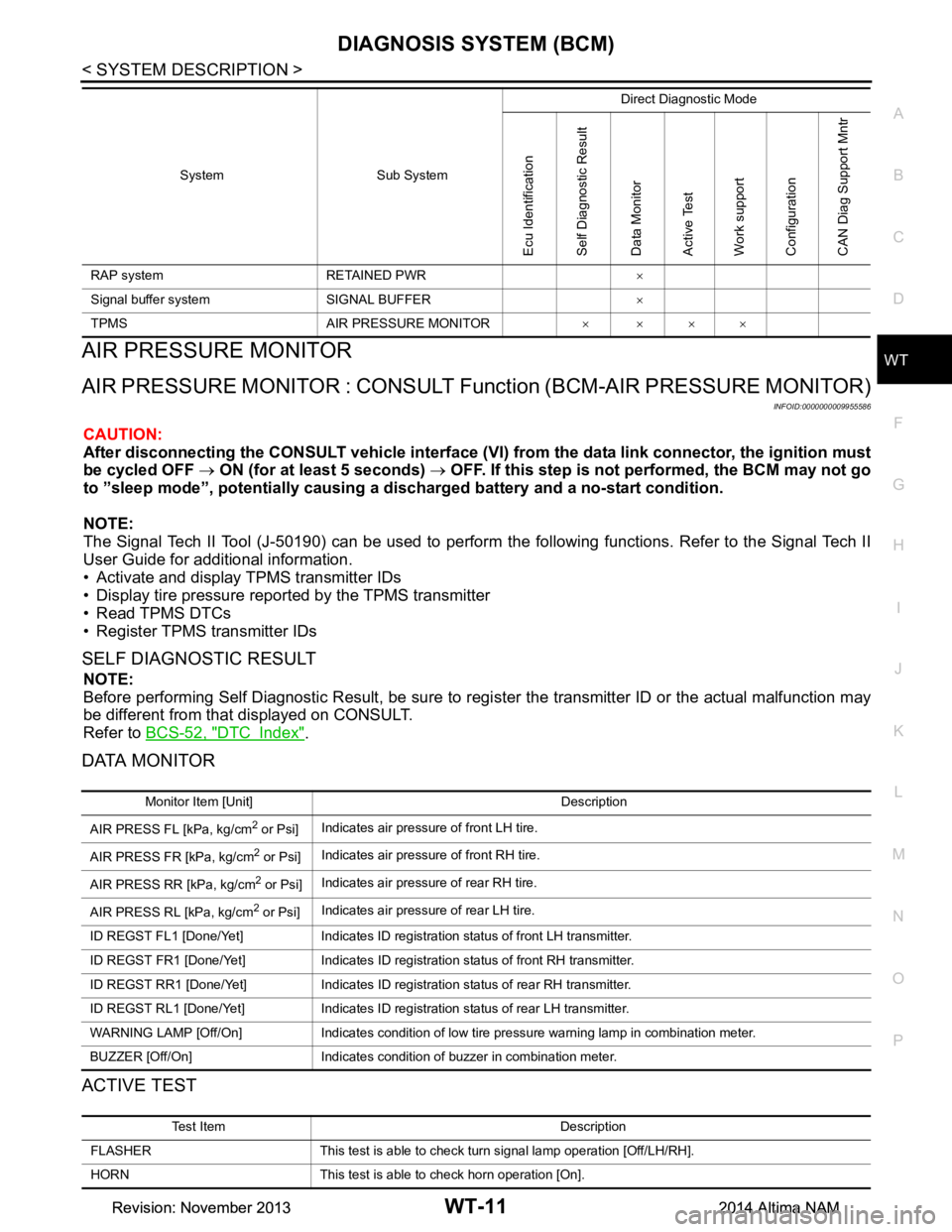
DIAGNOSIS SYSTEM (BCM)WT-11
< SYSTEM DESCRIPTION >
C
D
F
G H
I
J
K L
M A
B
WT
N
O PAIR PRESSURE MONITOR
AIR PRESSURE MONITOR : CONSULT Fu nction (BCM-AIR PRESSURE MONITOR)
INFOID:0000000009955586
CAUTION:
After disconnecting the CONSULT vehicle interface (VI) from the data link connector, the ignition must
be cycled OFF → ON (for at least 5 seconds) → OFF. If this step is not performed, the BCM may not go
to ”sleep mode”, potentiall y causing a discharged battery and a no-start condition.
NOTE:
The Signal Tech II Tool (J-50190) can be used to perform the following functions. Refer to the Signal Tech II
User Guide for additional information.
• Activate and display TPMS transmitter IDs
• Display tire pressure repor ted by the TPMS transmitter
• Read TPMS DTCs
• Register TPMS transmitter IDs
SELF DIAGNOSTIC RESULT
NOTE:
Before performing Self Diagnostic Result, be sure to regi ster the transmitter ID or the actual malfunction may
be different from that displayed on CONSULT.
Refer to BCS-52, "DTC Index"
.
DATA MONITOR
ACTIVE TEST
RAP system RETAINED PWR ×
Signal buffer system SIGNAL BUFFER ×
TPMS AIR PRESSURE MONITOR ××××
System Sub System
Direct Diagnostic Mode
Ecu Identification
Self Diagnostic Result
Data Monitor
Active Test
Work support
Configuration
CAN Diag Support Mntr
Monitor Item [Unit] Description
AIR PRESS FL [kPa, kg/cm
2 or Psi] Indicates air pressure of front LH tire.
AIR PRESS FR [kPa, kg/cm
2 or Psi] Indicates air pressure of front RH tire.
AIR PRESS RR [kPa, kg/cm
2 or Psi] Indicates air pressure of rear RH tire.
AIR PRESS RL [kPa, kg/cm
2 or Psi] Indicates air pressure of rear LH tire.
ID REGST FL1 [Done/Yet] Indicates ID registration status of front LH transmitter.
ID REGST FR1 [Done/Yet] Indicates ID registration status of front RH transmitter.
ID REGST RR1 [Done/Yet] Indicates ID registration status of rear RH transmitter.
ID REGST RL1 [Done/Yet] Indicates ID registration status of rear LH transmitter.
WARNING LAMP [Off/On] Indicates condition of low tire pressure warning lamp in combination meter.
BUZZER [Off/On] Indicates condition of buzzer in combination meter.
Test Item Description
FLASHER This test is able to check turn signal lamp operation [Off/LH/RH].
HORN This test is able to check horn operation [On].
Revision: November 20132014 Altima NAMRevision: November 20132014 Altima NAM
Page 4699 of 4801
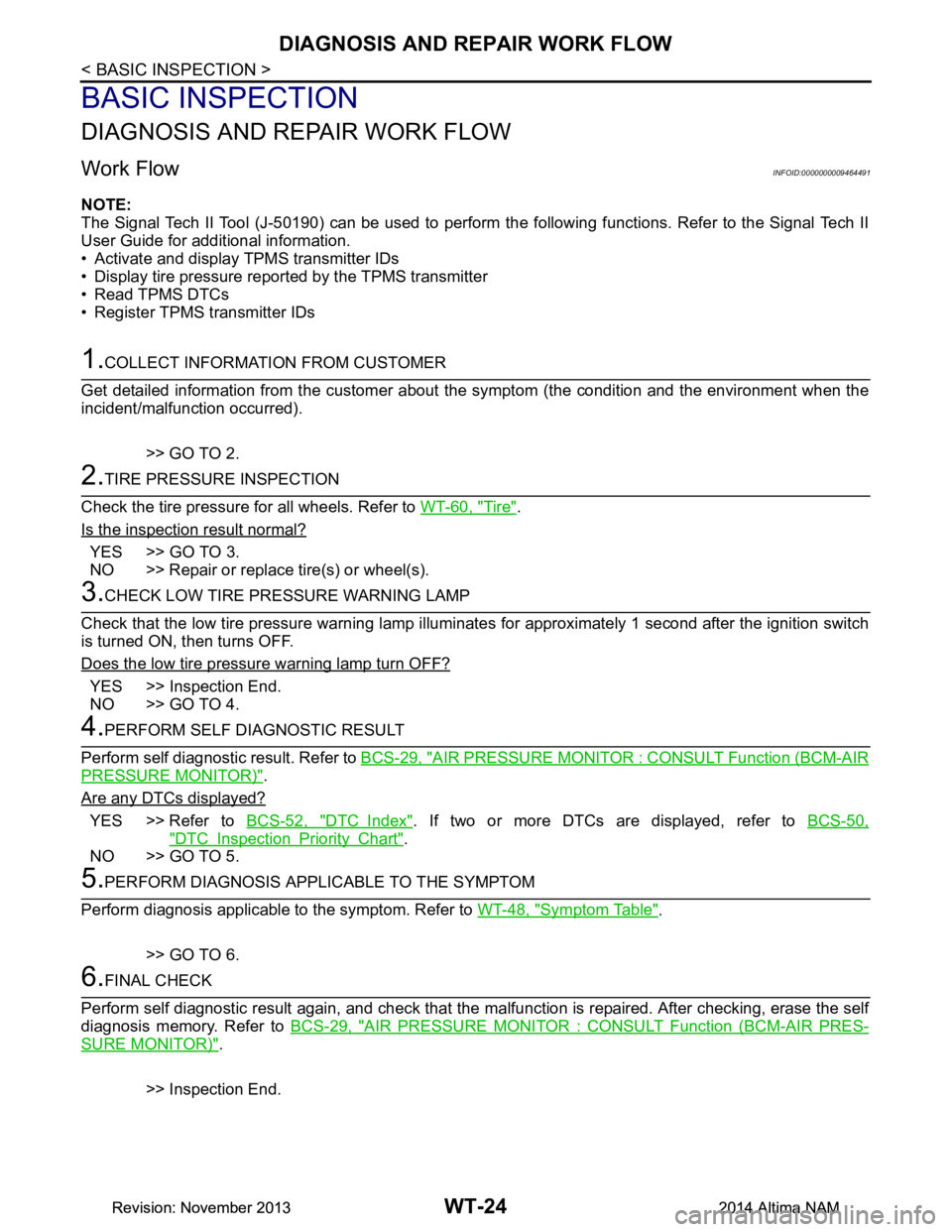
WT-24
< BASIC INSPECTION >
DIAGNOSIS AND REPAIR WORK FLOW
BASIC INSPECTION
DIAGNOSIS AND REPAIR WORK FLOW
Work Flow INFOID:0000000009464491
NOTE:
The Signal Tech II Tool (J-50190) can be used to perform the following functions. Refer to the Signal Tech II
User Guide for additional information.
• Activate and display TPMS transmitter IDs
• Display tire pressure reported by the TPMS transmitter
• Read TPMS DTCs
• Register TPMS transmitter IDs
1.COLLECT INFORMATION FROM CUSTOMER
Get detailed information from the customer about the symptom (the condition and the environment when the
incident/malfunction occurred).
>> GO TO 2.
2.TIRE PRESSURE INSPECTION
Check the tire pressure for all wheels. Refer to WT-60, "Tire"
.
Is the inspection result normal?
YES >> GO TO 3.
NO >> Repair or replace tire(s) or wheel(s).
3.CHECK LOW TIRE PRESSURE WARNING LAMP
Check that the low tire pressure warning lamp illumi nates for approximately 1 second after the ignition switch
is turned ON, then turns OFF.
Does the low tire pressure warning lamp turn OFF?
YES >> Inspection End.
NO >> GO TO 4.
4.PERFORM SELF DIAGNOSTIC RESULT
Perform self diagnostic result. Refer to BCS-29, "AIR PRESSURE MONITOR : CONSULT Function (BCM-AIR
PRESSURE MONITOR)".
Are any DTCs displayed?
YES >> Refer to BCS-52, "DTC Index". If two or more DTCs are displayed, refer to BCS-50,
"DTC Inspection Priority Chart".
NO >> GO TO 5.
5.PERFORM DIAGNOSIS APPLICABLE TO THE SYMPTOM
Perform diagnosis applicable to the symptom. Refer to WT-48, "Symptom Table"
.
>> GO TO 6.
6.FINAL CHECK
Perform self diagnostic result again, and check that the malfunction is repaired. After checking, erase the self
diagnosis memory. Refer to BCS-29, "AIR PRESSURE MONITOR : CONSULT Function (BCM-AIR PRES-
SURE MONITOR)".
>> Inspection End.
Revision: November 20132014 Altima NAMRevision: November 20132014 Altima NAM
Page 4700 of 4801
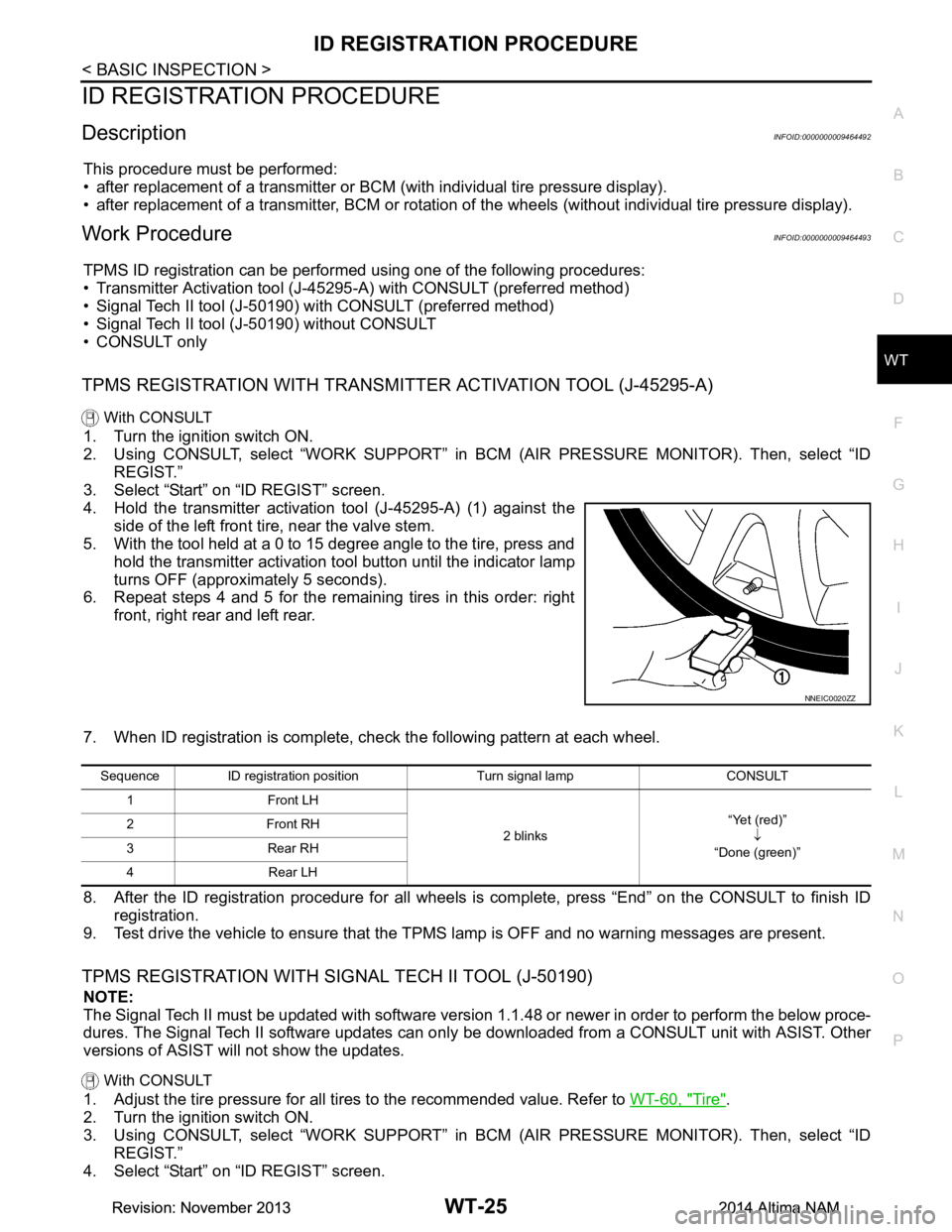
ID REGISTRATION PROCEDUREWT-25
< BASIC INSPECTION >
C
D
F
G H
I
J
K L
M A
B
WT
N
O P
ID REGISTRATION PROCEDURE
DescriptionINFOID:0000000009464492
This procedure must be performed:
• after replacement of a transmitter or BCM (with individual tire pressure display).
• after replacement of a transmitter, BCM or rotation of the wheels (without individual tire pressure display).
Work ProcedureINFOID:0000000009464493
TPMS ID registration can be performed using one of the following procedures:
• Transmitter Activation tool (J-45295-A) with CONSULT (preferred method)
• Signal Tech II tool (J-50190) with CONSULT (preferred method)
• Signal Tech II tool (J-50190) without CONSULT
• CONSULT only
TPMS REGISTRATION WITH TRANSMI TTER ACTIVATION TOOL (J-45295-A)
With CONSULT
1. Turn the ignition switch ON.
2. Using CONSULT, select “WORK SUPPORT” in BC M (AIR PRESSURE MONITOR). Then, select “ID
REGIST.”
3. Select “Start” on “ID REGIST” screen.
4. Hold the transmitter activation tool (J-45295-A) (1) against the side of the left front tire, near the valve stem.
5. With the tool held at a 0 to 15 degree angle to the tire, press and
hold the transmitter activation tool button until the indicator lamp
turns OFF (approximately 5 seconds).
6. Repeat steps 4 and 5 for the remaining tires in this order: right
front, right rear and left rear.
7. When ID registration is complete, check the following pattern at each wheel.
8. After the ID registration procedure for all wheels is complete, press “End” on the CONSULT to finish ID registration.
9. Test drive the vehicle to ensure that the TPMS lamp is OFF and no warning messages are present.
TPMS REGISTRATION WITH SIGNAL TECH II TOOL (J-50190)
NOTE:
The Signal Tech II must be updated with software version 1.1.48 or newer in order to perform the below proce-
dures. The Signal Tech II software updates can onl y be downloaded from a CONSULT unit with ASIST. Other
versions of ASIST will not show the updates.
With CONSULT
1. Adjust the tire pressure for all tires to the recommended value. Refer to WT-60, "Tire".
2. Turn the ignition switch ON.
3. Using CONSULT, select “WORK SUPPORT” in BC M (AIR PRESSURE MONITOR). Then, select “ID
REGIST.”
4. Select “Start” on “ID REGIST” screen.
NNEIC0020ZZ
Sequence ID registration position Turn signal lamp CONSULT
1 Front LH
2 blinks“Yet (red)”
↓
“Done (green)”
2Front RH
3 Rear RH
4 Rear LH
Revision: November 20132014 Altima NAMRevision: November 20132014 Altima NAM
Page 4736 of 4801
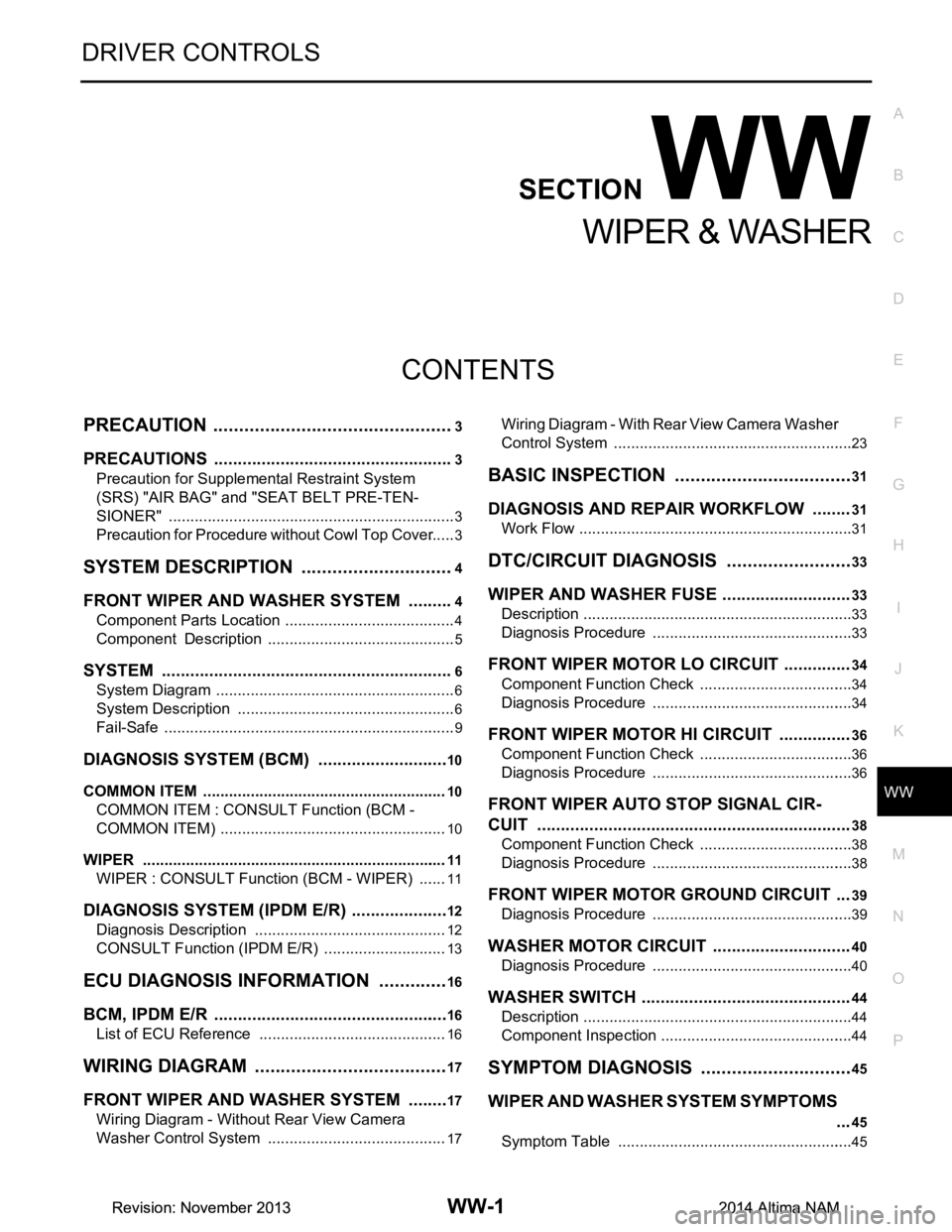
WW-1
DRIVER CONTROLS
C
D E
F
G H
I
J
K
M
SECTION WW
A
B
WW
N
O P
CONTENTS
WIPER & WASHER
PRECAUTION ................ ...............................3
PRECAUTIONS .............................................. .....3
Precaution for Supplemental Restraint System
(SRS) "AIR BAG" and "SEAT BELT PRE-TEN-
SIONER" ............................................................. ......
3
Precaution for Procedure without Cowl Top Cover ......3
SYSTEM DESCRIPTION ..............................4
FRONT WIPER AND WASHER SYSTEM ..... .....4
Component Parts Location .................................. ......4
Component Description ............................................5
SYSTEM ..............................................................6
System Diagram .................................................. ......6
System Description ...................................................6
Fail-Safe ....................................................................9
DIAGNOSIS SYSTEM (BCM) ............................10
COMMON ITEM ..................................................... ....10
COMMON ITEM : CONSULT Function (BCM -
COMMON ITEM) ................................................. ....
10
WIPER ................................................................... ....11
WIPER : CONSULT Function (BCM - WIPER) .......11
DIAGNOSIS SYSTEM (IPDM E/R) .....................12
Diagnosis Description ......................................... ....12
CONSULT Function (IPDM E/R) .............................13
ECU DIAGNOSIS INFORMATION ..............16
BCM, IPDM E/R .............................................. ....16
List of ECU Reference ........................................ ....16
WIRING DIAGRAM ......................................17
FRONT WIPER AND WASHER SYSTEM ..... ....17
Wiring Diagram - Without Rear View Camera
Washer Control System ...................................... ....
17
Wiring Diagram - With Rear View Camera Washer
Control System .................................................... ....
23
BASIC INSPECTION ...................................31
DIAGNOSIS AND REPAIR WORKFLOW ........31
Work Flow ............................................................ ....31
DTC/CIRCUIT DIAGNOSIS .........................33
WIPER AND WASHER FUSE ...........................33
Description ........................................................... ....33
Diagnosis Procedure ...............................................33
FRONT WIPER MOTOR LO CIRCUIT ..............34
Component Function Check ....................................34
Diagnosis Procedure ...............................................34
FRONT WIPER MOTOR HI CIRCUIT ...............36
Component Function Check ....................................36
Diagnosis Procedure ...............................................36
FRONT WIPER AUTO STOP SIGNAL CIR-
CUIT ..................................................................
38
Component Function Check ................................ ....38
Diagnosis Procedure ...............................................38
FRONT WIPER MOTOR GROUND CIRCUIT ...39
Diagnosis Procedure ...............................................39
WASHER MOTOR CIRCUIT .............................40
Diagnosis Procedure ...............................................40
WASHER SWITCH ............................................44
Description ...............................................................44
Component Inspection .............................................44
SYMPTOM DIAGNOSIS ..............................45
WIPER AND WASHER SYSTEM SYMPTOMS
...
45
Symptom Table ................................................... ....45
Revision: November 20132014 Altima NAMRevision: November 20132014 Altima NAM
Page 4738 of 4801
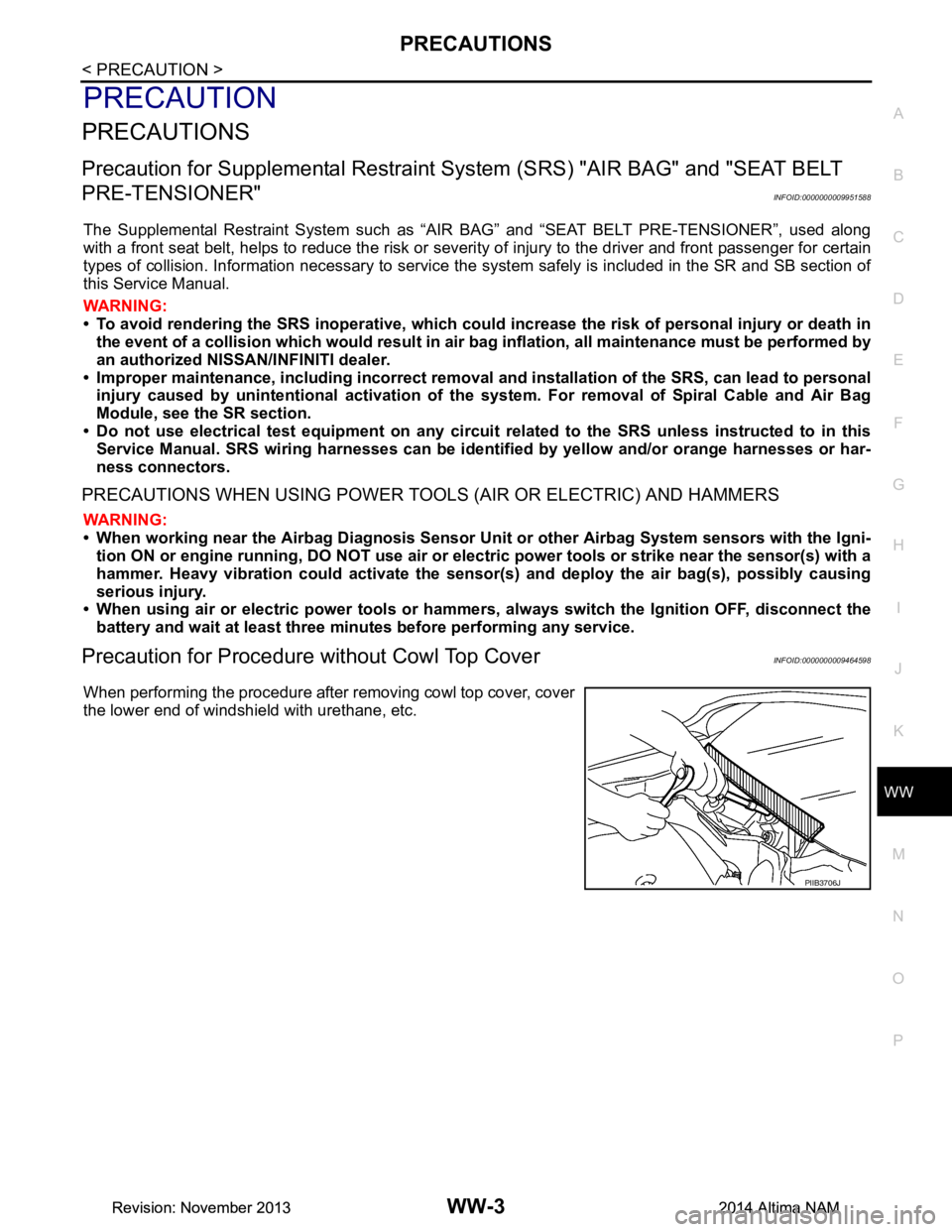
PRECAUTIONSWW-3
< PRECAUTION >
C
D E
F
G H
I
J
K
M A
B
WW
N
O P
PRECAUTION
PRECAUTIONS
Precaution for Supplemental Restraint System (SRS) "AIR BAG" and "SEAT BELT
PRE-TENSIONER"
INFOID:0000000009951588
The Supplemental Restraint System such as “A IR BAG” and “SEAT BELT PRE-TENSIONER”, used along
with a front seat belt, helps to reduce the risk or severi ty of injury to the driver and front passenger for certain
types of collision. Information necessary to service t he system safely is included in the SR and SB section of
this Service Manual.
WARNING:
• To avoid rendering the SRS inoper ative, which could increase the risk of personal injury or death in
the event of a collision which would result in air bag inflation, all maintenance must be performed by
an authorized NISSAN/INFINITI dealer.
• Improper maintenance, including in correct removal and installation of the SRS, can lead to personal
injury caused by unintentional act ivation of the system. For removal of Spiral Cable and Air Bag
Module, see the SR section.
• Do not use electrical test equipm ent on any circuit related to the SRS unless instructed to in this
Service Manual. SRS wiring harnesses can be identi fied by yellow and/or orange harnesses or har-
ness connectors.
PRECAUTIONS WHEN USING POWER TOOLS (AIR OR ELECTRIC) AND HAMMERS
WARNING:
• When working near the Airbag Diagnosis Sensor Un it or other Airbag System sensors with the Igni-
tion ON or engine running, DO NOT use air or el ectric power tools or strike near the sensor(s) with a
hammer. Heavy vibration could activate the sensor( s) and deploy the air bag(s), possibly causing
serious injury.
• When using air or electric power tools or hammers , always switch the Ignition OFF, disconnect the
battery and wait at least three mi nutes before performing any service.
Precaution for Procedure without Cowl Top CoverINFOID:0000000009464598
When performing the procedure after removing cowl top cover, cover
the lower end of windshield with urethane, etc.
PIIB3706J
Revision: November 20132014 Altima NAMRevision: November 20132014 Altima NAM
Page 4743 of 4801
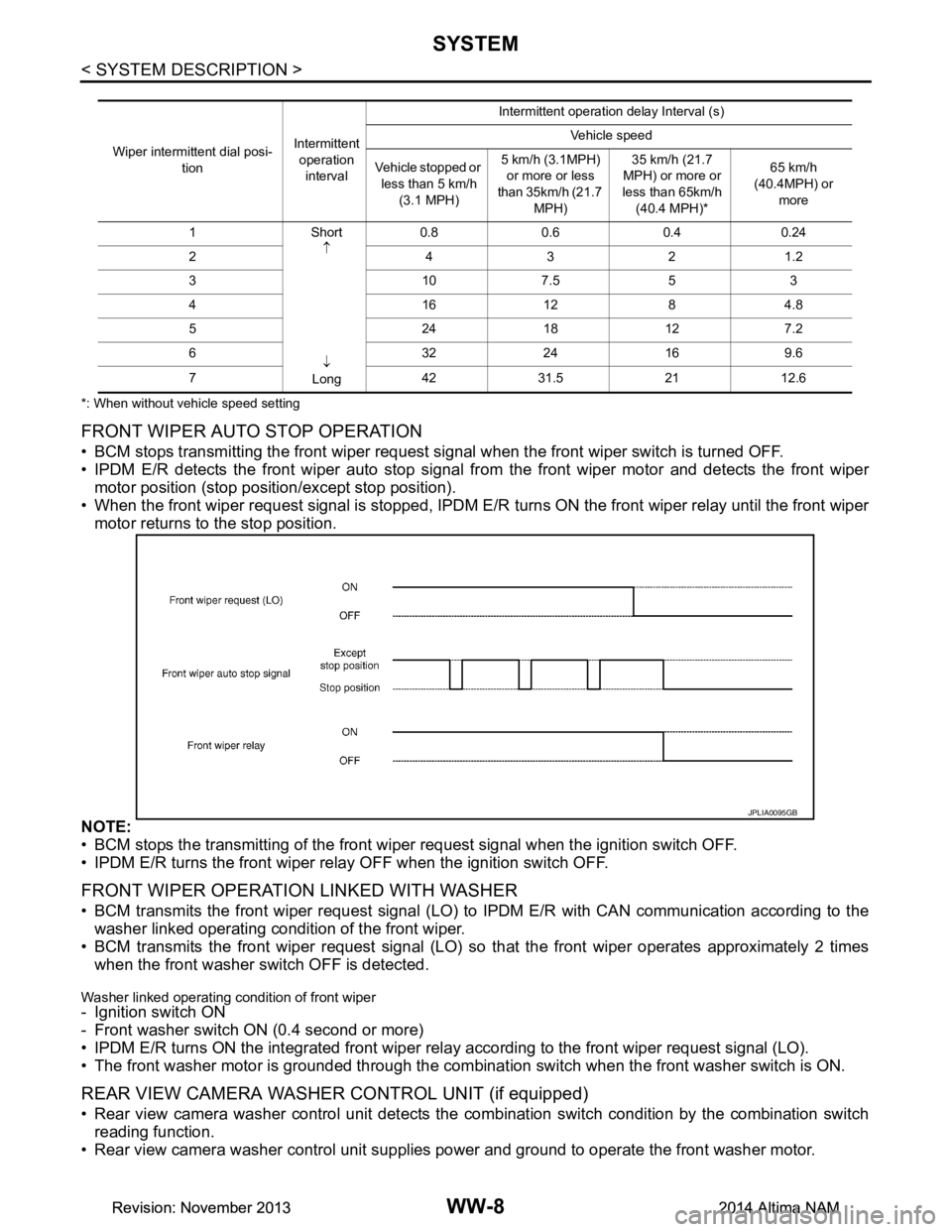
WW-8
< SYSTEM DESCRIPTION >
SYSTEM
*: When without vehicle speed setting
FRONT WIPER AUTO STOP OPERATION
• BCM stops transmitting the front wiper request signal when the front wiper switch is turned OFF.
• IPDM E/R detects the front wiper auto stop signal fr om the front wiper motor and detects the front wiper
motor position (stop position/except stop position).
• When the front wiper request signal is stopped, IPDM E/R turns ON the front wiper relay until the front wiper
motor returns to the stop position.
NOTE:
• BCM stops the transmitting of the front wi per request signal when the ignition switch OFF.
• IPDM E/R turns the front wiper rela y OFF when the ignition switch OFF.
FRONT WIPER OPERATION LINKED WITH WASHER
• BCM transmits the front wiper request signal (LO) to IPDM E/R with CAN communication according to the
washer linked operating condition of the front wiper.
• BCM transmits the front wiper request signal (LO) so that the front wiper operates approximately 2 times
when the front washer s witch OFF is detected.
Washer linked operating condition of front wiper- Ignition switch ON
- Front washer switch ON (0.4 second or more)
• IPDM E/R turns ON the integrated front wiper rela y according to the front wiper request signal (LO).
• The front washer motor is grounded through the combinat ion switch when the front washer switch is ON.
REAR VIEW CAMERA WASHER CONTROL UNIT (if equipped)
• Rear view camera washer control unit detects the co mbination switch condition by the combination switch
reading function.
• Rear view camera washer control unit supplies power and ground to operate the front washer motor.
Wiper intermittent dial posi-
tion Intermittent
operation interval Intermittent operation delay Interval (s)
Vehicle speed
Vehicle stopped or less than 5 km/h (3.1 MPH) 5 km/h (3.1MPH)
or more or less
than 35km/h (21.7
MPH) 35 km/h (21.7
MPH) or more or
less than 65km/h
(40.4 MPH)* 65 km/h
(40.4MPH) or more
1Short ↑
↓
Long 0.8 0.6 0.4 0.24
2 4321.2
3107.553
4161284.8
52418127.2
63224169.6
7 4231.52112.6
JPLIA0095GB
Revision: November 20132014 Altima NAMRevision: November 20132014 Altima NAM
Page 4744 of 4801
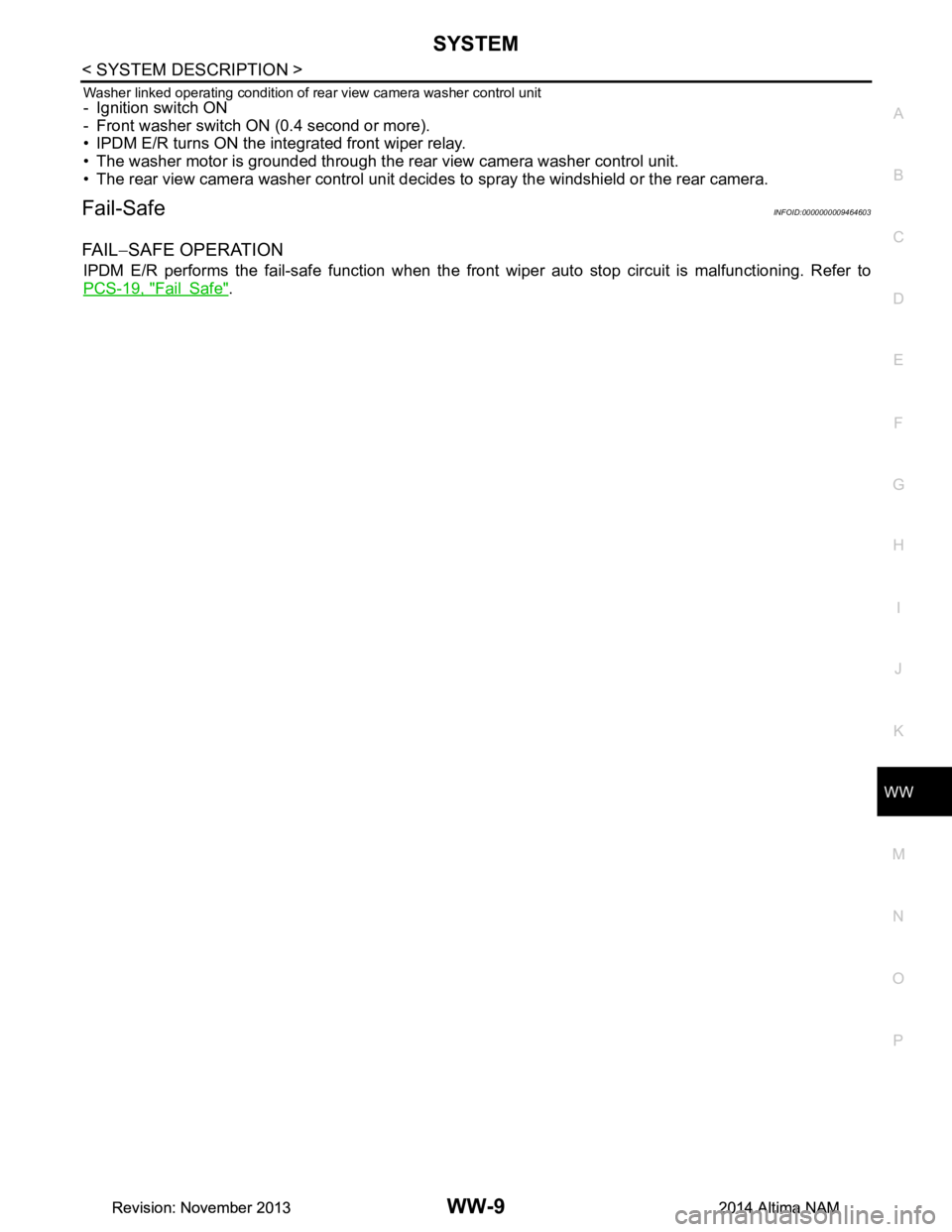
SYSTEMWW-9
< SYSTEM DESCRIPTION >
C
D E
F
G H
I
J
K
M A
B
WW
N
O P
Washer linked operating condition of rear view camera washer control unit- Ignition switch ON
- Front washer switch ON (0.4 second or more).
• IPDM E/R turns ON the integrated front wiper relay.
• The washer motor is grounded through the rear view camera washer control unit.
• The rear view camera washer control unit decides to spray the windshield or the rear camera.
Fail-SafeINFOID:0000000009464603
FA I L −SAFE OPERATION
IPDM E/R performs the fail-safe function when the front wiper auto stop circuit is malfunctioning. Refer to
PCS-19, "Fail Safe"
.
Revision: November 20132014 Altima NAMRevision: November 20132014 Altima NAM