2014 NISSAN TEANA door lock
[x] Cancel search: door lockPage 930 of 4801
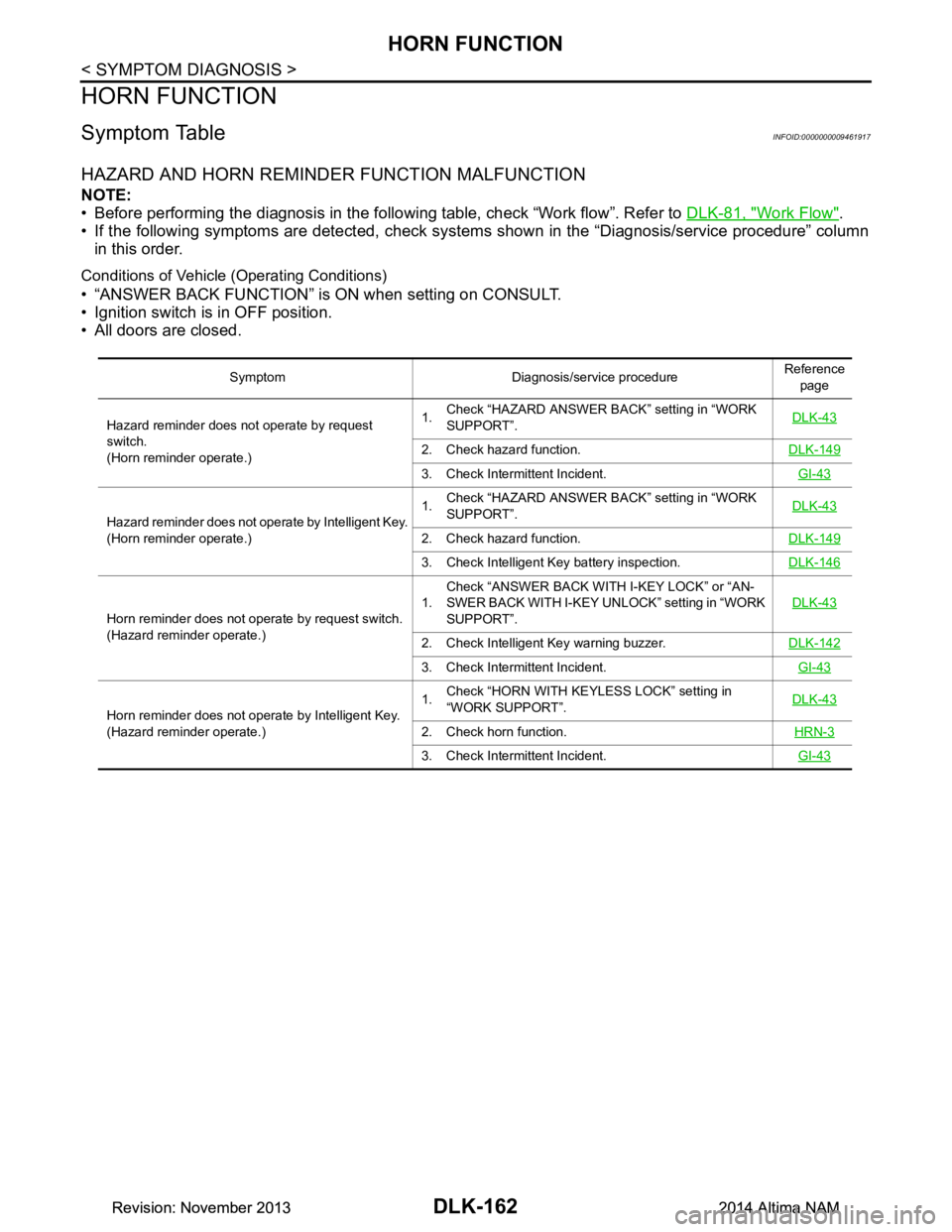
DLK-162
< SYMPTOM DIAGNOSIS >
HORN FUNCTION
HORN FUNCTION
Symptom TableINFOID:0000000009461917
HAZARD AND HORN REMINDER FUNCTION MALFUNCTION
NOTE:
• Before performing the diagnosis in the follo wing table, check “Work flow”. Refer to DLK-81, "Work Flow"
.
• If the following symptoms are detected, check syst ems shown in the “Diagnosis/service procedure” column
in this order.
Conditions of Vehicle (Operating Conditions)
• “ANSWER BACK FUNCTION” is ON when setting on CONSULT.
• Ignition switch is in OFF position.
• All doors are closed.
Symptom Diagnosis/service procedure Reference
page
Hazard reminder does not operate by request
switch.
(Horn reminder operate.) 1.
Check “HAZARD ANSWER BACK” setting in “WORK
SUPPORT”. DLK-43
2. Check hazard function.
DLK-149
3. Check Intermittent Incident. GI-43
Hazard reminder does not operate by Intelligent Key.
(Horn reminder operate.) 1.
Check “HAZARD ANSWER BACK” setting in “WORK
SUPPORT”. DLK-43
2. Check hazard function.
DLK-149
3. Check Intelligent Key battery inspection.DLK-146
Horn reminder does not operate by request switch.
(Hazard reminder operate.) 1.
Check “ANSWER BACK WITH I-KEY LOCK” or “AN-
SWER BACK WITH I-KEY UNLOCK” setting in “WORK
SUPPORT”. DLK-43
2. Check Intelligent Key warning buzzer.
DLK-142
3. Check Intermittent Incident. GI-43
Horn reminder does not operate by Intelligent Key.
(Hazard reminder operate.) 1.
Check “HORN WITH KEYLESS LOCK” setting in
“WORK SUPPORT”. DLK-43
2. Check horn function.
HRN-3
3. Check Intermittent Incident. GI-43
Revision: November 20132014 Altima NAMRevision: November 20132014 Altima NAM
Page 932 of 4801

DLK-164
< SYMPTOM DIAGNOSIS >
SQUEAK AND RATTLE TROUBLE DIAGNOSES
SQUEAK AND RATTLE TROUBLE DIAGNOSES
Work FlowINFOID:0000000009889729
CUSTOMER INTERVIEW
Interview the customer if possible, to determine the conditions that exist when the noise occurs. Use the Diag-
nostic Worksheet during the interview to document the facts and conditions when the noise occurs and any
customer's comments; refer to DLK-168, "Diagnostic Worksheet"
. This information is necessary to duplicate
the conditions that exist when the noise occurs.
• The customer may not be able to provide a detailed description or the location of the noise. Attempt to obtain all the facts and conditions that exist w hen the noise occurs (or does not occur).
• If there is more than one noise in the vehicle, be sure to diagnose and repair the noise that the customer is
concerned about. This can be accomplished by test driving the vehicle with the customer.
• After identifying the type of noise, isolate the noise in terms of its characteristics. The noise characteristics
are provided so the customer, service adviser and technician are all speaking the same language when
defining the noise.
• Squeak —(Like tennis shoes on a clean floor)
Squeak characteristics include the light contact/fast movement/brought on by road conditions/hard surfaces
= higher pitch noise/softer surfaces = lower pitch noises/edge to surface = chirping.
• Creak—(Like walking on an old wooden floor)
Creak characteristics include firm contact/slow mo vement/twisting with a rotational movement/pitch depen-
dent on materials/often brought on by activity.
• Rattle—(Like shaking a baby rattle)
Rattle characteristics include the fast repeated contac t/vibration or similar movement/loose parts/missing
clip or fastener/incorrect clearance.
• Knock —(Like a knock on a door)
Knock characteristics include hollow sounding/someti mes repeating/often brought on by driver action.
• Tick—(Like a clock second hand) Tick characteristics include gentle contacting of light materials/loose components/can be caused by driver
action or road conditions.
• Thump—(Heavy, muffled knock noise) Thump characteristics include softer k nock/dead sound often brought on by activity.
• Buzz—(Like a bumble bee)
Buzz characteristics include hi gh frequency rattle/firm contact.
• Often the degree of acceptable noise level will vary depending upon the person. A noise that you may judge as acceptable may be very irritating to the customer.
• Weather conditions, especially humidity and temperat ure, may have a great effect on noise level.
DUPLICATE THE NOISE AND TEST DRIVE
If possible, drive the vehicle with the customer until the noise is duplicated. Note any additional information on
the Diagnostic Worksheet regarding the conditions or lo cation of the noise. This information can be used to
duplicate the same conditions when you confirm the repair.
SBT842
Revision: November 20132014 Altima NAMRevision: November 20132014 Altima NAM
Page 933 of 4801
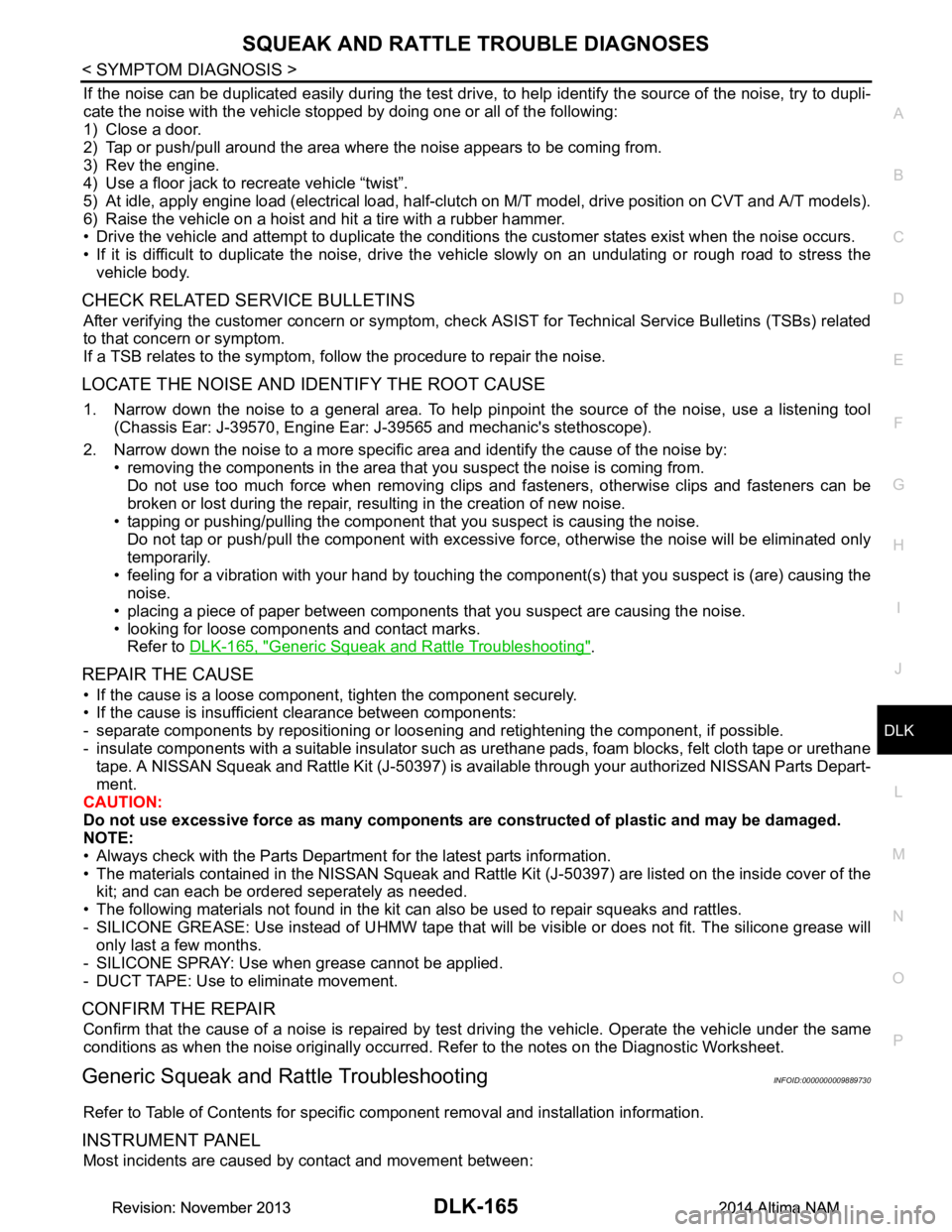
SQUEAK AND RATTLE TROUBLE DIAGNOSESDLK-165
< SYMPTOM DIAGNOSIS >
C
D E
F
G H
I
J
L
M A
B
DLK
N
O P
If the noise can be duplicated easily during the test drive, to help identify the source of the noise, try to dupli-
cate the noise with the vehicle stopped by doing one or all of the following:
1) Close a door.
2) Tap or push/pull around the area where the noise appears to be coming from.
3) Rev the engine.
4) Use a floor jack to recreate vehicle “twist”.
5) At idle, apply engine load (electrical load, half-clutch on M/T model, drive position on CVT and A/T models).
6) Raise the vehicle on a hoist and hit a tire with a rubber hammer.
• Drive the vehicle and attempt to duplicate the conditions the customer states exist when the noise occurs.
• If it is difficult to duplicate the noise, drive the vehicle slowly on an undulating or rough road to stress the vehicle body.
CHECK RELATED SERVICE BULLETINS
After verifying the customer concern or symptom, che ck ASIST for Technical Service Bulletins (TSBs) related
to that concern or symptom.
If a TSB relates to the symptom, follow the procedure to repair the noise.
LOCATE THE NOISE AND IDENTIFY THE ROOT CAUSE
1. Narrow down the noise to a general area. To help pi npoint the source of the noise, use a listening tool
(Chassis Ear: J-39570, Engine Ear: J-39565 and mechanic's stethoscope).
2. Narrow down the noise to a more specific area and identify the cause of the noise by: • removing the components in the area that you suspect the noise is coming from.
Do not use too much force when removing clips and fasteners, otherwise clips and fasteners can be
broken or lost during the repair, resulting in the creation of new noise.
• tapping or pushing/pulling the component that you suspect is causing the noise.
Do not tap or push/pull the component with excessive force, otherwise the noise will be eliminated only
temporarily.
• feeling for a vibration with your hand by touching the component(s) that you suspect is (are) causing the
noise.
• placing a piece of paper between components that you suspect are causing the noise.
• looking for loose components and contact marks. Refer to DLK-165, "Generic Squeak and Rattle Troubleshooting"
.
REPAIR THE CAUSE
• If the cause is a loose component, tighten the component securely.
• If the cause is insufficient clearance between components:
- separate components by repositioning or loos ening and retightening the component, if possible.
- insulate components with a suitable insulator such as urethane pads, foam blocks, felt cloth tape or urethane tape. A NISSAN Squeak and Rattle Kit (J-50397) is av ailable through your authorized NISSAN Parts Depart-
ment.
CAUTION:
Do not use excessive force as many components are constructed of plastic and may be damaged.
NOTE:
• Always check with the Parts Department for the latest parts information.
• The materials contained in the NISSAN Squeak and Rattle Kit (J-50397) are listed on the inside cover of the
kit; and can each be ordered seperately as needed.
• The following materials not found in the kit can also be used to repair squeaks and rattles.
- SILICONE GREASE: Use instead of UHMW tape that will be visible or does not fit. The silicone grease will
only last a few months.
- SILICONE SPRAY: Use when grease cannot be applied.
- DUCT TAPE: Use to eliminate movement.
CONFIRM THE REPAIR
Confirm that the cause of a noise is repaired by test driving the vehicle. Operate the vehicle under the same
conditions as when the noise originally occurred. Refer to the notes on the Diagnostic Worksheet.
Generic Squeak and Rattle TroubleshootingINFOID:0000000009889730
Refer to Table of Contents for specific component removal and installation information.
INSTRUMENT PANEL
Most incidents are caused by contact and movement between:
Revision: November 20132014 Altima NAMRevision: November 20132014 Altima NAM
Page 934 of 4801

DLK-166
< SYMPTOM DIAGNOSIS >
SQUEAK AND RATTLE TROUBLE DIAGNOSES
1. Cluster lid A and the instrument panel
2. Acrylic lens and combination meter housing
3. Instrument panel to front pillar finisher
4. Instrument panel to windshield
5. Instrument panel pins
6. Wiring harnesses behind the combination meter
7. A/C defroster duct and duct joint
These incidents can usually be located by tapping or moving the components to duplicate the noise or by
pressing on the components while driving to stop the noise. Most of these incidents can be repaired by apply-
ing felt cloth tape or silicone spray (in hard to reach areas). Urethane pads can be used to insulate wiring har-
ness.
CAUTION:
Do not use silicone spray to isolate a squeak or ra ttle. If you saturate the area with silicone, you will
not be able to recheck the repair.
CENTER CONSOLE
Components to pay attention to include:
1. Shift selector assembly cover to finisher
2. A/C control unit and cluster lid C
3. Wiring harnesses behind audio and A/C control unit
The instrument panel repair and isolation pr ocedures also apply to the center console.
DOORS
Pay attention to the:
1. Finisher and inner panel making a slapping noise
2. Inside handle escutcheon to door finisher
3. Wiring harnesses tapping
4. Door striker out of alignment causing a popping noise on starts and stops
Tapping or moving the components or pressing on them wh ile driving to duplicate the conditions can isolate
many of these incidents. You can usually insulate the areas with felt cloth tape or insulator foam blocks from
the NISSAN Squeak and Rattle Kit (J-50397) to repair the noise.
TRUNK
Trunk noises are often caused by a loose jack or loose items put into the trunk by the owner.
In addition look for:
1. Trunk lid bumpers out of adjustment
2. Trunk lid striker out of adjustment
3. The trunk lid torsion bars knocking together
4. A loose license plate or bracket
Most of these incidents can be repaired by adjusting, se curing or insulating the item(s) or component(s) caus-
ing the noise.
SUNROOF/HEADLINING
Noises in the sunroof/headlining area c an often be traced to one of the following:
1. Sunroof lid, rail, linkage or seals making a rattle or light knocking noise
2. Sun visor shaft shaking in the holder
3. Front or rear windshield touching headlining and squeaking
Again, pressing on the components to stop the noise while duplicating the conditions can isolate most of these
incidents. Repairs usually consist of insulating with felt cloth tape.
OVERHEAD CONSOLE (FRONT AND REAR)
Overhead console noises are often caused by the c onsole panel clips not being engaged correctly. Most of
these incidents are repaired by pushing up on the c onsole at the clip locations until the clips engage.
In addition look for:
1. Loose harness or harness connectors.
2. Front console map/reading lamp lens loose.
Revision: November 20132014 Altima NAMRevision: November 20132014 Altima NAM
Page 943 of 4801
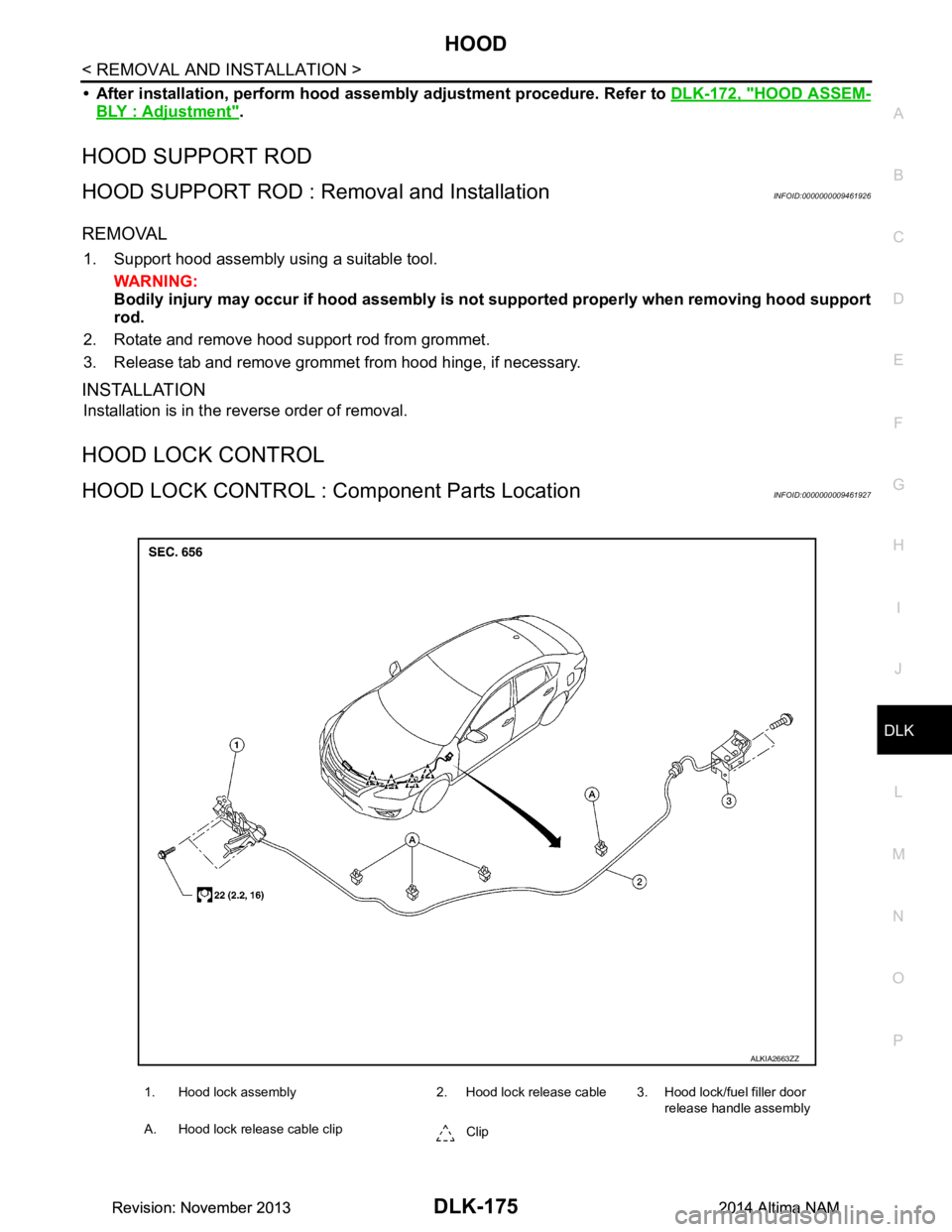
HOOD
DLK-175
< REMOVAL AND INSTALLATION >
C
D E
F
G H
I
J
L
M A
B
DLK
N
O P
• After installation, perform hood assem bly adjustment procedure. Refer to DLK-172, "HOOD ASSEM-
BLY : Adjustment".
HOOD SUPPORT ROD
HOOD SUPPORT ROD : Removal and InstallationINFOID:0000000009461926
REMOVAL
1. Support hood assembly using a suitable tool.
WARNING:
Bodily injury may occur if hood assembly is not supported properly when removing hood support
rod.
2. Rotate and remove hood support rod from grommet.
3. Release tab and remove grommet from hood hinge, if necessary.
INSTALLATION
Installation is in the reverse order of removal.
HOOD LOCK CONTROL
HOOD LOCK CONTROL : Co mponent Parts LocationINFOID:0000000009461927
1. Hood lock assembly 2. Hood lock release cable 3. Hood lock/fuel filler door
release handle assembly
A. Hood lock release cable clip Clip
ALKIA2663ZZ
Revision: November 20132014 Altima NAMRevision: November 20132014 Altima NAM
Page 944 of 4801

DLK-176
< REMOVAL AND INSTALLATION >
HOOD
HOOD LOCK CONTROL : Re moval and Installation
INFOID:0000000009461928
REMOVAL
1. Release the radiator core support upper cover clips, then remove the radiator core support upper cover.
2. Remove the hoodledge finisher clips (LH), then remove the hoodledge finisher LH.
3. Disconnect the hood switch harness connector (A) (if equipped). : Front
4. Remove the hood lock assembly bolts ( ).
5. Disconnect the hood lock release cable from t he hood lock assembly and unclip from the hoodledge.
6. Remove the fender protector LH. Refer to EXT-26, "FENDER PROTECTOR : Removal and Installation"
.
7. Remove the bolts (A), then separate the hood lock/fuel filler door release handle assembly (1) from the hood lock release cable
(3) and fuel filler door release cable (2).
8. Remove the grommet from the upper dash assembly and pull the hood lock release cable into the passen- ger compartment.
CAUTION:
While pulling, be careful no t to damage (peel) the outsid e of the hood lock release cable.
INSTALLATION
1. Pull the hood lock release cable through the upper dash assembly into the engine compartment.
CAUTION:
Be careful not to bend the cable too much , keep the radius 100 mm (3.94 in) or more.
ALKIA2664ZZ
ALKIA0027GB
ALKIA2665ZZ
Revision: November 20132014 Altima NAMRevision: November 20132014 Altima NAM
Page 945 of 4801

HOOD
DLK-177
< REMOVAL AND INSTALLATION >
C
D E
F
G H
I
J
L
M A
B
DLK
N
O P
2. Attach the hood lock release cable (3) and the fuel filler door release cable (2) to the hood lock/fuel filler door release handle
assembly (1).
3. Place hood lock/fuel filler door release handle assembly in posi- tion and retain with bolts (A).
4. Check that the cable is not offset from the center of the grommet
and seat the grommet into the upper dash hole.
NOTE:
Make sure that the marked area (A) of the cable is located as
shown after mounting grommet to dash upper assembly.
Apply sealant around the grommet at * mark.
5. Position the hood lock release cable and clip it into place.
6. Install the hoodledge finisher (LH) and retain with clips.
7. Connect the hood lock release cable to the hood lock assembly.
8. Install the fender protector (LH). Refer to EXT-26, "FENDER PROTECTOR : Removal and Installation"
.
9. Perform hood fitting adjustment. Refer to DLK-172, "HOOD ASSEMBLY : Adjustment"
.
10. Perform the hood lock control inspection.
INSPECTION
NOTE:
If the hood lock release cable is bent or deformed, replace it.
1. Check that the secondary latch is properly engaged wi th the secondary striker and meets specification
provided (B) with hood's own weight.
ALKIA2665ZZ
ALKIA2139ZZ
PIIB5802E
PIIB5794E
Revision: November 20132014 Altima NAMRevision: November 20132014 Altima NAM
Page 953 of 4801
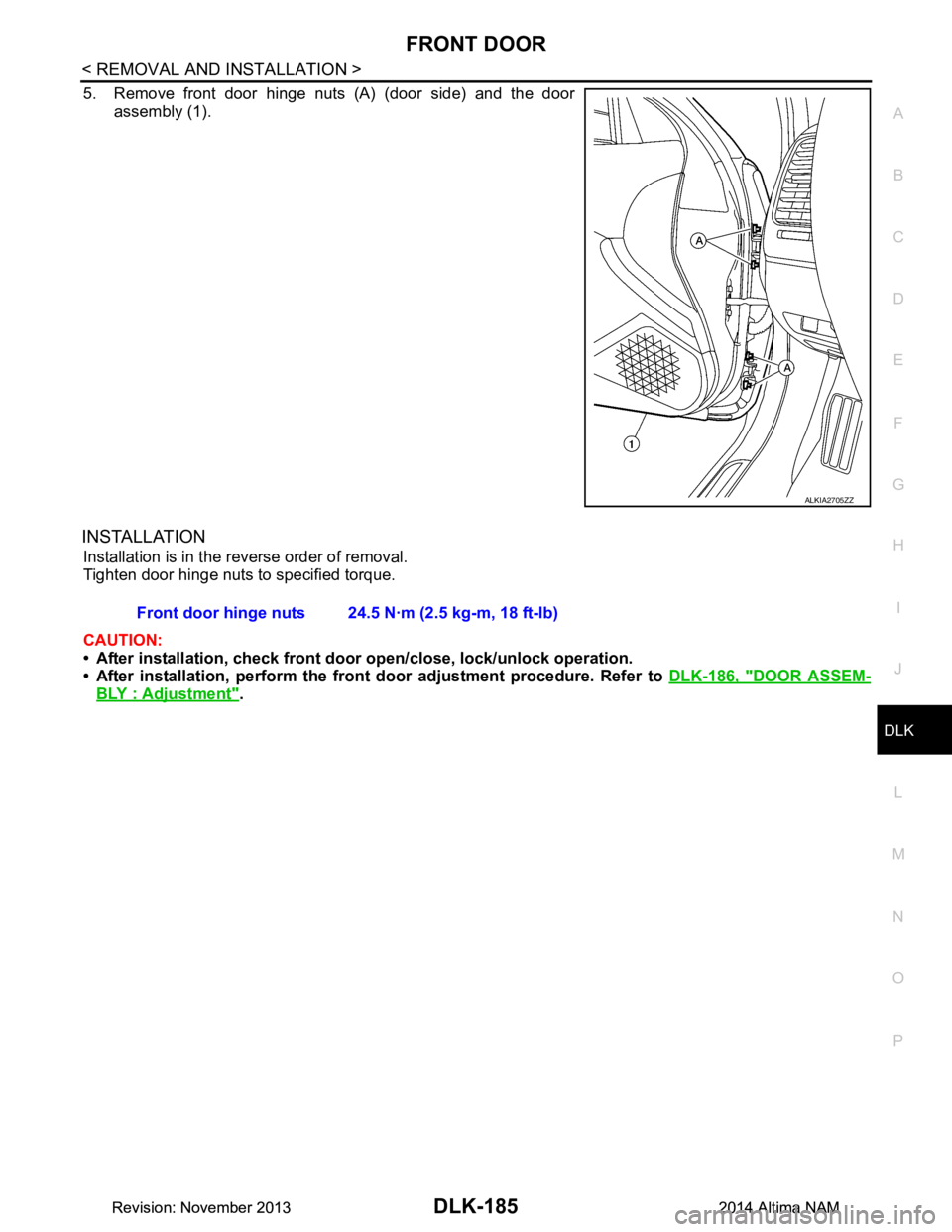
FRONT DOORDLK-185
< REMOVAL AND INSTALLATION >
C
D E
F
G H
I
J
L
M A
B
DLK
N
O P
5. Remove front door hinge nuts (A) (door side) and the door assembly (1).
INSTALLATION
Installation is in the reverse order of removal.
Tighten door hinge nuts to specified torque.
CAUTION:
• After installation, check front door open/close, lock/unlock operation.
• After installation, perf orm the front door adjustment procedure. Refer to DLK-186, "DOOR ASSEM-
BLY : Adjustment".
ALKIA2705ZZ
Front door hinge nuts 24.5 N·m (2.5 kg-m, 18 ft-lb)
Revision: November 20132014 Altima NAMRevision: November 20132014 Altima NAM