2014 NISSAN TEANA sensor
[x] Cancel search: sensorPage 4065 of 4801
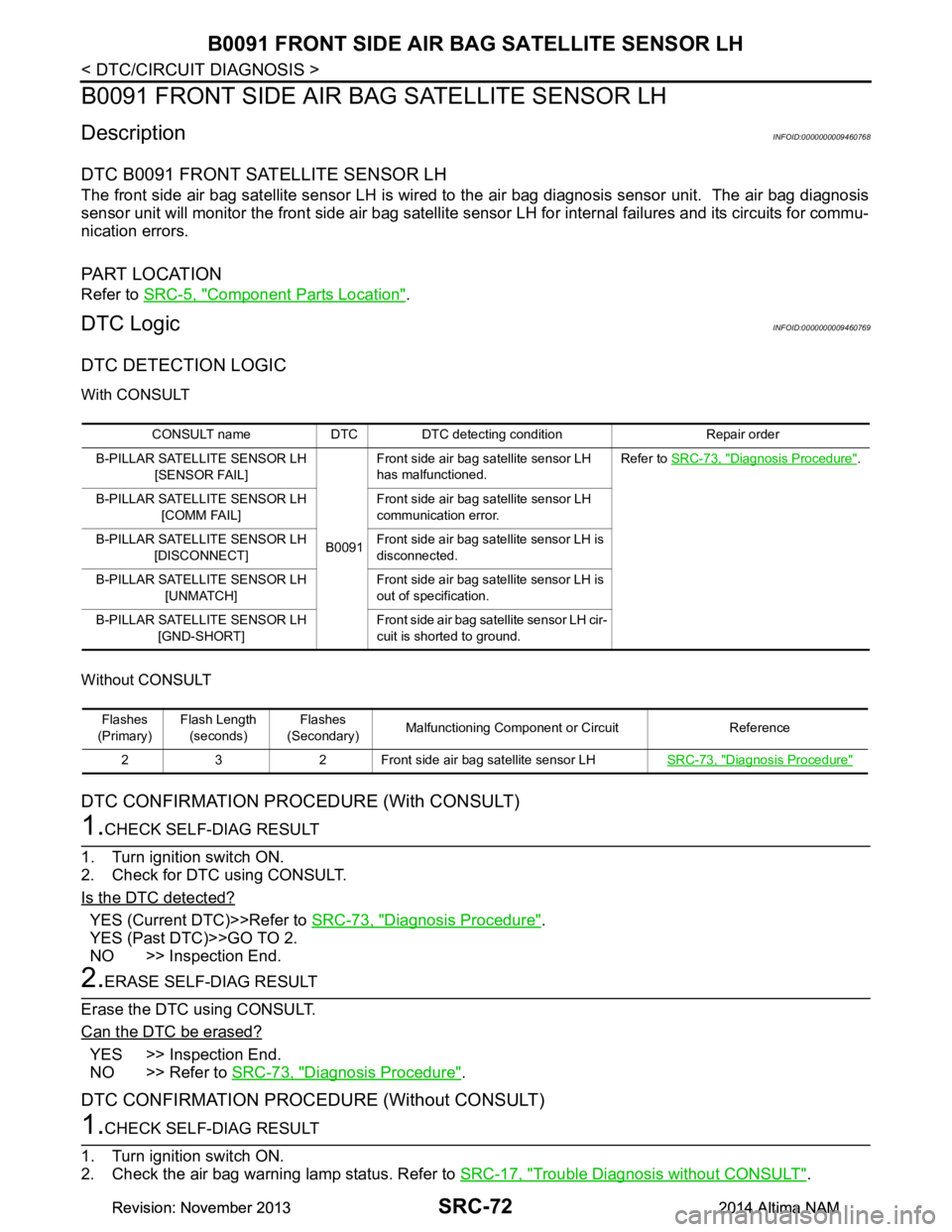
SRC-72
< DTC/CIRCUIT DIAGNOSIS >
B0091 FRONT SIDE AIR BAG SATELLITE SENSOR LH
B0091 FRONT SIDE AIR BAG SATELLITE SENSOR LH
DescriptionINFOID:0000000009460768
DTC B0091 FRONT SATELLITE SENSOR LH
The front side air bag satellite sensor LH is wired to the air bag diagnosis sensor unit. The air bag diagnosis
sensor unit will monitor the front side air bag satellite sensor LH for internal failures and its circuits for commu-
nication errors.
PA R T L O C AT I O N
Refer to SRC-5, "Component Parts Location".
DTC LogicINFOID:0000000009460769
DTC DETECTION LOGIC
With CONSULT
Without CONSULT
DTC CONFIRMATION PROCEDURE (With CONSULT)
1.CHECK SELF-DIAG RESULT
1. Turn ignition switch ON.
2. Check for DTC using CONSULT.
Is the DTC detected?
YES (Current DTC)>>Refer to SRC-73, "Diagnosis Procedure".
YES (Past DTC)>>GO TO 2.
NO >> Inspection End.
2.ERASE SELF-DIAG RESULT
Erase the DTC using CONSULT.
Can the DTC be erased?
YES >> Inspection End.
NO >> Refer to SRC-73, "Diagnosis Procedure"
.
DTC CONFIRMATION PROCEDURE (Without CONSULT)
1.CHECK SELF-DIAG RESULT
1. Turn ignition switch ON.
2. Check the air bag warning lamp status. Refer to SRC-17, "Trouble Diagnosis without CONSULT"
.
CONSULT name DTC DTC detecting condition Repair order
B-PILLAR SATELLITE SENSOR LH [SENSOR FAIL]
B0091Front side air bag satellite sensor LH
has malfunctioned. Refer to
SRC-73, "Diagnosis Procedure"
.
B-PILLAR SATELLITE SENSOR LH [COMM FAIL] Front side air bag satellite sensor LH
communication error.
B-PILLAR SATELLITE SENSOR LH [DISCONNECT] Front side air bag satellite sensor LH is
disconnected.
B-PILLAR SATELLITE SENSOR LH [UNMATCH] Front side air bag satellite sensor LH is
out of specification.
B-PILLAR SATELLITE SENSOR LH [GND-SHORT] Front side air bag satellite sensor LH cir-
cuit is shorted to ground.
Flashes
(Primary) Flash Length
(seconds) Flashes
(Secondary) Malfunctioning Component or Circuit Reference
2 3 2 Front side air bag satellite sensor LH SRC-73, "Diagnosis Procedure"
Revision: November 20132014 Altima NAMRevision: November 20132014 Altima NAM
Page 4066 of 4801
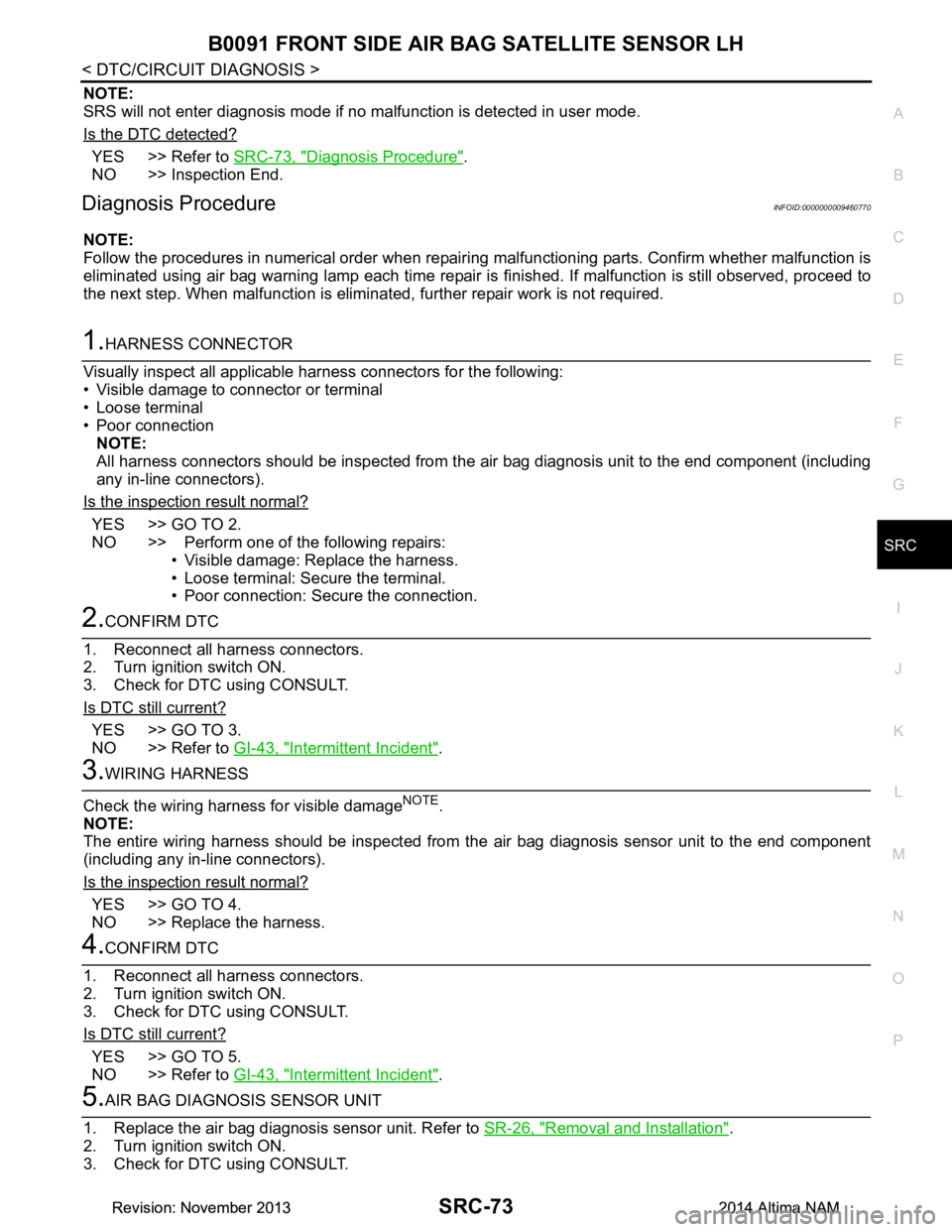
B0091 FRONT SIDE AIR BAG SATELLITE SENSOR LHSRC-73
< DTC/CIRCUIT DIAGNOSIS >
C
D E
F
G
I
J
K L
M A
B
SRC
N
O P
NOTE:
SRS will not enter diagnosis mode if no malfunction is detected in user mode.
Is the DTC detected?
YES >> Refer to SRC-73, "Diagnosis Procedure".
NO >> Inspection End.
Diagnosis ProcedureINFOID:0000000009460770
NOTE:
Follow the procedures in numerical order when repairi ng malfunctioning parts. Confirm whether malfunction is
eliminated using air bag warning lamp each time repair is finished. If malfunction is still observed, proceed to
the next step. When malfunction is eliminated, further repair work is not required.
1.HARNESS CONNECTOR
Visually inspect all applicable harness connectors for the following:
• Visible damage to connector or terminal
• Loose terminal
• Poor connection
NOTE:
All harness connectors should be inspected from the air bag diagnosis unit to the end component (including
any in-line connectors).
Is the inspection result normal?
YES >> GO TO 2.
NO >> Perform one of the following repairs:
• Visible damage: Replace the harness.
• Loose terminal: Secure the terminal.
• Poor connection: Secure the connection.
2.CONFIRM DTC
1. Reconnect all harness connectors.
2. Turn ignition switch ON.
3. Check for DTC using CONSULT.
Is DTC still current?
YES >> GO TO 3.
NO >> Refer to GI-43, "Intermittent Incident"
.
3.WIRING HARNESS
Check the wiring harness for visible damage
NOTE.
NOTE:
The entire wiring harness should be inspected from the air bag diagnosis sensor unit to the end component
(including any in-line connectors).
Is the inspection result normal?
YES >> GO TO 4.
NO >> Replace the harness.
4.CONFIRM DTC
1. Reconnect all harness connectors.
2. Turn ignition switch ON.
3. Check for DTC using CONSULT.
Is DTC still current?
YES >> GO TO 5.
NO >> Refer to GI-43, "Intermittent Incident"
.
5.AIR BAG DIAGNOSIS SENSOR UNIT
1. Replace the air bag diagnosis sensor unit. Refer to SR-26, "Removal and Installation"
.
2. Turn ignition switch ON.
3. Check for DTC using CONSULT.
Revision: November 20132014 Altima NAMRevision: November 20132014 Altima NAM
Page 4067 of 4801

SRC-74
< DTC/CIRCUIT DIAGNOSIS >
B0091 FRONT SIDE AIR BAG SATELLITE SENSOR LH
Is DTC still current?
YES >> GO TO 6.
NO >> Clear DTC. Inspection End.
6.FRONT SIDE AIR BAG SATELLITE SENSOR LH
1. Replace the front side air bag satellite sensor LH. Refer to SR-23, "Removal and Installation"
.
2. Turn ignition switch ON.
3. Check for DTC using CONSULT.
Is DTC still current?
YES >> GO TO 7.
NO >> Clear DTC. Inspection End.
7.RELATED HARNESS
Replace the related harness.
>>END
Revision: November 20132014 Altima NAMRevision: November 20132014 Altima NAM
Page 4068 of 4801
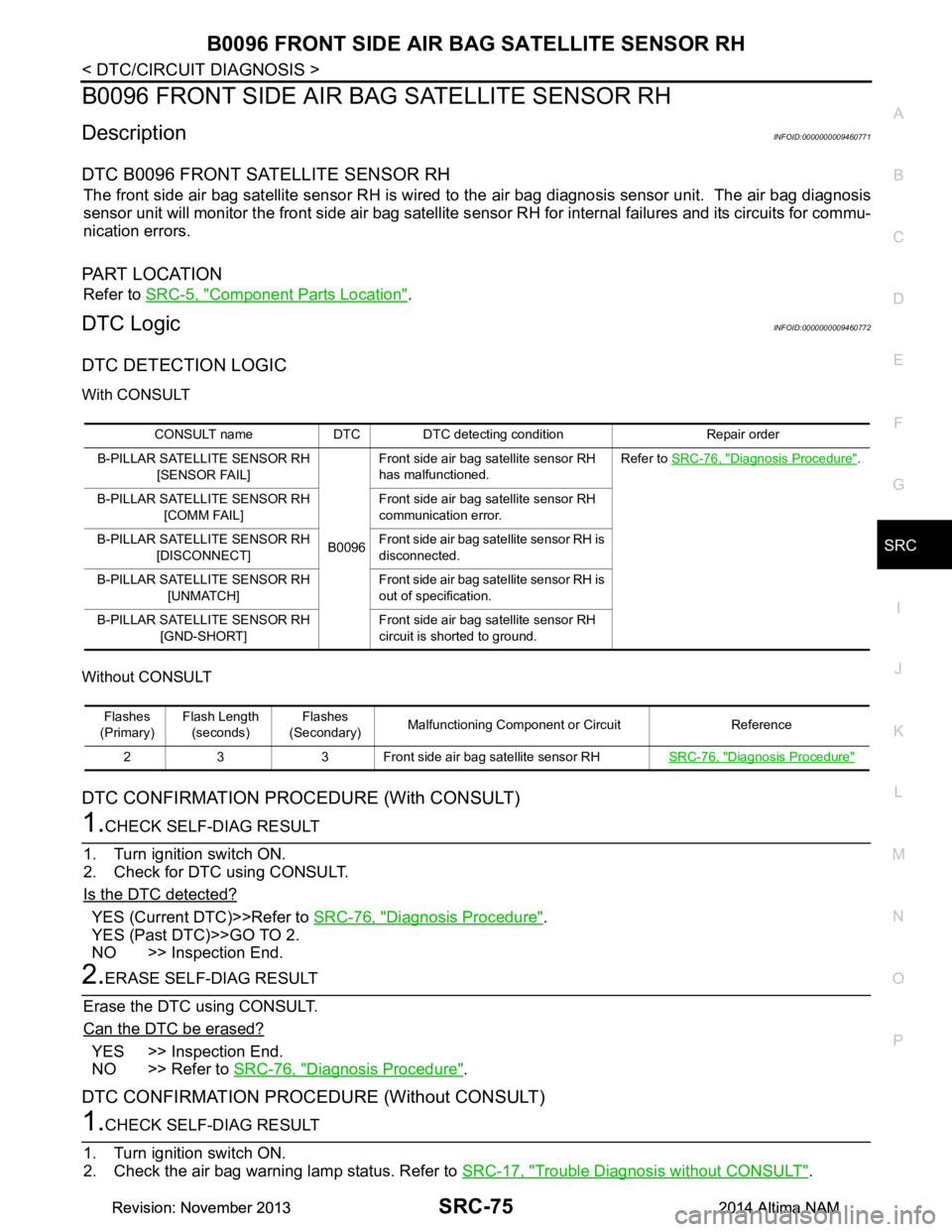
B0096 FRONT SIDE AIR BAG SATELLITE SENSOR RH
SRC-75
< DTC/CIRCUIT DIAGNOSIS >
C
D E
F
G
I
J
K L
M A
B
SRC
N
O P
B0096 FRONT SIDE AIR BAG SATELLITE SENSOR RH
DescriptionINFOID:0000000009460771
DTC B0096 FRONT SATELLITE SENSOR RH
The front side air bag satellite sensor RH is wired to the air bag diagnosis sensor unit. The air bag diagnosis
sensor unit will monitor the front side air bag satellite s ensor RH for internal failures and its circuits for commu-
nication errors.
PA R T L O C AT I O N
Refer to SRC-5, "Component Parts Location".
DTC LogicINFOID:0000000009460772
DTC DETECTION LOGIC
With CONSULT
Without CONSULT
DTC CONFIRMATION PROCEDURE (With CONSULT)
1.CHECK SELF-DIAG RESULT
1. Turn ignition switch ON.
2. Check for DTC using CONSULT.
Is the DTC detected?
YES (Current DTC)>>Refer to SRC-76, "Diagnosis Procedure".
YES (Past DTC)>>GO TO 2.
NO >> Inspection End.
2.ERASE SELF-DIAG RESULT
Erase the DTC using CONSULT.
Can the DTC be erased?
YES >> Inspection End.
NO >> Refer to SRC-76, "Diagnosis Procedure"
.
DTC CONFIRMATION PROCEDURE (Without CONSULT)
1.CHECK SELF-DIAG RESULT
1. Turn ignition switch ON.
2. Check the air bag warning lamp status. Refer to SRC-17, "Trouble Diagnosis without CONSULT"
.
CONSULT name DTC DTC detecting condition Repair order
B-PILLAR SATELLITE SENSOR RH [SENSOR FAIL]
B0096Front side air bag satellite sensor RH
has malfunctioned. Refer to
SRC-76, "Diagnosis Procedure"
.
B-PILLAR SATELLITE SENSOR RH [COMM FAIL] Front side air bag satellite sensor RH
communication error.
B-PILLAR SATELLITE SENSOR RH [DISCONNECT] Front side air bag satellite sensor RH is
disconnected.
B-PILLAR SATELLITE SENSOR RH [UNMATCH] Front side air bag satellite sensor RH is
out of specification.
B-PILLAR SATELLITE SENSOR RH [GND-SHORT] Front side air bag satellite sensor RH
circuit is shorted to ground.
Flashes
(Primary) Flash Length
(seconds) Flashes
(Secondary) Malfunctioning Component or Circuit Reference
2 3 3 Front side air bag satellite sensor RH SRC-76, "Diagnosis Procedure"
Revision: November 20132014 Altima NAMRevision: November 20132014 Altima NAM
Page 4069 of 4801
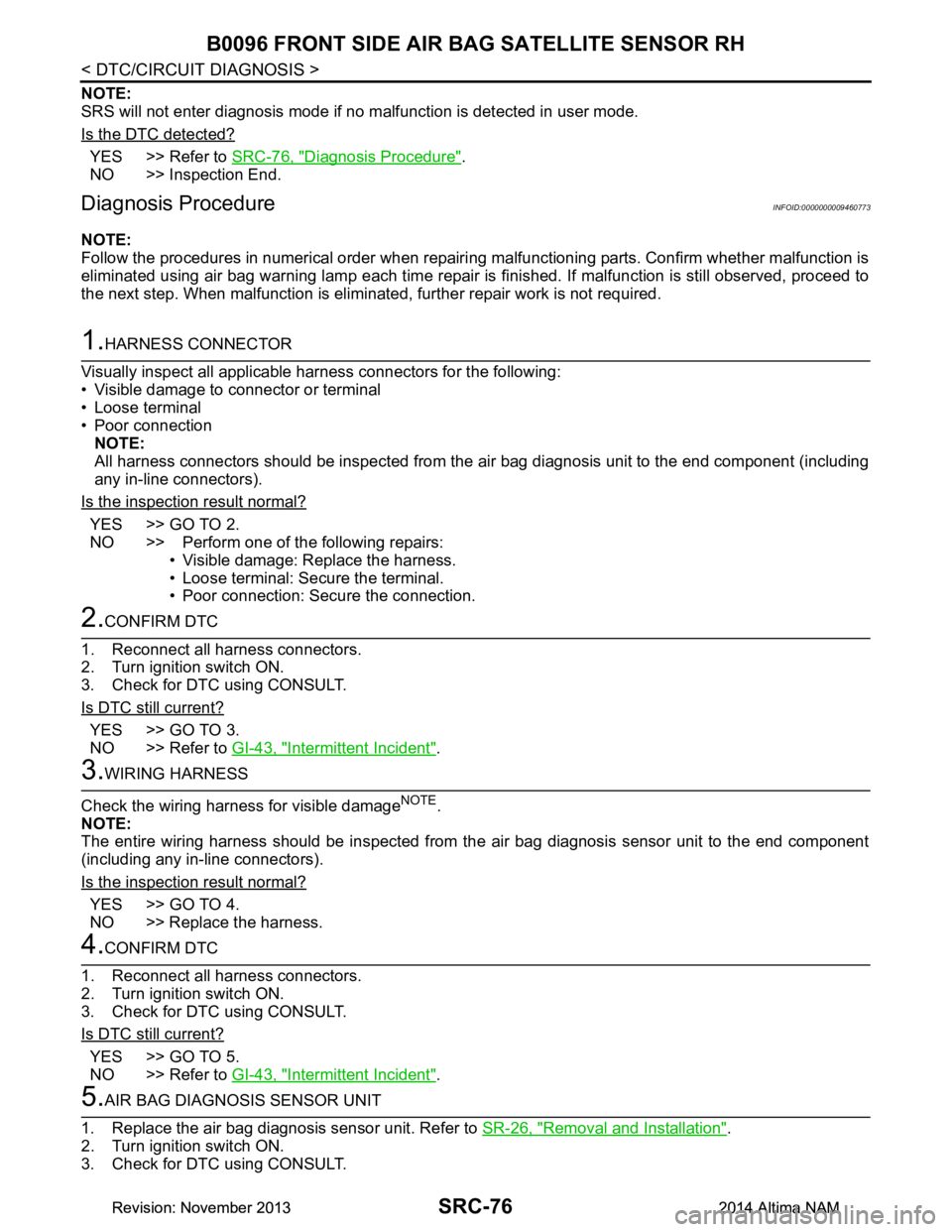
SRC-76
< DTC/CIRCUIT DIAGNOSIS >
B0096 FRONT SIDE AIR BAG SATELLITE SENSOR RH
NOTE:
SRS will not enter diagnosis mode if no malfunction is detected in user mode.
Is the DTC detected?
YES >> Refer to SRC-76, "Diagnosis Procedure".
NO >> Inspection End.
Diagnosis ProcedureINFOID:0000000009460773
NOTE:
Follow the procedures in numerical order when repairi ng malfunctioning parts. Confirm whether malfunction is
eliminated using air bag warning lamp each time repair is finished. If malfunction is still observed, proceed to
the next step. When malfunction is eliminated, further repair work is not required.
1.HARNESS CONNECTOR
Visually inspect all applicable harness connectors for the following:
• Visible damage to connector or terminal
• Loose terminal
• Poor connection
NOTE:
All harness connectors should be ins pected from the air bag diagnosis unit to the end component (including
any in-line connectors).
Is the inspection result normal?
YES >> GO TO 2.
NO >> Perform one of the following repairs:
• Visible damage: Replace the harness.
• Loose terminal: Secure the terminal.
• Poor connection: Secure the connection.
2.CONFIRM DTC
1. Reconnect all harness connectors.
2. Turn ignition switch ON.
3. Check for DTC using CONSULT.
Is DTC still current?
YES >> GO TO 3.
NO >> Refer to GI-43, "Intermittent Incident"
.
3.WIRING HARNESS
Check the wiring harness for visible damage
NOTE.
NOTE:
The entire wiring harness should be in spected from the air bag diagnosis sensor unit to the end component
(including any in-line connectors).
Is the inspection result normal?
YES >> GO TO 4.
NO >> Replace the harness.
4.CONFIRM DTC
1. Reconnect all harness connectors.
2. Turn ignition switch ON.
3. Check for DTC using CONSULT.
Is DTC still current?
YES >> GO TO 5.
NO >> Refer to GI-43, "Intermittent Incident"
.
5.AIR BAG DIAGNOSIS SENSOR UNIT
1. Replace the air bag diagnosis sensor unit. Refer to SR-26, "Removal and Installation"
.
2. Turn ignition switch ON.
3. Check for DTC using CONSULT.
Revision: November 20132014 Altima NAMRevision: November 20132014 Altima NAM
Page 4070 of 4801
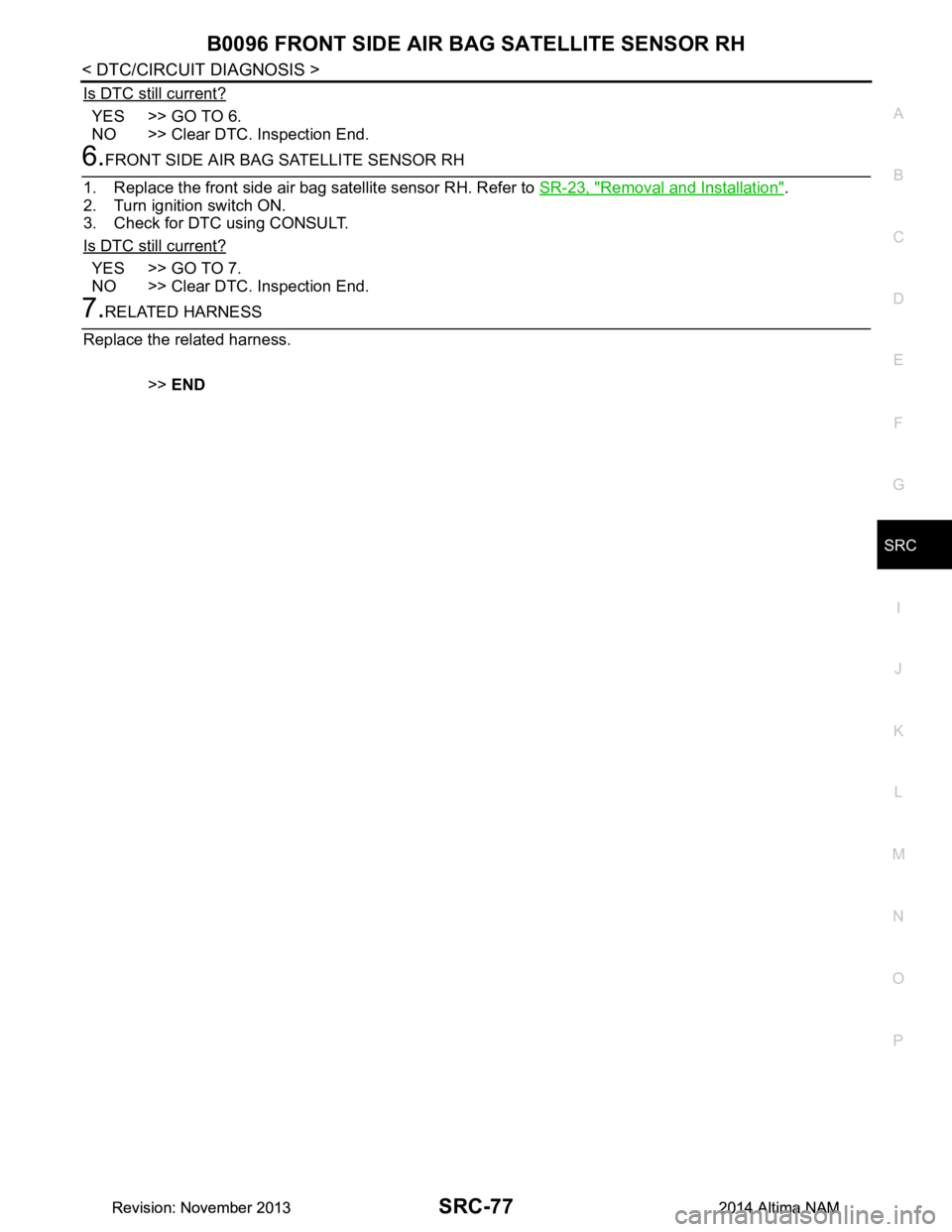
B0096 FRONT SIDE AIR BAG SATELLITE SENSOR RH
SRC-77
< DTC/CIRCUIT DIAGNOSIS >
C
D E
F
G
I
J
K L
M A
B
SRC
N
O P
Is DTC still current?
YES >> GO TO 6.
NO >> Clear DTC. Inspection End.
6.FRONT SIDE AIR BAG SATELLITE SENSOR RH
1. Replace the front side air bag satellite sensor RH. Refer to SR-23, "Removal and Installation"
.
2. Turn ignition switch ON.
3. Check for DTC using CONSULT.
Is DTC still current?
YES >> GO TO 7.
NO >> Clear DTC. Inspection End.
7.RELATED HARNESS
Replace the related harness.
>>END
Revision: November 20132014 Altima NAMRevision: November 20132014 Altima NAM
Page 4071 of 4801
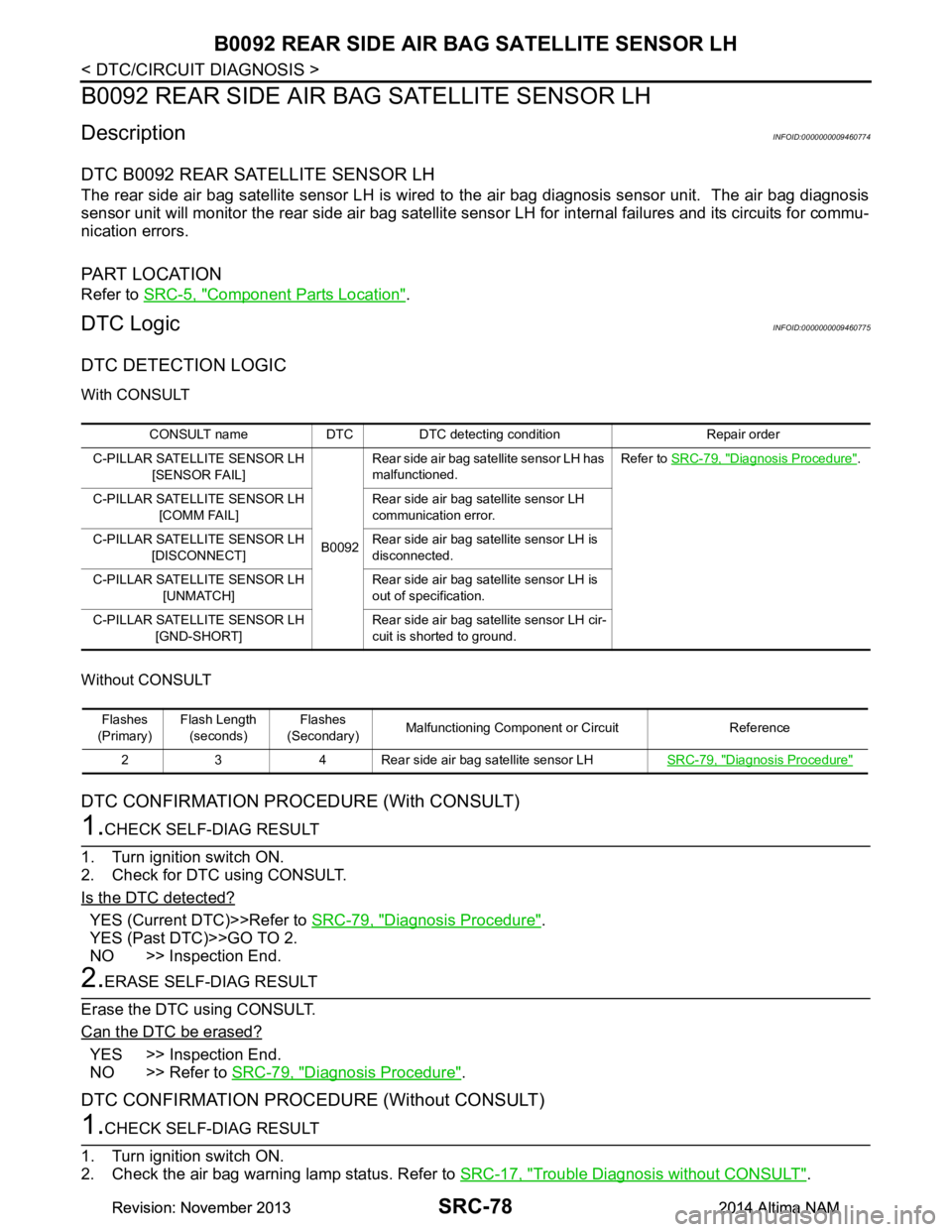
SRC-78
< DTC/CIRCUIT DIAGNOSIS >
B0092 REAR SIDE AIR BAG SATELLITE SENSOR LH
B0092 REAR SIDE AIR BAG SATELLITE SENSOR LH
DescriptionINFOID:0000000009460774
DTC B0092 REAR SATELLITE SENSOR LH
The rear side air bag satellite sensor LH is wired to the air bag diagnosis sensor unit. The air bag diagnosis
sensor unit will monitor the rear side air bag satellite sens or LH for internal failures and its circuits for commu-
nication errors.
PA R T L O C AT I O N
Refer to SRC-5, "Component Parts Location".
DTC LogicINFOID:0000000009460775
DTC DETECTION LOGIC
With CONSULT
Without CONSULT
DTC CONFIRMATION PROCEDURE (With CONSULT)
1.CHECK SELF-DIAG RESULT
1. Turn ignition switch ON.
2. Check for DTC using CONSULT.
Is the DTC detected?
YES (Current DTC)>>Refer to SRC-79, "Diagnosis Procedure".
YES (Past DTC)>>GO TO 2.
NO >> Inspection End.
2.ERASE SELF-DIAG RESULT
Erase the DTC using CONSULT.
Can the DTC be erased?
YES >> Inspection End.
NO >> Refer to SRC-79, "Diagnosis Procedure"
.
DTC CONFIRMATION PROCEDURE (Without CONSULT)
1.CHECK SELF-DIAG RESULT
1. Turn ignition switch ON.
2. Check the air bag warning lamp status. Refer to SRC-17, "Trouble Diagnosis without CONSULT"
.
CONSULT name DTC DTC detecting condition Repair order
C-PILLAR SATELLITE SENSOR LH [SENSOR FAIL]
B0092Rear side air bag satellite sensor LH has
malfunctioned. Refer to
SRC-79, "Diagnosis Procedure"
.
C-PILLAR SATELLITE SENSOR LH [COMM FAIL] Rear side air bag satellite sensor LH
communication error.
C-PILLAR SATELLITE SENSOR LH [DISCONNECT] Rear side air bag satellite sensor LH is
disconnected.
C-PILLAR SATELLITE SENSOR LH [UNMATCH] Rear side air bag satellite sensor LH is
out of specification.
C-PILLAR SATELLITE SENSOR LH [GND-SHORT] Rear side air bag satellite sensor LH cir-
cuit is shorted to ground.
Flashes
(Primary) Flash Length
(seconds) Flashes
(Secondary) Malfunctioning Component or Circuit Reference
2 3 4 Rear side air bag satellite sensor LH SRC-79, "Diagnosis Procedure"
Revision: November 20132014 Altima NAMRevision: November 20132014 Altima NAM
Page 4072 of 4801
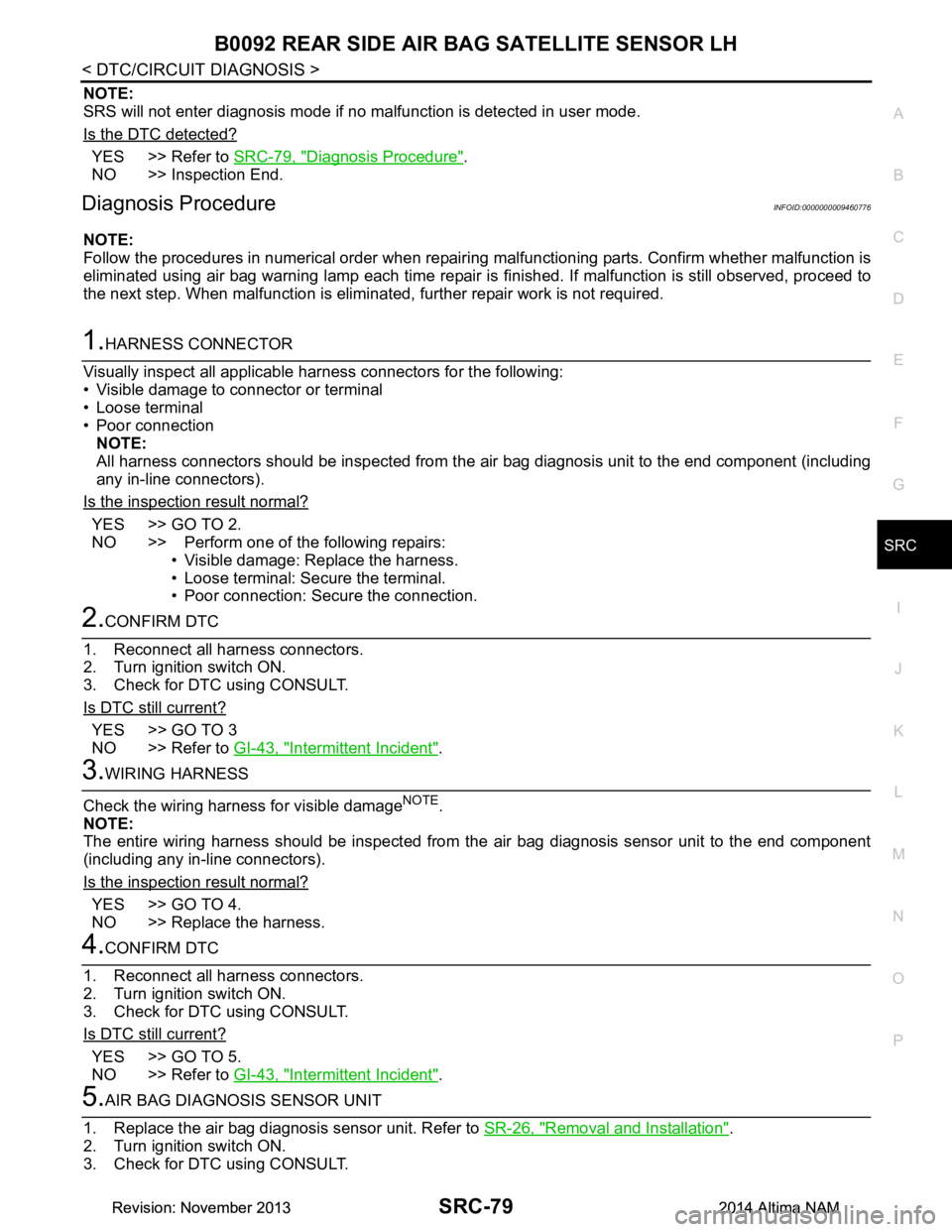
B0092 REAR SIDE AIR BAG SATELLITE SENSOR LH
SRC-79
< DTC/CIRCUIT DIAGNOSIS >
C
D E
F
G
I
J
K L
M A
B
SRC
N
O P
NOTE:
SRS will not enter diagnosis mode if no malfunction is detected in user mode.
Is the DTC detected?
YES >> Refer to SRC-79, "Diagnosis Procedure".
NO >> Inspection End.
Diagnosis ProcedureINFOID:0000000009460776
NOTE:
Follow the procedures in numerical order when repairi ng malfunctioning parts. Confirm whether malfunction is
eliminated using air bag warning lamp each time repair is finished. If malfunction is still observed, proceed to
the next step. When malfunction is eliminated, further repair work is not required.
1.HARNESS CONNECTOR
Visually inspect all applicable harness connectors for the following:
• Visible damage to connector or terminal
• Loose terminal
• Poor connection
NOTE:
All harness connectors should be inspected from the air bag diagnosis unit to the end component (including
any in-line connectors).
Is the inspection result normal?
YES >> GO TO 2.
NO >> Perform one of the following repairs:
• Visible damage: Replace the harness.
• Loose terminal: Secure the terminal.
• Poor connection: Secure the connection.
2.CONFIRM DTC
1. Reconnect all harness connectors.
2. Turn ignition switch ON.
3. Check for DTC using CONSULT.
Is DTC still current?
YES >> GO TO 3
NO >> Refer to GI-43, "Intermittent Incident"
.
3.WIRING HARNESS
Check the wiring harness for visible damage
NOTE.
NOTE:
The entire wiring harness should be inspected from the air bag diagnosis sensor unit to the end component
(including any in-line connectors).
Is the inspection result normal?
YES >> GO TO 4.
NO >> Replace the harness.
4.CONFIRM DTC
1. Reconnect all harness connectors.
2. Turn ignition switch ON.
3. Check for DTC using CONSULT.
Is DTC still current?
YES >> GO TO 5.
NO >> Refer to GI-43, "Intermittent Incident"
.
5.AIR BAG DIAGNOSIS SENSOR UNIT
1. Replace the air bag diagnosis sensor unit. Refer to SR-26, "Removal and Installation"
.
2. Turn ignition switch ON.
3. Check for DTC using CONSULT.
Revision: November 20132014 Altima NAMRevision: November 20132014 Altima NAM