Page 119 of 482
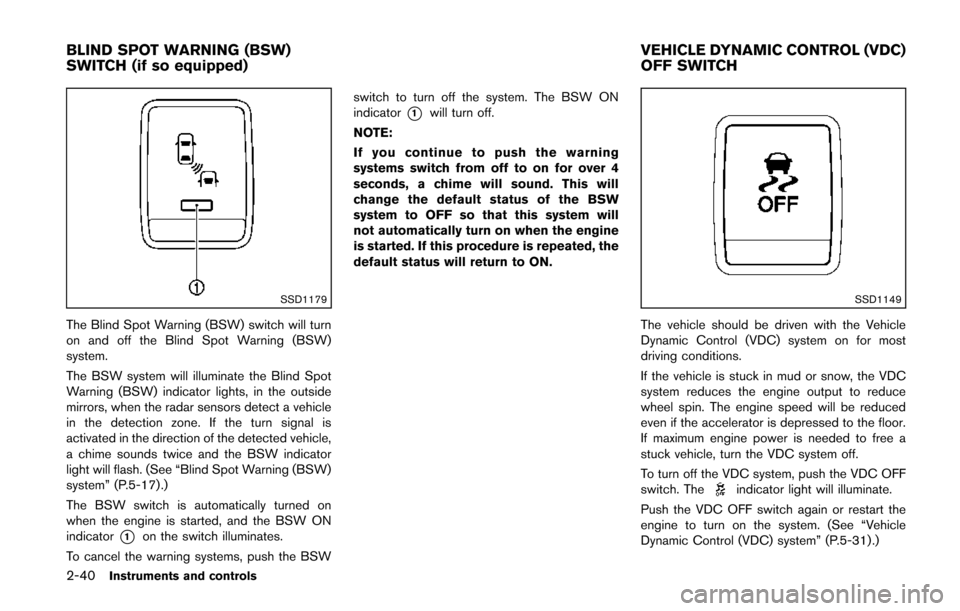
2-40Instruments and controls
SSD1179
The Blind Spot Warning (BSW) switch will turn
on and off the Blind Spot Warning (BSW)
system.
The BSW system will illuminate the Blind Spot
Warning (BSW) indicator lights, in the outside
mirrors, when the radar sensors detect a vehicle
in the detection zone. If the turn signal is
activated in the direction of the detected vehicle,
a chime sounds twice and the BSW indicator
light will flash. (See “Blind Spot Warning (BSW)
system” (P.5-17) .)
The BSW switch is automatically turned on
when the engine is started, and the BSW ON
indicator
*1on the switch illuminates.
To cancel the warning systems, push the BSW switch to turn off the system. The BSW ON
indicator
*1will turn off.
NOTE:
If you continue to push the warning
systems switch from off to on for over 4
seconds, a chime will sound. This will
change the default status of the BSW
system to OFF so that this system will
not automatically turn on when the engine
is started. If this procedure is repeated, the
default status will return to ON.
SSD1149
The vehicle should be driven with the Vehicle
Dynamic Control (VDC) system on for most
driving conditions.
If the vehicle is stuck in mud or snow, the VDC
system reduces the engine output to reduce
wheel spin. The engine speed will be reduced
even if the accelerator is depressed to the floor.
If maximum engine power is needed to free a
stuck vehicle, turn the VDC system off.
To turn off the VDC system, push the VDC OFF
switch. The
indicator light will illuminate.
Push the VDC OFF switch again or restart the
engine to turn on the system. (See “Vehicle
Dynamic Control (VDC) system” (P.5-31) .)
BLIND SPOT WARNING (BSW)
SWITCH (if so equipped) VEHICLE DYNAMIC CONTROL (VDC)
OFF SWITCH
Page 120 of 482
CAUTION
.Use power outlet with the engine
running to avoid discharging the
vehicle battery.
. Avoid using power outlet when the
air conditioner, headlights or rear
window defroster is on.
. Before inserting or disconnecting a
plug, be sure the electrical acces-
sory being used is turned OFF.
. When not in use, be sure to close
the cap. Do not allow water or any
liquid to contact the outlet.
SIC4723Instrument panel
SIC4724Cargo area
Type A
To use the power outlet, pull the cover as
illustrated.
CAUTION
.The outlet and plug may be hot
during or immediately after use.
. Do not use with accessories that
exceed a 12 volt, 120W (10A) power
draw. Do not use double adapters or
more than one electrical accessory.
. This power outlet is not designed
for use with a cigarette lighter unit.
. Push the plug in as far as it will go.
If good contact is not made, the plug
may overheat or the internal tem-
perature fuse may open.
Instruments and controls2-41
POWER OUTLET
Page 121 of 482
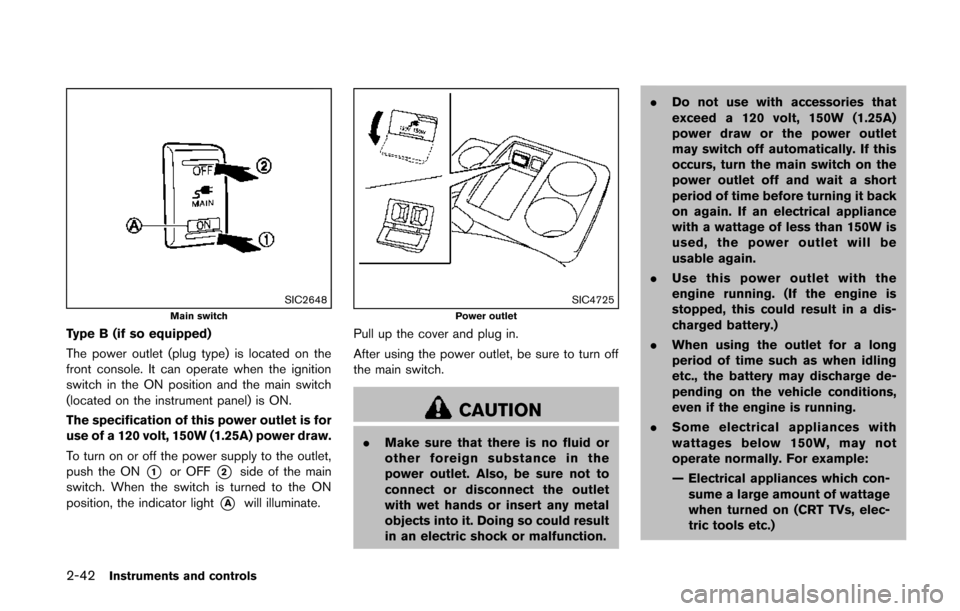
2-42Instruments and controls
SIC2648Main switch
Type B (if so equipped)
The power outlet (plug type) is located on the
front console. It can operate when the ignition
switch in the ON position and the main switch
(located on the instrument panel) is ON.
The specification of this power outlet is for
use of a 120 volt, 150W (1.25A) power draw.
To turn on or off the power supply to the outlet,
push the ON
*1or OFF*2side of the main
switch. When the switch is turned to the ON
position, the indicator light
*Awill illuminate.
SIC4725Power outlet
Pull up the cover and plug in.
After using the power outlet, be sure to turn off
the main switch.
CAUTION
. Make sure that there is no fluid or
other foreign substance in the
power outlet. Also, be sure not to
connect or disconnect the outlet
with wet hands or insert any metal
objects into it. Doing so could result
in an electric shock or malfunction. .
Do not use with accessories that
exceed a 120 volt, 150W (1.25A)
power draw or the power outlet
may switch off automatically. If this
occurs, turn the main switch on the
power outlet off and wait a short
period of time before turning it back
on again. If an electrical appliance
with a wattage of less than 150W is
used, the power outlet will be
usable again.
. Use this power outlet with the
engine running. (If the engine is
stopped, this could result in a dis-
charged battery.)
. When using the outlet for a long
period of time such as when idling
etc., the battery may discharge de-
pending on the vehicle conditions,
even if the engine is running.
. Some electrical appliances with
wattages below 150W, may not
operate normally. For example:
— Electrical appliances which con-
sume a large amount of wattage
when turned on (CRT TVs, elec-
tric tools etc.)
Page 124 of 482
SIC4720
Soft bottle holder
Soft bottle holders are located on the front
doors and sliding doors.
CAUTION
.Do not use bottle holder for any
other objects that could be thrown
about in the vehicle and possibly
injure people during sudden braking
or an accident.
. Do not use bottle holder for open
liquid containers.
SIC3589
SUNGLASSES HOLDER (if so
equipped)
WARNING
Keep the sunglasses holder closed
while driving to prevent an accident.
To open the sunglasses holder, push
*1.
CAUTION
. Do not use for anything other than
glasses. .
Do not leave glasses in the sun-
glasses holder while parking in
direct sunlight. The heat may da-
mage the glasses.
Instruments and controls2-45
Page 129 of 482
2-50Instruments and controls
SIC3505
COAT HOOKS
The coat hooks are equipped beside the rear
personal lights.
CAUTION
Do not place items which are more than
2 lb (1 kg) on the hook.
SIC4659
CAUTION
.Do not pull the sunshade in any
direction other than up. This may
damage the sunshade.
. Do not operate the sunshade when
the sliding door is opening or clos-
ing. This may damage the sunshade.
Sunshades are equipped on the 2nd and 3rd
row seat windows.
To raise the sunshade, pull the knob
*Aup and
hang the sunshade on the hooks
*B. To store the sunshade, remove the sunshade
from the hooks and lower it.
The sliding door may be opened or closed with
the sunshades in either the raised or lowered
position.
SUNSHADE (if so equipped)
Page 131 of 482
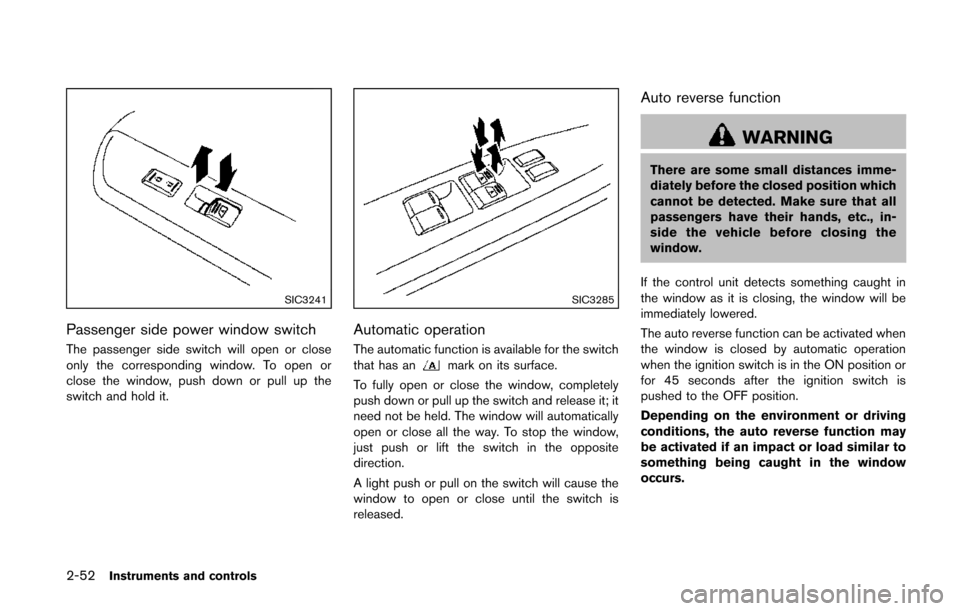
2-52Instruments and controls
SIC3241
Passenger side power window switch
The passenger side switch will open or close
only the corresponding window. To open or
close the window, push down or pull up the
switch and hold it.
SIC3285
Automatic operation
The automatic function is available for the switch
that has anmark on its surface.
To fully open or close the window, completely
push down or pull up the switch and release it; it
need not be held. The window will automatically
open or close all the way. To stop the window,
just push or lift the switch in the opposite
direction.
A light push or pull on the switch will cause the
window to open or close until the switch is
released.
Auto reverse function
WARNING
There are some small distances imme-
diately before the closed position which
cannot be detected. Make sure that all
passengers have their hands, etc., in-
side the vehicle before closing the
window.
If the control unit detects something caught in
the window as it is closing, the window will be
immediately lowered.
The auto reverse function can be activated when
the window is closed by automatic operation
when the ignition switch is in the ON position or
for 45 seconds after the ignition switch is
pushed to the OFF position.
Depending on the environment or driving
conditions, the auto reverse function may
be activated if an impact or load similar to
something being caught in the window
occurs.
Page 133 of 482
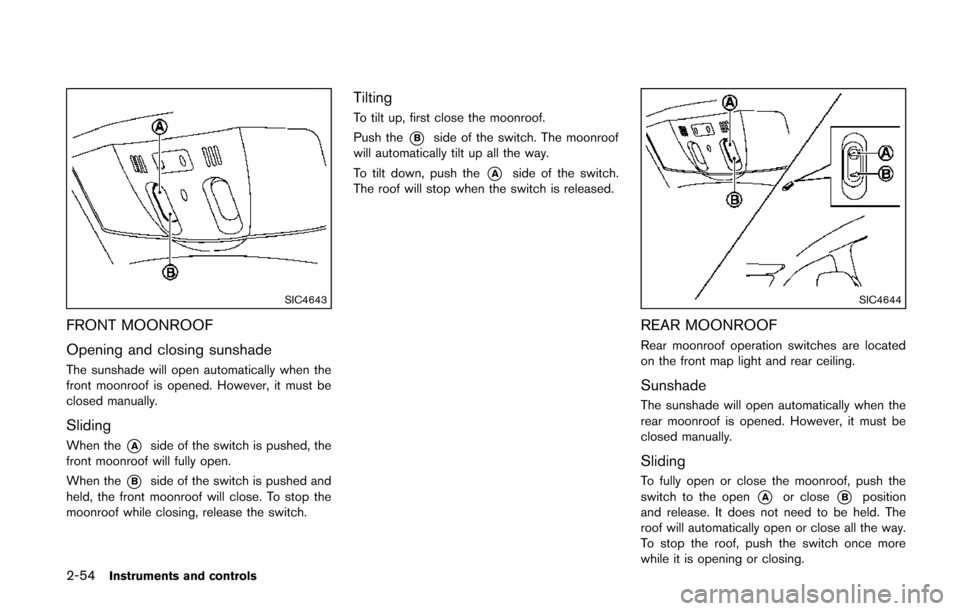
2-54Instruments and controls
SIC4643
FRONT MOONROOF
Opening and closing sunshade
The sunshade will open automatically when the
front moonroof is opened. However, it must be
closed manually.
Sliding
When the*Aside of the switch is pushed, the
front moonroof will fully open.
When the
*Bside of the switch is pushed and
held, the front moonroof will close. To stop the
moonroof while closing, release the switch.
Tilting
To tilt up, first close the moonroof.
Push the
*Bside of the switch. The moonroof
will automatically tilt up all the way.
To tilt down, push the
*Aside of the switch.
The roof will stop when the switch is released.
SIC4644
REAR MOONROOF
Rear moonroof operation switches are located
on the front map light and rear ceiling.
Sunshade
The sunshade will open automatically when the
rear moonroof is opened. However, it must be
closed manually.
Sliding
To fully open or close the moonroof, push the
switch to the open
*Aor close*Bposition
and release. It does not need to be held. The
roof will automatically open or close all the way.
To stop the roof, push the switch once more
while it is opening or closing.
Page 135 of 482
2-56Instruments and controls
SIC4745
MAP LIGHTS
Push the button as illustrated to turn the light on
or off.
SIC2881
REAR PERSONAL LIGHTS
The rear personal light has a three-position
switch.
*A: OFF
*B: DOOR
*C:ON
When the switch is in the DOOR position*B,
the light illuminates when a door is opened.
The interior light timer is equipped so that the
interior light stays on for approximately 15
seconds when:
. The ignition switch is pushed to the OFF or
LOCK position. .
The driver’s door is unlocked.
. The last open door excluding the lift gate is
closed.
The interior light timer will be cancelled when:
. The driver’s door is locked.
. The ignition switch is pushed to the ON
position.
When the rear personal light switch is in the ON
position
*C, the rear personal lights illuminate,
regardless of any condition.
When the switch is in the OFF position
*A, the
rear personal lights do not illuminate, regardless
of any condition.
INTERIOR LIGHTS