2014 NISSAN QUEST keyless
[x] Cancel search: keylessPage 11 of 482
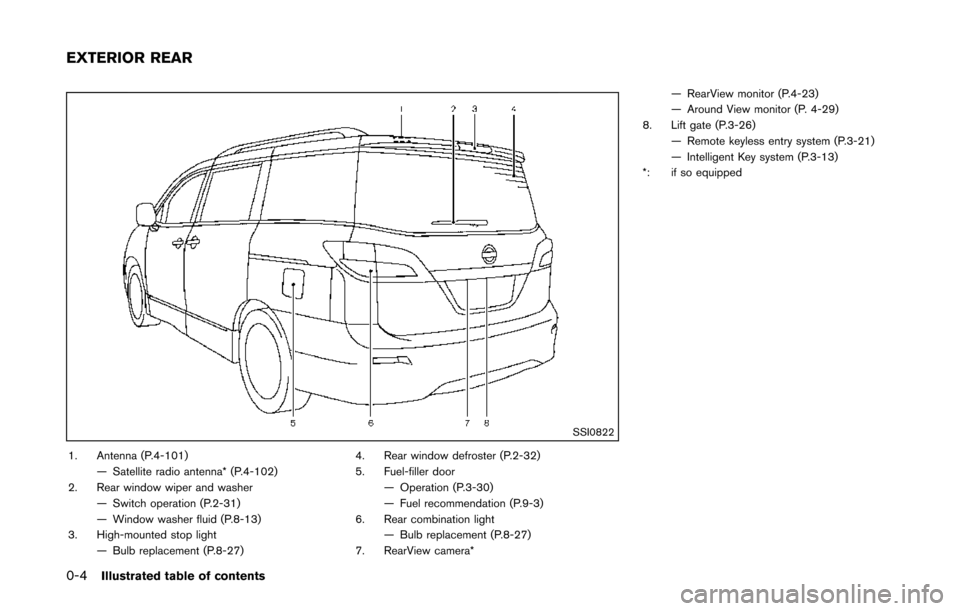
0-4Illustrated table of contents
SSI0822
1. Antenna (P.4-101)— Satellite radio antenna* (P.4-102)
2. Rear window wiper and washer — Switch operation (P.2-31)
— Window washer fluid (P.8-13)
3. High-mounted stop light — Bulb replacement (P.8-27) 4. Rear window defroster (P.2-32)
5. Fuel-filler door
— Operation (P.3-30)
— Fuel recommendation (P.9-3)
6. Rear combination light — Bulb replacement (P.8-27)
7. RearView camera* — RearView monitor (P.4-23)
— Around View monitor (P. 4-29)
8. Lift gate (P.3-26)
— Remote keyless entry system (P.3-21)
— Intelligent Key system (P.3-13)
*: if so equipped
EXTERIOR REAR
Page 144 of 482
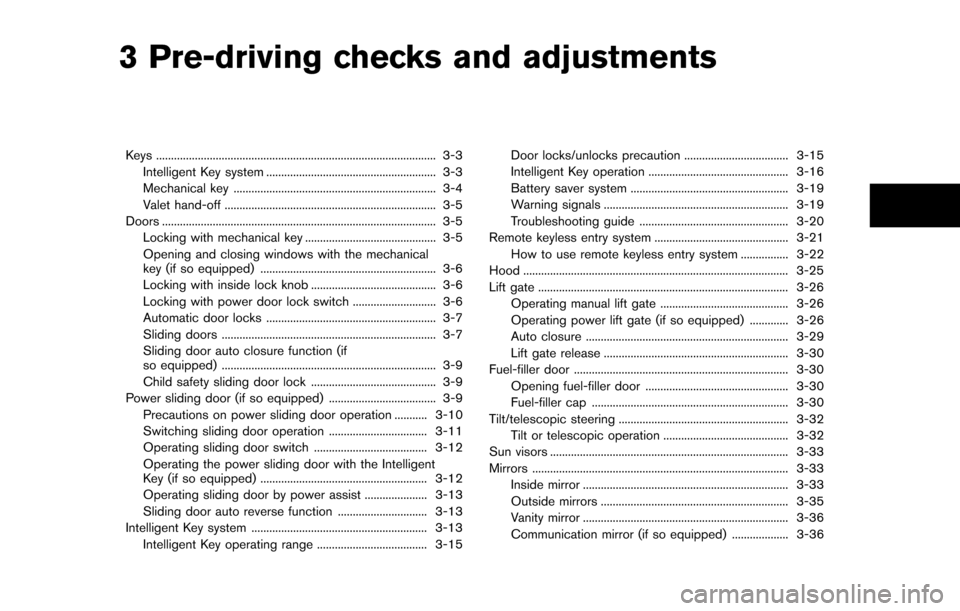
3 Pre-driving checks and adjustments
Keys ........................................................................\
...................... 3-3Intelligent Key system ......................................................... 3-3
Mechanical key .................................................................... 3-4
Valet hand-off ....................................................................... 3-5
Doors ........................................................................\
.................... 3-5 Locking with mechanical key ............................................ 3-5
Opening and closing windows with the mechanical
key (if so equipped) ........................................................... 3-6
Locking with inside lock knob .......................................... 3-6
Locking with power door lock switch ............................ 3-6
Automatic door locks ......................................................... 3-7
Sliding doors ........................................................................\
3-7
Sliding door auto closure function (if
so equipped) ........................................................................\
3-9
Child safety sliding door lock .......................................... 3-9
Power sliding door (if so equipped) .................................... 3-9
Precautions on power sliding door operation ........... 3-10
Switching sliding door operation ................................. 3-11
Operating sliding door switch ...................................... 3-12
Operating the power sliding door with the Intelligent
Key (if so equipped) ........................................................ 3-12
Operating sliding door by power assist ..................... 3-13
Sliding door auto reverse function .............................. 3-13
Intelligent Key system ........................................................... 3-13 Intelligent Key operating range ..................................... 3-15 Door locks/unlocks precaution ................................... 3-15
Intelligent Key operation ............................................... 3-16
Battery saver system ..................................................... 3-19
Warning signals .............................................................. 3-19
Troubleshooting guide .................................................. 3-20
Remote keyless entry system ............................................. 3-21
How to use remote keyless entry system ................ 3-22
Hood ........................................................................\
................. 3-25
Lift gate ........................................................................\
............ 3-26 Operating manual lift gate ........................................... 3-26
Operating power lift gate (if so equipped) ............. 3-26
Auto closure .................................................................... 3-29
Lift gate release .............................................................. 3-30
Fuel-filler door ........................................................................\
3-30 Opening fuel-filler door ................................................ 3-30
Fuel-filler cap .................................................................. 3-30
Tilt/telescopic steering ......................................................... 3-32 Tilt or telescopic operation .......................................... 3-32
Sun visors ........................................................................\
........ 3-33
Mirrors ........................................................................\
.............. 3-33
Inside mirror ..................................................................... 3-33
Outside mirrors ............................................................... 3-35
Vanity mirror ..................................................................... 3-36
Communication mirror (if so equipped) ................... 3-36
Page 149 of 482
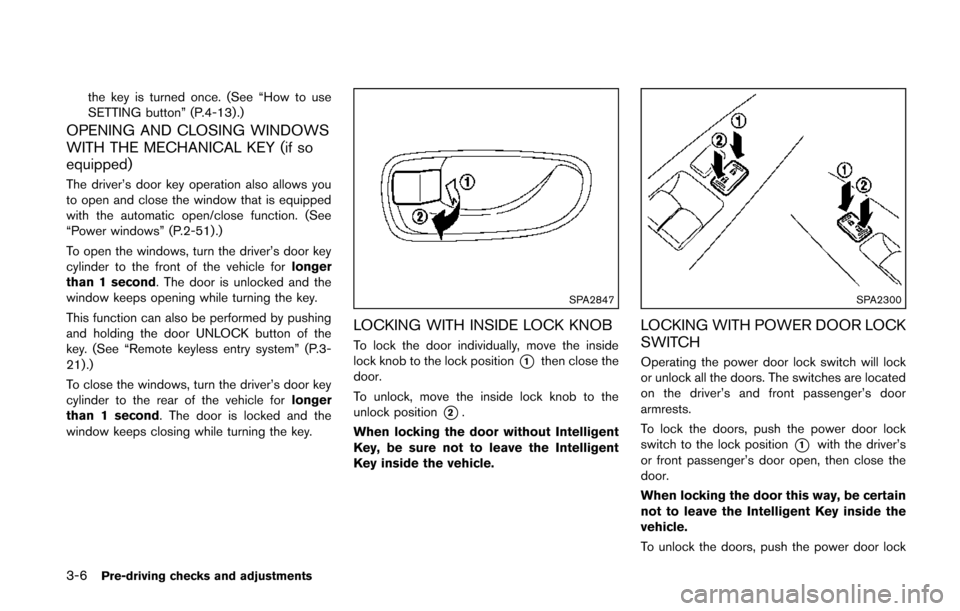
3-6Pre-driving checks and adjustments
the key is turned once. (See “How to use
SETTING button” (P.4-13).)
OPENING AND CLOSING WINDOWS
WITH THE MECHANICAL KEY (if so
equipped)
The driver’s door key operation also allows you
to open and close the window that is equipped
with the automatic open/close function. (See
“Power windows” (P.2-51).)
To open the windows, turn the driver’s door key
cylinder to the front of the vehicle forlonger
than 1 second. The door is unlocked and the
window keeps opening while turning the key.
This function can also be performed by pushing
and holding the door UNLOCK button of the
key. (See “Remote keyless entry system” (P.3-
21).)
To close the windows, turn the driver’s door key
cylinder to the rear of the vehicle for longer
than 1 second. The door is locked and the
window keeps closing while turning the key.
SPA2847
LOCKING WITH INSIDE LOCK KNOB
To lock the door individually, move the inside
lock knob to the lock position
*1then close the
door.
To unlock, move the inside lock knob to the
unlock position
*2.
When locking the door without Intelligent
Key, be sure not to leave the Intelligent
Key inside the vehicle.
SPA2300
LOCKING WITH POWER DOOR LOCK
SWITCH
Operating the power door lock switch will lock
or unlock all the doors. The switches are located
on the driver’s and front passenger’s door
armrests.
To lock the doors, push the power door lock
switch to the lock position
*1with the driver’s
or front passenger’s door open, then close the
door.
When locking the door this way, be certain
not to leave the Intelligent Key inside the
vehicle.
To unlock the doors, push the power door lock
Page 156 of 482
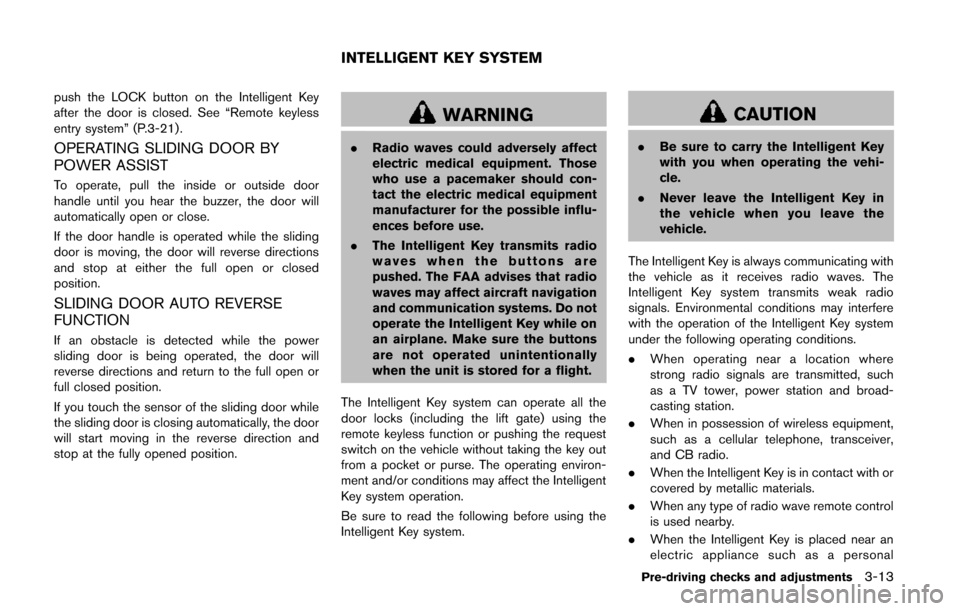
push the LOCK button on the Intelligent Key
after the door is closed. See “Remote keyless
entry system” (P.3-21) .
OPERATING SLIDING DOOR BY
POWER ASSIST
To operate, pull the inside or outside door
handle until you hear the buzzer, the door will
automatically open or close.
If the door handle is operated while the sliding
door is moving, the door will reverse directions
and stop at either the full open or closed
position.
SLIDING DOOR AUTO REVERSE
FUNCTION
If an obstacle is detected while the power
sliding door is being operated, the door will
reverse directions and return to the full open or
full closed position.
If you touch the sensor of the sliding door while
the sliding door is closing automatically, the door
will start moving in the reverse direction and
stop at the fully opened position.
WARNING
.Radio waves could adversely affect
electric medical equipment. Those
who use a pacemaker should con-
tact the electric medical equipment
manufacturer for the possible influ-
ences before use.
. The Intelligent Key transmits radio
waves when the buttons are
pushed. The FAA advises that radio
waves may affect aircraft navigation
and communication systems. Do not
operate the Intelligent Key while on
an airplane. Make sure the buttons
are not operated unintentionally
when the unit is stored for a flight.
The Intelligent Key system can operate all the
door locks (including the lift gate) using the
remote keyless function or pushing the request
switch on the vehicle without taking the key out
from a pocket or purse. The operating environ-
ment and/or conditions may affect the Intelligent
Key system operation.
Be sure to read the following before using the
Intelligent Key system.
CAUTION
. Be sure to carry the Intelligent Key
with you when operating the vehi-
cle.
. Never leave the Intelligent Key in
the vehicle when you leave the
vehicle.
The Intelligent Key is always communicating with
the vehicle as it receives radio waves. The
Intelligent Key system transmits weak radio
signals. Environmental conditions may interfere
with the operation of the Intelligent Key system
under the following operating conditions.
. When operating near a location where
strong radio signals are transmitted, such
as a TV tower, power station and broad-
casting station.
. When in possession of wireless equipment,
such as a cellular telephone, transceiver,
and CB radio.
. When the Intelligent Key is in contact with or
covered by metallic materials.
. When any type of radio wave remote control
is used nearby.
. When the Intelligent Key is placed near an
electric appliance such as a personal
Pre-driving checks and adjustments3-13
INTELLIGENT KEY SYSTEM
Page 162 of 482
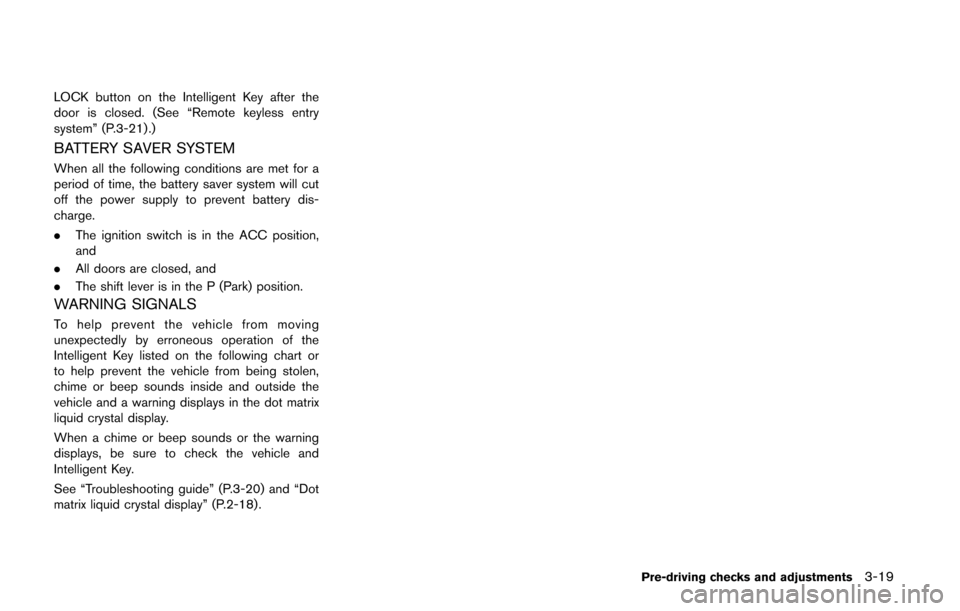
LOCK button on the Intelligent Key after the
door is closed. (See “Remote keyless entry
system” (P.3-21) .)
BATTERY SAVER SYSTEM
When all the following conditions are met for a
period of time, the battery saver system will cut
off the power supply to prevent battery dis-
charge.
.The ignition switch is in the ACC position,
and
. All doors are closed, and
. The shift lever is in the P (Park) position.
WARNING SIGNALS
To help prevent the vehicle from moving
unexpectedly by erroneous operation of the
Intelligent Key listed on the following chart or
to help prevent the vehicle from being stolen,
chime or beep sounds inside and outside the
vehicle and a warning displays in the dot matrix
liquid crystal display.
When a chime or beep sounds or the warning
displays, be sure to check the vehicle and
Intelligent Key.
See “Troubleshooting guide” (P.3-20) and “Dot
matrix liquid crystal display” (P.2-18).
Pre-driving checks and adjustments3-19
Page 164 of 482
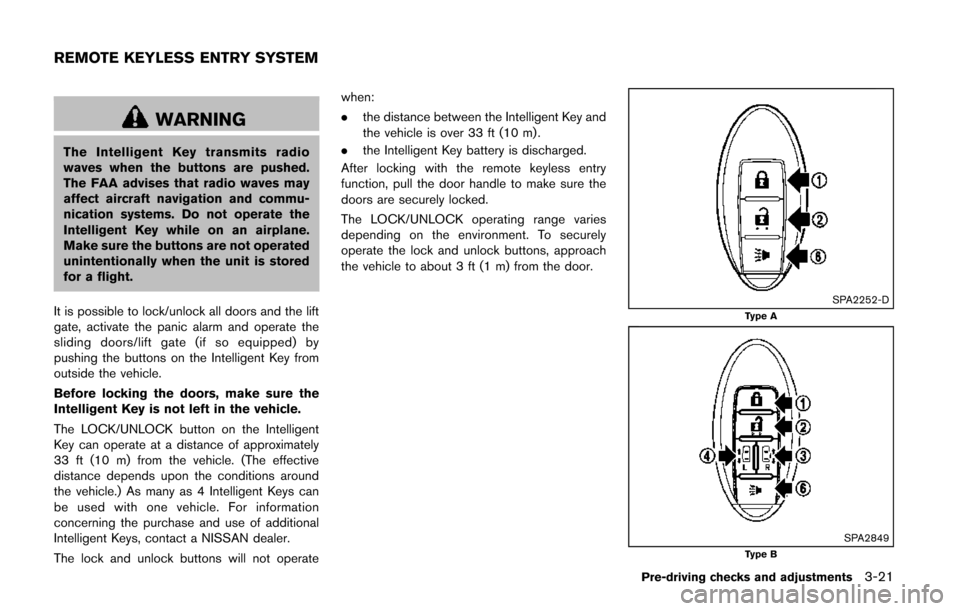
WARNING
The Intelligent Key transmits radio
waves when the buttons are pushed.
The FAA advises that radio waves may
affect aircraft navigation and commu-
nication systems. Do not operate the
Intelligent Key while on an airplane.
Make sure the buttons are not operated
unintentionally when the unit is stored
for a flight.
It is possible to lock/unlock all doors and the lift
gate, activate the panic alarm and operate the
sliding doors/lift gate (if so equipped) by
pushing the buttons on the Intelligent Key from
outside the vehicle.
Before locking the doors, make sure the
Intelligent Key is not left in the vehicle.
The LOCK/UNLOCK button on the Intelligent
Key can operate at a distance of approximately
33 ft (10 m) from the vehicle. (The effective
distance depends upon the conditions around
the vehicle.) As many as 4 Intelligent Keys can
be used with one vehicle. For information
concerning the purchase and use of additional
Intelligent Keys, contact a NISSAN dealer.
The lock and unlock buttons will not operate when:
.
the distance between the Intelligent Key and
the vehicle is over 33 ft (10 m) .
. the Intelligent Key battery is discharged.
After locking with the remote keyless entry
function, pull the door handle to make sure the
doors are securely locked.
The LOCK/UNLOCK operating range varies
depending on the environment. To securely
operate the lock and unlock buttons, approach
the vehicle to about 3 ft (1 m) from the door.
SPA2252-DType A
SPA2849Type B
Pre-driving checks and adjustments3-21
REMOTE KEYLESS ENTRY SYSTEM
Page 165 of 482
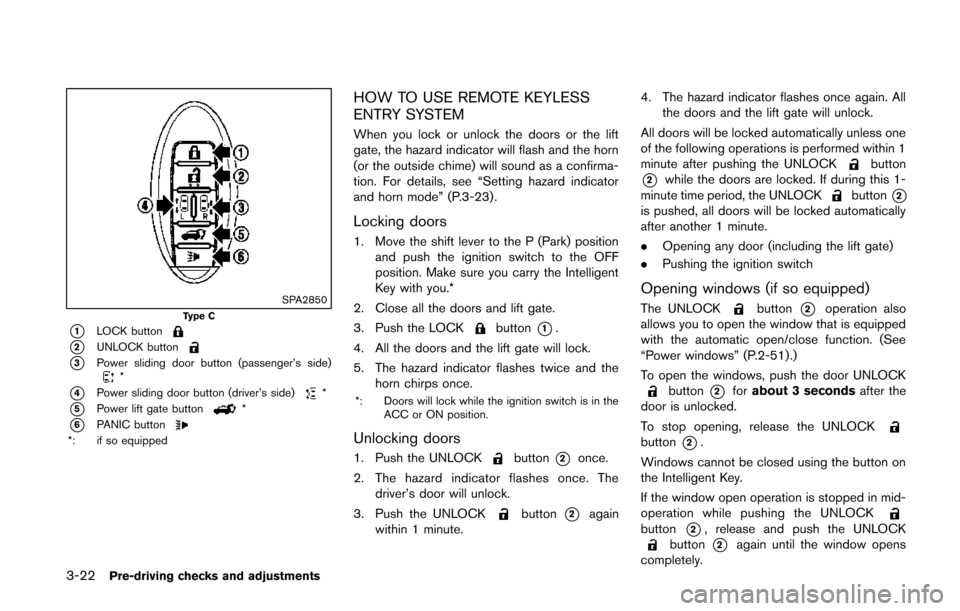
3-22Pre-driving checks and adjustments
SPA2850Type C
*1LOCK button
*2UNLOCK button
*3Power sliding door button (passenger’s side)*
*4Power sliding door button (driver’s side)*
*5Power lift gate button*
*6PANIC button*: if so equipped
HOW TO USE REMOTE KEYLESS
ENTRY SYSTEM
When you lock or unlock the doors or the lift
gate, the hazard indicator will flash and the horn
(or the outside chime) will sound as a confirma-
tion. For details, see “Setting hazard indicator
and horn mode” (P.3-23) .
Locking doors
1. Move the shift lever to the P (Park) positionand push the ignition switch to the OFF
position. Make sure you carry the Intelligent
Key with you.*
2. Close all the doors and lift gate.
3. Push the LOCK
button*1.
4. All the doors and the lift gate will lock.
5. The hazard indicator flashes twice and the horn chirps once.
*: Doors will lock while the ignition switch is in the ACC or ON position.
Unlocking doors
1. Push the UNLOCKbutton*2once.
2. The hazard indicator flashes once. The driver’s door will unlock.
3. Push the UNLOCK
button*2again
within 1 minute. 4. The hazard indicator flashes once again. All
the doors and the lift gate will unlock.
All doors will be locked automatically unless one
of the following operations is performed within 1
minute after pushing the UNLOCK
button
*2while the doors are locked. If during this 1-
minute time period, the UNLOCKbutton*2is pushed, all doors will be locked automatically
after another 1 minute.
. Opening any door (including the lift gate)
. Pushing the ignition switch
Opening windows (if so equipped)
The UNLOCKbutton*2operation also
allows you to open the window that is equipped
with the automatic open/close function. (See
“Power windows” (P.2-51).)
To open the windows, push the door UNLOCK
button*2for about 3 seconds after the
door is unlocked.
To stop opening, release the UNLOCK
button*2.
Windows cannot be closed using the button on
the Intelligent Key.
If the window open operation is stopped in mid-
operation while pushing the UNLOCK
button*2, release and push the UNLOCKbutton*2again until the window opens
completely.
Page 167 of 482
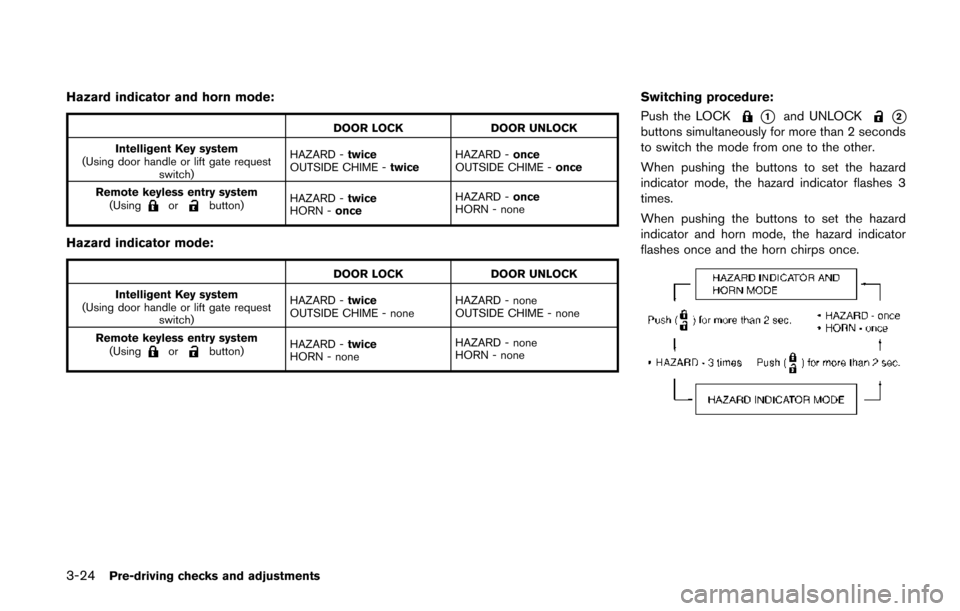
3-24Pre-driving checks and adjustments
Hazard indicator and horn mode:
DOOR LOCKDOOR UNLOCK
Intelligent Key system
(Using door handle or lift gate request switch) HAZARD -
twice
OUTSIDE CHIME - twiceHAZARD -
once
OUTSIDE CHIME - once
Remote keyless entry system (Using
orbutton) HAZARD -
twice
HORN - once HAZARD -
once
HORN - none
Hazard indicator mode:
DOOR LOCK DOOR UNLOCK
Intelligent Key system
(Using door handle or lift gate request switch) HAZARD -
twice
OUTSIDE CHIME - none HAZARD - none
OUTSIDE CHIME - none
Remote keyless entry system (Using
orbutton) HAZARD -
twice
HORN - none HAZARD - none
HORN - none
Switching procedure:
Push the LOCK
*1and UNLOCK*2buttons simultaneously for more than 2 seconds
to switch the mode from one to the other.
When pushing the buttons to set the hazard
indicator mode, the hazard indicator flashes 3
times.
When pushing the buttons to set the hazard
indicator and horn mode, the hazard indicator
flashes once and the horn chirps once.