Page 159 of 460

Features and controls
3-71
3
Warning indicator
N00562800092
If an abnormal condition occurs in the system, the following
indicator will turn on.
Brake assist system
N00567300092
The brake assist system is a device assisting drivers who can-
not depress the brake pedal firmly such as in emergency stop
situations and provides greater braking force.
If the brake pedal is depressed suddenly, the brakes will be
applied with more force than usual.NOTE�Once the brake assist system is operational, it maintains
great braking force even if the brake pedal is lightly
released.
To stop its operation, completely remove your foot from
the brake pedal.
�When the brake assist system is in use while driving, you
may feel as if the depressed brake pedal is soft, the pedal
moves in small motions in conjunction with the operation
noise, or the vehicle body and the steering wheel vibrate.
This occurs when the brake assist system is operating nor-
mally and does not indicate faulty operation. Continue to
depress the brake pedal.
�When the anti-lock brake system warning light is illumi-
nated, the brake assist system is not functioning.
-ASC indicator
CAUTION
!�If the warning is displayed, the hill start assist will
not operate. Start off carefully.�Park your vehicle in a safe place and stop the engine.
Restart the engine and check whether the indicator
goes out, in which case the hill start assist is again
working normally.
If they remain displayed or reappear frequently, it is
not necessary to stop the vehicle immediately, but
the vehicle should be inspected by an authorized
Mitsubishi Motors dealer or a repair facility of your
choice as soon as possible.
CAUTION
!�The brake assist system is not a device designed to
exercise braking force greater than its capacity.
Make sure to always keep a sufficient distance
between vehicles in front of you without relying too
much on the brake assist system.
BK0162600US.book 71 ページ 2013年3月22日 金曜日 午後2時41分
Page 162 of 460

3-74 Features and controls
3
If the warning light illuminate while driving
N00531700604
If only the anti-lock braking system warning light illu-
minate�Avoid hard braking and high-speed driving. Stop the vehi-
cle in a safe place.
Test the system by restarting the engine and driving at a
speed of about 12 mph (20 km/h) or higher.
If the warning light then remains off during driving, there
is no abnormal condition.
However, if the warning light does not disappear, or if
they come on again when the vehicle is driven, have the
vehicle checked by an authorized MITSUBISHI
MOTORS dealer or repair facility of your choice as soon
as possible.If the anti-lock braking system warning light and brake
warning light illuminate at the same time
The anti-lock braking system and brake force distribution func-
tion may not work, so hard braking could make the vehicle
unstable.
Avoid hard braking and high-speed driving. Stop the vehicle in
a safe place and contact an authorized MITSUBISHI
MOTORS dealer or repair facility of your choice.
After driving on icy roads
N00529200080
After driving on snow or icy roads, remove any snow and ice
which may have be left around the wheels. On vehicles that
have an anti-lock braking system, be careful not to damage the
wheel speed sensors (A) or the cables located at each wheel.Front Rear
BK0162600US.book 74 ページ 2013年3月22日 金曜日 午後2時41分
Page 204 of 460
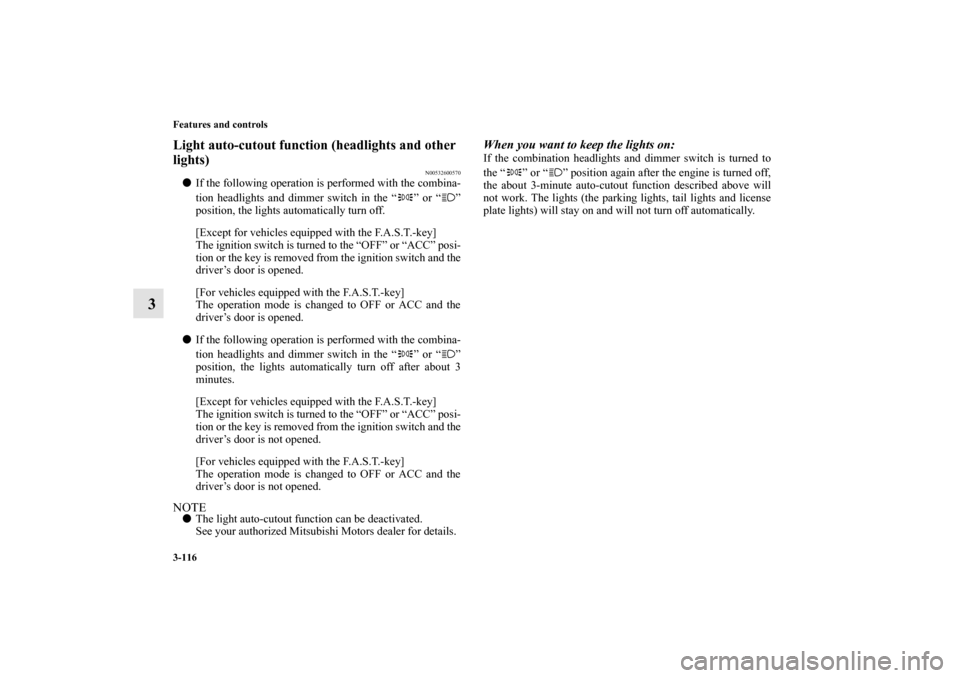
3-116 Features and controls
3
Light auto-cutout function (headlights and other
lights)
N00532600570
�If the following operation is performed with the combina-
tion headlights and dimmer switch in the “ ” or “ ”
position, the lights automatically turn off.
[Except for vehicles equipped with the F.A.S.T.-key]
The ignition switch is turned to the “OFF” or “ACC” posi-
tion or the key is removed from the ignition switch and the
driver’s door is opened.
[For vehicles equipped with the F.A.S.T.-key]
The operation mode is changed to OFF or ACC and the
driver’s door is opened.
�If the following operation is performed with the combina-
tion headlights and dimmer switch in the “ ” or “ ”
position, the lights automatically turn off after about 3
minutes.
[Except for vehicles equipped with the F.A.S.T.-key]
The ignition switch is turned to the “OFF” or “ACC” posi-
tion or the key is removed from the ignition switch and the
driver’s door is not opened.
[For vehicles equipped with the F.A.S.T.-key]
The operation mode is changed to OFF or ACC and the
driver’s door is not opened.NOTE�The light auto-cutout function can be deactivated.
See your authorized Mitsubishi Motors dealer for details.
When you want to keep the lights on:If the combination headlights and dimmer switch is turned to
the “ ” or “ ” position again after the engine is turned off,
the about 3-minute auto-cutout function described above will
not work. The lights (the parking lights, tail lights and license
plate lights) will stay on and will not turn off automatically.
BK0162600US.book 116 ページ 2013年3月22日 金曜日 午後2時41分
Page 205 of 460
![MITSUBISHI MIRAGE 2014 6.G Owners Manual Features and controls
3-117
3
Headlight reminder buzzer
N00549800226
[When using a key to start the engine]
If the driver’s door is opened with the key in the “OFF” or
“ACC” position or remo MITSUBISHI MIRAGE 2014 6.G Owners Manual Features and controls
3-117
3
Headlight reminder buzzer
N00549800226
[When using a key to start the engine]
If the driver’s door is opened with the key in the “OFF” or
“ACC” position or remo](/manual-img/19/7510/w960_7510-204.png)
Features and controls
3-117
3
Headlight reminder buzzer
N00549800226
[When using a key to start the engine]
If the driver’s door is opened with the key in the “OFF” or
“ACC” position or removed from the ignition switch while the
lights are on, the tone will sound to remind you to turn off the
lights.
[When using the F.A.S.T.-key to start the engine]
If the driver’s door is opened with the operation mode is put in
OFF or ACC, or if the operation mode is changed to OFF while
the lights are on, the tone will sound to remind you to turn off
the lights.
In either case, the lights will turn off automatically and so will
the tone. Or you can turn the light switch to the “OFF” position
to stop the tone.
Dimmer (high/low beam change)
N00549900142
To change the headlights from high beam to low beam and vice
versa, pull the turn signal lever to (1). Switch the headlights to
low beam as a courtesy whenever there are oncoming vehicles,
or when there is traffic moving ahead of you. An illuminated
blue light in the instrument cluster indicates when the head-
lights are on high beam.
BK0162600US.book 117 ページ 2013年3月22日 金曜日 午後2時41分
Page 207 of 460
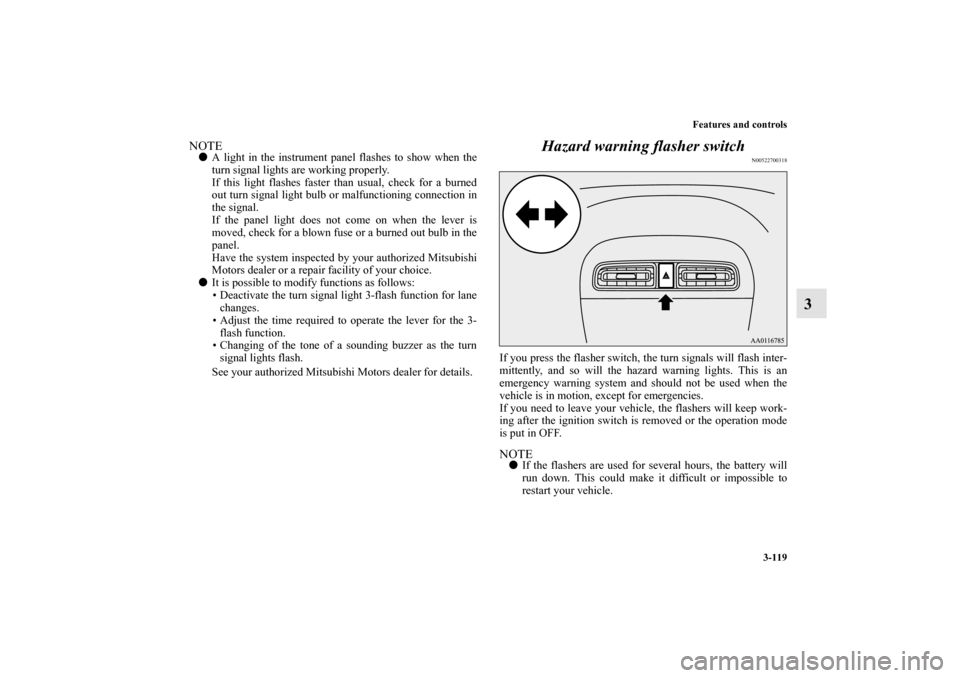
Features and controls
3-119
3
NOTE�A light in the instrument panel flashes to show when the
turn signal lights are working properly.
If this light flashes faster than usual, check for a burned
out turn signal light bulb or malfunctioning connection in
the signal.
If the panel light does not come on when the lever is
moved, check for a blown fuse or a burned out bulb in the
panel.
Have the system inspected by your authorized Mitsubishi
Motors dealer or a repair facility of your choice.
�It is possible to modify functions as follows:
• Deactivate the turn signal light 3-flash function for lane
changes.
• Adjust the time required to operate the lever for the 3-
flash function.
• Changing of the tone of a sounding buzzer as the turn
signal lights flash.
See your authorized Mitsubishi Motors dealer for details.
Hazard warning flasher switch
N00522700318
If you press the flasher switch, the turn signals will flash inter-
mittently, and so will the hazard warning lights. This is an
emergency warning system and should not be used when the
vehicle is in motion, except for emergencies.
If you need to leave your vehicle, the flashers will keep work-
ing after the ignition switch is removed or the operation mode
is put in OFF.NOTE�If the flashers are used for several hours, the battery will
run down. This could make it difficult or impossible to
restart your vehicle.
BK0162600US.book 119 ページ 2013年3月22日 金曜日 午後2時41分
Page 214 of 460

3-126 Features and controls
3
After about 20 minutes of operation, the system will shut off
automatically.
To switch the defogger OFF before 20 minutes have passed,
press the switch again. The indicator light will go out and the
defogger will turn off.
If you need the defogger for more than 20 minutes, press the
switch again. This will add 20 more minutes.
NOTE�If your vehicle is equipped with heated mirrors, mist can
also be removed from the outside rearview mirrors when
the rear window defogger switch is pressed. (Refer to
“Door mirror heater” on page 3-53.)
CAUTION
!�The rear window defogger is not designed to melt
snow. Remove any snow manually before using the
rear window defogger.�Use the rear window defogger only after the engine
has started and is running. Be sure to turn the
defogger switch off immediately after the window is
clear to save on battery power.Ty p e 2
�Do not place stickers, tape, or other items that are
attached with adhesive over the grid wires on the
rear window.�When cleaning the inside rear window, use a soft
cloth and wipe lightly over the grid wires.
CAUTION
!
BK0162600US.book 126 ページ 2013年3月22日 金曜日 午後2時41分
Page 238 of 460
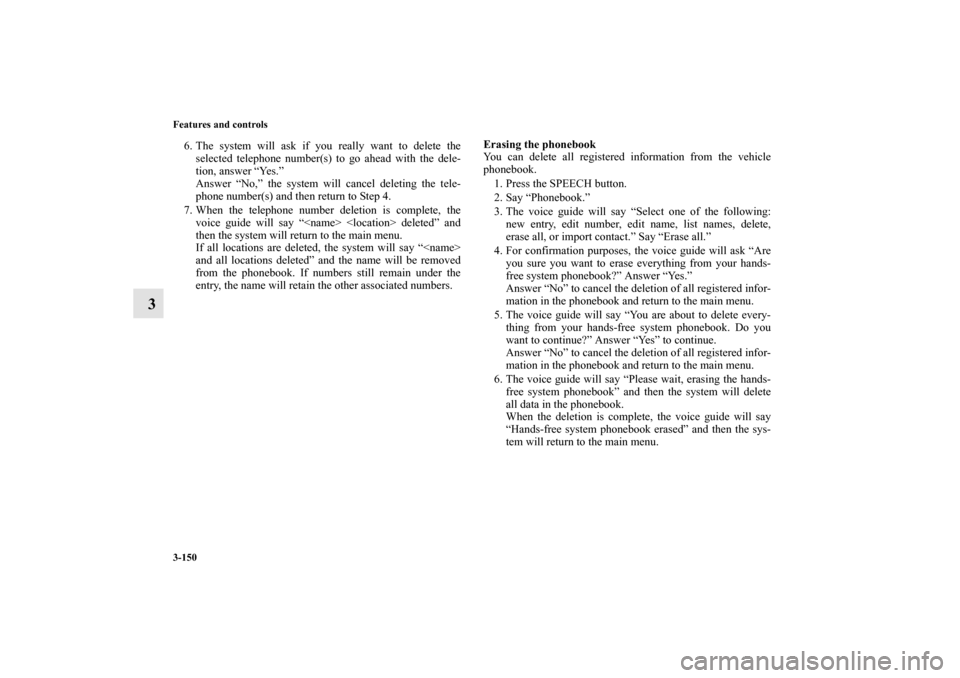
3-150 Features and controls
3
6. The system will ask if you really want to delete the
selected telephone number(s) to go ahead with the dele-
tion, answer “Yes.”
Answer “No,” the system will cancel deleting the tele-
phone number(s) and then return to Step 4.
7. When the telephone number deletion is complete, the
voice guide will say “ deleted” and
then the system will return to the main menu.
If all locations are deleted, the system will say “
and all locations deleted” and the name will be removed
from the phonebook. If numbers still remain under the
entry, the name will retain the other associated numbers.Erasing the phonebook
You can delete all registered information from the vehicle
phonebook.
1. Press the SPEECH button.
2. Say “Phonebook.”
3. The voice guide will say “Select one of the following:
new entry, edit number, edit name, list names, delete,
erase all, or import contact.” Say “Erase all.”
4. For confirmation purposes, the voice guide will ask “Are
you sure you want to erase everything from your hands-
free system phonebook?” Answer “Yes.”
Answer “No” to cancel the deletion of all registered infor-
mation in the phonebook and return to the main menu.
5. The voice guide will say “You are about to delete every-
thing from your hands-free system phonebook. Do you
want to continue?” Answer “Yes” to continue.
Answer “No” to cancel the deletion of all registered infor-
mation in the phonebook and return to the main menu.
6. The voice guide will say “Please wait, erasing the hands-
free system phonebook” and then the system will delete
all data in the phonebook.
When the deletion is complete, the voice guide will say
“Hands-free system phonebook erased” and then the sys-
tem will return to the main menu.
BK0162600US.book 150 ページ 2013年3月22日 金曜日 午後2時41分
Page 241 of 460
Features and controls
3-153
3
Enrollment commands
N00566400038
USB input terminal
(if so equipped)
N00566700015
You can connect your USB memory device or iPod* to play
music files stored in the USB memory device or iPod.
The following explains how to connect and remove a USB
memory device or iPod.
Refer to the following sections for details on how to play music
files:
Refer to “To play tracks from USB device” on page 5-43.
*: “iPod” is a registered trademark of Apple Inc. in the United
States and other countries.
BK0162600US.book 153 ページ 2013年3月22日 金曜日 午後2時41分