Page 242 of 460
3-154 Features and controls
3
How to connect a USB memory device
N00566800104
To connect1. Park your vehicle in a safe place and turn the ignition
switch to the “OFF” position or put the operation mode in
OFF.
2. Open the glove compartment and remove the connector
cable (A, B) from clips (C).3. Connect a commercially available USB connector cable
(D) to the USB memory device (E).
BK0162600US.book 154 ページ 2013年3月22日 金曜日 午後2時41分
Page 243 of 460

Features and controls
3-155
3
4. Connect the commercially available USB connector cable
(D) to the vehicle’s connector cable (B).
Be sure to hold the terminal part (A) of the connector
cable as shown in the illustration.
5. Fix the connector cable (A, B) on the clips.
NOTE�Do not connect the USB memory device to the vehicle’s
connector cable directly.
The USB memory device may be damaged.
�When closing the glove compartment, be careful not to
trap the connector cable and USB memory device.To r e m o v e1. Turn the ignition switch to the “OFF” position or put the
operation mode in OFF.
2. Remove the commercially available USB connector cable
(D).
Be sure to hold the terminal part (A) of the connector
cable as shown in the illustration.
3. Fix the connector cable on the clips and close the glove
compartment.
WA R N I N G
!�An open glove compartment door can cause a seri-
ous injury or death to the front passenger in an acci-
dent, even if the passenger is wearing his/her seat
belt. Always keep the glove compartment door
closed when driving.
BK0162600US.book 155 ページ 2013年3月22日 金曜日 午後2時41分
Page 244 of 460
3-156 Features and controls
3
How to connect an iPod
N00566900091
To connect1. Park your vehicle in a safe place and turn the ignition
switch to the “OFF” position or put the operation mode in
OFF.
2. Open the glove compartment and remove the connector
cable (A, B) from clips (C).3. Connect the Dock connector (D) to the iPod (E).
NOTE�Use a genuine Dock connector from Apple Inc.
On vehicles equipped with Mitsubishi Multi Entertain-
ment System (MMES), refer to the separate “Mitsubishi
Multi Entertainment System owner’s manual” for details
of connection.
BK0162600US.book 156 ページ 2013年3月22日 金曜日 午後2時41分
Page 245 of 460
Features and controls
3-157
3
4. Connect the Dock connector (D) to the connector cable
(B).
Be sure to hold the terminal part (A) of the connector
cable as shown in the illustration.
5. Fix the connector cable (A, B) on the clips.
NOTE�When closing the glove compartment, be careful not to
trap the connector cable and iPod.To r e m o v e1. Turn the ignition switch to the “OFF” position or put the
operation mode in OFF.
2. Remove the Dock connector (D).
Be sure to hold the terminal part (A) of the connector
cable as shown in the illustration.
3. Fix the connector cable on the clips and close the glove
compartment.
WA R N I N G
!�An open glove compartment door can cause a seri-
ous injury or death to the front passenger in an acci-
dent, even if the passenger is wearing his/her seat
belt. Always keep the glove compartment door
closed when driving.
BK0162600US.book 157 ページ 2013年3月22日 金曜日 午後2時41分
Page 247 of 460
Features and controls
3-159
3
�Do not connect to the USB input terminal any device
(hard disk, card reader, memory reader, etc.) other than
the connectable devices specified in the previous section.
The device and/or data may be damaged. If any of these
devices was connected by mistake, remove it after turning
the ignition switch to the “OFF” position or putting the
operation mode in OFF.
File specifications
N00567200020
You can play music files of the following specifications that
are saved in a USB memory device or other device supporting
mass storage class. When you connect your iPod, playable file
specifications depend on the connected iPod.Item
Condition
File format MP3, WMA, AAC
Maximum number of levels
(including the root)Level 8
Number of folders 700
Number of files 65,535
BK0162600US.book 159 ページ 2013年3月22日 金曜日 午後2時41分
Page 251 of 460
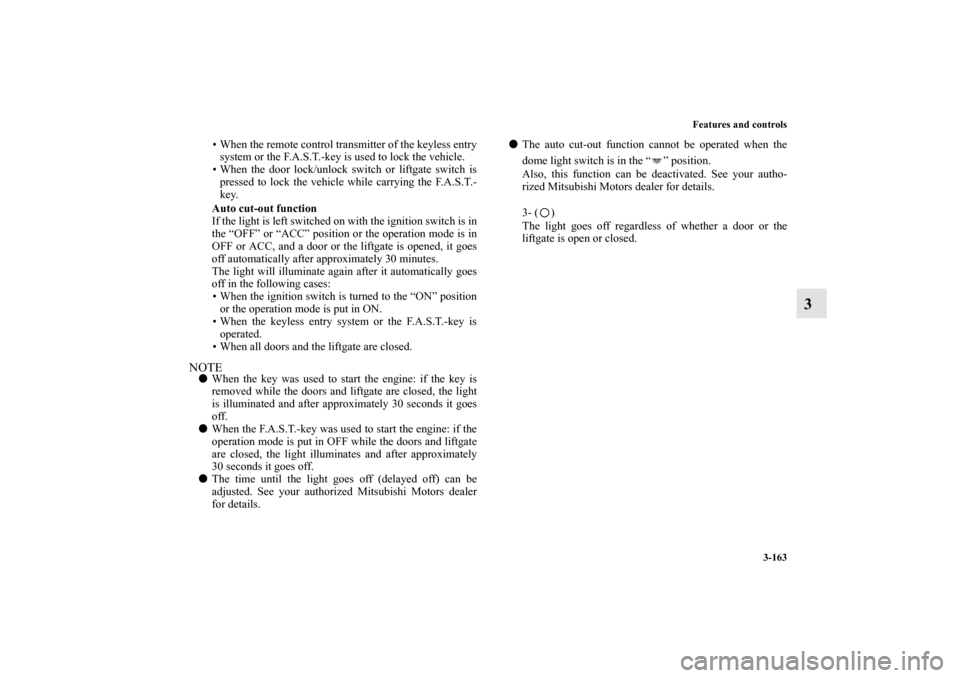
Features and controls
3-163
3
• When the remote control transmitter of the keyless entry
system or the F.A.S.T.-key is used to lock the vehicle.
• When the door lock/unlock switch or liftgate switch is
pressed to lock the vehicle while carrying the F.A.S.T.-
key.
Auto cut-out function
If the light is left switched on with the ignition switch is in
the “OFF” or “ACC” position or the operation mode is in
OFF or ACC, and a door or the liftgate is opened, it goes
off automatically after approximately 30 minutes.
The light will illuminate again after it automatically goes
off in the following cases:
• When the ignition switch is turned to the “ON” position
or the operation mode is put in ON.
• When the keyless entry system or the F.A.S.T.-key is
operated.
• When all doors and the liftgate are closed.
NOTE�When the key was used to start the engine: if the key is
removed while the doors and liftgate are closed, the light
is illuminated and after approximately 30 seconds it goes
off.
�When the F.A.S.T.-key was used to start the engine: if the
operation mode is put in OFF while the doors and liftgate
are closed, the light illuminates and after approximately
30 seconds it goes off.
�The time until the light goes off (delayed off) can be
adjusted. See your authorized Mitsubishi Motors dealer
for details.�The auto cut-out function cannot be operated when the
dome light switch is in the “ ” position.
Also, this function can be deactivated. See your autho-
rized Mitsubishi Motors dealer for details.
3- ( )
The light goes off regardless of whether a door or the
liftgate is open or closed.
BK0162600US.book 163 ページ 2013年3月22日 金曜日 午後2時41分
Page 256 of 460
3-168 Features and controls
3
2. Hang the strap (C) of the rear shelf panel on the hook (D).To removeFollow this procedure in reverse to remove.
Convenience hook
N00574700014
Convenience hook is located on the seatback of the passenger’s
seat.NOTE�To avoid damage to the convenience hook, do not hang
objects that weight more than 9 pounds (4 kg).
CAUTION
!�Lightly push the rear shelf panel to make sure that
the concave portion (A) is set firmly in the protrud-
ing portion (B) of the liftgate. If the rear shelf panel
is not securely locked in place, it could unhook while
driving and cause injuries.
BK0162600US.book 168 ページ 2013年3月22日 金曜日 午後2時41分
Page 262 of 460

4-4 Driving safety
4
WA R N I N G
!�If a floor mat is the wrong size or is not properly
installed, it can interfere with the operation of the
pedals. Interference with the pedals can cause unin-
tended acceleration and/or increased stopping dis-
tances resulting in a crash and injury. Always make
sure the floor mat does not interfere with the accel-
erator or brake pedal.�Always use the retaining clip on the driver’s floor-
board to secure the floor mat.�Always install the mat with the correct side facing
down.�Never install a second mat over or under an existing
floor mat.�Do not use a floor mat designed for another model
vehicle even if it is a Mitsubishi genuine floor mat.
WA R N I N G
!�Before driving, be sure to check the following:
• Periodically check that the floor mat is properly
secured with the retaining clips.
If you remove the floor mat while cleaning the
inside of your vehicle or for any other reason,
always check the condition of the floor mat after it
has been reinstalled.
• While the vehicle is stopped with the engine off,
check that the floor mat is not interfering with the
pedals by depressing the pedals fully.
BK0162600US.book 4 ページ 2013年3月22日 金曜日 午後2時41分