Page 280 of 460
5-8 Comfort controls
5
Air selection lever
N00738200046
Normally, use the outside air position to keep the windshield
and side windows clear and to quickly remove fog or frost
from the windshield.
To change the air selection, use the air selection lever.
�“ ” Outside air
�“ ” Recirculated air
If the outside air is dusty or contaminated in some way, use the
recirculation position. Switch to the outside air position every
now and then to keep the windows from fogging up.
Operating the system
N00738300047
HeatingSet the mode selection dial to the “ ” position and set the air
selection lever to the outside air position.
Set the temperature control lever to the desired temperature.
Select the desired blower speed to fit your needs.NOTE�For quick heating, set the blower speed at the 3rd position.
CAUTION
!�Using recirculated air for a long time may cause the
windows to fog up.
BK0162600US.book 8 ページ 2013年3月22日 金曜日 午後2時41分
Page 281 of 460
Comfort controls
5-9
5
Combination of unheated air and heated air
N00738400035
Set the mode selection dial to the positions shown in the illus-
tration and set the air selection lever to the outside air position.
The air flow will be directed to the leg area and the upper part
of the passenger compartment. Set the desired blower speed.
Warm air flows to the leg area and unheated or slightly warm
air (depending upon the position of the temperature control
lever) flows to the upper part of the passenger compartment.
Defrosting or defogging (windshield, door windows)
N00738500081
Set the mode selection dial (between “ ” and “ ”) to
remove frost or mist from the windshield and door window.
CAUTION
!�For safety, make sure you have a clear view through
all the windows.
BK0162600US.book 9 ページ 2013年3月22日 金曜日 午後2時41分
Page 285 of 460
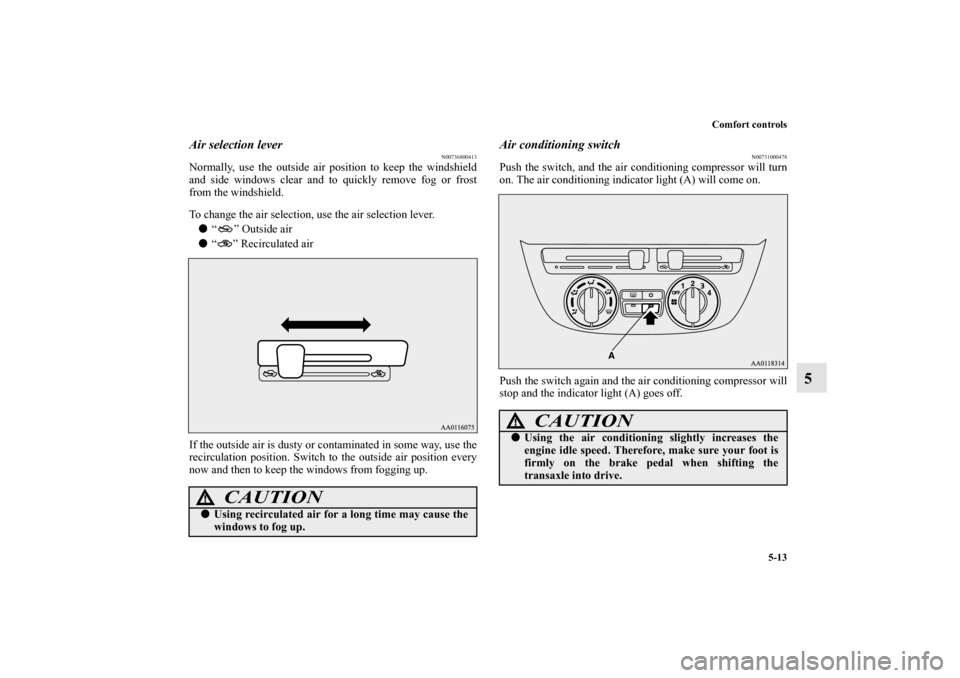
Comfort controls
5-13
5
Air selection lever
N00736800413
Normally, use the outside air position to keep the windshield
and side windows clear and to quickly remove fog or frost
from the windshield.
To change the air selection, use the air selection lever.
�“ ” Outside air
�“ ” Recirculated air
If the outside air is dusty or contaminated in some way, use the
recirculation position. Switch to the outside air position every
now and then to keep the windows from fogging up.
Air conditioning switch
N00731000478
Push the switch, and the air conditioning compressor will turn
on. The air conditioning indicator light (A) will come on.
Push the switch again and the air conditioning compressor will
stop and the indicator light (A) goes off.
CAUTION
!�Using recirculated air for a long time may cause the
windows to fog up.
CAUTION
!�Using the air conditioning slightly increases the
engine idle speed. Therefore, make sure your foot is
firmly on the brake pedal when shifting the
transaxle into drive.
BK0162600US.book 13 ページ 2013年3月22日 金曜日 午後2時41分
Page 287 of 460
Comfort controls
5-15
5
Combination of unheated air and heated air
N00731300282
Set the mode selection dial to the positions shown in the illus-
tration and set the air selection lever to the outside air position.
The air flow will be directed to the leg area and the upper part
of the passenger compartment. Set the desired blower speed.
Warm air flows to the leg area and unheated or slightly warm
air (depending upon the position of the temperature control
lever) flows to the upper part of the passenger compartment.
Defrosting or defogging (windshield, door windows)
N00731400560
Set the mode selection dial (between “ ” and “ ”) to
remove frost or mist from the windshield and door window.
CAUTION
!�For safety, make sure you have a clear view through
all the windows.
BK0162600US.book 15 ページ 2013年3月22日 金曜日 午後2時41分
Page 293 of 460

Comfort controls
5-21
5
Defogger switch
N00703400015
When this switch is pressed, the mode changes to the “ ”
mode. The indicator light (A) will come on. The selected mode
is shown in the display (B). Refer to “Changing the mode
selection” on page 5-3.NOTE�When the defogger switch is pressed, the air conditioning
system automatically operates and outside air (as opposed
to recirculated air) is selected.
Refer to “Defrosting or defogging (windshield, door win-
dows)” on page 5-26.
Air selection switch
N00737200368
Normally, use the outside air position to keep the windshield
and side windows clear and to quickly remove fog or frost
from the windshield.
To change the air selection, simply press the air selection
switch.
The selected position will be shown in the display (A).
�Outside air: “ ” indicator is ON
Outside air is introduced into the passenger compartment.
�Recirculated air: “ ” indicator is ON
Air is recirculated inside the passenger compartment.
BK0162600US.book 21 ページ 2013年3月22日 金曜日 午後2時41分
Page 298 of 460

5-26 Comfort controls
5
Operating the air conditioning system (automatic
mode)
N00731700361
In normal conditions, use the system in the AUTO mode and
follow these procedures:
1. Push the AUTO switch.
2. Set the temperature control switch to the desired tempera-
ture. The temperature can be set within a range of around
61 to 89 (Type 1) or 17 to 31 (Type 2).
The vents, recirculation/outside air, blower speed, temperature
adjustment and ON/OFF of air conditioning will be controlled
automatically.NOTE�Set the temperature at about 75 (Type 1) or 24 (Type 2)
under normal conditions.
Operating the air conditioning system (manual
mode)
N00731800115
Blower speed and vent mode may be controlled manually by
setting the blower speed selection switch and the MODE
switch to the desired positions. To return to automatic opera-
tion, press the AUTO switch.Defrosting or defogging (windshield, door windows)
N00732400466
To remove frost or mist from the windshield and door win-
dows, use the MODE switch or defogger switch (“ ” or
“”).
CAUTION
!�For safety, make sure you have a clear view through
all the windows.
BK0162600US.book 26 ページ 2013年3月22日 金曜日 午後2時41分
Page 301 of 460
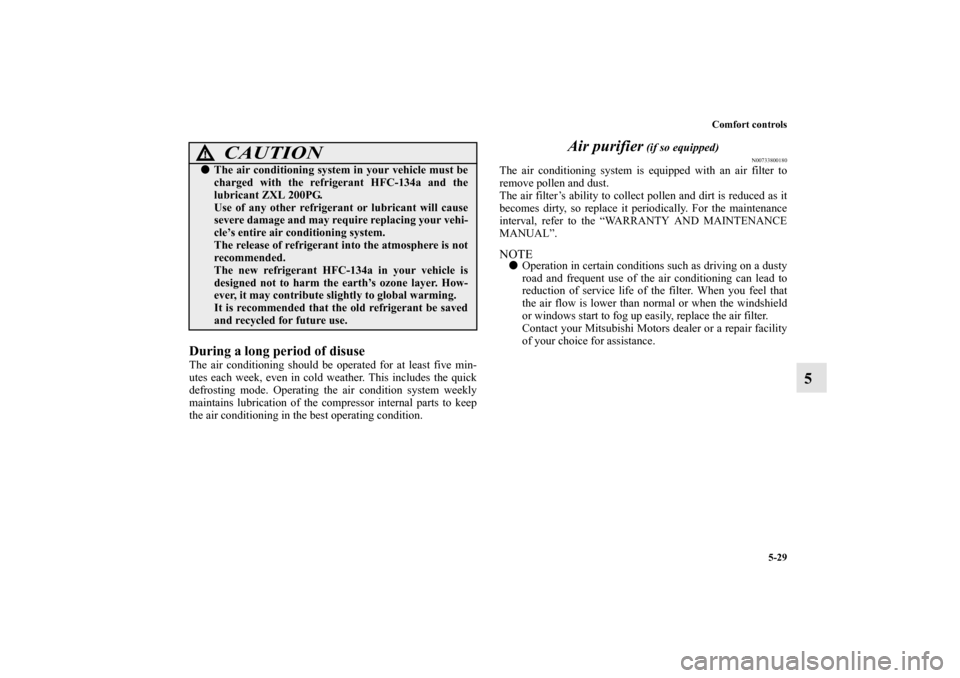
Comfort controls
5-29
5
During a long period of disuseThe air conditioning should be operated for at least five min-
utes each week, even in cold weather. This includes the quick
defrosting mode. Operating the air condition system weekly
maintains lubrication of the compressor internal parts to keep
the air conditioning in the best operating condition.
Air purifier
(if so equipped)
N00733800180
The air conditioning system is equipped with an air filter to
remove pollen and dust.
The air filter’s ability to collect pollen and dirt is reduced as it
becomes dirty, so replace it periodically. For the maintenance
interval, refer to the “WARRANTY AND MAINTENANCE
MANUAL”.NOTE�Operation in certain conditions such as driving on a dusty
road and frequent use of the air conditioning can lead to
reduction of service life of the filter. When you feel that
the air flow is lower than normal or when the windshield
or windows start to fog up easily, replace the air filter.
Contact your Mitsubishi Motors dealer or a repair facility
of your choice for assistance.
CAUTION
!�The air conditioning system in your vehicle must be
charged with the refrigerant HFC-134a and the
lubricant ZXL 200PG.
Use of any other refrigerant or lubricant will cause
severe damage and may require replacing your vehi-
cle’s entire air conditioning system.
The release of refrigerant into the atmosphere is not
recommended.
The new refrigerant HFC-134a in your vehicle is
designed not to harm the earth’s ozone layer. How-
ever, it may contribute slightly to global warming.
It is recommended that the old refrigerant be saved
and recycled for future use.
BK0162600US.book 29 ページ 2013年3月22日 金曜日 午後2時41分
Page 306 of 460

5-34 Comfort controls
5
To eject a discWhen the CD eject button is pressed, the disc automatically
stops and is ejected.NOTE�If you do not remove the disc before 15 seconds have
elapsed, the CD player will automatically reload the disc
and stop.To listen to a music CDPress the CD button if a disc is already in the CD player. The
CD player will enter CD mode and start playback. The track
number and the playing time will appear on the display. The
tracks in the disc will be played continuously.To listen to an MP3 CDThis CD player allows you to play MP3 (MPEG Audio Layer-
3) files recorded on CD-ROMs, CD-Rs (recordable CDs), and
CD-RWs (rewritable CDs) in ISO9660 Level 1/Level 2, Joliet,
and Romeo formats. Each disc can hold up to 255 files in up to
100 folders, up to a maximum of 16 levels. The ID3 tag infor-
mation can be displayed during MP3 playback. For informa-
tion concerning ID3 tags, refer to “CD text and MP3 title
display” on page 5-38.
1. Insert a disc containing MP3 files into the slot.
2. Press the CD button if a disc is already in the CD player.
The display shows “READING”, then playback will
begin.
NOTE�While listening to a disc on which CD-DA (CD-Digital
Audio) and MP3 files have both been recorded, you can
switch between reading of the CD-DA, reading of the
MP3 files, and the external audio input mode by pressing
the CD button for 2 seconds or longer (until you hear a
beep).
For information on the external audio input, refer to “To
use the external audio input function” on page 5-42.
�With a disc that contains both CD-DA and MP3 files, the
CD-DA files are automatically played first.
�The playback sound quality differs depending on the
encoding software and the bit rate. For details, refer to the
user manual of your encoding software.
�Depending on file/folder configurations on a disc, it may
take some time before playback starts.
�MP3 encode software and writing software are not sup-
plied with this unit.
�You may encounter trouble in playing an MP3 or display-
ing the information of MP3 files recorded with certain
writing software or CD recorders (CD-R/RW drivers).
�If you record too many folders or files other than MP3
onto a disc, it may take some time before playback starts.
�This unit does not record MP3 files.
�For information on CD-Rs/RWs, refer to “Notes on CD-
Rs/RWs” on page 5-64.
BK0162600US.book 34 ページ 2013年3月22日 金曜日 午後2時41分