2014 MITSUBISHI LANCER SPORTBACK light
[x] Cancel search: lightPage 170 of 422
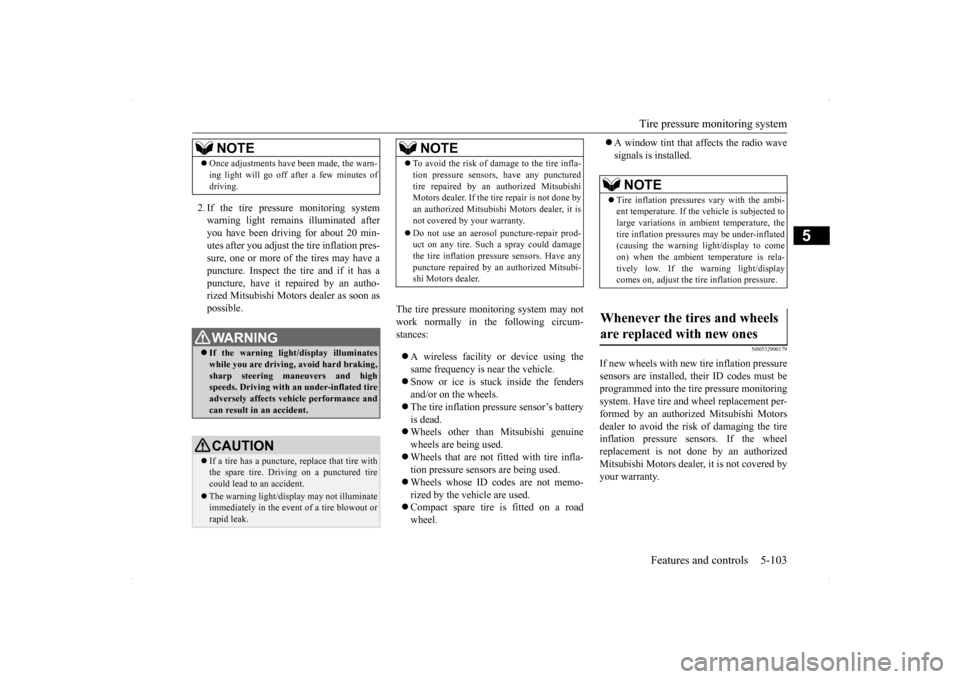
Tire pressure monitoring system
Features and controls 5-103
5
2. If the tire pressure monitoring system warning light remains illuminated after you have been driving for about 20 min- utes after you adjust the tire inflation pres-sure, one or more of the tires may have apuncture. Inspect the tire and if it has a puncture, have it repaired by an autho- rized Mitsubishi Motors dealer as soon aspossible.
The tire pressure monitoring system may not work normally in the following circum- stances: A wireless facility or device using the same frequency is near the vehicle. Snow or ice is stuck inside the fenders and/or on the wheels. The tire inflation pressure sensor’s battery is dead. Wheels other than Mitsubishi genuine wheels are being used. Wheels that are not fitted with tire infla- tion pressure sensors are being used. Wheels whose ID co
des are not memo-
rized by the vehicle are used. Compact spare tire is fitted on a road wheel.
A window tint that affects the radio wave signals is installed.
N00532900179
If new wheels with new tire inflation pressuresensors are installed, their ID codes must beprogrammed into the tire pressure monitoring system. Have tire and wheel replacement per- formed by an authorized Mitsubishi Motorsdealer to avoid the risk of damaging the tire inflation pressure sensors. If the wheel replacement is not done by an authorizedMitsubishi Motors dealer, it is not covered by your warranty.
Once adjustments have been made, the warn- ing light will go off after a few minutes of driving.WA R N I N G If the warning light/display illuminates while you are driving, avoid hard braking, sharp steering maneuvers and high speeds. Driving with an under-inflated tireadversely affects vehicle performance and can result in an accident.CAUTION If a tire has a puncture, replace that tire with the spare tire. Driving on a punctured tire could lead to an accident. The warning light/display may not illuminate immediately in the event of a tire blowout orrapid leak.NOTE
NOTE
To avoid the risk of damage to the tire infla- tion pressure sensors, have any punctured tire repaired by an authorized Mitsubishi Motors dealer. If the tire repair is not done by an authorized Mitsubishi Motors dealer, it isnot covered by your warranty. Do not use an aerosol puncture-repair prod- uct on any tire. Such a spray could damage the tire inflation pressure sensors. Have any puncture repaired by an authorized Mitsubi-shi Motors dealer.
NOTE
Tire inflation pressures vary with the ambi- ent temperature. If the vehicle is subjected to large variations in ambient temperature, thetire inflation pressures may be under-inflated (causing the warning light/display to come on) when the ambient temperature is rela-tively low. If the warning light/display comes on, adjust the tire inflation pressure.
Whenever the tires and wheels are replaced with new ones
BK0200700US.book
103 ページ 2013年2月15日 金曜日 午後12時17分
Page 173 of 422
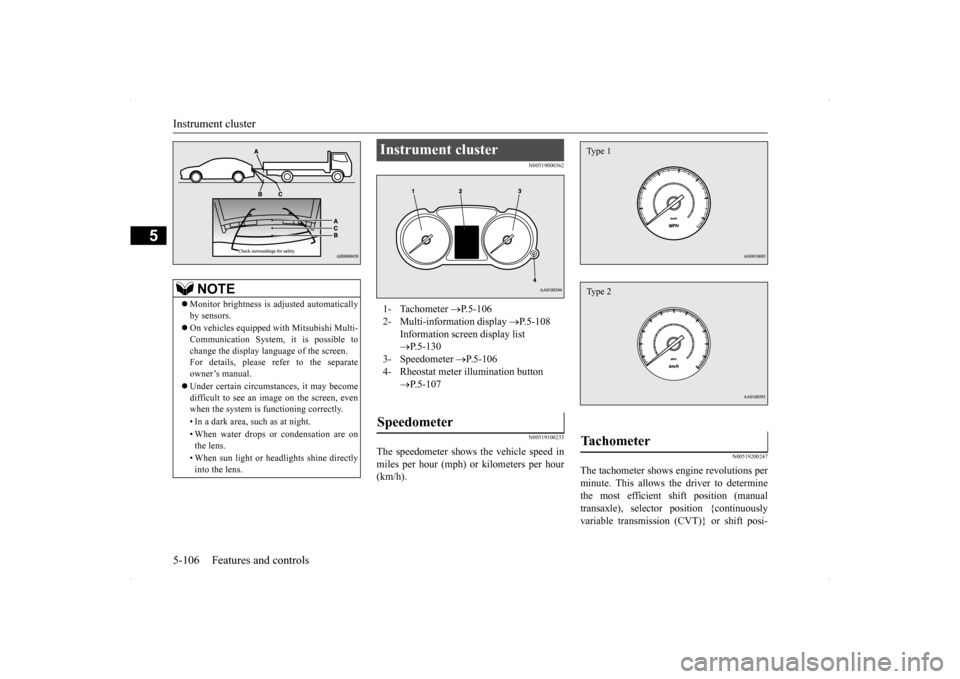
Instrument cluster 5-106 Features and controls
5
N00519000362 N00519100233
The speedometer shows the vehicle speed in miles per hour (mph) or kilometers per hour (km/h).
N00519200247
The tachometer shows engine revolutions perminute. This allows the driver to determinethe most efficient shift position (manual transaxle), selector position {continuously variable transmission (CVT)} or shift posi-
NOTE
Monitor brightness is adjusted automatically by sensors. On vehicles equipped with Mitsubishi Multi- Communication System, it is possible to change the display language of the screen.For details, please refer to the separate owner’s manual. Under certain circumstances, it may become difficult to see an image on the screen, even when the system is functioning correctly. • In a dark area, such as at night. • When water drops or condensation are on the lens. • When sun light or headlights shine directly into the lens.
Instrument cluster 1- Tachometer
P.5-106
2- Multi-information display
P.5-108
Information screen display list P.5-130
3- Speedometer
P.5-106
4- Rheostat meter illumination button
P.5-107
Speedometer
Tachometer Type 1Type 2
BK0200700US.book
106 ページ 2013年2月15日 金曜日 午後12時17分
Page 174 of 422
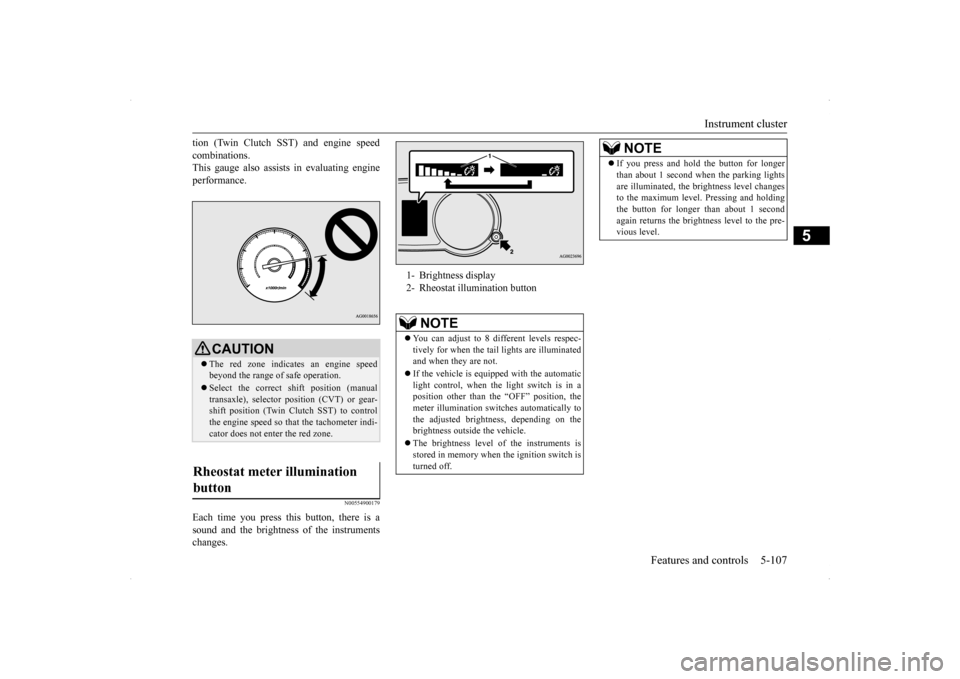
Instrument cluster
Features and controls 5-107
5
tion (Twin Clutch SST) and engine speed combinations. This gauge also assists in evaluating engine performance.
N00554900179
Each time you press this button, there is asound and the brightness of the instrumentschanges.
CAUTION The red zone indicates an engine speed beyond the range of safe operation. Select the correct shift position (manual transaxle), selector position (CVT) or gear- shift position (Twin Clutch SST) to controlthe engine speed so that the tachometer indi- cator does not enter the red zone.
Rheostat meter illumination button
1- Brightness display 2- Rheostat illumination button
NOTE
You can adjust to 8 different levels respec- tively for when the tail
lights are illuminated
and when they are not. If the vehicle is equipped with the automatic light control, when the light switch is in aposition other than the “OFF” position, the meter illumination switches automatically to the adjusted brightness, depending on thebrightness outside the vehicle. The brightness level of the instruments is stored in memory when the ignition switch is turned off.
If you press and hold the button for longer than about 1 second when the parking lights are illuminated, the brightness level changes to the maximum level. Pressing and holding the button for longer than about 1 secondagain returns the brightness level to the pre- vious level.NOTE
BK0200700US.book
107 ページ 2013年2月15日 金曜日 午後12時17分
Page 177 of 422
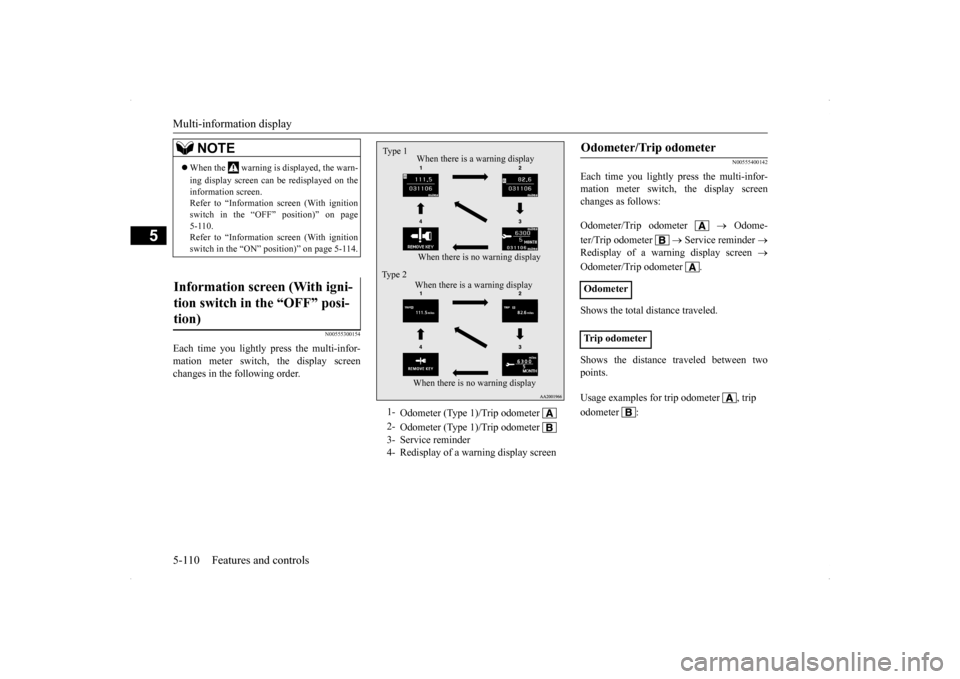
Multi-information display 5-110 Features and controls
5
N00555300154
Each time you lightly press the multi-infor- mation meter switch, the display screen changes in the following order.
N00555400142
Each time you lightly press the multi-infor-mation meter switch, the display screenchanges as follows: Odometer/Trip odometer
Odome-
ter/Trip odometer
Service reminder
Redisplay of a warning display screen
Odometer/Trip odometer . Shows the total distance traveled. Shows the distance traveled between two points.
NOTE
When the warning is displayed, the warn- ing display screen can be redisplayed on the information screen. Refer to “Information screen (With ignitionswitch in the “OFF” position)” on page 5-110. Refer to “Information screen (With ignitionswitch in the “ON” position)” on page 5-114.
Information screen (With igni- tion switch in the “OFF” posi- tion)
1-
Odometer (Type 1)/Trip odometer
2-
Odometer (Type 1)/Trip odometer
3- Service reminder4- Redisplay of a warning display screenType 1
When there is no warning display When there is a warning display
Type 2
When there is no warning display When there is a warning display
Odometer/Trip odometer Odometer Trip odometer Usage examples for trip odometer , trip odometer :
BK0200700US.book
110 ページ 2013年2月15日 金曜日 午後12時17分
Page 179 of 422
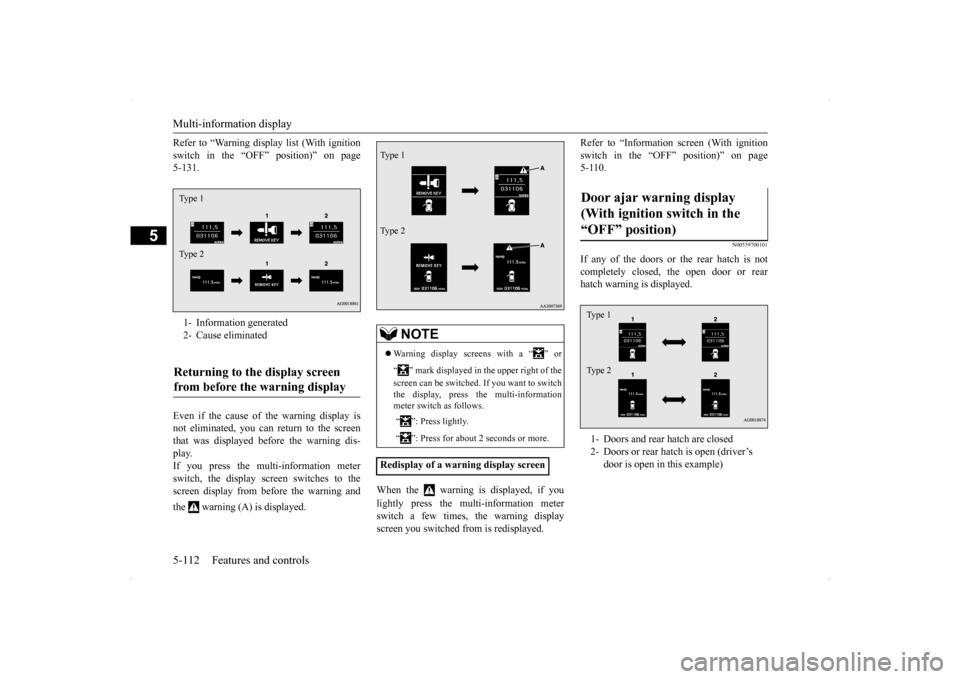
Multi-information display 5-112 Features and controls
5
Refer to “Warning display list (With ignition switch in the “OFF” position)” on page 5-131. Even if the cause of the warning display is not eliminated, you can return to the screen that was displayed before the warning dis-play. If you press the multi-information meter switch, the display screen switches to thescreen display from before the warning and the warning (A) is displayed.
When the warning is displayed, if you lightly press the multi-information meter switch a few times, the warning displayscreen you switched from is redisplayed.
Refer to “Information screen (With ignition switch in the “OFF” position)” on page 5-110.
N00559700101
If any of the doors or the rear hatch is not completely closed, the open door or rearhatch warning is displayed.
1- Information generated 2- Cause eliminatedReturning to the display screen from before the warning display Type 1 Type 2
NOTE
Warning display screens with a “ ” or “ ” mark displayed in the upper right of the screen can be switched. If you want to switch the display, press the multi-information meter switch as follows. “ ”: Press lightly. “ ”: Press for about 2 seconds or more.
Redisplay of a warning display screenType 1 Type 2
Door ajar warning display (With ignition switch in the “OFF” position) 1- Doors and rear hatch are closed 2- Doors or rear hatch is open (driver’s
door is open in this example)
Type 1 Type 2
BK0200700US.book
112 ページ 2013年2月15日 金曜日 午後12時17分
Page 181 of 422
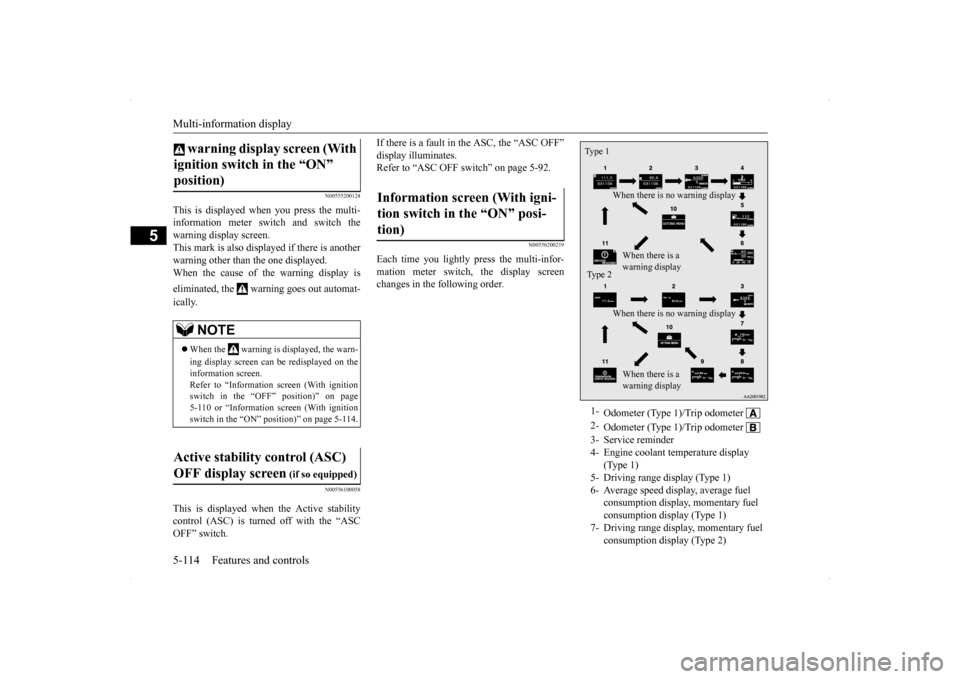
Multi-information display 5-114 Features and controls
5
N00555200124
This is displayed when you press the multi- information meter switch and switch the warning display screen.This mark is also displayed if there is another warning other than the one displayed. When the cause of the warning display is eliminated, the warning goes out automat- ically.
N00556100058
This is displayed when the Active stability control (ASC) is turned off with the “ASCOFF” switch.
If there is a fault in the ASC, the “ASC OFF” display illuminates. Refer to “ASC OFF switch” on page 5-92.
N00556200219
Each time you lightly press the multi-infor- mation meter switch, the display screenchanges in the following order.
warning display screen (With ignition switch in the “ON” position)
NOTE
When the warning is displayed, the warn- ing display screen can be redisplayed on the information screen. Refer to “Information screen (With ignition switch in the “OFF” position)” on page5-110 or “Information screen (With ignition switch in the “ON” position)” on page 5-114.
Active stability control (ASC) OFF display screen
(if so equipped)
Information screen (With igni-tion switch in the “ON” posi-tion)
1-
Odometer (Type 1)/Trip odometer
2-
Odometer (Type 1)/Trip odometer
3- Service reminder4- Engine coolant temperature display
(Type 1)
5- Driving range display (Type 1)6- Average speed display, average fuel
consumption display, momentary fuel consumption display (Type 1)
7- Driving range display, momentary fuel
consumption display (Type 2)
Type 1
When there is no warning display When there is a warning display
Type 2
When there is no warning display When there is a warning display
BK0200700US.book
114 ページ 2013年2月15日 金曜日 午後12時17分
Page 185 of 422
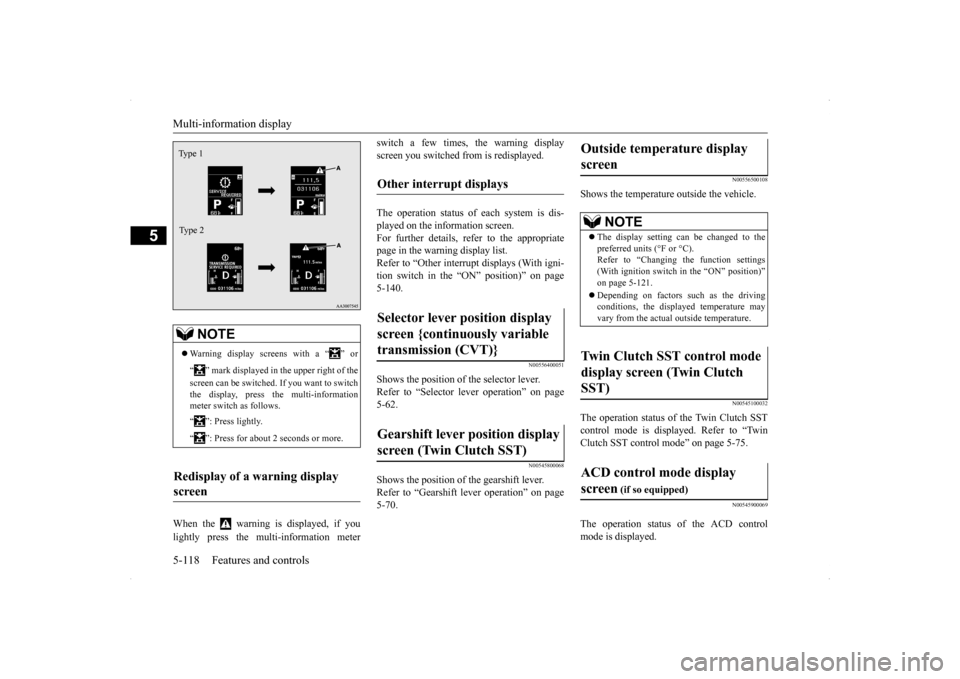
Multi-information display 5-118 Features and controls
5
When the warning is displayed, if you lightly press the multi-information meter
switch a few times, the warning display screen you switched from is redisplayed. The operation status of each system is dis- played on the information screen. For further details, refer to the appropriate page in the warning display list.Refer to “Other interrupt displays (With igni-tion switch in the “ON” position)” on page 5-140.
N00556400051
Shows the position of the selector lever. Refer to “Selector lever operation” on page 5-62.
N00545800068
Shows the position of the gearshift lever. Refer to “Gearshift lever operation” on page5-70.
N00556500108
Shows the temperature outside the vehicle.
N00545100032
The operation status of the Twin Clutch SST control mode is displayed. Refer to “Twin Clutch SST control mode” on page 5-75.
N00545900069
The operation status of the ACD control mode is displayed.
NOTE
Warning display screens with a “ ” or “ ” mark displayed in the upper right of the screen can be switched. If you want to switch the display, press the multi-information meter switch as follows. “ ”: Press lightly. “ ”: Press for about 2 seconds or more.
Redisplay of a warning display screen Ty p e 1 Type 2
Other interrupt displays Selector lever position display screen {continuously variable transmission (CVT)} Gearshift lever position display screen (Twin Clutch SST)
Outside temperature display screen
NOTE
The display setting can be changed to the preferred units (°F or °C).Refer to “Changing the function settings (With ignition switch in the “ON” position)” on page 5-121. Depending on factors such as the driving conditions, the displayed temperature mayvary from the actual outside temperature.
Twin Clutch SST control mode display screen (Twin Clutch SST) ACD control mode display screen
(if so equipped)
BK0200700US.book
118 ページ 2013年2月15日 金曜日 午後12時17分
Page 187 of 422
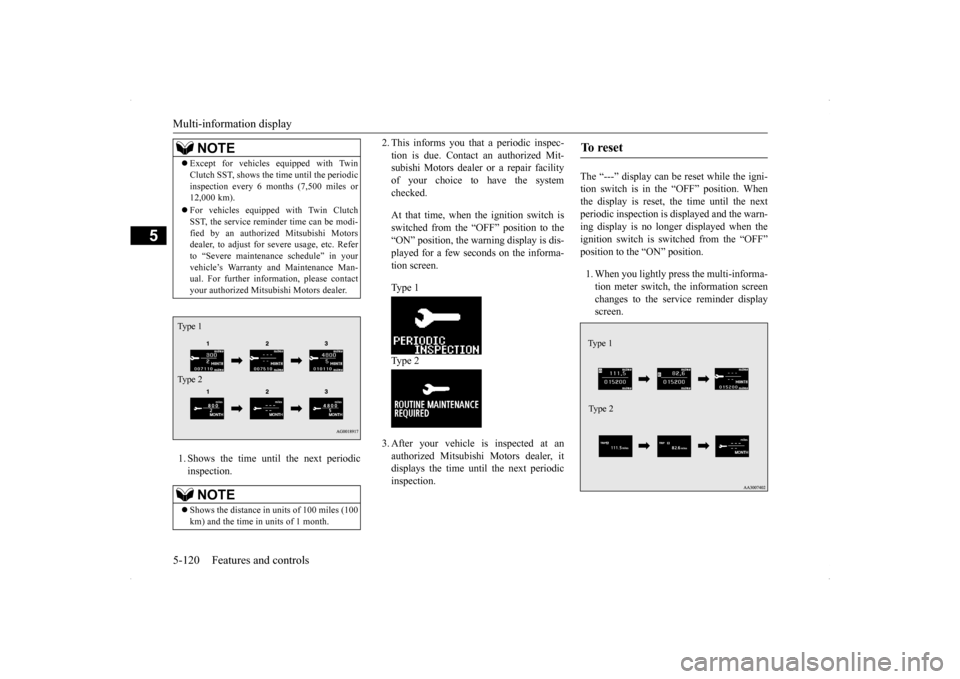
Multi-information display 5-120 Features and controls
5
1. Shows the time until the next periodic inspection.
2. This informs you that a periodic inspec- tion is due. Contact an authorized Mit- subishi Motors dealer or a repair facility of your choice to have the systemchecked. At that time, when the ignition switch is switched from the “OFF” position to the “ON” position, the warning display is dis-played for a few seconds on the informa- tion screen. Type 1 Type 2 3. After your vehicle is inspected at an authorized Mitsubishi Motors dealer, itdisplays the time until the next periodicinspection.
The “---” display can be reset while the igni- tion switch is in the “OFF” position. Whenthe display is reset, the time until the next periodic inspection is displayed and the warn- ing display is no longer displayed when theignition switch is switched from the “OFF” position to the “ON” position. 1. When you lightly press the multi-informa- tion meter switch, the information screen changes to the service reminder displayscreen.
NOTE
Except for vehicles equipped with Twin Clutch SST, shows the time until the periodic inspection every 6 mo
nths (7,500 miles or
12,000 km). For vehicles equipped with Twin Clutch SST, the service reminder time can be modi- fied by an authorized Mitsubishi Motorsdealer, to adjust for severe usage, etc. Refer to “Severe maintenance schedule” in your vehicle’s Warranty and Maintenance Man-ual. For further information, please contact your authorized Mitsubishi Motors dealer.NOTE
Shows the distance in uni
ts of 100 miles (100
km) and the time in units of 1 month.
Type 1 Type 2
To r e s e t Type 1 Type 2
BK0200700US.book
120 ページ 2013年2月15日 金曜日 午後12時17分