2014 MITSUBISHI LANCER SPORTBACK fuel type
[x] Cancel search: fuel typePage 10 of 422
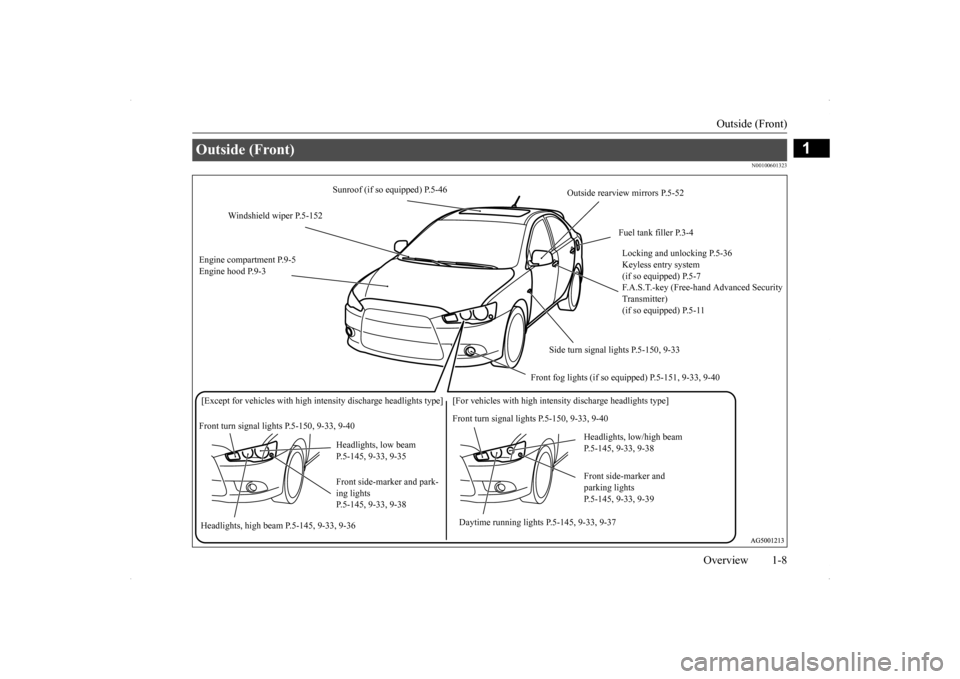
Outside (Front)
Overview 1-8
1
N00100601323
Outside (Front)
Sunroof (if so equipped) P.5-46
Outside rearview mirrors P.5-52
Windshield wiper P.5-152
Fuel tank filler P.3-4 Locking and unlocking P.5-36 Keyless entry system (if so equipped) P.5-7 F.A.S.T.-key (Free-ha
nd Advanced Security
Transmitter) (if so equipped) P.5-11
Engine compartment P.9-5 Engine hood P.9-3
Side turn signal lights P.5-150, 9-33
Front fog lights (if so equi
pped) P.5-151, 9-33, 9-40
[Except for vehicles with high intensity di
scharge headlights type] [For vehicles with
high intensity discharge headlights type]
Front turn signal lights P.5-150, 9-33, 9-40
Front turn signal lights P.5-150, 9-33, 9-40
Headlights, low/high beam P.5-145, 9-33, 9-38
Headlights, low beam P.5-145, 9-33, 9-35
Front side-marker and parking lights P.5-145, 9-33, 9-39
Front side-marker and park- ing lights P.5-145, 9-33, 9-38
Daytime running lights P.5-145, 9-33, 9-37
Headlights, high beam P.5-145, 9-33, 9-36
BK0200700US.bo
ok 8 ページ 2013年2月15日 金曜日 午後12時17分
Page 22 of 422
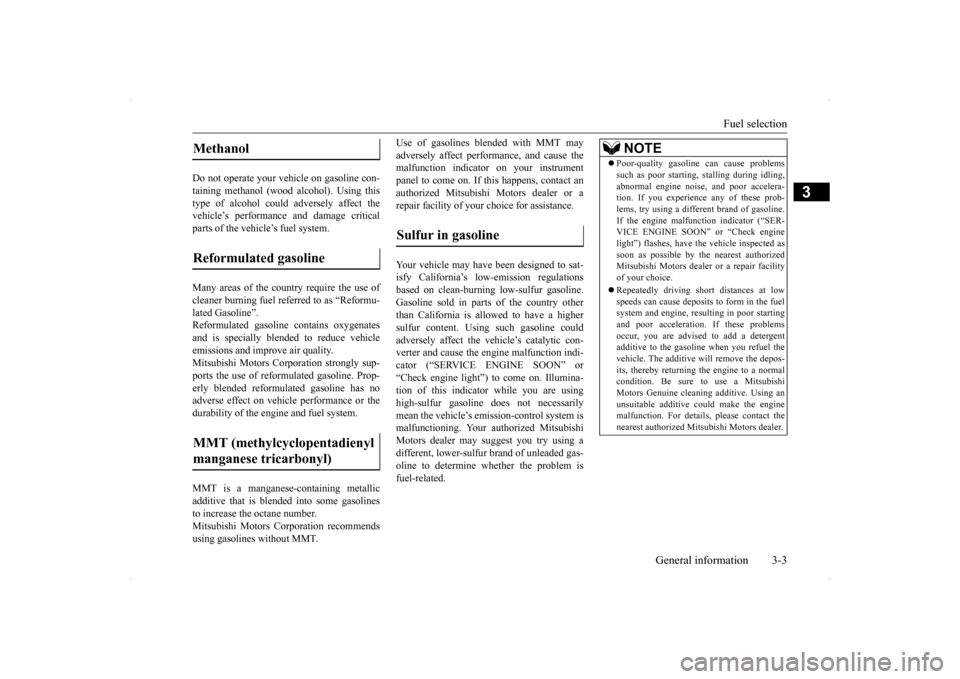
Fuel selection
General information 3-3
3
Do not operate your vehicle on gasoline con- taining methanol (wood alcohol). Using thistype of alcohol could adversely affect the vehicle’s performance and damage critical parts of the vehicle’s fuel system. Many areas of the country require the use of cleaner burning fuel referred to as “Reformu- lated Gasoline”.Reformulated gasoline contains oxygenates and is specially blended to reduce vehicle emissions and improve air quality.Mitsubishi Motors Cor
poration strongly sup-
ports the use of reformulated gasoline. Prop- erly blended reformulated gasoline has noadverse effect on vehicle performance or the durability of the engine and fuel system. MMT is a manganese-containing metallic additive that is blended into some gasolinesto increase the octane number. Mitsubishi Motors Corporation recommends using gasolines without MMT.
Use of gasolines blended with MMT may adversely affect performance, and cause the malfunction indicator on your instrument panel to come on. If this happens, contact anauthorized Mitsubishi Motors dealer or a repair facility of your choice for assistance. Your vehicle may have been designed to sat- isfy California’s low-emission regulations based on clean-burning low-sulfur gasoline. Gasoline sold in parts of the country otherthan California is allowed to have a higher sulfur content. Using such gasoline could adversely affect the vehicle’s catalytic con-verter and cause the engine malfunction indi- cator (“SERVICE ENGINE SOON” or “Check engine light”) to come on. Illumina-tion of this indicator while you are using high-sulfur gasoline does not necessarily mean the vehicle’s emis
sion-control system is
malfunctioning. Your authorized Mitsubishi Motors dealer may suggest you try using a different, lower-sulfur brand of unleaded gas-oline to determine whether the problem is fuel-related.
Methanol Reformulated gasoline MMT (methylcyclopentadienyl manganese tricarbonyl)
Sulfur in gasoline
NOTE
Poor-quality gasoline can cause problems such as poor starting,
stalling during idling,
abnormal engine noise, and poor accelera- tion. If you experience any of these prob- lems, try using a different brand of gasoline.If the engine malfunction indicator (“SER- VICE ENGINE SOON” or “Check engine light”) flashes, have the vehicle inspected assoon as possible by the nearest authorized Mitsubishi Motors dealer or a repair facility of your choice. Repeatedly driving short distances at low speeds can cause deposits to form in the fuelsystem and engine, resulting in poor starting and poor acceleration. If these problems occur, you are advised to add a detergentadditive to the gasoline when you refuel the vehicle. The additive will remove the depos- its, thereby returning the engine to a normalcondition. Be sure to use a Mitsubishi Motors Genuine cleaning additive. Using an unsuitable additive could make the enginemalfunction. For details, please contact the nearest authorized Mitsubishi Motors dealer.
BK0200700US.bo
ok 3 ページ 2013年2月15日 金曜日 午後12時17分
Page 70 of 422
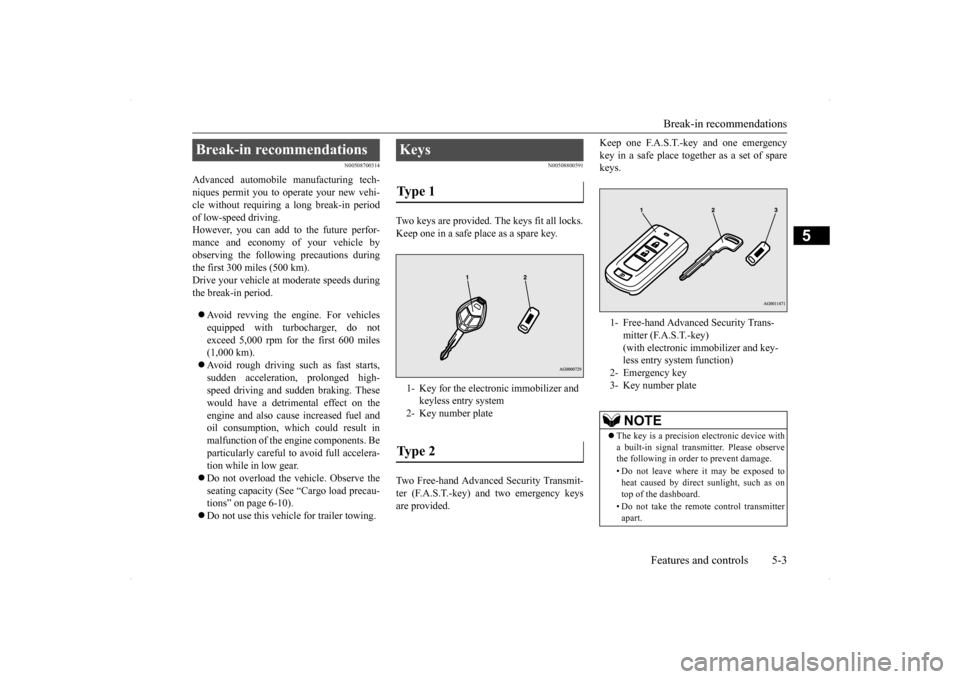
Break-in recommendations
Features and controls 5-3
5
N00508700314
Advanced automobile manufacturing tech- niques permit you to operate your new vehi-cle without requiring a long break-in period of low-speed driving. However, you can add to the future perfor-mance and economy of your vehicle by observing the following precautions during the first 300 miles (500 km).Drive your vehicle at moderate speeds duringthe break-in period. Avoid revving the engine. For vehicles equipped with turbocharger, do not exceed 5,000 rpm for the first 600 miles(1,000 km). Avoid rough driving such as fast starts, sudden acceleration, prolonged high-speed driving and sudden braking. These would have a detrimental effect on the engine and also cause increased fuel andoil consumption, which could result in malfunction of the engine components. Be particularly careful to avoid full accelera-tion while in low gear. Do not overload the vehicle. Observe the seating capacity (See “Cargo load precau-tions” on page 6-10). Do not use this vehicle for trailer towing.
N00508800591
Two keys are provided. The keys fit all locks. Keep one in a safe place as a spare key. Two Free-hand Advanced Security Transmit- ter (F.A.S.T.-key) and two emergency keys are provided.
Keep one F.A.S.T.-key and one emergency key in a safe place together as a set of spare keys.
Break-in recommendations
Keys Type 1 1- Key for the electronic immobilizer and
keyless entry system
2- Key number plateType 2
1- Free-hand Advanced Security Trans-
mitter (F.A.S.T.-key) (with electronic immobilizer and key-less entry system function)
2- Emergency key 3- Key number plate
NOTE
The key is a precision electronic device with a built-in signal transmitter. Please observe the following in order to prevent damage. • Do not leave where it may be exposed to heat caused by direct sunlight, such as ontop of the dashboard. • Do not take the remote control transmitter apart.
BK0200700US.bo
ok 3 ページ 2013年2月15日 金曜日 午後12時17分
Page 137 of 422
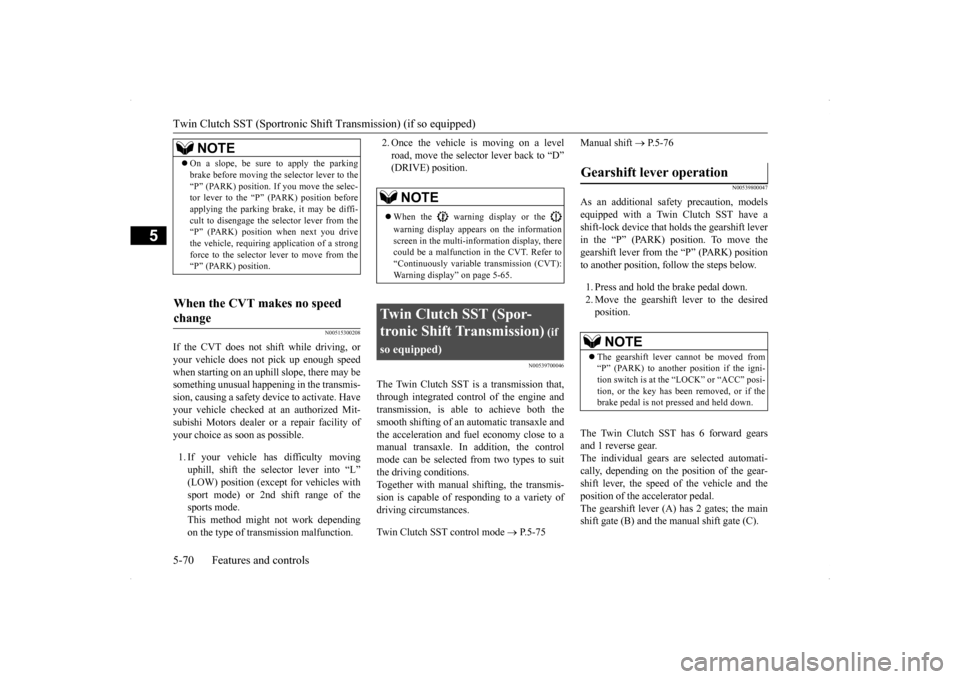
Twin Clutch SST (Sportronic Shif
t Transmission) (if so equipped)
5-70 Features and controls
5
N00515300208
If the CVT does not shift while driving, or your vehicle does not pick up enough speed when starting on an uphill slope, there may be something unusual happening in the transmis-sion, causing a safety device to activate. Have your vehicle checked at an authorized Mit- subishi Motors dealer or a repair facility ofyour choice as soon as possible. 1. If your vehicle has difficulty moving uphill, shift the selector lever into “L” (LOW) position (except for vehicles withsport mode) or 2nd shift range of the sports mode. This method might not work dependingon the type of transmission malfunction.
2. Once the vehicle is moving on a level road, move the selector lever back to “D” (DRIVE) position.
N00539700046
The Twin Clutch SST is a transmission that,through integrated control of the engine and transmission, is able to achieve both thesmooth shifting of an automatic transaxle and the acceleration and fuel economy close to a manual transaxle. In addition, the controlmode can be selected from two types to suit the driving conditions. Together with manual shifting, the transmis-sion is capable of responding to a variety of driving circumstances. Twin Clutch SST control mode
P.5-75
Manual shift
P.5-76
N00539800047
As an additional safety precaution, models equipped with a Twin Clutch SST have ashift-lock device that holds the gearshift lever in the “P” (PARK) position. To move the gearshift lever from the “P” (PARK) positionto another position, follow the steps below. 1. Press and hold the brake pedal down. 2. Move the gearshift lever to the desired position.
The Twin Clutch SST has 6 forward gears and 1 reverse gear. The individual gears are selected automati-cally, depending on the position of the gear- shift lever, the speed of the vehicle and the position of the accelerator pedal.The gearshift lever (A) has 2 gates; the main shift gate (B) and the manual shift gate (C).
NOTE
On a slope, be sure to apply the parking brake before moving the selector lever to the “P” (PARK) position. If you move the selec- tor lever to the “P” (PARK) position before applying the parking brake, it may be diffi-cult to disengage the selector lever from the “P” (PARK) position when next you drive the vehicle, requiring application of a strongforce to the selector lever to move from the “P” (PARK) position.
When the CVT makes no speed change
NOTE
When the warning display or the warning display appears on the information screen in the multi-information display, therecould be a malfunction in the CVT. Refer to “Continuously variable transmission (CVT): Warning display” on page 5-65.
Twin Clutch SST (Spor- tronic Shift Transmission)
(if
so equipped)
Gearshift lever operation
NOTE
The gearshift lever cannot be moved from “P” (PARK) to another position if the igni-tion switch is at the “LOCK” or “ACC” posi- tion, or the key has been removed, or if the brake pedal is not pressed and held down.
BK0200700US.bo
ok 70 ページ 2013年2月15日 金曜日 午後12時17分
Page 175 of 422

Multi-information display 5-108 Features and controls
5
N00555000249
The multi-information display displays warn
ings, the odometer, trip odometer, service re
minder, engine coolant temperature, fue
l remaining, out-
side temperature, Twin Clutch SST control mode, ACD control
mode, gearshift lever position, selector lever position, average an
d momentary
fuel consumption, driving range, average speed, instrument brightness, etc. It is also possible to change elements such as th
e language and units used on the multi-information display.
Multi-information display
W i t h i g n i t i o n s w i t c h i s “ O N ” p o s i t i o n { C o nt i n u o us l y
v a r i a b l e t r a n s m i s s i o n ( C V T ) , Tw
i n C l u t c h S ST }
With ignition switch is “OFF” position
With ignition switch is “ON” position (Manual transaxle)
Type 1 Type 2 Type 1 Type 2 Type 1 Type 2
1-
Warning display screen (With igni- tion switch in the “OFF” position) P.5-109
2- Information screen (With ignition
switch in the “OFF” position) P.5-110 Interrupt display screen (With ignition switch in the “OFF” position) P.5-111
3- Door ajar warning display screen (With
ignition switch in the “OFF” position) P.5-112
4-
Warning display screen (With igni- tion switch in the “ON” position) P.5-114
5- Active stability control (ASC) OFF dis-
play screen (if so equipped)
P.5-114
6- Information screen (With ignition
switch in the “ON” position)
P. 5 - 1 1 4
Interrupt display screen (With ignition switch in the “ON” position)
P. 5 - 1 1 7
7- Outside temperature display screen
P.5-118
8- Fuel remaining display screen
P.5-119
BK0200700US.book
108 ページ 2013年2月15日 金曜日 午後12時17分
Page 181 of 422
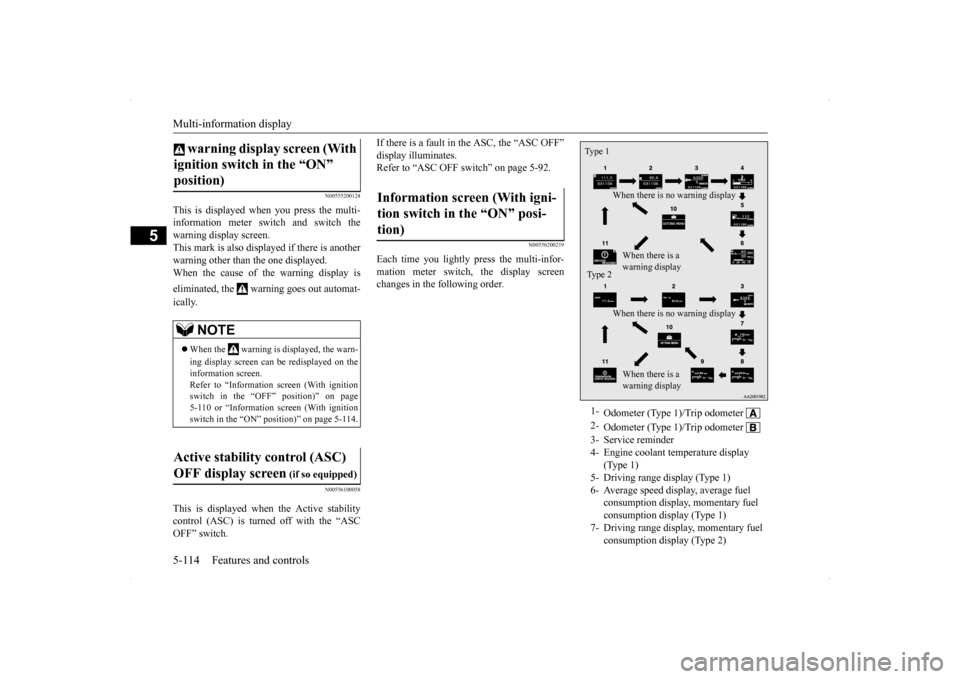
Multi-information display 5-114 Features and controls
5
N00555200124
This is displayed when you press the multi- information meter switch and switch the warning display screen.This mark is also displayed if there is another warning other than the one displayed. When the cause of the warning display is eliminated, the warning goes out automat- ically.
N00556100058
This is displayed when the Active stability control (ASC) is turned off with the “ASCOFF” switch.
If there is a fault in the ASC, the “ASC OFF” display illuminates. Refer to “ASC OFF switch” on page 5-92.
N00556200219
Each time you lightly press the multi-infor- mation meter switch, the display screenchanges in the following order.
warning display screen (With ignition switch in the “ON” position)
NOTE
When the warning is displayed, the warn- ing display screen can be redisplayed on the information screen. Refer to “Information screen (With ignition switch in the “OFF” position)” on page5-110 or “Information screen (With ignition switch in the “ON” position)” on page 5-114.
Active stability control (ASC) OFF display screen
(if so equipped)
Information screen (With igni-tion switch in the “ON” posi-tion)
1-
Odometer (Type 1)/Trip odometer
2-
Odometer (Type 1)/Trip odometer
3- Service reminder4- Engine coolant temperature display
(Type 1)
5- Driving range display (Type 1)6- Average speed display, average fuel
consumption display, momentary fuel consumption display (Type 1)
7- Driving range display, momentary fuel
consumption display (Type 2)
Type 1
When there is no warning display When there is a warning display
Type 2
When there is no warning display When there is a warning display
BK0200700US.book
114 ページ 2013年2月15日 金曜日 午後12時17分
Page 182 of 422
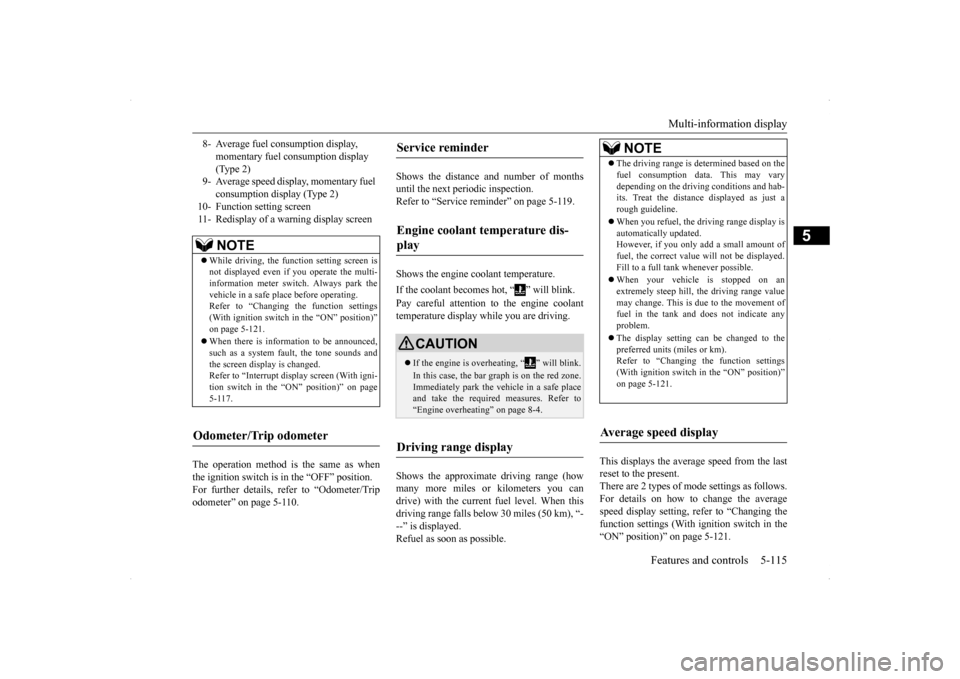
Multi-information display
Features and controls 5-115
5
The operation method is the same as when the ignition switch is in the “OFF” position.For further details, refer to “Odometer/Trip odometer” on page 5-110.
Shows the distance and number of months until the next periodic inspection.Refer to “Service reminder” on page 5-119. Shows the engine coolant temperature. If the coolant becomes hot, “ ” will blink. Pay careful attention to the engine coolant temperature display while you are driving. Shows the approximate driving range (how many more miles or kilometers you can drive) with the current fuel level. When thisdriving range falls below 30 miles (50 km), “- --” is displayed. Refuel as soon as possible.
This displays the average speed from the last reset to the present.There are 2 types of mode settings as follows. For details on how to change the average speed display setting, refer to “Changing thefunction settings (With ignition switch in the “ON” position)” on page 5-121.
8- Average fuel consumption display,
momentary fuel consumption display (Type 2)
9- Average speed display, momentary fuel
consumption display (Type 2)
10- Function setting screen 11- Redisplay of a warning display screen
NOTE
While driving, the function setting screen is not displayed even if you operate the multi- information meter switch. Always park the vehicle in a safe place before operating.Refer to “Changing the function settings (With ignition switch in the “ON” position)” on page 5-121. When there is information to be announced, such as a system fault, the tone sounds andthe screen display is changed. Refer to “Interrupt display screen (With igni- tion switch in the “ON” position)” on page5-117.
Odometer/Trip odometer
Service reminder Engine coolant temperature dis- play
CAUTION If the engine is overheating, “ ” will blink. In this case, the bar graph is on the red zone. Immediately park the vehicle in a safe placeand take the required measures. Refer to “Engine overheating” on page 8-4.
Driving range display
NOTE
The driving range is determined based on the fuel consumption data. This may vary depending on the driving conditions and hab- its. Treat the distance displayed as just a rough guideline. When you refuel, the driving range display is automatically updated.However, if you only add a small amount of fuel, the correct value will not be displayed. Fill to a full tank whenever possible. When your vehicle is stopped on an extremely steep hill, the driving range valuemay change. This is due to the movement of fuel in the tank and does not indicate any problem. The display setting can be changed to the preferred units (miles or km).Refer to “Changing the function settings (With ignition switch in the “ON” position)” on page 5-121.
Average speed display
BK0200700US.book
115 ページ 2013年2月15日 金曜日 午後12時17分
Page 183 of 422
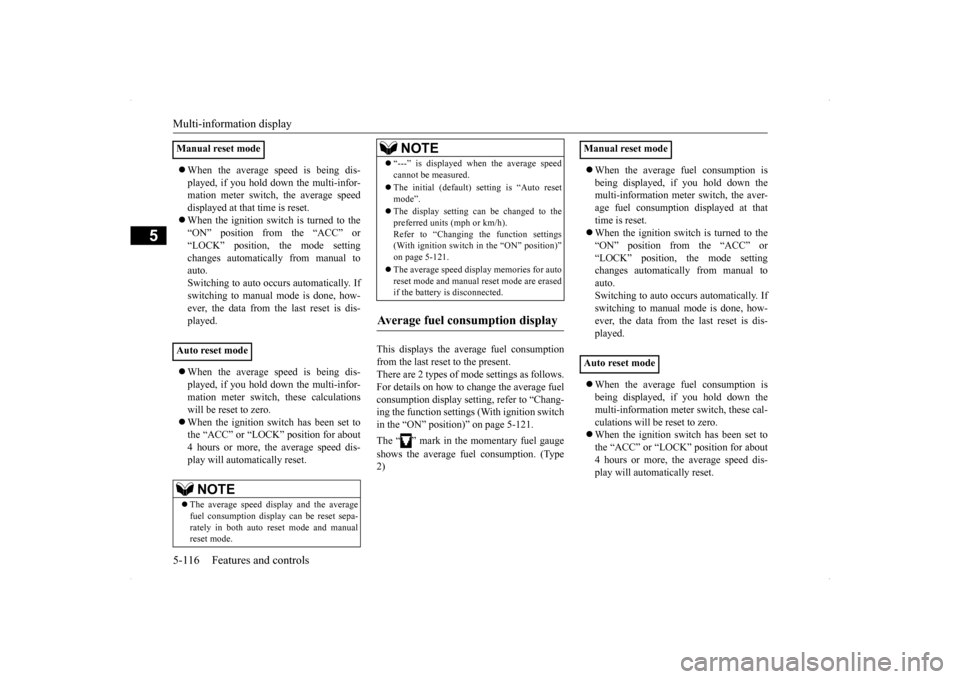
Multi-information display 5-116 Features and controls
5
When the average speed is being dis- played, if you hold down the multi-infor- mation meter switch, the average speed displayed at that time is reset. When the ignition switch is turned to the “ON” position from the “ACC” or “LOCK” position, the mode settingchanges automatically from manual to auto. Switching to auto occurs automatically. Ifswitching to manual mode is done, how-ever, the data from the last reset is dis- played. When the average speed is being dis- played, if you hold down the multi-infor-mation meter switch, these calculations will be reset to zero. When the ignition switch has been set to the “ACC” or “LOCK” position for about 4 hours or more, the average speed dis- play will automatically reset.
This displays the average fuel consumption from the last reset to the present. There are 2 types of mode settings as follows.For details on how to change the average fuel consumption display setting, refer to “Chang- ing the function settings (With ignition switchin the “ON” position)” on page 5-121. The “ ” mark in the momentary fuel gauge shows the average fuel consumption. (Type 2)
When the average fuel consumption is being displayed, if you hold down the multi-information meter switch, the aver- age fuel consumption displayed at thattime is reset. When the ignition switch is turned to the “ON” position from the “ACC” or“LOCK” position, the mode setting changes automatically from manual to auto. Switching to auto occurs automatically. Ifswitching to manual mode is done, how- ever, the data from the last reset is dis- played. When the average fuel consumption is being displayed, if you hold down the multi-information meter switch, these cal- culations will be reset to zero. When the ignition switch has been set to the “ACC” or “LOCK” position for about 4 hours or more, the average speed dis-play will automatically reset.
Manual reset mode Auto reset mode
NOTE
The average speed display and the average fuel consumption display can be reset sepa-rately in both auto reset mode and manual reset mode.
“---” is displayed when the average speed cannot be measured. The initial (default) setting is “Auto reset mode”. The display setting can be changed to the preferred units (mph or km/h).Refer to “Changing the function settings (With ignition switch in the “ON” position)” on page 5-121. The average speed display memories for auto reset mode and manual reset mode are erasedif the battery is disconnected.
Average fuel consumption display
NOTE
Manual reset mode Auto reset mode
BK0200700US.book
116 ページ 2013年2月15日 金曜日 午後12時17分