2014 MERCEDES-BENZ S-Class light
[x] Cancel search: lightPage 160 of 434
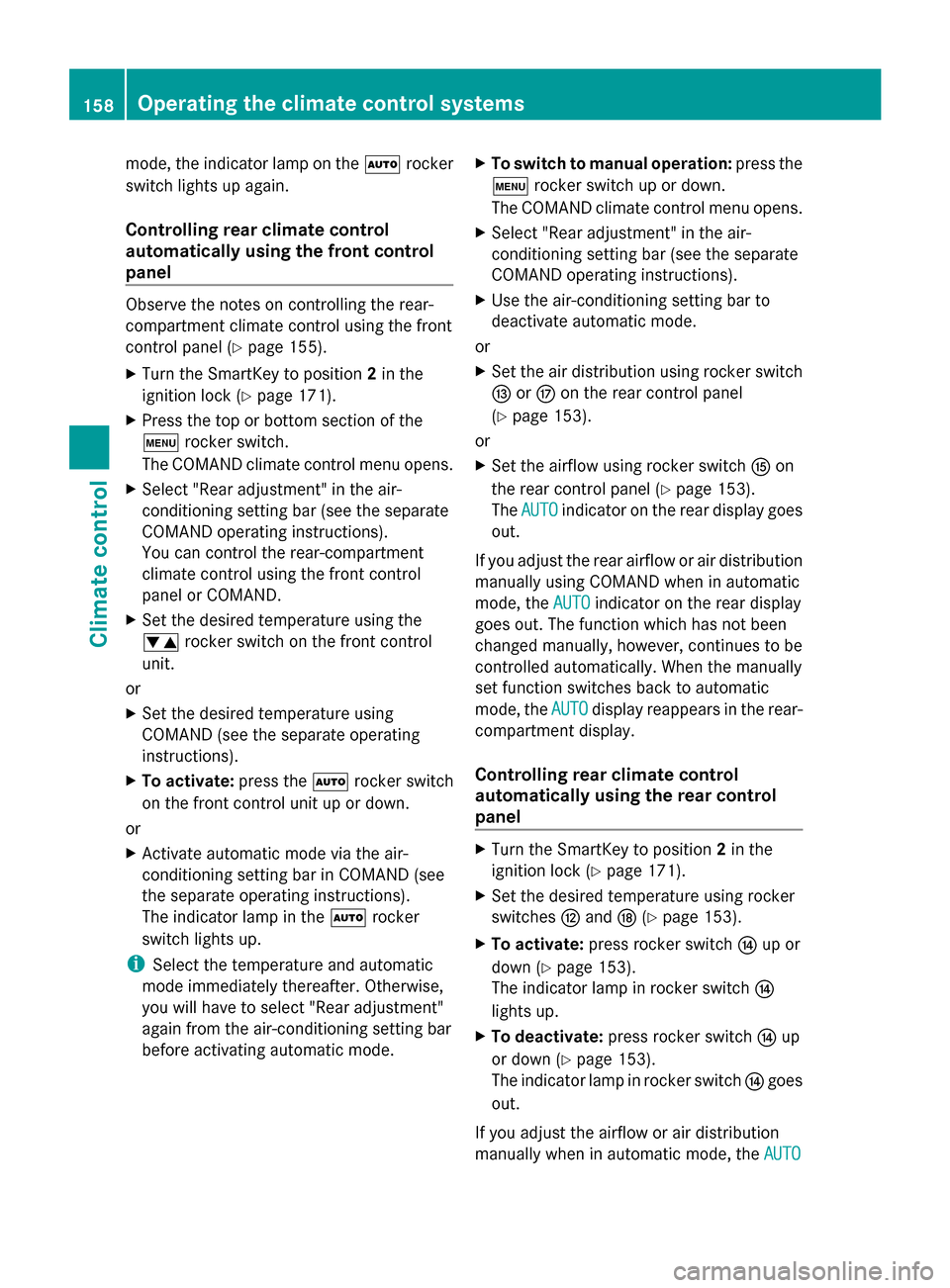
mode, the indicator lamp on the
0058rocker
switch lights up again.
Controlling rear climate control
automatically using the front control
panel Observe the notes on controlling the rear-
compartment climate control using the front
control panel (Y page 155).
X Turn the SmartKey to position 2in the
ignition lock (Y page 171).
X Press the top or bottom section of the
008A rocker switch.
The COMAND climate control menu opens.
X Select "Rear adjustment" in the air-
conditioning setting bar (see the separate
COMAND operating instructions).
You can control the rear-compartment
climate control using the front control
panel or COMAND.
X Set the desired temperature using the
0082 rocker switch on the front control
unit.
or
X Set the desired temperature using
COMAND (see the separate operating
instructions).
X To activate: press the0058rocker switch
on the front control unit up or down.
or
X Activate automatic mode via the air-
conditioning setting bar in COMAND (see
the separate operating instructions).
The indicator lamp in the 0058rocker
switch lights up.
i Select the temperature and automatic
mode immediately thereafter. Otherwise,
you will have to select "Rear adjustment"
again from the air-conditioning setting bar
before activating automatic mode. X
To switch to manual operation: press the
008A rocker switch up or down.
The COMAND climate control menu opens.
X Select "Rear adjustment" in the air-
conditioning setting bar (see the separate
COMAND operating instructions).
X Use the air-conditioning setting bar to
deactivate automatic mode.
or
X Set the air distribution using rocker switch
0071 or0075 on the rear control panel
(Y page 153).
or
X Set the airflow using rocker switch 0073on
the rear control panel (Y page 153).
The AUTO
AUTO indicator on the rear display goes
out.
If you adjust the rear airflow or air distribution
manually using COMAND when in automatic
mode, the AUTO AUTOindicator on the rear display
goes out. The function which has not been
changed manually, however, continues to be
controlled automatically. When the manually
set function switches back to automatic
mode, the AUTO AUTOdisplay reappears in the rear-
compartment display.
Controlling rear climate control
automatically using the rear control
panel X
Turn the SmartKey to position 2in the
ignition lock (Y page 171).
X Set the desired temperature using rocker
switches 0070and 0076(Ypage 153).
X To activate: press rocker switch 0072up or
down (Y page 153).
The indicator lamp in rocker switch 0072
lights up.
X To deactivate: press rocker switch 0072up
or down (Y page 153).
The indicator lamp in rocker switch 0072goes
out.
If you adjust the airflow or air distribution
manually when in automatic mode, the AUTO
AUTO 158
Operating the climate control systemsClimate control
Page 161 of 434
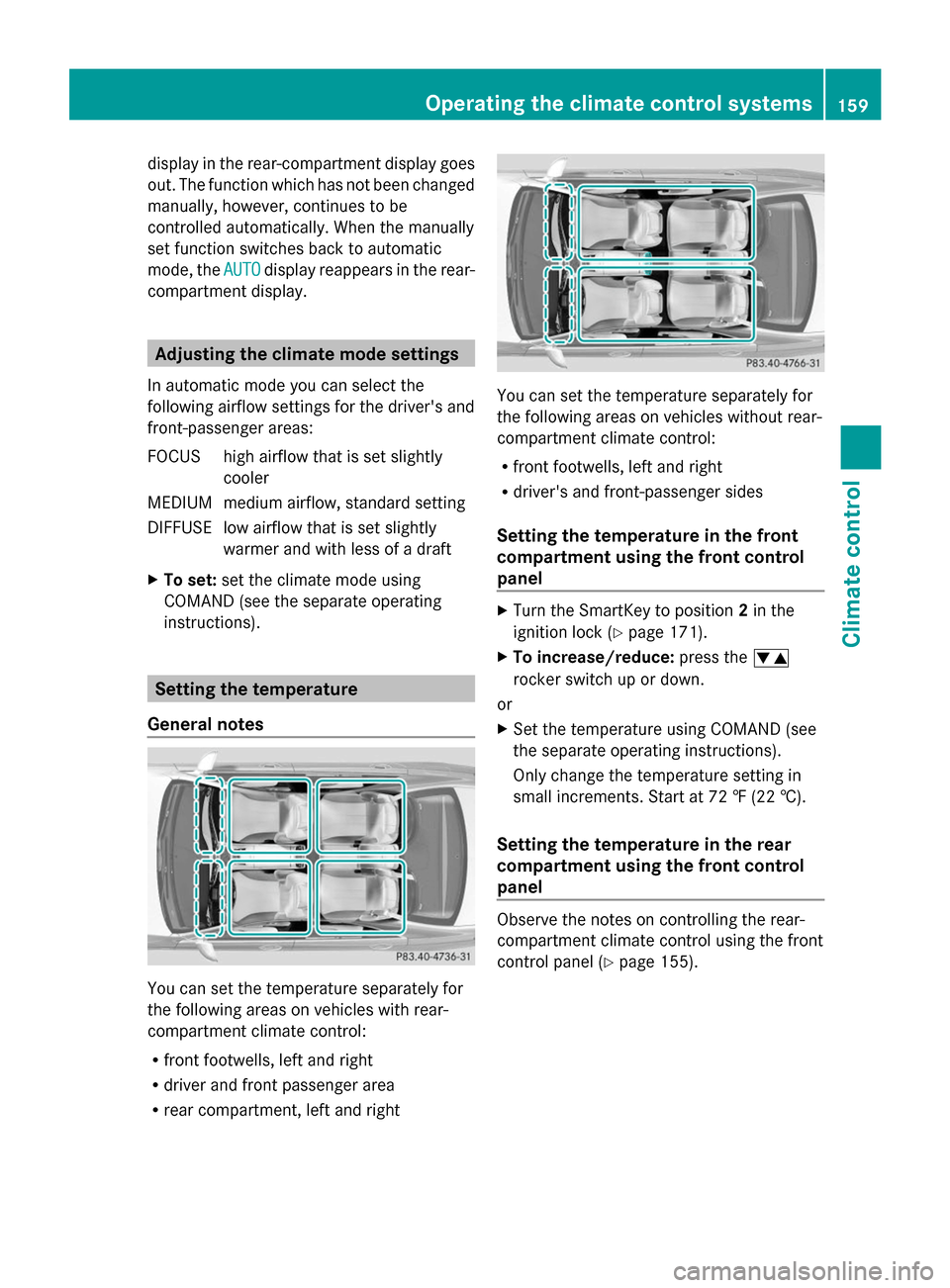
display in the rear-compartment display goes
out. The function which has not been changed
manually, however, continues to be
controlled automatically. When the manually
set function switches back to automatic
mode, the AUTO
AUTO display reappears in the rear-
compartment display. Adjusting the climate mode settings
In automatic mode you can select the
following airflow settings for the driver's and
front-passenger areas:
FOCUS high airflow that is set slightly cooler
MEDIUM medium airflow, standard setting
DIFFUS Elow airflow that is set slightly
warmer and with less of a draft
X To set: set the climate mode using
COMAND (see the separate operating
instructions). Setting the temperature
General notes You can set the temperature separately for
the following areas on vehicles with rear-
compartment climate control:
R
front footwells, left and right
R driver and front passenger area
R rear compartment, left and right You can set the temperature separately for
the following areas on vehicles without rear-
compartment climate control:
R
front footwells, left and right
R driver's and front-passenger sides
Setting the temperature in the front
compartment using the front control
panel X
Turn the SmartKey to position 2in the
ignition lock (Y page 171).
X To increase/reduce: press the0082
rocker switch up or down.
or
X Set the temperature using COMAND (see
the separate operating instructions).
Only change the temperature setting in
small increments. Start at 72 ‡ (22 †).
Setting the temperature in the rear
compartment using the front control
panel Observe the notes on controlling the rear-
compartment climate control using the front
control panel (Y
page 155). Operating the climate control systems
159Climate control
Page 163 of 434
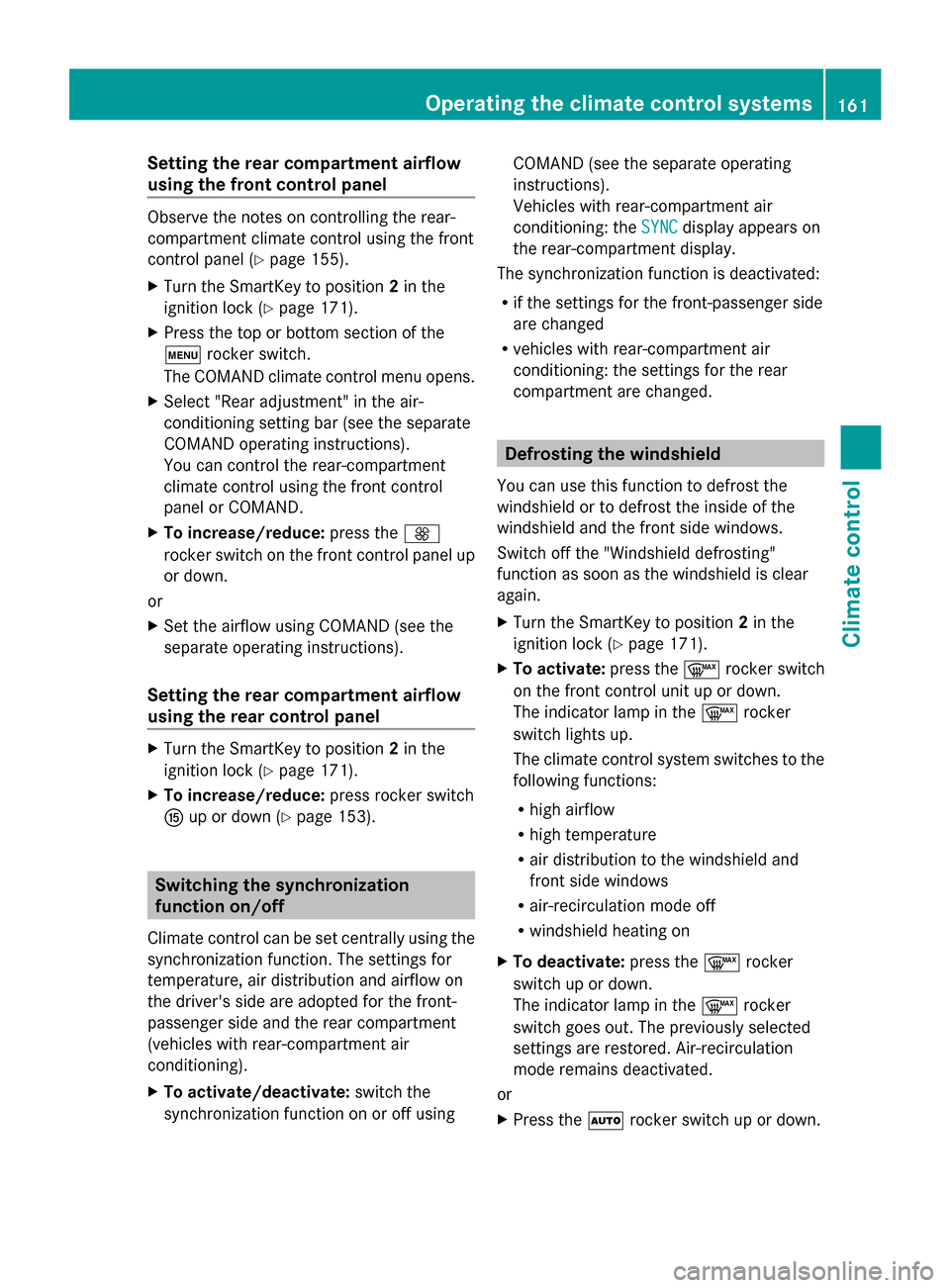
Setting the rear compartment airflow
using the front control panel Observe the notes on controlling the rear-
compartment climate control using the front
control panel (Y page 155).
X Turn the SmartKey to position 2in the
ignition lock (Y page 171).
X Press the top or bottom section of the
008A rocker switch.
The COMAND climate control menu opens.
X Select "Rear adjustment" in the air-
conditioning setting bar (see the separate
COMAND operating instructions).
You can control the rear-compartment
climate control using the front control
panel or COMAND.
X To increase/reduce: press the0097
rocker switch on the front control panel up
or down.
or
X Set the airflow using COMAND (see the
separate operating instructions).
Setting the rear compartment airflow
using the rear control panel X
Turn the SmartKey to position 2in the
ignition lock (Y page 171).
X To increase/reduce: press rocker switch
0073 up or down (Y page 153). Switching the synchronization
function on/off
Climate control can be set centrally using the
synchronization function. The settings for
temperature, air distribution and airflow on
the driver's side are adopted for the front-
passenger side and the rear compartment
(vehicles with rear-compartment air
conditioning).
X To activate/deactivate: switch the
synchronization function on or off using COMAND (see the separate operating
instructions).
Vehicles with rear-compartment air
conditioning: the
SYNC
SYNC display appears on
the rear-compartment display.
The synchronization function is deactivated:
R if the settings for the front-passenger side
are changed
R vehicles with rear-compartment air
conditioning: the settings for the rear
compartment are changed. Defrosting the windshield
You can use this function to defrost the
windshield or to defrost the inside of the
windshield and the front side windows.
Switch off the "Windshield defrosting"
function as soon as the windshield is clear
again.
X Turn the SmartKey to position 2in the
ignition lock (Y page 171).
X To activate: press the0064rocker switch
on the front control unit up or down.
The indicator lamp in the 0064rocker
switch lights up.
The climate control system switches to the
following functions:
R high airflow
R high temperature
R air distribution to the windshield and
front side windows
R air-recirculation mode off
R windshield heating on
X To deactivate: press the0064rocker
switch up or down.
The indicator lamp in the 0064rocker
switch goes out. The previously selected
settings are restored. Air-recirculation
mode remains deactivated.
or
X Press the 0058rocker switch up or down. Operating the climate control systems
161Climate control
Page 164 of 434
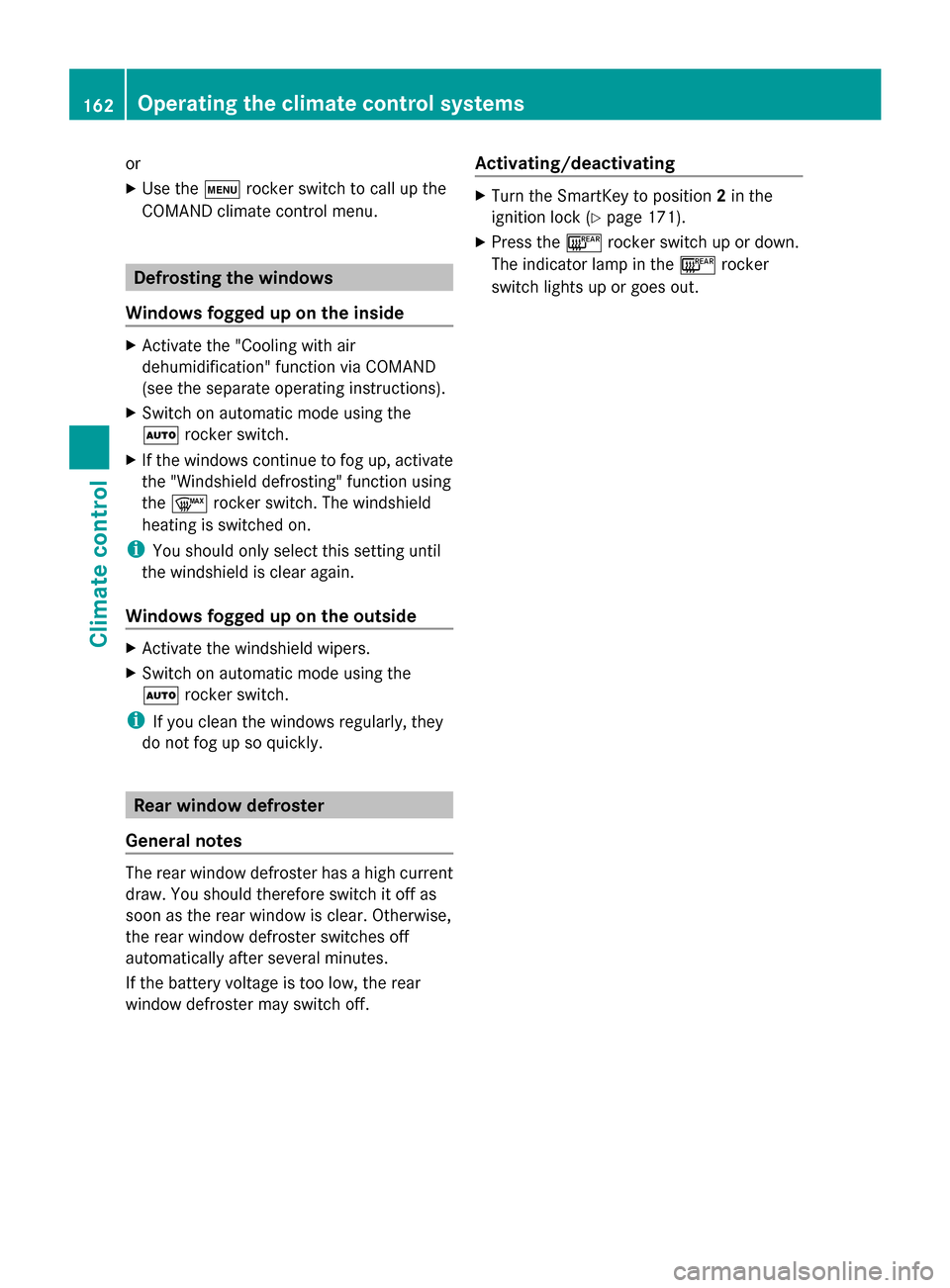
or
X
Use the 008Arocker switch to call up the
COMAND climate control menu. Defrosting the windows
Windows fogged up on the inside X
Activate the "Cooling with air
dehumidification" function via COMAND
(see the separate operating instructions).
X Switch on automatic mode using the
0058 rocker switch.
X If the windows continue to fog up, activate
the "Windshield defrosting" function using
the 0064 rocker switch. The windshield
heating is switched on.
i You should only select this setting until
the windshield is clear again.
Windows fogged up on the outside X
Activate the windshield wipers.
X Switch on automatic mode using the
0058 rocker switch.
i If you clean the windows regularly, they
do not fog up so quickly. Rear window defroster
General notes The rear window defroster has a high current
draw. You should therefore switch it off as
soon as the rear window is clear. Otherwise,
the rear window defroster switches off
automatically after several minutes.
If the battery voltage is too low, the rear
window defroster may switch off. Activating/deactivating X
Turn the SmartKey to position 2in the
ignition lock (Y page 171).
X Press the 006Crocker switch up or down.
The indicator lamp in the 006Crocker
switch lights up or goes out. 162
Operating the climate control systemsClimate control
Page 165 of 434
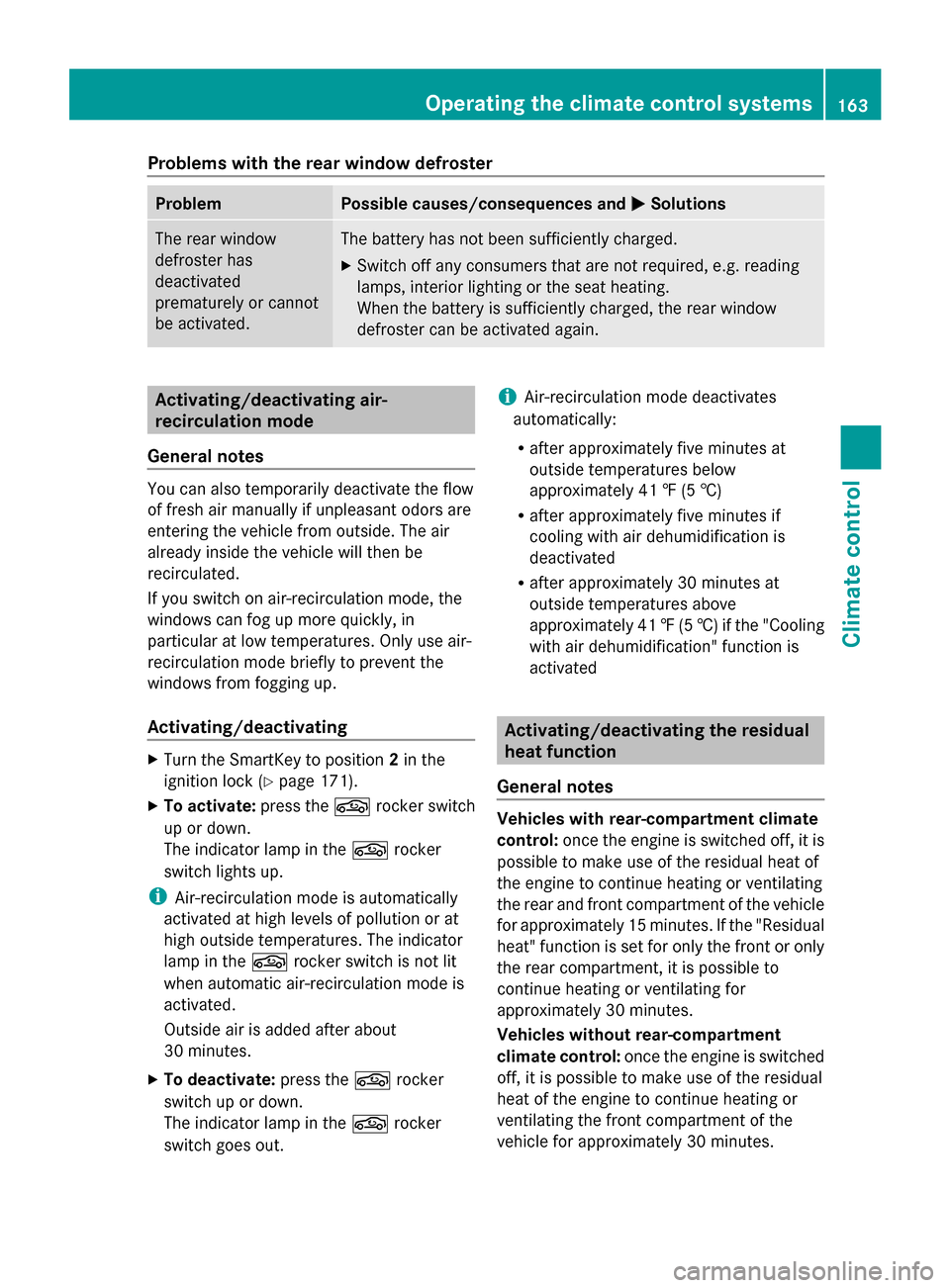
Problems with the rear window defroster
Problem Possible causes/consequences and
0050
0050Solutions The rear window
defroster has
deactivated
prematurely or cannot
be activated. The battery has not been sufficiently charged.
X
Switch off any consumers that are not required, e.g. reading
lamps, interior lighting or the seat heating.
When the battery is sufficiently charged, the rear window
defroster can be activated again. Activating/deactivating air-
recirculation mode
General notes You can also temporarily deactivate the flow
of fresh air manually if unpleasant odors are
entering the vehicle from outside. The air
already inside the vehicle will then be
recirculated.
If you switch on air-recirculation mode, the
windows can fog up more quickly, in
particular at low temperatures. Only use air-
recirculation mode briefly to prevent the
windows from fogging up.
Activating/deactivating X
Turn the SmartKey to position 2in the
ignition lock (Y page 171).
X To activate: press the0072rocker switch
up or down.
The indicator lamp in the 0072rocker
switch lights up.
i Air-recirculation mode is automatically
activated at high levels of pollution or at
high outside temperatures. The indicator
lamp in the 0072rocker switch is not lit
when automatic air-recirculation mode is
activated.
Outside air is added after about
30 minutes.
X To deactivate: press the0072rocker
switch up or down.
The indicator lamp in the 0072rocker
switch goes out. i
Air-recirculation mode deactivates
automatically:
R after approximately five minutes at
outside temperatures below
approximately 41 ‡ (5 †)
R after approximately five minutes if
cooling with air dehumidification is
deactivated
R after approximately 30 minutes at
outside temperatures above
approximately 41 ‡(5 †) if the "Cooling
with air dehumidification" function is
activated Activating/deactivating the residual
heat function
General notes Vehicles with rear-compartment climate
control:
once the engine is switched off, it is
possible to make use of the residual heat of
the engine to continue heating or ventilating
the rear and front compartment of the vehicle
for approximately 15 minutes. If the "Residual
heat" function is set for only the front or only
the rear compartment, it is possible to
continue heating or ventilating for
approximately 30 minutes.
Vehicles without rear-compartment
climate control: once the engine is switched
off, it is possible to make use of the residual
heat of the engine to continue heating or
ventilating the front compartment of the
vehicle for approximately 30 minutes. Operating the climate control systems
163Climate control
Page 166 of 434
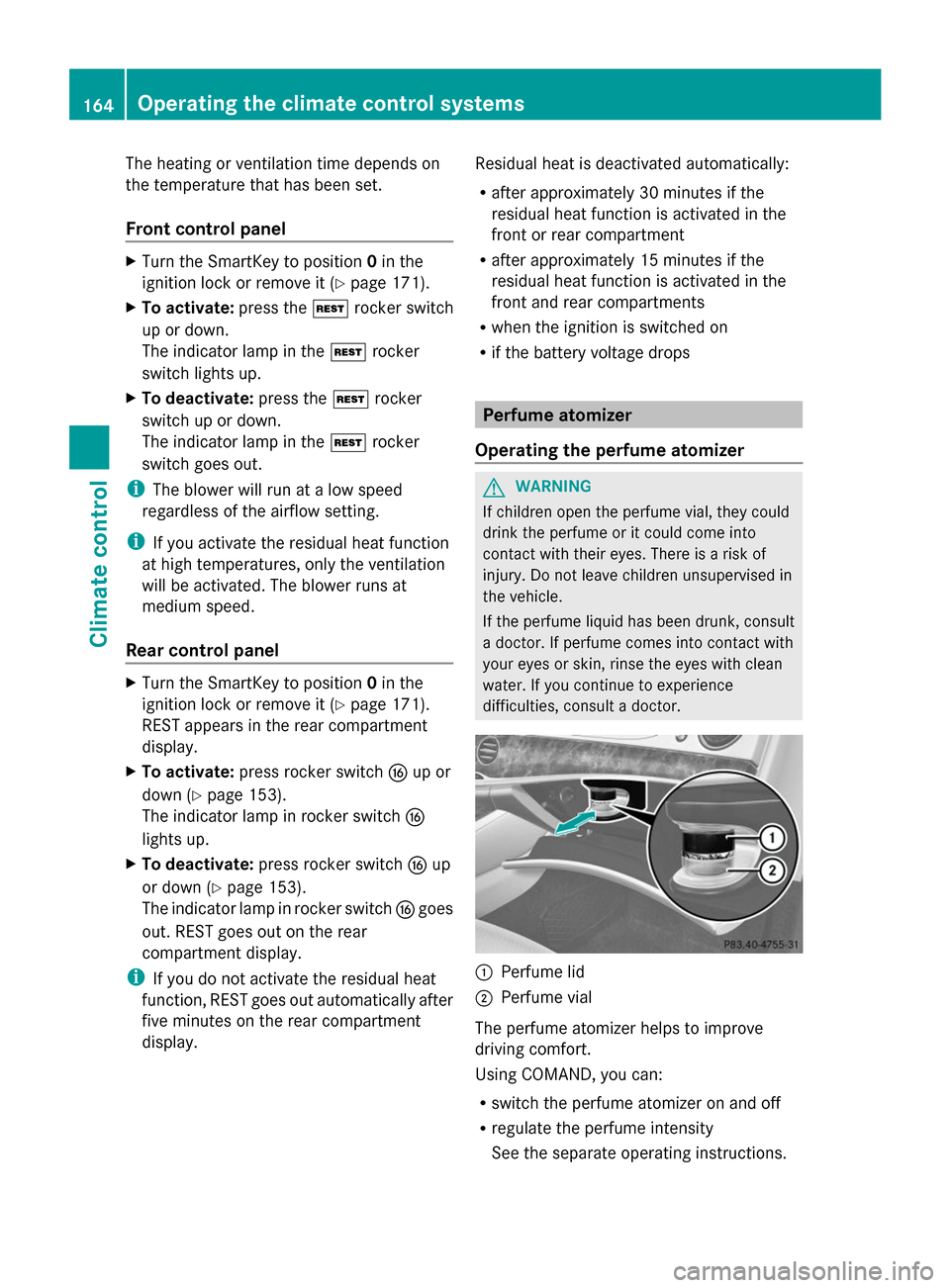
The heating or ventilation time depends on
the temperature that has been set.
Front control panel X
Turn the SmartKey to position 0in the
ignition lock or remove it (Y page 171).
X To activate: press the004Brocker switch
up or down.
The indicator lamp in the 004Brocker
switch lights up.
X To deactivate: press the004Brocker
switch up or down.
The indicator lamp in the 004Brocker
switch goes out.
i The blower will run at a low speed
regardless of the airflow setting.
i If you activate the residual heat function
at high temperatures, only the ventilation
will be activated. The blower runs at
medium speed.
Rear control panel X
Turn the SmartKey to position 0in the
ignition lock or remove it (Y page 171).
REST appears in the rear compartment
display.
X To activate: press rocker switch 0074up or
down (Y page 153).
The indicator lamp in rocker switch 0074
lights up.
X To deactivate: press rocker switch 0074up
or down (Y page 153).
The indicator lamp in rocker switch 0074goes
out. REST goes out on the rear
compartment display.
i If you do not activate the residual heat
function, REST goes out automatically after
five minutes on the rear compartment
display. Residual heat is deactivated automatically:
R
after approximately 30 minutes if the
residual heat function is activated in the
front or rear compartment
R after approximately 15 minutes if the
residual heat function is activated in the
front and rear compartments
R when the ignition is switched on
R if the battery voltage drops Perfume atomizer
Operating the perfume atomizer G
WARNING
If children open the perfume vial, they could
drink the perfume or it could come into
contact with their eyes. There is a risk of
injury. Do not leave children unsupervised in
the vehicle.
If the perfume liquid has been drunk, consult
a doctor. If perfume comes into contact with
your eyes or skin, rinse the eyes with clean
water. If you continue to experience
difficulties, consult a doctor. 0043
Perfume lid
0044 Perfume vial
The perfume atomizer helps to improve
driving comfort.
Using COMAND, you can:
R switch the perfume atomizer on and off
R regulate the perfume intensity
See the separate operating instructions. 164
Operating the climate control systemsClimate control
Page 174 of 434
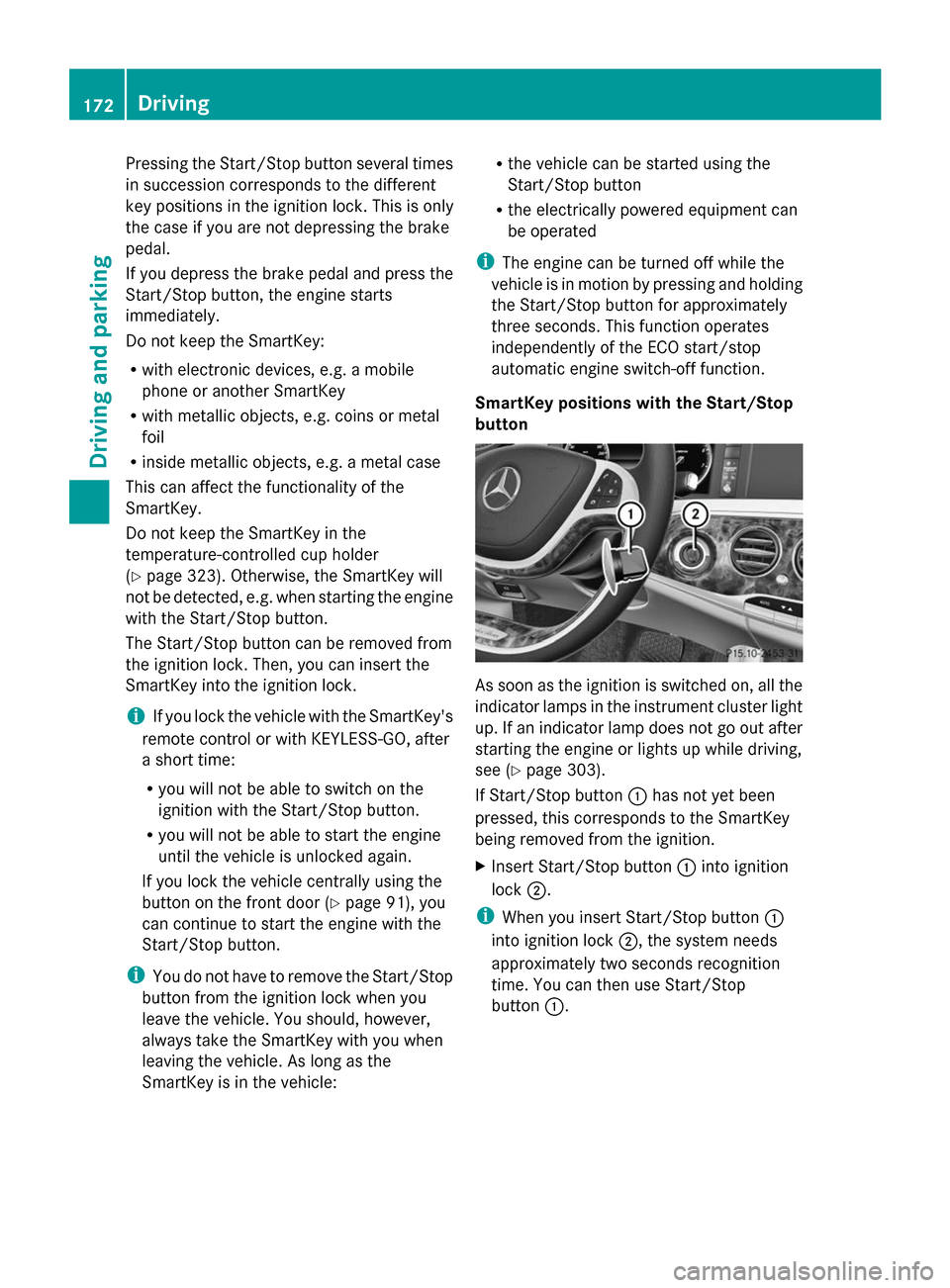
Pressing the Start/Stop button several times
in succession corresponds to the different
key positions in the ignition lock. This is only
the case if you are not depressing the brake
pedal.
If you depress the brake pedal and press the
Start/Stop button, the engine starts
immediately.
Do not keep the SmartKey:
R with electronic devices, e.g. a mobile
phone or another SmartKey
R with metallic objects, e.g. coins or metal
foil
R inside metallic objects, e.g. a metal case
This can affect the functionality of the
SmartKey.
Do not keep the SmartKey in the
temperature-controlled cup holder
(Y page 323). Otherwise, the SmartKey will
not be detected, e.g. when starting the engine
with the Start/Stop button.
The Start/Stop button can be removed from
the ignition lock. Then, you can insert the
SmartKey into the ignition lock.
i If you lock the vehicle with the SmartKey's
remote control or with KEYLESS-GO, after
a short time:
R you will not be able to switch on the
ignition with the Start/Stop button.
R you will not be able to start the engine
until the vehicle is unlocked again.
If you lock the vehicle centrally using the
button on the front door (Y page 91), you
can continue to start the engine with the
Start/Stop button.
i You do not have to remove the Start/Stop
button from the ignition lock when you
leave the vehicle. You should, however,
always take the SmartKey with you when
leaving the vehicle. As long as the
SmartKey is in the vehicle: R
the vehicle can be started using the
Start/Stop button
R the electrically powered equipment can
be operated
i The engine can be turned off while the
vehicle is in motion by pressing and holding
the Start/Stop button for approximately
three seconds. This function operates
independently of the ECO start/stop
automatic engine switch-off function.
SmartKey positions with the Start/Stop
button As soon as the ignition is switched on, all the
indicator lamps in the instrument cluster light
up. If an indicator lamp does not go out after
starting the engine or lights up while driving,
see (Y
page 303).
If Start/Stop button 0043has not yet been
pressed, this corresponds to the SmartKey
being removed from the ignition.
X Insert Start/Stop button 0043into ignition
lock 0044.
i When you insert Start/Stop button 0043
into ignition lock 0044, the system needs
approximately two seconds recognition
time. You can then use Start/Stop
button 0043. 172
DrivingDriving and parking
Page 179 of 434
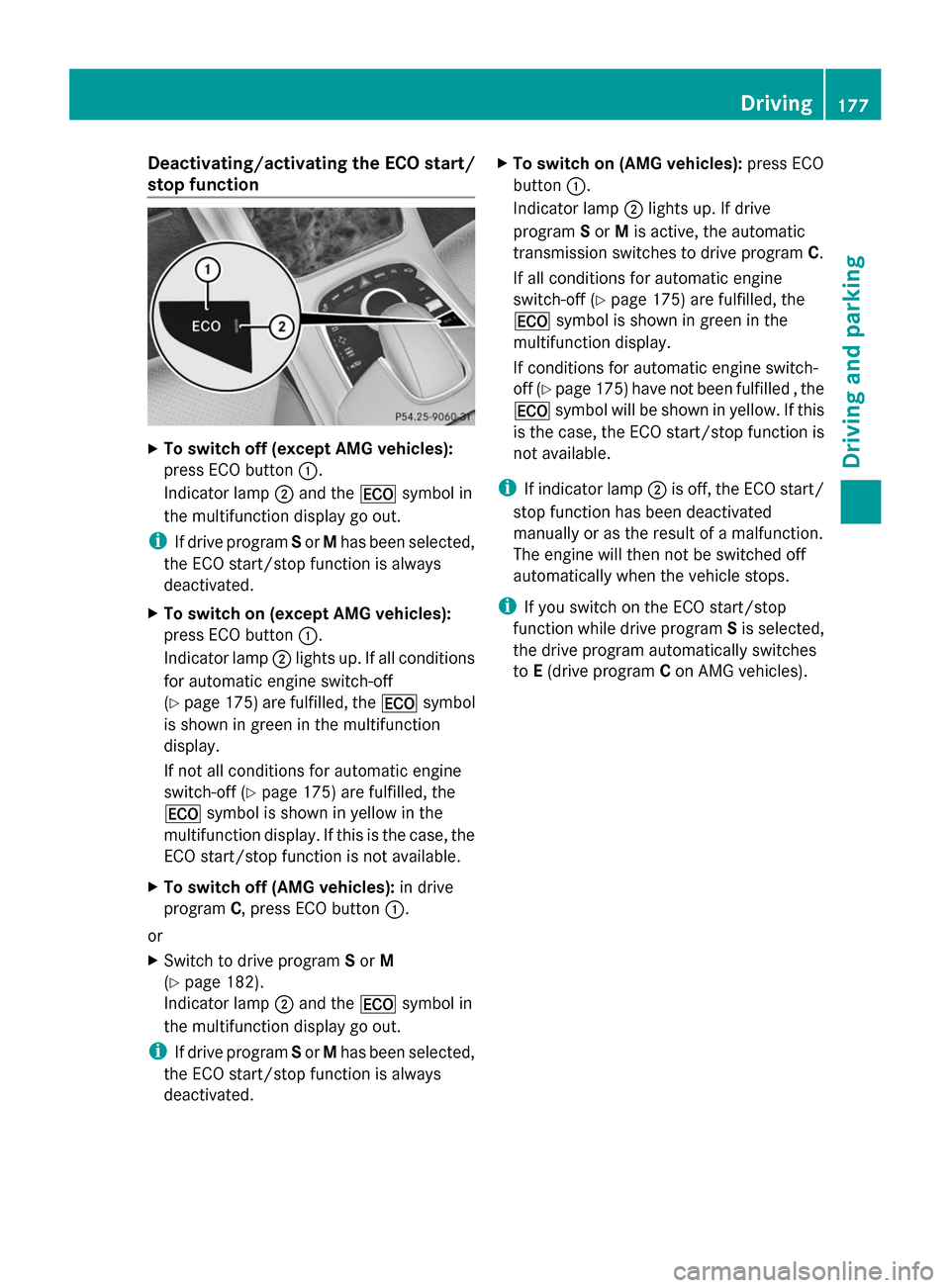
Deactivating/activating the ECO start/
stop function X
To switch off (except AMG vehicles):
press ECO button 0043.
Indicator lamp 0044and the 00A7symbol in
the multifunction display go out.
i If drive program Sor Mhas been selected,
the ECO start/stop function is always
deactivated.
X To switch on (except AMG vehicles):
press ECO button 0043.
Indicator lamp 0044lights up. If all conditions
for automatic engine switch-off
(Y page 175) are fulfilled, the 00A7symbol
is shown in green in the multifunction
display.
If not all conditions for automatic engine
switch-off (Y page 175) are fulfilled, the
00A7 symbol is shown in yellow in the
multifunction display. If this is the case, the
ECO start/stop function is not available.
X To switch off (AMG vehicles): in drive
program C, press ECO button 0043.
or
X Switch to drive program Sor M
(Y page 182).
Indicator lamp 0044and the 00A7symbol in
the multifunction display go out.
i If drive program Sor Mhas been selected,
the ECO start/stop function is always
deactivated. X
To switch on (AMG vehicles): press ECO
button 0043.
Indicator lamp 0044lights up. If drive
program Sor Mis active, the automatic
transmission switches to drive program C.
If all conditions for automatic engine
switch-off (Y page 175) are fulfilled, the
00A7 symbol is shown in green in the
multifunction display.
If conditions for automatic engine switch-
off (Y page 175) have not been fulfilled , the
00A7 symbol will be shown in yellow. If this
is the case, the ECO start/stop function is
not available.
i If indicator lamp 0044is off, the ECO start/
stop function has been deactivated
manually or as the result of a malfunction.
The engine will then not be switched off
automatically when the vehicle stops.
i If you switch on the ECO start/stop
function while drive program Sis selected,
the drive program automatically switches
to E(drive program Con AMG vehicles). Driving
177Driving and pa rking Z