2014 MERCEDES-BENZ S-Class light
[x] Cancel search: lightPage 209 of 434
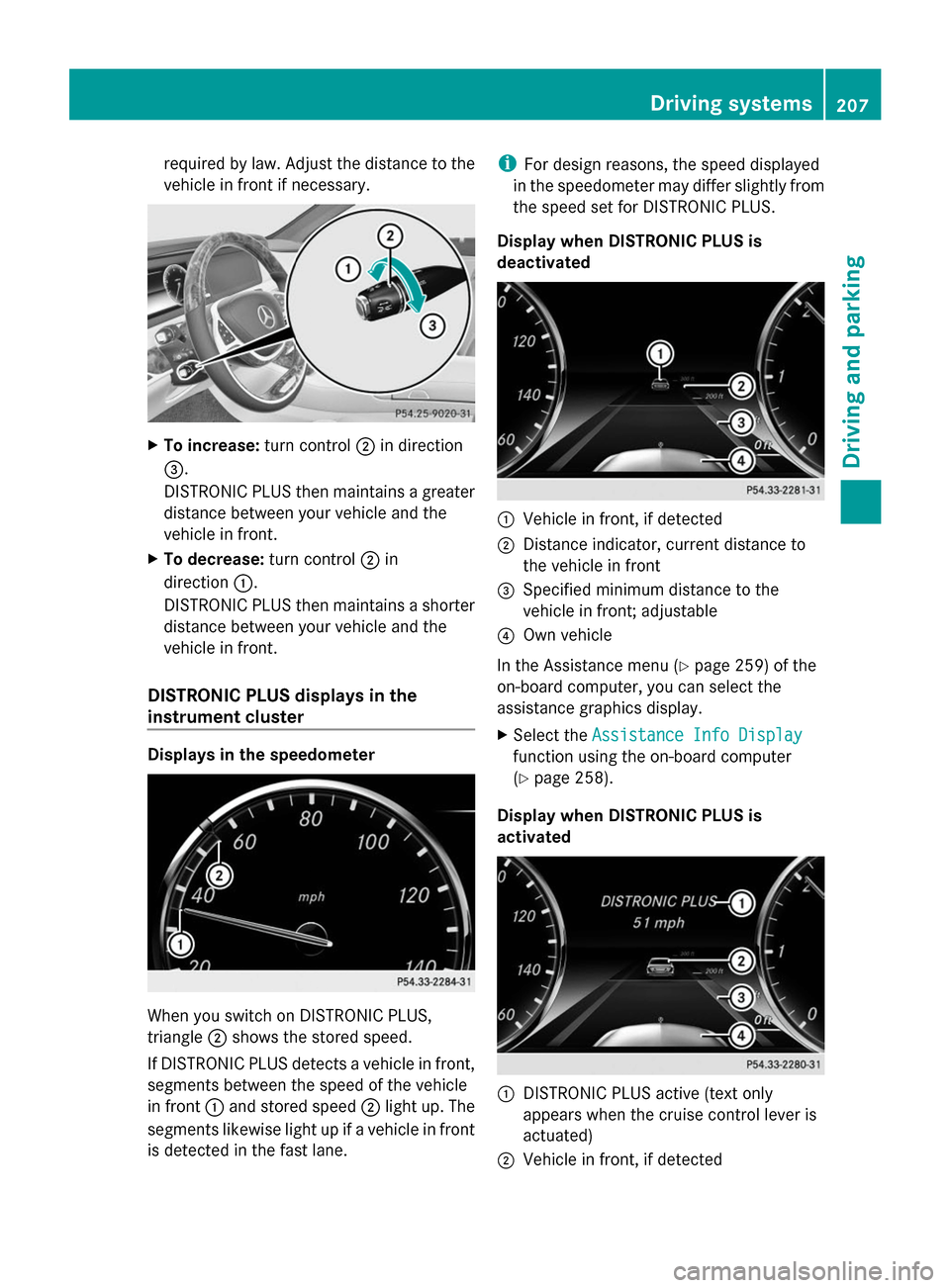
required by law. Adjust the distance to the
vehicle in front if necessary.
X
To increase: turn control0044in direction
0087.
DISTRONIC PLUS then maintains a greater
distance between your vehicle and the
vehicle in front.
X To decrease: turn control0044in
direction 0043.
DISTRONIC PLUS then maintains a shorter
distance between your vehicle and the
vehicle in front.
DISTRONIC PLUS displays in the
instrument cluster Displays in the speedometer
When you switch on DISTRONIC PLUS,
triangle
0044shows the stored speed.
If DISTRONIC PLUS detects a vehicle in front,
segments between the speed of the vehicle
in front 0043and stored speed 0044light up. The
segments likewise light up if a vehicle in front
is detected in the fast lane. i
For design reasons, the speed displayed
in the speedometer may differ slightly from
the speed set for DISTRONIC PLUS.
Display when DISTRONIC PLUS is
deactivated 0043
Vehicle in front, if detected
0044 Distance indicator, current distance to
the vehicle in front
0087 Specified minimum distance to the
vehicle in front; adjustable
0085 Own vehicle
In the Assistance menu (Y page 259) of the
on-board computer, you can select the
assistance graphics display.
X Select the Assistance Info Display Assistance Info Display
function using the on-board computer
(Y page 258).
Display when DISTRONIC PLUS is
activated 0043
DISTRONIC PLUS active (text only
appears when the cruise control lever is
actuated)
0044 Vehicle in front, if detected Driving systems
207Driving and parking Z
Page 212 of 434
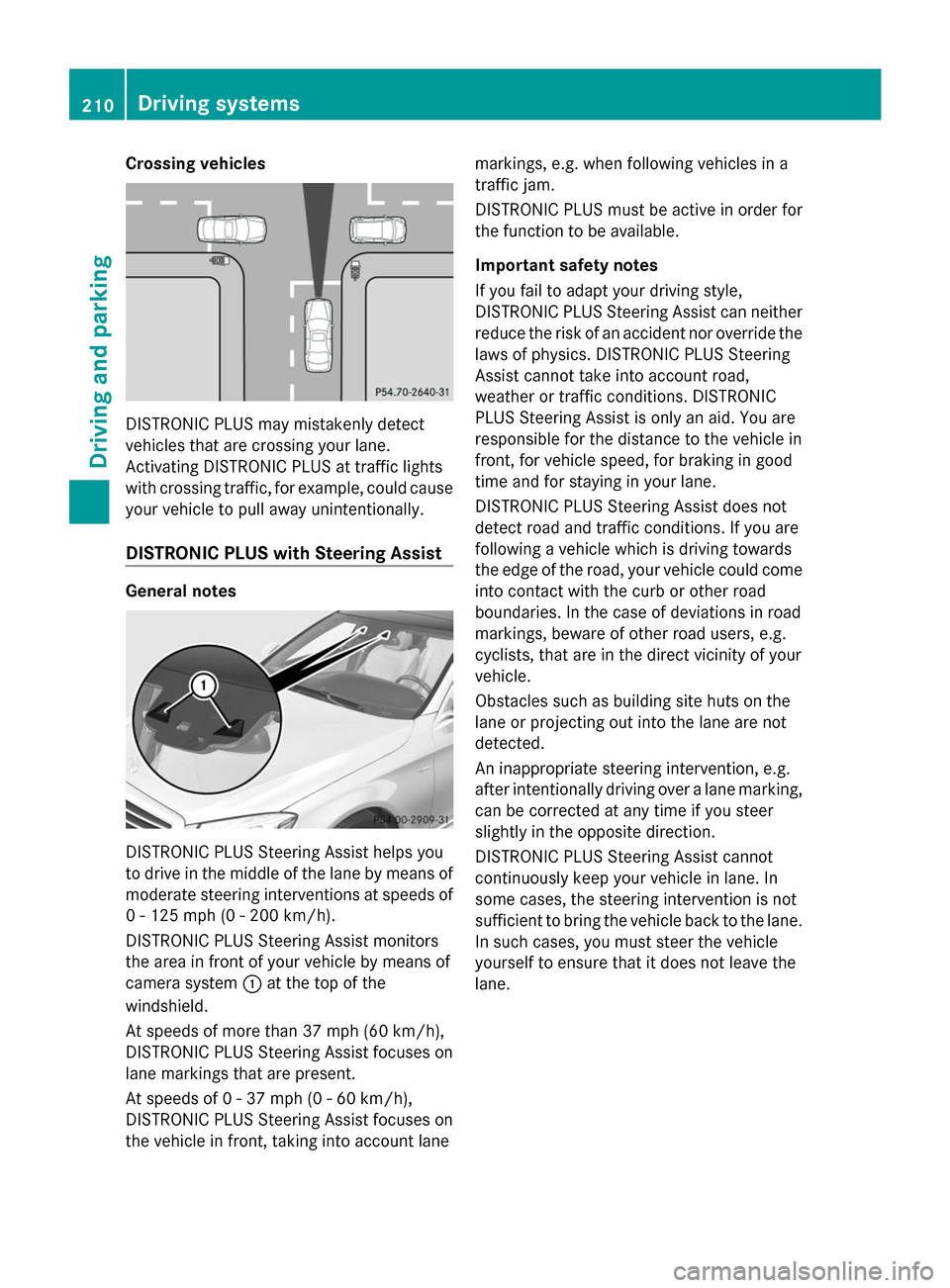
Crossing vehicles
DISTRONIC PLUS may mistakenly detect
vehicles that are crossing your lane.
Activating DISTRONIC PLUS at traffic lights
with crossing traffic, for example, could cause
your vehicle to pull away unintentionally.
DISTRONIC PLUS with Steering Assist General notes
DISTRONIC PLUS Steering Assist helps you
to drive in the middle of the lane by means of
moderate steering interventions at speeds of
0 - 125 mph (0 - 200 km/h).
DISTRONIC PLUS Steering Assist monitors
the area in front of your vehicle by means of
camera system 0043at the top of the
windshield.
At speeds of more than 37 mph (60 km/h),
DISTRONIC PLUS Steering Assist focuses on
lane markings that are present.
At speeds of 0 - 37 mph (0 - 60 km/h),
DISTRONIC PLUS Steering Assist focuses on
the vehicle in front, taking into account lane markings, e.g. when following vehicles in a
traffic jam.
DISTRONIC PLUS must be active in order for
the function to be available.
Important safety notes
If you fail to adapt your driving style,
DISTRONIC PLUS Steering Assist can neither
reduce the risk of an accident nor override the
laws of physics. DISTRONIC PLUS Steering
Assist cannot take into account road,
weather or traffic conditions. DISTRONIC
PLUS Steering Assist is only an aid. You are
responsible for the distance to the vehicle in
front, for vehicle speed, for braking in good
time and for staying in your lane.
DISTRONIC PLUS Steering Assist does not
detect road and traffic conditions. If you are
following a vehicle which is driving towards
the edge of the road, your vehicle could come
into contact with the curb or other road
boundaries. In the case of deviations in road
markings, beware of other road users, e.g.
cyclists, that are in the direct vicinity of your
vehicle.
Obstacles such as building site huts on the
lane or projecting out into the lane are not
detected.
An inappropriate steering intervention, e.g.
after intentionally driving over a lane marking,
can be corrected at any time if you steer
slightly in the opposite direction.
DISTRONIC PLUS Steering Assist cannot
continuously keep your vehicle in lane. In
some cases, the steering intervention is not
sufficient to bring the vehicle back to the lane.
In such cases, you must steer the vehicle
yourself to ensure that it does not leave the
lane. 210
Driving systemsDriving and parking
Page 213 of 434
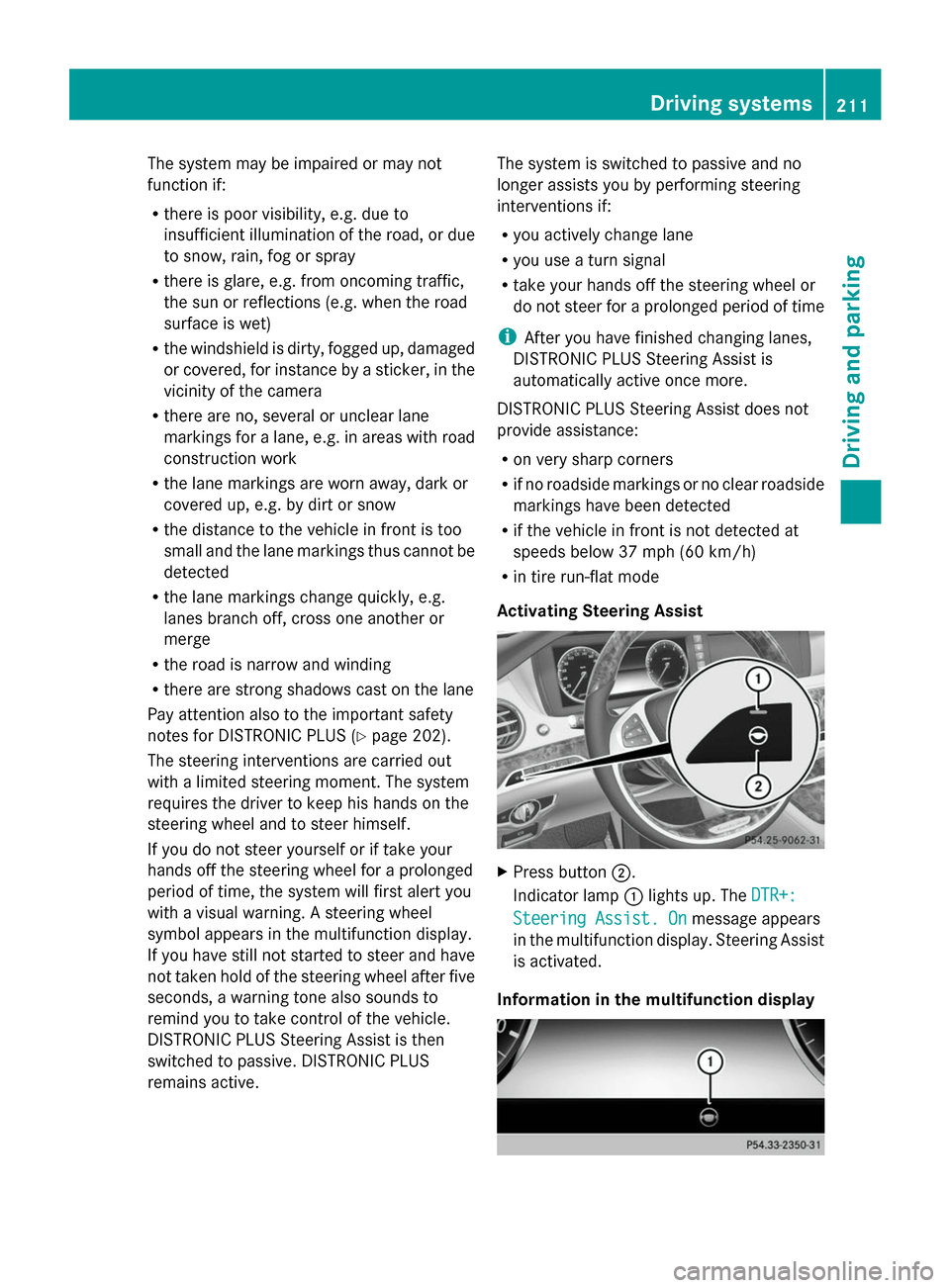
The system may be impaired or may not
function if:
R there is poor visibility, e.g. due to
insufficient illumination of the road, or due
to snow, rain, fog or spray
R there is glare, e.g. from oncoming traffic,
the sun or reflections (e.g. when the road
surface is wet)
R the windshield is dirty, fogged up, damaged
or covered, for instance by a sticker, in the
vicinity of the camera
R there are no, several or unclear lane
markings for a lane, e.g. in areas with road
construction work
R the lane markings are worn away, dark or
covered up, e.g. by dirt or snow
R the distance to the vehicle in front is too
small and the lane markings thus cannot be
detected
R the lane markings change quickly, e.g.
lanes branch off, cross one another or
merge
R the road is narrow and winding
R there are strong shadows cast on the lane
Pay attention also to the important safety
notes for DISTRONIC PLUS (Y page 202).
The steering interventions are carried out
with a limited steering moment. The system
requires the driver to keep his hands on the
steering wheel and to steer himself.
If you do not steer yourself or if take your
hands off the steering wheel for a prolonged
period of time, the system will first alert you
with a visual warning. A steering wheel
symbol appears in the multifunction display.
If you have still not started to steer and have
not taken hold of the steering wheel after five
seconds, a warning tone also sounds to
remind you to take control of the vehicle.
DISTRONIC PLUS Steering Assist is then
switched to passive. DISTRONIC PLUS
remains active. The system is switched to passive and no
longer assists you by performing steering
interventions if:
R
you actively change lane
R you use a turn signal
R take your hands off the steering wheel or
do not steer for a prolonged period of time
i After you have finished changing lanes,
DISTRONIC PLUS Steering Assist is
automatically active once more.
DISTRONIC PLUS Steering Assist does not
provide assistance:
R on very sharp corners
R if no roadside markings or no clear roadside
markings have been detected
R if the vehicle in front is not detected at
speeds below 37 mph (60 km/h)
R in tire run-flat mode
Activating Steering Assist X
Press button 0044.
Indicator lamp 0043lights up. The DTR+: DTR+:
Steering Assist. On
Steering Assist. On message appears
in the multifunction display. Steering Assist
is activated.
Information in the multifunction display Driving systems
211Driving and parking Z
Page 216 of 434

with the curb as the vehicle is lowered. Your
vehicle could otherwise be damaged.
Crosswind driving assistance The crosswind stabilization operates by
changing wheel loads through adjusting the
ABC spring struts. It reduces impairments in
handling when driving in a straight line and
assists during countersteering.
Crosswind driving assistance is active at
vehicle speeds above 50 mph (80 km/h)
when driving straight ahead or cornering
gently.
Active Body Control (ABC) Vehicle level
All vehicles except AMG vehicles:
depending on the vehicle level that has been
set, the vehicle automatically adjusts its
height dependent on the current speed. The
vehicle is lowered by up to 0.6 in (15 mm) as
the speed increases. As the speed is reduced,
the vehicle is raised up to the set vehicle
height.
AMG vehicles: depending on the vehicle
level that has been selected, the vehicle
automatically adjusts its height dependent on
the current speed. The vehicle is lowered by
up to 0.4 in (10 mm) below the normal level
as the speed increases. As the speed is
reduced, the vehicle is raised up to the set
vehicle height.
Select the "Normal" setting for normal road
surfaces and "Raised" for driving with snow
chains or on particularly poor road surfaces.
Your selection remains stored even if you
remove the SmartKey from the ignition lock. Setting the raised vehicle level
X
Start the engine.
X If indicator lamp 0044
0044 is not lit: press
button 0043.
All vehicles except AMG vehicles:
indicator lamp 0044lights up. The vehicle
height is adjusted to raised level.
AMG vehicles: indicator lamp0044lights up.
The vehicle is raised by 1.5 in (40 mm)
compared to the normal level. Setting the normal vehicle level
X
Start the engine.
X If indicator lamp 0044
0044 is lit: press
button 0043.
Indicator lamp 0044goes out. The vehicle is
adjusted to normal level.
Suspension tuning
The electronically controlled ABC suspension
system works continuously. This improves
driving safety and comfort. The system
detects the vehicle level and the vehicle load
and adjusts the setting accordingly. You can 214
Driving systemsDriving and parking
Page 217 of 434
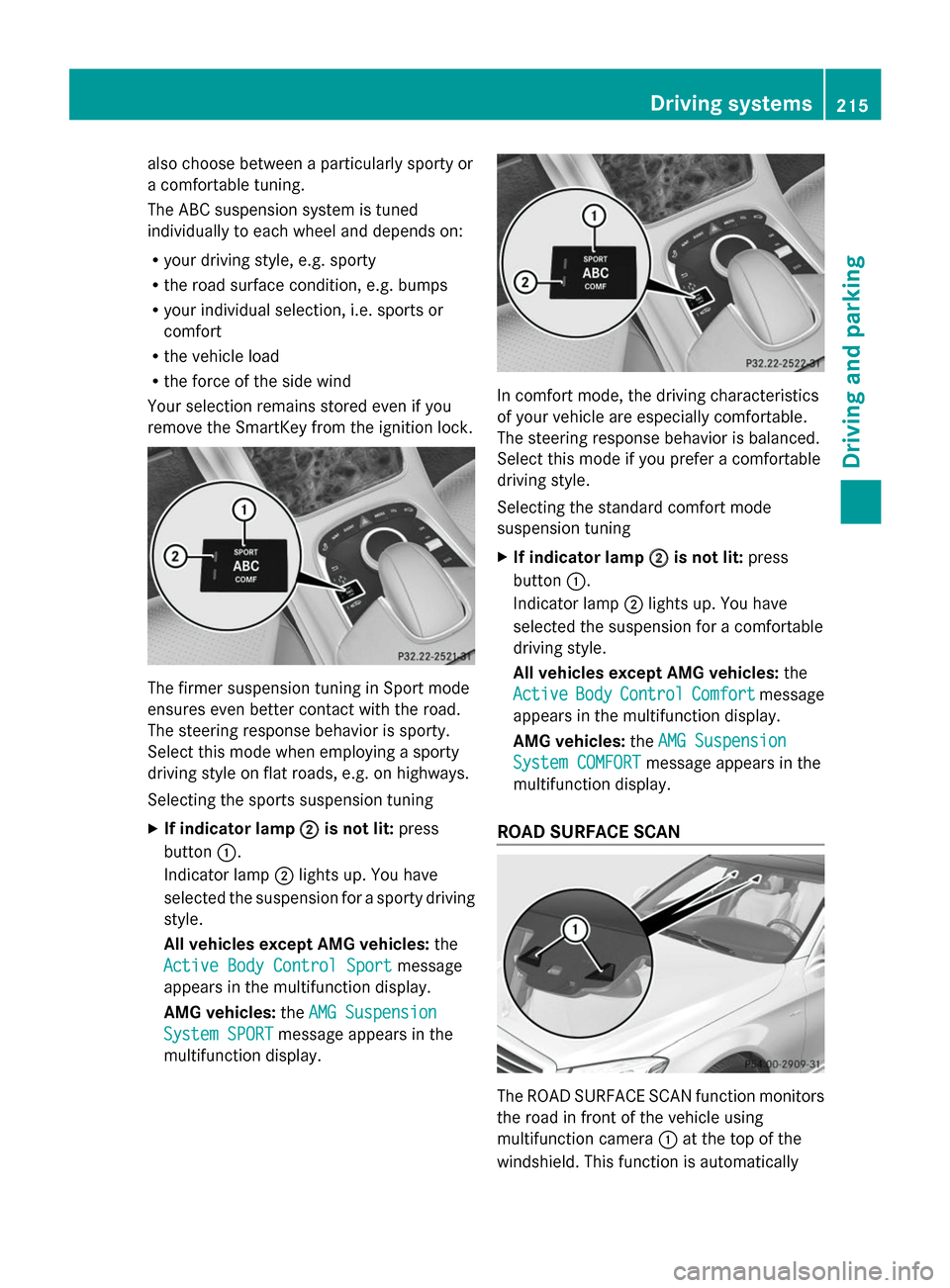
also choose between a particularly sporty or
a comfortable tuning.
The ABC suspension system is tuned
individually to each wheel and depends on:
R your driving style, e.g. sporty
R the road surface condition, e.g. bumps
R your individual selection, i.e. sports or
comfort
R the vehicle load
R the force of the side wind
Your selection remains stored even if you
remove the SmartKey from the ignition lock. The firmer suspension tuning in Sport mode
ensures even better contact with the road.
The steering response behavior is sporty.
Select this mode when employing a sporty
driving style on flat roads, e.g. on highways.
Selecting the sports suspension tuning
X If indicator lamp 0044
0044 is not lit: press
button 0043.
Indicator lamp 0044lights up. You have
selected the suspension for a sporty driving
style.
All vehicles except AMG vehicles: the
Active Body Control Sport Active Body Control Sport message
appears in the multifunction display.
AMG vehicles: theAMG Suspension
AMG Suspension
System SPORT
System SPORT message appears in the
multifunction display. In comfort mode, the driving characteristics
of your vehicle are especially comfortable.
The steering response behavior is balanced.
Select this mode if you prefer a comfortable
driving style.
Selecting the standard comfort mode
suspension tuning
X If indicator lamp 0044
0044 is not lit: press
button 0043.
Indicator lamp 0044lights up. You have
selected the suspension for a comfortable
driving style.
All vehicles except AMG vehicles: the
Active
Active Body BodyControl
Control Comfort
Comfortmessage
appears in the multifunction display.
AMG vehicles: theAMG Suspension AMG Suspension
System COMFORT
System COMFORT message appears in the
multifunction display.
ROAD SURFACE SCAN The ROAD SURFACE SCAN function monitors
the road in front of the vehicle using
multifunction camera
0043at the top of the
windshield. This function is automatically Driving systems
215Driving and parking Z
Page 218 of 434

active if you select comfort suspension
tuning. The system is operational at speeds
of up to 81 mph (130 km/h).
This function allows bumps in the road
surface to be detected before the vehicle
drives over them. The spring struts are then
actuated, with the result that chassis
movements are significantly reduced when
driving over bumps.
The system is deactivated when you select
the raised vehicle level or the sports
suspension tuning.
The system may be impaired or may not
function if:
R the road surface is insufficiently lit
R there is poor visibility, e.g. snow, rain, fog
or spray
R there is glare, e.g. from the sun or from
oncoming traffic
R the windshield is dirty, fogged up or
covered, for instance by a sticker, in the
vicinity of the camera
R the road surface has no texture or is
reflective, e.g. in the case of newly laid
asphalt, concrete slabs or puddles
R the distance to the vehicle in front is too
short
R sections of the route have a very small
radius of curvature
R you accelerate hard or brake sharply AIRMATIC
General notes AIRMATIC is an air suspension with variable
damping for improved driving comfort. All-
round level control ensures the best possible
suspension and constant ground clearance,
even with a laden vehicle. When you drive
fast, the vehicle is lowered automatically to
improve driving safety and to reduce fuel
consumption. There is also the option to
manually adjust the vehicle level. AIRMATIC consists of level setting, level control and the
Adaptive Damping System ADS.
Important safety notes G
WARNING
When the vehicle is being lowered, people
could become trapped if their limbs are
between the vehicle body and the wheels or
underneath the vehicle. There is a risk of
injury.
Make sure no one is underneath the vehicle
or in the immediate vicinity of the wheel
arches when the vehicle is being lowered.
Vehicle level Setting the raised vehicle level
It is possible to choose between the "Normal"
and "Raised" vehicle levels. Select the
"Normal" setting for normal road surfaces
and "Raised" for driving with snow chains or
on particularly poor road surfaces. Your
selection remains stored even if you remove
the SmartKey from the ignition lock.
X Start the engine.
If indicator lamp 0044is not lit:
X Press button 0043.
Indicator lamp 0044lights up. The vehicle is
raised by 1.0 in (25 mm) compared to the
normal level. 216
Driving systemsDriving and parking
Page 219 of 434
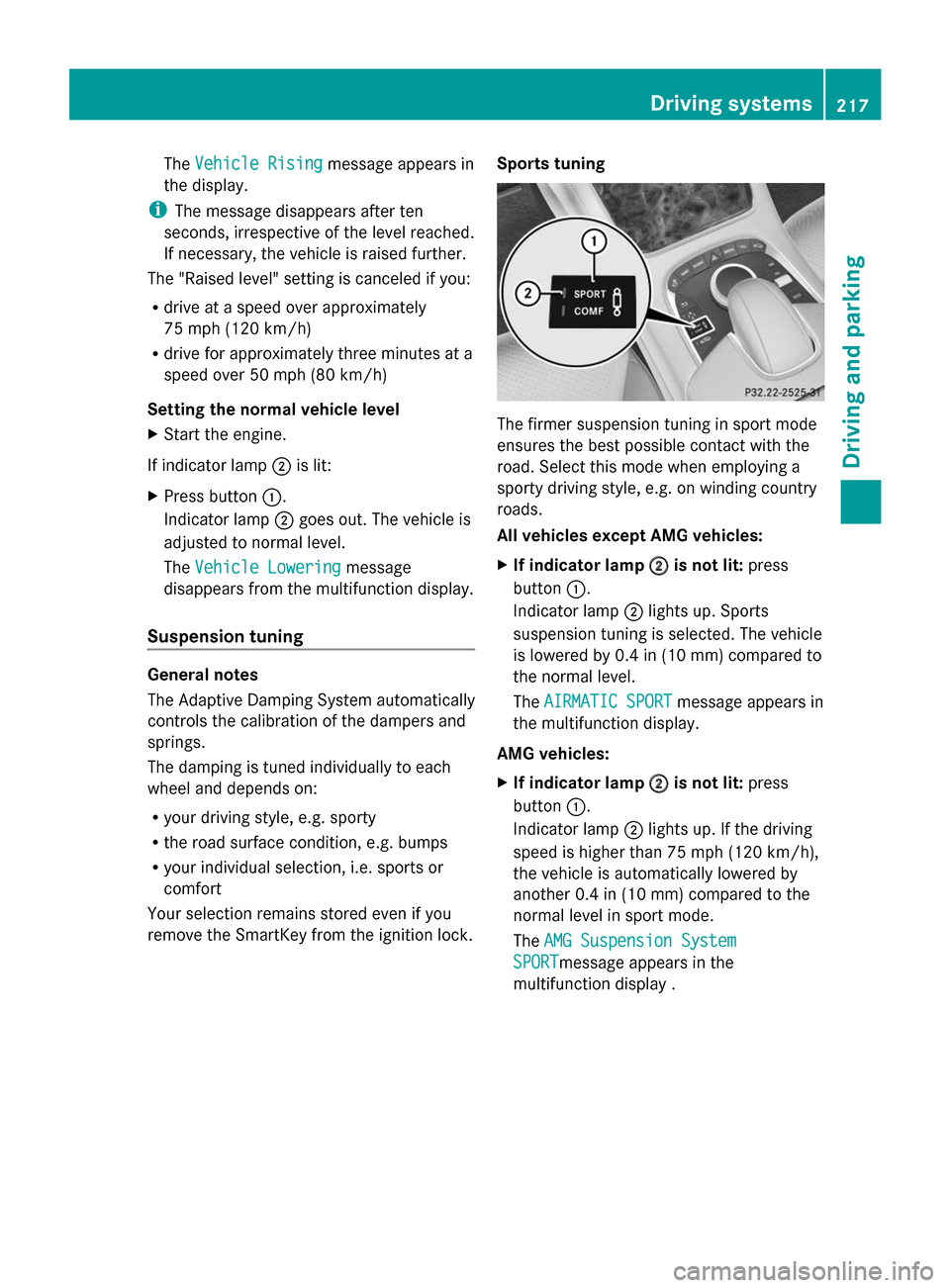
The
Vehicle Rising
Vehicle Rising message appears in
the display.
i The message disappears after ten
seconds, irrespective of the level reached.
If necessary, the vehicle is raised further.
The "Raised level" setting is canceled if you:
R drive at a speed over approximately
75 mph (120 km/h)
R drive for approximately three minutes at a
speed over 50 mph (80 km/h)
Setting the normal vehicle level
X Start the engine.
If indicator lamp 0044is lit:
X Press button 0043.
Indicator lamp 0044goes out. The vehicle is
adjusted to normal level.
The Vehicle Lowering Vehicle Lowering message
disappears from the multifunction display.
Suspension tuning General notes
The Adaptive Damping System automatically
controls the calibration of the dampers and
springs.
The damping is tuned individually to each
wheel and depends on:
R your driving style, e.g. sporty
R the road surface condition, e.g. bumps
R your individual selection, i.e. sports or
comfort
Your selection remains stored even if you
remove the SmartKey from the ignition lock. Sports tuning The firmer suspension tuning in sport mode
ensures the best possible contact with the
road. Select this mode when employing a
sporty driving style, e.g. on winding country
roads.
All vehicles except AMG vehicles:
X
If indicator lamp 0044 0044is not lit: press
button 0043.
Indicator lamp 0044lights up. Sports
suspension tuning is selected. The vehicle
is lowered by 0.4 in (10 mm) compared to
the normal level.
The AIRMATIC SPORT AIRMATIC SPORT message appears in
the multifunction display.
AMG vehicles:
X If indicator lamp 0044 0044is not lit: press
button 0043.
Indicator lamp 0044lights up. If the driving
speed is higher than 75 mph (120 km/h),
the vehicle is automatically lowered by
another 0.4 in (10 mm) compared to the
normal level in sport mode.
The AMG Suspension System AMG Suspension System
SPORT
SPORTmessage appears in the
multifunction display . Driving systems
217Driving and parking Z
Page 220 of 434

Comfort tuning
In comfort mode, the driving characteristics
of your vehicle are more comfortable.
Therefore, select this mode if you favor a
more comfortable driving style. Select
comfort mode also when driving fast on
straight roads, e.g. on straight stretches of
freeway.
X If indicator lamp 0044
0044 is not lit: press
button 0043.
Indicator lamp 0044lights up. Comfort tuning
is selected.
All vehicles except AMG vehicles: the
AIRMATIC COMFORT AIRMATIC COMFORT message appears in
the multifunction display.
AMG vehicles: theAMG Suspension
AMG Suspension
System COMFORT
System COMFORT message appears in the
multifunction display.
If the driving speed is higher than 75 mph
(120 km/h), the vehicle is automatically
lowered by another 0.4 in (10 mm) compared
to the normal level in comfort mode.
Load compensation The vehicle can compensate differences in
the vehicle level by raising or lowering the
axles. This is the case, for example, if people
get out or if luggage is being loaded.
Load compensation takes place if:
R a door or the trunk lid is opened
R the parked vehicle is unlocked
For larger level changes, the engine must be
running. 4MATIC (permanent four-wheel drive)
4MATIC ensures that all four wheels are
permanently driven. Together with ESP ®
, it
improves the traction of your vehicle
whenever a drive wheel spins due to
insufficient grip.
If you fail to adapt your driving style, 4MATIC
can neither reduce the risk of accident nor
override the laws of physics. 4MATIC cannot
take account of road, weather and traffic
conditions. 4MATIC is only an aid. You are
responsible for the distance to the vehicle in
front, for vehicle speed, for braking in good
time and for staying in your lane.
If a drive wheel spins due to insufficient grip:
R Only depress the accelerator pedal as far
as necessary when pulling away.
R Accelerate less when driving.
! Never tow the vehicle with one axle
raised. This may damage the transfer case.
Damage of this sort is not covered by the
Mercedes-Benz Limited Warranty. All
wheels must remain either on the ground
or be fully raised. Observe the instructions
for towing the vehicle with all wheels in full
contact with the ground.
i In wintry driving conditions, the maximum
effect of 4MATIC can only be achieved if
you use winter tires (M+S tires), with snow
chains if necessary. PARKTRONIC
Important safety notes PARKTRONIC is an electronic parking aid with
ultrasonic sensors. It monitors the area
around your vehicle using six sensors in the
front bumper and six sensors in the rear
bumper. PARKTRONIC indicates visually and
audibly the distance between your vehicle
and an object.
PARKTRONIC is only an aid. It is not a
replacement for your attention to your
immediate surroundings. You are always 218
Driving systemsDriving and parking