2014 MERCEDES-BENZ S-Class light
[x] Cancel search: lightPage 147 of 434
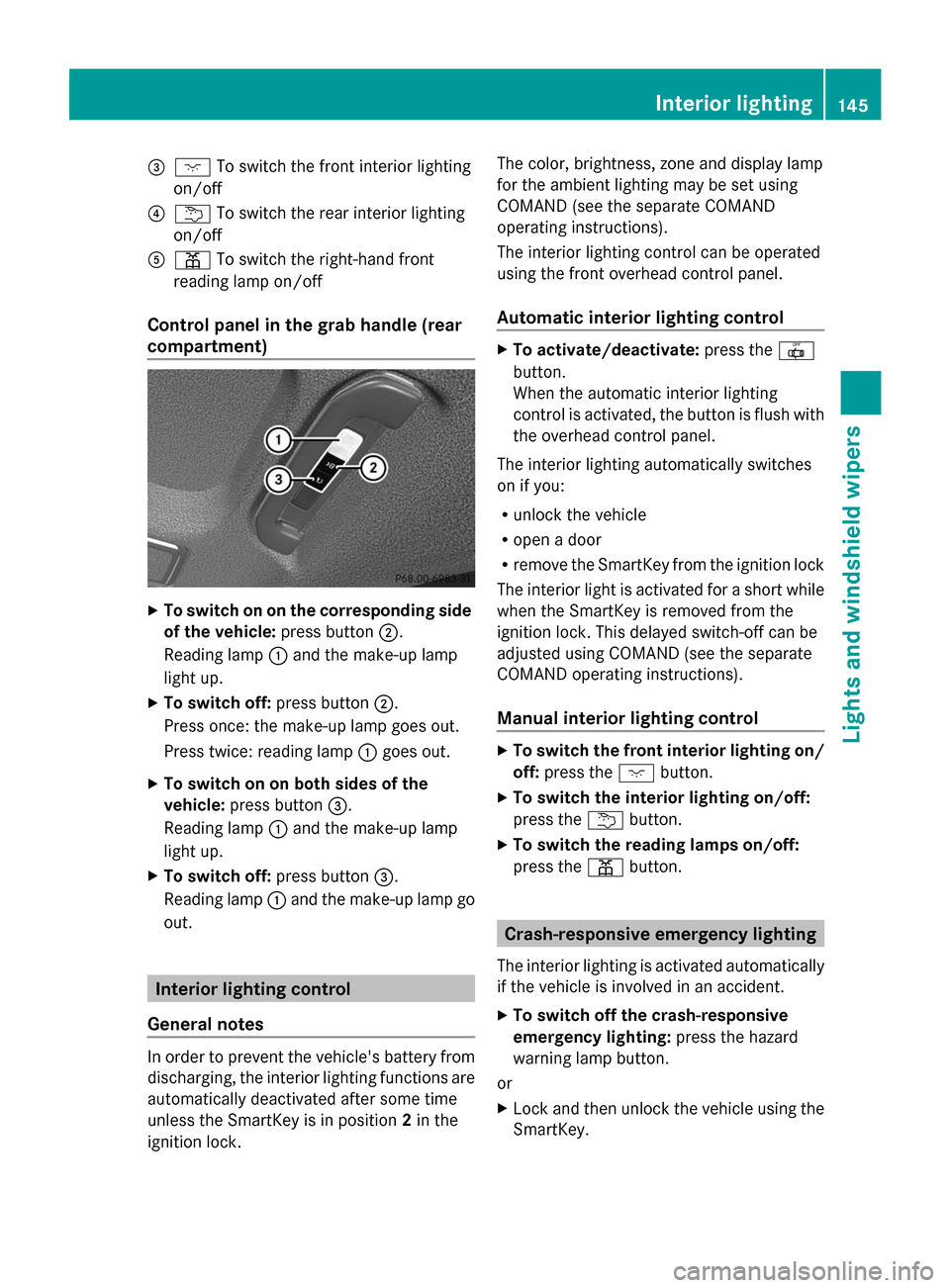
0087
004A To switch the front interior lighting
on/off
0085 0042 To switch the rear interior lighting
on/off
0083 003D To switch the right-hand front
reading lamp on/off
Control panel in the grab handle (rear
compartment) X
To switch on on the corresponding side
of the vehicle: press button0044.
Reading lamp 0043and the make-up lamp
light up.
X To switch off: press button0044.
Press once: the make-up lamp goes out.
Press twice: reading lamp 0043goes out.
X To switch on on both sides of the
vehicle: press button 0087.
Reading lamp 0043and the make-up lamp
light up.
X To switch off: press button0087.
Reading lamp 0043and the make-up lamp go
out. Interior lighting control
General notes In order to prevent the vehicle's battery from
discharging, the interior lighting functions are
automatically deactivated after some time
unless the SmartKey is in position 2in the
ignition lock. The color, brightness, zone and display lamp
for the ambient lighting may be set using
COMAND (see the separate COMAND
operating instructions).
The interior lighting control can be operated
using the front overhead control panel.
Automatic interior lighting control
X
To activate/deactivate: press the0033
button.
When the automatic interior lighting
control is activated, the button is flush with
the overhead control panel.
The interior lighting automatically switches
on if you:
R unlock the vehicle
R open a door
R remove the SmartKey from the ignition lock
The interior light is activated for a short while
when the SmartKey is removed from the
ignition lock. This delayed switch-off can be
adjusted using COMAND (see the separate
COMAND operating instructions).
Manual interior lighting control X
To switch the front interior lighting on/
off: press the 004Abutton.
X To switch the interior lighting on/off:
press the 0042button.
X To switch the reading lamps on/off:
press the 003Dbutton. Crash-responsive emergency lighting
The interior lighting is activated automatically
if the vehicle is involved in an accident.
X To switch off the crash-responsive
emergency lighting: press the hazard
warning lamp button.
or
X Lock and then unlock the vehicle using the
SmartKey. Interior lighting
145Lights and windshield wipers Z
Page 148 of 434

Replacing bulbs
The front and rear light clusters of your
vehicle are equipped with LED light bulbs. Do
not replace the bulbs yourself. Contact a
qualified specialist workshop which has the
necessary specialist knowledge and tools to
carry out the work required.
Lamps are an important aspect of vehicle
safety. You must therefore make sure that
these function correctly at all times. Have the
headlamp setting checked regularly. Windshield wipers
Switching the windshield wipers on/
off
! Do not operate the windshield wipers
when the windshield is dry, as this could
damage the wiper blades. Moreover, dust
that has collected on the windshield can
scratch the glass if wiping takes place when
the windshield is dry.
If it is necessary to switch on the windshield
wipers in dry weather conditions, always
use washer fluid when operating the
windshield wipers.
! If the windshield wipers leave smears on
the windshield after the vehicle has been
washed in an automatic car wash, wax or
other residues may be the reason for this.
Clean the windshield using washer fluid
after washing the vehicle in an automatic
car wash.
! Vehicles with a rain sensor: if the
windshield becomes dirty in dry weather
conditions, the windshield wipers may be
activated inadvertently. This could then
damage the windshield wiper blades or
scratch the windshield.
For this reason, you should always switch
off the windshield wipers in dry weather. 0047
003F Windshield wiper off
0048 0062 Intermittent wipe, low (rain sensor
set to low sensitivity)
0049 0063 Intermittent wipe, high (rain sensor
set to high sensitivity)
004A 00AA Continuous wipe, slow
004B 00A9 Continuous wipe, fast
0084 00D3 Single wipe/00D4 To wipe the
windshield using washer fluid
X Switch on the power supply with the Start/
Stop button or the SmartKey
(Y page 171).
X Turn the combination switch to the
corresponding position.
In the 0062or0063 position, the appropriate
wiping frequency is set automatically
according to the intensity of the rain. In
the 0063 position, the rain sensor is more
sensitive than in the 0062position, causing
the windshield wipers to wipe more
frequently.
i Vehicles with MAGIC VISION CONTROL:
the washer fluid is fed through the wiper
blades and when wiping with washer fluid
00D4 the washer fluid is emitted directly
from the blades.
If the wiper blades are worn, the windshield
will no longer be wiped properly. This could
prevent you from observing the traffic
conditions. 146
Windshield wipersLights and windshield wipers
Page 149 of 434
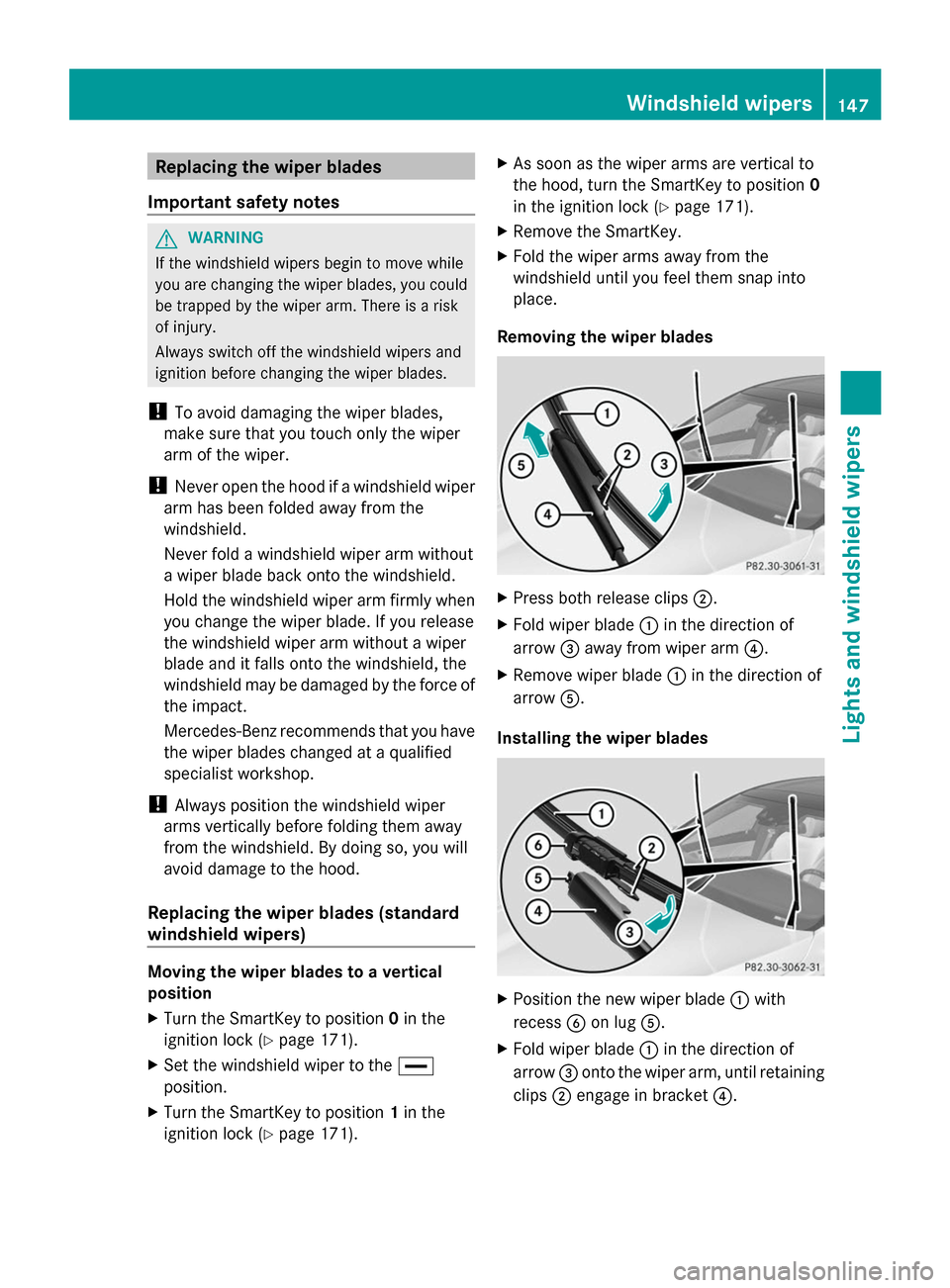
Replacing the wiper blades
Important safety notes G
WARNING
If the windshield wipers begin to move while
you are changing the wiper blades, you could
be trapped by the wiper arm. There is a risk
of injury.
Always switch off the windshield wipers and
ignition before changing the wiper blades.
! To avoid damaging the wiper blades,
make sure that you touch only the wiper
arm of the wiper.
! Never open the hood if a windshield wiper
arm has been folded away from the
windshield.
Never fold a windshield wiper arm without
a wiper blade back onto the windshield.
Hold the windshield wiper arm firmly when
you change the wiper blade. If you release
the windshield wiper arm without a wiper
blade and it falls onto the windshield, the
windshield may be damaged by the force of
the impact.
Mercedes-Benz recommends that you have
the wiper blades changed at a qualified
specialist workshop.
! Always position the windshield wiper
arms vertically before folding them away
from the windshield. By doing so, you will
avoid damage to the hood.
Replacing the wiper blades (standard
windshield wipers) Moving the wiper blades to a vertical
position
X
Turn the SmartKey to position 0in the
ignition lock (Y page 171).
X Set the windshield wiper to the 00AA
position.
X Turn the SmartKey to position 1in the
ignition lock (Y page 171). X
As soon as the wiper arms are vertical to
the hood, turn the SmartKey to position 0
in the ignition lock (Y page 171).
X Remove the SmartKey.
X Fold the wiper arms away from the
windshield until you feel them snap into
place.
Removing the wiper blades X
Press both release clips 0044.
X Fold wiper blade 0043in the direction of
arrow 0087away from wiper arm 0085.
X Remove wiper blade 0043in the direction of
arrow 0083.
Installing the wiper blades X
Position the new wiper blade 0043with
recess 0084on lug 0083.
X Fold wiper blade 0043in the direction of
arrow 0087onto the wiper arm, until retaining
clips 0044engage in bracket 0085. Windshield wipers
147Lights and windshield wipers Z
Page 150 of 434
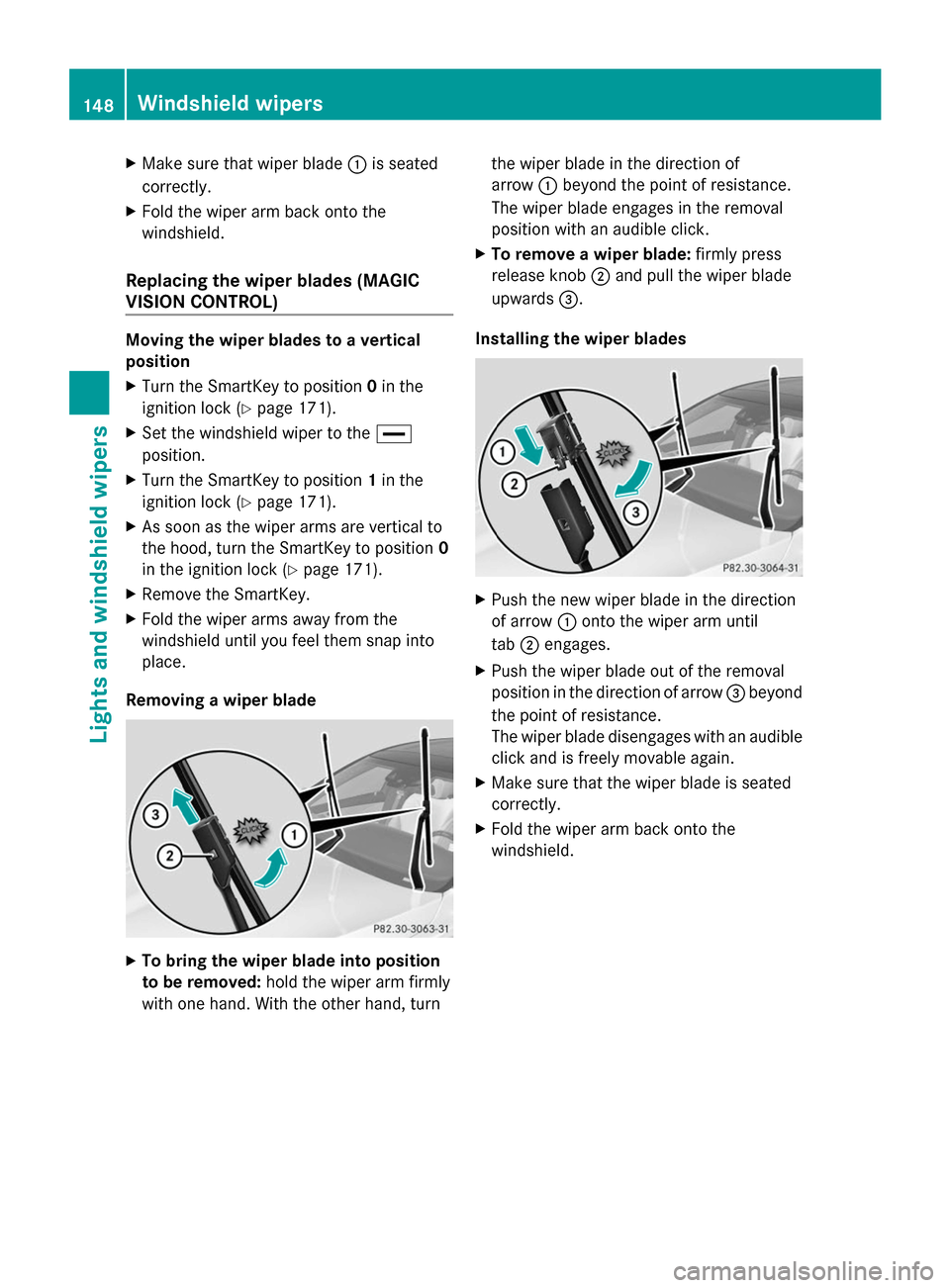
X
Make sure that wiper blade 0043is seated
correctly.
X Fold the wiper arm back onto the
windshield.
Replacing the wiper blades (MAGIC
VISION CONTROL) Moving the wiper blades to a vertical
position
X
Turn the SmartKey to position 0in the
ignition lock (Y page 171).
X Set the windshield wiper to the 00AA
position.
X Turn the SmartKey to position 1in the
ignition lock (Y page 171).
X As soon as the wiper arms are vertical to
the hood, turn the SmartKey to position 0
in the ignition lock (Y page 171).
X Remove the SmartKey.
X Fold the wiper arms away from the
windshield until you feel them snap into
place.
Removing a wiper blade X
To bring the wiper blade into position
to be removed: hold the wiper arm firmly
with one hand. With the other hand, turn the wiper blade in the direction of
arrow
0043beyond the point of resistance.
The wiper blade engages in the removal
position with an audible click.
X To remove a wiper blade: firmly press
release knob 0044and pull the wiper blade
upwards 0087.
Installing the wiper blades X
Push the new wiper blade in the direction
of arrow 0043onto the wiper arm until
tab 0044engages.
X Push the wiper blade out of the removal
position in the direction of arrow 0087beyond
the point of resistance.
The wiper blade disengages with an audible
click and is freely movable again.
X Make sure that the wiper blade is seated
correctly.
X Fold the wiper arm back onto the
windshield. 148
Windshield wipersLights and windshield wipers
Page 151 of 434
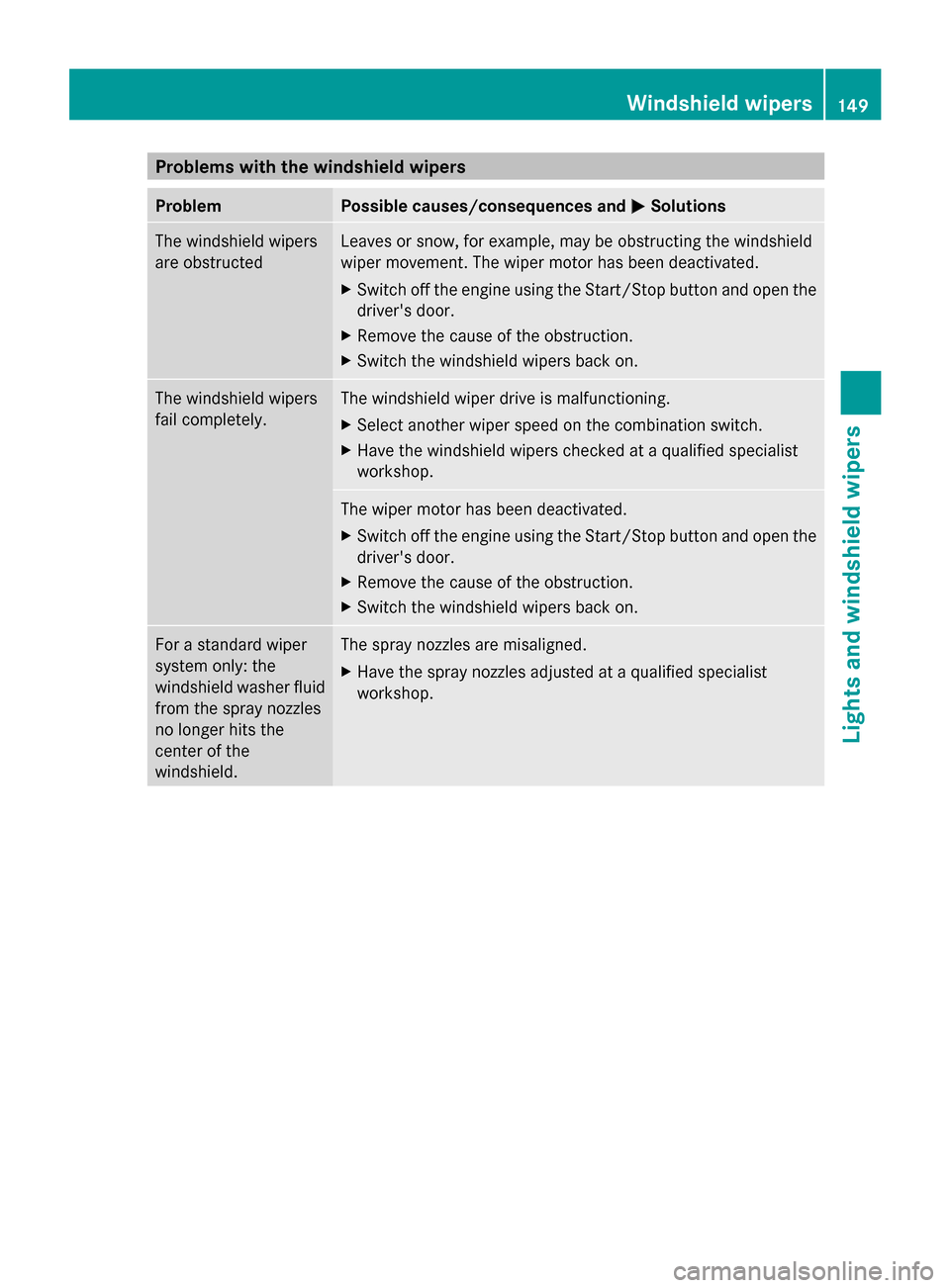
Problems with the windshield wipers
Problem Possible causes/consequences and
0050
0050Solutions The windshield wipers
are obstructed Leaves or snow, for example, may be obstructing the windshield
wiper movement. The wiper motor has been deactivated.
X
Switch off the engine using the Start/Stop button and open the
driver's door.
X Remove the cause of the obstruction.
X Switch the windshield wipers back on. The windshield wipers
fail completely. The windshield wiper drive is malfunctioning.
X
Select another wiper speed on the combination switch.
X Have the windshield wipers checked at a qualified specialist
workshop. The wiper motor has been deactivated.
X
Switch off the engine using the Start/Stop button and open the
driver's door.
X Remove the cause of the obstruction.
X Switch the windshield wipers back on. For a standard wiper
system only: the
windshield washer fluid
from the spray nozzles
no longer hits the
center of the
windshield. The spray nozzles are misaligned.
X
Have the spray nozzles adjusted at a qualified specialist
workshop. Windshield wipers
149Lights and windshield wipers Z
Page 157 of 434

Notes on using climate control
Automatic climate control Below, you can find a number of notes and
recommendations to help you use climate
control optimally.
R Activate climate control using the 0058
rocker switch. The indicator lamp in the
0058 rocker switch lights up.
R Set the temperature to 72 ‡ (22 †).
R Only use the "Windshield defrosting"
function briefly until the windshield is clear
again.
R Only use air-recirculation mode briefly, e.g.
if there are unpleasant outside odors or
when in a tunnel. The windows could
otherwise fog up, since no fresh air is drawn
into the vehicle in air-recirculation mode.
R Use the residual heat function if you want
to heat or ventilate the vehicle interior
when the ignition is switched off. The
residual heat function can only be activated
or deactivated with the ignition switched
off. The residual heat function is switched
off when the ignition is switched on.
If you are controlling the rear climate control
using the front control panel, note the
following:
R If you set rear-compartment climate
control using the front control panel, the
00A4 symbol appears in the rear-
compartment control panel display.
R If the rear-compartment climate control is
set using the front control panel, it cannot
be set at the same time using the rear
control panel. If controlling the rear climate
control from the front control panel is
locked, wait five seconds. You will then be
able to control the rear climate control
using the rear control panel.
R After selecting the rear compartment
settings, the front climate control can be
controlled automatically again via
COMAND after five seconds. Alternatively, you can select "Cancel rear
compartment" in the COMAND air-
conditioning function bar.
ECO start/stop function During automatic engine switch-off, the
climate control only operates at a reduced
capacity. If you require the full climate control
output, you can switch off the ECO start/stop
function by pressing the ECO button
(Y
page 177). Operating the climate control
systems
Switching climate control on/off
General notes When the climate control is switched off, the
air supply and air circulation are also
switched off. The windows could fog up.
Therefore, switch off climate control only
briefly
Switch on climate control primarily using the
0058 rocker switch ( Ypage 157).
Switching the front climate control on
and off using the control panel X
Turn the SmartKey to position 2in the
ignition lock ( Ypage 171).
X To activate: press the008Arocker switch
up or down.
The COMAND climate control menu opens.
X Activate climate control via the air-
conditioning setting bar in COMAND (see
the separate operating instructions).
X To deactivate: press the008Arocker
switch up or down.
The COMAND climate control menu opens.
X Deactivate climate control via the air-
conditioning setting bar in COMAND (see
the separate operating instructions). Operating the climate control systems
155Climate control
Page 158 of 434
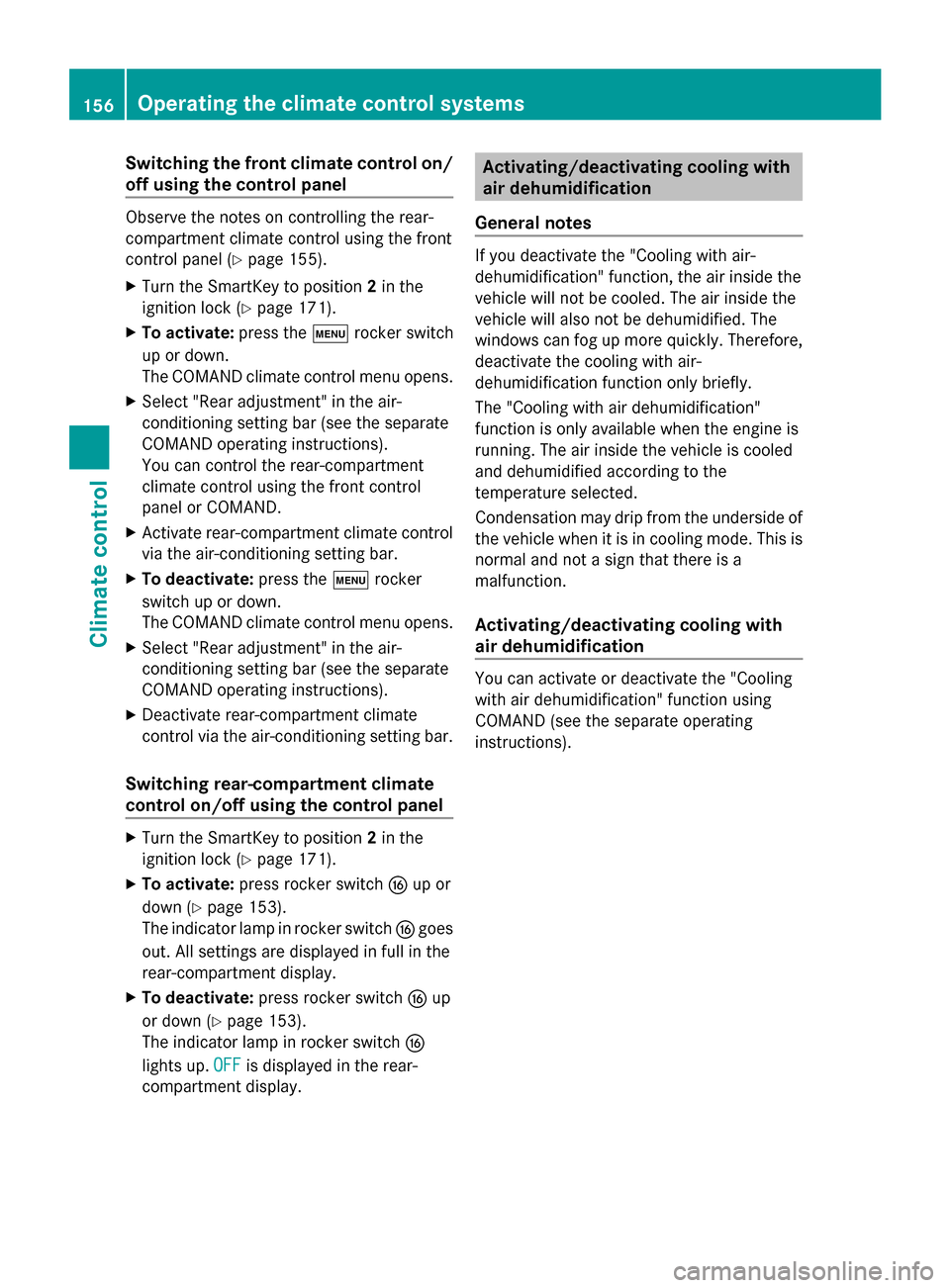
Switching the front climate control on/
off using the control panel Observe the notes on controlling the rear-
compartment climate control using the front
control panel (Y page 155).
X Turn the SmartKey to position 2in the
ignition lock (Y page 171).
X To activate: press the008Arocker switch
up or down.
The COMAND climate control menu opens.
X Select "Rear adjustment" in the air-
conditioning setting bar (see the separate
COMAND operating instructions).
You can control the rear-compartment
climate control using the front control
panel or COMAND.
X Activate rear-compartment climate control
via the air-conditioning setting bar.
X To deactivate: press the008Arocker
switch up or down.
The COMAND climate control menu opens.
X Select "Rear adjustment" in the air-
conditioning setting bar (see the separate
COMAND operating instructions).
X Deactivate rear-compartment climate
control via the air-conditioning setting bar.
Switching rear-compartment climate
control on/off using the control panel X
Turn the SmartKey to position 2in the
ignition lock (Y page 171).
X To activate: press rocker switch 0074up or
down (Y page 153).
The indicator lamp in rocker switch 0074goes
out. All settings are displayed in full in the
rear-compartment display.
X To deactivate: press rocker switch 0074up
or down (Y page 153).
The indicator lamp in rocker switch 0074
lights up. OFF
OFF is displayed in the rear-
compartment display. Activating/deactivating cooling with
air dehumidification
General notes If you deactivate the "Cooling with air-
dehumidification" function, the air inside the
vehicle will not be cooled. The air inside the
vehicle will also not be dehumidified. The
windows can fog up more quickly. Therefore,
deactivate the cooling with air-
dehumidification function only briefly.
The "Cooling with air dehumidification"
function is only available when the engine is
running. The air inside the vehicle is cooled
and dehumidified according to the
temperature selected.
Condensation may drip from the underside of
the vehicle when it is in cooling mode. This is
normal and not a sign that there is a
malfunction.
Activating/deactivating cooling with
air dehumidification You can activate or deactivate the "Cooling
with air dehumidification" function using
COMAND (see the separate operating
instructions).156
Operating the climate control systemsClimate control
Page 159 of 434
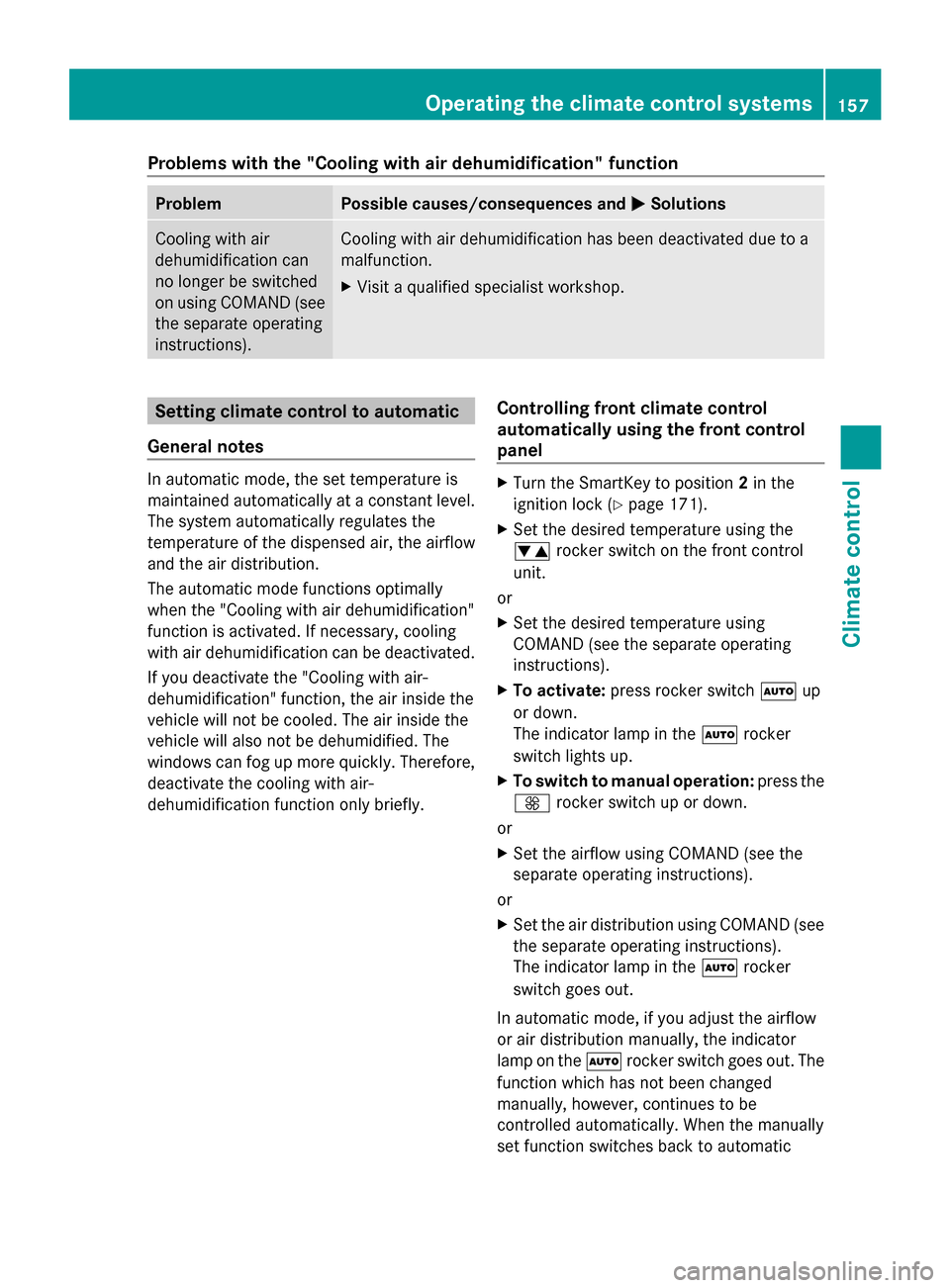
Problems with the "Cooling with air dehumidification" function
Problem Possible causes/consequences and
0050
0050Solutions Cooling with air
dehumidification can
no longer be switched
on using COMAND (see
the separate operating
instructions). Cooling with air dehumidification has been deactivated due to a
malfunction.
X
Visit a qualified specialist workshop. Setting climate control to automatic
General notes In automatic mode, the set temperature is
maintained automatically at a constant level.
The system automatically regulates the
temperature of the dispensed air, the airflow
and the air distribution.
The automatic mode functions optimally
when the "Cooling with air dehumidification"
function is activated. If necessary, cooling
with air dehumidification can be deactivated.
If you deactivate the "Cooling with air-
dehumidification" function, the air inside the
vehicle will not be cooled. The air inside the
vehicle will also not be dehumidified. The
windows can fog up more quickly. Therefore,
deactivate the cooling with air-
dehumidification function only briefly. Controlling front climate control
automatically using the front control
panel X
Turn the SmartKey to position 2in the
ignition lock (Y page 171).
X Set the desired temperature using the
0082 rocker switch on the front control
unit.
or
X Set the desired temperature using
COMAND (see the separate operating
instructions).
X To activate: press rocker switch 0058up
or down.
The indicator lamp in the 0058rocker
switch lights up.
X To switch to manual operation: press the
0097 rocker switch up or down.
or
X Set the airflow using COMAND (see the
separate operating instructions).
or
X Set the air distribution using COMAND (see
the separate operating instructions).
The indicator lamp in the 0058rocker
switch goes out.
In automatic mode, if you adjust the airflow
or air distribution manually, the indicator
lamp on the 0058rocker switch goes out. The
function which has not been changed
manually, however, continues to be
controlled automatically. When the manually
set function switches back to automatic Operating the climate control systems
157Climate control