2014 MERCEDES-BENZ S-Class odometer
[x] Cancel search: odometerPage 16 of 434

Problem (malfunction)
...................240
Switching automatic activation
on/off ............................................ 260
Notes on breaking-in a new vehicle 170O
Occupant Classification System
(OCS) Faults ............................................... 55
Operation ........................................ .51
System self-test ............................... 54
Occupant safety
Air bags ........................................... 46
Automatic measures after an
accident ........................................... 57
Children in the vehicle .....................63
Important safety notes ....................44
PRE-SAFE ®
(anticipatory
occupant protection) .......................56
Seat belt .......................................... 57
SRS (Supplemental Restraint
System) ........................................... 45
OCS
Faults ............................................... 55
Operation ........................................ .51
System self-test ............................... 54
Odometer ........................................... 250
Oil see Engine oil
On-board computer
AMG menu ..................................... 264
Assistance graphic menu ...............258
Assistance menu ........................... 259
Displaying a service message ........352
Display messages ..........................265
DISTRONIC PLUS ........................... 207
Factory settings ............................. 263
Important safety notes ..................248
Instrument cluster menu ...............262
Lights menu ................................... 262
Media menu ................................... 255
Menu overview .............................. 250
Message memory .......................... 265
Navigation menu ............................ 252
Operation ....................................... 249
Radio menu ................................... 254
Service menu ................................. 259Settings menu
............................... 259
Standard displa y............................ 250
Telephone menu ............................ 257
Trip menu ...................................... 250
Video DVD operation .....................256
Operating safety
Declaration of conformity ................26
Important safety notes ....................25
Operating system
see On-board computer
Operator's Manual
Overview .......................................... 23
Vehicle equipment ...........................23
Outside temperature display ...........248
Overhead control panel ......................39
Override feature Rear side windows ...........................70 P
Paint code number ............................422
Paintwork (cleaning instructions) ...356
Panic alarm .......................................... 44
Panorama roof with power tilt/
sliding panel
Opening/closing ............................ 103
Problem (malfunction) ...................107
Resetting ....................................... 106
Panorama sliding sunroof
Important safety notes ..................102
Parcel net hooks ............................... 320
Parking ............................................... 190
Important safety notes ..................190
Parking brake ................................ 192
Position of exterior mirror, front-
passenger side ............................... 132
Rear view camera .......................... 226
see PARKTRONIC
Parking aid
Active Parking Assist .....................221
see Exterior mirrors
see PARKTRONIC
Parking assistance
see PARKTRONIC
Parking brake
Display message ............................ 269
Electric parking brake ....................192
Warning lamp ................................. 307 14
Index
Page 21 of 434

Distribution of the vehicle
occupants (definition)
....................407
DOT, Tire Identification Number
(TIN) .............................................. .404
DOT (Department of
Transportation) (definition) ............405
GAWR (Gross Axle Weight Rating)
(definition) ..................................... 405
GVW (Gross Vehicle Weight)
(definition) ..................................... 405
GVWR (Gross Vehicle Weight
Rating) (definition) .........................405
Important safety notes ..................384
Increased vehicle weight due to
optional equipment (definition) ......405
Kilopascal (kPa) (definition) ...........405
Labeling (overview )........................ 401
Load bearing index (definition) ......406
Load index ..................................... 403
Load index (definition) ...................405
Maximum loaded vehicle weight
(definition) ..................................... 405
Maximum load on a tire (definition) 406
Maximum permissible tire
pressure (definition) ....................... 406
Maximum tire loa d......................... 403
Maximum tire load (definition) .......406
MOExtended tires ..........................386
Optional equipment weight
(definition) ..................................... 406
PSI (pounds per square inch)
(definition) ..................................... 406
Replacing ....................................... 407
Service life ..................................... 386
Sidewall (definition) .......................406
Speed rating (definition) ................405
Storing ........................................... 407
Structure and characteristics
(definition) ..................................... 404
Summer tires in winter ..................386
Temperature .................................. 400
TIN (Tire Identification Number)
(definition) ..................................... 406
Tire bead (definition) ......................406
Tire pressure (definition) ................406
Tire pressures (recommended )...... 405
Tire size (data) ............................... 413Tire size designation, load-bearing
capacity, speed rating .................... 401
Tire tread
....................................... 385
Tire tread (definition) .....................406
Total load limit (definition) .............407
Traction ......................................... 400
Traction (definition) .......................406
Tread wea r..................................... 400
Uniform Tire Quality Grading
Standards ...................................... 399
Uniform Tire Quality Grading
Standards (definition) ....................405
Unladen weight (definition) ............406
Wear indicator (definition) .............406
Wheel and tire combination ...........415
Wheel rim (definition) ....................405
see Flat tire
Top Tether ............................................ 68
Towing Important safety guidelines ...........376
Installing the towing eye ................377
Notes for 4MATIC vehicles ............378
Removing the towing eye ...............377
With the rear axle raised ................377
Towing away
With both axles on the ground .......377
Towing eye ......................................... 364
Tow-starting Emergency engine starting ............378
Important safety notes ..................376
Transfer case ..................................... 187
Transmission see Automatic transmission
Transporting the vehicle ..................378
Trim pieces (cleaning instructions) .360
Trip computer (on-board computer) 251
Trip meter see Trip odometer
Trip odometer
Calling up ....................................... 250
Resetting (on-board computer) ......252
Trunk
Emergency release ..........................98
Important safety notes ....................93
Locking separately ...........................97
Opening/closing (automatically
from inside) ...................................... 97 Index
19
Page 26 of 434

Warranty Information booklet will be
posted to you.
Information for customers in
California
Under California law you may be entitled to a
replacement of your vehicle or a refund of the
purchase price or lease price, if after a
reasonable number of repair attempts
Mercedes-Benz USA, LLC and/or its
authorized repair or service facilities fail to fix
one or more substantial defects or
malfunctions in the vehicle that are covered
by its express warranty. During the period of
18 months from original delivery of the
vehicle or the accumulation of 18,000 miles
(approximately 29,000 km) on the odometer
of the vehicle, whichever occurs first, a
reasonable number of repair attempts is
presumed for a retail buyer or lessee if one or
more of the following occurs:
(1) the same substantial defect or malfunction results in a condition that is
likely to cause death or serious bodily
injury if the vehicle is driven, that defect
or malfunction has been subject to repair
two or more times, and you have directly
notified Mercedes-Benz USA, LLC in
writing of the need for its repair,
(2) the same substantial defect or malfunction of a less serious nature than
category (1) has been subject to repair
four or more times and you have directly
notified us in writing of the need for its
repair, or
(3) the vehicle is out of service by reason of repair of the same or different substantial
defects or malfunctions for a cumulative
total of more than 30 calendar days.
Please send your written notice to:
Mercedes-Benz USA, LLC
Customer Assistance Center
One Mercedes Drive
Montvale, NJ 07645-0350 Maintenance
The Service and Warranty Booklet describes
all the necessary maintenance work which
should be done at regular intervals.
Always have the Service and Warranty
Booklet with you when you bring the vehicle
to an authorized Mercedes-Benz Center. The
service advisor will record every service for
you in the Service and Warranty Booklet. Roadside Assistance
The Mercedes-Benz Roadside Assistance
Program offers technical help in the event of
a breakdown. Calls to the toll-free Roadside
Assistance Hotline are answered by our
agents 24 hours a day, 365 days a year.
1-800-FOR-MERCedes(1-800-367-6372)
(USA)
1-800-387-0100 (Canada)
For additional information, refer to the
Mercedes-Benz Roadside Assistance
Program brochure (USA) or the "Roadside
Assistance" section in the Service and
Warranty booklet (Canada). You will find both
in your vehicle literature portfolio. Change of address or change of
ownership
In the event of a change of address, please
send us the "Notification of Address Change"
in the Service and Guarantee booklet or
simply call the Mercedes-Benz Customer
Assistance Center (USA) at the hotline
number
1-800-FOR-MERCedes(1-800-367-6372) or
Customer Service Center (Canada) at
1-800-387-0100. This will assist us in
contacting you in a timely manner should the
need arise.
If you sell your Mercedes, please leave the
entire literature in the vehicle so that it is
available to the next owner. 24
Introduction
Page 245 of 434

If a course-correcting brake application
occurs, red warning lamp 0043flashes in the
exterior mirror and a dual warning tone
sounds. In addition, display 0044underlining
the danger of a side collision appears in the
multifunction display.
In very rare cases, the system may make an
inappropriate brake application. A course-
correcting brake application may be
interrupted at any time if you steer slightly in
the opposite direction or accelerate.
The course-correcting brake application is
available in the speed range between
20 mph (30 km/h) and 120 mph (200 km/h).
Either no braking application, or a course-
correcting brake application adapted to the
driving situation occurs if:
R there are vehicles or obstacles, e.g. crash
barriers, located on both sides of your
vehicle.
R a vehicle approaches you too closely at the
side.
R you have adopted a sporty driving style with
high cornering speeds.
R you clearly brake or accelerate.
R a driving safety system intervenes, e.g.
ESP ®
or PRE-SAFE ®
Brake.
R ESP ®
is switched off.
R a loss of tire pressure or a defective tire is
detected.
Switching on Active Blind Spot Assist
X Make sure that Active Blind Spot Assist is
activated in the on-board computer
(Y page 261).
X Turn the SmartKey to position 2in the
ignition lock.
Warning lamps 0043in the exterior mirrors
light up red for approximately
1.5 seconds. Gray radar waves propagating
backwards appear next to the vehicle in the
assistance display in the multifunction
display. Active Lane Keeping Assist General notes
Active Lane Keeping Assist monitors the area
in front of your vehicle by means of camera
system
0043at the top of the windshield.
Various different areas to the front, rear and
side of your vehicle are also monitored with
the aid of the radar sensor system. Active
Lane Keeping Assist detects lane markings on
the road and can warn you before you leave
your lane unintentionally. If you do not react
to the warning, a lane-correcting application
of the brakes can bring the vehicle back into
the original lane.
If you select km kmin the Display Unit
Display Unit
Speed-/Odometer:
Speed-/Odometer: function on the on-board
computer (Y page 262), Active Lane Keeping
Assist is activated starting at a speed of
60 km/h. If the miles milesdisplay unit is selected,
the assistance range begins at 40 mph.
Important safety notes
If you fail to adapt your driving style, Active
Lane Keeping Assist can neither reduce the
risk of accident nor override the laws of
physics. Active Lane Keeping Assist cannot
take account of road and weather conditions.
It may not recognize traffic situations. Active
Lane Keeping Assist is only an aid. You are
responsible for the distance to the vehicle in
front, for vehicle speed, for braking in good
time and for staying in your lane.
Active Lane Keeping Assist cannot
continuously keep your vehicle in its lane. Driving systems
243Driving and parking Z
Page 253 of 434
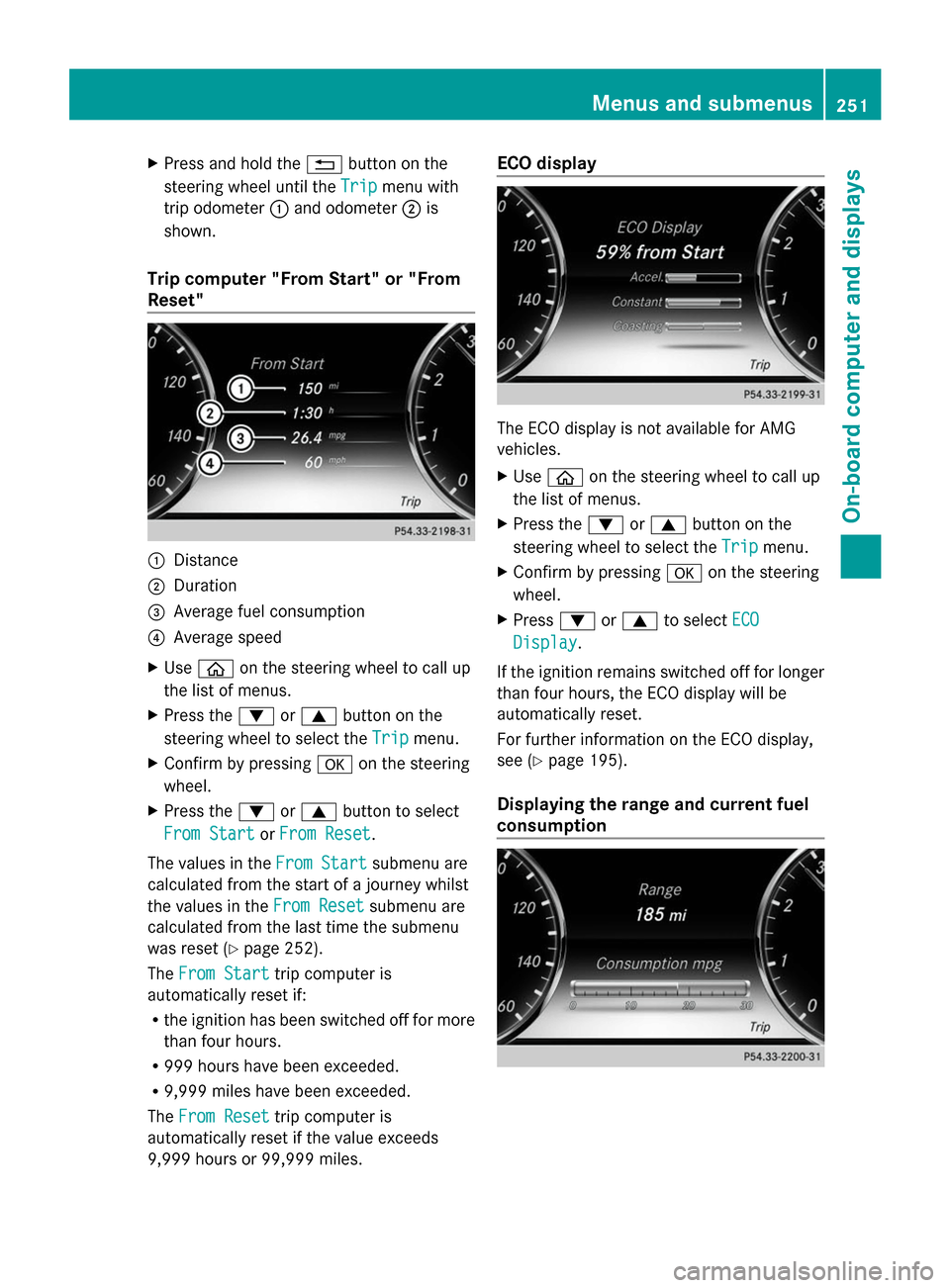
X
Press and hold the 0038button on the
steering wheel until the Trip
Trip menu with
trip odometer 0043and odometer 0044is
shown.
Trip computer "From Start" or "From
Reset" 0043
Distance
0044 Duration
0087 Average fuel consumption
0085 Average speed
X Use 00E2 on the steering wheel to call up
the list of menus.
X Press the 0064or0063 button on the
steering wheel to select the Trip
Tripmenu.
X Confirm by pressing 0076on the steering
wheel.
X Press the 0064or0063 button to select
From Start
From Start orFrom Reset
From Reset.
The values in the From Start
From Startsubmenu are
calculated from the start of a journey whilst
the values in the From Reset
From Resetsubmenu are
calculated from the last time the submenu
was reset (Y page 252).
The From Start
From Start trip computer is
automatically reset if:
R the ignition has been switched off for more
than four hours.
R 999 hours have been exceeded.
R 9,999 miles have been exceeded.
The From Reset From Reset trip computer is
automatically reset if the value exceeds
9,999 hours or 99,999 miles. ECO display
The ECO display is not available for AMG
vehicles.
X
Use 00E2 on the steering wheel to call up
the list of menus.
X Press the 0064or0063 button on the
steering wheel to select the Trip
Trip menu.
X Confirm by pressing 0076on the steering
wheel.
X Press 0064or0063 to select ECO ECO
Display
Display.
If the ignition remains switched off for longer
than four hours, the ECO display will be
automatically reset.
For further information on the ECO display,
see (Y page 195).
Displaying the range and current fuel
consumption Menus and submenus
251On-board computer and displays Z
Page 254 of 434

X
Use 00E2 on the steering wheel to call up
the list of menus.
X Press the 0064or0063 button on the
steering wheel to select the Trip
Trip menu.
X Confirm by pressing 0076on the steering
wheel.
X Press the 0064or0063 button to select the
approximate range and the current fuel
consumption (not for AMG vehicles).
The approximate range that can be covered
depends on the fuel level and your current
driving style. If there is only a small amount
of fuel left in the fuel tank, the display shows
a vehicle being refueled 00A8instead of the
range.
Digital speedometer X
Use 00E2 on the steering wheel to call up
the list of menus.
X Press the 0064or0063 button on the
steering wheel to select the Trip
Trip menu.
X Confirm by pressing 0076on the steering
wheel.
X Press the 0064or0063 button to select the
digital speedometer. Resetting values X
Use 00E2 on the steering wheel to call up
the list of menus.
X Press the 0064or0063 button on the
steering wheel to select the Trip Tripmenu.
X Confirm by pressing 0076on the steering
wheel.
X Press the 0064or0063 button to select the
function that you wish to reset.
X Press the 0076button.
X Press the 0064button to select Yes
Yes and
press the 0076button to confirm.
You can reset the values of the following
functions:
R Trip odometer
R "From Start" trip computer
R "From Reset" trip computer
R ECO display
If you reset the values in the ECO display, the
values in the "From start" trip computer are
also reset. If you reset the values in the "From
start" trip computer, the values in the ECO
display are also reset. Navigation system menu
Displaying navigation instructions In the
Navi Navimenu, the multifunction display
shows navigation instructions. For more
information on navigation, see the separate
operating instructions. 252
Menus and submenusOn-board computer and displays
Page 264 of 434
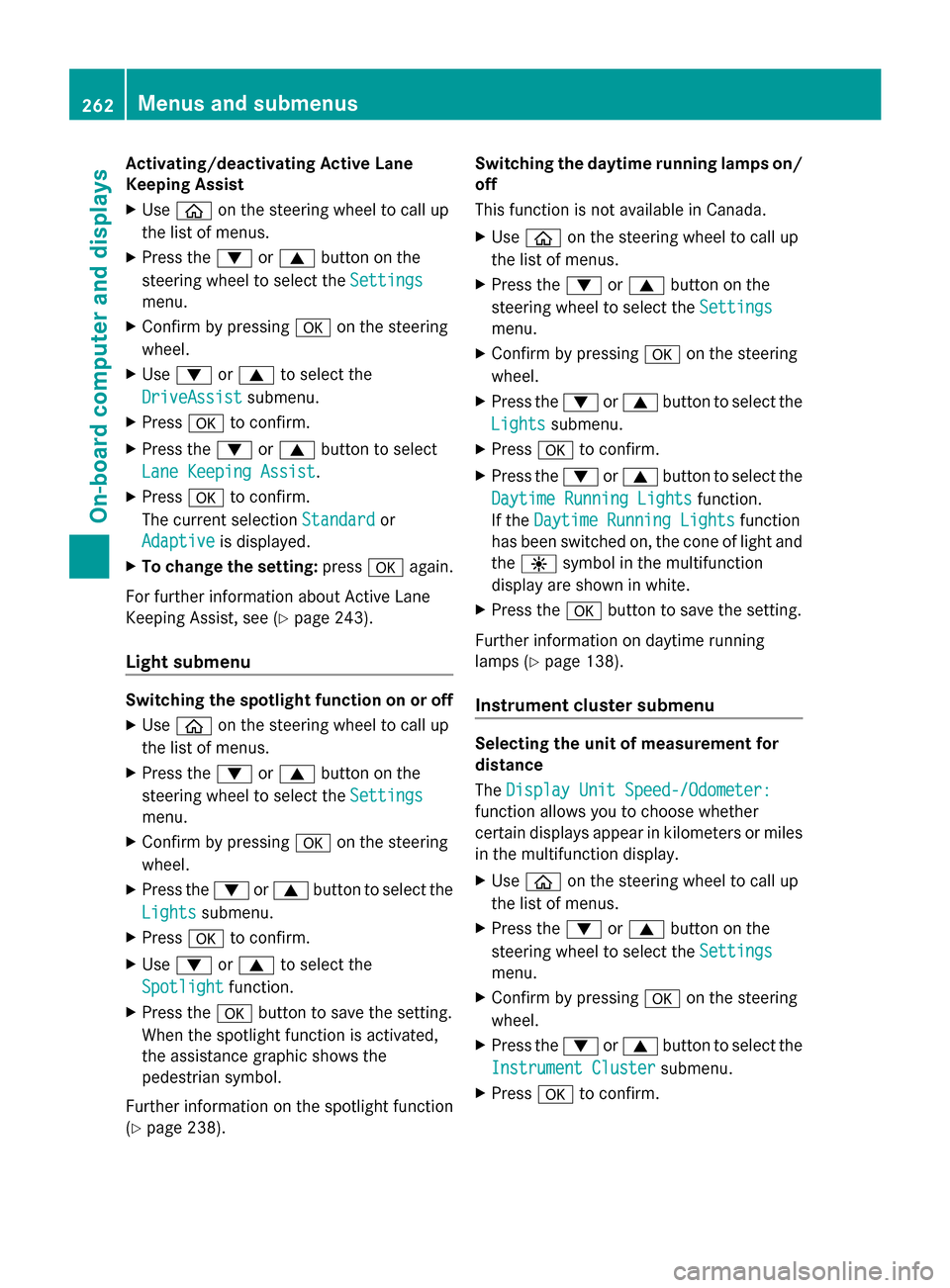
Activating/deactivating Active Lane
Keeping Assist
X Use 00E2 on the steering wheel to call up
the list of menus.
X Press the 0064or0063 button on the
steering wheel to select the Settings
Settings
menu.
X Confirm by pressing 0076on the steering
wheel.
X Use 0064 or0063 to select the
DriveAssist
DriveAssist submenu.
X Press 0076to confirm.
X Press the 0064or0063 button to select
Lane Keeping Assist Lane Keeping Assist .
X Press 0076to confirm.
The current selection Standard
Standard or
Adaptive Adaptive is displayed.
X To change the setting: press0076again.
For further information about Active Lane
Keeping Assist, see (Y page 243).
Light submenu Switching the spotlight function on or off
X Use 00E2 on the steering wheel to call up
the list of menus.
X Press the 0064or0063 button on the
steering wheel to select the Settings
Settings
menu.
X Confirm by pressing 0076on the steering
wheel.
X Press the 0064or0063 button to select the
Lights
Lights submenu.
X Press 0076to confirm.
X Use 0064 or0063 to select the
Spotlight
Spotlight function.
X Press the 0076button to save the setting.
When the spotlight function is activated,
the assistance graphic shows the
pedestrian symbol.
Further information on the spotlight function
(Y page 238). Switching the daytime running lamps on/
off
This function is not available in Canada.
X
Use 00E2 on the steering wheel to call up
the list of menus.
X Press the 0064or0063 button on the
steering wheel to select the Settings
Settings
menu.
X Confirm by pressing 0076on the steering
wheel.
X Press the 0064or0063 button to select the
Lights Lights submenu.
X Press 0076to confirm.
X Press the 0064or0063 button to select the
Daytime Running Lights Daytime Running Lights function.
If the Daytime Running Lights Daytime Running Lights function
has been switched on, the cone of light and
the 0086 symbol in the multifunction
display are shown in white.
X Press the 0076button to save the setting.
Further information on daytime running
lamps ( Ypage 138).
Instrument cluster submenu Selecting the unit of measurement for
distance
The
Display Unit Speed-/Odometer: Display Unit Speed-/Odometer:
function allows you to choose whether
certain displays appear in kilometers or miles
in the multifunction display.
X Use 00E2 on the steering wheel to call up
the list of menus.
X Press the 0064or0063 button on the
steering wheel to select the Settings Settings
menu.
X Confirm by pressing 0076on the steering
wheel.
X Press the 0064or0063 button to select the
Instrument Cluster
Instrument Cluster submenu.
X Press 0076to confirm. 262
Menus and submenusOn-board computer and displays
Page 265 of 434

X
Press the 0064or0063 button to select the
Display Unit Speed-/Odometer
Display Unit Speed-/Odometer
function.
You will see the selected setting: km
kmor
miles
miles.
X Press the 0076button to save the setting.
The selected unit of measurement for
distance applies to:
R Speedometer
R Digital speedometer in the Trip
Trip menu
R Additional speedometer in the status area
on the multi-function display
The unit in the additional speedometer is
displayed inversely to the selected
distance unit.
R Odometer and the trip odometer
R Trip computer
R Current consumption and the range
R Navigation instructions in the Navi
Navi menu
R Cruise control
R SPEEDTRONIC
R DISTRONIC PLUS
R ASSYST PLUS service interval display
Selecting the permanent display function
Use the Permanent Display Permanent Display function to
switch on the following displays in the status
area of the multifunction display:
R outside temperature
R coolant temperature
X Use 00E2 on the steering wheel to call up
the list of menus.
X Press the 0064or0063 button on the
steering wheel to select the Settings
Settings
menu.
X Confirm by pressing 0076on the steering
wheel.
X Press the 0064or0063 button to select the
Instrument Cluster
Instrument Cluster submenu.
X Press 0076to confirm.
X Press 0064or0063 to select the
Permanent Display
Permanent Display function. X
Press 0076to confirm.
The current selection Outside
Outside
Temperature
Temperature orCoolant
Coolant Temperature
Temperature is
displayed.
X To change the setting: press0076again.
Switching the additional speedometer
on/off
Use the Additional Speedometer Additional Speedometer function
to choose whether the status area in the
multifunction display shows the speed
digitally.
X Use 00E2 on the steering wheel to call up
the list of menus.
X Press the 0064or0063 button on the
steering wheel to select the Settings
Settings
menu.
X Confirm by pressing 0076on the steering
wheel.
X Press the 0064or0063 button to select the
Instrument Cluster Instrument Cluster submenu.
X Press 0076to confirm.
X Use 0064 or0063 to select the
Additional Speedometer
Additional Speedometer function.
The current selection is displayed.
X To activate/deactivate: press the0076
button again.
Restoring the factory settings X
Use 00E2 on the steering wheel to call up
the list of menus.
X Press the 0064or0063 button on the
steering wheel to select the Settings
Settings
menu.
X Confirm by pressing 0076on the steering
wheel.
X Press the 0064or0063 button to select the
Factory Settings
Factory Settings submenu.
X Press 0076to confirm.
The Reset all settings?
Reset all settings? message
appears. Menus and submenus
263On-board computer and displays Z