2014 MERCEDES-BENZ S-Class buttons
[x] Cancel search: buttonsPage 8 of 434

Brake fluid
Display message ............................ 272
Notes ............................................. 426
Brake force distribution,
electronic
see EBD (electronic brake force
distribution)
Brake lamps
Display message ............................ 281
Brakes
ABS .................................................. 71
Adaptive Brake Assist ......................75
BAS .................................................. 71
BAS PLUS with Cross-Traffic Assist .72
Brake fluid (notes) .........................426
Display message ............................ 266
EBD .................................................. 78
High-performance brake system ....197
Hill start assist ............................... 175
HOLD function ............................... 212
Important safety notes ..................196
Maintenance .................................. 196
Parking brake ................................ 192
Riding tips ...................................... 196
Warning lamp ................................. 303
Breakdown
see Flat tire
see Towing away
Buttons on the steering wheel .........249 C
California Important notice for retail
customers and lessees ....................24
Calling up a malfunction
see Display messages
Camera
see 360° camera
Car
see Vehicle
Care
360° camera ................................. 358
Carpets .......................................... 361
Car wash ........................................ 354
Display ........................................... 359
Exhaust pipe .................................. 359
Exterior lights ................................ 357Gear or selector lever
....................360
Interior ........................................... 359
Matte finish ................................... 356
Night View Assist Plus ...................359
Notes ............................................. 353
Paint .............................................. 356
Plastic trim .................................... 360
Power washer ................................ 355
Rear view camera .......................... 358
Roof lining ...................................... 361
Seat belt ........................................ 361
Seat cover ..................................... 361
Sensors ......................................... 358
Steering wheel ............................... 360
Trim pieces .................................... 360
Washing by hand ........................... 355
Wheels ........................................... 356
Windows ........................................ 357
Wiper blades .................................. 357
Wooden trim .................................. 360
Car key
see SmartKey
Car wash (care) ................................. 354
CD player/CD changer (on-board
computer) .......................................... 256
Center console Overview .......................................... 37
Stowage space .............................. 317
Center console in the rear
compartment
Stowage compartment ..................319
Central locking
Locking/unlocking (SmartKey) ........85
Chauffeur mode
Display message ............................ 299
Fully reclined position ....................121
General notes ................................ 117
Installing the head restraint ...........119
Moving front-passenger seat into
the chauffeur position .................... 118
Moving the front-passenger seat
into the normal position ................. 120
Removing the head restraint .......... 119
Child-proof locks
Important safety notes ....................69
Rear doors ....................................... 696
Index
Page 19 of 434

Important safety notes
..................423
Refrigerant (air-conditioning
system) .......................................... 428
Washer fluid .................................. .427
Settings
Factory (on-board computer) .........263
On-board computer .......................259
SETUP (on-board computer) .............264
Side impact air bag .............................49
Side marker lamp (display
message) ............................................ 282
Side windows Cleaning ......................................... 357
Convenience closing feature .......... 100
Convenience opening feature ........100
Important safety information ...........99
Opening/closing .............................. 99
Problem (malfunction) ...................102
Resetting ....................................... 101
Sliding sunroof
see Panorama roof with power
tilt/sliding panel
SmartKey
Changing the battery .......................87
Changing the programming .............86
Checking the battery .......................87
Convenience closing feature .......... 101
Convenience opening feature ........100
Display message ............................ 300
Door central locking/unlocking .......85
Important safety notes ....................84
Loss ................................................. 89
Mechanical key ................................ 86
Overview .......................................... 84
Positions (ignition lock) .................171
Problem (malfunction) .....................89
Starting the engine ........................174
Snow chains ...................................... 387
Sockets Center console .............................. 328
General notes ................................ 328
Rear compartment .........................328
Trunk ............................................. 329
Specialist workshop ............................ 27
Special seat belt retractor .................. 66
Speed, controlling see Cruise control Speedometer
Activating/deactivating the
additional speedometer .................263
Digital ............................................ 252
In the Instrument cluster .................33
Selecting the unit of measurement 262
see Instrument cluster
SRS (Supplemental Restraint
System)
Display message ............................ 276
Introduction ..................................... 45
Warning lamp ................................. 307
Warning lamp (function) ................... 45
Standing lamps
Display message ............................ 282
Switching on/off ........................... 139
Start/Stop button
Starting the engine ........................174
Start/stop function
see ECO start/stop function
Starting (engine) ................................ 173
STEER CONTROL .................................. 80
Steering Warning lamps ............................... 313
Steering (display message) ..............299
Steering Assist (DISTRONIC PLUS) Display message ............................ 293
Steering wheel
Adjusting (electrically) ...................127
Button overview ............................... 35
Buttons (on-board computer) ......... 249
Cleaning ......................................... 360
EASY ENTRY/EXIT feature .............129
Important safety notes ..................127
Paddle shifters ............................... 183
Steering wheel heating ..................128
Storing settings (memory function) 133
Steering wheel heating
Problem (malfunction) ...................129
Switching on/off ........................... 128
Steering wheel paddle shifters ........183
Stowage areas ................................... 316
Stowage compartments Armrest (under) ............................. 318
Center console .............................. 317
Center console in rear
compartment ................................. 319 Index
17
Page 37 of 434

Multifunction steering wheel
Function Page
0043
Multifunction display 250
0044
Sets the brightness of the
instrument cluster lighting
and the COMAND display
0087
COMAND display; see the
separate COMAND
operating instructions
0085
CD and DVD player/
changer; see the separate
COMAND operating
instructions
0083
COMAND controller and
buttons; see the separate
COMAND operating
instructions Function Page
0084
0076
Rejects or ends a call 257
Exits phone book/redial
memory
0061
Makes or accepts a call
Switches to the redial
memory
00810082
Adjusts the volume
0063
Mute
00E3
Switches on the Voice
Control System; see the
separate operating
instructionsMultifunction steering wheel
35At a glance
Page 41 of 434

Overhead control panel
Function Page
0043
003D
Switches the left-
hand reading lamp on/off 144
0044
0033
Switches the
automatic interior lighting
control on/off 145
0087
0053
SOS button (mbrace
system) 334
0085
004A
Switches the front
interior lighting on/off 145
0083
0042
Switches the rear
interior lighting on/off 145
0084
003D
Switches the right-
hand reading lamp on/off 144
006B
00D9
MB Info call button
(mbrace system) 336
006C
Eyeglasses compartment
317 Function Page
006D
0057
Opens/closes the
panorama roof with power
tilt/sliding panel 103
Opens/closes the front
roller sunblinds
105
006E
Opens/closes the rear
roller sunblind
105
006F
Buttons for the garage door
opener
342
0070
Microphone for mbrace
(emergency call system),
telephone and the Voice
Control System; see the
separate operating
instructions
0071
0052
Roadside Assistance
call button (mbrace
system) 335Overhead control panel
39At a glance
Page 88 of 434
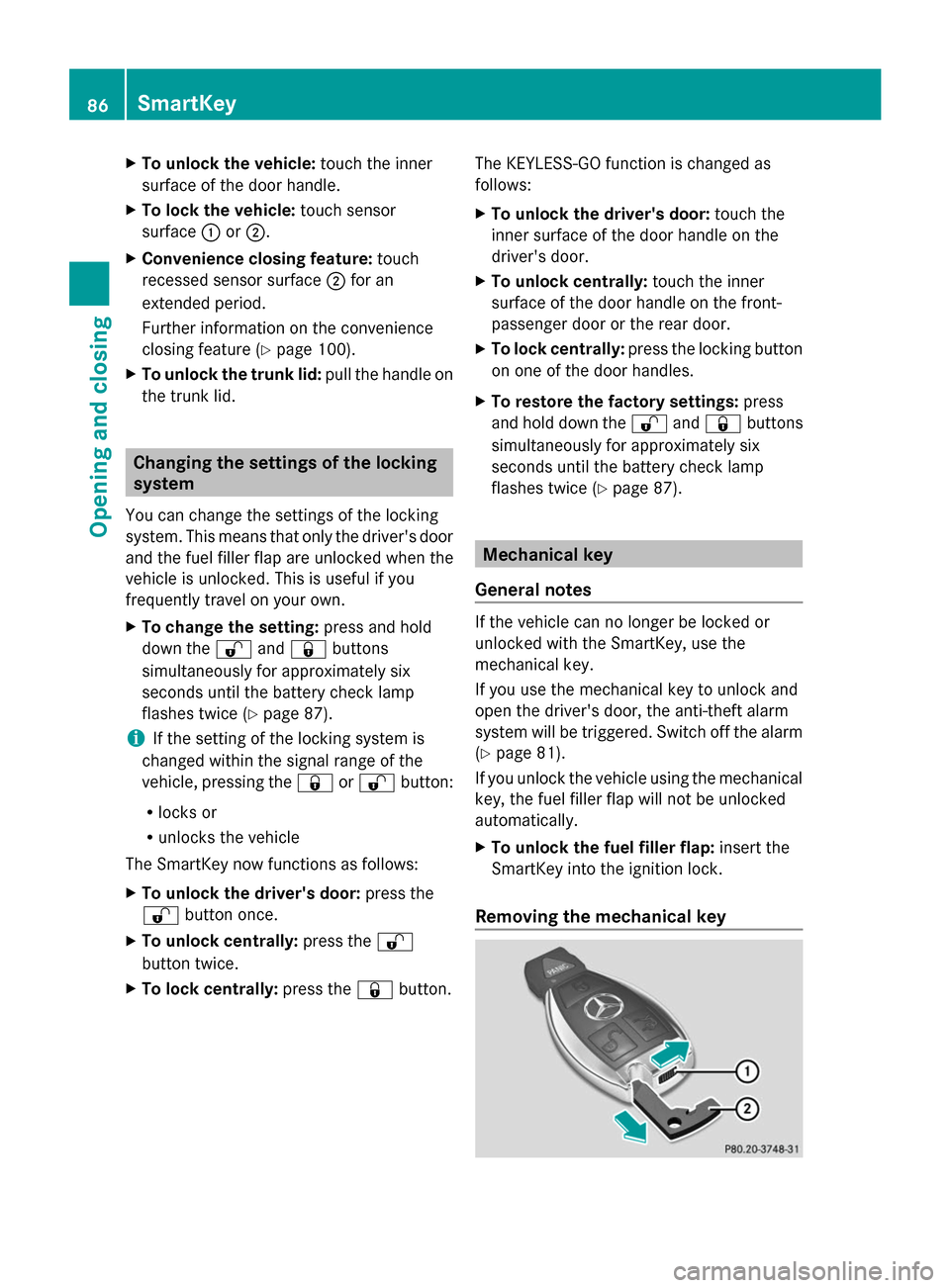
X
To unlock the vehicle: touch the inner
surface of the door handle.
X To lock the vehicle: touch sensor
surface 0043or0044.
X Convenience closing feature: touch
recessed sensor surface 0044for an
extended period.
Further information on the convenience
closing feature (Y page 100).
X To unlock the trunk lid: pull the handle on
the trunk lid. Changing the settings of the locking
system
You can change the settings of the locking
system. This means that only the driver's door
and the fuel filler flap are unlocked when the
vehicle is unlocked. This is useful if you
frequently travel on your own.
X To change the setting: press and hold
down the 0036and0037 buttons
simultaneously for approximately six
seconds until the battery check lamp
flashes twice (Y page 87).
i If the setting of the locking system is
changed within the signal range of the
vehicle, pressing the 0037or0036 button:
R locks or
R unlocks the vehicle
The SmartKey now functions as follows:
X To unlock the driver's door: press the
0036 button once.
X To unlock centrally: press the0036
button twice.
X To lock centrally: press the0037button. The KEYLESS-GO function is changed as
follows:
X
To unlock the driver's door: touch the
inner surface of the door handle on the
driver's door.
X To unlock centrally: touch the inner
surface of the door handle on the front-
passenger door or the rear door.
X To lock centrally: press the locking button
on one of the door handles.
X To restore the factory settings: press
and hold down the 0036and0037 buttons
simultaneously for approximately six
seconds until the battery check lamp
flashes twice (Y page 87). Mechanical key
General notes If the vehicle can no longer be locked or
unlocked with the SmartKey, use the
mechanical key.
If you use the mechanical key to unlock and
open the driver's door, the anti-theft alarm
system will be triggered. Switch off the alarm
(Y
page 81).
If you unlock the vehicle using the mechanical
key, the fuel filler flap will not be unlocked
automatically.
X To unlock the fuel filler flap: insert the
SmartKey into the ignition lock.
Removing the mechanical key 86
SmartKeyOpening and closing
Page 90 of 434
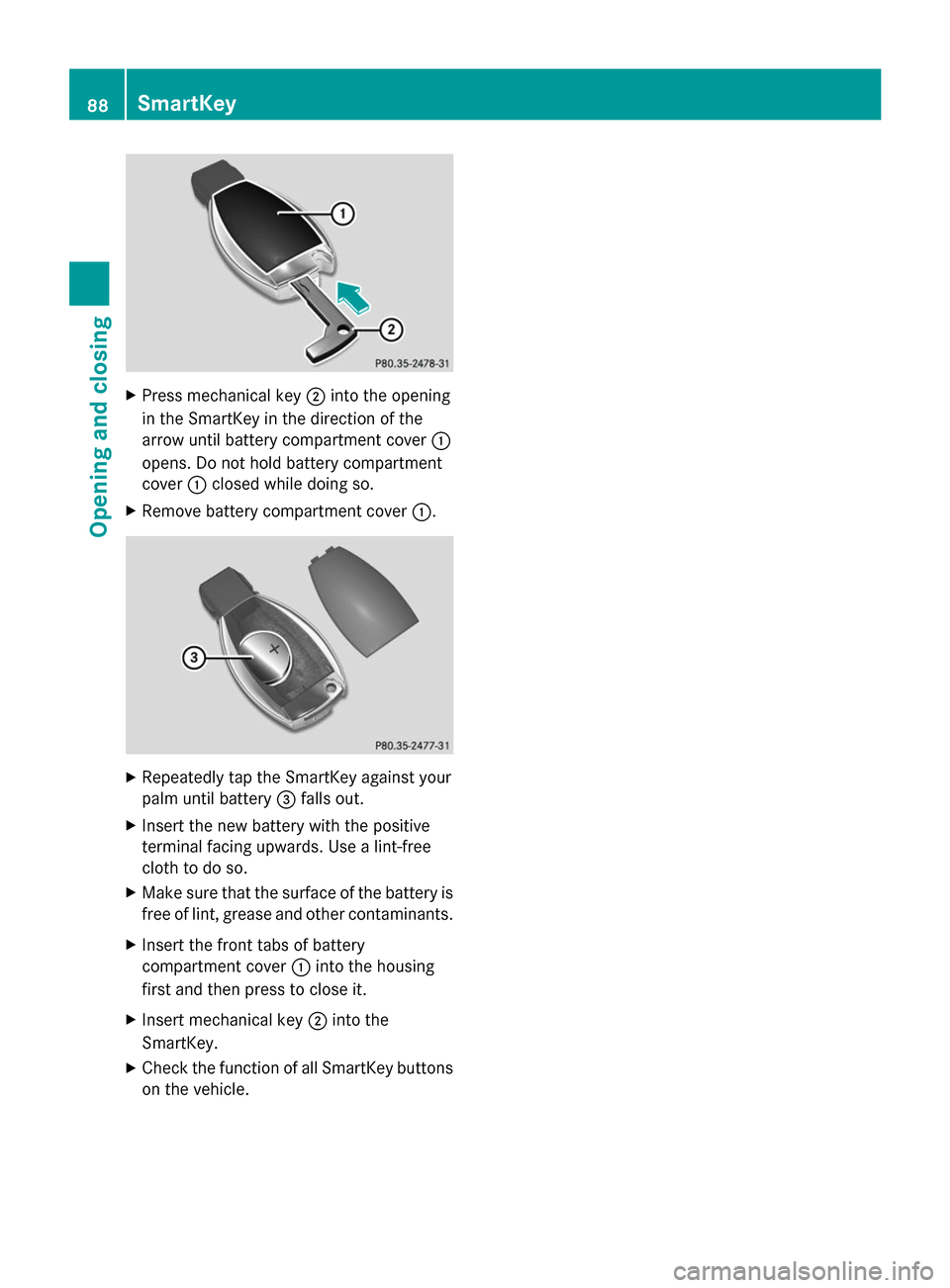
X
Press mechanical key 0044into the opening
in the SmartKey in the direction of the
arrow until battery compartment cover 0043
opens. Do not hold battery compartment
cover 0043closed while doing so.
X Remove battery compartment cover 0043.X
Repeatedly tap the SmartKey against your
palm until battery 0087falls out.
X Insert the new battery with the positive
terminal facing upwards. Use a lint-free
cloth to do so.
X Make sure that the surface of the battery is
free of lint, grease and other contaminants.
X Insert the front tabs of battery
compartment cover 0043into the housing
first and then press to close it.
X Insert mechanical key 0044into the
SmartKey.
X Check the function of all SmartKey buttons
on the vehicle. 88
SmartKeyOpening and closing
Page 93 of 434

cold, there is a risk of injury, possibly even
fatal. Never leave children unattended in the
vehicle.
You should preferably place luggage or loads
in the cargo compartment. Observe the
loading guidelines (Y page 316).Unlocking and opening doors from
the inside
You can open a door from inside the vehicle
even if it has been locked. You can only open
the rear doors from inside the vehicle if they
are not secured by the child-proof locks
(Y page 69). If the vehicle has been locked
with the SmartKey or with KEYLESS-GO,
opening a door from the inside will trigger the
anti-theft alarm system. Switch off the alarm
(Y page 81). X
To unlock and open a front door: pull
door handle 0044.
If the door is locked, locking knob 0043pops
up. The door is unlocked and opens.
X To unlock a rear door: pull door
handle 0044.
Locking knob 0043pops up and the door
unlocks.
X To open a rear door: pull door handle0044
again.
The door opens. Centrally locking and unlocking the
vehicle from the inside
You can centrally lock and unlock the vehicle
from the inside. The buttons are located on
both front doors. X
To unlock: press button 0043.
X To lock: press button 0044.
If the front-passenger door is closed, the
vehicle locks.
If the driver's door is open, the door stays
unlocked.
Meanwhile, the fuel filler flap will not be
locked or unlocked.
You cannot unlock the vehicle centrally from
the inside if the vehicle has been locked with
the SmartKey or KEYLESS-GO.
The doors can be opened from the inside. You
can only open the rear doors from inside the
vehicle if they are not secured by the child-
proof locks (Y page 69).
If the vehicle has been locked with the
SmartKey or with KEYLESS-GO, opening a
door from the inside will trigger the anti-theft
alarm system. Switch off the alarm
(Y page 81).
i If the vehicle has been locked using the
locking button for the central locking, or
has been locked automatically, and a door
is opened from the inside:
R the vehicle will be fully unlocked if it had
previously been fully unlocked
R only the door which has been opened
form the inside is unlocked if only the Doors
91Opening and closing Z
Page 94 of 434

driver's door had been previously
unlocked
Automatic locking feature
X
To disarm: press and hold button 0043for
about five seconds until a tone sounds.
X To arm: press and hold button 0044for about
five seconds until a tone sounds.
i If you press one of the two buttons and
do not hear a tone, the relevant setting has
already been selected.
The vehicle is locked automatically when the
ignition is switched on and the wheels are
turning.
You could therefore be locked out if:
R the vehicle is being pushed.
R the vehicle is being towed.
R the vehicle is on a roller dynamometer.
i You can switch the automatic locking
function on and off using COMAND (see the
separate operating instructions). Power closing
Power closing pulls the doors and trunk lid
into their locks automatically even if they are
only partly closed. X
To power close a door: push the door into
the lock up to the first detent position.
Power closing will pull the door fully closed.
X To power close the trunk lid: lightly push
the trunk lid closed.
The power closing function pulls the trunk
lid closed. Unlocking the driver's door
(mechanical key)
If the vehicle can no longer be locked or
unlocked with the SmartKey or KEYLESS-GO,
use the mechanical key.
X Take the mechanical key out of the
SmartKey (Y page 86).
X Insert the mechanical key into the lock of
the driver's door as far as it will go. X
Turn the mechanical key counter-clockwise
as far as it will go to position 0047and hold
it in this position.
The locking knob pops up and the door
unlocks.
X Turn the mechanical key back and remove
it.
X Insert the mechanical key into the
SmartKey.
If you use the mechanical key to unlock and
open the driver's door, the anti-theft alarm
system will be triggered. Switch off the alarm
(Y page 81). 92
DoorsOpening and closing