2014 MERCEDES-BENZ B-CLASS SPORTS dashboard warning lights
[x] Cancel search: dashboard warning lightsPage 9 of 360
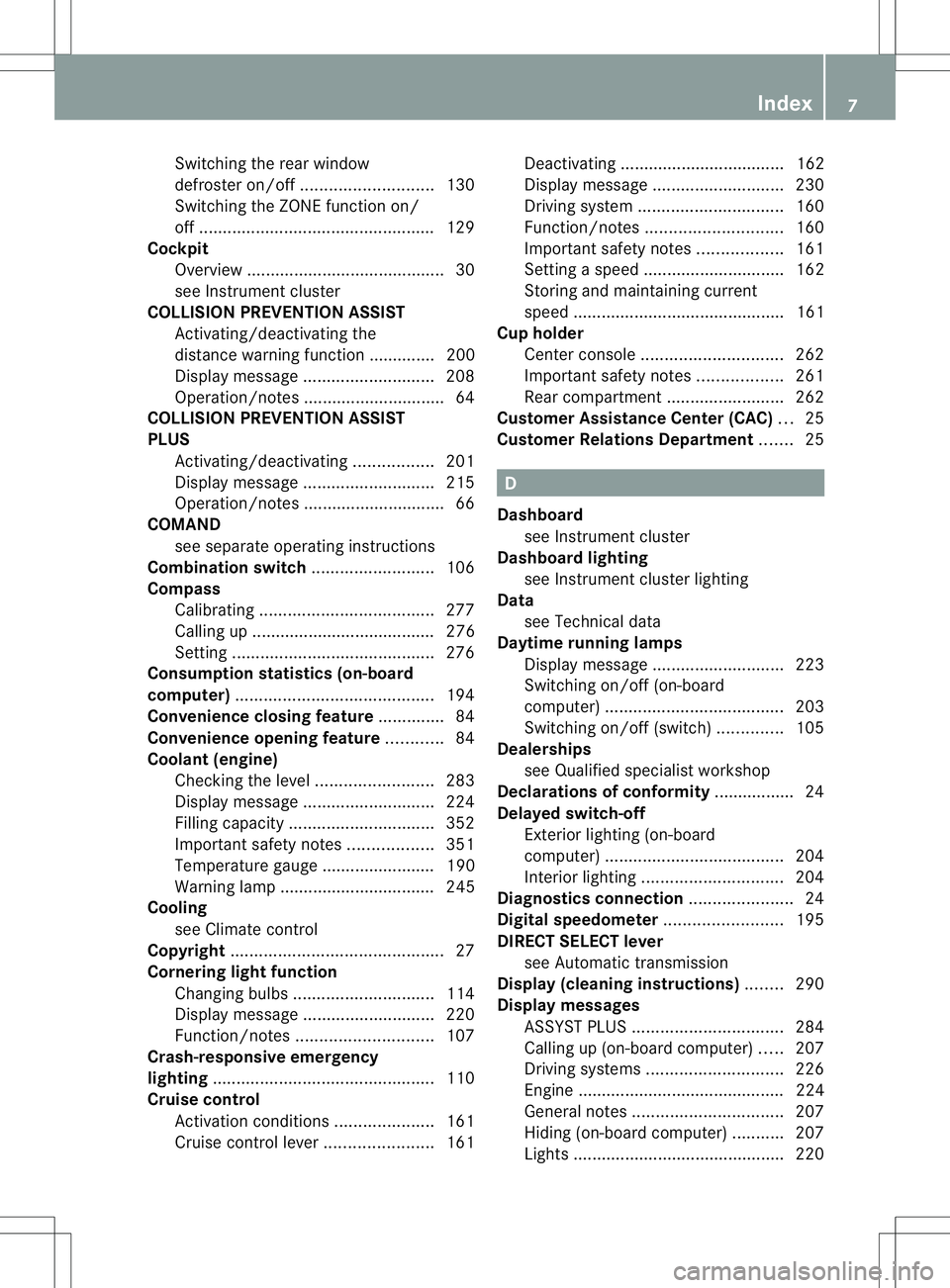
Switching the rea
rwindow
defroster on/off ............................ 130
Switching the ZONE function on/
off .................................................. 129
Cockpit
Overview .......................................... 30
see Instrument cluster
COLLISIO NPREVENTION ASSIST
Activating/deactivating the
distance warning function .............. 200
Displa ymessage ............................ 208
Operation/notes .............................. 64
COLLISIO NPREVENTION ASSIST
PLUS Activating/deactivating .................201
Display message ............................ 215
Operation/notes .............................. 66
COMAND
see separate operating instructions
Combination switch ..........................106
Compass Calibrating ..................................... 277
Calling up ....................................... 276
Setting ........................................... 276
Consumptio nstatistic s(on -board
computer) .......................................... 194
Convenience closing feature ..............84
Convenience opening feature ............84
Coolan t(engine)
Checkin gthe level ......................... 283
Display message ............................ 224
Filling capacity ............................... 352
Important safety notes ..................351
Temperature gauge ........................ 190
Warning lamp ................................. 245
Cooling
see Climate control
Copyright ............................................. 27
Cornerin glight function
Changing bulbs .............................. 114
Display message ............................ 220
Function/notes ............................. 107
Crash-responsive emergency
lighting ............................................... 110
Cruis econtrol
Activatio ncondition s..................... 161
Cruise control leve r....................... 161Deactivating ................................... 162
Display message ............................ 230
Driving system ............................... 160
Function/notes ............................. 160
Important safety notes ..................161
Setting aspeed .............................. 162
Storing and maintaining current
speed ............................................. 161
Cup holder
Cente rconsole .............................. 262
Important safety notes ..................261
Rea rcompartmen t......................... 262
Customer Assistanc eCenter (CAC) ...25
Customer Relations Department .......25 D
Dashboard see Instrument cluster
Dashboard lighting
see Instrument cluster lighting
Data
see Technical data
Daytime runnin glamps
Display message ............................ 223
Switching on/off (on-board
computer) ...................................... 203
Switching on/off (switch) ..............105
Dealerships
see Qualified specialist workshop
Declarations of conformity ................. 24
Delaye dswitch-off
Exterio rlighting (on-board
computer )...................................... 204
Interior lighting .............................. 204
Diagnostic sconnection ...................... 24
Digital speedometer .........................195
DIRECT SELECTl ever
see Automatic transmission
Displa y(cleaning instructions) ........290
Display messages ASSYST PLUS ................................ 284
Calling up (on-board computer) .....207
Driving systems ............................. 226
Engine ............................................ 224
General notes ................................ 207
Hiding (on-board computer) ...........207
Lights ............................................ .220 Index
7
Page 46 of 360

As the ai
rbag inflate swith considerable
spee dand force, aproper seating position
and correc tpositioning of th ehands on the
steering wheel will help to keep you at asafe
distanc efromt heair bag. Occupants who are
no tw earing their seat belt, are not seated
properly or are too close to the air bag can be
seriously injured or killed by an air bag, as it
inflates with great forc einstantaneously:
R sit with the seat belt fastened correctly and
in ap osition that is as upright as possible
with your back against the backrest.
R move the driver's seat as far back as
possible, still permitting proper operation
of vehicle controls. The distanc efrom the
center of the driver's chest to the center of
the air bag cover on the steerin gwheel
must be at least 10 inches (25 cm). You
should be able to accomplish this by
adjustin gthe seat and steerin gwheel. If
you have any difficulties, please contact an
authorized Mercedes-Benz Center.
R do not lean your head or chest close to the
steerin gwheel or dashboard.
R only hold the steerin gwheel on the outside.
Placing hands and arms inside the rim can
increase the risk and potential severit yof
hand/arm injury if the driver fron tair bag
inflates.
R adjust the front-passenger seat as far back
as possible from the dashboard when the
seat is occupied.
R occupants, especially children ,should
never place their bodies or lean their heads
in the area of the door where the side
impact air bag inflates .This could result in
serious or fatal injuries should the side
impact air bag be deployed. Always sit as
upright as possible, wear the seat belt
properly and use an appropriately sized
infant restraint,t oddler restraint or booster
seat recommended for the size and weight
of the child.
Failure to follow these instructions can result
in severe injuries to you or other occupants. If you sell your vehicle, it is important that you
make the buyer aware of this safety
information. Be sure to give the buyer this
Operator's Manual.
If the air bags are deployed, you will hear a
bang, and asmall amount of powder may also
be released. Only in rare cases will the bang
affect your hearing. The powder that is
released generally does not constitute a
health hazard and does not indicate that there
is af ire in the vehicle. The dust might cause
some temporary breathing difficulty for
people with asthma or other breathing
trouble. To avoid this, you may wish to get out
of the vehicle as soon as it is safe to do so.
You can also open the window to allow fresh
air to enter the vehicle interior. The 0021SRS
warning lamp lights up.
The air bag installation locations are
identified by the AIR BAG symbol.
The air bags are deployed if the air bag control
unit detects the need for deployment.O nly in
the event of such asituatio nwill the air bags
provide their supplemental protection.
If the drive rand front passenge rdonot wear
their seat belts, it is not possible for the air
bags to provide their supplemental
protection.
In the event of other types of impacts and
impacts below air bag deployment
thresholds, the air bags will not deploy. The
driver and passenger will then be protected
to the extentp ossible byaproperly fastened
seat belt. Aproperl yfastened seat beltisa lso
needed to provide the best possible
protection in arollover.
Air bags provide additional protection; they
are not, however, asubstitute for seat belts.
All vehicle occupants must fasten their seat
belts regardless of whether your vehicle is
equipped with air bags or not.
It is important for your safety and that of your
passenger to have deployed air bags replaced
and to have any malfunctioning air bags
repaired. This will help to make sure the air
bags continue to perform their protective 44
Occupant safetySafety
Page 176 of 360
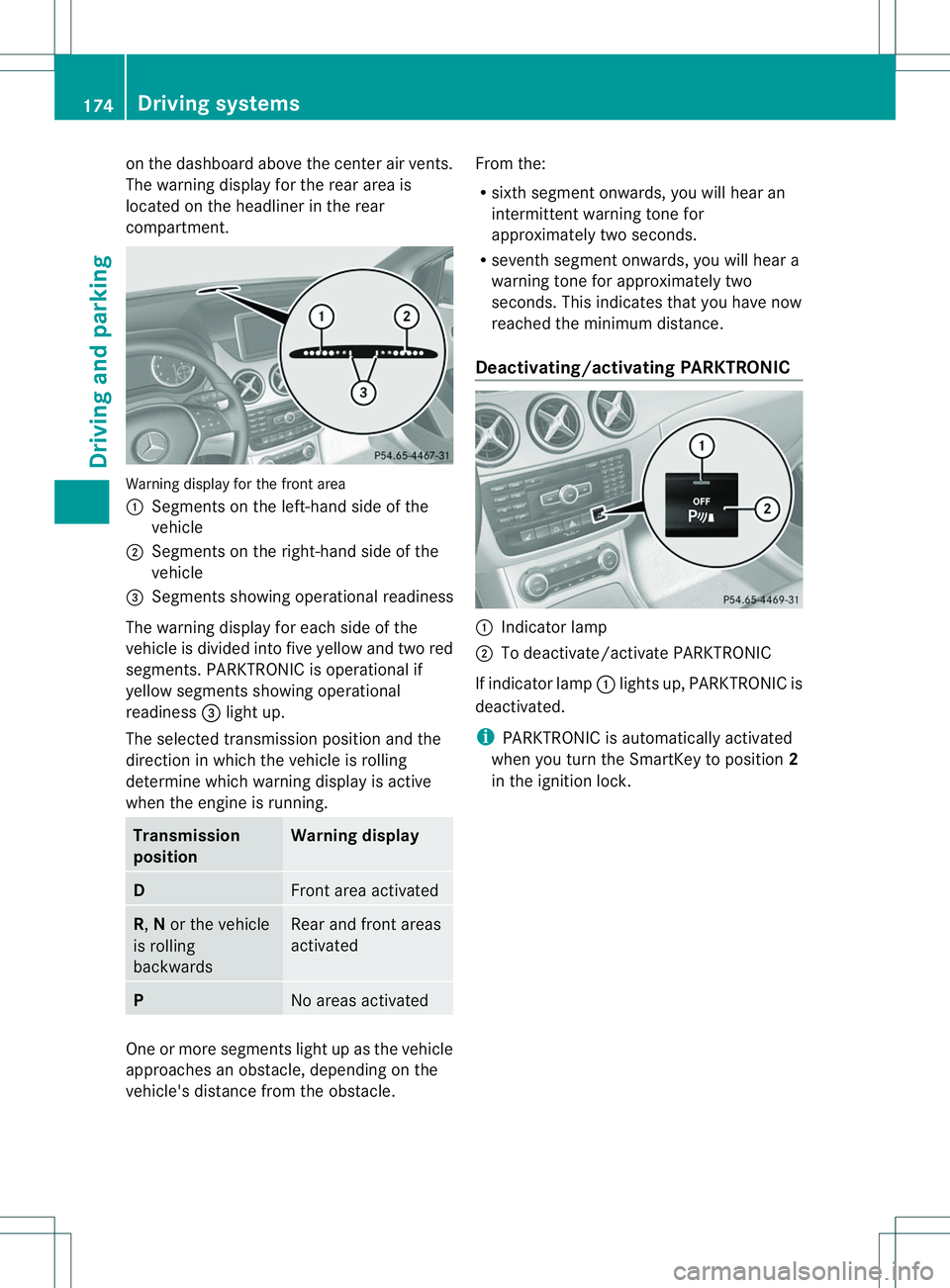
on the dashboard above the center air vents.
The warning display for the rear area is
located on the headliner in the rear
compartment. Warning display for the front area
001A
Segments on the left-hand side of the
vehicle
0010 Segments on the right-hand side of the
vehicle
0023 Segments showing operational readiness
The warning display for each side of the
vehicle is divided into five yellow and two red
segments. PARKTRONIC is operational if
yellow segment sshowing operational
readiness 0023light up.
The selected transmission position and the
direction in which the vehicle is rolling
determin ewhich warning display is active
when the engine is running. Transmission
position Warning display
D
Fronta
rea activated R,
Nor the vehicle
is rolling
backwards Rear and front areas
activated
P
No areas activated
One or more segment
slight up as the vehicle
approaches an obstacle, depending on the
vehicle's distance from the obstacle. From the:
R
sixth segment onwards, you will hear an
intermittentw arning tonefor
approximately two seconds.
R sevent hsegment onwards, you will hear a
warning tonef or approximately two
seconds. This indicates that you have now
reached the minimum distance.
Deactivating/activating PARKTRONIC 001A
Indicator lamp
0010 To deactivate/activate PARKTRONIC
If indicator lamp 001Alights up, PARKTRONIC is
deactivated.
i PARKTRONIC is automatically activated
when you turn the SmartKey to position 2
in the ignition lock. 174
Driving systemsDriving and parking