2014 LINCOLN MKZ HYBRID fog light
[x] Cancel search: fog lightPage 4 of 445

Anti-Theft Alarm..........................................68
Steering Wheel
Adjusting the Steering Wheel.................70
Audio Control
...............................................71
Voice Control
...............................................72
Cruise Control
.............................................72
Information Display Control.....................72
Heated Steering Wheel.............................73
Wipers and Washers
Windshield Wipers......................................74
Autowipers...................................................74
Windshield Washers..................................75
Lighting
Lighting Control...........................................77
Autolamps.....................................................77
Instrument Lighting Dimmer....................78
Headlamp Exit Delay.................................78
Daytime Running Lamps...........................79
Automatic High Beam Control................79
Front Fog Lamps........................................80
Adaptive Headlamps.................................80
Direction Indicators
.....................................81
Interior Lamps
..............................................81
Windows and Mirrors
Power Windows..........................................83
Global Opening and Closing...................84
Exterior Mirrors............................................84
Interior Mirror
...............................................86
Sun Visors
....................................................86
Sun Shades..................................................86
Moonroof......................................................87 Instrument Cluster
Gauges..........................................................89
Warning Lamps and Indicators................91
Audible Warnings and Indicators...........95
Information Displays
General Information
...................................97
Information Messages
.............................109
Climate Control
Automatic Climate Control
.....................124
Hints on Controlling the Interior Climate....................................................125
Heated Windows and Mirrors................126
Cabin Air Filter
...........................................126
Remote Start...............................................127
Seats
Sitting in the Correct Position................129
Head Restraints.........................................129
Power Seats
................................................131
Memory Function......................................133
Rear Seats
...................................................135
Heated Seats
.............................................135
Ventilated Seats
.........................................137
Rear Seat Armrest
.....................................137
Universal Garage Door Opener
Universal Garage Door Opener............139
Auxiliary Power Points
Auxiliary Power Points.............................144
2
MKZ (CC9) Table of Contents
Page 82 of 445

•
the ambient light level is high enough
that high beams are not required
• the system detects severe rain, snow
or fog
• the camera is blocked
Activating the System
Switch on the system using the information
display and autolamps. See Information
Displays (page 97). See Autolamps
(page 77). Switch the lighting control to the
autolamps position.
Manually Overriding the System When the automatic control has activated
the high beams, pushing or pulling the
stalk will provide a temporary override to
low beam.
Use the information display menu to
permanently deactivate the system, or turn
the lighting control switch from autolamps
to headlamps.
FRONT FOG LAMPS
(IF EQUIPPED)
Press the control to switch the fog lamps
on or off.
You can switch the fog lamps on when the
lighting control is in any position except
Off and the high beams are not on.
ADAPTIVE HEADLAMPS
The headlamp beams move in the same
direction as the steering wheel. This
provides more visibility when driving
around curves.
A. Without adaptive headlamps
B. With adaptive headlamps
80
MKZ (CC9) LightingE142451 E169254 E142453
Page 126 of 445

AUTOMATIC CLIMATE CONTROL
Note:
You can switch temperature units
between Fahrenheit and Celsius. See
Settings (page 323). Driver temperature controls:
Press + or - to increase or decrease the air
temperature for the driver side of the vehicle. This control also adjusts the
passenger side temperature when dual zone operation is disengaged.
A
Fan speed control: Press on either side of the fan icon to increase or decrease
the volume of air circulated in your vehicle.
B
Passenger temperature controls:
Press + or - to increase or decrease the air
temperature for the passenger side of the vehicle.
C
Power:
Press to turn the system on and off. When the system is off, outside air
cannot enter the vehicle.
D
Recirculated air: Press the button to switch between outside air and recirculated
air. When you select recirculated air, the button illuminates and the air currently
in the passenger compartment recirculates. This may reduce the time need\
ed
to cool the interior (when used with A/C) and may reduce unwanted odor\
s from
entering your vehicle. Recirculated air may turn off automatically in all airflow
modes except MAX A/C to reduce the possibility of fogging.
E
A/C:
Press the button to turn on or turn off the air conditioning system. To
improve air conditioning when starting your vehicle, drive with the windows
slightly open for two to three minutes. Use A/C with recirculated air to\
improve
cooling performance and efficiency.
F
124
MKZ (CC9) Climate ControlE146320
Page 194 of 445

Switching Cruise Control Off
Note:
You will erase the set speed if you
switch the system off.
Press and release OFF or switch the
ignition off.
ECO Cruise Control
This feature saves vehicle energy by
relaxing acceleration compared to
standard cruise control. For example, your
vehicle may temporarily lose speed when
going uphill.
ECO will appear in the
information display when ECO cruise
control is activated. It can be switched on
or off in the information display.
See
General Information (page 97).
USING ADAPTIVE CRUISE
CONTROL
(IF EQUIPPED) WARNINGS
Always pay close attention to
changing road conditions, especially
when using adaptive cruise control.
Adaptive cruise control cannot replace
attentive driving. Failing to follow any of
the warnings below or failing to pay
attention to the road may result in a crash,
serious injury or death. Adaptive cruise control is not a crash
warning or avoidance system.
Adaptive cruise control will not
detect stationary or slow moving
vehicles below 6 mph (10 km/h). Adaptive cruise control will not
detect pedestrians or objects in the
roadway. WARNINGS
Adaptive cruise control will not
detect oncoming vehicles in the
same lane. Do not use the adaptive cruise
control when entering or leaving a
highway, in heavy traffic or on roads that
are winding, slippery or unpaved. Do not use in poor visibility,
specifically fog, rain, spray or snow.
Note:
It is your responsibility to stay alert,
drive safely and be in control of the
vehicle at all times.
The system adjusts your speed to maintain
a proper distance between you and the
vehicle in front of you in the same lane.
You can select from one of four gap
settings. The controls for using your cruise control
are located on the steering wheel.
Switching the System On
Press and release
ON.
The information display will
show the grey indicator light.
192
MKZ (CC9) Cruise ControlE145977 E144529
Page 205 of 445

•
the road has no or poor lane markings
in the camera field-of-view
• the camera is obscured or unable to
detect the lane markings due to
environmental conditions (e.g.
significant sun angles or shadows,
snow, heavy rain, fog), traffic conditions
(e.g. following a large vehicle that is
blocking or shadowing the lane), or
vehicle conditions (e.g. poor headlamp
illumination).
See Troubleshooting for additional
information.
Green: Indicates that the system is
available or ready to provide a warning or
intervention, on the indicated side(s). Yellow: Indicates that the system is
providing or has just provided a lane
keeping aid intervention.
Red: Indicates that the system is providing
or has just provided a lane keeping alert
warning.
The system can be temporarily suppressed
at any time by the following:
•
Quick braking
• Fast acceleration
• Using the turn signal indicator
• Evasive steering maneuver
Troubleshooting Why is the feature not available (line markings are gray) when I can s\
ee the lane markings
on the road?
Vehicle speed is outside the operational range of the feature
Sun is shining directly into the camera lens
Quick intentional lane change
Staying too close to the lane marking
Driving at high speeds in curves
Previous feature activation happened within the last one second
Ambiguous lane markings (mainly in construction zones)
Rapid transition from light to dark or vice versa
Sudden offset in lane markings
ABS or AdvanceTrac activation
Camera blockage due to dirt, grime, fog, frost or water on the windshield
Driving too close to the vehicle in front of you
203
MKZ (CC9) Driving Aids
Page 379 of 445
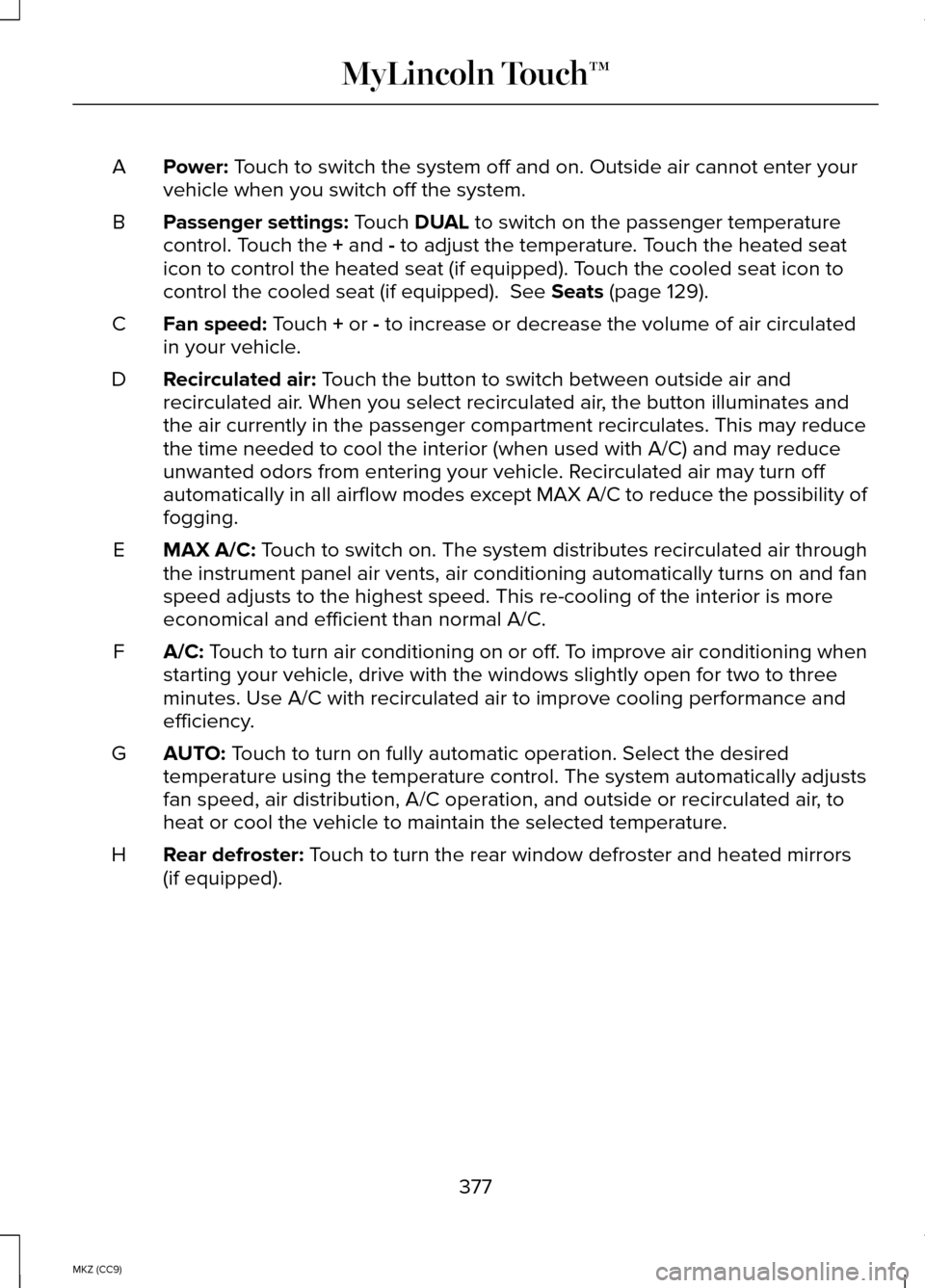
Power: Touch to switch the system off and on. Outside air cannot enter your
vehicle when you switch off the system.
A
Passenger settings:
Touch DUAL to switch on the passenger temperature
control. Touch the + and - to adjust the temperature. Touch the heated seat
icon to control the heated seat (if equipped). Touch the cooled seat icon to
control the cooled seat (if equipped).
See Seats (page 129).
B
Fan speed:
Touch + or - to increase or decrease the volume of air circulated
in your vehicle.
C
Recirculated air:
Touch the button to switch between outside air and
recirculated air. When you select recirculated air, the button illuminates and
the air currently in the passenger compartment recirculates. This may re\
duce
the time needed to cool the interior (when used with A/C) and may redu\
ce
unwanted odors from entering your vehicle. Recirculated air may turn off
automatically in all airflow modes except MAX A/C to reduce the possibility of
fogging.
D
MAX A/C:
Touch to switch on. The system distributes recirculated air through
the instrument panel air vents, air conditioning automatically turns on \
and fan
speed adjusts to the highest speed. This re-cooling of the interior is m\
ore
economical and efficient than normal A/C.
E
A/C:
Touch to turn air conditioning on or off. To improve air conditioning when
starting your vehicle, drive with the windows slightly open for two to three
minutes. Use A/C with recirculated air to improve cooling performance an\
d
efficiency.
F
AUTO:
Touch to turn on fully automatic operation. Select the desired
temperature using the temperature control. The system automatically adju\
sts
fan speed, air distribution, A/C operation, and outside or recirculated \
air, to
heat or cool the vehicle to maintain the selected temperature.
G
Rear defroster:
Touch to turn the rear window defroster and heated mirrors
(if equipped).
H
377
MKZ (CC9) MyLincoln Touch™
Page 437 of 445

HEV
See: Hybrid Electric Vehicle........................152
High Voltage Battery Cut-Off Switch........................................................169
High Voltage Battery................................167
General Information.......................................167
Hill Start Assist...........................................177 Using Hill Start Assist.....................................178
Hints on Controlling the Interior Climate......................................................125
Cooling the Interior Quickly.........................126
General Hints...................................................125
Heating the Interior Quickly........................126
Recommended Settings for Cooling ........126
Recommended Settings for Heating.........126
Side Window Defogging in Cold Weather........................................................126
Hints on Driving With Anti-Lock Brakes.......................................................175
Hood Lock See: Opening and Closing the Hood.......252
Hybrid Electric Vehicle............................152 ........................................................................\
.....152
I
In California (U.S. Only)
...........................233
Information Display Control.....................72 Cluster Display Control Features.................72
Information Displays..................................97 General Information.........................................97
Information................................................365 911 Assist..........................................................373
Alerts.................................................................372
Calendar...........................................................373
Sirius Travel Link............................................369
SYNC Services (If Equipped, United States
Only).............................................................366
Vehicle Health Report...................................375 Information Messages
.............................109
Active Park.......................................................109
Adaptive Cruise Control...............................
109
AdvanceTrac ™...................................................110
Airbag.................................................................110
Alarm..................................................................110
Automatic Engine Shutdown.........................
111
Battery and Charging System (12 volt)........111
Battery and Charging System (High Voltage)...........................................................111
Blind Spot Information and Cross Traffic Alert System.................................................112
Collision Warning System..............................112
Doors and Locks..............................................113
Driver Alert........................................................113
Fuel......................................................................113
Hill Start Assist..................................................114
Keys and Intelligent Access..........................114
Lane Keeping System.....................................115
Maintenance.....................................................116
MyKey.................................................................117
Park Aid..............................................................118
Park Brake.........................................................118
Power Steering.................................................119
Remote Start.....................................................119
Seats...................................................................119
Starting System ..............................................120
Tire Pressure Monitoring System
...............120
Traction Control...............................................121
Transmission.....................................................121
Installing Child Seats
..................................16
Child Seats..........................................................16
Using Lap and Shoulder Belts.......................16
Using Lower Anchors and Tethers for
CHildren (LATCH).........................................21
Using Tether Straps.........................................23
Instrument Cluster......................................89
Instrument Lighting Dimmer....................78
Interior Lamps
..............................................81
Front Interior Lamp..........................................82
Rear Interior Lamp...........................................82
435
MKZ (CC9) Index