2014 LINCOLN MKZ HYBRID ESP
[x] Cancel search: ESPPage 7 of 445

Repairing Minor Paint Damage.............272
Cleaning the Alloy Wheels....................272
Vehicle Storage........................................273
Wheels and Tires
Temporary Mobility Kit
............................276
Tire Care
....................................................282
Using Snow Chains
.................................296
Tire Pressure Monitoring System........296
Technical Specifications
..........................301
Capacities and Specifications
Engine Specifications
.............................302
Motorcraft Parts
........................................303
Vehicle Identification Number..............304
Vehicle Certification Label
....................305
Transmission Code Designation..........305
Technical Specifications
.........................306
Audio System
General Information
................................309
Audio unit - Vehicles With: Premium AM/FM/CD..............................................310
Media Hub...................................................311
MyLincoln Touch ™
General Information
.................................313
Settings.......................................................323
Entertainment............................................334
Phone..........................................................355
Electric Vehicle Information
...................361
Information................................................365
Climate........................................................376
Navigation..................................................379 Accessories
Accessories...............................................389
Appendices
End User License Agreement
...............391
Ford Extended Service Plan (ESP)
Ford Extended Service Plan (ESP)......409
Scheduled Maintenance
General Maintenance Information
........412
Special Operating Conditions Scheduled Maintenance..........................................416
Normal Scheduled Maintenance
..........417
Scheduled Maintenance Record
.........420
5
MKZ (CC9) Table of Contents
Page 9 of 445

ABOUT THIS MANUAL
Thank you for choosing Lincoln. We
recommend that you take some time to
get to know your vehicle by reading this
manual. The more that you know about it,
the greater the safety and pleasure you
will get from driving it.
WARNING
Driving while distracted can result in
loss of vehicle control, crash and
injury. We strongly recommend that you
use extreme caution when using any
device that may take your focus off the
road. Your primary responsibility is the
safe operation of your vehicle. We
recommend against the use of any
handheld device while driving and
encourage the use of voice-operated
systems when possible. Make sure you
are aware of all applicable local laws that
may affect the use of electronic devices
while driving. Note:
This manual describes product
features and options available throughout
the range of available models, sometimes
even before they are generally available.
It may describe options not fitted to your
vehicle.
Note: Some of the illustrations in this
manual may be used for different models,
so may appear different to you on your
vehicle. However, the essential
information in the illustrations is always
correct.
Note: Always use and operate your
vehicle in line with all applicable laws and
regulations. Note:
Pass on this manual when selling
your vehicle. It is an integral part of the
vehicle.
This manual may qualify the location of a
component as left-hand side or right-hand
side. The side is determined when facing
forward in the seat. Right-hand side
A
Left-hand side
B
Protecting the Environment
You must play your part in protecting the
environment. Correct vehicle usage and
the authorized disposal of waste, cleaning
and lubrication materials are significant
steps toward this aim.
SYMBOLS GLOSSARY
These are some of the symbols you may
see on your vehicle. Safety alert
See Owner's Manual
7
MKZ (CC9) IntroductionE154903
Page 15 of 445
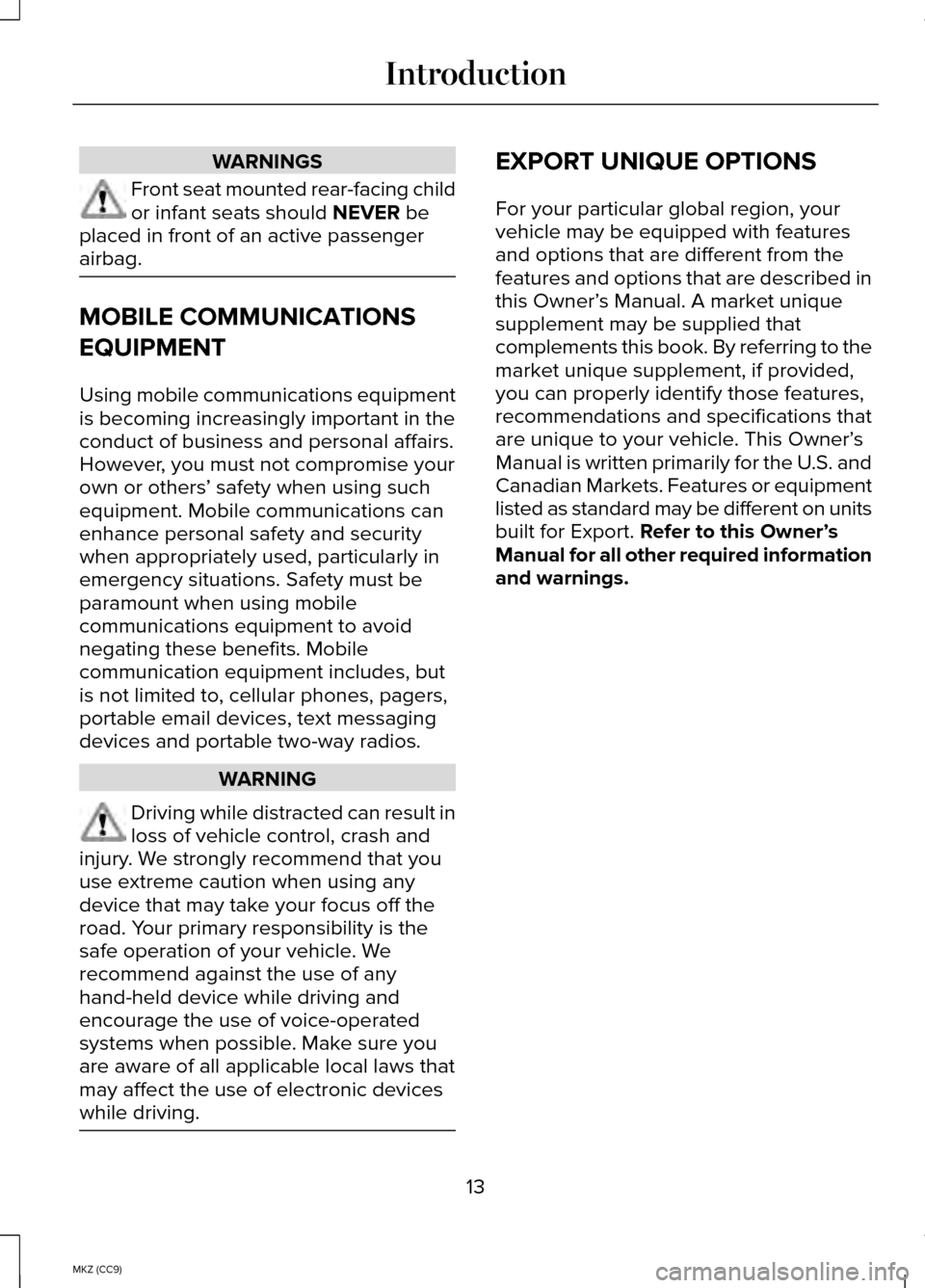
WARNINGS
Front seat mounted rear-facing child
or infant seats should NEVER be
placed in front of an active passenger
airbag. MOBILE COMMUNICATIONS
EQUIPMENT
Using mobile communications equipment
is becoming increasingly important in the
conduct of business and personal affairs.
However, you must not compromise your
own or others
’ safety when using such
equipment. Mobile communications can
enhance personal safety and security
when appropriately used, particularly in
emergency situations. Safety must be
paramount when using mobile
communications equipment to avoid
negating these benefits. Mobile
communication equipment includes, but
is not limited to, cellular phones, pagers,
portable email devices, text messaging
devices and portable two-way radios. WARNING
Driving while distracted can result in
loss of vehicle control, crash and
injury. We strongly recommend that you
use extreme caution when using any
device that may take your focus off the
road. Your primary responsibility is the
safe operation of your vehicle. We
recommend against the use of any
hand-held device while driving and
encourage the use of voice-operated
systems when possible. Make sure you
are aware of all applicable local laws that
may affect the use of electronic devices
while driving. EXPORT UNIQUE OPTIONS
For your particular global region, your
vehicle may be equipped with features
and options that are different from the
features and options that are described in
this Owner’
s Manual. A market unique
supplement may be supplied that
complements this book. By referring to the
market unique supplement, if provided,
you can properly identify those features,
recommendations and specifications that
are unique to your vehicle. This Owner’ s
Manual is written primarily for the U.S. and
Canadian Markets. Features or equipment
listed as standard may be different on units
built for Export.
Refer to this Owner’ s
Manual for all other required information
and warnings.
13
MKZ (CC9) Introduction
Page 16 of 445
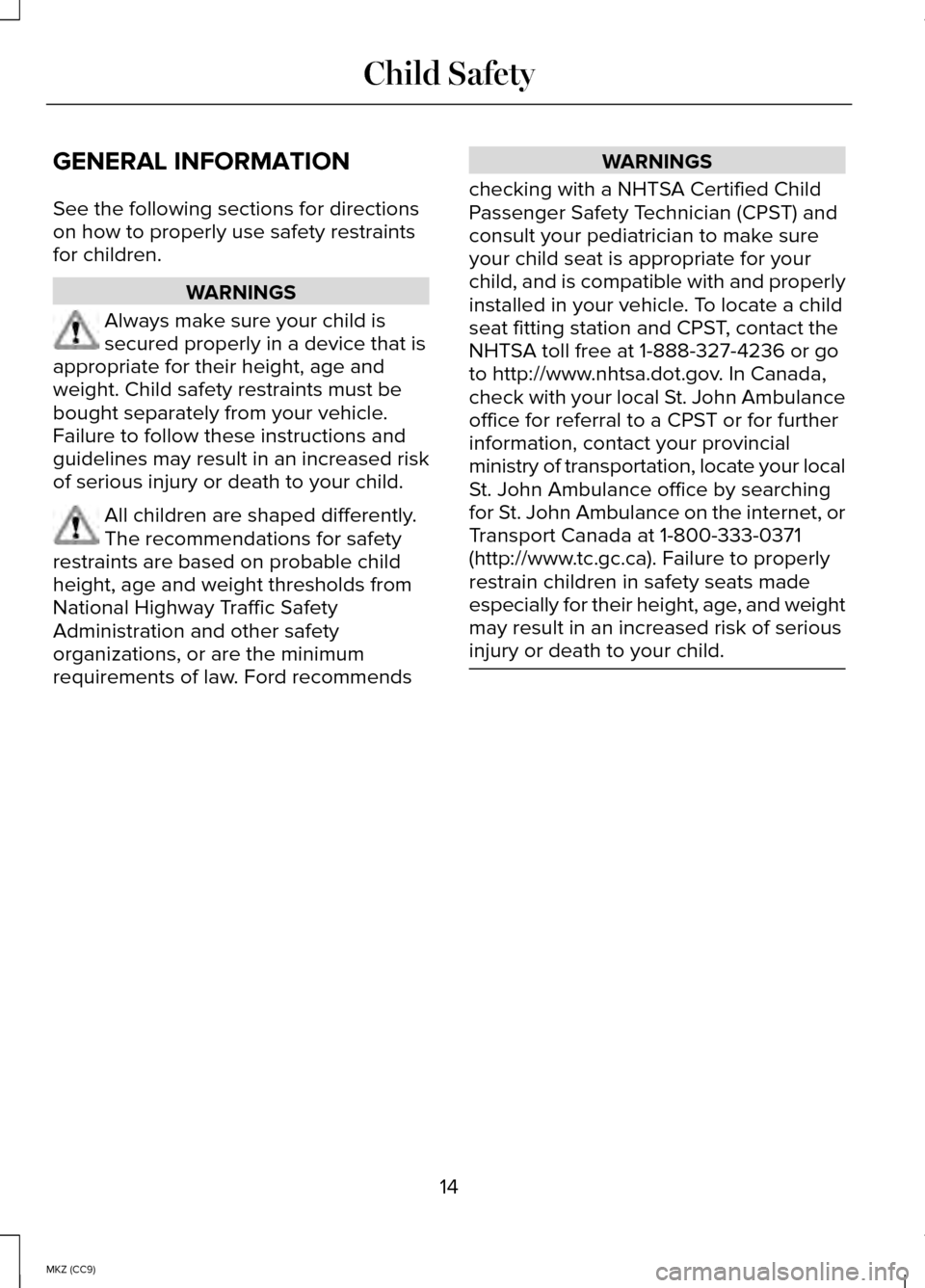
GENERAL INFORMATION
See the following sections for directions
on how to properly use safety restraints
for children.
WARNINGS
Always make sure your child is
secured properly in a device that is
appropriate for their height, age and
weight. Child safety restraints must be
bought separately from your vehicle.
Failure to follow these instructions and
guidelines may result in an increased risk
of serious injury or death to your child. All children are shaped differently.
The recommendations for safety
restraints are based on probable child
height, age and weight thresholds from
National Highway Traffic Safety
Administration and other safety
organizations, or are the minimum
requirements of law. Ford recommends WARNINGS
checking with a NHTSA Certified Child
Passenger Safety Technician (CPST) and
consult your pediatrician to make sure
your child seat is appropriate for your
child, and is compatible with and properly
installed in your vehicle. To locate a child
seat fitting station and CPST, contact the
NHTSA toll free at 1-888-327-4236 or go
to http://www.nhtsa.dot.gov. In Canada,
check with your local St. John Ambulance
office for referral to a CPST or for further
information, contact your provincial
ministry of transportation, locate your local
St. John Ambulance office by searching
for St. John Ambulance on the internet, or
Transport Canada at 1-800-333-0371
(http://www.tc.gc.ca). Failure to properly
restrain children in safety seats made
especially for their height, age, and weight
may result in an increased risk of serious
injury or death to your child. 14
MKZ (CC9) Child Safety
Page 33 of 445

Restraint of Pregnant Women
WARNING
Always ride and drive with your
seatback upright and the safety belt
properly fastened. The lap portion of the
safety belt should fit snug and be
positioned low across the hips. The
shoulder portion of the safety belt should
be positioned across the chest. Pregnant
women should also follow this practice.
See the following figure. Pregnant women should always wear their
safety belt. The lap belt portion of a
combination lap and shoulder belt should
be positioned low across the hips below
the belly and worn as tight as comfort will
allow. The shoulder belt should be
positioned to cross the middle of the
shoulder and the center of the chest. Safety Belt Locking Modes WARNINGS
After any vehicle crash, the safety
belt system at all passenger seating
positions must be checked by an
authorized dealer to verify that the
automatic locking retractor feature for child
seats is still functioning properly. In
addition, all safety belts should be
checked for proper function. Belt and retractor assembly must be
replaced if the safety belt assembly
automatic locking retractor feature or any
other safety belt function is not operating
properly when checked by an authorized
dealer. Failure to replace the belt and
retractor assembly could increase the risk
of injury in crashes. All safety restraints in the vehicle are
combination lap and shoulder belts. The
driver safety belt has the vehicle sensitive
locking mode. The front outboard
passenger and rear seat safety belts have
both the vehicle sensitive locking mode
and the automatic locking mode.
Vehicle Sensitive Mode
This is the normal retractor mode, which
allows free shoulder belt length
adjustment to your movements and
locking in response to vehicle movement.
For example, if the driver brakes suddenly
or turns a corner sharply, or the vehicle
receives an impact of approximately 5 mph
(8 km/h) or more, the combination safety
belts will lock to help reduce forward
movement of the driver and passengers.
31
MKZ (CC9) Safety BeltsE142590
Page 47 of 445

DRIVER KNEE AIRBAG
A driver’
s and passenger’ s knee airbag is
located under or within the instrument
panel. During a crash, the restraints control
module may activate the driver’ s and
passenger’ s knee airbag (individually or
both) based on crash severity and
respective occupant conditions. Under
certain crash and occupant conditions, the
driver’ s and passenger’ s knee airbag may
deploy (individually or both) but the
corresponding front airbag may not
activate. As with front and side airbags, it
is important to be properly seated and
restrained to reduce the risk of death or
serious injury. Make sure the knee airbags are
operating properly. See Crash
Sensors and Airbag Indicator
(page
46).
SIDE CURTAIN AIRBAGS WARNINGS
Do not place objects or mount
equipment on or near the headliner
at the siderail that may come into contact
with a deploying side curtain airbag.
Failure to follow these instructions may
increase the risk of personal injury in the
event of a crash. Do not lean your head on the door.
The side curtain airbag could injure
you as it deploys from the headliner. WARNINGS
Do not attempt to service, repair, or
modify the side curtain airbags, its
fuses, the A, B, or C pillar trim, or the
headliner on a vehicle containing side
curtain airbags. Contact your authorized
dealer as soon as possible. All occupants of the vehicle
including the driver should always
wear their safety belts even when an
airbag supplemental restraint system and
side curtain airbag is provided. To reduce risk of injury, do not
obstruct or place objects in the
deployment path of the side curtain airbag. If the side curtain airbags have
deployed, the side curtain airbags
will not function again. The side curtain
airbags (including the A, B and C pillar trim
and headliner) must be inspected and
serviced by an authorized dealer. If the
side curtain airbag is not replaced, the
unrepaired area will increase the risk of
injury in a crash. The side curtain airbags will deploy during
significant side crashes. The side curtain
airbags are mounted to the roof side-rail
sheet metal, behind the headliner, above
each row of seats. In certain sideways
crashes, the side curtain airbag on the
impacted side of the vehicle will be
activated. The side curtain airbags are
designed to inflate between the side
window area and occupants to further
enhance protection provided in side
impact crashes.
The system consists of the following:
45
MKZ (CC9) Supplementary Restraints System
Page 50 of 445

GENERAL INFORMATION ON
RADIO FREQUENCIES
This device complies with Part 15 of the
FCC Rules and with Industry Canada
license-exempt RSS standard(s). Operation
is subject to the following two conditions:
(1) This device may not cause harmful
interference, and (2) This device must
accept any interference received,
including interference that may cause
undesired operation.
Note:
Changes or modifications not
expressively approved by the party
responsible for compliance could void the
user's authority to operate the equipment.
The term IC before the radio certification
number only signifies that Industry Canada
technical specifications were met.
The typical operating range for your
transmitter is approximately 33 feet (10
meters). Vehicles with the remote start
feature will have a greater range. One of
the following could cause a decrease in
operating range:
• weather conditions
• nearby radio towers
• structures around the vehicle
• other vehicles parked next to your
vehicle
The radio frequency used by your remote
control can also be used by other short
distance radio transmissions, for example
amateur radios, medical equipment,
wireless headphones, remote controls and
alarm systems. If the frequencies are
jammed, you will not be able to use your
remote control. You can lock and unlock
the doors with the key. Note:
Make sure to lock your vehicle
before leaving it unattended.
Note: If you are in range, the remote
control will operate if you press any button
unintentionally.
Intelligent Access
The system uses a radio frequency signal
to communicate with your vehicle and
authorize your vehicle to unlock when one
of the following conditions are met:
• You touch the inside of the front
exterior door handle.
• You press the luggage compartment
button.
• You press a button on the transmitter.
If excessive radio frequency interference
is present in the area or if the transmitter
battery is low, you may need to
mechanically unlock your door. You can
use the mechanical key blade in your
intelligent access key to open the driver
door in this situation. See Remote Control
(page
48).
REMOTE CONTROL
Intelligent Access Key 48
MKZ (CC9) Keys and Remote ControlsE144506
Page 73 of 445

Easy Entry and Exit Feature
When you switch the ignition off, the
steering column will move to the full up
position to allow extra room to exit your
vehicle. The column will return to the
previous setting when you switch the
ignition on. You can enable or disable this
feature in the information display. See
Information Displays (page 97).
Memory Feature
You can save and recall the steering
column position with the memory function.
See
Memory Function (page 133).
Pressing the adjustment control during
memory recall cancels the operation. The
column responds to the adjustment
control.
The steering column sets a stopping
position just short of the end of the column
position to prevent damage to the steering
column. A new stopping position sets if
the steering column encounters an object
when tilting or telescoping.
To reset the steering column to its normal
stopping position:
1. Press the steering column control again after encountering the new
stopping position.
2. Continue pressing the control until it reaches the end of the column
position.
A new stopping position is set. The next
time you tilt or telescope the steering
column, it will stop just short of the end of
the column position. AUDIO CONTROL
(IF EQUIPPED)
You can operate the following functions
with the control: Volume up
A
Volume down
B
Seek up or next
C
Seek down or previous
D
MuteE
Seek, Next or Previous
Press the seek button to:
• tune the radio to the next or previous
stored preset
• play the next or the previous track.
Press and hold the seek button to:
• tune the radio to the next station up or
down the frequency band
• seek through a track.
71
MKZ (CC9) Steering WheelE145979