2014 LINCOLN MKZ HYBRID ESP
[x] Cancel search: ESPPage 166 of 445

Keep a record for at least one month and
record the type of driving (city or highway).
This provides an accurate estimate of the
vehicle
’s fuel economy under current
driving conditions. Additionally, keeping
records during summer and winter show
how temperature impacts fuel economy.
In general, lower temperatures mean lower
fuel economy.
EMISSION CONTROL SYSTEM WARNINGS
Do not park, idle, or drive your
vehicle in dry grass or other dry
ground cover. The emission system heats
up the engine compartment and exhaust
system, which can start a fire. Exhaust leaks may result in entry of
harmful and potentially lethal fumes
into the passenger compartment. If you
smell exhaust fumes inside your vehicle,
have your dealer inspect your vehicle
immediately. Do not drive if you smell
exhaust fumes. Your vehicle is equipped with various
emission control components and a
catalytic converter that will enable your
vehicle to comply with applicable exhaust
emission standards. To make sure that the
catalytic converter and other emission
control components continue to work
properly:
•
Use only the specified fuel listed.
• Avoid running out of fuel. •
Do not turn off the ignition while your
vehicle is moving, especially at high
speeds.
• Have the items listed in scheduled
maintenance information performed
according to the specified schedule.
The scheduled maintenance items listed
in scheduled maintenance information are
essential to the life and performance of
your vehicle and to its emissions system.
If you use parts other than Ford, Motorcraft
or Ford-authorized parts for maintenance
replacements, or for service of
components affecting emission control,
such non-Ford parts should be the
equivalent to genuine Ford Motor
Company parts in performance and
durability.
Illumination of the service engine soon
indicator, charging system warning light
or the temperature warning light, fluid
leaks, strange odors, smoke or loss of
engine power could indicate that the
emission control system is not working
properly.
An improperly operating or damaged
exhaust system may allow exhaust to enter
the vehicle. Have a damaged or
improperly operating exhaust system
inspected and repaired immediately.
Do not make any unauthorized changes
to your vehicle or engine. By law, vehicle
owners and anyone who manufactures,
repairs, services, sells, leases, trades
vehicles, or supervises a fleet of vehicles
are not permitted to intentionally remove
164
MKZ (CC9) Fuel and Refueling
Page 179 of 445

Manual release
WARNING
If the brake system warning light
remains illuminated or flashes after
you have released the parking brake, there
could be a problem with you braking
system. Have the system checked by an
authorized dealer as soon as possible. You can manually release the electric
parking brake by turning the ignition on,
pressing the brake pedal and then
pressing the electric parking brake switch.
When the electric parking brake is
released, the brake system warning lamp
will turn off.
Automatic release - drive away release
Note:
You must close the driver's door and
you must fasten the driver's safety belt
before this feature will operate.
Note: If the electric parking brake warning
lamp stays illuminated, the electric parking
brake will not automatically release. You
must release the electric parking brake
using the electric parking brake switch.
Note: The engine must be running and
you must press the accelerator pedal
before the drive away release feature will
operate.
Note: On hybrid vehicles, the vehicle must
be Ready-to-Drive as indicated by the
green Ready indicator light.
The brake system warning lamp will go off
to confirm that the electric parking brake
has been released. Note:
The electric parking brake drive
away release makes starting on a hill
easier. This feature will release the
parking brake automatically when the
vehicle has sufficient drive force to move
up the hill. To assure drive away release
when starting uphill, press the accelerator
pedal quickly.
Battery With No Charge WARNING
You will not be able to apply or
release the electric parking brake if
the battery is low or has no charge. If the battery is low or has no charge, use
jumper cables and a booster battery.
HILL START ASSIST
WARNINGS
The system does not replace the
parking brake. When you leave your
vehicle, always apply the parking brake
and put the transmission in park (P). You must remain in your vehicle
once you have activated the system.
During all times, you are responsible
for controlling your vehicle,
supervising the system and intervening, if
required. If the engine is revved excessively,
or if a malfunction is detected, the
system will be deactivated. The system makes it easier to pull away
when your vehicle is on a slope without
the need to use the parking brake.
177
MKZ (CC9) Brakes
Page 186 of 445

•
The sensing system reports the
obstacle which is closest to the front
or rear of the vehicle. For example, if
an obstacle is 24 inches (60
centimeters) from the front of the
vehicle and, at the same time, an
obstacle is only 16 inches (40
centimeters) from the rear of the
vehicle, the lower pitched tone sounds.
• An alternating warning sounds from
the front and rear if there are objects
at both bumpers that are closer than
10 inches (25 centimeters).
For specific information on the reverse
sensing portion of the system, refer to that
section.
ACTIVE PARK ASSIST (IF EQUIPPED) WARNING
This system is designed to be a
supplementary park aid. It may not
work in all conditions and is not intended
to replace the driver’ s attention and
judgment. The driver is responsible for
avoiding hazards and maintaining a safe
distance and speed, even when the
system is in use. Note:
The driver is always responsible for
controlling the vehicle, supervising the
system and intervening if required.
Note: The sensors may not detect objects
in heavy rain or other conditions that
cause disruptive reflections.
Note: The sensors may not detect objects
with surfaces that absorb ultrasonic
waves. The system detects an available parallel
parking space and automatically steers
the vehicle into the space (hands-free)
while you control the accelerator, gearshift
and brakes. The system visually and
audibly instructs you to park the vehicle.
The system may not function correctly if
something passes between the front
bumper and the parking space (i.e. a
pedestrian or cyclist) or if the edge of the
neighboring parked vehicle is high from
the ground (i.e. a bus, tow truck or flatbed
truck).
The system should not be used if:
•
a foreign object (i.e. bike rack or trailer)
is attached to the front or rear of the
vehicle or at another location close to
the sensors.
• an overhanging object (i.e. surfboard)
is attached to the roof.
• the front bumper or side sensors are
damaged (i.e. in a collision) or
obstructed by a foreign object (i.e. front
bumper cover).
• a mini-spare tire is in use.
Using Active Park Assist Press the button located on the
right side of the center stack.
The touch screen displays a message and
a corresponding graphic to indicate it's
searching for a parking space. Use the turn
signal to indicate which side of the vehicle
you want the system to search on.
Note: If the turn signal is not on, the
system automatically searches on the
vehicle's passenger side.
184
MKZ (CC9) Parking AidsE146186
Page 188 of 445

When you think the vehicle has enough
space in front and behind it, or you hear a
solid tone from the parking aid
(accompanied by a touch screen display
message and a chime), bring the vehicle
to a complete stop.
When automatic steering is finished, the
touch screen displays a message and a
chime sounds, indicating that the active
park assist process is done. The driver is
responsible for checking the parking job
and making any necessary corrections
before putting the transmission in P (Park).
Deactivating the Park Assist Feature
The system can be deactivated manually
by:
•
pressing the active park assist button
• grabbing the steering wheel •
driving above approximately 50 mph
(80 km/h) for 30 seconds during an
active park search
• driving above 6 mph (10 km/h) during
automatic steering
• turning off the traction control system.
Certain vehicle conditions can also
deactivate the system, such as:
• Traction control has activated on a
slippery or loose surface.
• There is an anti-lock brake system
activation or failure.
• Something touches the steering wheel.
If a problem occurs with the system, a
warning message is displayed, followed
by a chime. Occasional system messages
may occur in normal operation. For
recurring or frequent system faults, contact
an authorized dealer to have your vehicle
serviced.
Troubleshooting the System The system does not look for a space
The traction control system may be off
The transmission is in R (Reverse); the vehicle must be moving forward to detect a
parking space
186
MKZ (CC9) Parking AidsE130108
Page 194 of 445

Switching Cruise Control Off
Note:
You will erase the set speed if you
switch the system off.
Press and release OFF or switch the
ignition off.
ECO Cruise Control
This feature saves vehicle energy by
relaxing acceleration compared to
standard cruise control. For example, your
vehicle may temporarily lose speed when
going uphill.
ECO will appear in the
information display when ECO cruise
control is activated. It can be switched on
or off in the information display.
See
General Information (page 97).
USING ADAPTIVE CRUISE
CONTROL
(IF EQUIPPED) WARNINGS
Always pay close attention to
changing road conditions, especially
when using adaptive cruise control.
Adaptive cruise control cannot replace
attentive driving. Failing to follow any of
the warnings below or failing to pay
attention to the road may result in a crash,
serious injury or death. Adaptive cruise control is not a crash
warning or avoidance system.
Adaptive cruise control will not
detect stationary or slow moving
vehicles below 6 mph (10 km/h). Adaptive cruise control will not
detect pedestrians or objects in the
roadway. WARNINGS
Adaptive cruise control will not
detect oncoming vehicles in the
same lane. Do not use the adaptive cruise
control when entering or leaving a
highway, in heavy traffic or on roads that
are winding, slippery or unpaved. Do not use in poor visibility,
specifically fog, rain, spray or snow.
Note:
It is your responsibility to stay alert,
drive safely and be in control of the
vehicle at all times.
The system adjusts your speed to maintain
a proper distance between you and the
vehicle in front of you in the same lane.
You can select from one of four gap
settings. The controls for using your cruise control
are located on the steering wheel.
Switching the System On
Press and release
ON.
The information display will
show the grey indicator light.
192
MKZ (CC9) Cruise ControlE145977 E144529
Page 196 of 445

The vehicle will apply the brakes to slow
the vehicle to maintain a safe distance
from the vehicle in front. The maximum
braking which the system can apply is
limited. You can override the system by
applying the brakes.
If the system predicts that its maximum
braking level will not be sufficient, an
audible warning will sound while the
system continues to brake. This is
accompanied by a heads-up display; a red
warning bar illuminating on the windshield.
You should take immediate action.
Setting the Gap Distance
Note:
It is your responsibility to select a
gap appropriate to the driving conditions. Gap decrease
A
Gap increase
B
You can decrease or increase the distance
between your vehicle and the vehicle in
front of you by pressing the gap control. The selected gap appears in the
information display as shown by the bars
in the graphic. Four gap distance settings
are available.
194
MKZ (CC9) Cruise ControlE145978 E164805
Page 200 of 445
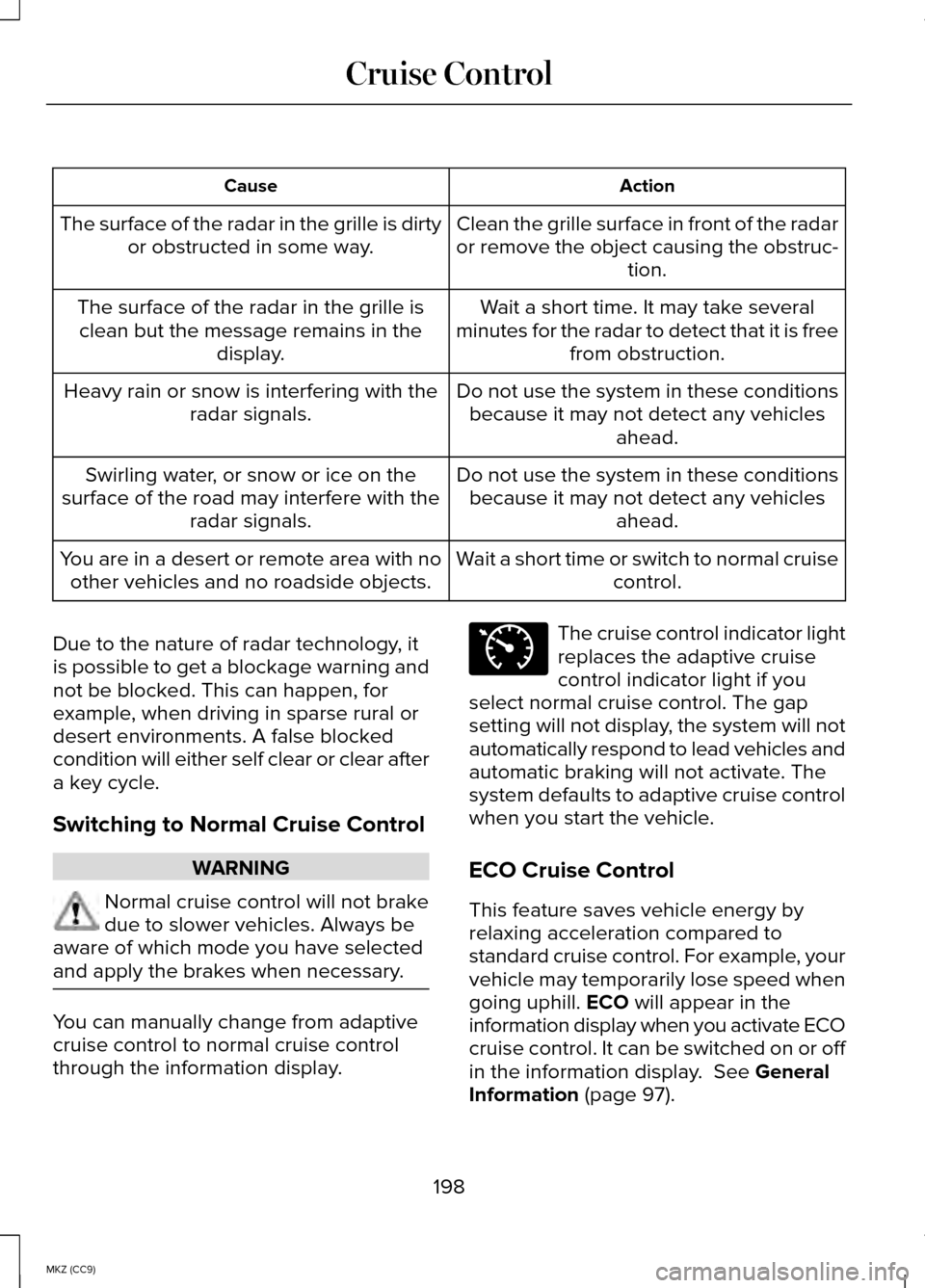
Action
Cause
Clean the grille surface in front of the radar
or remove the object causing the obstruc-tion.
The surface of the radar in the grille is dirty
or obstructed in some way.
Wait a short time. It may take several
minutes for the radar to detect that it is free from obstruction.
The surface of the radar in the grille is
clean but the message remains in the display.
Do not use the system in these conditionsbecause it may not detect any vehicles ahead.
Heavy rain or snow is interfering with the
radar signals.
Do not use the system in these conditionsbecause it may not detect any vehicles ahead.
Swirling water, or snow or ice on the
surface of the road may interfere with the radar signals.
Wait a short time or switch to normal cruisecontrol.
You are in a desert or remote area with no
other vehicles and no roadside objects.
Due to the nature of radar technology, it
is possible to get a blockage warning and
not be blocked. This can happen, for
example, when driving in sparse rural or
desert environments. A false blocked
condition will either self clear or clear after
a key cycle.
Switching to Normal Cruise Control WARNING
Normal cruise control will not brake
due to slower vehicles. Always be
aware of which mode you have selected
and apply the brakes when necessary. You can manually change from adaptive
cruise control to normal cruise control
through the information display. The cruise control indicator light
replaces the adaptive cruise
control indicator light if you
select normal cruise control. The gap
setting will not display, the system will not
automatically respond to lead vehicles and
automatic braking will not activate. The
system defaults to adaptive cruise control
when you start the vehicle.
ECO Cruise Control
This feature saves vehicle energy by
relaxing acceleration compared to
standard cruise control. For example, your
vehicle may temporarily lose speed when
going uphill. ECO will appear in the
information display when you activate ECO
cruise control. It can be switched on or off
in the information display.
See General
Information (page 97).
198
MKZ (CC9) Cruise ControlE71340
Page 201 of 445

DRIVER ALERT (IF EQUIPPED)
WARNING
The driver alert system is designed
to aid you. It is not intended to
replace your attention and judgment. You
are still responsible to drive with due care
and attention. Note:
The system will store the on/off
setting in the information display menu
through ignition cycles.
Note: If enabled in the menu, the system
will be active at speeds above 40 mph (64
km/h). When below the activation speed,
the information display will inform the
driver that the system is unavailable.
Note: The system works as long as one
lane marking can be detected by the
camera.
Note: If the camera is blocked or if the
windshield is damaged, the system may
not function.
Note: The system may not be available in
poor weather or other low visibility
conditions.
The system automatically monitors your
driving behavior using various inputs
including the front camera sensor.
If the system detects that your driving
alertness is reduced below a certain
threshold, the system will alert you using
a chime and a message in the information
display. Using Driver Alert
Switching the system on and off
You may switch the system on or off
through the information display by
selecting Settings then Driver Assist then
Driver Alert in the menu. When activated,
the system will monitor your alertness level
based upon your driving behavior in
relation to the lane markings, and other
factors.
System Warnings
Note:
Note: The system will not issue
warnings below approximately 40 mph
(64 km/h).
The warning system is in two stages. At
first the system issues a temporary
warning that you need to take a rest. This
message will only appear for a short time.
If the system detects further reduction in
driving alertness, another warning may be
issued which will remain in the information
display for a longer time. Press OK on the
steering wheel control to clear the warning
System Display
When active the system will run
automatically in the background and only
issue a warning if required. You can view
the status at any time using the information
display.
See General Information (page
97).
The alertness level is shown by six steps
in a colored bar.
199
MKZ (CC9) Driving Aids