2014 LINCOLN MKZ HYBRID automatic transmission
[x] Cancel search: automatic transmissionPage 151 of 445

Fast Restart
The fast restart feature allows you to
restart the engine within 20 seconds of
switching it off, even if a valid key is not
present.
Within 20 seconds of switching the engine
off, press the brake pedal and press the
button. After 20 seconds have expired,
you can no longer restart the vehicle
without the key present inside your
vehicle.
Once the vehicle has started, it remains
running until you press the button, even if
the system does not detect a valid key. If
you open and close a door while the
vehicle is running, the system searches
for a valid key. You cannot restart the
engine if the system does not detect a
valid key within 20 seconds.
Automatic Shutdown
This feature automatically shuts down the
vehicle if it has been idling for an extended
period. The ignition also turns off in order
to save battery power. Before the vehicle
shuts down, a message appears in the
information display showing a timer
counting down from 30 seconds. If you do
not intervene within 30 seconds, the
vehicle shuts down. Another message
appears in the information display to
inform you that the vehicle has shut down
in order to save fuel. Start your vehicle as
you normally do.
Automatic Shutdown Override
Note:
You cannot permanently switch off
the automatic shutdown feature. When
you switch it off temporarily, it turns on at
the next ignition cycle. You can stop the shutdown, or reset the
timer, at any point before the 30-second
countdown has expired by doing any of
the following:
•
You can reset the timer by interacting
with your vehicle (such as pressing the
brake pedal or accelerator pedal).
• You can temporarily switch off the
shutdown feature any time the ignition
is on (for the current ignition cycle
only). Use the information display to
do so. See Information Displays
(page 97).
• During the countdown before
shutdown, you are prompted to press
OK or RESET (depending on your type
of information display) to temporarily
switch the feature off (for the current
ignition cycle only).
Switching Off the Vehicle When It Is
Stationary
1. Put the transmission in position
P.
2. Press the button once.
3. Apply the parking brake.
Note: This switches off the ignition, all
electrical circuits, warning lamps and
indicators.
Note: If the engine is idling for 30 minutes,
the ignition and engine automatically shut
down.
149
MKZ (CC9) Starting and Stopping the Engine
Page 154 of 445

HYBRID ELECTRIC VEHICLE
This hybrid vehicle combines electric and
gasoline propulsion to provide
performance and efficiency. It requires no
special fuels and you never have to plug
it in.
Note:
You may notice higher engine
speeds upon start-up. This temporary
condition is normal and necessary to heat
up the cabin and minimize emissions. Starting: Switch the ignition on
while your transmission selector
is in position P. The green ready
indicator light will appear in the instrument
cluster, letting you know that the vehicle
is ready for driving.
The engine may not start because this
vehicle is equipped with silent key start.
This fuel saving feature allows your vehicle
to be ready to drive without requiring the
gas engine to be running. This indicator
will remain on while the vehicle is on,
whether the engine is running or not to
indicate the vehicle is capable of
movement (using its electric motor, engine,
or both). Typically, the engine will not start
unless the vehicle is cold, you make a
climate control change, or you press the
accelerator.
Driving:
The gas engine automatically
starts and stops to provide power when
needed and to save fuel when not needed.
While coasting at low speeds, coming to
a stop, or standing, the gas engine
normally shuts down and the vehicle
operates in electric-only mode. Conditions
that may cause the engine to start up or
remain running include: •
Considerable vehicle acceleration
• Vehicle speed above 85 mph (137
km/h) However, the maximum speed
for electric–only operation may be
lower while driving in hot temperatures
or on hilly terrain.
• Ascending a hill
• Charge level of high voltage battery is
low
• Very high or low outside temperature
(to provide system cooling or heating)
• Engine not warm enough to provide
passenger requested cabin
temperature.
Stopping:
The gas engine may shut off to
conserve fuel as you come to a stop.
Restarting the vehicle is not required.
Simply step on the accelerator when you
are ready to drive.
Transmission Operation:
Due to the
technologically advanced,
electronically-controlled continuously
variable transaxle, you will not feel shift
changes like those of a non-hybrid vehicle.
Note: Since engine speed is controlled by
the transmission, it may seem elevated at
times. This is normal hybrid operation and
helps deliver fuel efficiency and
performance.
Neutral:
It is not recommended to idle the
vehicle in position N for an extended
period of time because this will discharge
your high voltage battery and decrease
fuel economy. The engine will not start,
and cannot provide power to the hybrid
system in position
N.
152
MKZ (CC9) Unique Driving CharacteristicsE144692
Page 172 of 445

AUTOMATIC TRANSMISSION
WARNINGS
Always set the parking brake fully
and make sure the vehicle is in P
(Park). Turn the ignition off whenever you
leave your vehicle. Do not apply the brake pedal and
accelerator pedal simultaneously.
Applying both pedals simultaneously for
more than three seconds will limit engine
rpm, which may result in difficulty
maintaining speed in traffic and could lead
to serious injury. Push Button Shift Transmission
Your vehicle is equipped with an electronic
transmission. The shift buttons are located
on the instrument panel, next to the
MyLincoln Touch
™ system. The gears are
selected by pressing and releasing the
PRNDL
buttons. Every time a gear is selected, the selected
button will light up. You will also see the
gear selected appear in the instrument
cluster. Understanding the Positions of your
Electronic Transmission
Note:
Always come to a complete stop
before putting your vehicle into and out
of
P (Park).
Putting your vehicle in gear:
1. Fully press down the brake pedal.
2. Press and release the button on the instrument panel of the gear you want
to select.
3. The gear shift button you select will illuminate and the instrument cluster
will show the selected gear.
4. Release the brake pedal and your transmission will remain in the selected
gear.
Note: If the driver attempts to leave the
vehicle while it is in gear, the vehicle will
automatically shift into
P (Park). Seatbelt
and door monitors determine the driver's
intent and makes the shift for you. During
this time a
Transmission not in Park
message will appear in the display screen,
prompting the driver to make the shift. To
put the vehicle in gear with the door open
perform steps 1-4. See the
Automatic
Return to Park section in this chapter for
more information on this feature.
170
MKZ (CC9) TransmissionP
RN
D
L
E146131 E152628
Page 173 of 445

Note:
To put your vehicle in gear with the
door open, perform steps 1-4. See the
Automatic Return to Park section in this
chapter for more information on this
feature.
P (Park)
This position locks the transmission and
prevents the front wheels from turning.
Always come to a complete stop before
putting your vehicle into and out of
P
(Park). An audible chime will sound when
P
(Park) is manually selected.
When the ignition is turned off, the vehicle
will automatically shift into
P (Park). If the
ignition is turned off while the vehicle is
moving, it will first shift into N (Neutral) until
a slow enough speed is reached. The
vehicle will then shift into
P (Park)
automatically.
Automatic Return to Park
Note: This feature will not operate when
the vehicle is in Stay in Neutral mode or
neutral tow.
Your vehicle has a safety feature that will
automatically shift your vehicle into
P
(Park) when any of the following
circumstances are met:
• Turn the ignition off
• Open the driver's door with your seat
belt unlatched
• Unlatching your seatbelt while the
driver's door is open
If you turn the ignition off while your
vehicle is moving, your vehicle will first
shift into N (Neutral) until it slows down
enough to shift into P (Park) automatically. Note:
If you have waited an extended
period of time, (2-15 minutes) before
starting your vehicle, unlatching your
safety belt will cause this feature to
activate, even with the driver's door
closed.
Note: This feature may not work properly
if the door ajar switch is malfunctioning. If
your door ajar indicator does not
illuminate when you open the driver’ s door
or the indicator illuminates with the driver’ s
door closed. See your authorized dealer.
R (Reverse)
With the transmission in
R (Reverse), the
vehicle will move backward. Always come
to a complete stop before shifting into and
out of
R (Reverse).
N (Neutral)
Press the N button to put the vehicle in N
(Neutral). In neutral, the vehicle can be
started and is free to roll. Hold the brake
pedal down while in this position.
Stay in Neutral mode
Stay in Neutral mode allows the vehicle to
stay in
N (Neutral) when you exit the
vehicle. The vehicle must be stationary to
enter this mode.
To enter Stay in Neutral mode:
1. Press the
N (Neutral) button on the
shifter assembly.
2. The message Select N Again to Enter
Stay in Neutral mode
will appear in
the information display screen.
3. Press the
N (Neutral) button again to
enter Stay in Neutral mode.
171
MKZ (CC9) Transmission
Page 174 of 445

The message Stay in Neutral mode
engaged will appear in the instrument
cluster when the vehicle has entered Stay
in Neutral mode.
Note: During this mode the
N button will
flash continuously and the instrument
cluster will display
N as the selected gear.
Exiting Stay in Neutral mode
To disable Stay in Neutral mode put the
vehicle in another gear. See the
Putting
the Vehicle in Gear section for instructions
on how to do this.
Entering a Carwash
Note: Always put the vehicle in Stay in
Neutral mode when entering an automatic
car wash. Failure to do this could result in
vehicle damage that may not be covered
by warranty.
D (Drive)
The normal driving position for the best
fuel economy.
D (Drive) with Grade Assist The grade assist button is
located on the instrument panel
next the MyLincoln Touch
™
system. Press the grade assist button to
activate and deactivate grade assist. Grade assist:
•
Provides additional grade braking with
a combination of engine motoring and
high-voltage battery charging to help
maintain vehicle speed when
descending a grade.
• As the vehicle determines the amount
of engine motoring and high-voltage
battery charging, you may notice the
engine speed increasing and
decreasing to help maintain your
vehicle speed when descending a
grade. The grade assist lamp will
appear in the instrument cluster
when grade assist is turned on.
L (Low)
• Provides maximum engine braking.
• The transmission may be put into
L
(Low) at any vehicle speed.
Brake-Shift Interlock Override WARNINGS
Do not drive your vehicle until you
verify that the brake lamps are
working. When doing this procedure, you will
be taking the vehicle out of park
which means the vehicle can roll freely.
To avoid unwanted vehicle movement,
always fully set the parking brake prior to
doing this procedure. Use wheel chocks
if appropriate. If the parking brake is fully released,
but the brake warning lamp remains
illuminated, the brakes may not be working
properly. See your authorized dealer. 172
MKZ (CC9) TransmissionE144523 E144523
Page 177 of 445
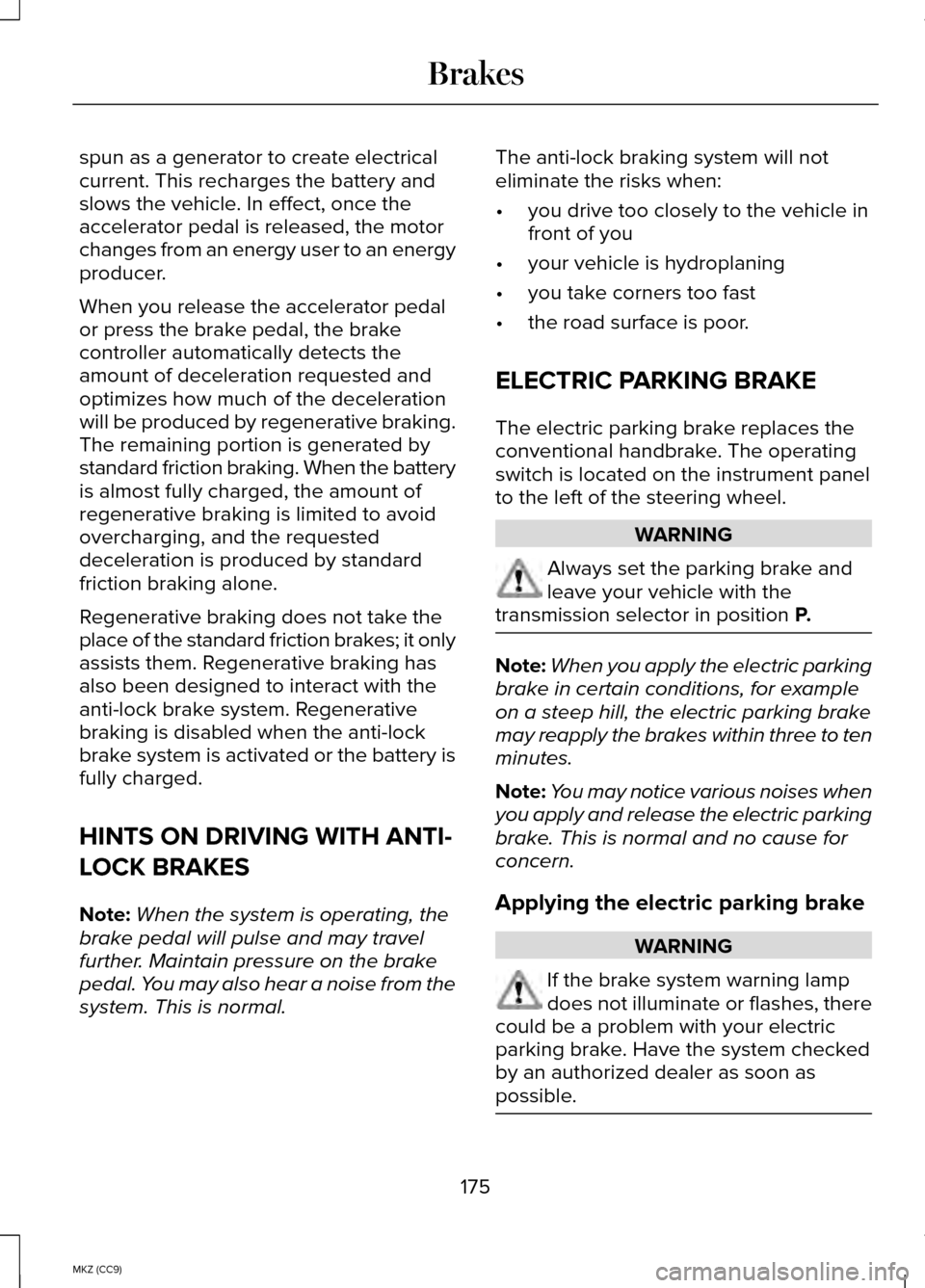
spun as a generator to create electrical
current. This recharges the battery and
slows the vehicle. In effect, once the
accelerator pedal is released, the motor
changes from an energy user to an energy
producer.
When you release the accelerator pedal
or press the brake pedal, the brake
controller automatically detects the
amount of deceleration requested and
optimizes how much of the deceleration
will be produced by regenerative braking.
The remaining portion is generated by
standard friction braking. When the battery
is almost fully charged, the amount of
regenerative braking is limited to avoid
overcharging, and the requested
deceleration is produced by standard
friction braking alone.
Regenerative braking does not take the
place of the standard friction brakes; it only
assists them. Regenerative braking has
also been designed to interact with the
anti-lock brake system. Regenerative
braking is disabled when the anti-lock
brake system is activated or the battery is
fully charged.
HINTS ON DRIVING WITH ANTI-
LOCK BRAKES
Note:
When the system is operating, the
brake pedal will pulse and may travel
further. Maintain pressure on the brake
pedal. You may also hear a noise from the
system. This is normal. The anti-lock braking system will not
eliminate the risks when:
•
you drive too closely to the vehicle in
front of you
• your vehicle is hydroplaning
• you take corners too fast
• the road surface is poor.
ELECTRIC PARKING BRAKE
The electric parking brake replaces the
conventional handbrake. The operating
switch is located on the instrument panel
to the left of the steering wheel. WARNING
Always set the parking brake and
leave your vehicle with the
transmission selector in position P. Note:
When you apply the electric parking
brake in certain conditions, for example
on a steep hill, the electric parking brake
may reapply the brakes within three to ten
minutes.
Note: You may notice various noises when
you apply and release the electric parking
brake. This is normal and no cause for
concern.
Applying the electric parking brake WARNING
If the brake system warning lamp
does not illuminate or flashes, there
could be a problem with your electric
parking brake. Have the system checked
by an authorized dealer as soon as
possible. 175
MKZ (CC9) Brakes
Page 179 of 445

Manual release
WARNING
If the brake system warning light
remains illuminated or flashes after
you have released the parking brake, there
could be a problem with you braking
system. Have the system checked by an
authorized dealer as soon as possible. You can manually release the electric
parking brake by turning the ignition on,
pressing the brake pedal and then
pressing the electric parking brake switch.
When the electric parking brake is
released, the brake system warning lamp
will turn off.
Automatic release - drive away release
Note:
You must close the driver's door and
you must fasten the driver's safety belt
before this feature will operate.
Note: If the electric parking brake warning
lamp stays illuminated, the electric parking
brake will not automatically release. You
must release the electric parking brake
using the electric parking brake switch.
Note: The engine must be running and
you must press the accelerator pedal
before the drive away release feature will
operate.
Note: On hybrid vehicles, the vehicle must
be Ready-to-Drive as indicated by the
green Ready indicator light.
The brake system warning lamp will go off
to confirm that the electric parking brake
has been released. Note:
The electric parking brake drive
away release makes starting on a hill
easier. This feature will release the
parking brake automatically when the
vehicle has sufficient drive force to move
up the hill. To assure drive away release
when starting uphill, press the accelerator
pedal quickly.
Battery With No Charge WARNING
You will not be able to apply or
release the electric parking brake if
the battery is low or has no charge. If the battery is low or has no charge, use
jumper cables and a booster battery.
HILL START ASSIST
WARNINGS
The system does not replace the
parking brake. When you leave your
vehicle, always apply the parking brake
and put the transmission in park (P). You must remain in your vehicle
once you have activated the system.
During all times, you are responsible
for controlling your vehicle,
supervising the system and intervening, if
required. If the engine is revved excessively,
or if a malfunction is detected, the
system will be deactivated. The system makes it easier to pull away
when your vehicle is on a slope without
the need to use the parking brake.
177
MKZ (CC9) Brakes
Page 183 of 445
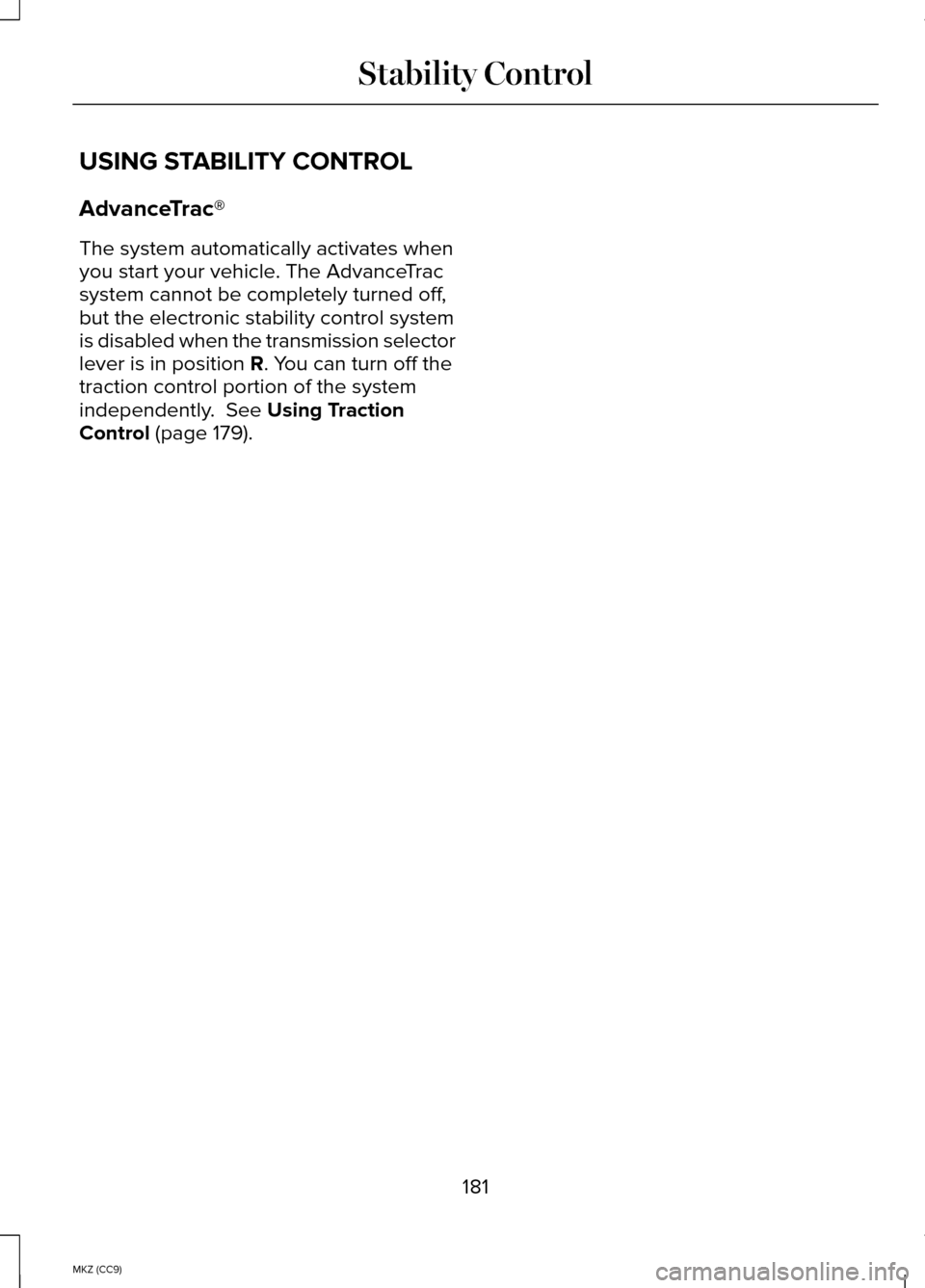
USING STABILITY CONTROL
AdvanceTrac®
The system automatically activates when
you start your vehicle. The AdvanceTrac
system cannot be completely turned off,
but the electronic stability control system
is disabled when the transmission selector
lever is in position R. You can turn off the
traction control portion of the system
independently.
See Using Traction
Control (page 179).
181
MKZ (CC9) Stability Control