Page 83 of 438
83
3. OTHER SETTINGS
BASIC FUNCTION
GS_Navi+MM_OM30E40E_(EE)
14.07.24 15:56
2
�XType A
�X Type B
�X Type C
1Select “Set Images” .
2Select the desired movie.
SETTING THE STARTUP
MOVIES*
The startup image can be selected from
3 preregistered movies.
When the engine switch is in
ACCESSORY or IGNITION ON
mode, the initial screen will be
displayed. ( →P.38)
*: Vehicles with navigation system
GS_Navi+MM_OM30E40E_(EE).book Page 83 Thursday, July 24, 2014 3:57 PM
Page 118 of 438

118
GS_Navi+MM_OM30E40E_(EE)
14.07.24 15:56
2. DESTINATION SEARCH
1. DESTINATION SEARCH SCREEN
The “Destination” screen enables you to search for a destination.
�XUsing the “MENU” button
Press the “MENU” button on the Remote Touch. Select “Nav”, and select “Menu” to
display the navigation menu screen. Then select “Destination” to display the “Destina-
tion” screen.
�X Using the “MAP/VOICE” button
Press the “MAP/VOICE” button on the Remote Touch, and select “Menu” to display
the navigation menu screen. Then select “Destination” to display the “Destination”
screen.
No.FunctionPage
Select to search for a destination by address.122
Select to search for a destination by point of interest.125
Select to search for a destination by online search.
The navigation system can use an internet search engine to set a desti-
nation using the most up to date information. After setting the search
engine to be used for “Online search”, the screen button name will
change to the search engine’s logo.
399
Select to change the search area.121
GS_Navi+MM_OM30E40E_(EE).book Page 118 Thursday, July 24, 201 4 3:57 PM
Page 197 of 438
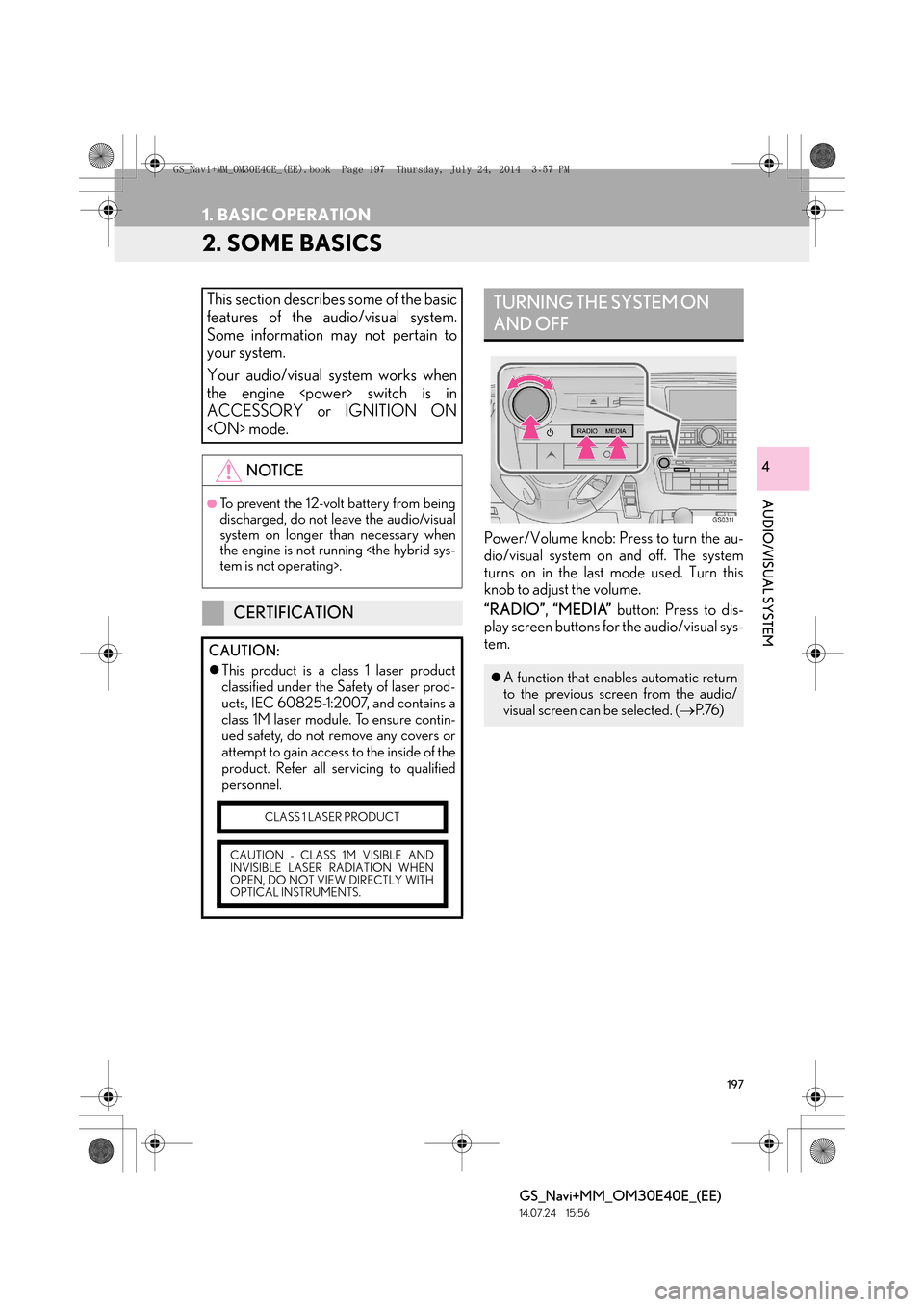
197
1. BASIC OPERATION
GS_Navi+MM_OM30E40E_(EE)
14.07.24 15:56
AUDIO/VISUAL SYSTEM
4
2. SOME BASICS
Power/Volume knob: Press to turn the au-
dio/visual system on and off. The system
turns on in the last mode used. Turn this
knob to adjust the volume.
“RADIO”, “MEDIA” button: Press to dis-
play screen buttons for the audio/visual sys-
tem.
This section describes some of the basic
features of the audio/visual system.
Some information may not pertain to
your system.
Your audio/visual system works when
the engine switch is in
ACCESSORY or IGNITION ON
mode.
NOTICE
●To prevent the 12-volt battery from being
discharged, do not leave the audio/visual
system on longer than necessary when
the engine is not running
tem is not operating>.
CERTIFICATION
CAUTION:
�z This product is a class 1 laser product
classified under the Safety of laser prod-
ucts, IEC 60825-1:2007, and contains a
class 1M laser module. To ensure contin-
ued safety, do not remove any covers or
attempt to gain access to the inside of the
product. Refer all servicing to qualified
personnel.
CLASS 1 LASER PRODUCT
CAUTION - CLASS 1M VISIBLE AND
INVISIBLE LASER RADIATION WHEN
OPEN, DO NOT VIEW DIRECTLY WITH
OPTICAL INSTRUMENTS.
TURNING THE SYSTEM ON
AND OFF
�z A function that enables automatic return
to the previous screen from the audio/
visual screen can be selected. ( →P. 76 )
GS_Navi+MM_OM30E40E_(EE).book Page 197 Thursday, July 24, 201 4 3:57 PM
Page 218 of 438
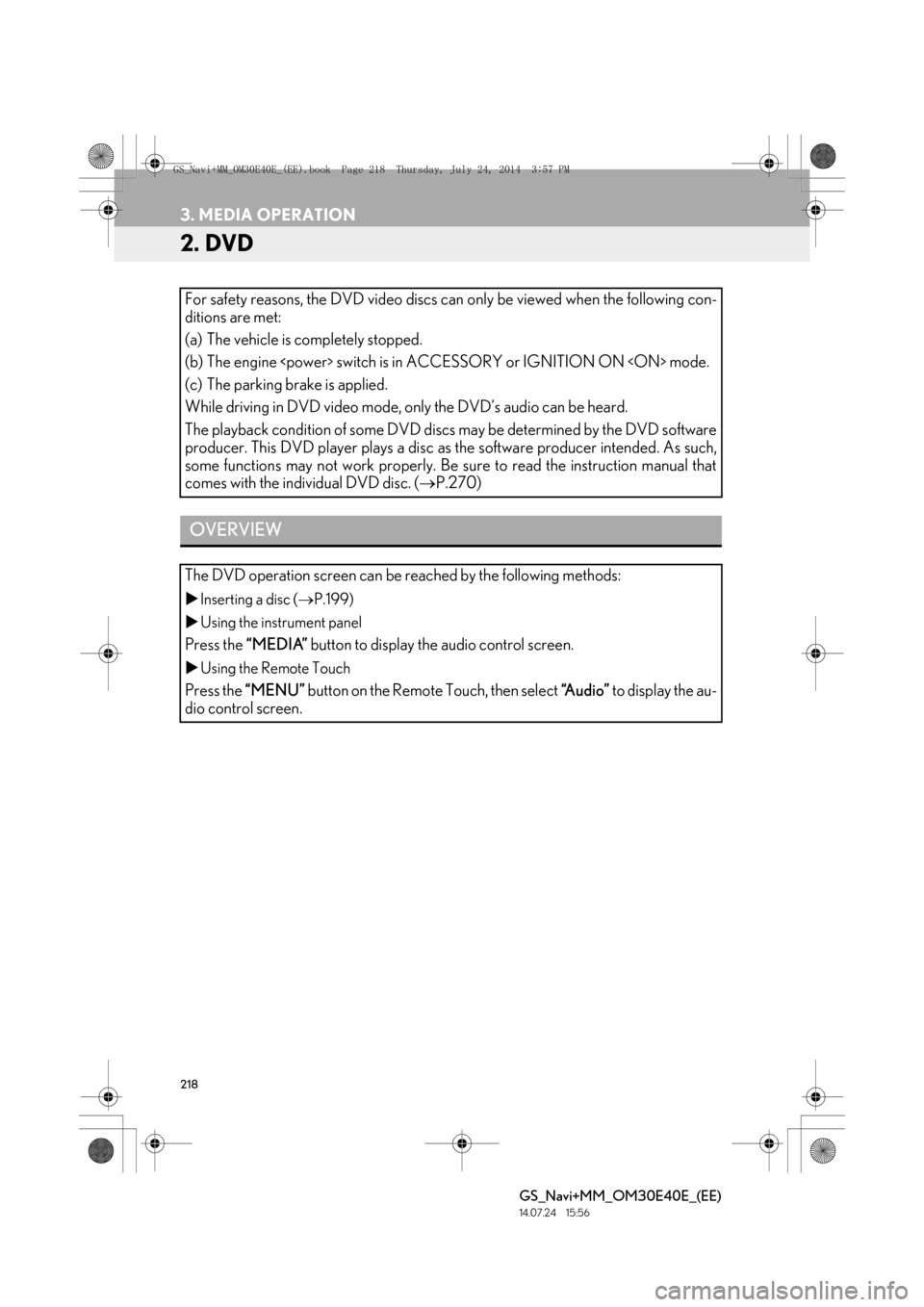
218
3. MEDIA OPERATION
GS_Navi+MM_OM30E40E_(EE)
14.07.24 15:56
2. DVD
For safety reasons, the DVD video discs can only be viewed when the following con-
ditions are met:
(a) The vehicle is completely stopped.
(b) The engine switch is in ACCESSORY or IGNITION ON mode.
(c) The parking brake is applied.
While driving in DVD video mode, only the DVD’s audio can be heard.
The playback condition of some DVD discs may be determined by the DVD software
producer. This DVD player plays a disc as the software producer intended. As such,
some functions may not work properly. Be sure to read the instruction manual that
comes with the individual DVD disc. (→P.270)
OVERVIEW
The DVD operation screen can be reached by the following methods:
�XInserting a disc ( →P.199)
�X Using the instrument panel
Press the “MEDIA” button to display the audio control screen.
�XUsing the Remote Touch
Press the “MENU” button on the Remote Touch, then select “Audio” to display the au-
dio control screen.
GS_Navi+MM_OM30E40E_(EE).book Page 218 Thursday, July 24, 201 4 3:57 PM
Page 244 of 438
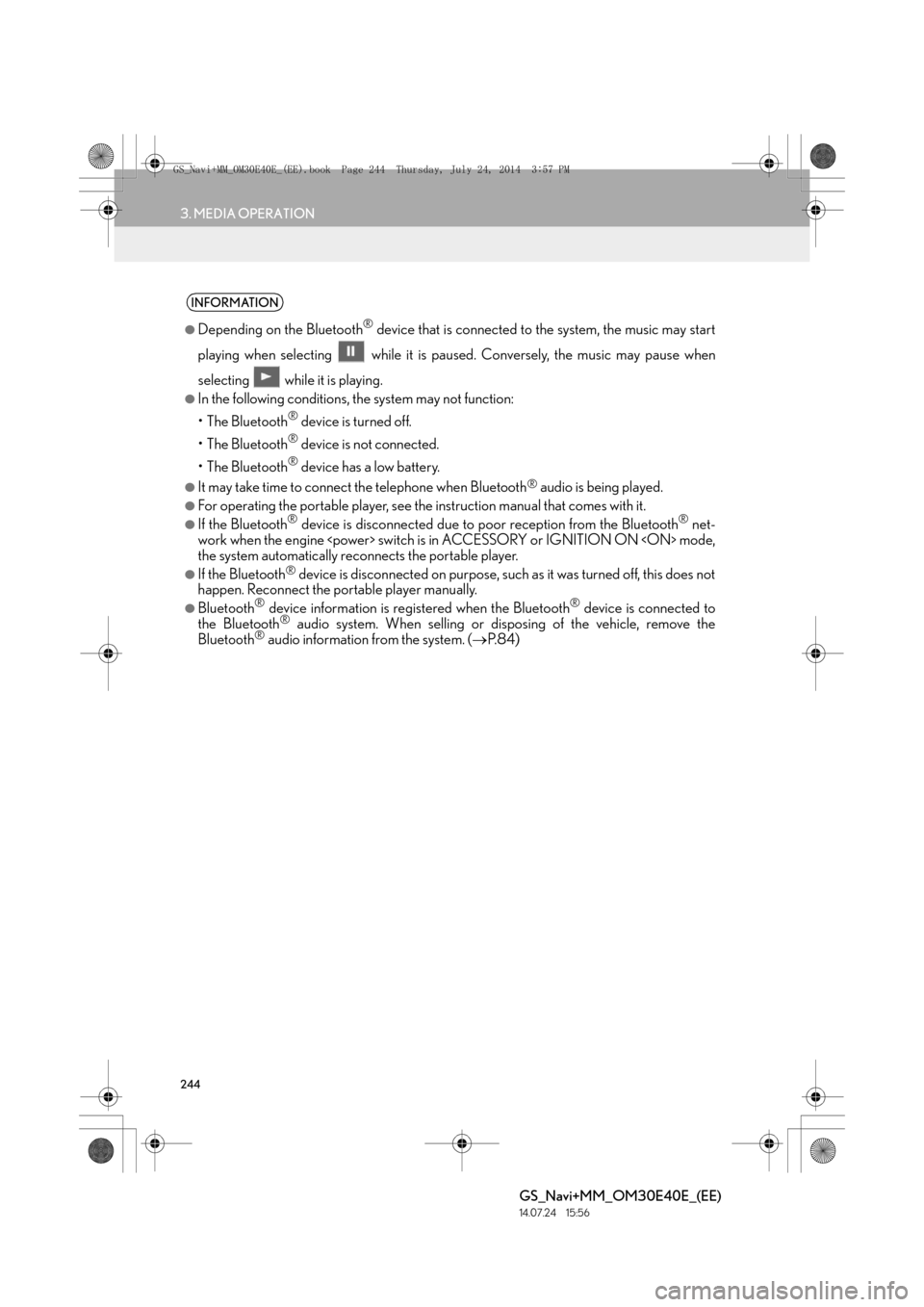
244
3. MEDIA OPERATION
GS_Navi+MM_OM30E40E_(EE)
14.07.24 15:56
INFORMATION
●
Depending on the Bluetooth® device that is connected to the system, the music may start
playing when selecting wh ile it is paused. Conversely, the music may pause when
selecting while it is playing.
●In the following conditions, the system may not function:
• The Bluetooth
® device is turned off.
• The Bluetooth
® device is not connected.
• The Bluetooth
® device has a low battery.
●It may take time to connect the telephone when Bluetooth® audio is being played.
●For operating the portable player, see the instruction manual that comes with it.
●If the Bluetooth® device is disconnected due to poor reception from the Bluetooth® net-
work when the engine switch is in ACCESSORY or IGNITION ON mode,
the system automatically reconnects the portable player.
●If the Bluetooth® device is disconnected on purpose, such as it was turned off, this does not
happen. Reconnect the portable player manually.
●Bluetooth® device information is registered when the Bluetooth® device is connected to
the Bluetooth® audio system. When selling or disposing of the vehicle, remove the
Bluetooth® audio information from the system. ( →P. 8 4 )
GS_Navi+MM_OM30E40E_(EE).book Page 244 Thursday, July 24, 201 4 3:57 PM
Page 298 of 438
298
1. LEXUS PARKING ASSIST MONITOR
GS_Navi+MM_OM30E40E_(EE)
14.07.24 15:56
�zThe parking assist monitor displays the last-used parking mode first.
�XPerpendicular parking �XParallel parking
SCREEN DISPLAY
The parking assist monitor screen will be displayed if the shift lever is shifted to the “R”
position while the engine switch is in IGNITION ON mode.
No.DisplayFunction
Display mode switch screen but-
tonSwitches the display mode.
Parking mode switch screen but-
tonSwitches the parking mode (between perpendic-
ular parking and parallel parking assist screens)
Narrow mode screen on-off but-
tonSwitch the narrow mode on and off. ( →P.302)
*Lexus parking assist-sensorIf an obstacle is detected while the Lexus parking
assist-sensor is on, a display is shown in the top
right corner of the screen.
*: Vehicles without navigation system
GS_Navi+MM_OM30E40E_(EE).book Page 298 Thursday, July 24, 201 4 3:57 PM
Page 314 of 438

314
1. LEXUS PARKING ASSIST MONITOR
GS_Navi+MM_OM30E40E_(EE)
14.07.24 15:56
1Select .
�zIf the Lexus parking assist-sensor detects
an object while you attempt to park in a
parking space on the left, the black and yel-
low vertical pole could be obscured by the
Lexus parking assist-sensor display. In this
event, turn the Lexus parking assist-sensor
switch off ( →P.324), and operate the vehi-
cle while checking the safety of the sur-
rounding area direct visually and with
mirror. After the operation, turn the switch
on. (8-inch display only)
�z The steering wheel has been turned too far,
and the system cannot function. Return the
steering wheel to its original position.
�z If the message is displayed before the out-
line is positioned over the desired parking
space, it is likely that the vehicle is too far
away from the shoulder. Check that there is
a gap of approximately 1 m (3 ft.) between
your vehicle and the parked vehicle.
�X Normal mode
Narrow mode
�zIf the engine switch is turned off
when the parking assist monitor is canceled
with narrow mode, the caution screen is
displayed first when the parallel parking
assist is selected next time.
CANCELING PARALLEL
PARKING ASSIST
VEHICLES EQUIPPED WITH
LEXUS PARKING ASSIST-
SENSOR
IF THE MESSAGE “Steering
wheel turned too far, please
return.” IS DISPLAYED
NARROW MODE
If the position the vehicle is to be parked
in is narrower than usual, narrow mode
can be used.
GS_Navi+MM_OM30E40E_(EE).book Page 314 Thursday, July 24, 201 4 3:57 PM
Page 331 of 438
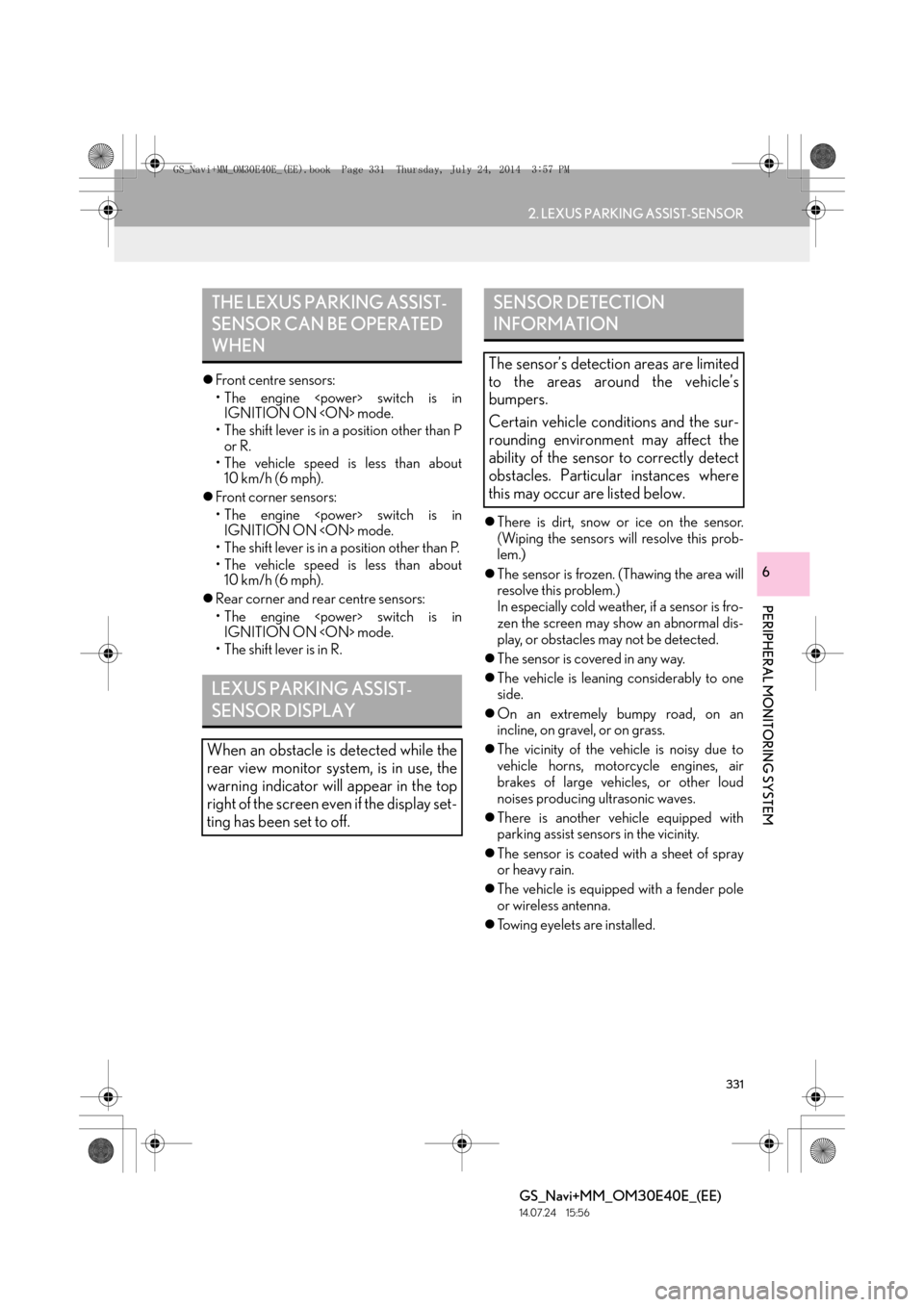
331
2. LEXUS PARKING ASSIST-SENSOR
PERIPHERAL MONITORING SYSTEM
GS_Navi+MM_OM30E40E_(EE)
14.07.24 15:56
6
�zFront centre sensors:
• The engine switch is in
IGNITION ON mode.
• The shift lever is in a position other than P or R.
• The vehicle speed is less than about 10 km/h (6 mph).
�z Front corner sensors:
• The engine switch is in
IGNITION ON mode.
• The shift lever is in a position other than P.
• The vehicle speed is less than about 10 km/h (6 mph).
�z Rear corner and rear centre sensors:
• The engine switch is in
IGNITION ON mode.
• The shift lever is in R. �z
There is dirt, snow or ice on the sensor.
(Wiping the sensors will resolve this prob-
lem.)
�z The sensor is frozen. (Thawing the area will
resolve this problem.)
In especially cold weather, if a sensor is fro-
zen the screen may show an abnormal dis-
play, or obstacles may not be detected.
�z The sensor is covered in any way.
�z The vehicle is leaning considerably to one
side.
�z On an extremely bumpy road, on an
incline, on gravel, or on grass.
�z The vicinity of the vehicle is noisy due to
vehicle horns, motorcycle engines, air
brakes of large vehicles, or other loud
noises producing ultrasonic waves.
�z There is another vehicle equipped with
parking assist sensors in the vicinity.
�z The sensor is coated with a sheet of spray
or heavy rain.
�z The vehicle is equipped with a fender pole
or wireless antenna.
�z Towing eyelets are installed.
THE LEXUS PARKING ASSIST-
SENSOR CAN BE OPERATED
WHEN
LEXUS PARKING ASSIST-
SENSOR DISPLAY
When an obstacle is detected while the
rear view monitor system, is in use, the
warning indicator will appear in the top
right of the screen even if the display set-
ting has been set to off.
SENSOR DETECTION
INFORMATION
The sensor’s detection areas are limited
to the areas around the vehicle’s
bumpers.
Certain vehicle conditions and the sur-
rounding environment may affect the
ability of the sensor to correctly detect
obstacles. Particular instances where
this may occur are listed below.
GS_Navi+MM_OM30E40E_(EE).book Page 331 Thursday, July 24, 201 4 3:57 PM