Page 1 of 438
1
GS_Navi+MM_OM30E40E_(EE)
14.07.24 15:56
1QUICK GUIDE13
2 BASIC FUNCTION37
3NAVIGATION SYSTEM91
4AUDIO/VISUAL SYSTEM193
5 SPEECH COMMAND SYSTEM283
6PERIPHERAL MONITORING SYSTEM295
7TELEPHONE339
8 CONNECTED SERVICES393
912.3-INCH DISPLAY417
INDEX427
For more information about the following items, see the “Owner’s Manual”.
•Air conditioning
• Energy monitor (Vehicles with hybrid system)
• Fuel consumption
• Vehicle customization settings
GS_Navi+MM_OM30E40E_(EE).book Page 1 Thursday, July 24, 2014 3:57 PM
Page 7 of 438

7
GS_Navi+MM_OM30E40E_(EE)
14.07.24 15:56
While driving, listen to the voice instructions
as much as possible and glance at the
screen briefly and only when it is safe. How-
ever, do not totally rely on voice guidance.
Use it just for reference. If the system can-
not determine the current position correct-
ly, there is a possibility of incorrect, late, or
non-voice guidance.
The data in the system may occasionally be
incomplete. Road conditions, including
driving restrictions (no left turns, street clo-
sures, etc.) frequently change. Therefore,
before following any instructions from the
system, look to see whether the instruction
can be done safely and legally.This system cannot warn about such things
as the safety of an area, condition of streets,
and availability of emergency services. If un-
sure about the safety of an area, do not drive
into it. Under no circumstances is this sys-
tem a substitute for the driver’s personal
judgement.
Use this system only in locations where it is
legal to do so. Some areas may have laws
prohibiting the use of navigation screens
next to the driver.
CAUTION
●Exercise extreme caution if operating the
navigation system while driving. Insuffi-
cient attention to the road, traffic or
weather conditions may cause an acci-
dent.
●While driving, be sure to obey the traffic
regulations and maintain awareness of
the road conditions. If a traffic sign on the
road has been changed, route guidance
may not have the updated information
such as the direction of a one way street.
GS_Navi+MM_OM30E40E_(EE).book Page 7 Thursday, July 24, 2014
3:57 PM
Page 11 of 438

11
GS_Navi+MM_OM30E40E_(EE)
14.07.24 15:56
1
2
3
4
5
6
7
8
9
1. CONNECTED SERVICES ....................... 394
CONNECTED SERVICES OVERVIEW ...................................................... 394
SETTINGS REQUIRED FOR USING THE SERVICE................................. 397
ONLINE SEARCH............................................ 399
IMPORTING MEMORY POINTS AND STORED ROUTES............................ 405
Street View ............................................................ 409
Panoramio ................................................................. 411
2. SETUP .............................................................. 413
CONNECTED SERVICE SETTINGS .......413
1. 12.3-INCH DISPLAY OPERATION ...... 418
12.3-INCH DISPLAY-OVERVIEW ........... 418
“Menu” SCREEN................................................ 420
BASIC SCREENS................................................ 421
INTERRUPTION SCREENS.........................424
ALPHABETICAL INDEX ............................. 428
8CONNECTED SERVICES912.3-INCH DISPLAY
INDEX
GS_Navi+MM_OM30E40E_(EE).book Page 11 Thursday, July 24, 2014 3:57 PM
Page 21 of 438
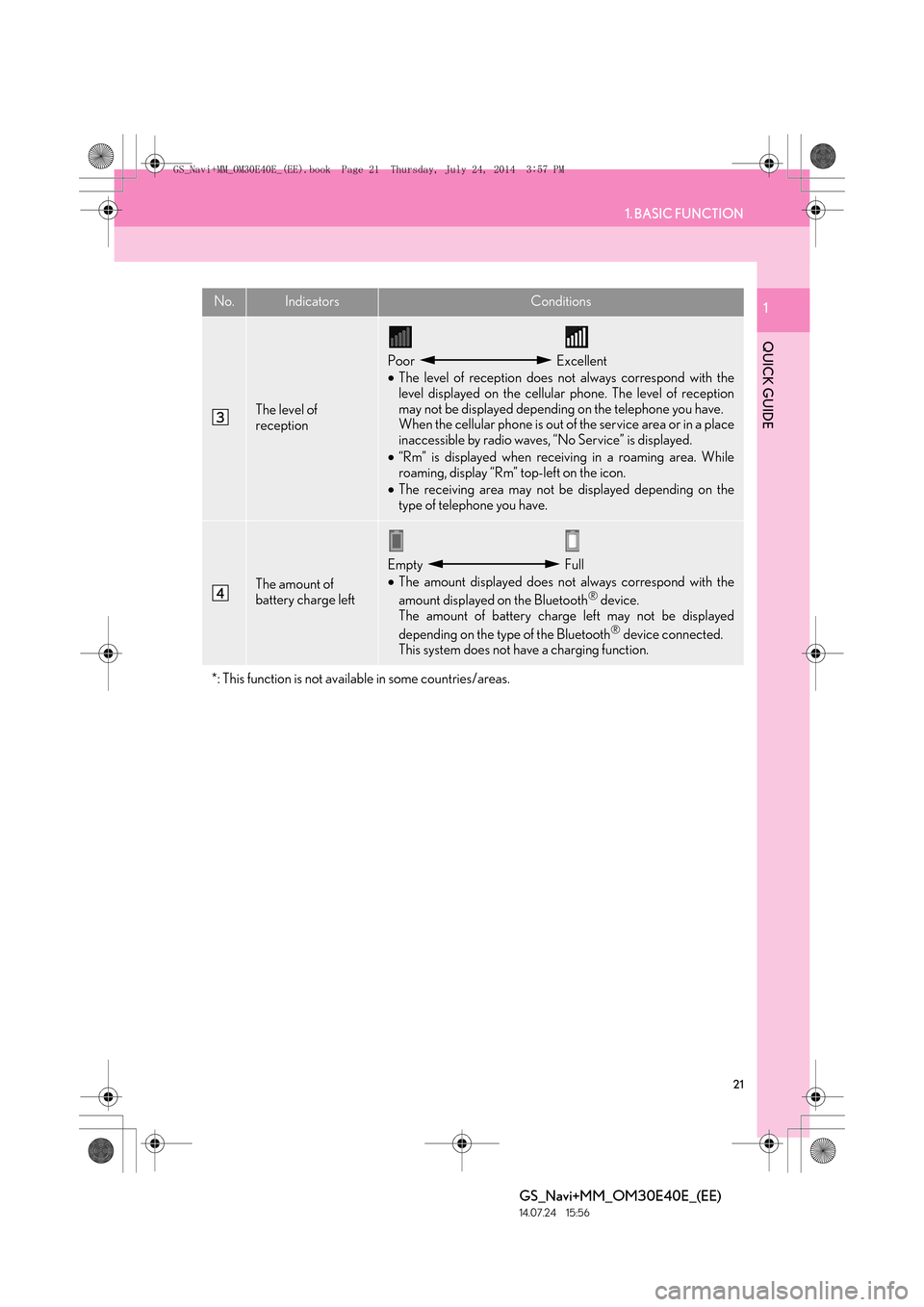
21
1. BASIC FUNCTION
QUICK GUIDE
GS_Navi+MM_OM30E40E_(EE)
14.07.24 15:56
1
The level of
reception
Poor Excellent
•The level of reception does not always correspond with the
level displayed on the cellular phone. The level of reception
may not be displayed depending on the telephone you have.
When the cellular phone is out of the service area or in a place
inaccessible by radio waves, “No Service” is displayed.
• “Rm” is displayed when receiving in a roaming area. While
roaming, display “Rm” top-left on the icon.
• The receiving area may not be displayed depending on the
type of telephone you have.
The amount of
battery charge left
Empty Full
•The amount displayed does not always correspond with the
amount displayed on the Bluetooth
® device.
The amount of battery charge left may not be displayed
depending on the type of the Bluetooth
® device connected.
This system does not have a charging function.
*: This function is not available in some countries/areas.
No.IndicatorsConditions
GS_Navi+MM_OM30E40E_(EE).book Page 21 Thursday, July 24, 2014 3:57 PM
Page 55 of 438

55
2. NETWORK SETTINGS
BASIC FUNCTION
GS_Navi+MM_OM30E40E_(EE)
14.07.24 15:56
2
PROFILES
This system supports the following services.
Bluetooth®
deviceSpec.FunctionRequire- mentsRecom-
menda- tions
Bluetooth®
Phone/
Bluetooth®
Audio
PlayerBluetooth® Specification
Registering a
Bluetooth®
deviceVe r. 2 . 0Ve r. 3 . 0 +EDR
Bluetooth®
deviceProfileFunctionRequire- mentsRecom-menda- tions
Bluetooth®
Phone
HFP (Hands-Free Profile)Hands-free
systemVe r. 1 . 0Ve r. 1 . 6
OPP (Object Push Profile)Transferring the
contactsVe r. 1 .1Ve r. 1 . 2
PBAP (Phone Book Access
Profile)Ve r. 1 . 0Ve r. 1 .1
MAP (Message Access Profile)Bluetooth®
phone messageVe r. 1 .0
DUN (Dial-up Networking
Profile)
Connected
serviceVe r. 1 .1
PAN (Personal Area
Networking)Ve r. 1 . 0
Bluetooth®
Audio
Player
A2DP (Advanced Audio
Distribution Profile)
Bluetooth®
audio systemVe r. 1 . 0Ve r. 1 . 2
AVRCP (Audio/Video Remote
Control Profile)Ve r. 1 . 0Ve r. 1 . 4
GS_Navi+MM_OM30E40E_(EE).book Page 55 Thursday, July 24, 2014 3:57 PM
Page 68 of 438

68
2. NETWORK SETTINGS
GS_Navi+MM_OM30E40E_(EE)
14.07.24 15:56
7Select a country.
�zThe previous screen will be displayed.
8Select “Provider” on the “Communica-
tion settings” screen.
9Select your mobile network provider.
10Select “OK” on the “Communication
settings” screen.
�z If “Other ” is selected for country and/or
mobile network provider, the “Detail set-
tings” screen will be displayed. ( →P. 6 9 )
�z The system will automatically set the details
of the mobile network provider’s informa-
tion and perform a communication con-
nection test.
�z If the setting cannot be performed auto-
matically, the “Detail settings” screen will be
displayed. ( →P. 6 9 )
11When the cellular phone has been con-
nected successfully, “Data connection
successful.” will be displayed on the
screen. The online search and importing
memory points function will be avail-
able.
�zBefore performing a communication
connection test, a confirmation screen
will be displayed in accordance with the
connected service settings. ( →P. 4 1 3 )
�z When accessing Lexus portal site using a
cellular phone, your user name and pass-
word will be required. ( →P. 6 9 )
GS_Navi+MM_OM30E40E_(EE).book Page 68 Thursday, July 24, 2014 3:57 PM
Page 70 of 438
70
2. NETWORK SETTINGS
GS_Navi+MM_OM30E40E_(EE)
14.07.24 15:56
4. CONNECTING TO INTERNET VIA Wi-Fi®*1
1Press the “MENU” button on the
Remote Touch.
2Select “Setup” .
3Select “Wi-Fi*2”.
4Select the items to be set.
*
2: Wi-Fi is a registered mark of the Wi-Fi Alliance®.
Using the Wi-Fi® function, this system
can connect to the internet, which allows
the use of the connected services, traffic
information, etc.
*1: This function is not available in some countries/areas.
GS_Navi+MM_OM30E40E_(EE).book Page 70 Thursday, July 24, 2014 3:57 PM
Page 84 of 438
84
3. OTHER SETTINGS
GS_Navi+MM_OM30E40E_(EE)
14.07.24 15:56
1Display the “General settings” screen.
(→ P.76)
2Select “Delete personal data” .
3Select “Delete” .
4Select “Yes” when the confirmation
screen appears.
�z Registered or changed personal settings
will be deleted or returned to their default
conditions.
Fo r example:
• General settings
• Navigation settings*
• Audio settings
•Telephone settings
• Connected service settings*
*: Vehicles with navigation system
DELETING PERSONAL DATA
GS_Navi+MM_OM30E40E_(EE).book Page 84 Thursday, July 24, 2014 3:57 PM