2014 Lancia Voyager change wheel
[x] Cancel search: change wheelPage 179 of 364

CHAngE OIL
Your vehicle is equipped with an en-
gine oil change indicator system. The
CHAngE OILmessage will flash in
the instrument cluster odometer for
approximately 12 seconds, after a
single chime has sounded, to indicate
the next scheduled oil change inter-
val. The engine oil change indicator
system is duty cycle-based, which
means the engine oil change interval
may fluctuate dependent upon your
personal driving style.
Unless reset, this message will con-
tinue to display each time you turn the
ignition switch to the ON/RUN posi-
tion. To turn off the message tempo-
rarily, press and release the STEP
button on the steering wheel. To reset
the oil change indicator system (after
performing the scheduled mainte-
nance), perform the following steps.
1. Turn the ignition switch to the ON/
RUN position (do not start the en-
gine).
2. Fully depress the accelerator pedal,
slowly, three times within 10 seconds. 3. Turn the ignition switch to the
OFF/LOCK position.
NOTE: If the indicator message
illuminates when you start the en-
gine, the oil change indicator sys-
tem did not reset. If necessary, re-
peat these steps.
Electronic Vehicle Information
Center (EVIC) Display (for versions/
markets, where provided)
The Electronic Vehicle Information
Center (EVIC) features a driver-
interactive display that is located in
the instrument cluster. For further in-
formation, refer to “Electronic Ve-
hicle Information Center (EVIC)”.
7. Anti-Lock Brake (ABS) Light
This light monitors the
Anti-Lock Brake System
(ABS). The light will turn
on when the ignition switch
is turned to the ON/RUN position and
may stay on for as long as four sec-
onds.
If the ABS light remains on or turns on
while driving, it indicates that the Anti-Lock portion of the brake sys-
tem is not functioning and that service
is required. However, the conven-
tional brake system will continue to
operate normally if the BRAKE warn-
ing light is not on.
If the ABS light is on, the brake sys-
tem should be serviced as soon as
possible to restore the benefits of
Anti-Lock brakes. If the ABS light
does not turn on when the ignition
switch is turned to the ON/RUN posi-
tion, have the light inspected by an
authorized dealer.
8. Tire Pressure Monitoring Tell-
tale Light (for versions/markets,
where provided)
Each tire, including the
spare (if provided), should
be checked monthly when
cold and inflated to the in-
flation pressure recommended by the
vehicle manufacturer on the vehicle
placard or tire inflation pressure la-
bel.
As an added safety feature, your ve-
hicle has been equipped with a Tire
Pressure Monitoring System (TPMS)
173
Page 223 of 364
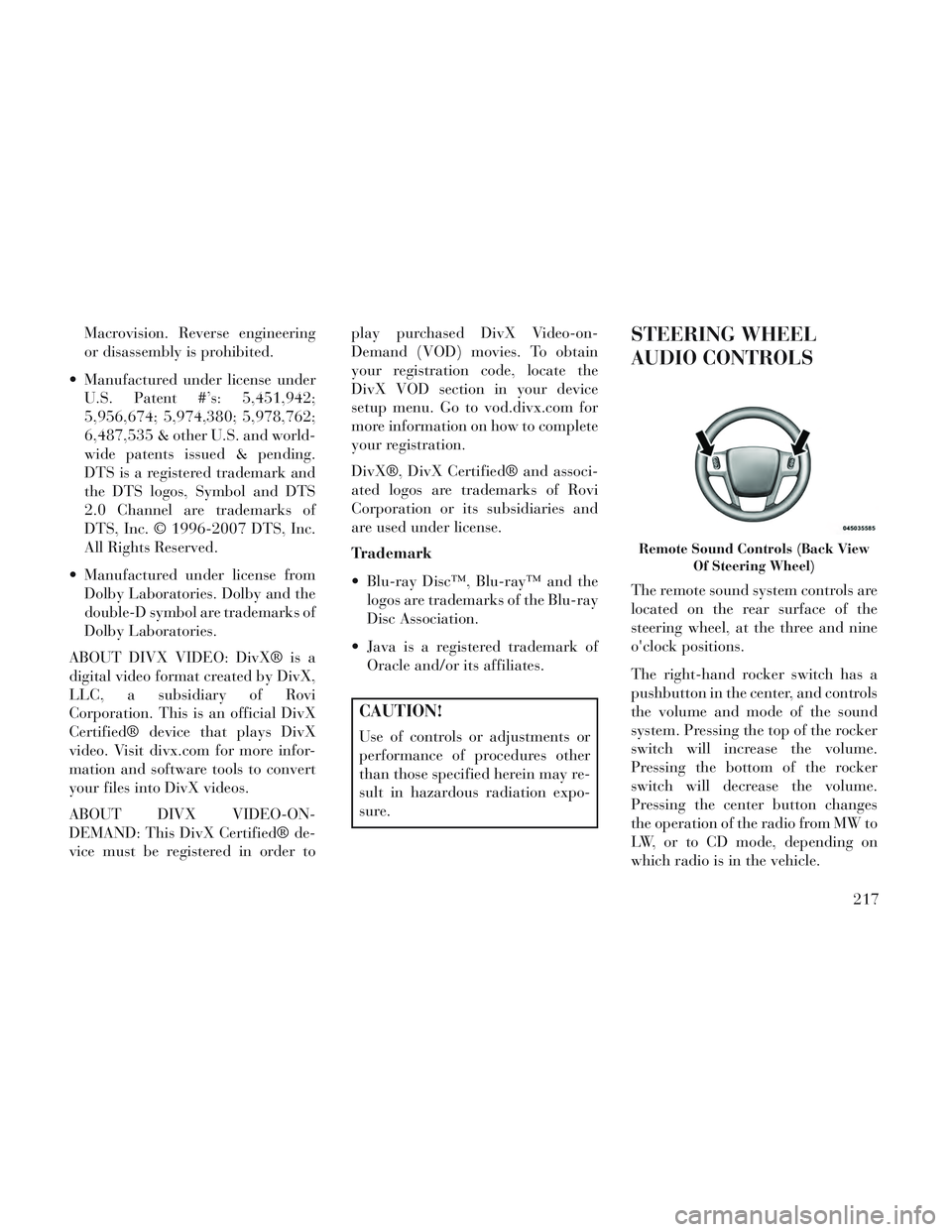
Macrovision. Reverse engineering
or disassembly is prohibited.
Manufactured under license under U.S. Patent #’s: 5,451,942;
5,956,674; 5,974,380; 5,978,762;
6,487,535 & other U.S. and world-
wide patents issued & pending.
DTS is a registered trademark and
the DTS logos, Symbol and DTS
2.0 Channel are trademarks of
DTS, Inc. © 1996-2007 DTS, Inc.
All Rights Reserved.
Manufactured under license from Dolby Laboratories. Dolby and the
double-D symbol are trademarks of
Dolby Laboratories.
ABOUT DIVX VIDEO: DivX® is a
digital video format created by DivX,
LLC, a subsidiary of Rovi
Corporation. This is an official DivX
Certified® device that plays DivX
video. Visit divx.com for more infor-
mation and software tools to convert
your files into DivX videos.
ABOUT DIVX VIDEO-ON-
DEMAND: This DivX Certified® de-
vice must be registered in order to play purchased DivX Video-on-
Demand (VOD) movies. To obtain
your registration code, locate the
DivX VOD section in your device
setup menu. Go to vod.divx.com for
more information on how to complete
your registration.
DivX®, DivX Certified® and associ-
ated logos are trademarks of Rovi
Corporation or its subsidiaries and
are used under license.
Trademark
Blu-ray Disc™, Blu-ray™ and the
logos are trademarks of the Blu-ray
Disc Association.
Java is a registered trademark of Oracle and/or its affiliates.
CAUTION!
Use of controls or adjustments or
performance of procedures other
than those specified herein may re-
sult in hazardous radiation expo-
sure.
STEERING WHEEL
AUDIO CONTROLS
The remote sound system controls are
located on the rear surface of the
steering wheel, at the three and nine
o'clock positions.
The right-hand rocker switch has a
pushbutton in the center, and controls
the volume and mode of the sound
system. Pressing the top of the rocker
switch will increase the volume.
Pressing the bottom of the rocker
switch will decrease the volume.
Pressing the center button changes
the operation of the radio from MW to
LW, or to CD mode, depending on
which radio is in the vehicle.
Remote Sound Controls (Back View
Of Steering Wheel)
217
Page 247 of 364

NOTE: Even if the transmission
can be reset, we recommend that
you visit your authorized dealer at
your earliest possible conve-
nience. Your authorized dealer has
diagnostic equipment to deter-
mine if the problem could recur.
If the transmission cannot be reset,
authorized dealer service is required.
Electronic Range Select (ERS)
Operation
The Electronic Range Select (ERS)
shift control allows the driver to limit
the highest available gear when the
shift lever is in the DRIVE position.
For example, if you shift the transmis-
sion into 3 (third gear), the transmis-
sion will not shift above third gear(except to prevent engine overspeed),
but will shift down into second and
first gears normally.
You can switch between DRIVE and
ERS mode at any vehicle speed. When
the shift lever is in the DRIVE posi-
tion, the transmission will operate au-
tomatically, shifting between all
available gears. Tapping the shift le-
ver to the left (-) will activate ERS
mode, display the current gear in the
instrument cluster, and maintain that
gear as the top available gear. Once in
ERS mode, tapping the shift lever to
the left (-) or right (+) will change the
top available gear.
To exit ERS mode, simply press and
hold the shift lever to the right (+)
until “D” is once again displayed in
the instrument cluster.
WARNING!
Do not downshift for additional en-
gine braking on a slippery surface.
The drive wheels could lose their
grip and the vehicle could skid,
causing a collision or personal in-
jury.
Transmission Gear Position Display
123456D
Actual Gear(s) Allowed 1 1–2 1–3 1–4 1–5 1–6 1–6
NOTE: To select the proper gear
position for maximum decelera-
tion (engine braking), tap the shift
lever to the left (-) repeatedly as the
vehicle slows. The transmission
will shift to the range from which the vehicle can best be slowed
down.
Overdrive Operation
The automatic transmission includes
an electronically controlled Overdrive
(sixth gear). The transmission willautomatically shift into Overdrive if
the following conditions are present:
The shift lever is in the DRIVE po-
sition.
The transmission fluid has reached an adequate temperature.
241
Page 271 of 364

It is recommended to replace the two
front tires or two rear tires as a pair.
Replacing just one tire can seriously
affect your vehicle’s handling. If you
ever replace a wheel, make sure that
the wheel’s specifications match those
of the original wheels.
It is recommended you contact your
authorized tire dealer or original
equipment dealer with any questions
you may have on tire specifications or
capability. Failure to use equivalent
replacement tires may adversely af-
fect the safety, handling, and ride of
your vehicle.WARNING!
Do not use a tire, wheel size or
rating other than that specified for
your vehicle. Some combinations
of unapproved tires and wheels
may change suspension dimen-
sions and performance character-
istics, resulting in changes to steer-
ing, handling, and braking of your
vehicle. This can cause unpredict-
able handling and stress to steer-
ing and suspension components.
You could lose control and have a
collision resulting in serious injury
or death. Use only the tire and
wheel sizes with load ratings ap-
proved for your vehicle.
Never use a tire with a smallerload index or capacity, other than
what was originally equipped on
your vehicle. Using a tire with a
smaller load index could result in
tire overloading and failure. You
could lose control and have a col-
lision.
(Continued)
WARNING!(Continued)
Failure to equip your vehicle with
tires having adequate speed capa-
bility can result in sudden tire fail-
ure and loss of vehicle control.
CAUTION!
Replacing original tires with tires of
a different size may result in false
speedometer and odometer read-
ings.
TIRE CHAINS
(TRACTION DEVICES)
Use of traction devices require suffi-
cient tire-to-body clearance. Follow
these recommendations to guard
against damage.
Traction device must be of proper size for the tire, as recommended by
the traction device manufacturer.
Install on Rear Tires Only
Due to limited clearance, on a 225/ 65R17 102H, use reduced size
snow chains or traction devices
265
Page 274 of 364

NOTE:
The TPMS is not intended to re-place normal tire care and
maintenance, or to provide
warning of a tire failure or con-
dition.
The TPMS should not be used as a tire pressure gauge while ad-
justing your tire pressure.
Driving on a significantly under- inflated tire causes the tire to
overheat and can lead to tire
failure. Under-inflation also re-
duces fuel efficiency and tire
tread life, and may affect the ve-
hicle’s handling and stopping
ability.
The TPMS is not a substitute for proper tire maintenance, and it
is the driver's responsibility to
maintain correct tire pressure,
using an accurate tire pressure
gage, even if under-inflation has
not reached the level to trigger
illumination of the “Tire Pres-
sure Monitoring Telltale Light.” Seasonal temperature changes
will affect tire pressure, and the
TPMS will monitor the actual
tire pressure in the tire.
BASE SYSTEM
The TPMS uses wireless technology
with wheel rim mounted electronic
sensors to monitor tire pressure levels.
Sensors, mounted to each wheel as
part of the valve stem, transmit tire
pressure readings to the Receiver
Module.
NOTE: It is particularly impor-
tant for you to check the tire pres-
sure in all of your tires regularly
and to maintain the proper pres-
sure.
The Basic TPMS consists of the fol-
lowing components:
Receiver Module
Four Tire Pressure MonitoringSensors
TPMS Telltale Warning Light Tire Pressure Monitoring Low
Tire Pressure Warnings
The “Tire Pressure Moni-
toring Telltale Light” will
illuminate in the instru-
ment cluster, an “Inflate
Tire to XX” message and a "TIRE
LOW PRESSURE" message will dis-
play in the instrument cluster, and an
audible chime will be activated when
one or more of the four active road tire
pressures are low. The recommended
cold placard pressure inflation value
is the pressure value displayed in the
"Inflate Tire to XX" message dis-
played in the EVIC. Should this occur,
you should stop as soon as possible,
check the inflation pressure of each
tire on your vehicle, and inflate each
tire to the vehicle's recommended cold
tire pressure value (located on the
placard on the driver's-side B-Pillar).
The system will automatically update
and the “Tire Pressure Monitoring
Telltale Light” will extinguish once
the updated tire pressures have been
received.
268
Page 293 of 364

WHEEL AND TIRE
TORQUE
SPECIFICATIONS
Proper lug nut/bolt torque is very im-
portant to ensure that the wheel is
properly mounted to the vehicle. Any
time a wheel has been removed and
reinstalled on the vehicle the lug nuts/
bolts should be torqued using a prop-
erly calibrated torque wrench.
TORQUE SPECIFICATIONS
Lug Nut/Bolt
Torque **Lug
Nut/Bolt
Size Lug
Nut/Bolt Socket Size
135 N·m M12 x
1.25 19 mm
**Use only LANCIA recommended
lug nuts/bolts and clean or remove
any dirt or oil before tightening.
Inspect the wheel mounting surface
prior to mounting the tire and remove
any corrosion or loose particles. Tighten the lug nuts/bolts in a star
pattern until each nut/bolt has been
tightened twice.
After 40 km check the lug nut/bolt
torque to be sure that all the lug nuts/
bolts are properly seated against the
wheel.
WARNING!
To avoid the risk of forcing the ve-
hicle off the jack, do not tighten the
lug nuts fully until the vehicle has
been lowered. Failure to follow this
warning may result in personal in-
jury.
JACKING AND TIRE
CHANGING
WARNING!
Do not attempt to change a tire on
the side of the vehicle close to
moving traffic. Pull far enough
off the road to avoid the danger of
being hit when operating the jack
or changing the wheel.
(Continued)
Wheel Mounting Surface
Torque Patterns
287
Page 296 of 364

2. Rotate the nut to the left until the
winch mechanism stops turning
freely. This will allow enough slack in
the cable to allow you to pull the spare
tire out from underneath the vehicle.
CAUTION!
The winch mechanism is designed
for use with the winch T-handle
only. Use of an air wrench or other
power tools is not recommended
and can damage the winch.
3. To remove the compact spare tire/
cover assembly, assemble the winch
T-handle extensions to form a spare
tire hook, and pull the spare tire out
from under the vehicle. NOTE: If either front tire is flat it
may be necessary to jack up the
vehicle to remove the compact
spare tire/cover assembly from
under the vehicle.
4. Stand the tire/cover assembly up-
right and remove the wheel spacer by
squeezing the winch retaining tabs to-
gether. Push the retainer through the
spare tire to release it from the wheel.
PREPARATIONS FOR
JACKING
1. Park the vehicle on a firm, level
surface. Avoid ice or slippery areas.
WARNING!
Do not attempt to change a tire on
the side of the vehicle close to mov-
ing traffic, pull far enough off the
road to avoid being hit when oper-
ating the jack or changing the
wheel.
2. Turn on the Hazard Warning
flasher.
3. Set the parking brake.
4. Place the shift lever into PARK.
5. Turn OFF the ignition.
6. Block both the
front and rear of
the wheel diago-
nally opposite the
jacking position.
For example, if
changing the right
front tire, block the left rear wheel.
NOTE: Passengers should not
remain in the vehicle when the ve-
hicle is being jacked.
Pulling Spare Tire
Removing Wheel Spacer
290
Page 297 of 364

JACKING INSTRUCTIONS
WARNING!
Carefully follow these tire changing
warnings to help prevent personal
injury or damage to your vehicle:
Always park on a firm, level sur-face as far from the edge of the
roadway as possible before rais-
ing the vehicle.
Turn on the Hazard Warning flasher.
Block the wheel diagonally oppo- site the wheel to be raised.
Set the parking brake firmly and set an automatic transmission in
PARK; a manual transmission in
REVERSE.
Never start or run the engine with the vehicle on a jack.
Do not let anyone sit in the vehicle when it is on a jack.
Do not get under the vehicle when it is on a jack. If you need to get
under a raised vehicle, take it to a
service center where it can be
raised on a lift.
(Continued)
WARNING!(Continued)
Only use the jack in the positionsindicated and for lifting this ve-
hicle during a tire change.
If working on or near a roadway, be extremely careful of motor
traffic.
To assure that spare tires, flat or inflated, are securely stowed,
spares must be stowed with the
valve stem facing the ground.
CAUTION!
Do not attempt to raise the vehicle
by jacking on locations other than
those indicated in the Jacking In-
structions for this vehicle.
NOTE: Refer to the “Compact
Spare Tire” section of “Tires – General Information” for informa-
tion about the spare tire, its use,
and operation.
1. Loosen (but do not remove) the
wheel lug nuts by turning them to the
left one turn while the wheel is still on
the ground.
2. There are two jack engagement lo-
cations on each side of the vehicle
body. These locations are on the sill
flange of the vehicle body.CAUTION!
Do not attempt to raise the vehicle
by jacking on locations other than
those indicated.
Jack Warning Label
Jack Locations
291