2014 Lancia Voyager phone
[x] Cancel search: phonePage 216 of 364

To change the settings, press the re-
mote control’s navigation buttons (▲,
▼) to select an item, then press the
remote control’s navigation buttons
(►, ◄) to change the value for the
currently selected item. To reset all
values back to the original settings,
select the Default Settings menu op-
tion and press the remote control’s
ENTER/OK button.
Disc Features control the remote DVD
/ Blu-ray Disc player's (for versions/
markets, where provided) settings of
DVD being watched in the remote
player.
LISTENING TO AUDIO
WITH THE SCREEN
CLOSED
To listen to only audio portion of the
channel with the screen closed:
Set the audio to the desired source and channel.
Close the video screen.
To change the current audio mode, press the remote control’s MODE button. This will automatically se-
lect the next available audio mode
without using the MODE/SOURCE
Select menu.
If the screen is closed and there is no
audio heard, verify that the head-
phones are turned on (the ON indica-
tor is illuminated) and the headphone
selector switch is on the desired chan-
nel. If the headphones are turned on,
press the remote control’s power but-
ton to turn audio on. If audio is still
not heard, check that fully charged
batteries are installed in the head-
phones.
DISC FORMATS
The VES™ DVD player is capable of
playing the following types of discs
(12 cm or 8 cm diameter):
DVD-Video discs (MPEG-2 video compression) (see notes about DVD
Region Codes)
DVD-Audio discs (2 channel audio output only)
Audio Compact Discs (CDs) CD Data discs with MP3 and WMA
compressed audio format files
Video CDs (MPEG-1 video com- pression)
The Blu-Ray player is capable of the
playing the following types of discs
(12 cm diameter):
BD: BDMV (Profile 1.1), BDAV,
DVD: DVD-Video, DVD-Audio, AVCREC, AVCHD, DVD-VR
CD: CD-DA, VCD, CD-TEXT
DVD/CD: MP3, WMA, AAC, DivX (versions3–6)pr ofile 3.0
Compressed Video Files (DivX)
The Blu-ray player is capable of play-
ing DivX files from a CD disc (usually
a CD-R, CD-RW) or a DVD disc (usu-
ally a DVD-R, DVD+R, DVD-RW or
DVD+RW).
The Blu-ray player always uses the file extension to determine the
video format, so DivX files must
always end with the extension
“.div”, “divx” or “.avi”. To prevent
210
Page 224 of 364

The left-hand rocker switch has a
pushbutton in the center. The func-
tion of the left-hand switch is differ-
ent, depending on which mode you
are in.
The following describes the left-hand
rocker switch operation in each mode.
RADIO OPERATION
Pressing the top of the switch will
SEEK up for the next listenable sta-
tion, and pressing the bottom of the
switch will SEEK down for the next
listenable station.
The button located in the center of the
left-hand switch will tune to the next
preset station that you have pro-
grammed in the radio preset push-
button.
CD PLAYER
Pressing the top of the switch once
will go to the next track on the CD.
Pressing the bottom of the switch once
will go to the beginning of the current
track, or to the beginning of the pre-
vious track if it is within one second
after the current track begins to play.If you press the switch up or down
twice it plays the second track; three
times, it will play the third, etc.
The button in the center of the left-
hand switch has no function in this
mode.
CD/DVD DISC
MAINTENANCE
To keep a CD/DVD in good condition,
take the following precautions:
1. Handle the disc by its edge; avoid
touching the surface.
2. If the disc is stained, clean the
surface with a soft cloth, wiping from
center to edge.
3. Do not apply paper or tape to the
disc; avoid scratching the disc.
4. Do not use solvents such as ben-
zene, thinner, cleaners, or anti-static
sprays.
5. Store the disc in its case after play-
ing.
6. Do not expose the disc to direct
sunlight.7. Do not store the disc where tem-
peratures may become too high.
NOTE: If you experience diffi-
culty in playing a particular disc, it
may be damaged (i.e., scratched,
reflective coating removed, a hair,
moisture or dew on the disc) over-
sized, or have protection encoding.
Try a known good disc before con-
sidering disc player service.
RADIO OPERATION AND
MOBILE PHONES
Under certain conditions, the mobile
phone being on in your vehicle can
cause erratic or noisy performance
from your radio. This condition may
be lessened or eliminated by relocat-
ing the mobile phone antenna. This
condition is not harmful to the radio.
If your radio performance does not
satisfactorily “clear” by the reposi-
tioning of the antenna, it is recom-
mended that the radio volume be
turned down or off during mobile
phone operation.
218
Page 304 of 364

9. Disconnect the positive(+)end of
the jumper cable from the positive (+)
post of the discharged vehicle.
If frequent jump-starting is required
to start your vehicle you should have
the battery and charging system in-
spected at your authorized dealer.
CAUTION!
Accessories plugged into the vehicle
power outlets draw power from the
vehicle’s battery, even when not in
use (i.e., cellular phones, etc.). Even-
tually, if plugged in long enough
without engine operation, the vehi-
cle’s battery will discharge suffi-
ciently to degrade battery life and/or
prevent the engine from starting.
FREEING A STUCK
VEHICLE
If your vehicle becomes stuck in mud,
sand or snow, it can often be moved
using a rocking motion. Turn the steer-
ing wheel right and left to clear the area
around the front wheels. Then shift
back and forth between DRIVE and REVERSE while gently pressing the
accelerator. Use the least amount of
accelerator pedal pressure that will
maintain the rocking motion, without
spinning the wheels or racing the en-
gine.
CAUTION!
Racing the engine or spinning the
wheels may lead to transmission
overheating and failure. Allow the
engine to idle with the transmission
in NEUTRAL for at least one minute
after every five rocking-motion
cycles. This will minimize overheat-
ing and reduce the risk of transmis-
sion failure during prolonged efforts
to free a stuck vehicle.
NOTE:Press the "ESC Off" switch,
to place the Electronic Stability
Control (ESC) system in "Partial Off"
mode before rocking the vehicle. Re-
fer to “Electronic Brake Control Sys-
tem” in “Starting and Operating” for
further information. Once the ve-
hicle has been freed, press the "ESC
Off" switch again to restore "ESC
On" mode.
CAUTION!
When “rocking” a stuck vehicle by shifting between DRIVE and
REVERSE, do not spin the
wheels faster than 24 km/h, or
drivetrain damage may result.
Revving the engine or spinning the wheels too fast may lead to
transmission overheating and
failure. It can also damage the
tires. Do not spin the wheels
above 48 km/h while in gear (no
transmission shifting occurring).
WARNING!
Fast spinning tires can be danger-
ous. Forces generated by excessive
wheel speeds may cause damage, or
even failure, of the axle and tires. A
tire could explode and injure some-
one. Do not spin your vehicle's
wheels faster than 48 km/h or for
longer than 30 seconds continu-
ously without stopping when you
are stuck and do not let anyone
near a spinning wheel, no matter
what the speed.
298
Page 342 of 364

ARRANGEMENTS FOR
DEALING WITH THE
VEHICLE AT THE END OF
ITS LIFE
LANCIA has been committed for
many years to safeguarding the envi-
ronment through the constant im-
provement of its production processes
and manufacturing products that are
increasingly “eco-compatible”.
To give customers the best possible
service in terms of respecting environ-
mental laws and in response to Euro-
pean Directive 2000/53/EC govern-
ing vehicles at the end of their life,
LANCIA is offering its customers the
opportunity of handing over their ve-
hicle* at the end of its life without
incurring any additional costs.
The European Directive sets out that
when the vehicle is handed over the
last keeper or owner should not incur
any expenses as a result of it having a
zero or negative market value.In all European Union countries, until
1st January 2007, only vehicles regis-
tered after 1st July 2002 were col-
lected free of charge, while since 2007
collection has been free of charge irre-
spective of the year of registration as
long as the vehicle contains its basic
components (in particular, the engine
and bodywork) and has no additional
waste.
To hand your vehicle over at the end
of its life without extra cost, go to one
of our Dealerships or LANCIA-
authorized collection and scrapping
centres.
These centres have been carefully
chosen to offer high quality service for
the collection, treatment and recy-
cling of unused vehicles with respect
to the environment.
You can find further information on
these collection and scrapping centres
either from a LANCIA or LANCIA
Commercial Vehicle Dealership or by
calling the freephone number
00800 526242 00 or by going on the
LANCIA website.
(*) Vehicle for transporting passen-
gers with a maximum of nine seats
and a total permitted weight of 3.5 t
336
Page 355 of 364

Cellular Phone...........89, 218
Center High Mounted StopLight
..................333
Chains, Tire.............. .265
Changing A Flat Tire.........287
Chart, Tire Sizing............253
Check Engine Light (Malfunction
Indicator Light)
...........174
Checking Your Vehicle For Safety. .68
Checks, Safety...............68
Child Restraint..............56
Child Safety Locks............31
Clean Air Gasoline...........274
CleaningWheels
................322
Climate Control.............219
Coat Hook................156
Coin Holder.............. .156
Cold Weather Operation.......233
Compact Disc (CD) Maintenance. .218
Compact Spare Tire..........262
Compass..................186
Compass Calibration..........187
Compass Variance...........187
Computer, Trip/Travel.........185
Connector
UCI
................. .193
Universal Consumer Interface
(UCI)
.................193
Conserving Fuel.............184
Console..................156
Console, Floor..............156
Console, Overhead...........144
Console, Removable..........159
Cool Down, Turbo...........235
Cooling System.............315
Adding Coolant (Antifreeze). .317
Coolant Capacity..........333
Coolant Level........315, 317
Disposal of Used Coolant. . . .317
Drain, Flush, and Refill.....316
Inspection..............317
Points to Remember.......318
Selection of Coolant
(Antifreeze)
......316, 333, 334
Corrosion Protection..........321
Cupholders............151, 324
Data Recorder, Event..........55
Defroster, Windshield..........69
Diagnostic System, Onboard.....307
Diesel Fuel.............275, 334
Diesel Fuel Requirements.......275
Dipsticks
Automatic Transaxle
.......320
Oil (Engine).............308
Power Steering...........245
Disabled Vehicle Towing.......299
DisposalAntifreeze (Engine Coolant)
. .317
Door Locks.................22
Door Locks, Automatic.........24
DrivingThrough Flowing, Rising, or
Shallow Standing Water
.....243
Driving to Achieve Maximum Fuel
Economy
................184
Electrical Power Outlets.......149
Electric Remote Mirrors.........83
Electronic Brake Control System. .248
Brake Assist System........249
Electronic Speed Control (CruiseControl)
................136
Electronic Stability Control(ESC)
..................249
Electronic Vehicle Information Center(EVIC)
.............143, 178
Emergency, In Case ofHazard Warning Flasher
.....286
Jacking............287, 291
Jump Starting............296
Overheating.............286
Engine.................. .306
Air Cleaner.............309
Break-In Recommendations. . .68
Checking Oil Level........308
349
Page 357 of 364
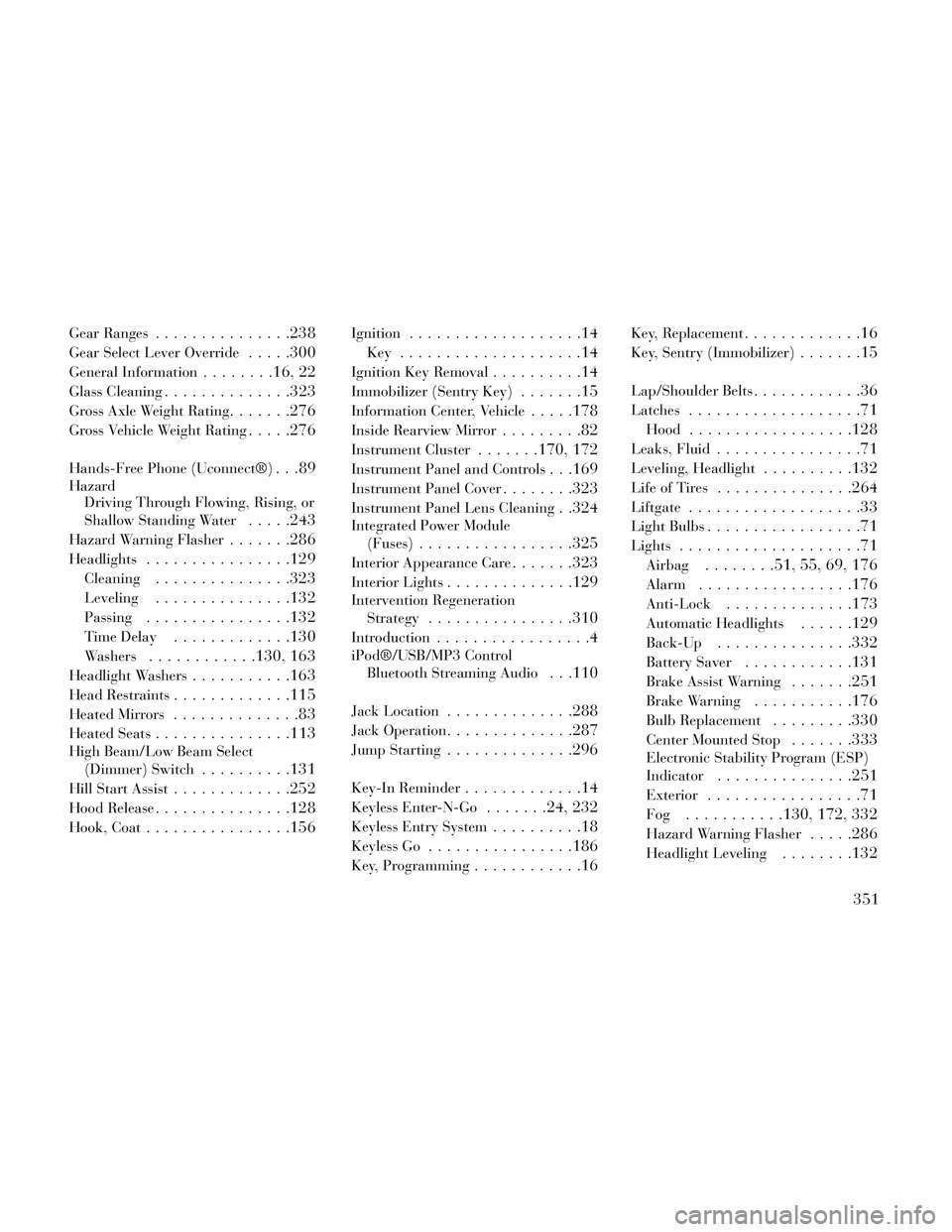
Gear Ranges...............238
Gear Select Lever Override.....300
General Information........16, 22
Glass Cleaning..............323
Gross Axle Weight Rating.......276
Gross Vehicle Weight Rating.....276
Hands-Free Phone (Uconnect®). . .89
Hazard
Driving Through Flowing, Rising, or
Shallow Standing Water
.....243
Hazard Warning Flasher.......286
Headlights................129
Cleaning.............. .323
Leveling...............132
Passing................132
Time Delay.............130
Washers............130, 163
Headlight Washers...........163
Head Restraints.............115
Heated Mirrors..............83
Heated Seats...............113
High Beam/Low Beam Select
(Dimmer) Switch
..........131
Hill Start Assist.............252
Hood Release.............. .128
Hook, Coat................156
Ignition...................14
Key....................14
Ignition Key Removal..........14
Immobilizer (Sentry Key).......15
Information Center, Vehicle.....178
Inside Rearview Mirror.........82
Instrument Cluster.......170, 172
Instrument Panel and Controls. . .169
Instrument Panel Cover........323
Instrument Panel Lens Cleaning. .324
Integrated Power Module
(Fuses)
.................325
Interior Appearance Care.......323
Interior Lights............. .129
Intervention Regeneration
Strategy
................310
Introduction.................4
iPod®/USB/MP3 ControlBluetooth Streaming Audio
. . .110
Jack Location............. .288
Jack Operation..............287
Jump Starting..............296
Key-In Reminder.............14
Keyless Enter-N-Go.......24, 232
Keyless Entry System..........18
Keyless Go................186
Key, Programming............16
Key, Replacement.............16
Key, Sentry (Immobilizer).......15
Lap/Shoulder Belts............36
Latches...................71
Hood..................128
Leaks, Fluid................71
Leveling, Headlight..........132
Life of Tires.............. .264
Liftgate...................33
Light Bulbs.................71
Lights....................71
Airbag........51, 55, 69, 176
Alarm.................176
Anti-Lock..............173
Automatic Headlights......129
Back-Up.............. .332
Battery Saver............131
Brake Assist Warning.......251
Brake Warning...........176
Bulb Replacement.........330
Center Mounted Stop.......333
Electronic Stability Program (ESP)
Indicator
...............251
Exterior.................71
Fog...........130, 172, 332
Hazard Warning Flasher.....286
Headlight Leveling........132
351
Page 359 of 364

Oil Filter, Change............309
Onboard Diagnostic System.....307
Operator Manual (Owner's Manual)..6
Outside Rearview Mirrors.......82
Overhead Console............144
Overhead Travel InformationCenter
..................144
Overheating, Engine......178, 286
Owner's Manual(Operator Manual)
...........6
Paint Care.................321
Parking Brake............. .245
ParkSense System, Rear.......138
Pedals, Adjustable...........135
Personal Settings............189
Pets, Transporting............68
Phone, Cellular..............89
Phone, Hands-Free (Uconnect®). .89
Placard, Tire and Loading
Information
............. .256
Power
Door Locks
..............23
Lift Gate................33
Mirrors.................83
Outlet (Auxiliary Electrical
Outlet)
................149
Seats..................111
Sliding Door..............29
Steering............244, 245
Windows................26
Pregnant Women and Seat Belts. . .46
Preparation for Jacking........290
PretensionersSeat Belts
................41
Programmable ElectronicFeatures
................189
Radial Ply Tires.............260
Radio Operation.............218
Radio Remote Controls........217
Radio (Sound Systems)........193
Rear Air Conditioning.........222
Rear Camera.............. .143
Rear Cross Path..............87
Rear Fog Lights.............178
Rear ParkSense System........138
Rearview Mirrors.............82
Rear Window Features........160
Reclining Front Seats.........115
Recorder, Event Data..........55
Recreational Towing..........284
Refrigerant................312
Reminder, Seat Belt...........45
Remote Keyless Entry (RKE).....18
Remote Sound System (Radio)
Controls
................217
Removable Floor Console.......159
Repeater Lights, Side.........332
Replacement Keys............16
Replacement Parts...........307
Replacement Tires...........264
Resetting Oil ChangeIndicator
............173, 184
Restraint, Head.............115
Restraints, Child.............56
Rocking Vehicle When Stuck. . . .298
Roof Rack (Luggage Rack).....161
Rotation, Tires............. .266
Safety Checks Inside Vehicle.....69
Safety Checks Outside Vehicle....71
Safety, Exhaust Gas...........69
Safety Information, Tire.......252
Safety Tips.................68
Schedule, Maintenance. . . .340, 343
Seat Belt Maintenance.........324
Seat Belt Reminder............45
Seat Belts.............. .35, 69
Adjustable Shoulder Belt.....39
Adjustable Upper Shoulder
Anchorage
...............39
And Pregnant Women.......46
Child Restraint............56
Front Seat...............36
Inspection...............69
Pretensioners.............41
353
Page 361 of 364

Load Capacity........256, 257
Pressure Monitor System
(TPMS)
................266
Pressure Warning Light.....173
Radial.................260
Replacement.............264
Rotation...............266
Safety.............252, 258
Sizes..................253
Snow Tires..............261
Spare Tire..............288
Spinning.............. .263
Tread Wear Indicators......264
Tire Safety Information........252
Tongue Weight/Trailer Weight. . .278
Towing.................. .276
Disabled Vehicle..........299
Guide.................278
Recreational.............284
Weight.................278
Traction..................242
Traction Control.............248
Traction Control Switch........248
Trailer Sway Control (TSC).....251
Trailer Towing..............276
Cooling System Tips.......283
Hitches................283
Minimum Requirements.....279
Trailer and Tongue Weight. . .278
Wiring.................280
Trailer Towing Guide.........278
Trailer Weight..............278
Transmission.............. .320
Automatic..........236, 320
Fluid..................320
Transmitter Battery Service
(Remote Keyless Entry)
.......21
Transmitter, Remote Keyless Entry(RKE)
...................18
Transporting Pets.............68
Tread Wear Indicators.........264
Trip Odometer............. .172
Turbo Cool Down............235
Turn Signals. . . .131, 172, 331, 332
UCI Connector..............193
Uconnect® (Hands-Free Phone). . .89
Umbrella Holder............154
Universal Consumer Interface (UCI)
Connector
.............. .193
Upholstery Care.............323
Vanity Mirrors...............84
Variance, Compass...........187
Vehicle Identification Number
(VIN)
....................7
Vehicle Loading.............257
Vehicle Modifications/Alterations...7
Vehicle Storage..........225, 330
Voice Recognition System (VR). . .107
Wait to Start Light...........182
Warning Flasher, Hazard.......286
Warning Lights (Instrument ClusterDescription)
............. .172
Warnings and Cautions..........7
Washer
Adding Fluid
............314
Washers, Headlight...........163
Washing Vehicle.............321
WaterDriving Through
..........243
Wheel and Wheel Trim........322
Wheel and Wheel Trim Care.....322
Wind Buffeting...........29, 148
Window Fogging............225
Windows...................26
Power..................26
Windshield Defroster..........69
Windshield Washers..........314
Windshield Wiper Blades.......314
Wiper Blade Replacement......314
355