2014 Lancia Voyager headlight bulb
[x] Cancel search: headlight bulbPage 137 of 364
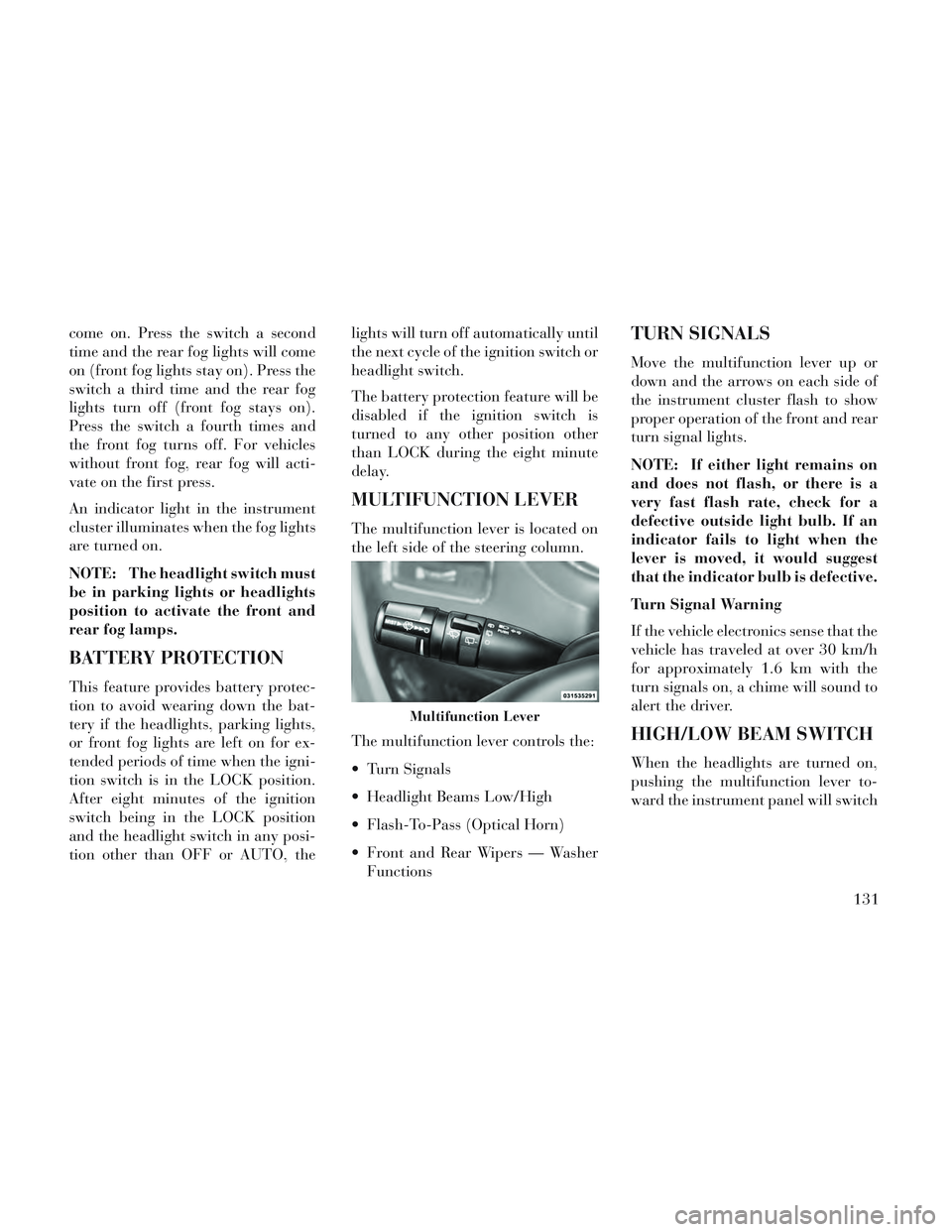
come on. Press the switch a second
time and the rear fog lights will come
on (front fog lights stay on). Press the
switch a third time and the rear fog
lights turn off (front fog stays on).
Press the switch a fourth times and
the front fog turns off. For vehicles
without front fog, rear fog will acti-
vate on the first press.
An indicator light in the instrument
cluster illuminates when the fog lights
are turned on.
NOTE: The headlight switch must
be in parking lights or headlights
position to activate the front and
rear fog lamps.
BATTERY PROTECTION
This feature provides battery protec-
tion to avoid wearing down the bat-
tery if the headlights, parking lights,
or front fog lights are left on for ex-
tended periods of time when the igni-
tion switch is in the LOCK position.
After eight minutes of the ignition
switch being in the LOCK position
and the headlight switch in any posi-
tion other than OFF or AUTO, thelights will turn off automatically until
the next cycle of the ignition switch or
headlight switch.
The battery protection feature will be
disabled if the ignition switch is
turned to any other position other
than LOCK during the eight minute
delay.
MULTIFUNCTION LEVER
The multifunction lever is located on
the left side of the steering column.
The multifunction lever controls the:
Turn Signals
Headlight Beams Low/High
Flash-To-Pass (Optical Horn)
Front and Rear Wipers — Washer
Functions
TURN SIGNALS
Move the multifunction lever up or
down and the arrows on each side of
the instrument cluster flash to show
proper operation of the front and rear
turn signal lights.
NOTE: If either light remains on
and does not flash, or there is a
very fast flash rate, check for a
defective outside light bulb. If an
indicator fails to light when the
lever is moved, it would suggest
that the indicator bulb is defective.
Turn Signal Warning
If the vehicle electronics sense that the
vehicle has traveled at over 30 km/h
for approximately 1.6 km with the
turn signals on, a chime will sound to
alert the driver.
HIGH/LOW BEAM SWITCH
When the headlights are turned on,
pushing the multifunction lever to-
ward the instrument panel will switch
Multifunction Lever
131
Page 178 of 364

INSTRUMENT CLUSTER
DESCRIPTIONS
1. Tachometer
The red segments indicate the maxi-
mum permissible engine revolutions
per minute (RPM x 1000) for each
gear range. Before reaching the red
area, ease up on the accelerator.
2. Front Fog Light Indicator (for
versions/markets, where provided)This indicator will illumi-
nate when the front fog
lights are on.
3. Park/Headlight ON Indicator
This indicator will illumi-
nate when the park lights or
headlights are turned on.
4. Turn Signal Indicators The arrow will flash with
the exterior turn signal
when the turn signal lever is
operated.
If the vehicle is driven 1.6 km with
either turn signal on, a continuous
chime will sound to alert you to turn the signal off. If either indicator
flashes at a rapid rate, check for a
defective outside light bulb.
5. High Beam Indicator
This indicator shows that the
high beam headlights are on.
Push the multifunction lever forward
to switch the headlights to high beam,
and pull toward yourself (normal po-
sition) to return to low beam.
6. Odometer Display / Electronic
Vehicle Information Center (EVIC)
Display
Odometer Display / Trip Odometer
Display (for versions/markets,
where provided) The odometer dis-
play shows the total distance the ve-
hicle has been driven.
NOTE: Some warnings will be
displayed in the Electronic Vehicle
Information Center Display Area
located in the instrument cluster.
Refer to ”Electronic Vehicle Infor-
mation Center (EVIC) Display”
(for versions/markets, where pro-
vided) for further information. LoW tirE
When the appropriate condition ex-
ists, the odometer display will toggle
between LoW and tirE for three
cycles.
gASCAP
If the vehicle diagnostic system deter-
mines that the fuel filler cap is loose,
improperly installed, or damaged, a
“gASCAP” message will display in the
odometer display area. Tighten the
fuel filler cap properly and press the
STEP button on the steering wheel to
turn off the message. If the problem
continues, the message will appear
the next time the vehicle is started.
noFUSE
If the vehicle diagnostic system deter-
mines that the Ignition Off Draw
(IOD) fuse is improperly installed, or
damaged, a “noFUSE” message will
display in the odometer display area.
For further information on fuses and
fuse locations refer to “Fuses” in
“Maintaining Your Vehicle”.
172
Page 354 of 364

Adding Engine Coolant(Antifreeze)
............. .317
Adding Fuel.............. .275
Adding Washer Fluid.........314
Additives, Fuel..............274
Adjustable Pedals............135
Airbag.................46, 52
Airbag Deployment...........53
Airbag Light.......51, 55, 69, 176
Airbag Maintenance...........54
Airbag, Side...........49, 50, 52
Airbag, Window
(Side Curtain)
........49, 50, 52
Air Cleaner, Engine (Engine AirCleaner Filter)
............309
Air Conditioner Maintenance. . . .312
Air Conditioning Filter.....225, 313
Air Conditioning, Operating Tips. .225
Air Conditioning, Rear Zone. . . .222
Air Conditioning Refrigerant. . . .312
Air Conditioning System. . .219, 312
Air Pressure, Tires...........259
Alarm Light.............. .176
Alterations/Modifications, Vehicle...7
Antifreeze
(Engine Coolant)
. . .316, 317, 333
Disposal.............. .317
Anti-Lock Warning Light......173
Anti-Theft System............16
Ashtray...............150, 153
Assist, Hill Start.............252
Auto Down Power Windows......27
Automatic Dimming Mirror......82
Automatic Door Locks.........24
Automatic Headlights.........129
Automatic Oil Change Indicator. .184
Automatic Temperature Control
(ATC)
..................219
Automatic TransaxleAdding Fluid
............320
Fluid Level Check.........320
AutomaticTransmission
......236, 320, 321
Adding Fluid............321
Fluid and Filter Changes. . . .321
Fluid Change............321
Fluid Type............. .320
Gear Ranges.............238
Special Additives..........320
Auto Up Power Windows........28
Battery.................. .311
Jump Starting............296
Keyless Transmitter Replacement
(RKE)
..................21
Saving Feature (Protection). .131
Belts, Seat..................69
Blind Spot Monitoring..........84
Body Mechanism Lubrication. . . .313
B-Pillar Location............256
Brake Assist System..........249
Brake Control System,
Electronic
.............. .248
Brakes.................. .318
Brake System...............318
Fluid Check.............319
Parking................245
Warning Light...........176
Brake/Transmission Interlock. . . .237
Break-In Recommendations, New
Vehicle
..................68
Bulb Replacement...........330
Bulbs, Light.............71, 330
Calibration, Compass.........187
Camera, Rear............. .143
Capacities, Fluid............333
Caps, Filler
Fuel
..................275
Oil (Engine).............306
Power Steering...........245
Carbon Monoxide Warning......69
Cargo Area Features..........160
Cargo Compartment..........160
Luggage Carrier..........161
Cargo (Vehicle Loading).......156
Car Washes................321
348
Page 357 of 364
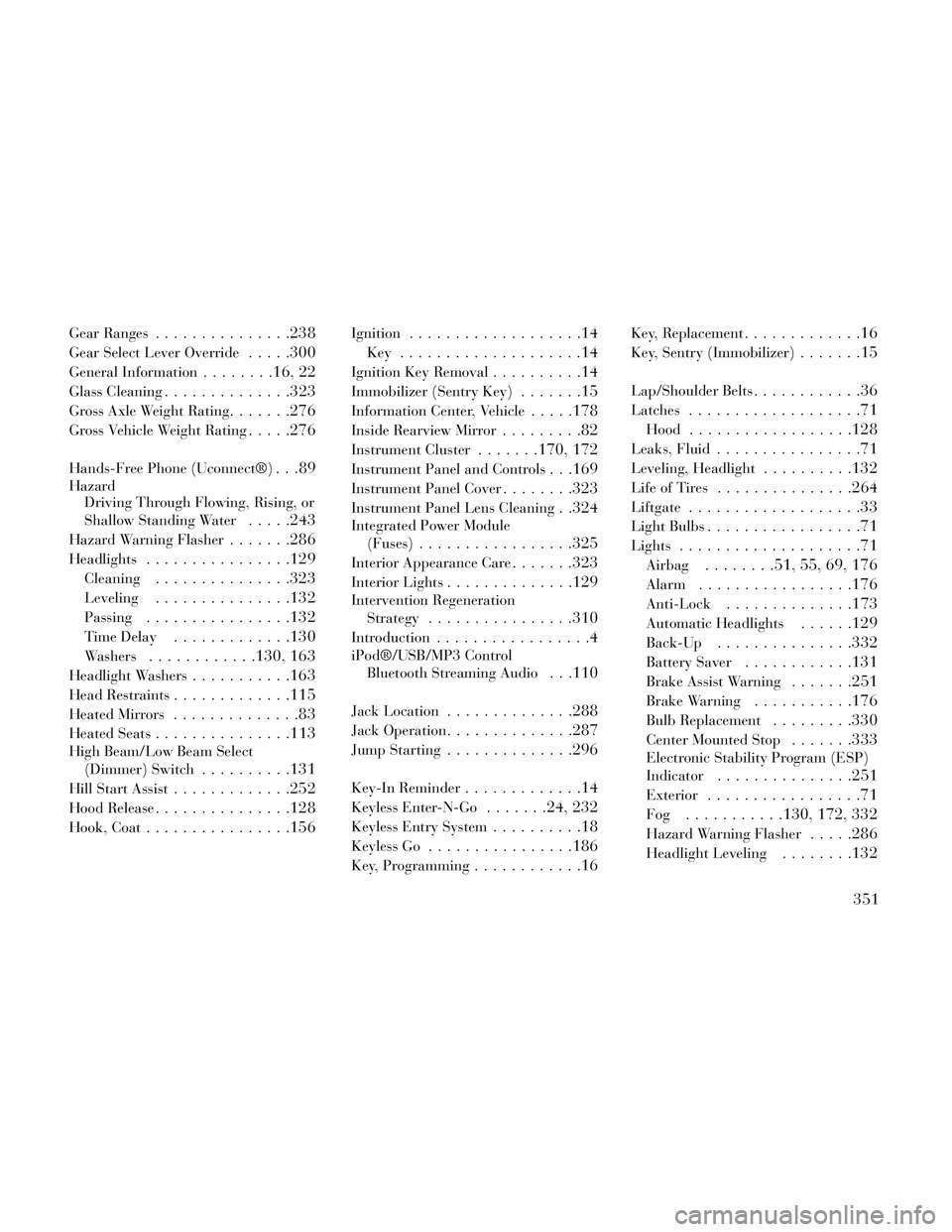
Gear Ranges...............238
Gear Select Lever Override.....300
General Information........16, 22
Glass Cleaning..............323
Gross Axle Weight Rating.......276
Gross Vehicle Weight Rating.....276
Hands-Free Phone (Uconnect®). . .89
Hazard
Driving Through Flowing, Rising, or
Shallow Standing Water
.....243
Hazard Warning Flasher.......286
Headlights................129
Cleaning.............. .323
Leveling...............132
Passing................132
Time Delay.............130
Washers............130, 163
Headlight Washers...........163
Head Restraints.............115
Heated Mirrors..............83
Heated Seats...............113
High Beam/Low Beam Select
(Dimmer) Switch
..........131
Hill Start Assist.............252
Hood Release.............. .128
Hook, Coat................156
Ignition...................14
Key....................14
Ignition Key Removal..........14
Immobilizer (Sentry Key).......15
Information Center, Vehicle.....178
Inside Rearview Mirror.........82
Instrument Cluster.......170, 172
Instrument Panel and Controls. . .169
Instrument Panel Cover........323
Instrument Panel Lens Cleaning. .324
Integrated Power Module
(Fuses)
.................325
Interior Appearance Care.......323
Interior Lights............. .129
Intervention Regeneration
Strategy
................310
Introduction.................4
iPod®/USB/MP3 ControlBluetooth Streaming Audio
. . .110
Jack Location............. .288
Jack Operation..............287
Jump Starting..............296
Key-In Reminder.............14
Keyless Enter-N-Go.......24, 232
Keyless Entry System..........18
Keyless Go................186
Key, Programming............16
Key, Replacement.............16
Key, Sentry (Immobilizer).......15
Lap/Shoulder Belts............36
Latches...................71
Hood..................128
Leaks, Fluid................71
Leveling, Headlight..........132
Life of Tires.............. .264
Liftgate...................33
Light Bulbs.................71
Lights....................71
Airbag........51, 55, 69, 176
Alarm.................176
Anti-Lock..............173
Automatic Headlights......129
Back-Up.............. .332
Battery Saver............131
Brake Assist Warning.......251
Brake Warning...........176
Bulb Replacement.........330
Center Mounted Stop.......333
Electronic Stability Program (ESP)
Indicator
...............251
Exterior.................71
Fog...........130, 172, 332
Hazard Warning Flasher.....286
Headlight Leveling........132
351