2014 Lancia Thema service
[x] Cancel search: servicePage 180 of 332

Resetting A Trip Info Function
To Reset any of the three Trip Info
functions, select the function you
want to reset using the UP or DOWN
buttons. Push the SELECT button
until the feature displays zero.
TIRE BAR
Press and release the UP or DOWN
button until “Tire BAR” is high-
lighted in the EVIC. Press and release
the SELECT button and one of the
following will be displayed:
If tire pressure is OK for all tires avehicle ICON is displayed with tire
pressure values in each corner of
the ICON.
If one or more tires have low pres- sure, "Inflate to XXX" is displayed
with the vehicle ICON and the tire
pressure values in each corner of
the ICON.
If the Tire Pressure system requires service, "Service Tire Pressure Sys-
tem" is displayed. Tire pressure is an information only
function and cannot be reset. Press
and release the BACK button to re-
turn to the main menu.
VEHICLE INFO
(CUSTOMER
INFORMATION FEATURES)
(for versions/markets,
where provided)
Press and release the UP or DOWN
button until "Vehicle Info" is high-
lighted in the EVIC. Press and release
the SELECT button and Coolant
Temp will be displayed. Press the UP
or DOWN button to scroll through the
following information displays.
Coolant Temp
Displays the actual coolant tempera-
ture.
Oil Pressure
Displays the actual oil pressure.
Trans Temperature
Displays the actual transmission
temperature. Engine Hours
Displays the number of hours of en-
gine operation.
MESSAGES #
Select from Main Menu using the UP
or DOWN buttons. This feature shows
the number of stored warning mes-
sages (in the # place holder). Pressing
the SELECT button will allow you to
see what the stored messages are.
Pressing the BACK button takes you
back to the Main Menu.
TURN MENU OFF
Select from Main Menu using the
DOWN button. Pressing the SELECT
button blanks the menu display.
Pressing any one of the four steering
wheel buttons brings the menu back.
Uconnect® SETTINGS
The Uconnect® system uses a combi-
nation of soft and hard keys located
on the center of the instrument panel
that allows you to access and change
the customer programmable features.
174
Page 192 of 332
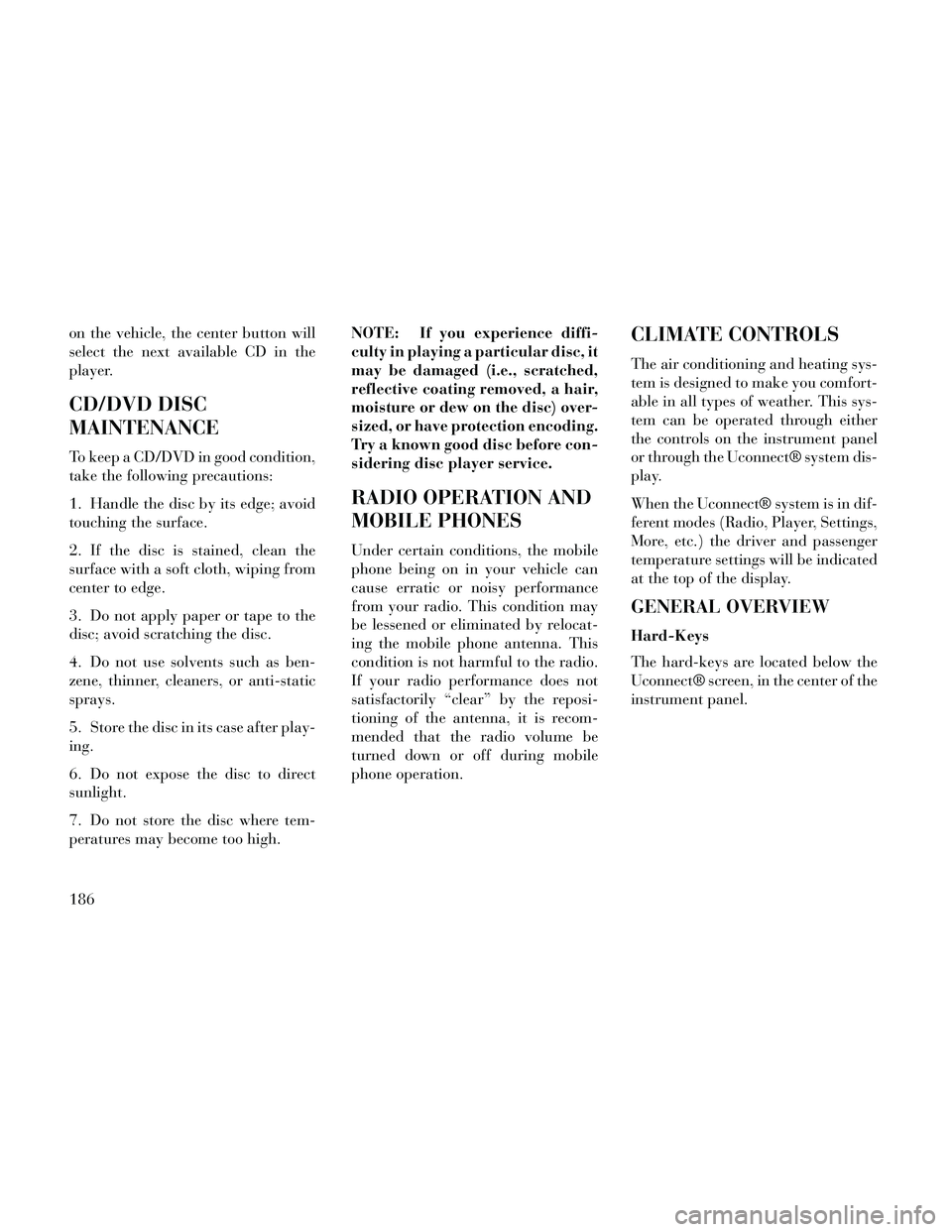
on the vehicle, the center button will
select the next available CD in the
player.
CD/DVD DISC
MAINTENANCE
To keep a CD/DVD in good condition,
take the following precautions:
1. Handle the disc by its edge; avoid
touching the surface.
2. If the disc is stained, clean the
surface with a soft cloth, wiping from
center to edge.
3. Do not apply paper or tape to the
disc; avoid scratching the disc.
4. Do not use solvents such as ben-
zene, thinner, cleaners, or anti-static
sprays.
5. Store the disc in its case after play-
ing.
6. Do not expose the disc to direct
sunlight.
7. Do not store the disc where tem-
peratures may become too high.NOTE: If you experience diffi-
culty in playing a particular disc, it
may be damaged (i.e., scratched,
reflective coating removed, a hair,
moisture or dew on the disc) over-
sized, or have protection encoding.
Try a known good disc before con-
sidering disc player service.
RADIO OPERATION AND
MOBILE PHONES
Under certain conditions, the mobile
phone being on in your vehicle can
cause erratic or noisy performance
from your radio. This condition may
be lessened or eliminated by relocat-
ing the mobile phone antenna. This
condition is not harmful to the radio.
If your radio performance does not
satisfactorily “clear” by the reposi-
tioning of the antenna, it is recom-
mended that the radio volume be
turned down or off during mobile
phone operation.
CLIMATE CONTROLS
The air conditioning and heating sys-
tem is designed to make you comfort-
able in all types of weather. This sys-
tem can be operated through either
the controls on the instrument panel
or through the Uconnect® system dis-
play.
When the Uconnect® system is in dif-
ferent modes (Radio, Player, Settings,
More, etc.) the driver and passenger
temperature settings will be indicated
at the top of the display.
GENERAL OVERVIEW
Hard-Keys
The hard-keys are located below the
Uconnect® screen, in the center of the
instrument panel.
186
Page 198 of 332

water is recommended. Refer to
“Maintenance Procedures” in “Main-
taining Your Vehicle” for proper cool-
ant selection.
Winter Operation
Use of the air Recirculation mode dur-
ing Winter months is not recom-
mended because it may cause window
fogging.
Vacation Storage
Any time you store your vehicle or
keep it out of service (i.e., vacation)
for two weeks or more, run the air
conditioning system at idle for about
five minutes in the fresh air and high
blower setting. This will ensure ad-
equate system lubrication to minimize
the possibility of compressor damage
when the system is started again.Window Fogging
Interior fogging on the windshield can
be quickly removed by turning the
mode selector to Defrost. The Defrost/
Floor mode can be used to maintain a
clear windshield and provide suffi-
cient heating. If side window fogging
becomes objectionable, increase
blower speed to improve airflow and
clearing of the side windows. Vehicle
windows tend to fog on the inside in
mild but rainy or humid weather.
NOTE:
Recirculate without A/C should
not be used for long periods, as
fogging may occur.
Automatic Temperature Con- trols (ATC) will automatically
adjust the climate control set-
tings to reduce or eliminate win-
dow fogging on the front wind-
shield. When this occurs,
recirculation will be
unavailable. A/C Air Filter
The climate control system filters out-
side air containing dust, pollen and
some odors. Strong odors cannot be
totally filtered out. Refer to “Mainte-
nance Procedures” in “Maintaining
Your Vehicle” for filter replacement
instructions.
192
Page 213 of 332

NOTE: Even if the transmission
can be reset, we recommend that
you visit your authorized dealer at
your earliest possible conve-
nience. Your authorized dealer has
diagnostic equipment to deter-
mine if the problem could recur.
If the transmission cannot be reset,
authorized dealer service is required.
FIVE-SPEED AUTOMATIC
TRANSMISSION – 3.0L
DIESEL ENGINE
The transmission gear position dis-
play (located in the instrument clus-
ter) indicates the transmission gear
range. You must press the brake pedal
to move the shift lever out of PARK
(refer to “Brake/Transmission Shift
Interlock System” in this section). To
drive, move the shift lever from PARK
or NEUTRAL to the DRIVE position.
The electronically-controlled trans-
mission provides a precise shift sched-
ule. The transmission electronics are
self-calibrating; therefore, the first
few shifts on a new vehicle may be
somewhat abrupt. This is a normalcondition, and precision shifts will de-
velop within a few hundred kilome-
ters.
Only shift from DRIVE to PARK or
REVERSE when the accelerator
pedal is released and the vehicle is
stopped. Be sure to keep your foot on
the brake pedal when shifting be-
tween these gears.
The transmission shift lever has only
PARK, REVERSE, NEUTRAL, and
DRIVE shift positions. Manual shifts
can be made using the AutoStick®
shift control, (refer to “AutoStick®”
in this section). Moving the shift lever
to the left or right (-/+) while in the
DRIVE position, or tapping one of the
steering wheel-mounted shift paddles
(-/+) (for versions/markets, where
provided), will manually select the
transmission gear, and will display
that gear in the instrument cluster as
5, 4, 3, 2, 1.
GEAR RANGES
DO NOT race the engine when shift-
ing from PARK or NEUTRAL into
another gear range.
NOTE: After selecting any gear
range, wait a moment to allow the
selected gear to engage before ac-
celerating. This is especially im-
portant when the engine is cold.
If there is a need to restart the engine,
be sure to cycle the ignition to the OFF
position before restarting. Transmis-
sion gear engagement may be delayed
after restarting the engine if the igni-
tion is not cycled to the OFF position
first.
Transmission Shift Lever
207
Page 216 of 332

CAUTION!
Towing the vehicle, coasting, or
driving for any other reason with
the transmission in NEUTRAL can
cause severe transmission damage.
Refer to “Recreational Towing” in
“Starting And Operating” and
“Towing A Disabled Vehicle” in
“What To Do In Emergencies” for
further information.
DRIVE (D)
This range should be used for most
city and highway driving. It provides
the smoothest upshifts and down-
shifts, and the best fuel economy. The
transmission automatically upshifts
through underdrive first, second, and
third gears, direct fourth gear and
overdrive fifth gear. The DRIVE posi-
tion provides optimum driving char-
acteristics under all normal operating
conditions.
When frequent transmission shifting
occurs (such as when operating the
vehicle under heavy loading condi-
tions, in hilly terrain, traveling into
strong head winds, or while towingheavy trailers), use the “AutoStick®”
shift control (refer to “AutoStick®” in
this section for further information)
to select a lower gear. Under these
conditions, using a lower gear will
improve performance and extend
transmission life by reducing exces-
sive shifting and heat buildup.
Transmission Limp Home Mode
Transmission function is monitored
electronically for abnormal condi-
tions. If a condition is detected that
could result in transmission damage,
Transmission Limp Home Mode is ac-
tivated. In this mode, the transmis-
sion remains in the current gear until
the vehicle is brought to a stop. After
the vehicle has stopped, the transmis-
sion will remain in second gear re-
gardless of which forward gear is se-
lected. PARK, REVERSE, and
NEUTRAL will continue to operate.
The Malfunction Indicator Light
(MIL) may be illuminated. Limp
Home Mode allows the vehicle to be
driven to an authorized dealer for ser-
vice without damaging the transmis-
sion.
In the event of a momentary problem,
the transmission can be reset to regain
all forward gears by performing the
following steps:
1. Stop the vehicle.
2. Shift the transmission into PARK.
3. Turn the ignition switch to the
OFF position.
4. Wait approximately 10 seconds.
5. Restart the engine.
6. Shift into the desired gear range. If
the problem is no longer detected, the
transmission will return to normal op-
eration.
NOTE: Even if the transmission
can be reset, we recommend that
you visit your authorized dealer at
your earliest possible conve-
nience. Your authorized dealer has
diagnostic equipment to deter-
mine if the problem could recur. If
the transmission cannot be reset,
authorized dealer service is re-
quired.
210
Page 219 of 332

To disengage AutoStick® mode, hold
the shift lever to the right or press and
hold the (+) shift paddle (for
versions/markets, where provided)
until “D” is once again indicated in
the instrument cluster. You can shift
in or out of the AutoStick® mode at
any time without taking your foot off
the accelerator pedal.
WARNING!
Do not downshift for additional en-
gine braking on a slippery surface.
The drive wheels could lose their
grip and the vehicle could skid,
causing a collision or personal in-
jury.
ALL-WHEEL DRIVE
(AWD) (for versions/
markets, where provided)
This vehicle is equipped with an ac-
tive on-demand All-Wheel Drive
(AWD) system which makes available
optimum traction for a wide variety of
road surface and driving conditions.
The system minimizes wheel slip byautomatically redirecting torque to
the front and rear wheels as necessary.
To maximize fuel economy, your AWD
vehicle automatically defaults to rear-
wheel drive (RWD) when road and
environmental conditions are such
that wheel slip is unlikely to occur.
When specific road and environmen-
tal conditions require increased levels
of road traction, the vehicle automati-
cally shifts into AWD mode. Auto-
matic AWD operation could be acti-
vated by outside temperature, wheel
slip, or other predetermined condi-
tions (there may be a slight delay for
AWD engagement after a wheel slip
condition occurs). AWD can also be
manually selected by moving the shift
lever into the AutoStick® mode (+/-)
(for versions/markets, where pro-
vided) or activating the windshield
wipers for an extended period of time.
Drive mode, RWD or AWD, is dis-
played momentarily in the Electronic
Vehicle Information Center (EVIC) in
the gauge area of the vehicle display
when the transmission is first shifted
into gear, and if the drive mode
changes during vehicle operation.NOTE: If the “SERVICE AWD
SYSTEM” warning message ap-
pears after engine start up, or dur-
ing driving, it means that the AWD
system is not functioning properly
and that service is required. Refer
to “Electronic Vehicle Information
Center (EVIC)” in “Understanding
Your Instrument Panel” for further
information.
CAUTION!
All wheels must have the same size
and type tires. Unequal tire sizes
must not be used. Unequal tire size
may cause failure of the front dif-
ferential and/or the transfer case.
DRIVING ON SLIPPERY
SURFACES
ACCELERATION
Rapid acceleration on snow covered,
wet, or other slippery surfaces may
cause the driving wheels to pull errati-
cally to the right or left. This phenom-
enon occurs when there is a difference
in the surface traction under the rear
(driving) wheels.
213
Page 221 of 332

CAUTION!(Continued)
Driving through standing watermay cause damage to your vehi-
cle’s drivetrain components. Al-
ways inspect your vehicle’s fluids
(i.e., engine oil, transmission,
axle, etc.) for signs of contamina-
tion (i.e., fluid that is milky or
foamy in appearance) after driv-
ing through standing water. Do
not continue to operate the ve-
hicle if any fluid appears con-
taminated, as this may result in
further damage. Such damage is
not covered by the New Vehicle
Limited Warranty.
Getting water inside your vehi- cle’s engine can cause it to lock up
and stall out, and cause serious
internal damage to the engine.
Such damage is not covered by
the New Vehicle Limited War-
ranty.
WARNING!
Driving through standing waterlimits your vehicle’s traction ca-
pabilities. Do not exceed 8 km/h
when driving through standing
water.
Driving through standing water limits your vehicle’s braking ca-
pabilities, which increases stop-
ping distances. Therefore, after
driving through standing water,
drive slowly and lightly press on
the brake pedal several times to
dry the brakes.
Getting water inside your vehi- cle’s engine can cause it to lock up
and stall out, and leave you
stranded.
Failure to follow these warnings may result in injuries that are se-
rious or fatal to you, your passen-
gers, and others around you.
POWER STEERING
Your vehicle is equipped with an
electro-hydraulic power steering sys-
tem that will give you good vehicle response and increased ease of ma-
neuverability in tight spaces. The sys-
tem will vary its assist to provide light
efforts while parking and good feel
while driving. If the electro-hydraulic
power steering system experiences a
fault that prevents it from providing
power steering assist, then the system
will provide mechanical steering ca-
pability.
CAUTION!
Extreme steering maneuvers may
cause the electrically driven pump
to reduce or stop power steering
assistance in order to prevent dam-
age to the system. Normal opera-
tion will resume once the system is
allowed to cool.
If the “SERVICE POWER
STEERING SYSTEM”
message and a flashing icon
are displayed on the EVIC
screen, it indicates that the vehicle
needs to be taken to the dealer for
service. It is likely the vehicle has lost
power steering assistance. Refer to
215
Page 223 of 332

When parking on a hill, it is important
to turn the front wheels toward the
curb on a downhill grade and away
from the curb on an uphill grade.
Apply the parking brake before plac-
ing the shift lever in PARK, otherwise
the load on the transmission locking
mechanism may make it difficult to
move the shift lever out of PARK. The
parking brake should always be ap-
plied whenever the driver is not in the
vehicle.
WARNING!
Never use the PARK position as asubstitute for the parking brake.
Always apply the parking brake
fully when parked to guard
against vehicle movement and
possible injury or damage.
When leaving the vehicle, always remove the key fob from the igni-
tion and lock your vehicle.
(Continued)
WARNING!(Continued)
Never leave children alone in avehicle, or with access to an un-
locked vehicle. Allowing children
to be in a vehicle unattended is
dangerous for a number of rea-
sons. A child or others could be
seriously or fatally injured. Chil-
dren should be warned not to
touch the parking brake, brake
pedal or the shift lever.
Do not leave the key fob in or near the vehicle (or in a location acces-
sible to children), and do not
leave the ignition of a vehicle
equipped with Keyless Enter-N-
Go™ in the ACC or ON/RUN
mode. A child could operate
power windows, other controls, or
move the vehicle.
Be sure the parking brake is fully disengaged before driving; failure
to do so can lead to brake failure
and a collision.
(Continued)
WARNING!(Continued)
Always fully apply the parkingbrake when leaving your vehicle,
or it may roll and cause damage
or injury. Also be certain to leave
the transmission in PARK. Fail-
ure to do so may allow the vehicle
to roll and cause damage or in-
jury.
CAUTION!
If the “Brake Warning Light” re-
mains on with the parking brake
released, a brake system malfunc-
tion is indicated. Have the brake
system serviced by an authorized
dealer immediately.
ANTI-LOCK BRAKE
SYSTEM
The Anti-Lock Brake System (ABS)
provides increased vehicle stability
and brake performance under most
braking conditions. The system auto-
matically “pumps” the brakes during
severe braking conditions to prevent
wheel lock-up.
217