Page 172 of 236
6-12
UVO eServices(Optional)
Once the parking location has been sent,
you can view your vehicle’s location from
the UVO eServices app on your smart-
phone.
NOTICE
• When the parking location is being sent,
do not drive the vehicle or turn off the igni-
tion Ensure that you have logged in to the
UVO eServices app, and your phone is
connected to Navigation System through
Bluetooth connection.
Roadside Assist
Roadside Assist
If a diagnostics issue is found, you can
connect with a Roadside Assist agent.
The Roadside Assist feature can be used
only when your phone is connected via
Bluetooth.
Press the
key, then press
Info/UVO icon on the touch screen.
Page 173 of 236
UVO eServices
Information l
6-13
Press the Roadside Assist icon on the
touch screen to connect with a Roadside
Assist agent.eServices Guide
eServices Guide
eServices Guide provides guidance on
how to use UVO eServices.
This feature is only available when the
mobile phone is connected via Bluetooth.
P r e s s t h e
k e y , t h e n p r e s s
Info/UVO icon on the touch screen.
Press the eServices Guide icon on the
touch screen to connect with a Roadside
Assist agent.
Page 174 of 236
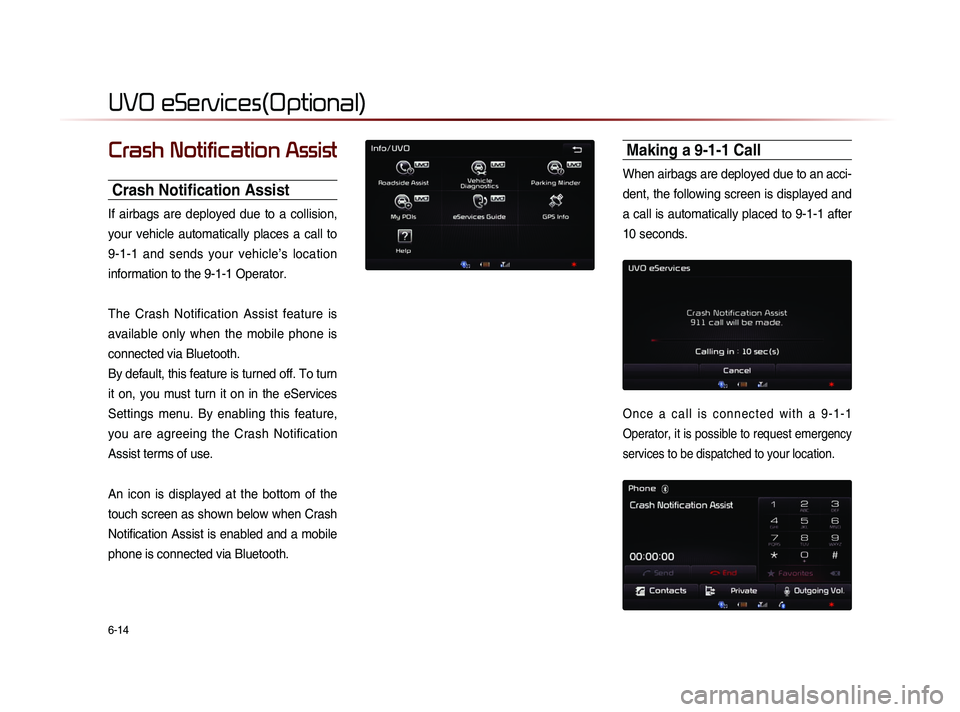
6-14
UVO eServices(Optional)
Crash Notification Assist
Crash Notification Assist
If airbags are deployed due to a collision,
your vehicle automatically places a call to
9-1-1 and sends your vehicle’s location
information to the 9-1-1 Operator.
The Crash Notification Assist feature is
available only when the mobile phone is
connected via Bluetooth.
By default, this feature is turned off. To turn
it on, you must turn it on in the eServices
Settings menu. By enabling this feature,
you are agreeing the Crash Notification
Assist terms of use.
An icon is displayed at the bottom of the
touch screen as shown below when Crash
Notification Assist is enabled and a mobile
phone is connected via Bluetooth.
Making a 9-1-1 Call
When airbags are deployed due to an acci-
dent, the following screen is displayed and
a call is automatically placed to 9-1-1 after
10 seconds.
O n c e a c a l l i s c o n n e c t e d w i t h a 9 - 1 - 1
Operator, it is possible to request emergency
services to be dispatched to your location.
Page 178 of 236
6-18
Help
Viewing Help
Press the key
▶ Press
Info/UVO ▶ Press Help
i Information
• UVO eServices are an optional feature
equipped in select vehicles
H e l p s e c t i o n s o n t h e N a v i g a t i o n ,
Bluetooth
®, Voice Recognition and UVO
eServices features can be selected and
viewed.
Page 188 of 236
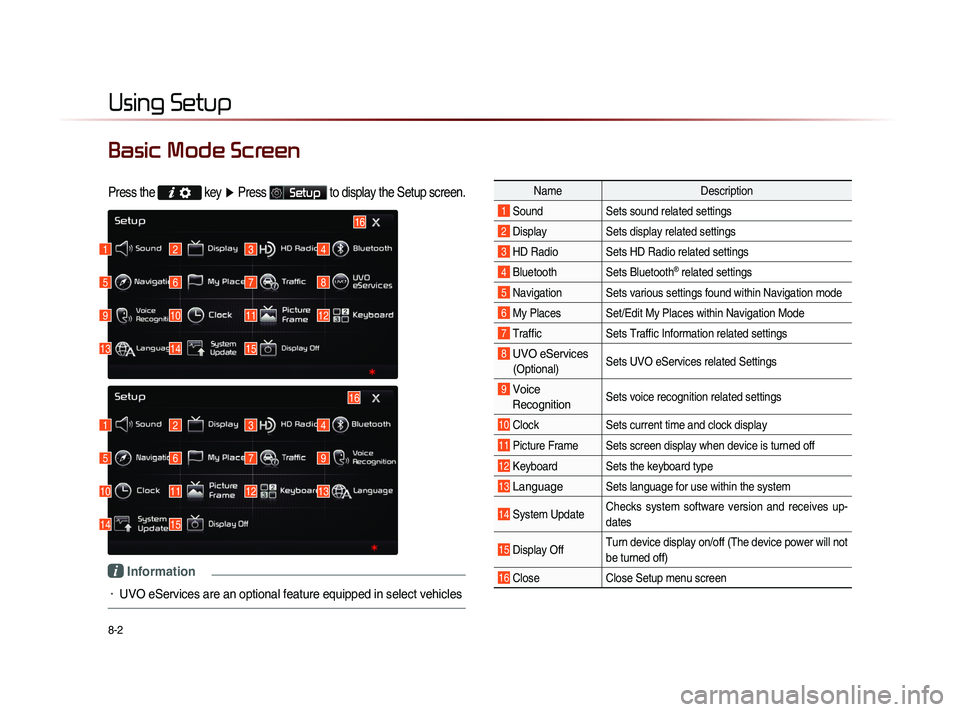
8-2
Using Setup
Basic Mode Screen
Press the key
▶ Press Setup to display the Setup screen.
Name Description
1 Sound Sets sound related settings
2 Display Sets display related settings
3 HD Radio Sets HD Radio related settings
4 Bluetooth Sets Bluetooth® related settings
5 Navigation Sets various settings found within Navigation mode
6 My Places Set/Edit My Places within Navigation Mode
7 Traffic Sets Traffic Information related settings
8 UVO eServices
(Optional)Sets UVO eServices related Settings
9 Voice
Recognition Sets voice recognition related settings
10 Clock Sets current time and clock display
11 Picture Frame Sets screen display when device is turned off
12 Keyboard Sets the keyboard type
13 Language Sets language for use within the system
14 System Update Checks system software version and receives up-
dates
15 Display Off Turn device display on/off (The device power will not
be turned off)
16 Close
Close Setup menu screen
1
1
5
5
9
10
13
14
2
2
6
6
10
11
14
15
3
3
7
7
11
12
4
4
8
9
12
13
16
15
16
i Information
• UVO eServices are an optional feature equipped in select vehicles
Page 192 of 236
8-6
Using Setup
i Information
• When set to Automatic, the screen bright-
n e s s a n d c o l o r w i l l a u t o m a t i c a l l y b e
adjusted according to the surrounding
brightness.
HD RadioTM Reception
Press the
key ▶ Press Setup
▶ Press
HD Radio ▶ Set and press
Done .
These settings are used to set whether to
turn HD Radio
TM reception On/Off.
Name Description
1 FM-HD
Radio Used to turn FM-HD Radio
reception On/Off
2 AM-HD
Radio Used to turn AM-HD Radio
reception On/Off
Bluetooth
Press the
key ▶ Press Setup
▶ Press
Bluetooth
.
These menus allow you to set Bluetooth®
Wireless Technology related features.
1
2
3
4
5
1
2
Page 193 of 236
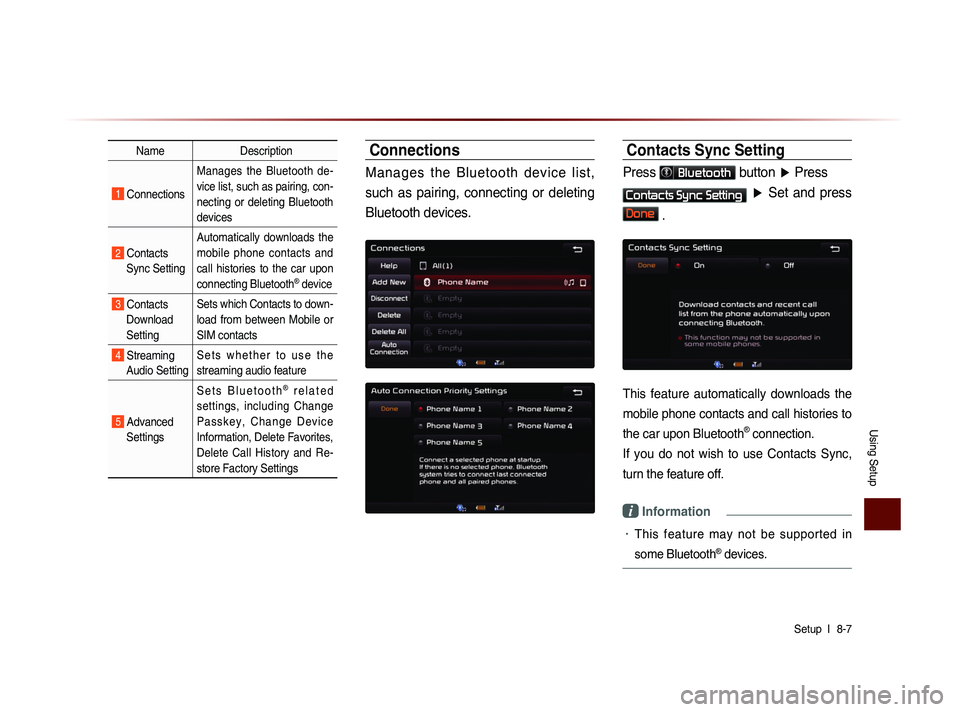
Using Setup
Setup l
8-7
Name Description
1 Connections Manages the Bluetooth de-
vice list, such as pairing, con-
necting or deleting Bluetooth
devices
2 Contacts
Sync Setting Automatically downloads the
mobile phone contacts and
call histories to the car upon
connecting Bluetooth
® device
3 Contacts
Download
Setting Sets which Contacts to down-
load from between Mobile or
SIM contacts
4 Streaming
Audio Setting S e t s w h e t h e r t o u s e t h e
streaming audio feature
5 Advanced
Settings S e t s B l u e t o o t h
® r e l a t e d
settings, including Change
P a s s k e y , C h a n g e D e v i c e
Information, Delete Favorites,
Delete Call History and Re-
store Factory Settings
Connections
Manages the Bluetooth device list,
such as pairing, connecting or deleting
Bluetooth devices.
Contacts Sync Setting
Press Bluetooth button ▶ Press
Contacts Sync Setting ▶ Set and press
Done .
This feature automatically downloads the
mobile phone contacts and call histories to
the car upon Bluetooth
® connection.
If you do not wish to use Contacts Sync,
turn the feature off.
i Information
• This feature may not be supported in
some Bluetooth
® devices.
Page 194 of 236
8-8
Using Setup
Contacts Download Setting
Press Bluetooth button ▶ Press
Contacts Download Setting ▶ Set and
press
Done .
You can select the contacts you wish to
download.
Name Description
1 Mobile
Contacts Download contacts saved in
your mobile phone
2 SIM
Contacts Download contacts saved in
SIM
Streaming Audio Setting
Press Bluetooth button
▶ Press
Streaming Audio Setting ▶ Set and
press
Done .
When Streaming Audio is turned On, you
can play music files saved in your Bluetooth
®
device from the car.
i Information
• This feature may not be supported in
some Bluetooth
® devices.
Advanced Settings
Press Bluetooth button ▶ Press
Advanced Settings .
1
1
5
4
3
22