2014 HONDA CIVIC set clock
[x] Cancel search: set clockPage 235 of 469
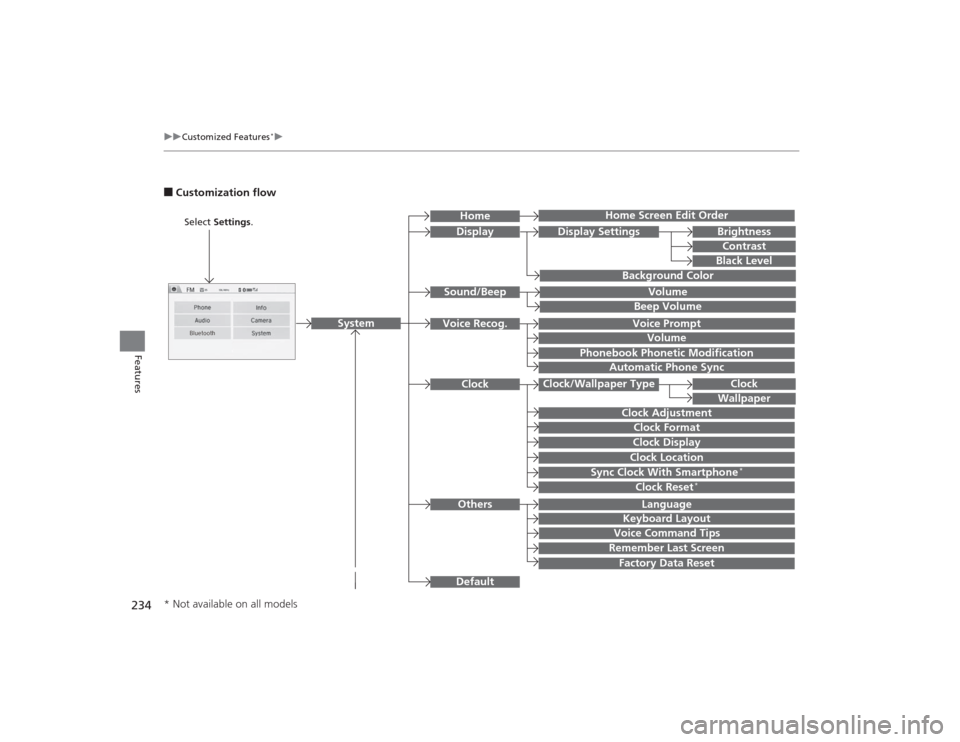
234
uuCustomized Features
*u
Features
■Customization flow
Clock Format
Remember Last ScreenFactory Data ResetClock Adjustment
Select Settings .
Language
Default
BrightnessContrastBlack Level
Clock
Wallpaper
Display
Home Screen Edit Order
Background Color
Volume
Sync Clock With Smartphone
*
Clock LocationClock DisplayBeep VolumeKeyboard Layout
Home
Sound/Beep
Display Settings
Clock
Clock/Wallpaper Type
System
Clock Reset
*
Others
Phonebook Phonetic Modification
Automatic Phone Sync
Voice Prompt
Volume
Voice Recog.
Voice Command Tips
* Not available on all models
Page 236 of 469
![HONDA CIVIC 2014 9.G Owners Manual 235
uuCustomized Features
*u
Continued
Features
Color
Audio
Sound
Audio Source Pop-up
[Your selected media] Cover Art
*1
Display Adjustment
*1
Aspect Ratio Adjustment
*1
Change Bluetooth Audio Device HONDA CIVIC 2014 9.G Owners Manual 235
uuCustomized Features
*u
Continued
Features
Color
Audio
Sound
Audio Source Pop-up
[Your selected media] Cover Art
*1
Display Adjustment
*1
Aspect Ratio Adjustment
*1
Change Bluetooth Audio Device](/manual-img/13/5834/w960_5834-235.png)
235
uuCustomized Features
*u
Continued
Features
Color
Audio
Sound
Audio Source Pop-up
[Your selected media] Cover Art
*1
Display Adjustment
*1
Aspect Ratio Adjustment
*1
Change Bluetooth Audio Device
*1
Bluetooth Device List
*1
Default
Display
BrightnessContrastBlack Level
ColorTint
Clock FormatClock Adjustment
Clock/Wallpaper Type
Clock
Wallpaper
Sync Clock With Smartphone
*
Clock LocationClock Display
Info Screen Preference
Default
Info
Clock Reset
*
OtherClock
*1: May change depending on your currently
selected source.* Not available on all models
Page 239 of 469
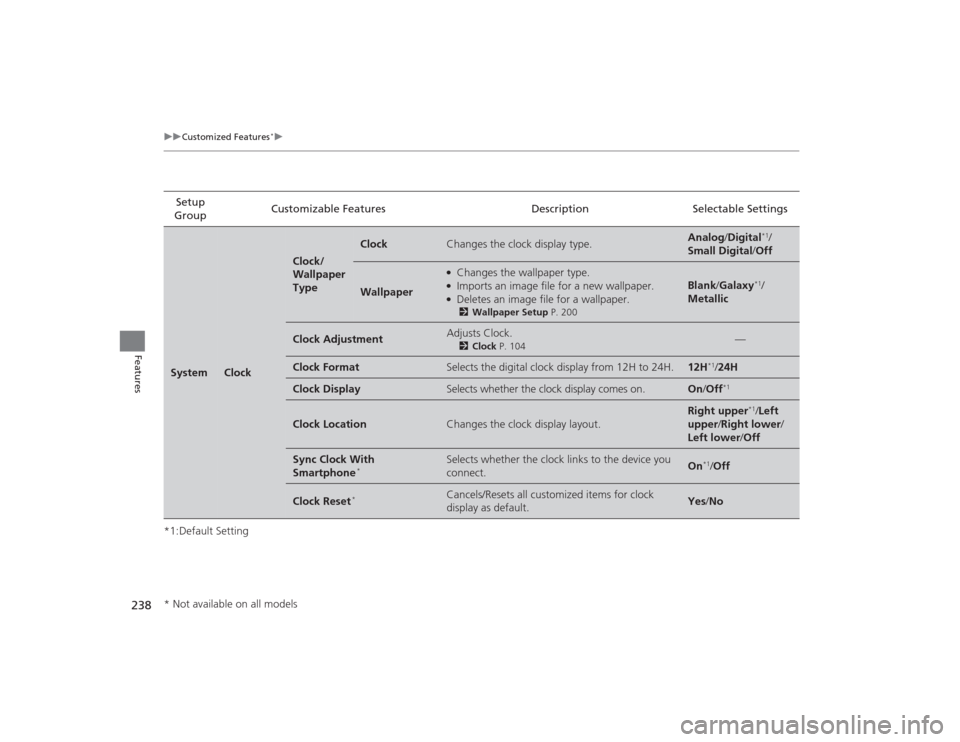
238
uuCustomized Features
*u
Features
*1:Default SettingSetup
Group Customizable Features Description Selectable SettingsSystem
Clock
Clock/
Wallpaper
Type
Clock
Changes the clock display type.
Analog
/Digital
*1/
Small Digital /Off
Wallpaper
●Changes the wallpaper type.●Imports an image file for a new wallpaper.●Deletes an image file for a wallpaper.2 Wallpaper Setup P. 200
Blank /Galaxy
*1/
Metallic
Clock Adjustment
Adjusts Clock.
2 Clock P. 104
—
Clock Format
Selects the digital clock display from 12H to 24H.
12H
*1/24H
Clock Display
Selects whether the clock display comes on.
On /Off
*1
Clock Location
Changes the clock display layout.
Right upper
*1/Left
upper /Right lower/
Left lower/ Off
Sync Clock With
Smartphone
*
Selects whether the clock links to the device you
connect.
On
*1/Off
Clock Reset
*
Cancels/Resets all customized items for clock
display as default.
Yes /No
* Not available on all models
Page 242 of 469
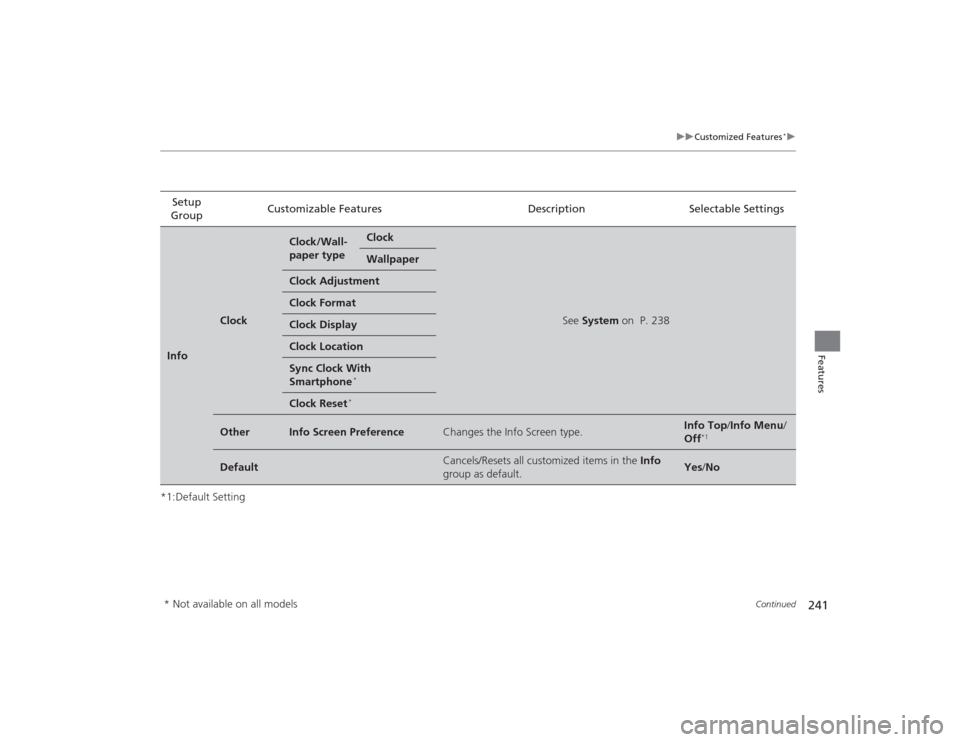
241
uuCustomized Features
*u
Continued
Features
*1:Default SettingSetup
Group Customizable Features Description Selectable SettingsInfo
Clock
Clock/Wall-
paper type
Clock
See
System on P. 238
Wallpaper
Clock AdjustmentClock FormatClock DisplayClock LocationSync Clock With
Smartphone
*
Clock Reset
*
Other
Info Screen Preference
Changes the Info Screen type.
Info Top /Info Menu/
Off
*1
Default
Cancels/Resets all customized items in the Info
group as default.
Yes /No
* Not available on all models
Page 401 of 469
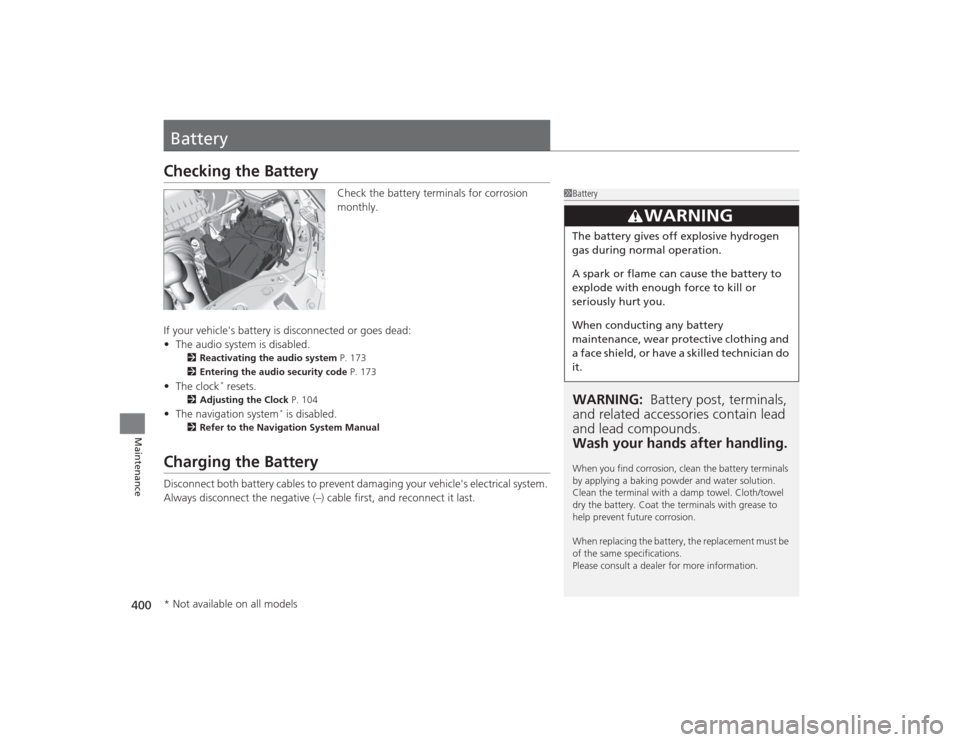
400Maintenance
BatteryChecking the Battery
Check the battery terminals for corrosion
monthly.
If your vehicle's battery is disconnected or goes dead:
• The audio system is disabled.
2 Reactivating the audio system P. 173
2 Entering the audio security code P. 173
•The clock
* resets.
2 Adjusting the Clock P. 104
•The navigation system
* is disabled.
2 Refer to the Navigation System Manual
Charging the BatteryDisconnect both battery cables to prevent damaging your vehicle's electrical system.
Always disconnect the negative (–) cable first, and reconnect it last.
1BatteryWARNING: Battery post, terminals,
and related accessori es contain lead
and lead compounds.
Wash your hands after handling.When you find corrosion, clean the battery terminals
by applying a baking powder and water solution.
Clean the terminal with a damp towel. Cloth/towel
dry the battery. Coat the terminals with grease to
help prevent future corrosion.
When replacing the battery, the replacement must be
of the same specifications.
Please consult a dealer for more information.
3
WARNING
The battery gives off explosive hydrogen
gas during normal operation.
A spark or flame can cause the battery to
explode with enough force to kill or
seriously hurt you.
When conducting any battery
maintenance, wear protective clothing and
a face shield, or have a skilled technician do
it.
* Not available on all models
Page 415 of 469

uuIf a Tire Goes Flat uChanging a Flat Tire
414Handling the Unexpected
1. Place the jack under the jacking point
closest to the tire to be changed.
2. Turn the end bracket clockwise as shown in
the image until the top of the jack contacts
the jacking point.
u Make sure that the jacking point tab is
resting in the jack notch.
3. Raise the vehicle, using the jack handle bar
and the jack handle, until the tire is off the
ground.
■
How to Set Up the Jack
1How to Set Up the Jack
Do not use the jack with people or luggage in the
vehicle.
Use the jack provided in your vehicle.
Other jacks may not support the weight (“load”) or
may not fit the jacking point.
The following instructions must be followed to use
the jack safely:•Do not use while the engine is running.•Use only where the ground is firm and level.•Use only at the jacking points.•Do not get in the vehicle while using the jack.•Do not put anything on top of or underneath the
jack.
3
WARNING
The vehicle can easily roll off the jack,
seriously injuring anyone underneath.
Follow the directions for changing a tire
exactly, and never get under the vehicle
when it is supported only by the jack.
Jack
Handle
Bar Wheel Nut
Wrench as Jack Handle
Page 464 of 469

463Index
Remote Transmitter................................. 109
Replacement
Battery .................................................... 401
Bulbs ...................................................... 376
Fuses .............................................. 439, 440
Tires........................................................ 397
Wiper Blade Rubber ................................ 389
Reporting Safety Defects ......................... 450
Resetting a Trip Meter ......................... 84, 87SSafe Driving................................................ 27
Safety Check ............................................... 31
Safety Labels .............................................. 65
Safety Message .......................................... 25
Seat Belts .................................................... 32
Adjusting the Shoulder Anchor ................. 36
Automatic Seat Belt Tensioners ................. 34
Checking .................................................. 38
Fastening .................................................. 35
Installing a Child Seat with a Lap/Shoulder Seat Belt ......................................................... 59
Pregnant Women...................................... 37
Reminder .................................................. 33
Warning Indicator ............................... 33, 70
Seat Heaters ............................................. 160
Seats .......................................................... 146
Adjusting ................................................ 146
Front Seats.............................................. 146 Rear Seats ............................................... 152
Seat Heaters ............................................ 160
Security System ......................................... 125
Immobilizer System Indicator ..................... 75
Security System Alarm Indicator ................. 75
Select Lever ................................. 17, 320, 322
Operation .................................. 17, 321, 322
Releasing ................................................. 432
Won’t Move ............................................ 432
Select/Reset Knob ................................. 84, 87
Selecting a Child Seat ................................. 56
Selector Knob (Audio) .............................. 179
Setting the Clock ...................................... 104
Shift Lever ................................... 17, 320, 322
Shift Lever Position Indicator ..................... 70
Shift Position Indicator ............................. 321
Shifting (Transmission) ..................... 320, 322
Shoulder Anchor ......................................... 36
Side Airbags ................................................ 46
Side Curtain Airbags ................................... 48
Smart Entry System Indicator .................................................... 75
Smart Entry with Push Button Start System ..................................................... 111
SMS Text Message ............ 258, 272, 287, 296
Snow Tires ................................................. 399
Spare Tire .................................. 411, 445, 447
Spark Plugs ........................................ 444, 446
Specifications ............................................ 444 Specified Fuel
........................... 343, 444, 446
Speedometer .............................................. 82
SRS Airbags (Airbags) ................................. 42
Starting the Engine .......................... 313, 315
Does Not Start......................................... 426
Engine Switch Buzzer .............................. 131
Jump Starting .......................................... 429
Steering Wheel
Adjusting ................................................ 143
Stopping ................................................... 341
Summer Tires ............................................ 399
Supplemental Restraint System (SRS) ........ 42
Switches (Around the Steering Wheel) ............................................. 2, 3, 131
System Message Indicator .......................... 74
TTachometer................................................. 82
Temperature High Temperature Indicator ....................... 72
Low Temperature Indicator........................ 75
Outside Temperature Display ..................... 89
Temperature Sensor ................................... 89
Text Message .................... 258, 272, 287, 296
Time (Setting) ........................................... 104
Tire Pressure Monitoring System
(TPMS) ..................................................... 333
Indicator............................................ 73, 438