2014 HONDA ACCORD HYBRID change time
[x] Cancel search: change timePage 1 of 561

Contents
This owner’s manual should be considered a permanent part of the
vehicle and should remain with the vehicle when it is sold.
This owner’s manual covers all models of your vehicle. You may find
descriptions of equipment and features that are not on your
particular model.
Images throughout this owner’s manual (including the front cover)
represent features and equipment that are available on some, but
not all, models. Your particular model may not have some of these features.
This owner’s manual is for vehicles sold in the United States and Canada.
The information and specifications included in this publication were
in effect at the time of approval for printing. Honda Motor Co., Ltd.
reserves the right, however, to discontinue or change specifications
or design at any time without notice and without incurring any
obligation.2 Safe Driving P. 31For Safe Driving P. 32 Seat Belts P. 36 Airbags P. 43
2Instrument Panel P. 71Indicators P. 72 Gauges and Multi-Information Display P. 92
2Controls P. 109Clock P. 110 Locking and Unlocking the Doors P. 112
Opening and Closing the Moonroof *
P. 132
Adjusting the Seats P. 148
2 Features P. 169Audio System P. 170 Audio System Basic Operation P. 175, 197, 230
Customized Features P. 293 HomeLink ® Universal Transceiver *
P. 331
2 Driving P. 409Before Driving P. 410 Towing a Trailer P. 415
Refueling P. 459 Fuel Economy P. 461
2Maintenance P. 463Before Performing Maintenance P. 464 Maintenance Minder TM
P. 467
Checking and Maintaining Wiper Blades P. 491
Climate Control System Maintenance P. 504
2 Handling the Unexpected P. 509If a Tire Goes Flat P. 510 Power System Won’t Start P. 519
Overheating P. 525 Indicator, Coming On/Blinking P. 528
2Information P. 537Specifications P. 538 Identification Numbers P. 540
Emissions Testing P. 543 Warranty Coverages P. 545
Main Menu2014 ACCORD HYBRID Online Reference Owner's Manual
Page 24 of 561
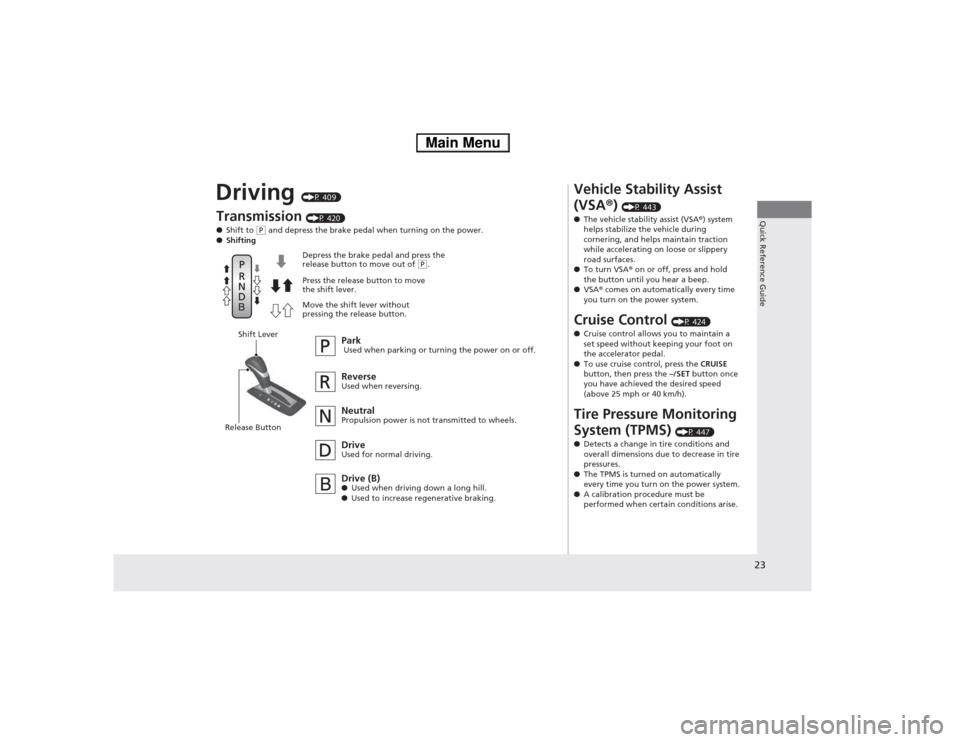
23
Quick Reference Guide
Driving (P 409)
Transmission (P 420)
● Shift to (P and depress the brake pedal when turning on the power.
● Shifting
Park
Used when parking or turning the power on or off.
Neutral
Propulsion power is not transmitted to wheels.
Drive (B) ●Used when driving down a long hill.
● Used to increase regenerative braking.
Depress the brake pedal and press the
release button to move out of
(P
.
Press the release button to move
the shift lever.
Move the shift lever without pressing the release button.
ReverseUsed when reversing.
Drive
Used for normal driving.
Shift Lever
Release Button
Vehicle Stability Assist (VSA ®)
(P 443)
● The vehicle stability assist (VSA ®) system
helps stabilize the vehicle during
cornering, and helps maintain traction
while accelerating on loose or slippery
road surfaces.
● To turn VSA ® on or off, press and hold
the button until you hear a beep.
● VSA ® comes on automatically every time
you turn on the power system.
Cruise Control (P 424)
● Cruise control allows you to maintain a
set speed without keeping your foot on
the accelerator pedal.
● To use cruise control, press the CRUISE
button, then press the –/SET button once
you have achieved the desired speed
(above 25 mph or 40 km/h).
Tire Pressure Monitoring System (TPMS) (P 447)
● Detects a change in tire conditions and
overall dimensions due to decrease in tire
pressures.
● The TPMS is turned on automatically
every time you turn on the power system.
● A calibration procedure must be
performed when certain conditions arise.
Main Menu
Page 28 of 561

27
Quick Reference Guide
What to Do If
The power mode does not
change from VEHICLE OFF
(LOCK) to ACCESSORY.
Why?●The steering wheel may be locked.
● Move the steering wheel left and right while pressing the POWER button at the same time.
The power mode does not
change from ACCESSORY
to VEHICLE OFF (LOCK).
Why?The shift lever should be moved to (P.
Why does the brake pedal pulsate slightly when
applying the brakes?This can occur when the ABS activates, and does not indicate a
problem. Apply firm, steady pressure on the brake pedal. Never
pump the brake pedal.
The rear door cannot be
opened from inside the
vehicle. Why?Check if the childproof lock is in
the lock position. If so, open the
rear door with the outside door
handle.
To cancel this function, push the
lever to the unlock position.
Main Menu
Page 80 of 561

79
uuIndicatorsu
Continued
Instrument Panel
IndicatorNameOn/BlinkingExplanationMessage
System
Message
Indicator
●Comes on for a few seconds when you set
the power mode to ON, then goes off.
● Comes on along with a beep when a
problem is detected. A system message on
the multi-information display appears at
the same time.●While the indicator is on, press the
(information) button to see the
message again.
● Refer to the Indicators information in
this chapter when a system message
appears on the multi-information
display. Take the appropriate action for the message.
● The multi-information display does not return
to the normal screen unless the warning is
canceled, or the button is pressed.
—
Turn Signal and Hazard
Warning
Indicators●The turn signal indicators blink when you
operate the turn signal lever.
● If you press the hazard warning button,
both indicators and all turn signals blink at
the same time.●Does not blink or blinks rapidly - A
turn signal light bulb has blown.
Change the bulb immediately. 2Replacing Light Bulbs P. 487, 488
—
High Beam
Indicator●
Comes on when the high beam headlights are on.——
Lights On
Indicator
●Comes on whenever the light switch is on,
or in AUTO when the exterior lights are
on.● If you set the power mode to VEHICLE
OFF (LOCK) while the exterior lights are
on, a chime sounds when the driver's
door is opened.
—
Main MenuTable of Contents
Page 95 of 561

94
uuGauges and Multi-Information DisplayuMulti-Information Display
Instrument Panel
Multi-Information Display
The multi-information display shows the odometer, trip meter, outside temperature
indicator, and other gauges.
It also displays important messages such as warnings and other helpful information. ■Main displays
Press the (information) button to change the display.
■Switching the Display
Average Fuel Economy/
Instant Fuel EconomyRange
Elapsed Time
Average Speed
Blank Screen
Vehicle
Settings Engine Oil
Life
ButtonAverage Fuel
Economy Records
Eco Drive Display
Power Flow
Monitor
Main MenuTable of Contents
Page 97 of 561

uuGauges and Multi-Information DisplayuMulti-Information Display
96
Instrument Panel
Shows the total number of miles (U.S.) or kilometers (Canada) that your vehicle has
accumulated.
Shows the total number of miles (U.S.) or kilometers (Canada) driven since the last
reset. Meters A and B can be used to measure two separate trips. ■ Resetting a trip meter
To reset a trip meter, display it, then press and hold the SEL/RESET button. The trip
meter is reset to 0.0.
Shows the estimated average fuel economy of eac h trip meter in mpg (U.S.) or l/100
km (Canada). The display is updated at set intervals. When a trip meter is reset, the
average fuel economy is also reset.
Shows the estimated distance you can travel on the remaining power and fuel. This
distance is estimated from the fuel economy of your previous trips.
Shows the time elapsed since Trip A or Trip B was reset.
■Odometer
■Trip Meter
■Average Fuel Economy
■Range
■Elapsed Time
1Trip Meter
Switch between trip meter A and trip meter B by
pressing the SEL/RESET button.
1Average Fuel Economy
You can change when to reset the average fuel
economy.
2 Customized Features P. 101, 293
1Range
The displayed range may change even when the
vehicle is stationary.
1Elapsed Time
You can change when to reset the elapsed time.
2 Customized Features P. 101, 293
Main MenuTable of Contents
Page 102 of 561

Continued101
uuGauges and Multi-Information DisplayuMulti-Information Display
Instrument Panel
Use the multi-information display to customize certain features. ■How to customize
Select the Vehicle Settings screen by pressing the button while the power
mode is in ON, and the vehicle is at a complete stop.
Press the SEL/RESET button.
■Customized Features1Customized Features
To customize other features, press the
button.
2 List of customizable options P. 104
2 Example of customization settings P. 107
Customization is possible when you see the driver’s ID ( Driver 1 or Driver 2 ) on the screen.
The driver’s ID indicates which remote transmitter
you have used to unlock the driver’s door. The
customized settings are recalled every time you
unlock the driver’s door with that remote.
When you customize settings: Shift to
(P
Customizing is also available from the audio/ information screen.
You cannot have Vehicle Settings displayed on the
multi-information display while the audio/
information screen shows the same menu. 2 Customized Features P. 293
Models with driving position memory system
All models
Button:
Changes the customize
menus and items.
Multi-Information Display:
Goes to Vehicle Settings .
SEL/RESET button:
Enters the selected item.
Main MenuTable of Contents
Page 105 of 561

104
uuGauges and Multi-Information DisplayuMulti-Information Display
Instrument Panel
■List of customizable options
*1:Default Setting Setup Group Customizable Features Description Selectable Settings
TPMS
Calibration—Calibrates the TPMS.Cancel
/Calibrate
Driver Assist
System
Setup *
Forward Collision
Warning DistanceChanges at which distance
FCW alerts, or turns FCW
on and off.Long /Normal *1
/Short /Off
Head-up WarningTurns the heads-up warning lights on to flash or off.On *1
/Off
ACC Pre-Running Car
Detect Beep *Causes the system to beep when the system detects
a vehicle, or when the vehicle goes out of ACC range.On
*1
/Off
ACC Display Speed Unit *Changes the ACC display speed unit.mph
*1
/km/h (U.S.)
mph /km/h *1
(Canada)
Meter Setup
Language SelectionChanges the displayed language.English *1
/French /Spanish
Adjust Outside Temp.
DisplayAdjusts the temperature reading by a few degrees.-5°F ~ ±0°F *1
~ +5°F (U.S.)
-3°C ~ ±0°C *1
~ +3°C (Canada)
“Trip A” Reset TimingChanges the setting of how to reset trip meter A,
average fuel economy A, average speed A, and
elapsed time A.When Refueled /IGN Off /
Manually Reset *1
“Trip B” Reset TimingChanges the setting of how to reset trip meter B,
average fuel economy B, average speed B, and
elapsed time B.When Refueled
/IGN Off /
Manually Reset *1
* Not available on all models
Main MenuTable of Contents