Page 17 of 561

16
Quick Reference Guide
Instrument Panel (P 71)
CanadaU.S.
Low Fuel Indicator
Anti-lock Brake
System ( ABS)
Indicator
Parking Brake
and Brake System
Indicator (Red)
Canada U.S.
READY Indicator
System Indicators
Malfunction
Indicator Lamp
Low Oil Pressure
Indicator
12-Volt Battery
Charging System
Indicator
Vehicle Stability
Assist (VSA ®) System
Indicator VSA ® OFF Indicator
Low Tire Pressure/
TPMS Indicator
Electric Power
Steering (EPS) System
Indicator
Lights IndicatorsLights On Indicator
High Beam Indicator
Immobilizer System
Indicator
Seat Belt Reminder
Indicator EV Indicator
POWER
/CHARGE
Gauge Speedometer
Fuel Gauge
Security System
Alarm Indicator
Shift Lever Position
Indicator
Gauges
(P 92)/Multi-Information Display (P 94)/System Indicators (P 72)
Turn Signal and
Hazard Warning
Indicators
System Indicators High Voltage Battery
Charge Level Gauge
POWER SYSTEM
Indicator
Smart Entry System
Indicator System Message
Indicator
ECON mode
Indicator
Forward Collision
Warning (FCW) Indicator*
Lane Departure Warning (LDW) Indicator* Brake System
Indicator (Amber)
Supplemental
Restraint System
IndicatorEV
Mode Indicator
System Indicators
Multi-Information Display
Main Menu
Page 18 of 561
17
Quick Reference Guide
Controls (P 109)
Clock (P 110)
a Enter the Clock Adjustment screen.
2 Adjusting the Clock (P 110)
b Rotate to change hour, then press
.
c Rotate to change minute, then
press .
The navigation system receives signals from
GPS satellites, updating the clock automatically.
Models without navigation system
Models with navigation system
POWER Button (P 133)
Press the button to change the vehicle’s
power mode. Turn Signals (P 136)
Turn Signal Control Lever
Right
Left Lights
(P 136)
Wipers and Washers (P 140)
Light Control Switches
Low Beam High Beam
Flashing
Wiper/Washer Control Lever Adjustment Ring: Long Delay: Short Delay
MIST OFF
INT : Low speed with intermittent
LO : Low speed wipe
HI : High speed wipe Pull toward
you to spray
washer fluid.
*
Not available on all models
Main Menu
Page 80 of 561

79
uuIndicatorsu
Continued
Instrument Panel
IndicatorNameOn/BlinkingExplanationMessage
System
Message
Indicator
●Comes on for a few seconds when you set
the power mode to ON, then goes off.
● Comes on along with a beep when a
problem is detected. A system message on
the multi-information display appears at
the same time.●While the indicator is on, press the
(information) button to see the
message again.
● Refer to the Indicators information in
this chapter when a system message
appears on the multi-information
display. Take the appropriate action for the message.
● The multi-information display does not return
to the normal screen unless the warning is
canceled, or the button is pressed.
—
Turn Signal and Hazard
Warning
Indicators●The turn signal indicators blink when you
operate the turn signal lever.
● If you press the hazard warning button,
both indicators and all turn signals blink at
the same time.●Does not blink or blinks rapidly - A
turn signal light bulb has blown.
Change the bulb immediately. 2Replacing Light Bulbs P. 487, 488
—
High Beam
Indicator●
Comes on when the high beam headlights are on.——
Lights On
Indicator
●Comes on whenever the light switch is on,
or in AUTO when the exterior lights are
on.● If you set the power mode to VEHICLE
OFF (LOCK) while the exterior lights are
on, a chime sounds when the driver's
door is opened.
—
Main MenuTable of Contents
Page 137 of 561

136
uuOperating the Switches Around the Steering WheeluTurn Signals
Controls
Turn SignalsThe turn signals can be used when the power
mode is in ON. ■One-touch turn signal
When you lightly push up or down and release
the turn signal lever, the exterior turn signals
and turn signal indicator blink three times.
This feature can be used when signaling for a lane change.
Light Switches
Rotating the light switch turns the lights on
and off, regardless of the power mode setting.■High beams
Push the lever forward until you hear a click.■ Low beams
When in high beams, pull the lever back to
return to low beams. ■ Flashing the high beams
Pull the lever back, and release it.
Right Turn
Left Turn
■Manual Operation
1Light Switches
If you leave the power mode in VEHICLE OFF (LOCK)
while the lights are on, a chime sounds when the
driver’s door is opened.
When the lights are on, the lights on indicator in the
instrument panel will be on. 2 Lights On Indicator P. 79
If you sense that the level of the headlights is
abnormal, have your vehicle inspected by a dealer.
Do not leave the lights on when the power system is
off because it will cause the 12-volt battery to
discharge.
High Beams
Flashing the high beams
Low Beams
Turns on parking, side marker,
tail, and rear license plate lights
Turns on headlights, parking, side
marker, tail, and rear license plate
lights
Main MenuTable of Contents
Page 485 of 561
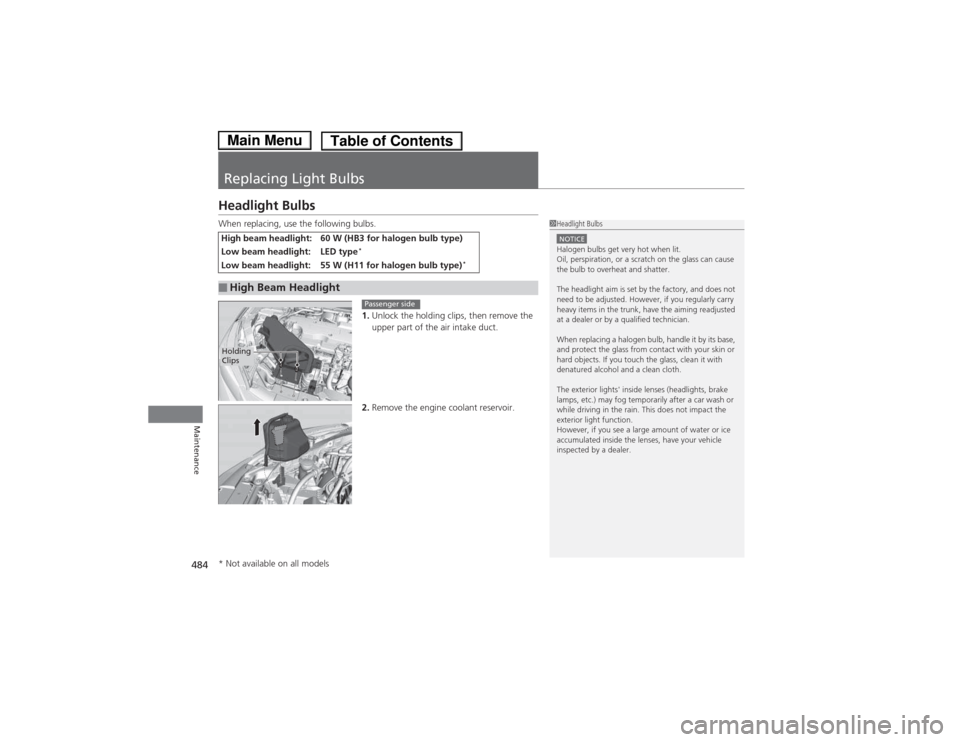
484
Maintenance
Replacing Light Bulbs
Headlight Bulbs
When replacing, use the following bulbs.1.Unlock the holding clips, then remove the
upper part of the air intake duct.
2. Remove the engine coolant reservoir.
High beam headlight: 60 W (HB3 for halogen bulb type)
Low beam headlight: LED type *
Low beam headlight: 55 W (H11 for halogen bulb type) *
■High Beam Headlight
1Headlight Bulbs
NOTICEHalogen bulbs get very hot when lit.
Oil, perspiration, or a scratch on the glass can cause
the bulb to overheat and shatter.
The headlight aim is set by the factory, and does not
need to be adjusted. However, if you regularly carry
heavy items in the trunk, have the aiming readjusted
at a dealer or by a qualified technician.
When replacing a halogen bulb, handle it by its base,
and protect the glass from contact with your skin or
hard objects. If you touch the glass, clean it with
denatured alcohol and a clean cloth.
The exterior lights' inside lenses (headlights, brake
lamps, etc.) may fog temporarily after a car wash or
while driving in the rain. This does not impact the
exterior light function.
However, if you see a large amount of water or ice
accumulated inside the lenses, have your vehicle
inspected by a dealer.
Holding
Clips
Passenger side
* Not available on all models
Main MenuTable of Contents
Page 486 of 561
Continued485
uuReplacing Light BulbsuHeadlight Bulbs
Maintenance
3.Push the tab to remove the coupler.
4. Rotate the old bulb to the left to remove.
5. Insert a new bulb into the headlight
assembly and turn it to the right.
6. Insert the coupler into the connector of the
bulb.1High Beam Headlight
Insert a flat-tip screwdriver, lift and remove the
central pin to remove the clip.
Insert the clip with the central pin raised, and push until it is flat.
Holding clip
Central pin
Push until the
pin is flat.
Tab
Coupler
Bulb
Both sides
Main MenuTable of Contents
Page 534 of 561

533
uuFusesuFuse Locations
Handling the Unexpected
Located under the dashboard.
Fuse locations are shown on the label on
the side panel.
Locate the fuse in question by the fuse
number and label number. ■Circuit protected and fuse rating
■Interior Fuse Box
Fuse Label
Circuit ProtectedAmps1A/C7.5 A2DRL7.5 A3−−4−−5Meter10 A6SRS7.5 A7Option7.5 A8−−9Fuel Pump20 A
10ABS/VSA7.5 A11−−12Front Wiper7.5 A13ACG15 A
14Rear Accessory Power Socket
(Console Compartment)20 A
15Driver’s Power Seat Reclining20 A
16Moonroof *(20 A)17Front Seat Heaters20 A18Charge Lid
*(10 A)
19Passenger Side Door
Unlock10 A
20Driver Side Rear Door Unlock10 A
21Driver’s Door Lock10 A22Passenger Side Door Lock10 A23Driver’s Door Unlock10 A24SRS10 A25Illumination10 A26Key Lock7.5 A27Parking Lights10 A28Lumbar Support10 A29Right Headlight High Beam10 A30Washer15 A31A/C Main10 A32Driver’s Power Window20 A
Circuit ProtectedAmps
33Front Passenger’s Power Window20 A
34Rear Driver Side Power Window20 A
35Rear Passenger Side Power
Window20 A
36Driver’s Power Seat Sliding20 A37ACCESSORY7.5 A38−−39Left Headlight High Beam10 A
40Front Accessory Power Socket
(Console Panel)20 A
41Driver Side Rear Door Lock10 A42Door Lock20 AaSMART10 AbHybrid System *(15 A)cHybrid System10 AdHazard15 A
ePassenger's Power Seat
Reclining *(20 A)
fPassenger's Power Seat
Sliding*(20 A)
gRear Seat Heaters
*(15 A)h−−
Circuit ProtectedAmps
* Not available on all models
Main MenuTable of Contents
Page 539 of 561
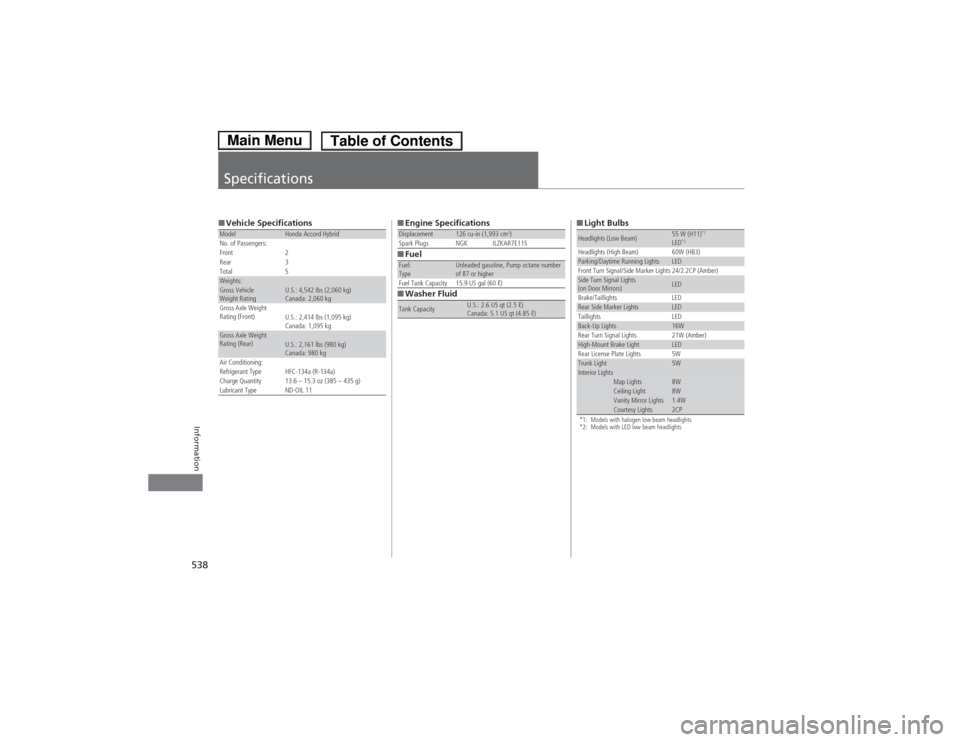
538
Information
Specifications
■Vehicle SpecificationsModelHonda Accord Hybrid
No. of Passengers:
Front 2
Rear 3
Total 5
Weights:Gross Vehicle
Weight Rating U.S.: 4,542 lbs (2,060 kg)
Canada: 2,060 kg
Gross Axle Weight
Rating (Front)U.S.: 2,414 lbs (1,095 kg)
Canada: 1,095 kg
Gross Axle Weight
Rating (Rear)U.S.: 2,161 lbs (980 kg)
Canada: 980 kg
Air Conditioning:
Refrigerant Type HFC-134a (R-134a)
Charge Quantity 13.6 – 15.3 oz (385 – 435 g)
Lubricant Type ND-OIL 11
■Engine Specifications
■Fuel
■Washer Fluid
Displacement126 cu-in (1,993 cm 3
)
Spark Plugs NGK ILZKAR7E11S
Fuel: TypeUnleaded gasoline, Pump octane number
of 87 or higher
Fuel Tank Capacity 15.9 US gal (60 ℓ)
Tank CapacityU.S.: 2.6 US qt (2.5 ℓ)
Canada: 5.1 US qt (4.85 ℓ)
■Light Bulbs
*1: Models with halogen low beam headlights
*2: Models with LED low beam headlights
Headlights (Low Beam)55 W (H11) *1
LED *2
Headlights (High Beam) 60W (HB3)
Parking/Daytime Running LightsLED
Front Turn Signal/Side Marker Lights 24/2.2CP (Amber)
Side Turn Signal Lights
(on Door Mirrors)LED
Brake/Taillights LED
Rear Side Marker LightsLED
Taillights LED
Back-Up Lights16W
Rear Turn Signal Lights 21W (Amber)
High-Mount Brake LightLED
Rear License Plate Lights 5W
Trunk Light5WInterior LightsMap Lights8WCeiling Light8WVanity Mirror Lights1.4WCourtesy Lights2CP
Main MenuTable of Contents