Page 1 of 561

Contents
This owner’s manual should be considered a permanent part of the
vehicle and should remain with the vehicle when it is sold.
This owner’s manual covers all models of your vehicle. You may find
descriptions of equipment and features that are not on your
particular model.
Images throughout this owner’s manual (including the front cover)
represent features and equipment that are available on some, but
not all, models. Your particular model may not have some of these features.
This owner’s manual is for vehicles sold in the United States and Canada.
The information and specifications included in this publication were
in effect at the time of approval for printing. Honda Motor Co., Ltd.
reserves the right, however, to discontinue or change specifications
or design at any time without notice and without incurring any
obligation.2 Safe Driving P. 31For Safe Driving P. 32 Seat Belts P. 36 Airbags P. 43
2Instrument Panel P. 71Indicators P. 72 Gauges and Multi-Information Display P. 92
2Controls P. 109Clock P. 110 Locking and Unlocking the Doors P. 112
Opening and Closing the Moonroof *
P. 132
Adjusting the Seats P. 148
2 Features P. 169Audio System P. 170 Audio System Basic Operation P. 175, 197, 230
Customized Features P. 293 HomeLink ® Universal Transceiver *
P. 331
2 Driving P. 409Before Driving P. 410 Towing a Trailer P. 415
Refueling P. 459 Fuel Economy P. 461
2Maintenance P. 463Before Performing Maintenance P. 464 Maintenance Minder TM
P. 467
Checking and Maintaining Wiper Blades P. 491
Climate Control System Maintenance P. 504
2 Handling the Unexpected P. 509If a Tire Goes Flat P. 510 Power System Won’t Start P. 519
Overheating P. 525 Indicator, Coming On/Blinking P. 528
2Information P. 537Specifications P. 538 Identification Numbers P. 540
Emissions Testing P. 543 Warranty Coverages P. 545
Main Menu2014 ACCORD HYBRID Online Reference Owner's Manual
Page 2 of 561
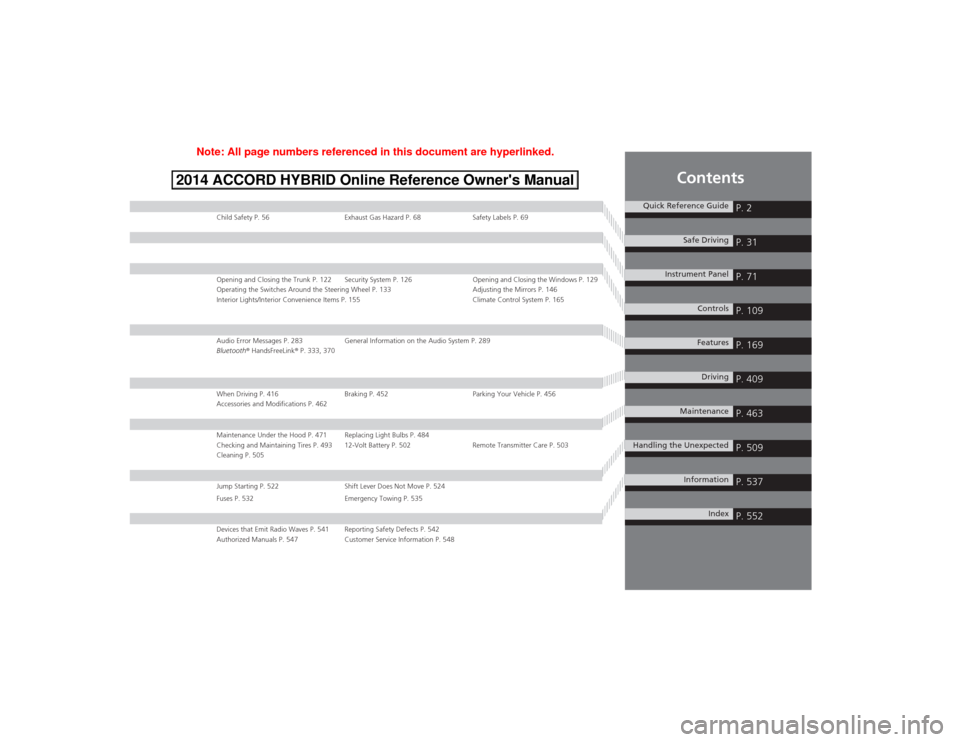
Contents
Child Safety P. 56 Exhaust Gas Hazard P. 68 Safety Labels P. 69
Opening and Closing the Trunk P. 122 Security System P. 126 Opening and Closing the Windows P. 129
Operating the Switches Around the Steering Wheel P. 133 Adjusting the Mirrors P. 146
Interior Lights/Interior Convenience Items P. 155 Climate Control System P. 165
Audio Error Messages P. 283 General Information on the Audio System P. 289
Bluetooth® HandsFreeLink ® P. 333, 370
When Driving P. 416 Braking P. 452 Parking Your Vehicle P. 456
Accessories and Modifications P. 462
Maintenance Under the Hood P. 471 Replacing Light Bulbs P. 484
Checking and Maintaining Tires P. 493 12-Volt Battery P. 502 Remote Transmitter Care P. 503
Cleaning P. 505
Jump Starting P. 522 Shift Lever Does Not Move P. 524
Fuses P. 532 Emergency Towing P. 535
Devices that Emit Radio Waves P. 541 Reporting Safety Defects P. 542
Authorized Manuals P. 547 Customer Service Information P. 548
Quick Reference GuideP. 2
Safe DrivingP. 31
Instrument PanelP. 71
ControlsP. 109
FeaturesP. 169
DrivingP. 409
MaintenanceP. 463
Handling the UnexpectedP. 509
InformationP. 537
IndexP. 552
Note: All page numbers referenced in this document are hyperlinked.
2014 ACCORD HYBRID Online Reference Owner's Manual
Page 3 of 561
2
Quick Reference Guide
Quick Reference Guide
Visual Index
❙System Indicators (P 72)
❙Gauges (P 92)
❙Navigation System *
() See Navigation System Manual
❙Audio System (P 175, 197, 230)
❙POWER Button (P 133)
❙Rear Window Defogger (P 142)
❙Front Seat Heater Switches *
(P 163)
❙ECON Button (P 422)
❙Multi-Information Display (P 94)
❙Heated Mirror Button (P 142)
❙Climate Control System (P 165)
❙Lane Departure Warning (LDW) Button *
(P 441)
❙Hazard Warning Button
❙Audio with Touch Screen *
(P 198, 231)
❙Audio/Information Screen
(P 176, 201, 233)
❙Acoustic Vehicle Alerting System Button *
(P 423)
❙ (Vehicle Stability Assist (VSA ®) System OFF) Button (P 444)
Main Menu
Page 21 of 561
20
Quick Reference Guide
Features (P 169)
Audio Remote Controls
(P 174) ●
(+ / (- Button
Press to adjust the volume up/down.
● SOURCE Button
Press to change the audio mode: FM/AM/
CD/XM ®*
/HDD *
/USB/iPod/Bluetooth/
Pandora ®*
/Aha TM *
/AUX.
● / Button
Radio: Press to change the preset station.
Press and hold to select the next or
previous strong station.
CD/HDD *
/USB device:
Press to skip to the beginning of
the next song or return to the
beginning of the current song.
Press and hold to change a folder.
(+ / (- / / Button
SOURCE
Button
Audio System (P 175, 197, 230)
(P 175)Models with one display
Audio/Information Screen
BACK Button
FM/AM
Button
(Skip/Seek)
Button
Selector Knob
Button
VOL/
(Volume/Power) Knob
CD
Button
AUX Button
CD Slot
(CD Eject)
Button
Preset Buttons ( 1 -6 )
SETTINGS
Button
(Skip/Seek)
Button
PHONE Button
MENU Button
DISP Button
Main Menu
Page 22 of 561
21
Quick Reference Guide
*1: Icons that appear on the screen vary by the source selected.
CD Slot (CD Eject) Button
BACK Button
Selector Knob
(Tune Down) Icon
*1
(Skip/Seek) Icon
*1
(P 197)Models with two displays
Audio/Information Screen
Audio with Touch Screen
Button
Source *1
VOL/ (Volume/Power)
Knob
(Skip/Seek) Icon *1
Presets*1 Phone
*1
Clock/Screen *1
DISP Button
(Tune Up) Icon *1More*1
*
Not available on all models
Main Menu
Page 23 of 561
22
Quick Reference Guide
*1: Icons that appear on the screen vary by the source selected.
CD Slot (CD Eject) Button
MENU Button
Interface Dial/ ENTER Button
(Skip/Seek) Icon
*1
(P 230)Models with navigation system
Audio/Information Screen
Audio with Touch Screen
Button
Source *1
VOL (Volume) Knob
(Skip/Seek) Icon *1
Presets*1 (Tune Up) Icon
*1More*1
(Power) Button
(Tune Down) Icon *1
INFO
Button
AUDIO Button
SETTINGS Button
BACK
Button
NAV
Button
PHONE
Button
Main Menu
Page 86 of 561

85
uuIndicatorsuMulti-Information Display Warning and Information Messages
Continued
Instrument Panel
MessageConditionExplanation
●Appears if there is a problem with the automatic
lighting control system.● Appears while driving - Manually turn the lights on,
and have your vehicle checked by a dealer.
● Appears if there is a problem with the low beam
headlights.● Have your vehicle checked by a dealer.
●
Appears if there is a problem with the acoustic
vehicle alerting system.● Have your vehicle checked by a dealer.
●Appears while you are customizing the settings and
the shift lever is moved out of
(P .2 Customized Features P. 101
●
Appears if you try to go to Vehicle Settings from
the multi-information display while the audio/
information screen shows the same menu.● Select either display to customize a setting. You cannot have Vehicle Settings displayed on the multi-
information display and audio/information screen
simultaneously. 2Customized Features P. 101, 293
Models with LED
low beam
headlights
Main MenuTable of Contents
Page 102 of 561

Continued101
uuGauges and Multi-Information DisplayuMulti-Information Display
Instrument Panel
Use the multi-information display to customize certain features. ■How to customize
Select the Vehicle Settings screen by pressing the button while the power
mode is in ON, and the vehicle is at a complete stop.
Press the SEL/RESET button.
■Customized Features1Customized Features
To customize other features, press the
button.
2 List of customizable options P. 104
2 Example of customization settings P. 107
Customization is possible when you see the driver’s ID ( Driver 1 or Driver 2 ) on the screen.
The driver’s ID indicates which remote transmitter
you have used to unlock the driver’s door. The
customized settings are recalled every time you
unlock the driver’s door with that remote.
When you customize settings: Shift to
(P
Customizing is also available from the audio/ information screen.
You cannot have Vehicle Settings displayed on the
multi-information display while the audio/
information screen shows the same menu. 2 Customized Features P. 293
Models with driving position memory system
All models
Button:
Changes the customize
menus and items.
Multi-Information Display:
Goes to Vehicle Settings .
SEL/RESET button:
Enters the selected item.
Main MenuTable of Contents