Page 510 of 561
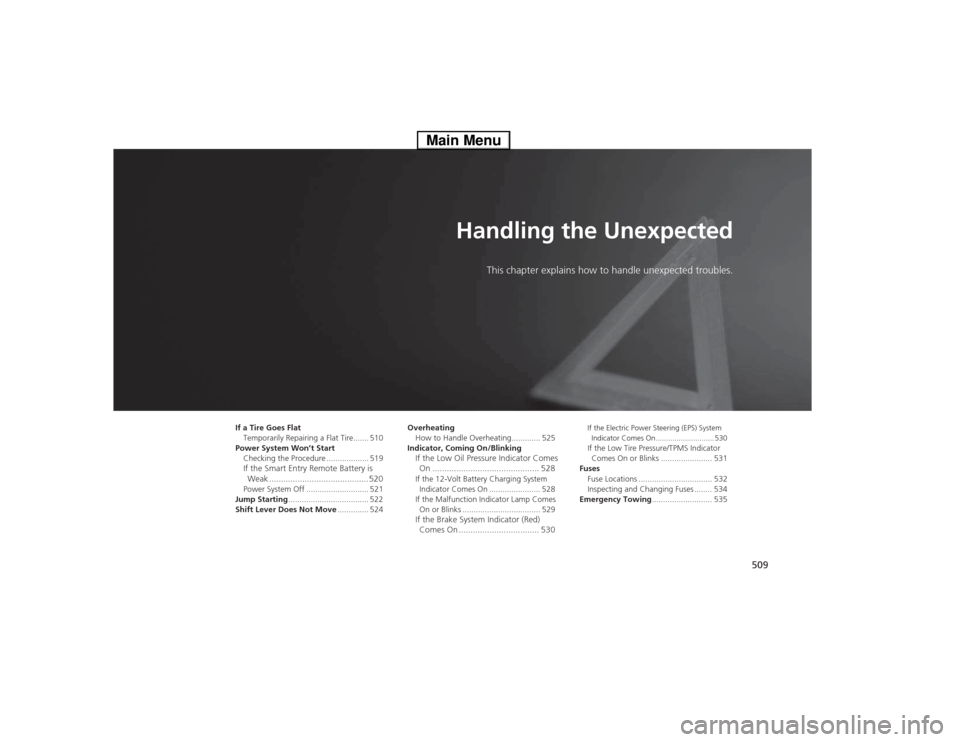
509
Handling the UnexpectedThis chapter explains how to h andle unexpected troubles.
If a Tire Goes Flat
Temporarily Repairing a Flat Tire....... 510
Power System Won’t Start Checking the Procedure ................... 519
If the Smart Entry Remote Battery is
Weak ..........................................520
Power System Off ............................ 521
Jump Starting .................................... 522
Shift Lever Does Not Move .............. 524Overheating
How to Handle Overheating............. 525
Indicator, Coming On/Blinking If the Low Oil Pressure Indicator Comes
On ............................................. 528
If the 12-Volt Battery Charging System Indicator Comes On ....................... 528
If the Malfunction Indicator Lamp Comes On or Blinks ................................... 529
If the Brake System Indicator (Red)
Comes On .................................. 530 If the Electric Power Steering (EPS) System
Indicator Comes On............................ 530
If the Low Tire Pressure/TPMS Indicator Comes On or Blinks ....................... 531
Fuses Fuse Locations ................................. 532
Inspecting and Changing Fuses ........ 534
Emergency Towing ........................... 535
Main Menu
Page 520 of 561

519
Handling the Unexpected
Power System Won’t Start
Checking the Procedure When the READY indicator does not come on and the Ready to Drive message
does not appear on the multi-information display, check the following items and
take appropriate action.
ChecklistConditionWhat to DoCheck if the related
indicator or multi- information display
messages come on.The Temperature is Too Cold For Vehicle To Operate
message appears2 Multi-Information Display Warning and
Information Messages P. 84
The To Start, Hold Remote Near Start Button message
appears
uMake sure the smart entry remote is in its operating range. 2POWER Button Operating Range P. 1332If the Smart Entry Remote Battery is Weak
P. 520
The POWER SYSTEM indicator comes onHave your vehicle checked by a dealer.
Check the brightness
of the interior lights. The interior lights are dim or do not come on at all Have the 12-volt battery checked by a dealer.
The interior lights come on normally Check all fuses, or have your vehicle checked by
a dealer.2Inspecting and Changing Fuses P. 534
Check the shift lever
position.The shift lever is not in (P or (NMove the shift lever to the (P position.
Check the
immobilizer system indicator. When the immobilizer system indicator is blinking, the power
system cannot be turned on.
2
Immobilizer System Indicator P. 80
1Checking the Procedure
If you must start the vehicle immediately, use an
assisting vehicle to jump start it.
2 Jump Starting P. 522
Main MenuTable of Contents
Page 521 of 561
520
uuPower System Won’t StartuIf the Smart Entry Remote Battery is Weak
Handling the Unexpected
If the Smart Entry Remote Battery is Weak
If the beeper sounds, the To Start, Hold Remote Near Start Button message
appears on the multi-information display, and the indicator on the POWER button
flashes, the READY indicator does not come on.
Turn on the power system as follows. 1.Touch the center of the POWER button
with the H logo on the smart entry remote
while the indicator on the POWER button is
flashing. The buttons on the smart entry
remote should be facing you.
uThe indicator flashes for about 30
seconds.
2. Depress the brake pedal and press the
POWER button within 10 seconds after the
beeper sounds and the indicator stays on.
uIf you don’t depress the pedal, the mode
will change to ACCESSORY.
Main MenuTable of Contents
Page 523 of 561

522
Handling the Unexpected
Jump Starting
Turn off the power to electric devices, such as audio and lights. Turn off the power
system, then open the hood.1.Connect the first jumper cable to your vehicle's 12-volt battery + terminal.
2. Connect the other end of the first jumper
cable to the booster battery + terminal.
uUse a 12-volt booster battery only.
3. Connect the second jumper cable to the
booster battery - terminal.
4. Connect the other end of the second
jumper cable to the engine mounting bolt
as shown. Do not connect this jumper cable
to any other part.
5. If your vehicle is connected to another
vehicle, start the assisting vehicle's engine
and increase its rpm slightly.
6. Attempt to start your vehicle's engine. If it
turns over slowly, check that the jumper
cables have good metal-to-metal contact.
■Jump Starting Procedure1Jump Starting
Securely attach the jumper cables clips so that they
do not come off when the engine vibrates. Also be
careful not to tangle the jumper cables or allow the
cable ends to touch each other while attaching or
detaching the jumper cables.
12-volt battery performance degrades in cold
conditions and may prevent the engine from starting.
3WARNING
A 12-volt battery can explode if you do not
follow the correct procedure, seriously
injuring anyone nearby.
Keep all sparks, open flames, and smoking
materials away from the 12-volt battery.
Booster Battery
Main MenuTable of Contents
Page 524 of 561
523
uuJump Startingu
Handling the Unexpected
Once your vehicle's engine has started, remove the jumper cables in the following order. 1. Disconnect the jumper cable from your vehicle's ground.
2. Disconnect the other end of the jumper cable from the booster battery -
terminal.
3. Disconnect the jumper cable from your vehicle's 12-volt battery + terminal.
4. Disconnect the other end of the jumper cable from the booster battery +
terminal.
Have your vehicle inspected by a dealer.
■What to Do After the Engine Starts
Main MenuTable of Contents
Page 529 of 561

528
Handling the Unexpected
Indicator, Coming On/Blinking
If the Low Oil Pressure Indicator Comes On■Reasons for the indicator to come on
Comes on when the engine oil pressure is low. ■ What to do as soon as the indicator comes on
1. Immediately park the vehicle in a safe place.
2. If necessary, turn the hazard warning lights on.
■ What to do after parking the vehicle
1. Turn the power system off and let the engine sit for about one minute.
2. Open the hood and check the oil level.
uAdd oil as necessary.
3. Turn the power system on and check the low oil pressure indicator.
uThe indicator goes off: Start driving again.uThe indicator does not go off within 10 seconds: Turn the power
off and contact a dealer for repairs immediately.
If the 12-Volt Battery Charging System Indicator
Comes On ■Reasons for the indicator to come on
Comes on when the 12-volt battery is not being charged. ■ What to do when the indicator comes on
Turn off the climate control system, rear defogger, and other electrical
systems, and immediately contact a dealer for repairs.
1If the Low Oil Pressure Indicator Comes On
NOTICERunning the engine with low oil pressure can cause
serious mechanical damage almost immediately.
Main MenuTable of Contents
Page 533 of 561

532
Handling the Unexpected
Fuses
Fuse Locations
If any electrical devices are not working, set
the power mode to VEHICLE OFF, and check
to see if any applicable fuse is blown.
Located near the brake fluid reservoir. Push
the tabs to open the box.
Fuse locations are shown on the fuse box
cover. Locate the fuse in question by the
fuse number and box cover number. ■Circuit protected and fuse rating
■Engine Compartment Fuse Box
Circuit ProtectedAmps1Battery150 A
2
EPS70 A
ESB 40 A
Engine Electric Water Pump20 A
Fuse Box Option 1 40 A
ABS/VSA Motor30 A
RFC 40 A
IG Main 1 30 A
3
Headlight Low Beam Main30 ALeft E-PT *(30 A)IG Main 230 AWiper Motor30 A
4 FI Main 15 A
5PCU Electric Water Pump7.5 A
6E VTC 2 0A
7IG Hold10 A
8 DBW 15 A
9IG Coil15 A
10 Stop Light 10 A
11FI Sub15 A
12 Fuse Box Main 2 60 A
Rear Defogger 50 A
Fuse Box Main 1 60 A ABS/VSA FSR 40 A
Fuse Box 30 A −−
Heater Motor 40 A −−
Small Light 20 A
Fuse Box Option 2 40 A
13PTC 440 A
14 PTC 2 40 A
15Front Fog Light *(15 A)
16 Horn 10 A
17IG Hold 3-L/R15 A
Circuit ProtectedAmps
*1:Models with halogen low beam headlights
*2:Models with LED low beam headlights 18 Interior Light 7.5 A
19DRL(7.5 A)
20 Premium Amp *
(20 A)
21Back Up10 A
22 Audio 15 A
23Fan Timer7.5 A
24 Right Headlight Low Beam 10 A
*1
15 A *2
25Left Headlight Low Beam10 A*1
15 A *2
26 − −
Circuit ProtectedAmps
* Not available on all models
Main MenuTable of Contents
Page 544 of 561
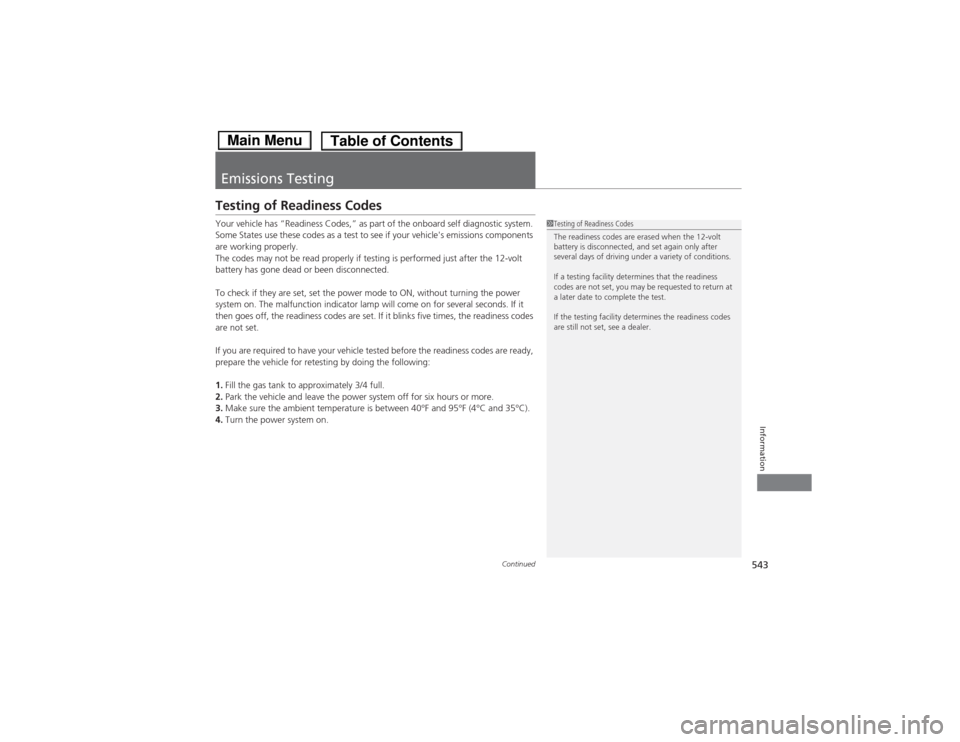
543
Continued
Information
Emissions Testing
Testing of Readiness Codes
Your vehicle has “Readiness Codes,” as part of the onboard self diagnostic system.
Some States use these codes as a test to see if your vehicle's emissions components
are working properly.
The codes may not be read properly if testing is performed just after the 12-volt
battery has gone dead or been disconnected.
To check if they are set, set the power mode to ON, without turning the power
system on. The malfunction indicator lamp will come on for several seconds. If it
then goes off, the readiness codes are set. If it blinks five times, the readiness codes
are not set.
If you are required to have your vehicle tested before the readiness codes are ready,
prepare the vehicle for retesting by doing the following: 1.
Fill the gas tank to approximately 3/4 full.
2. Park the vehicle and leave the power system off for six hours or more.
3. Make sure the ambient temperature is between 40°F and 95°F (4°C and 35°C).
4. Turn the power system on.
1Testing of Readiness Codes
The readiness codes are erased when the 12-volt
battery is disconnected, and set again only after
several days of driving under a variety of conditions.
If a testing facility determines that the readiness
codes are not set, you may be requested to return at
a later date to complete the test.
If the testing facility determines the readiness codes
are still not set, see a dealer.
Main MenuTable of Contents