Page 2 of 561
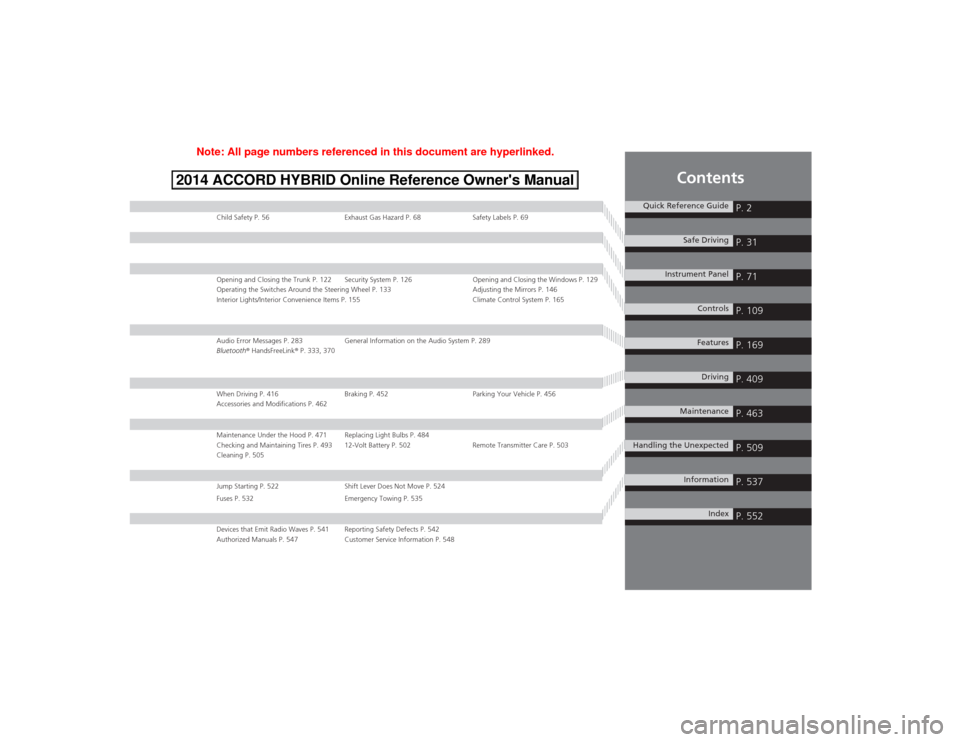
Contents
Child Safety P. 56 Exhaust Gas Hazard P. 68 Safety Labels P. 69
Opening and Closing the Trunk P. 122 Security System P. 126 Opening and Closing the Windows P. 129
Operating the Switches Around the Steering Wheel P. 133 Adjusting the Mirrors P. 146
Interior Lights/Interior Convenience Items P. 155 Climate Control System P. 165
Audio Error Messages P. 283 General Information on the Audio System P. 289
Bluetooth® HandsFreeLink ® P. 333, 370
When Driving P. 416 Braking P. 452 Parking Your Vehicle P. 456
Accessories and Modifications P. 462
Maintenance Under the Hood P. 471 Replacing Light Bulbs P. 484
Checking and Maintaining Tires P. 493 12-Volt Battery P. 502 Remote Transmitter Care P. 503
Cleaning P. 505
Jump Starting P. 522 Shift Lever Does Not Move P. 524
Fuses P. 532 Emergency Towing P. 535
Devices that Emit Radio Waves P. 541 Reporting Safety Defects P. 542
Authorized Manuals P. 547 Customer Service Information P. 548
Quick Reference GuideP. 2
Safe DrivingP. 31
Instrument PanelP. 71
ControlsP. 109
FeaturesP. 169
DrivingP. 409
MaintenanceP. 463
Handling the UnexpectedP. 509
InformationP. 537
IndexP. 552
Note: All page numbers referenced in this document are hyperlinked.
2014 ACCORD HYBRID Online Reference Owner's Manual
Page 4 of 561
3
Quick Reference Guide
❙(+ / (- / / Buttons (P 174)
❙SOURCE Button (P 174)
❙Bluetooth® HandsFreeLink ® System
Voice Control Buttons (P 333, 370)
❙Navigation System Voice Control Buttons *
(P 239) , () See Navigation System Manual
❙Steering Wheel Adjustments (P 145)
❙SEL/RESET Button (P 95)
❙ (Information) Buttons (P 94)
❙Adaptive Cruise Control (ACC) Buttons *
(P 427)
❙Cruise Control Buttons *
(P 424)
❙Wipers/Washers (P 140)
❙Brightness Control (P 141)
❙ (Select/Reset) Knob (P 141)
❙Horn (Press an area around .)
❙ (Display) Button (P 176, 201, 233)
❙LaneWatchTM
(P 445)
❙Headlights/Turn Signals (P 136)
* Not available on all models
Main Menu
Page 16 of 561
15
Quick Reference Guide
Safe Driving (P 31)
Airbags (P 43)
● Your vehicle is fitted with airbags to help protect you and
your passengers during a moderate-to-severe collision.
Child Safety (P 56)
● All children 12 and younger should be seated in the rear seat.
● Smaller children should be properly restrained in a forward-facing child seat.
● Infants must be proper ly restrained in a rear-facing child seat.
Exhaust Gas Hazard (P 68)
● Your vehicle emits dangerous exhaust gases that contain carbon
monoxide. Do not run the engine in confined spaces where carbon
monoxide gas can accumulate.
Before Driving Checklist (P 35)
● Before driving, check that the front seats, head restraints,
steering wheel, and mirrors have been properly adjusted. Seat Belts
(P 36)
● Fasten your seat belt and sit upright well
back in the seat.
● Check that your passengers are wearing
their seat belts correctly.
Fasten your lap belt as
low as possible.
Main Menu
Page 17 of 561

16
Quick Reference Guide
Instrument Panel (P 71)
CanadaU.S.
Low Fuel Indicator
Anti-lock Brake
System ( ABS)
Indicator
Parking Brake
and Brake System
Indicator (Red)
Canada U.S.
READY Indicator
System Indicators
Malfunction
Indicator Lamp
Low Oil Pressure
Indicator
12-Volt Battery
Charging System
Indicator
Vehicle Stability
Assist (VSA ®) System
Indicator VSA ® OFF Indicator
Low Tire Pressure/
TPMS Indicator
Electric Power
Steering (EPS) System
Indicator
Lights IndicatorsLights On Indicator
High Beam Indicator
Immobilizer System
Indicator
Seat Belt Reminder
Indicator EV Indicator
POWER
/CHARGE
Gauge Speedometer
Fuel Gauge
Security System
Alarm Indicator
Shift Lever Position
Indicator
Gauges
(P 92)/Multi-Information Display (P 94)/System Indicators (P 72)
Turn Signal and
Hazard Warning
Indicators
System Indicators High Voltage Battery
Charge Level Gauge
POWER SYSTEM
Indicator
Smart Entry System
Indicator System Message
Indicator
ECON mode
Indicator
Forward Collision
Warning (FCW) Indicator*
Lane Departure Warning (LDW) Indicator* Brake System
Indicator (Amber)
Supplemental
Restraint System
IndicatorEV
Mode Indicator
System Indicators
Multi-Information Display
Main Menu
Page 19 of 561
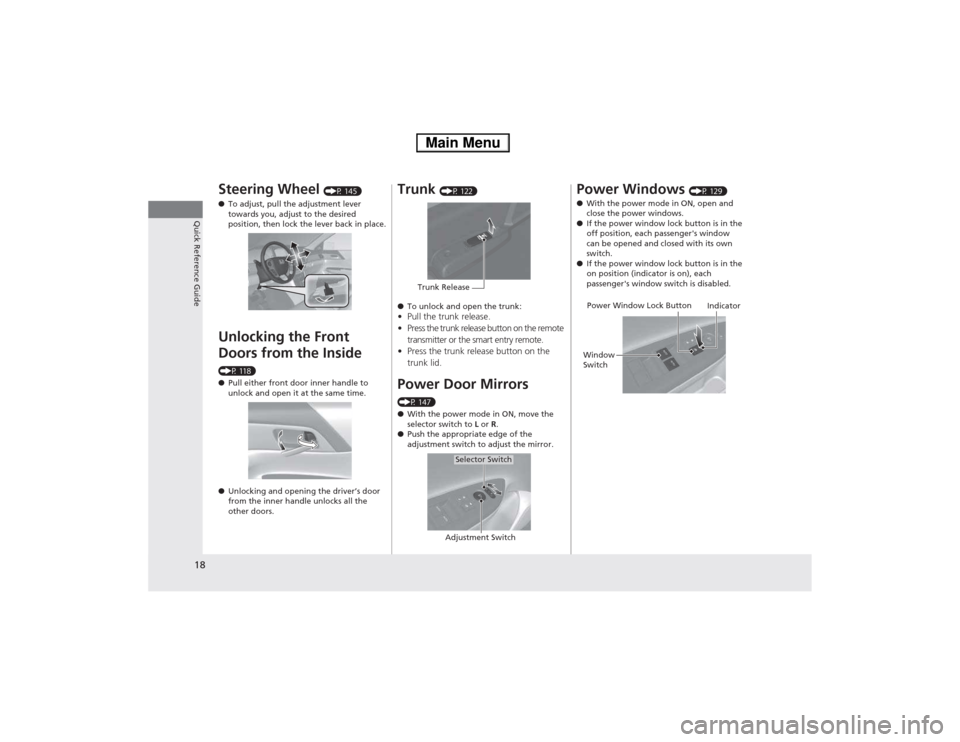
18
Quick Reference Guide
Steering Wheel (P 145)
● To adjust, pull the adjustment lever
towards you, adjust to the desired
position, then lock the lever back in place.
Unlocking the Front Doors from the Inside
(P 118) ● Pull either front door inner handle to
unlock and open it at the same time.
● Unlocking and opening the driver’s door
from the inner handle unlocks all the
other doors.Trunk (P 122)
● To unlock and open the trunk:
• Pull the trunk release.
• Press the trunk release button on the remote
transmitter or the smart entry remote.
• Press the trunk release button on the trunk lid.
Power Door Mirrors
(P 147) ● With the power mode in ON, move the
selector switch to L or R.
● Push the appropriate edge of the
adjustment switch to adjust the mirror.
Trunk Release
Selector Switch
Adjustment Switch
Power Windows (P 129)
● With the power mode in ON, open and
close the power windows.
● If the power window lock button is in the
off position, each passenger's window
can be opened and closed with its own
switch.
● If the power window lock button is in the
on position (indicator is on), each
passenger's window switch is disabled.
Power Window Lock Button
Window
Switch Indicator
Main Menu
Page 28 of 561
27
Quick Reference Guide
What to Do If
The power mode does not
change from VEHICLE OFF
(LOCK) to ACCESSORY.
Why?●The steering wheel may be locked.
● Move the steering wheel left and right while pressing the POWER button at the same time.
The power mode does not
change from ACCESSORY
to VEHICLE OFF (LOCK).
Why?The shift lever should be moved to (P.
Why does the brake pedal pulsate slightly when
applying the brakes?This can occur when the ABS activates, and does not indicate a
problem. Apply firm, steady pressure on the brake pedal. Never
pump the brake pedal.
The rear door cannot be
opened from inside the
vehicle. Why?Check if the childproof lock is in
the lock position. If so, open the
rear door with the outside door
handle.
To cancel this function, push the
lever to the unlock position.
Main Menu
Page 35 of 561
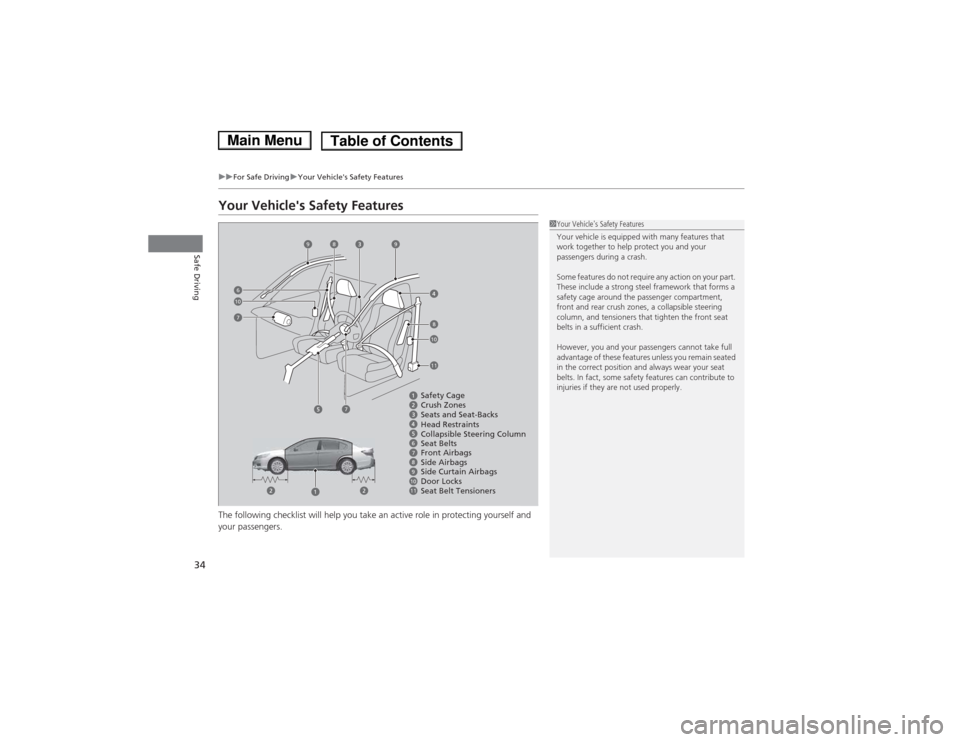
34
uuFor Safe DrivinguYour Vehicle's Safety Features
Safe Driving
Your Vehicle's Safety Features
The following checklist will help you take an active role in protecting yourself and
your passengers.
1Your Vehicle's Safety Features
Your vehicle is equipped with many features that
work together to help protect you and your
passengers during a crash.
Some features do not require any action on your part.
These include a strong steel framework that forms a
safety cage around the passenger compartment,
front and rear crush zones, a collapsible steering
column, and tensioners that tighten the front seat belts in a sufficient crash.
However, you and your passengers cannot take full
advantage of these features unless you remain seated
in the correct position and always wear your seat
belts. In fact, some safety features can contribute to
injuries if they are not used properly.
67891011
Safety Cage
Crush Zones
Seats and Seat-Backs
Head Restraints
Collapsible Steering Column Seat Belts
Front Airbags
Side Curtain Airbags
Door Locks
Side Airbags
Seat Belt Tensioners
7
7
99
8
8
10
106
11
Table of ContentsMain Menu
Page 45 of 561

44
uuAirbagsuAirbag System Components
Safe Driving
The front, front side, and side curtain
airbags are deployed according to the
direction and severity of impact. Both side
curtain airbags are deployed in a rollover.
The airbag system includes:
aTwo SRS (Supplemental Restraint System)
front airbags. The driver's airbag is stored
in the center of the steering wheel; the
front passenger's airbag is stored in the
dashboard. Both are marked SRS
AIRBAG .
bTwo side airbags, one for the driver and
one for a front passenger. The airbags are
stored in the outer edges of the seat-
backs. Both are marked SIDE AIRBAG.
cTwo side curtain airbags, one for each
side of the vehicle. The airbags are stored
in the ceiling, above the side windows.
The front and rear pillars are marked
SIDE CURTAIN AIRBAG .
dAn electronic control unit that continually
monitors and records information about
the sensors, the airbag activators, the
seat belt tensioners, and driver and front
passenger seat belt use when the power
mode is in ON.
eAutomatic front seat belt tensioners. The
driver's and front passenger's seat belts
incorporate sensors that detect whether
or not they are fastened.
fA driver's seat position sensor. If the seat
is too far forward, the airbag will inflate
with less force.
gWeight sensors in the front passenger's
seat. The front passenger's airbag will be
turned off if the weight on the seat is 65
lbs (29 kg) or less (the weight of an infant
or small child).
hImpact sensors that can detect a
moderate-to-severe front or side impact.
iAn indicator on the dashboard that alerts
you that the front passenger's front
airbag has been turned off.
jAn indicator on the instrument panel that
alerts you to a possible problem with your
airbag system or seat belt tensioners.
kSafing Sensor
lA rollover sensor that detects whether
the vehicle is about to roll over.
Table of ContentsMain Menu