2014 HONDA ACCORD HYBRID wipers
[x] Cancel search: wipersPage 4 of 561

3
Quick Reference Guide
❙(+ / (- / / Buttons (P 174)
❙SOURCE Button (P 174)
❙Bluetooth® HandsFreeLink ® System
Voice Control Buttons (P 333, 370)
❙Navigation System Voice Control Buttons *
(P 239) , () See Navigation System Manual
❙Steering Wheel Adjustments (P 145)
❙SEL/RESET Button (P 95)
❙ (Information) Buttons (P 94)
❙Adaptive Cruise Control (ACC) Buttons *
(P 427)
❙Cruise Control Buttons *
(P 424)
❙Wipers/Washers (P 140)
❙Brightness Control (P 141)
❙ (Select/Reset) Knob (P 141)
❙Horn (Press an area around .)
❙ (Display) Button (P 176, 201, 233)
❙LaneWatchTM
(P 445)
❙Headlights/Turn Signals (P 136)
* Not available on all models
Main Menu
Page 7 of 561
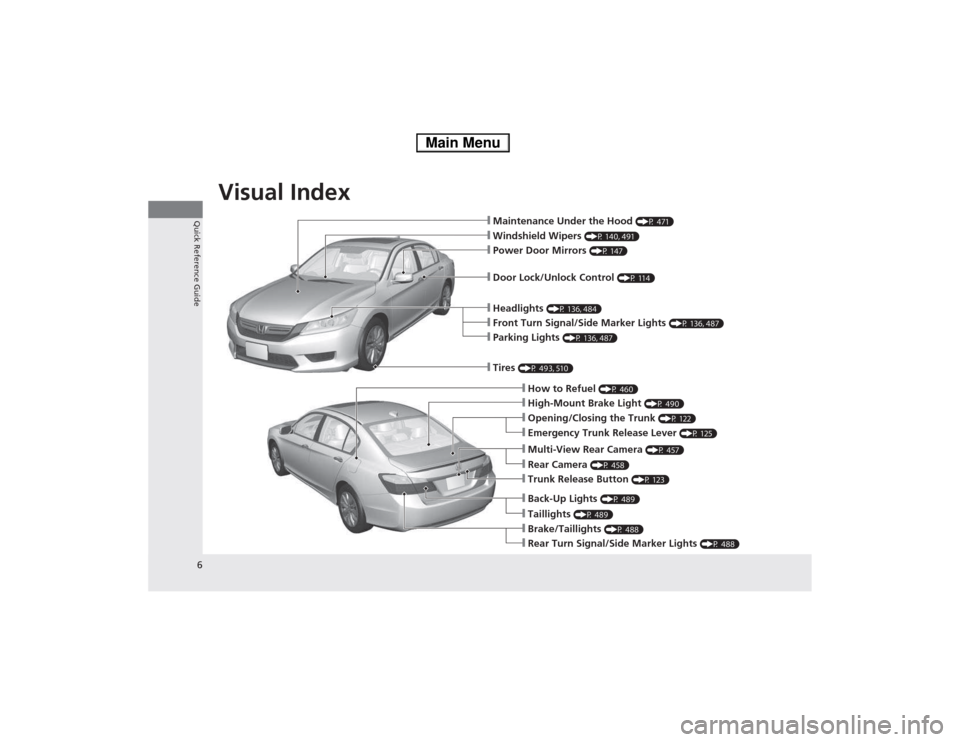
Visual Index
6
Quick Reference Guide❙Maintenance Under the Hood (P 471)
❙Windshield Wipers (P 140, 491)
❙Tires (P 493, 510)
❙Door Lock/Unlock Control (P 114)
❙Power Door Mirrors (P 147)
❙Headlights (P 136, 484)
❙How to Refuel (P 460)
❙High-Mount Brake Light (P 490)
❙Emergency Trunk Release Lever (P 125)
❙Opening/Closing the Trunk (P 122)
❙Parking Lights (P 136, 487)
❙Front Turn Signal/Side Marker Lights (P 136, 487)
❙Multi-View Rear Camera (P 457)
❙Trunk Release Button (P 123)
❙Back-Up Lights (P 489)
❙Taillights (P 489)
❙Brake/Taillights (P 488)
❙Rear Turn Signal/Side Marker Lights (P 488)
❙Rear Camera (P 458)
Main Menu
Page 18 of 561
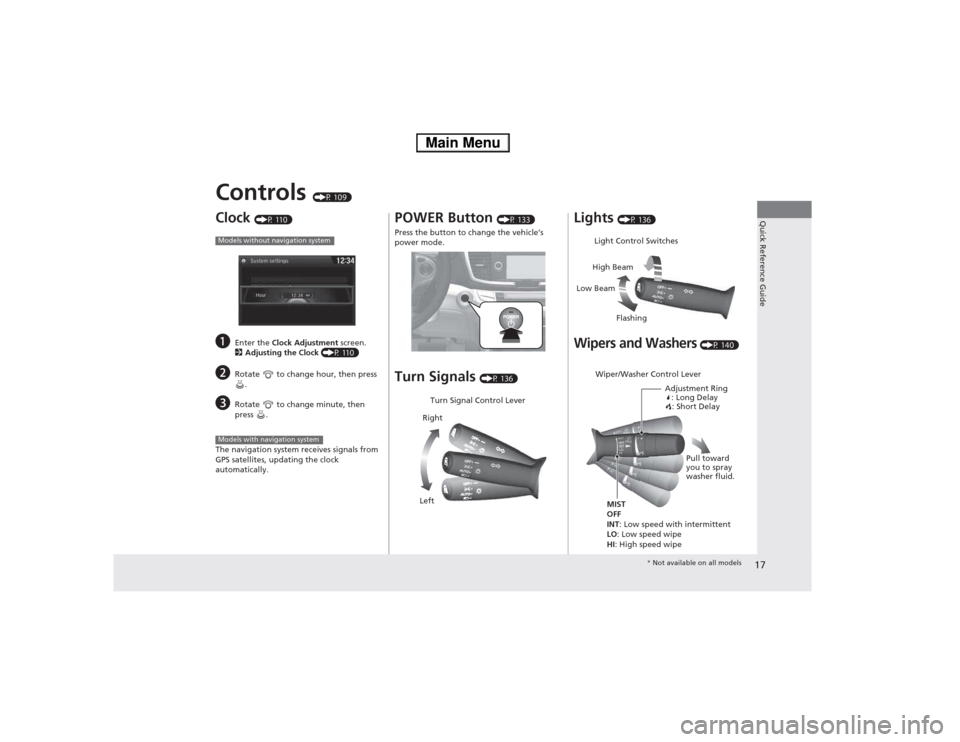
17
Quick Reference Guide
Controls (P 109)
Clock (P 110)
a Enter the Clock Adjustment screen.
2 Adjusting the Clock (P 110)
b Rotate to change hour, then press
.
c Rotate to change minute, then
press .
The navigation system receives signals from
GPS satellites, updating the clock automatically.
Models without navigation system
Models with navigation system
POWER Button (P 133)
Press the button to change the vehicle’s
power mode. Turn Signals (P 136)
Turn Signal Control Lever
Right
Left Lights
(P 136)
Wipers and Washers (P 140)
Light Control Switches
Low Beam High Beam
Flashing
Wiper/Washer Control Lever Adjustment Ring: Long Delay: Short Delay
MIST OFF
INT : Low speed with intermittent
LO : Low speed wipe
HI : High speed wipe Pull toward
you to spray
washer fluid.
*
Not available on all models
Main Menu
Page 110 of 561

109
Controls
This chapter explains how to operate the various controls necessary for driving.
Clock .................................................. 110
Locking and Unlocking the Doors
Key Types and Functions .................. 112
Low Smart Entry Remote Signal Strength ........................................ 113
Locking/Unlocking the Doors from the
Outside .......................................... 114
Locking/Unlocking the Doors from the Inside ............................................. 118
Childproof Door Locks ..................... 120
Auto Door Locking/Unlocking .......... 121
Opening and Closing the Trunk ....... 122
Security System Immobilizer System .......................... 126
Security System Alarm ...................... 126 Opening and Closing the Windows
.... 129
Opening and Closing the Moonroof *
.. 132
Operating the Switches Around the
Steering WheelPOWER Button................................. 133
Turn Signals ..................................... 136
Light Switches.................................. 136
Daytime Running Lights ................... 139
Wipers and Washers ........................ 140
Brightness Control ........................... 141 Rear Defogger/Heated Door Mirror
Button .......................................... 142
Driving Position Memory System *
.... 143
Adjusting the Steering Wheel........... 145 Adjusting the Mirrors
Interior Rearview Mirror ................... 146
Power Door Mirrors ......................... 147
Adjusting the Seats .......................... 148
Interior Lights/Interior Convenience
Items ................................................ 155
Climate Control System Using Automatic Climate Control .... 165
Synchronized Mode ......................... 167
Automatic Climate Control Sensors ... 168
* Not available on all models
Main Menu
Page 139 of 561
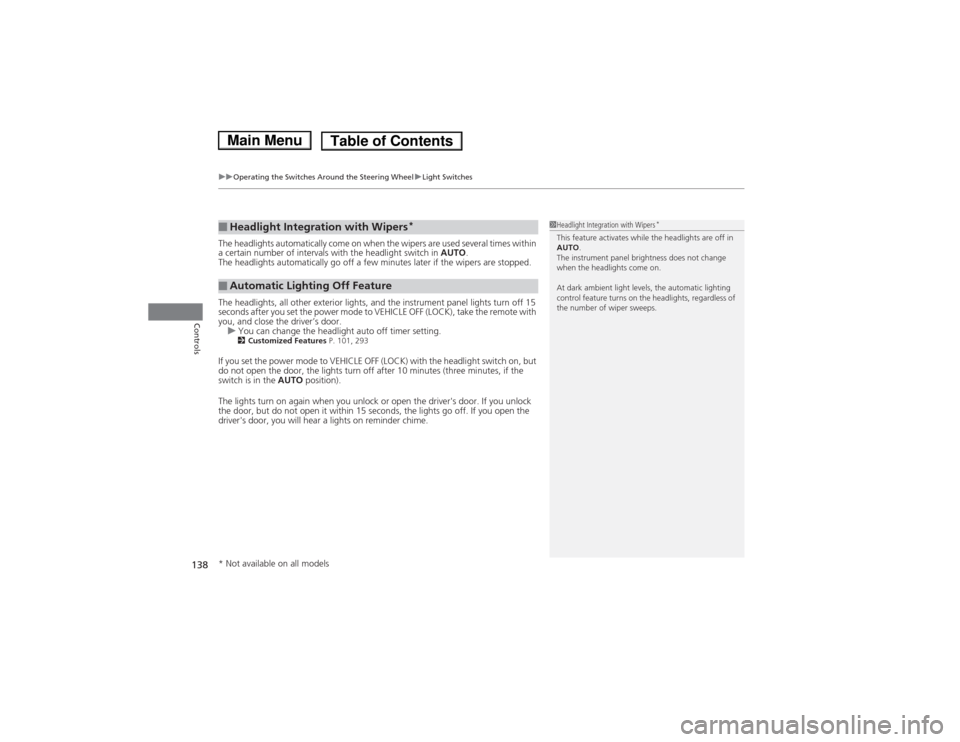
uuOperating the Switches Around the Steering WheeluLight Switches
138
Controls
The headlights automatically come on when the wipers are used several times within
a certain number of intervals with the headlight switch in AUTO.
The headlights automatically go off a few minutes later if the wipers are stopped.
The headlights, all other exterior lights, and the instrument panel lights turn off 15
seconds after you set the power mode to VEHICLE OFF (LOCK), take the remote with
you, and close the driver’s door.
uYou can change the headlight auto off timer setting.
2 Customized Features P. 101, 293
If you set the power mode to VEHICLE OFF (LOCK) with the headlight switch on, but
do not open the door, the lights turn off after 10 minutes (three minutes, if the
switch is in the AUTO position).
The lights turn on again when you unlock or open the driver's door. If you unlock
the door, but do not open it within 15 seconds, the lights go off. If you open the
driver's door, you will hear a lights on reminder chime.
■Headlight Integration with Wipers *
■Automatic Lighting Off Feature
1Headlight Integration with Wipers
*
This feature activates while the headlights are off in
AUTO .
The instrument panel brightness does not change
when the headlights come on.
At dark ambient light levels, the automatic lighting
control feature turns on the headlights, regardless of
the number of wiper sweeps.
* Not available on all models
Main MenuTable of Contents
Page 141 of 561

140
uuOperating the Switches Around the Steering WheeluWipers and Washers
Controls
Wipers and WashersThe windshield wipers and washers can be
used when the power mode is in ON. ■MIST
The wipers run at high speed until you release the lever. ■ Wiper switch (OFF, INT, LO, HI)
Change the wiper switch setting according to
the amount of rain. ■ Adjusting the delay
Turn the adjustment ring to adjust the wiper delay. ■ Washer
Sprays while you pull the lever toward you.
When you release the lever, the wipers make
two or three more sweeps before stopping.
1Wipers and Washers
NOTICEDo not use the wipers when the windshield is dry.
The windshield will get scratched, or the rubber
blades will get damaged.
NOTICEIn cold weather, the blades may freeze to the
windshield, becoming stuck.
Operating the wipers in this condition may damage
the wipers. Use the defroster to warm the
windshield, then turn the wipers on.
If the vehicle speeds up while the wipers are
operating intermittently, the length of the wipe
interval shortens. When the vehicle starts moving, the
wipers make a single sweep.
When the vehicle speeds up, the wiper operation’s shortest
delay setting ( ) and the LO setting become the same.
Turn the washers off if no washer fluid comes out.
The pump may get damaged.
The wiper motor is equipped with a breaker that may
stop motor operation temporarily to prevent an
overload. Wiper operation will return to normal within a
few minutes, once the circuit has returned to normal.
If the wipers stop operating due to any obstacle such as
the build-up of snow, park the vehicle in a safe place.
Rotate the wiper switch to
OFF, and set the power
mode to ACCESSORY or VEHICLE OFF (LOCK), then
remove the obstacle.
Intermittent Time
Adjustment Ring
MIST
INT : Low speed with
intermittent
OFF LO
: Low speed wipe
HI : High speed wipe Pull to
use
washer.
Long delay
Short delay
Main MenuTable of Contents
Page 473 of 561

472
uuMaintenance Under the HooduOpening the Hood
Maintenance
Opening the Hood1.Park the vehicle on a level surface, and set
the parking brake.
2. Pull the hood release handle under the
lower left corner of the dashboard.
uThe hood will pop up slightly.
3. Push up the hood latch lever in the center
of the hood to release the lock mechanism,
and open the hood.
4. Remove the support rod from the clamp
using the grip. Mount the support rod in
the hood.
When closing, remove the support rod, and
stow it in the clamp, then gently lower the
hood. Remove your hand at a height of
approximately 12 inches (30 cm) and let the
hood close.
1Opening the Hood
NOTICEDo not open the hood when the wiper arms are raised.
The hood will strike the wipers, and may damage
either the hood or the wipers.
When closing the hood, check that the hood is
securely latched.
If the hood latch lever moves stiffly, or if you can
open the hood without lifting the lever, the latch
mechanism should be cleaned and lubricated.
Hood Release Handle
Pull
Lever
Support Rod
Grip
Clamp
Main MenuTable of Contents
Page 560 of 561
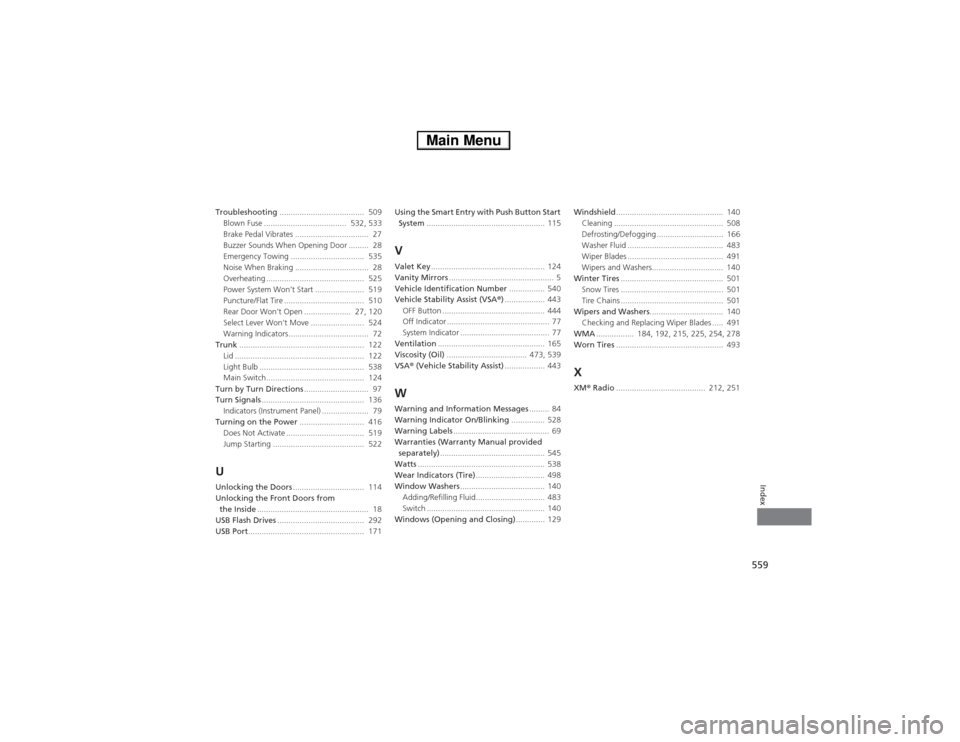
559
Index
Troubleshooting...................................... 509
Blown Fuse ..................................... 532, 533 Brake Pedal Vibrates ................................. 27
Buzzer Sounds When Opening Door ......... 28
Emergency Towing ................................. 535
Noise When Braking ................................. 28
Overheating ............................................ 525
Power System Won’t Start ...................... 519
Puncture/Flat Tire .................................... 510
Rear Door Won’t Open ..................... 27, 120
Select Lever Won’t Move ........................ 524
Warning Indicators.................................... 72
Trunk ........................................................ 122
Lid .......................................................... 122
Light Bulb ............................................... 538
Main Switch............................................ 124
Turn by Turn Directions ............................. 97
Turn Signals .............................................. 136
Indicators (Instrument Panel) ..................... 79
Turning on the Power ............................. 416
Does Not Activate ................................... 519
Jump Starting ......................................... 522
U
Unlocking the Doors ................................ 114
Unlocking the Front Doors from
the Inside .................................................. 18
USB Flash Drives ....................................... 292
USB Port .................................................... 171 Using the Smart Entry with Push Button Start
System ..................................................... 115
V
Valet Key ................................................... 124
Vanity Mirrors ............................................... 5
Vehicle Identification Number ................ 540
Vehicle Stability Assist (VSA ®).................. 443
OFF Button .............................................. 444
Off Indicator .............................................. 77
System Indicator ........................................ 77
Ventilation ................................................ 165
Viscosity (Oil) .................................... 473, 539
VSA ® (Vehicle Stability Assist) .................. 443
W
Warning and Information Messages ......... 84
Warning Indicator On/Blinking ............... 528
Warning Labels ........................................... 69
Warranties (Warranty Manual provided separately) ............................................... 545
Watts ......................................................... 538
Wear Indicators (Tire) ............................... 498
Window Washers ...................................... 140
Adding/Refilling Fluid............................... 483
Switch ..................................................... 140
Windows (Opening and Closing) ............. 129Windshield
................................................ 140
Cleaning ................................................. 508
Defrosting/Defogging .............................. 166
Washer Fluid ........................................... 483
Wiper Blades ........................................... 491
Wipers and Washers................................ 140
Winter Tires .............................................. 501
Snow Tires .............................................. 501
Tire Chains .............................................. 501
Wipers and Washers ................................. 140
Checking and Replacing Wiper Blades ..... 491
WMA ................. 184, 192, 215, 225, 254, 278
Worn Tires ................................................ 493
X XM ® Radio ........................................ 212, 251
Main Menu