Page 336 of 561
335
uuBluetooth® HandsFreeLink ®uUsing HFL
Features
The audio/information screen notifies you when there is an incoming call.
Certain manual functions are disabled or
inoperable while the vehicle is in motion.
You cannot select a grayed-out option until
the vehicle is stopped.
Only previously stored speed dial entries with
voice tags, phonebook names, or numbers
can be called using voice commands while the vehicle is in motion.2 Speed Dial P. 352
■HFL Status Display1HFL Status Display
The information that appears on the audio/
information screen varies between phone models.
You can change the system language to English,
French, or Spanish.
2 Customized Features P. 293
■Limitations for Manual Operation
Bluetooth Indicator
Comes on when your
phone is connected to HFL.
Signal Strength
HFL Mode Battery Level
Status
Roam Status
Caller’s Name
Caller’s Number
Disabled Options
Main MenuTable of Contents
Page 342 of 561
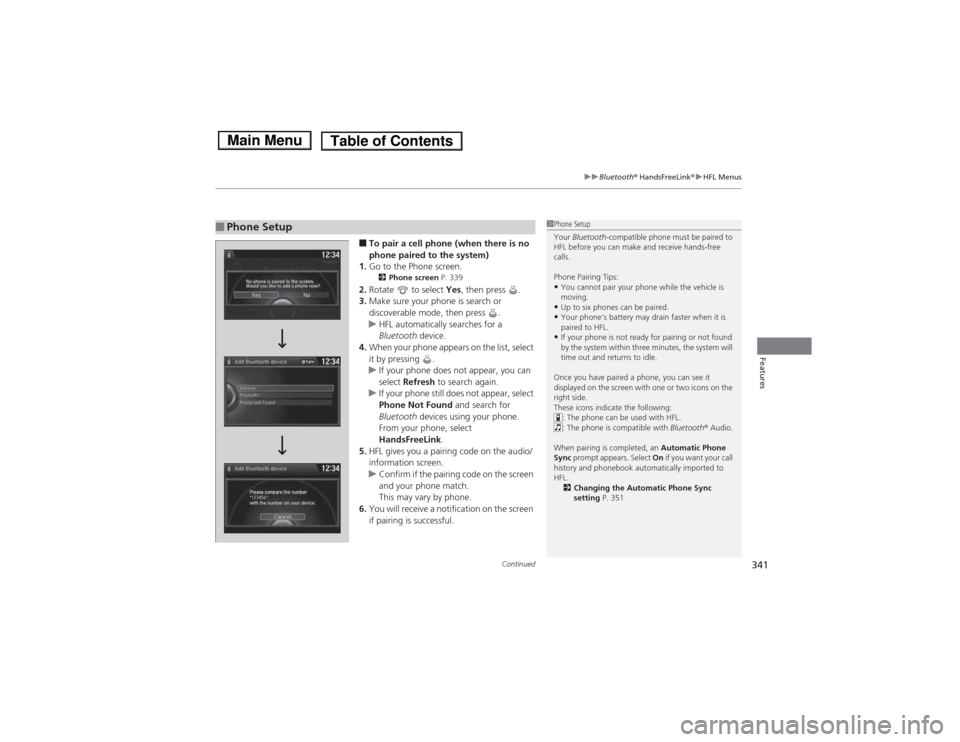
Continued341
uuBluetooth® HandsFreeLink ®uHFL Menus
Features
■To pair a cell phone (when there is no
phone paired to the system)
1. Go to the Phone screen.
2 Phone screen P. 339
2. Rotate to select Yes, then press .
3. Make sure your phone is search or
discoverable mode, then press .
uHFL automatically searches for a
Bluetooth device.
4. When your phone appears on the list, select
it by pressing .
uIf your phone does not appear, you can
select Refresh to search again.
uIf your phone still does not appear, select
Phone Not Found and search for
Bluetooth devices using your phone.
From your phone, select
HandsFreeLink .
5. HFL gives you a pairing code on the audio/
information screen.
uConfirm if the pairing code on the screen
and your phone match.
This may vary by phone.
6. You will receive a notification on the screen
if pairing is successful.
■Phone Setup1Phone Setup
Your Bluetooth -compatible phone must be paired to
HFL before you can make and receive hands-free calls.
Phone Pairing Tips: • You cannot pair your phone while the vehicle is
moving.
• Up to six phones can be paired.
• Your phone's battery may drain faster when it is
paired to HFL.
• If your phone is not ready for pairing or not found
by the system within three minutes, the system will
time out and returns to idle.
Once you have paired a phone, you can see it
displayed on the screen with one or two icons on the
right side.
These icons indicate the following: : The phone can be used with HFL.
: The phone is compatible with Bluetooth® Audio.
When pairing is completed, an Automatic Phone
Sync prompt appears. Select On if you want your call
history and phonebook automatically imported to HFL.
2 Changing the Automatic Phone Sync setting P. 351
Main MenuTable of Contents
Page 372 of 561

371
uuBluetooth® HandsFreeLink ®uUsing HFL
Features
The audio/information screen notifies you when there is an incoming call.
Certain manual functions are disabled or
inoperable while the vehicle is in motion.
You cannot select a grayed-out option until
the vehicle is stopped.
Only previously stored speed dial entries with
voice tags, phonebook names, or numbers
can be called using voice commands while the vehicle is in motion.2 Speed Dial P. 388
■HFL Status Display1Bluetooth® HandsFreeLink ®
Bluetooth ® Wireless Technology
The Bluetooth ® word mark and logos are registered
trademarks owned by Bluetooth SIG, Inc., and any
use of such marks by Honda Motors Co., Ltd., is
under license. Other trademarks and trade names are
those of their respective owners.
HFL Limitations
An incoming call on HFL will interrupt the audio
system when it is playing. It will resume when the call is ended.
1HFL Status Display
The information that appears on the audio/
information screen varies between phone models.
You can change the system language to English,
French, or Spanish.
2 Customized Features P. 293
■Limitations for Manual Operation
Bluetooth Indicator
Comes on when your
phone is connected to HFL.
Signal Strength
HFL Mode Battery Level
Status
Roam Status
Caller’s Name
Caller’s Number
Disabled Option
Main MenuTable of Contents
Page 377 of 561

uuBluetooth® HandsFreeLink ®uHFL Menus
376
Features
■ To pair a cell phone (when there is no
phone paired to the system)
1. Press the PHONE button.
2. Rotate to select Yes, then press .
3. Make sure your phone is search or
discoverable mode, then press .
uHFL automatically searches for a
Bluetooth device.
4. When your phone appears on the list, select
it by pressing .
uIf your phone does not appear, you can select Refresh to search again.
uIf your phone still does not appear, move
to select Phone Not Found? and
search for Bluetooth devices using your
phone. From your phone, select
HandsFreeLink .
5. HFL gives you a pairing code on the audio/information screen.
uConfirm if the pairing code on the screen
and your phone match.
This may vary by phone.
6. You will receive a notification on the screen
if pairing is successful.
■Phone Setup1Phone Setup
Your Bluetooth -compatible phone must be paired to
HFL before you can make and receive hands-free calls.
Phone Pairing Tips: • You cannot pair your phone while the vehicle is
moving.
• Up to six phones can be paired.
• Your phone's battery may drain faster when it is
paired to HFL.
• If your phone is not ready for pairing or not found
by the system within three minutes, the system will
time out and returns to idle.
Once you have paired a phone, you can see it
displayed on the screen with one or two icons on the
right side.
These icons indicate the following: : The phone can be used with HFL.
: The phone is compatible with Bluetooth® Audio.
When pairing is completed, an Automatic Phone
Sync prompt appears. Select On if you want your call
history and phonebook automatically imported to HFL.
2 Changing the Automatic Phone Sync setting P. 387
Main MenuTable of Contents
Page 410 of 561

409
Driving
This chapter discusses driving, refueling, and information on items such as accessories.
Before Driving Driving Preparation .......................... 410
Maximum Load Limit........................ 413
Towing a Trailer Towing Your Vehicle ........................ 415
When Driving Turning on the Power ...................... 416
Precautions While Driving................. 419
Transmission .................................... 419
Shifting ............................................ 420
ECON Button ................................... 422
Acoustic Vehicle Alerting System ...... 423
Cruise Control *
................................ 424 Adaptive Cruise Control (ACC)
*
....... 427
Forward Collision Warning (FCW) *
.. 435
Lane Departure Warning (LDW) *
..... 439
Vehicle Stability Assist (VSA®), aka Electronic
Stability Control (ESC), System ............... 443
LaneWatchTM....................................... 445Tire Pressure Monitoring System (TPMS) ... 447Tire Pressure Monitoring System (TPMS) -
Required Federal Explanation ......... 449
High Voltage Battery ........................ 451
Braking
Brake System ................................... 452
Anti-lock Brake System (ABS) ........... 454 Brake Assist System ......................... 455
Parking Your Vehicle
When Stopped ................................ 456
Multi-View Rear Camera .................. 457
Rearview Camera ............................. 458
Refueling Fuel Information .............................. 459
How to Refuel ................................. 460
Fuel Economy Improving Fuel Economy .................. 461
Accessories and Modifications ........ 462
* Not available on all models
Main Menu
Page 417 of 561

416
Driving
When Driving
Turning on the Power1.Make sure the parking brake is applied.
2. Check that the shift lever is in
(P , then
depress the brake pedal.
uAlthough it is possible to start the vehicle
in (N , it is safer to start it in (P.
1When Driving
When you set the power mode to ON, you may feel
as if the brake pedal is sinking down. This is normal.
1Turning on the Power
Keep your foot firmly on the brake pedal when
starting the power system.
The engine is harder to start in cold weather and in
thinner air found at altitudes above 8,000 feet (2,400 meters).
When turning on the power system in cold weather,
turn off all electrical accessories such as the lights,
climate control system, and rear defogger in order to
reduce the 12-volt battery drain.
If you live in a region where winter is extremely cold,
an engine block heater will improve starting and
warming of the engine. If temperatures consistently
below -22°F (-30°C) are expected, the coolant
mixture should be changed to a higher concentration
to prevent freezing. Consult a dealer for details.
If the exhaust system sounds abnormal or you can
smell exhaust gas inside the vehicle, have your vehicle
checked by a dealer. There may be a problem with
the engine or exhaust system.
Brake Pedal
Main MenuTable of Contents
Page 418 of 561
Continued417
uuWhen DrivinguTurning on the Power
Driving
2.Press the POWER button without
depressing the accelerator pedal.
uThe Ready To Drive message appears
on the multi-information display and a
buzzer sounds.
1Turning on the Power
The immobilizer system protects your vehicle from theft.
If an improperly coded device is used, the power
system does not activate. 2 Immobilizer System P. 126
Bring the smart entry remote close to the POWER
button if the battery in the smart entry remote is weak. 2 If the Smart Entry Remote Battery is Weak
P. 520
The power system may not activate if the smart entry
remote is subjected to strong radio waves.
Main MenuTable of Contents
Page 421 of 561
420
uuWhen DrivinguShifting
Driving
Shifting
Change the shift position in accordance with your driving needs. ■Shift lever positions
1Shifting
While the High Voltage battery level is full, or the
High Voltage battery temperature is low,
regenerative braking may become less effective.
You cannot change the power mode from ON to
VEHICLE OFF (LOCK) unless the shift lever is in P.
When shifting positions in extremely low
temperatures (-22°F/-30°C), there may be a short
delay before the shift position is displayed. Always
confirm you are in the correct shift position before
driving.
Park
Used when parking or turning the
power on or off.
Reverse Used when reversing.
Neutral
Propulsion power is not transmitted to wheels.
Drive
Used for normal driving.
Release Button
Drive (B)
Used when driving down a long hill and
to increase regenerative braking.
Main MenuTable of Contents