2014 FORD FUSION (AMERICAS) steering wheel
[x] Cancel search: steering wheelPage 172 of 458

PRINCIPLE OF OPERATION
WARNINGS
Vehicle modifications involvingbraking system, aftermarket roofracks, suspension, steering system,tire construction and wheel and tire sizemay change the handling characteristicsof the vehicle and may adversely affectthe performance of the AdvanceTracsystem. In addition, installing any stereoloudspeakers may interfere with andadversely affect the AdvanceTrac system.Install any aftermarket stereo loudspeakeras far as possible from the front centerconsole, the tunnel, and the front seats inorder to minimize the risk of interfering withthe AdvanceTrac sensors. Reducing theeffectiveness of the AdvanceTrac systemcould lead to an increased risk of loss ofvehicle control, vehicle rollover, personalinjury and death.
Remember that even advancedtechnology cannot defy the laws ofphysics. It’s always possible to losecontrol of a vehicle due to inappropriatedriver input for the conditions. Aggressivedriving on any road condition can causeyou to lose control of your vehicleincreasing the risk of personal injury orproperty damage. Activation of theAdvanceTrac system is an indication thatat least some of the tires have exceededtheir ability to grip the road; this couldreduce the operator’s ability to control thevehicle potentially resulting in a loss ofvehicle control, vehicle rollover, personalinjury and death. If your AdvanceTracsystem activates, SLOW DOWN.
The AdvanceTrac Control system helpsyou keep control of your vehicle when ona slippery surface. The electronic stabilitycontrol portion of the system helps avoidskids and lateral slides. The tractioncontrol system helps avoid drive wheelspin and loss of traction. See UsingTraction Control (page 168).
Vehicle without AdvanceTracskidding off its intended route.A
Vehicle with AdvanceTracmaintaining control on a slipperysurface.
B
USING STABILITY CONTROL
AdvanceTrac®
The system automatically activates whenyou start your vehicle. The AdvanceTracsystem cannot be completely turned off,but the electronic stability control systemis disabled when the transmission selectorlever is in position R. You can turn off thetraction control portion of the systemindependently. See Using TractionControl (page 168).
169Fusion (CC7) , enUSAStability ControlE72903AAABBBB
Page 176 of 458
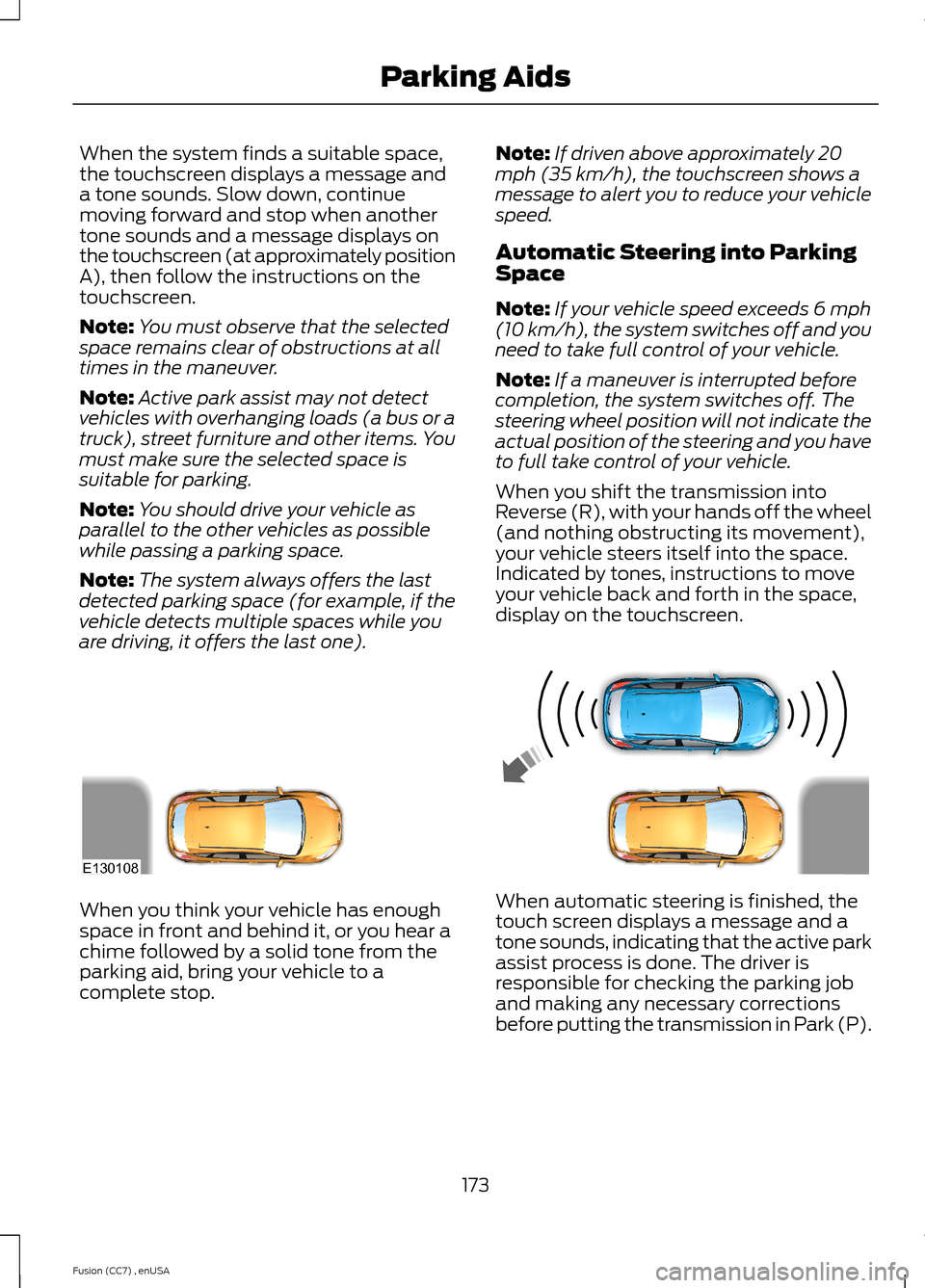
When the system finds a suitable space,the touchscreen displays a message anda tone sounds. Slow down, continuemoving forward and stop when anothertone sounds and a message displays onthe touchscreen (at approximately positionA), then follow the instructions on thetouchscreen.
Note:You must observe that the selectedspace remains clear of obstructions at alltimes in the maneuver.
Note:Active park assist may not detectvehicles with overhanging loads (a bus or atruck), street furniture and other items. Youmust make sure the selected space issuitable for parking.
Note:You should drive your vehicle asparallel to the other vehicles as possiblewhile passing a parking space.
Note:The system always offers the lastdetected parking space (for example, if thevehicle detects multiple spaces while youare driving, it offers the last one).
Note:If driven above approximately 20mph (35 km/h), the touchscreen shows amessage to alert you to reduce your vehiclespeed.
Automatic Steering into ParkingSpace
Note:If your vehicle speed exceeds 6 mph(10 km/h), the system switches off and youneed to take full control of your vehicle.
Note:If a maneuver is interrupted beforecompletion, the system switches off. Thesteering wheel position will not indicate theactual position of the steering and you haveto full take control of your vehicle.
When you shift the transmission intoReverse (R), with your hands off the wheel(and nothing obstructing its movement),your vehicle steers itself into the space.Indicated by tones, instructions to moveyour vehicle back and forth in the space,display on the touchscreen.
When you think your vehicle has enoughspace in front and behind it, or you hear achime followed by a solid tone from theparking aid, bring your vehicle to acomplete stop.
When automatic steering is finished, thetouch screen displays a message and atone sounds, indicating that the active parkassist process is done. The driver isresponsible for checking the parking joband making any necessary correctionsbefore putting the transmission in Park (P).
173Fusion (CC7) , enUSAParking AidsE130108
Page 177 of 458

Deactivating the Park AssistFeature
Manually deactivate the system by::
•Pressing the active park assist button.
•Grabbing the steering wheel.
•Driving above approximately 50 mph(80 km/h) for 10 seconds during anactive park search.
•Driving above 6 mph (10 km/h) duringautomatic steering.
•Turning off the traction control system.
Certain vehicle conditions can alsodeactivate the system, such as:
•Traction control has activated on aslippery or loose surface.
•There is an anti-lock brake systemactivation or failure.
•Something touches the steering wheel.
If a problem occurs with the system, awarning message is displayed, followedby a tone. Occasional system messagesmay occur in normal operation. Forrecurring or frequent system faults, contactan authorized dealer to have your vehicleserviced.
Troubleshooting the System
The system does not look for a space
The traction control system may be off
The transmission is in Reverse (R); your vehicle must be moving forward to detect aparking space
The system does not offer a particular space
Something may be contacting the front bumper or side sensors
There is not enough room on both sides of your vehicle in order to park
There is not enough space for the parking maneuver on the opposite side of the parkingspace
Your vehicle is farther than 5 ft (1.5 m) from the parking space
Your vehicle is closer than 16 in. (40 cm) from neighboring parked vehicles
The transmission is in Reverse (R); your vehicle must be moving forward to detect aparking space
Your vehicle is going faster than 20 mph (35 km/h)
174Fusion (CC7) , enUSAParking Aids
Page 180 of 458
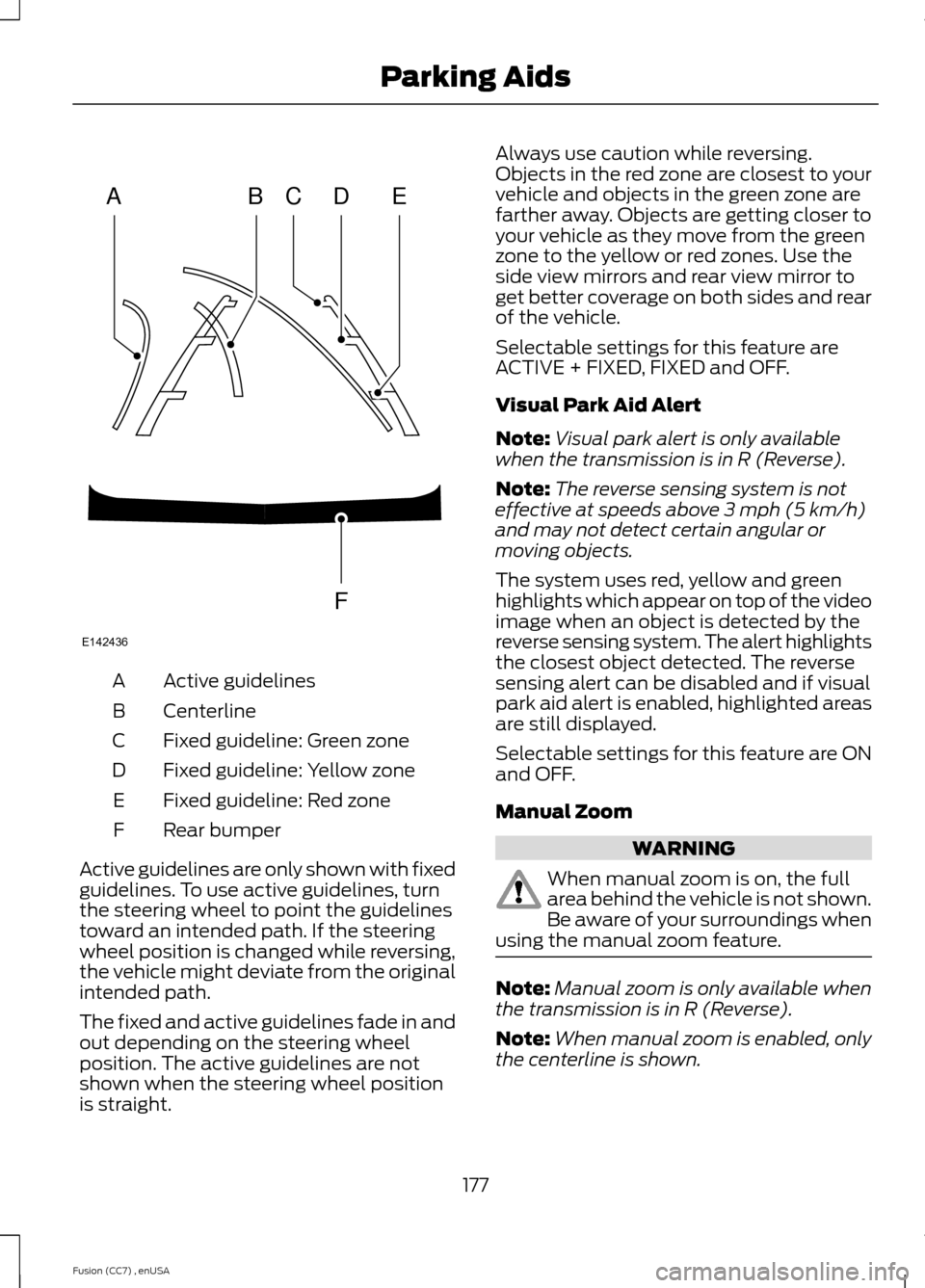
Active guidelinesA
CenterlineB
Fixed guideline: Green zoneC
Fixed guideline: Yellow zoneD
Fixed guideline: Red zoneE
Rear bumperF
Active guidelines are only shown with fixedguidelines. To use active guidelines, turnthe steering wheel to point the guidelinestoward an intended path. If the steeringwheel position is changed while reversing,the vehicle might deviate from the originalintended path.
The fixed and active guidelines fade in andout depending on the steering wheelposition. The active guidelines are notshown when the steering wheel positionis straight.
Always use caution while reversing.Objects in the red zone are closest to yourvehicle and objects in the green zone arefarther away. Objects are getting closer toyour vehicle as they move from the greenzone to the yellow or red zones. Use theside view mirrors and rear view mirror toget better coverage on both sides and rearof the vehicle.
Selectable settings for this feature areACTIVE + FIXED, FIXED and OFF.
Visual Park Aid Alert
Note:Visual park alert is only availablewhen the transmission is in R (Reverse).
Note:The reverse sensing system is noteffective at speeds above 3 mph (5 km/h)and may not detect certain angular ormoving objects.
The system uses red, yellow and greenhighlights which appear on top of the videoimage when an object is detected by thereverse sensing system. The alert highlightsthe closest object detected. The reversesensing alert can be disabled and if visualpark aid alert is enabled, highlighted areasare still displayed.
Selectable settings for this feature are ONand OFF.
Manual Zoom
WARNING
When manual zoom is on, the fullarea behind the vehicle is not shown.Be aware of your surroundings whenusing the manual zoom feature.
Note:Manual zoom is only available whenthe transmission is in R (Reverse).
Note:When manual zoom is enabled, onlythe centerline is shown.
177Fusion (CC7) , enUSAParking AidsABCDFEE142436
Page 182 of 458
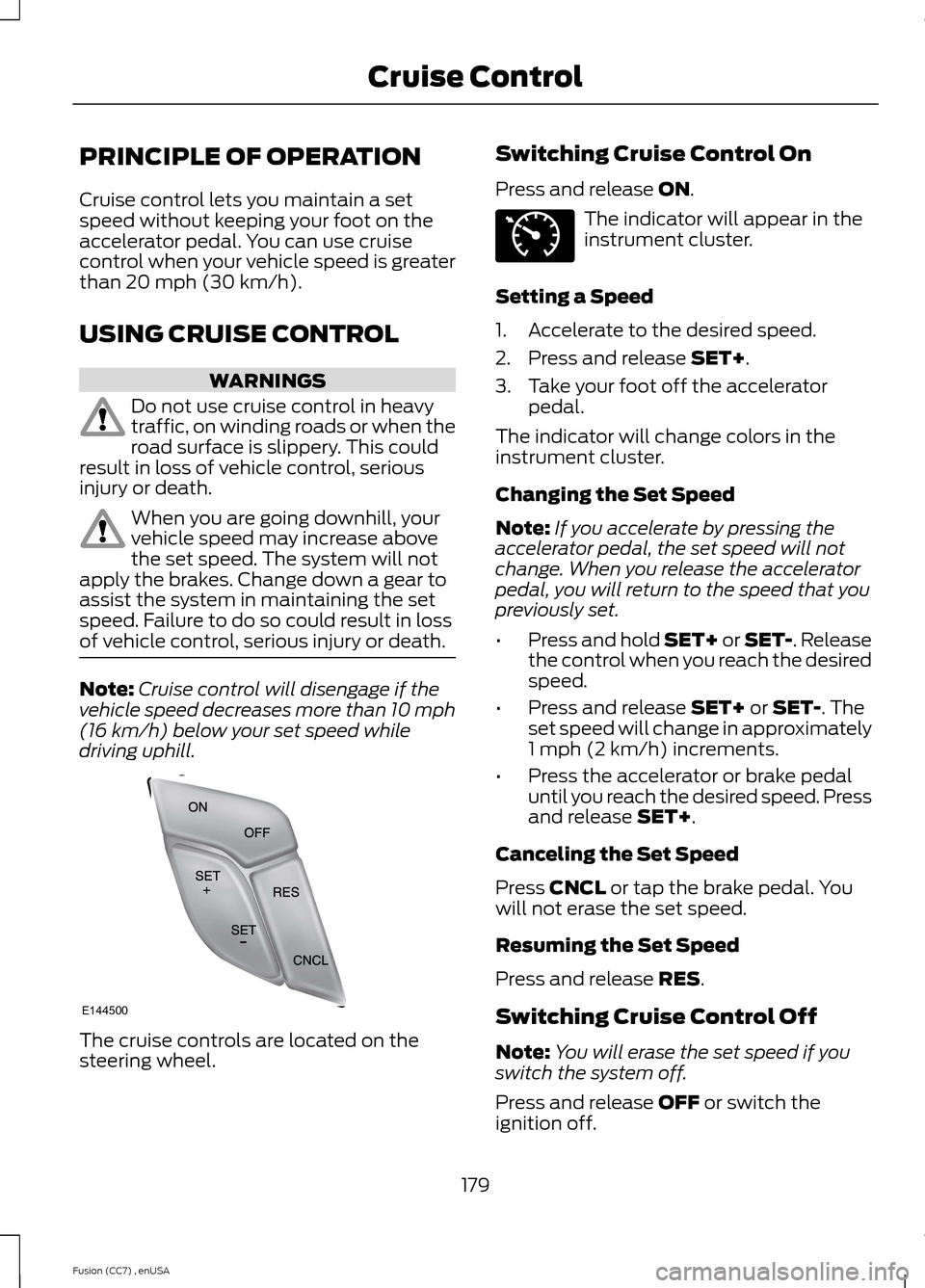
PRINCIPLE OF OPERATION
Cruise control lets you maintain a setspeed without keeping your foot on theaccelerator pedal. You can use cruisecontrol when your vehicle speed is greaterthan 20 mph (30 km/h).
USING CRUISE CONTROL
WARNINGS
Do not use cruise control in heavytraffic, on winding roads or when theroad surface is slippery. This couldresult in loss of vehicle control, seriousinjury or death.
When you are going downhill, yourvehicle speed may increase abovethe set speed. The system will notapply the brakes. Change down a gear toassist the system in maintaining the setspeed. Failure to do so could result in lossof vehicle control, serious injury or death.
Note:Cruise control will disengage if thevehicle speed decreases more than 10 mph(16 km/h) below your set speed whiledriving uphill.
The cruise controls are located on thesteering wheel.
Switching Cruise Control On
Press and release ON.
The indicator will appear in theinstrument cluster.
Setting a Speed
1.Accelerate to the desired speed.
2.Press and release SET+.
3.Take your foot off the acceleratorpedal.
The indicator will change colors in theinstrument cluster.
Changing the Set Speed
Note:If you accelerate by pressing theaccelerator pedal, the set speed will notchange. When you release the acceleratorpedal, you will return to the speed that youpreviously set.
•Press and hold SET+ or SET-. Releasethe control when you reach the desiredspeed.
•Press and release SET+ or SET-. Theset speed will change in approximately1 mph (2 km/h) increments.
•Press the accelerator or brake pedaluntil you reach the desired speed. Pressand release SET+.
Canceling the Set Speed
Press CNCL or tap the brake pedal. Youwill not erase the set speed.
Resuming the Set Speed
Press and release RES.
Switching Cruise Control Off
Note:You will erase the set speed if youswitch the system off.
Press and release OFF or switch theignition off.
179Fusion (CC7) , enUSACruise ControlE144500 E71340
Page 183 of 458
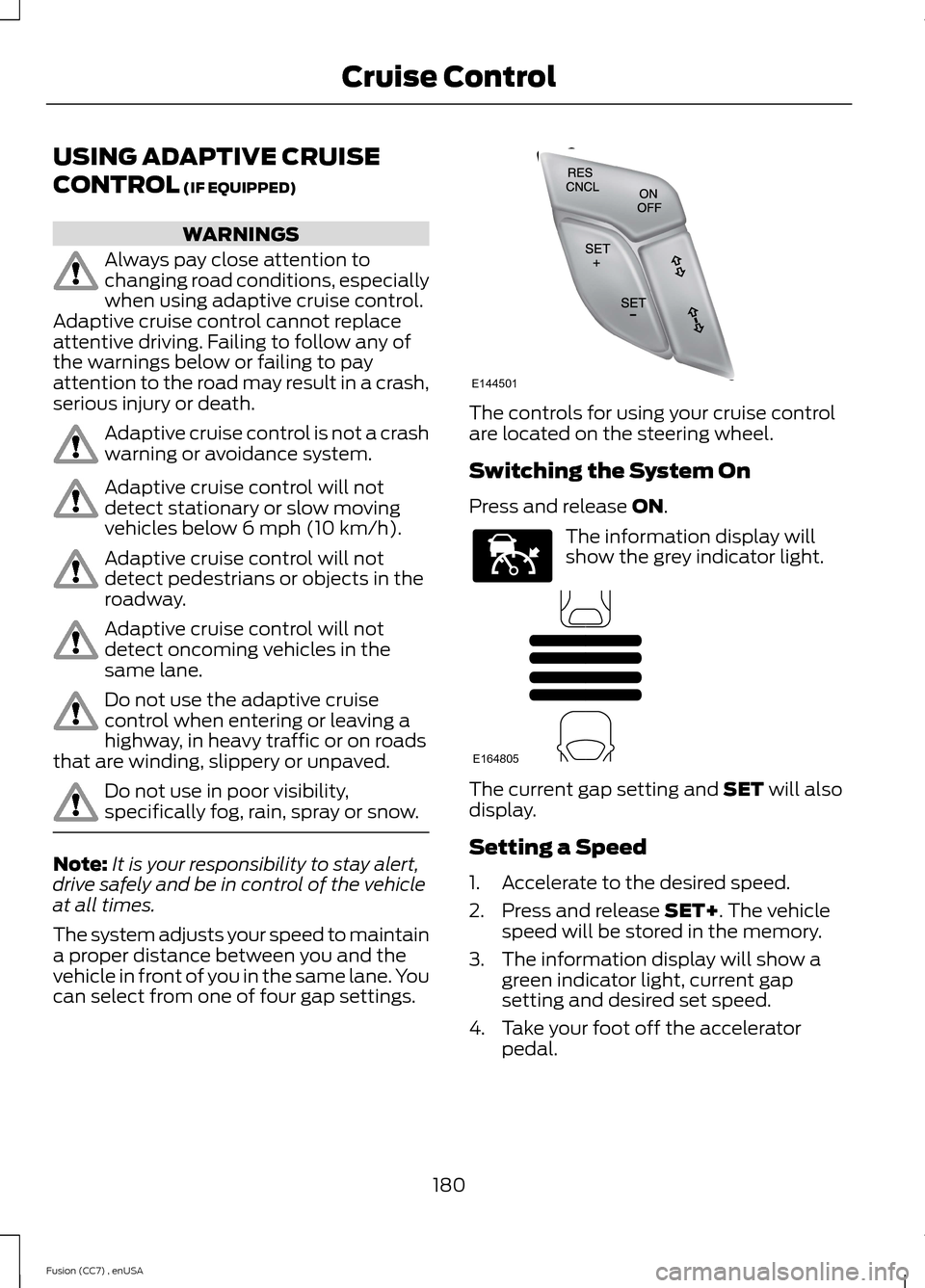
USING ADAPTIVE CRUISE
CONTROL (IF EQUIPPED)
WARNINGS
Always pay close attention tochanging road conditions, especiallywhen using adaptive cruise control.Adaptive cruise control cannot replaceattentive driving. Failing to follow any ofthe warnings below or failing to payattention to the road may result in a crash,serious injury or death.
Adaptive cruise control is not a crashwarning or avoidance system.
Adaptive cruise control will notdetect stationary or slow movingvehicles below 6 mph (10 km/h).
Adaptive cruise control will notdetect pedestrians or objects in theroadway.
Adaptive cruise control will notdetect oncoming vehicles in thesame lane.
Do not use the adaptive cruisecontrol when entering or leaving ahighway, in heavy traffic or on roadsthat are winding, slippery or unpaved.
Do not use in poor visibility,specifically fog, rain, spray or snow.
Note:It is your responsibility to stay alert,drive safely and be in control of the vehicleat all times.
The system adjusts your speed to maintaina proper distance between you and thevehicle in front of you in the same lane. Youcan select from one of four gap settings.
The controls for using your cruise controlare located on the steering wheel.
Switching the System On
Press and release ON.
The information display willshow the grey indicator light.
The current gap setting and SET will alsodisplay.
Setting a Speed
1.Accelerate to the desired speed.
2.Press and release SET+. The vehiclespeed will be stored in the memory.
3.The information display will show agreen indicator light, current gapsetting and desired set speed.
4.Take your foot off the acceleratorpedal.
180Fusion (CC7) , enUSACruise ControlE144501 E144529 E164805
Page 189 of 458

DRIVER ALERT (IF EQUIPPED)
PRINCIPLE OF OPERATION
WARNING
The driver alert system is designedto aid you. It is not intended toreplace your attention and judgment.You are still responsible to drive with duecare and attention.
Note:The system will store the on or offsetting in the information display menuthrough ignition cycles.
Note:If enabled in the menu, the systemwill be active at speeds above 40 mph (64km/h). When below the activation speed,the information display will inform the driverthat the system is unavailable.
Note:The system works as long as one lanemarking can be detected by the camera.
Note:If the camera is blocked or if thewindshield is damaged, the system may notfunction.
Note:The system may not be available inpoor weather or other low visibilityconditions.
The system automatically monitors yourdriving behavior using various inputsincluding the front camera sensor.
If the system detects that your drivingalertness is reduced below a certainthreshold, the system will alert you usinga chime and a message in the clusterdisplay.
USING DRIVER ALERT
Switching the system on and off
Note:The system will remain on or offdepending on how it was last set.
Switch the system on or off using theinformation display. See GeneralInformation (page 87).
When activated, the system will monitoryour alertness level based upon yourdriving behavior in relation to the lanemarkings, and other factors.
System Warnings
Note:Note: The system will not issuewarnings below approximately 40 mph (64km/h).
The warning system has two stages. Atfirst, the system issues a temporarywarning that you need to take a rest. Thismessage will only appear for a short time.If the system detects further reduction indriving alertness, it may issue anotherwarning that will remain in the informationdisplay for a longer time. You can press OKon the steering wheel control to clear thewarning.
System Display
When active the system will runautomatically in the background and onlyissue a warning if required. You can viewthe status at any time using theinformation display. See GeneralInformation (page 87).
The alertness level is shown by six stepsin a colored bar.
The current assessment of your alertnessis within a typical range.
186Fusion (CC7) , enUSADriving AidsE131358
Page 190 of 458

The current assessment of your alertnessindicates that you should rest as soon assafely possible.
The status bar will travel from left to rightas the calculated alertness leveldecreases. As the rest icon is approachedthe color turns from green to yellow to red.
The yellow position indicates the firstwarning is active and the red positionindicates the second warning is active.
Note:If you have recently received awarning; you should consider resting, evenif the current assessment is within thetypical range.
Note:If the camera sensor cannot track theroad lane markings or if your vehicle speeddrops below approximately 40 mph (64km/h), the alertness level will change togrey for a short time and the informationdisplay will inform you that the system isunavailable.
Resetting the System
You can reset the system by either:
•Switching the ignition off and on.
•Stopping the vehicle and then openingand closing the driver’s door.
LANE KEEPING SYSTEM (IF
EQUIPPED)
WARNING
The system is designed to aid thedriver. It is not intended to replacethe driver’s attention and judgment.The driver is still responsible to drive withdue care and attention.
Note:The system works above 40 mph (64km/h).
Note:The system works as long as one lanemarking can be detected by the camera.
Note:If the camera is blocked or if thewindshield is damaged, the system may notfunction.
Note:When Aid mode is on and the systemdetects no driver steering activity for a shortcontinuous period of time, the system alertsthe driver to put their hands on the steeringwheel. The system may detect a lightgrip/touch on the steering wheel as handsoff driving.
The system detects unintentional driftingtoward the outside of the lane and alertsand/or aids the driver to stay in the lanethrough the steering system andinstrument cluster display. The systemautomatically detects and tracks the roadlane markings using a camera that ismounted behind the interior rear viewmirror.
Switching the System On and Off
Note:The system on or off setting is storeduntil it is manually changed, unless aMyKey® is detected. If a MyKey® isdetected, the system is defaulted to on andthe mode is set to Alert.
187Fusion (CC7) , enUSADriving AidsE131359