2014 FIAT 500X turn signal
[x] Cancel search: turn signalPage 189 of 476
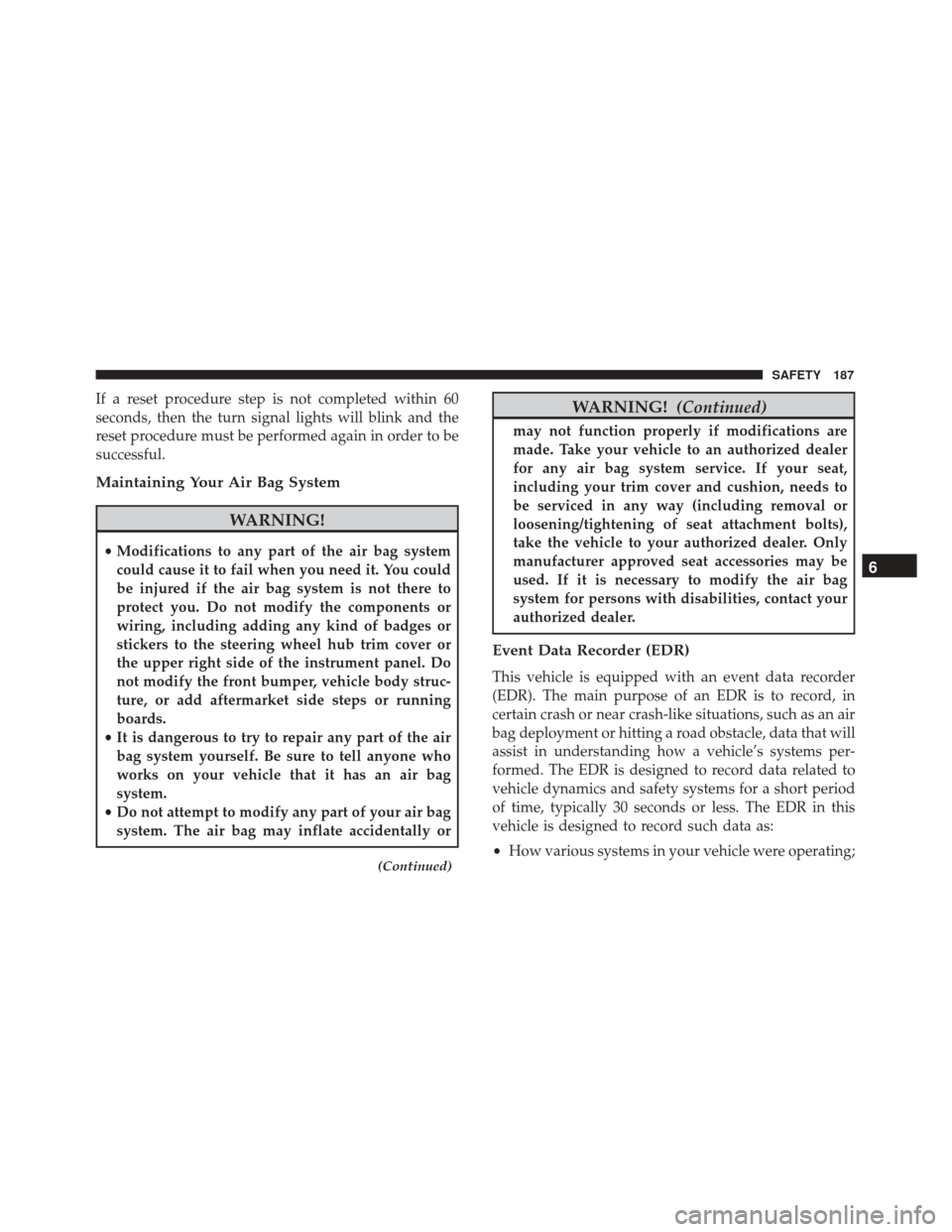
If a reset procedure step is not completed within 60
seconds, then the turn signal lights will blink and the
reset procedure must be performed again in order to be
successful.
Maintaining Your Air Bag System
WARNING!
•Modifications to any part of the air bag system
could cause it to fail when you need it. You could
be injured if the air bag system is not there to
protect you. Do not modify the components or
wiring, including adding any kind of badges or
stickers to the steering wheel hub trim cover or
the upper right side of the instrument panel. Do
not modify the front bumper, vehicle body struc-
ture, or add aftermarket side steps or running
boards.
• It is dangerous to try to repair any part of the air
bag system yourself. Be sure to tell anyone who
works on your vehicle that it has an air bag
system.
• Do not attempt to modify any part of your air bag
system. The air bag may inflate accidentally or
(Continued)
WARNING! (Continued)
may not function properly if modifications are
made. Take your vehicle to an authorized dealer
for any air bag system service. If your seat,
including your trim cover and cushion, needs to
be serviced in any way (including removal or
loosening/tightening of seat attachment bolts),
take the vehicle to your authorized dealer. Only
manufacturer approved seat accessories may be
used. If it is necessary to modify the air bag
system for persons with disabilities, contact your
authorized dealer.
Event Data Recorder (EDR)
This vehicle is equipped with an event data recorder
(EDR). The main purpose of an EDR is to record, in
certain crash or near crash-like situations, such as an air
bag deployment or hitting a road obstacle, data that will
assist in understanding how a vehicle’s systems per-
formed. The EDR is designed to record data related to
vehicle dynamics and safety systems for a short period
of time, typically 30 seconds or less. The EDR in this
vehicle is designed to record such data as:
•How various systems in your vehicle were operating;
6
SAFETY 187
Page 211 of 476

WARNING!(Continued)
•If the vehicle carpet has been removed and re-
installed, always properly attach carpet to the
floor and check the floor mat fasteners are secure
to the vehicle carpet. Fully depress each pedal to
check for interference with the accelerator, brake,
or clutch pedals then re-install the floor mats.
• It is recommended to only use mild soap and
water to clean your floor mats. After cleaning,
always check your floor mat has been properly
installed and is secured to your vehicle using the
floor mat fasteners by lightly pulling mat.
Periodic Safety Checks You Should Make
Outside The Vehicle
Tires
Examine tires for excessive tread wear and uneven wear
patterns. Check for stones, nails, glass, or other objects
lodged in the tread or sidewall. Inspect the tread for
cuts and cracks. Inspect sidewalls for cuts, cracks, and
bulges. Check the wheel nuts for tightness. Check the
tires (including spare) for proper cold inflation pres-
sure.
Lights
Have someone observe the operation of brake lights
and exterior lights while you work the controls. Check
turn signal and high beam indicator lights on the
instrument panel.
Door Latches
Check for proper closing, latching, and locking.
Fluid Leaks
Check area under vehicle after overnight parking for
fuel, engine coolant, oil, or other fluid leaks. Also, if
gasoline fumes are detected, or if fuel or brake fluid
leaks are suspected, the cause should be located and
corrected immediately.
6
SAFETY 209
Page 249 of 476

ParkSense Sensors
The four ParkSense sensors, located in the rear fascia/
bumper, monitor the area behind the vehicle that is
within the sensors’ field of view. The sensors can detect
obstacles from approximately 12 inches (30 cm) up to 59
inches (150 cm) from the rear fascia/bumper in the
horizontal direction, depending on the location, type
and orientation of the obstacle.Chime
By shifting the vehicle in REVERSE and in the case of
the presence of a rear obstacle, an acoustic signal that
varies with the distance of the obstacle from the bumper
is activated.
The frequency of the acoustic signal:
•
Increases with the distance between car and object
decreases.
• Becomes continuous when the distance that sepa-
rates the car from the obstacle is less than approxi-
mately 12 inches (30 cm), while terminates immedi-
ately if the distance to the obstacle increases.
• Remains constant if the distance between car and
obstacle remains unchanged. If this situation occurs
for the side sensors, the signal is stopped after
approximately three seconds to avoid, for example, it
activates in case of maneuver along a wall.
When the system emits a beeping sound, the volume of
the Uconnect system, if turned on, is automatically
lowered by ParkSense.
Parking Sensors
7
STARTING AND OPERATING 247
Page 253 of 476

CAUTION!(Continued)
above or below the sensors will not be detected
when they are in close proximity.
• The vehicle must be driven slowly when using
ParkSense in order to be able to stop in time
when an obstacle is detected. It is recommended
that the driver looks over his/her shoulder when
using ParkSense.
If it’s necessary to keep the trailer hitch and hitch ball
assembly mounted for a long period, it is possible to
filter out the trailer hitch and hitch ball assembly
presence in sensor field of view. The filtering operation
must be performed only by an authorized dealer.
LANESENSE — IF EQUIPPED
LaneSense Operation
The LaneSense system is operational at speeds above
37 mph (60 km/h) and below 112 mph (180 km/h). The
LaneSense system uses a forward looking camera to
detect lane markings and measure vehicle position
within the lane boundaries. When both lane markings are detected and the driver
unintentionally drifts out of the lane (no turn signal
applied), the LaneSense system provides a haptic warn-
ing in the form of torque applied to the steering wheel
to prompt the driver to remain within the lane bound-
aries. If the driver continues to unintentionally drift out
of the lane, the LaneSense system provides a visual
warning through the instrument cluster display to
prompt the driver to remain within the lane boundaries.
The driver may manually override the haptic warning
by applying torque into the steering wheel at any time.
When only a single lane marking is detected and the
driver unintentionally drifts across the lane marking
(no turn signal applied), the LaneSense system provides
a visual warning through the instrument cluster display
to prompt the driver to remain within the lane. When
only a single lane marking is detected, a haptic (torque)
warning will not be provided.
NOTE:
When operating conditions have been met, the
LaneSense system will monitor if the driver ’s hands are
on the steering wheel and provides an audible warning
to the driver when the driver ’s hands are not detected
on the steering wheel. The system will cancel if the
driver does not return their hands to the wheel.
7
STARTING AND OPERATING 251
Page 254 of 476
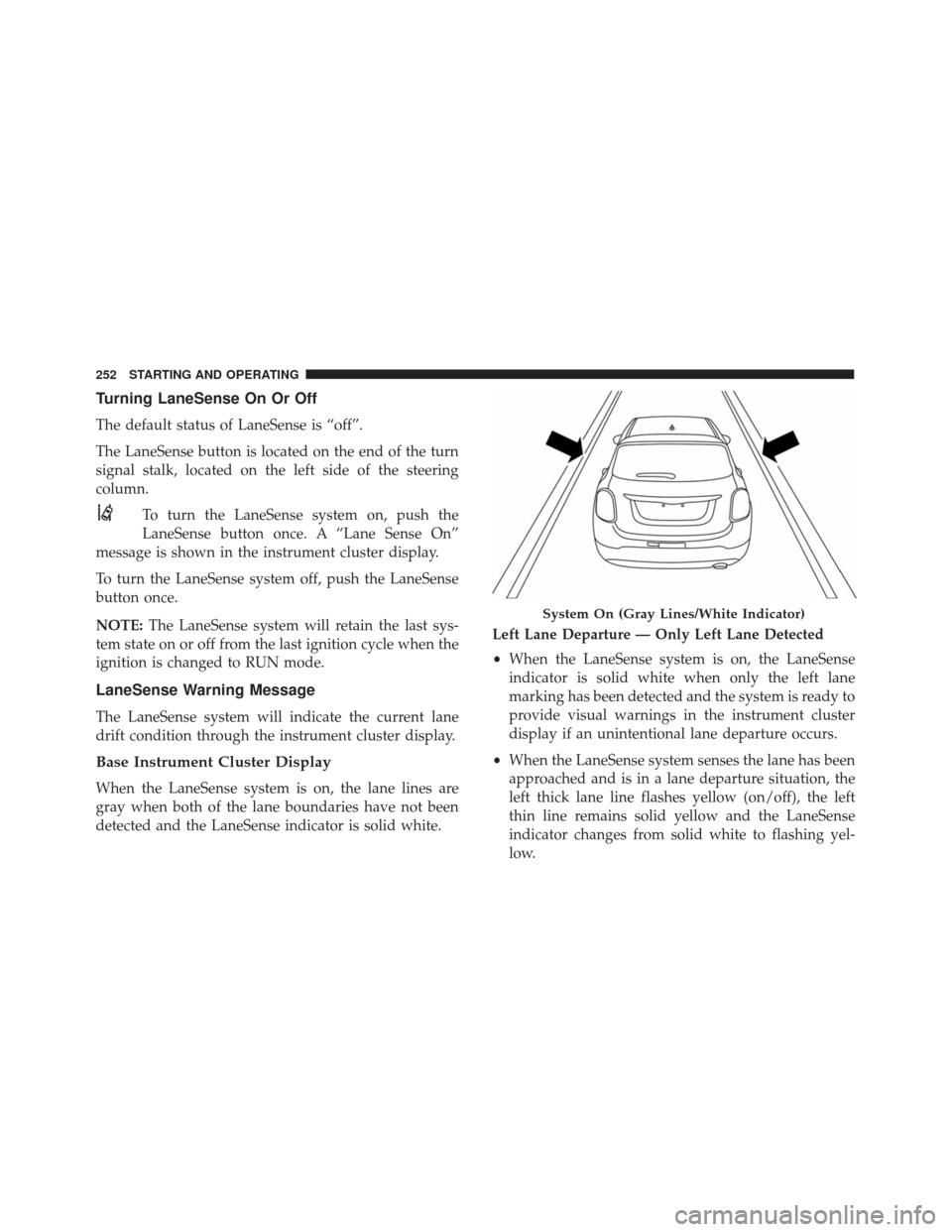
Turning LaneSense On Or Off
The default status of LaneSense is “off”.
The LaneSense button is located on the end of the turn
signal stalk, located on the left side of the steering
column.To turn the LaneSense system on, push the
LaneSense button once. A “Lane Sense On”
message is shown in the instrument cluster display.
To turn the LaneSense system off, push the LaneSense
button once.
NOTE: The LaneSense system will retain the last sys-
tem state on or off from the last ignition cycle when the
ignition is changed to RUN mode.
LaneSense Warning Message
The LaneSense system will indicate the current lane
drift condition through the instrument cluster display.
Base Instrument Cluster Display
When the LaneSense system is on, the lane lines are
gray when both of the lane boundaries have not been
detected and the LaneSense indicator is solid white. Left Lane Departure — Only Left Lane Detected
•
When the LaneSense system is on, the LaneSense
indicator is solid white when only the left lane
marking has been detected and the system is ready to
provide visual warnings in the instrument cluster
display if an unintentional lane departure occurs.
• When the LaneSense system senses the lane has been
approached and is in a lane departure situation, the
left thick lane line flashes yellow (on/off), the left
thin line remains solid yellow and the LaneSense
indicator changes from solid white to flashing yel-
low.
System On (Gray Lines/White Indicator)
252 STARTING AND OPERATING
Page 257 of 476
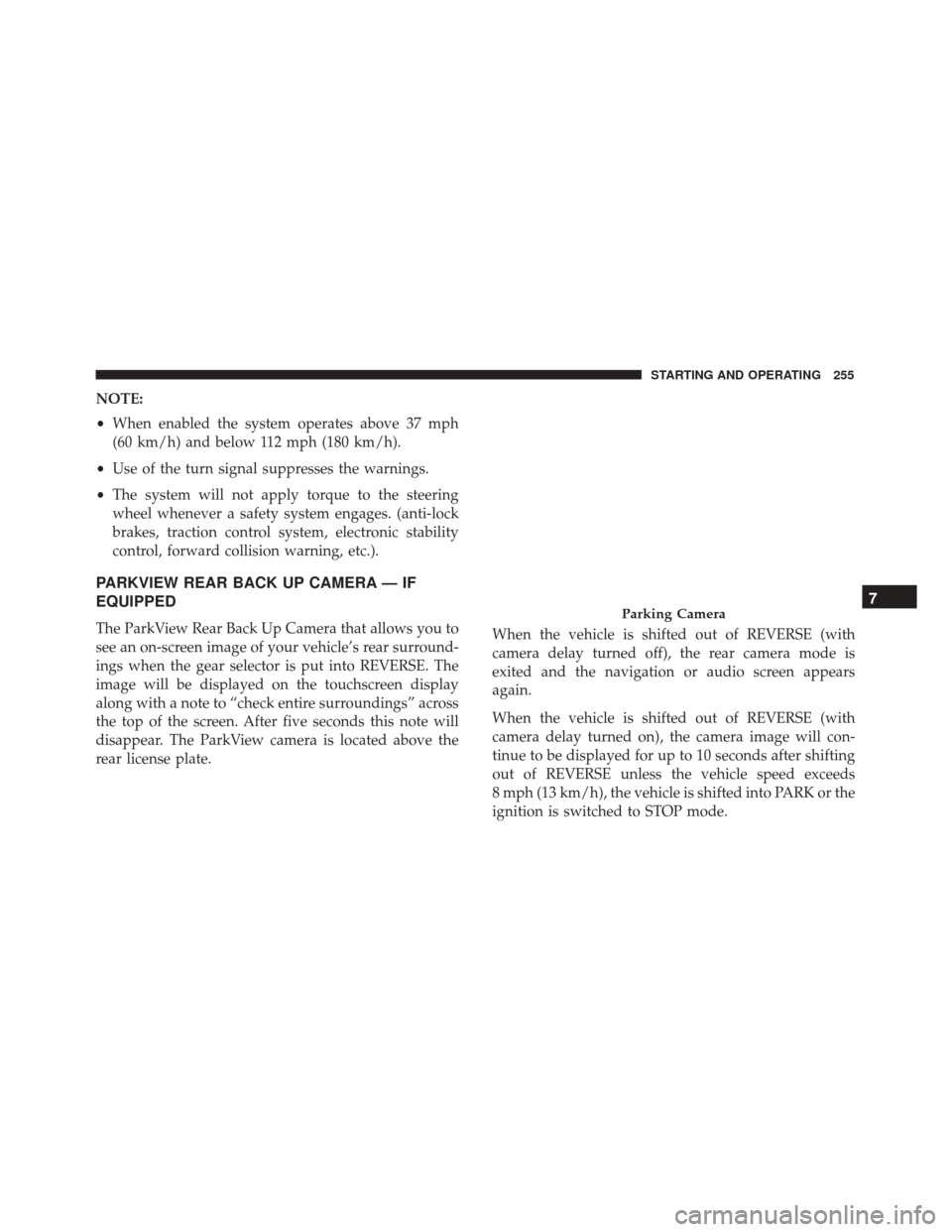
NOTE:
•When enabled the system operates above 37 mph
(60 km/h) and below 112 mph (180 km/h).
• Use of the turn signal suppresses the warnings.
• The system will not apply torque to the steering
wheel whenever a safety system engages. (anti-lock
brakes, traction control system, electronic stability
control, forward collision warning, etc.).
PARKVIEW REAR BACK UP CAMERA — IF
EQUIPPED
The ParkView Rear Back Up Camera that allows you to
see an on-screen image of your vehicle’s rear surround-
ings when the gear selector is put into REVERSE. The
image will be displayed on the touchscreen display
along with a note to “check entire surroundings” across
the top of the screen. After five seconds this note will
disappear. The ParkView camera is located above the
rear license plate. When the vehicle is shifted out of REVERSE (with
camera delay turned off), the rear camera mode is
exited and the navigation or audio screen appears
again.
When the vehicle is shifted out of REVERSE (with
camera delay turned on), the camera image will con-
tinue to be displayed for up to 10 seconds after shifting
out of REVERSE unless the vehicle speed exceeds
8 mph (13 km/h), the vehicle is shifted into PARK or the
ignition is switched to STOP mode.Parking Camera7
STARTING AND OPERATING 255
Page 262 of 476

Check TPMS Warnings
The Tire Pressure Monitoring Telltale Light will flash on
and off for 75 seconds and remain on solid when a
system fault is detected, an audible chime will be
activated and the “Service Tire Pressure Monitoring
System” text message will display. If the ignition is
cycled, this sequence will repeat providing the system
fault still exists. The Tire Pressure Monitoring Telltale
Light will turn off when the fault condition no longer
exists. A system fault can occur with any of the follow-
ing scenarios:
•Jamming due to electronic devices or driving next to
facilities emitting the same radio frequencies as the
TPM sensors.
• Installing some form of aftermarket window tinting
that affects radio wave signals.
• Snow or ice around the wheels or wheel housings.
• Using tire chains on the vehicle.
• Using wheels/tires not equipped with TPM sensors.
NOTE: Your vehicle may be equipped with a compact
spare wheel and tire assembly. •
The compact spare tire does not have a tire pressure
monitoring sensor. Therefore, the TPMS will not
monitor the tire pressure in the compact spare tire.
• If you install the compact spare tire in place of a road
tire that has a pressure below the low-pressure
warning limit, upon the next ignition cycle, a chime
will sound and the Tire Pressure Monitoring Telltale
Light will still turn ON due to the low tire.
• However, after driving the vehicle for up to 20
minutes above 15 mph (24 km/h), the Tire Pressure
Monitoring Telltale Light will flash on and off for 75
seconds and then remain on solid.
• This occurs for each subsequent ignition cycle, a
chime will sound and the Tire Pressure Monitoring
Telltale Light will flash on and off for 75 seconds and
then remain on solid.
• Once you repair or replace the original road tire and
reinstall it on the vehicle in place of the compact
spare tire, the TPMS will update automatically and
the Tire Pressure Monitoring Telltale Light will turn
OFF, as long as no tire pressure is below the low-
pressure warning limit in any of the four active road
260 STARTING AND OPERATING
Page 283 of 476
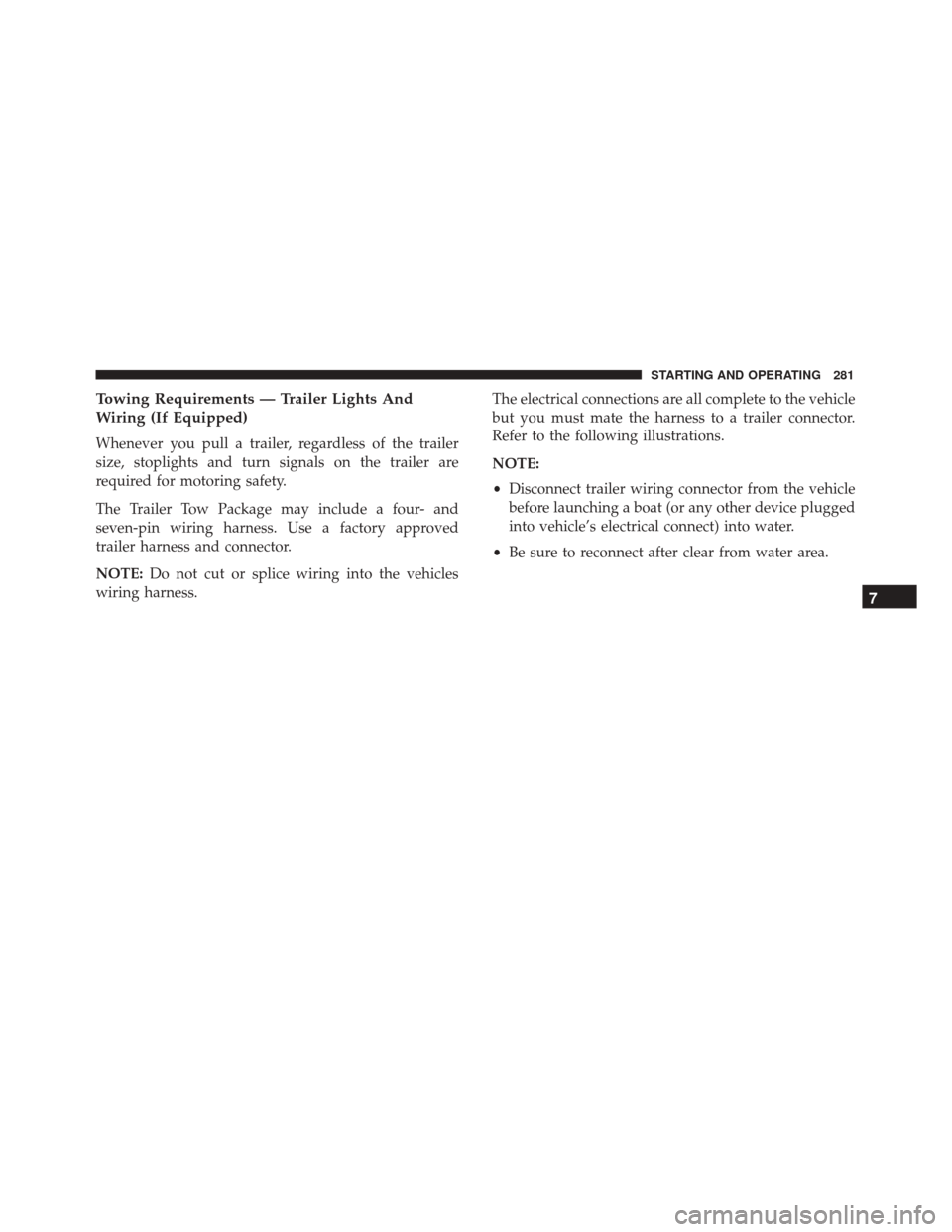
Towing Requirements — Trailer Lights And
Wiring (If Equipped)
Whenever you pull a trailer, regardless of the trailer
size, stoplights and turn signals on the trailer are
required for motoring safety.
The Trailer Tow Package may include a four- and
seven-pin wiring harness. Use a factory approved
trailer harness and connector.
NOTE:Do not cut or splice wiring into the vehicles
wiring harness. The electrical connections are all complete to the vehicle
but you must mate the harness to a trailer connector.
Refer to the following illustrations.
NOTE:
•
Disconnect trailer wiring connector from the vehicle
before launching a boat (or any other device plugged
into vehicle’s electrical connect) into water.
• Be sure to reconnect after clear from water area.
7
STARTING AND OPERATING 281