Page 71 of 476
turn off the headlights within two minutes. The delay
interval begins when the headlight switch is turned off.
Headlight Delay Disable
The feature is disabled by turning on the headlights, the
parking lights or by placing the ignition in RUN mode.
If you shut off the lights before the ignition is turned on,
they will turn off in the normal manner.
NOTE:The lights must be turned off within two
minutes of placing the ignition in STOP mode to
activate this feature.
High Beams
To turn on the high beam headlights, push the turn
signal lever forward (toward the front of the vehicle)
and an indicator will illuminate in the cluster. To turn
off the high beams, pull the turn signal lever rearward
(toward the rear of the vehicle). NOTE:
The headlights must be on for the high beams to
activate.
High Beam And Turn Signal Controls
4
GETTING TO KNOW YOUR VEHICLE 69
Page 72 of 476
Turn Signals
Move the multifunction lever up or down and the
arrows on each side of the instrument cluster flash to
show proper operation of the front and rear turn signal
lights.
When the Daytime Running Lights are on and a turn
signal is activated, the Daytime Running Lamp will
turn off on the side of the vehicle in which the turn
signal is flashing. The Daytime Running Lamp will turn
back on when the turn signal is turned off.
INTERIOR LIGHTS
Front Courtesy Light
The courtesy lights will automatically turn on when the
door is open or closed. The light switches in the
overhead console are for reading lamps.Push the driver or passenger light switch to operate the
reading lamps individually.
Front Courtesy/Reading Lights
1 — Left Courtesy/Reading Light
2 — Left Light Switch
3 — Right Light Switch
4 — Right Courtesy/Reading Light
70 GETTING TO KNOW YOUR VEHICLE
Page 108 of 476
LIFTGATE
The liftgate release function is disabled when the ve-
hicle is in motion.
Opening
Opening From Outside
To unlock the liftgate from the outside, squeeze the
electronic liftgate release and pull the liftgate open with
one fluid motion.
When opening the door, the turn signal lights will flash
twice and the interior dome light will illuminate. Theinterior dome light will turn off automatically by clos-
ing the liftgate. Refer to “Interior Lights” in “Getting To
Know Your Vehicle.”
If the liftgate is left open, the interior dome light will
shut off after a few minutes to conserve battery life.
Internal Emergency Release
Proceed as follows:
1. Lower the headrests and fold the seatbacks.
2. Using the supplied screwdriver (located under cargo
floor in tool kit), remove the yellow tab.
Electronic Liftgate Release
1 — Yellow Tab
106 GETTING TO KNOW YOUR VEHICLE
Page 134 of 476
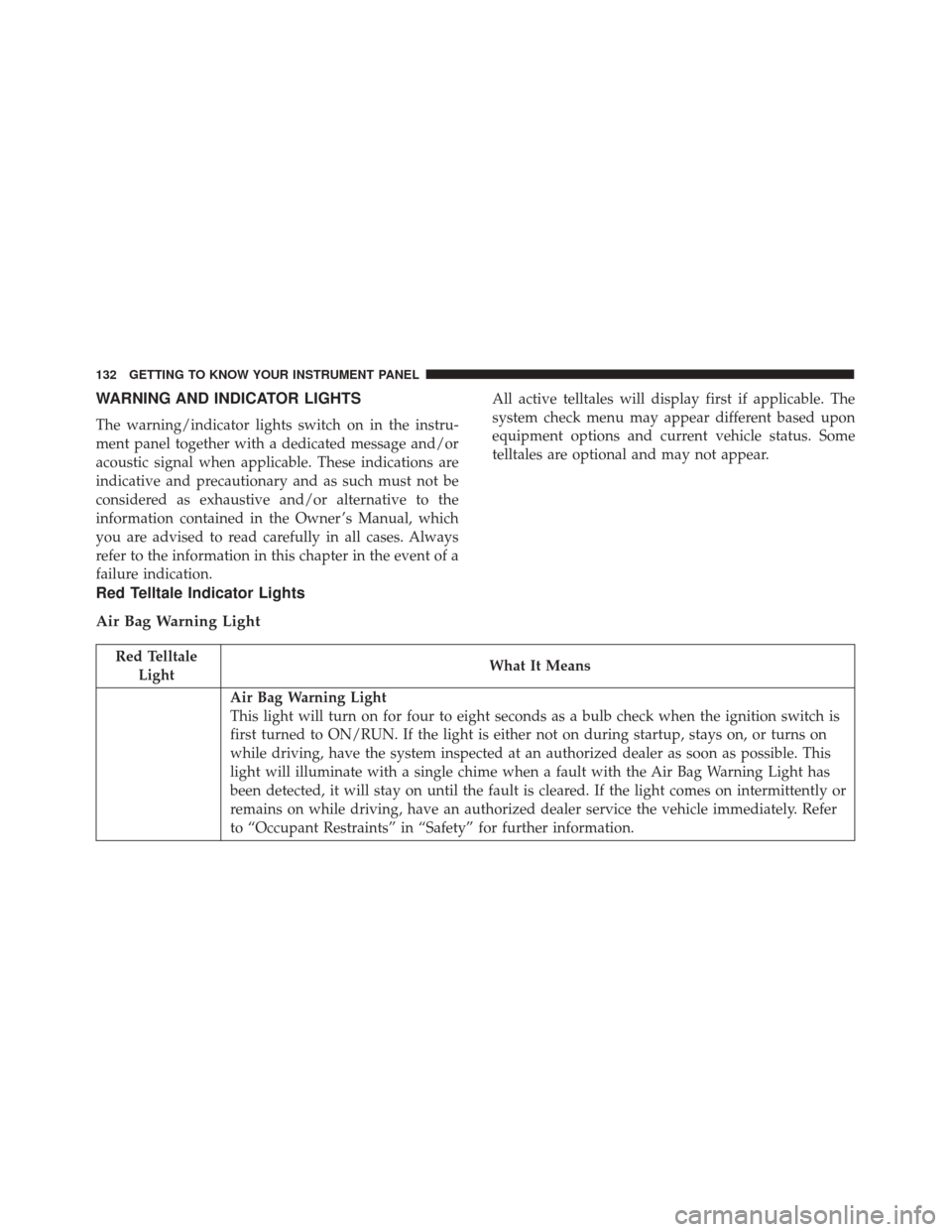
WARNING AND INDICATOR LIGHTS
The warning/indicator lights switch on in the instru-
ment panel together with a dedicated message and/or
acoustic signal when applicable. These indications are
indicative and precautionary and as such must not be
considered as exhaustive and/or alternative to the
information contained in the Owner ’s Manual, which
you are advised to read carefully in all cases. Always
refer to the information in this chapter in the event of a
failure indication.All active telltales will display first if applicable. The
system check menu may appear different based upon
equipment options and current vehicle status. Some
telltales are optional and may not appear.
Red Telltale Indicator Lights
Air Bag Warning Light
Red Telltale
Light What It Means
Air Bag Warning Light
This light will turn on for four to eight seconds as a bulb check when the ignition switch is
first turned to ON/RUN. If the light is either not on during startup, stays on, or turns on
while driving, have the system inspected at an authorized dealer as soon as possible. This
light will illuminate with a single chime when a fault with the Air Bag Warning Light has
been detected, it will stay on until the fault is cleared. If the light comes on intermittently or
remains on while driving, have an authorized dealer service the vehicle immediately. Refer
to “Occupant Restraints” in “Safety” for further information.
132 GETTING TO KNOW YOUR INSTRUMENT PANEL
Page 152 of 476
Electronic Stability Control (ESC) OFF Indicator Light
Yellow TelltaleLight What It Means
Electronic Stability Control (ESC) OFF Indicator Light
This light indicates the Electronic Stability Control (ESC) is off.
Green Telltale Indicator Lights
Turn Signal Indicator Lights
Green Telltale
Light What It Means
Turn Signal Indicator Lights
The instrument cluster arrow will flash independently for the left or right turn signal as se-
lected, as well as the exterior turn signal lamp(s) (front and rear) as selected when the multi-
function lever is moved down (left) or up (right).
150 GETTING TO KNOW YOUR INSTRUMENT PANEL
Page 166 of 476
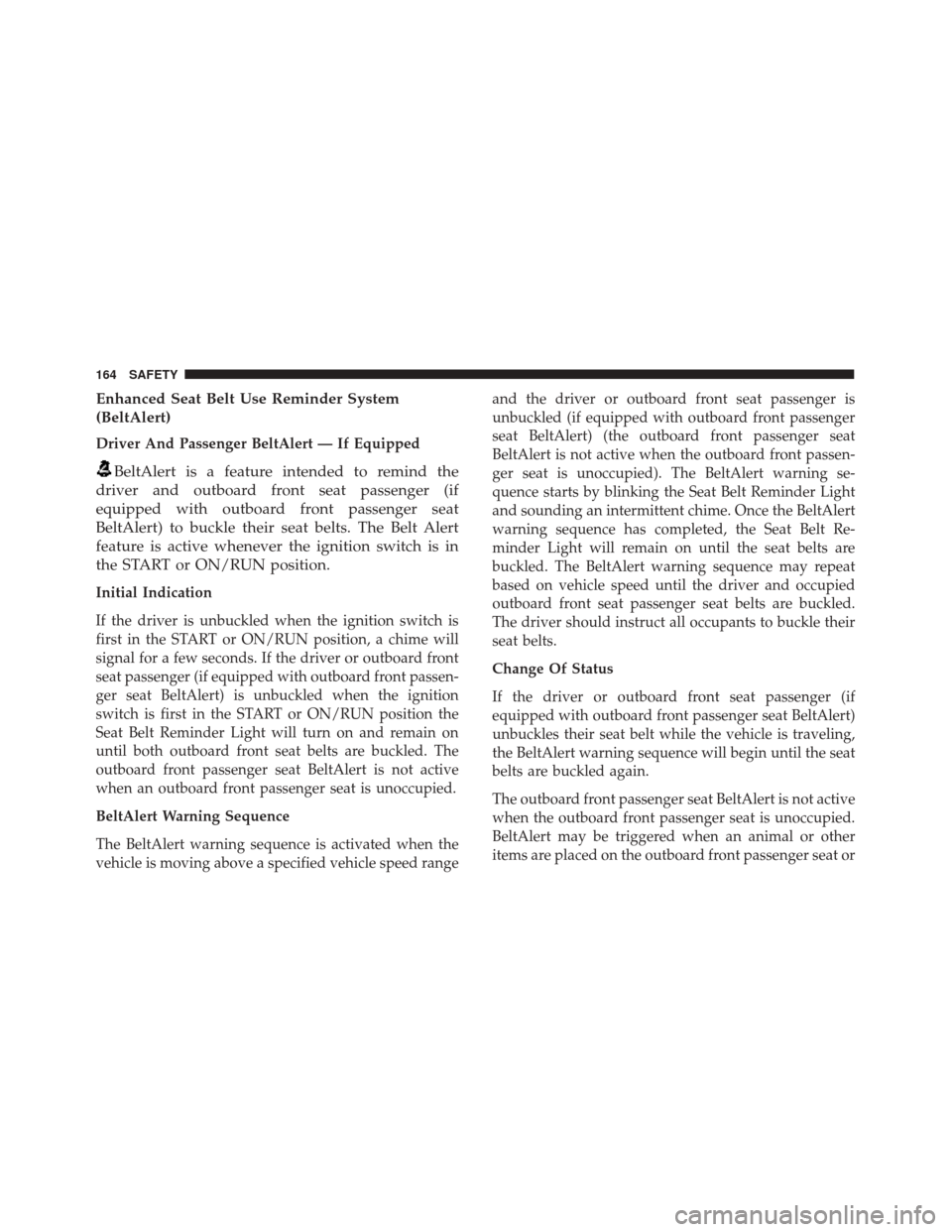
Enhanced Seat Belt Use Reminder System
(BeltAlert)
Driver And Passenger BeltAlert — If Equipped
BeltAlert is a feature intended to remind the
driver and outboard front seat passenger (if
equipped with outboard front passenger seat
BeltAlert) to buckle their seat belts. The Belt Alert
feature is active whenever the ignition switch is in
the START or ON/RUN position.
Initial Indication
If the driver is unbuckled when the ignition switch is
first in the START or ON/RUN position, a chime will
signal for a few seconds. If the driver or outboard front
seat passenger (if equipped with outboard front passen-
ger seat BeltAlert) is unbuckled when the ignition
switch is first in the START or ON/RUN position the
Seat Belt Reminder Light will turn on and remain on
until both outboard front seat belts are buckled. The
outboard front passenger seat BeltAlert is not active
when an outboard front passenger seat is unoccupied.
BeltAlert Warning Sequence
The BeltAlert warning sequence is activated when the
vehicle is moving above a specified vehicle speed range and the driver or outboard front seat passenger is
unbuckled (if equipped with outboard front passenger
seat BeltAlert) (the outboard front passenger seat
BeltAlert is not active when the outboard front passen-
ger seat is unoccupied). The BeltAlert warning se-
quence starts by blinking the Seat Belt Reminder Light
and sounding an intermittent chime. Once the BeltAlert
warning sequence has completed, the Seat Belt Re-
minder Light will remain on until the seat belts are
buckled. The BeltAlert warning sequence may repeat
based on vehicle speed until the driver and occupied
outboard front seat passenger seat belts are buckled.
The driver should instruct all occupants to buckle their
seat belts.
Change Of Status
If the driver or outboard front seat passenger (if
equipped with outboard front passenger seat BeltAlert)
unbuckles their seat belt while the vehicle is traveling,
the BeltAlert warning sequence will begin until the seat
belts are buckled again.
The outboard front passenger seat BeltAlert is not active
when the outboard front passenger seat is unoccupied.
BeltAlert may be triggered when an animal or other
items are placed on the outboard front passenger seat or
164 SAFETY
Page 187 of 476

Enhanced Accident Response System
In the event of an impact, if the communication net-
work remains intact, and the power remains intact,
depending on the nature of the event, the ORC will
determine whether to have the Enhanced Accident
Response System perform the following functions:
•Cut off fuel to the engine.
• Flash hazard lights as long as the battery has power
or until the hazard light button is pressed. The
hazard lights can be deactivated by pressing the
hazard light button.
• Turn on the interior lights, which remain on as long
as the battery has power or for 15 minutes from the
intervention of the Enhanced Accident Response
System.
• Unlock the power door locks.
• Turn off the Fuel Pump Heater (if equipped).
• Turn off the HVAC Blower Motor.
• Close the HVAC Circulation Door.
Enhanced Accident Response System Reset
Procedure
After the event occurs, when the system is active, a
message regarding fuel cutoff is displayed. Turn the
ignition switch from ignition AVV/START or MAR/
ACC/ON/RUN to ignition STOP/OFF/LOCK. Care-
fully check the vehicle for fuel leaks in the engine
compartment and on the ground near the engine com-
partment and fuel tank before resetting the system and
starting the engine.
Depending on the nature of the event the left and right
turn signal lights, located in the instrument panel, may
both be blinking and will continue to blink. In order to
move your vehicle to the side of the road, you must
follow the system reset procedure.
6
SAFETY 185
Page 188 of 476
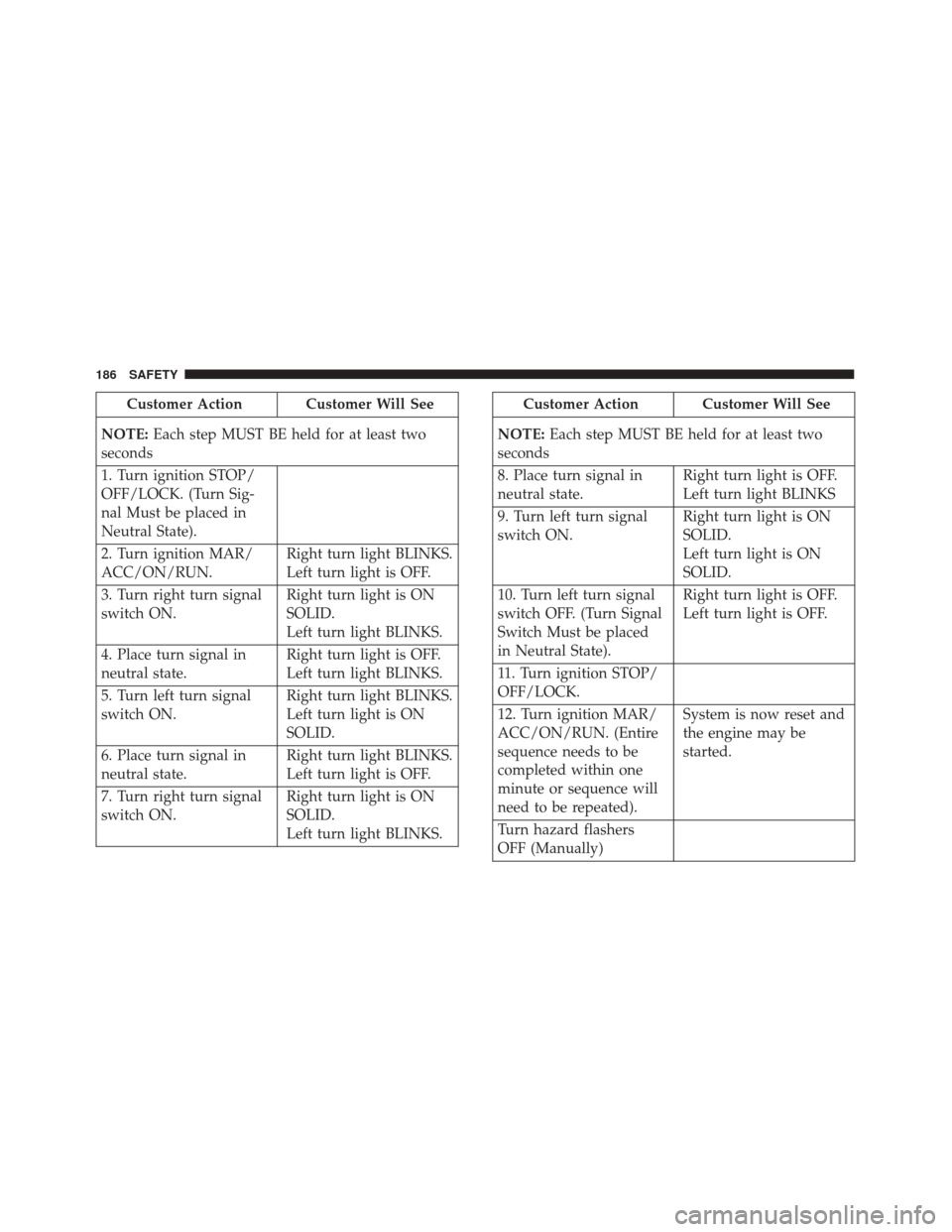
Customer Action Customer Will See
NOTE: Each step MUST BE held for at least two
seconds
1. Turn ignition STOP/
OFF/LOCK. (Turn Sig-
nal Must be placed in
Neutral State).
2. Turn ignition MAR/
ACC/ON/RUN. Right turn light BLINKS.
Left turn light is OFF.
3. Turn right turn signal
switch ON. Right turn light is ON
SOLID.
Left turn light BLINKS.
4. Place turn signal in
neutral state. Right turn light is OFF.
Left turn light BLINKS.
5. Turn left turn signal
switch ON. Right turn light BLINKS.
Left turn light is ON
SOLID.
6. Place turn signal in
neutral state. Right turn light BLINKS.
Left turn light is OFF.
7. Turn right turn signal
switch ON. Right turn light is ON
SOLID.
Left turn light BLINKS.Customer Action Customer Will See
NOTE: Each step MUST BE held for at least two
seconds
8. Place turn signal in
neutral state. Right turn light is OFF.
Left turn light BLINKS
9. Turn left turn signal
switch ON. Right turn light is ON
SOLID.
Left turn light is ON
SOLID.
10. Turn left turn signal
switch OFF. (Turn Signal
Switch Must be placed
in Neutral State). Right turn light is OFF.
Left turn light is OFF.
11. Turn ignition STOP/
OFF/LOCK.
12. Turn ignition MAR/
ACC/ON/RUN. (Entire
sequence needs to be
completed within one
minute or sequence will
need to be repeated). System is now reset and
the engine may be
started.
Turn hazard flashers
OFF (Manually)
186 SAFETY