Page 42 of 476
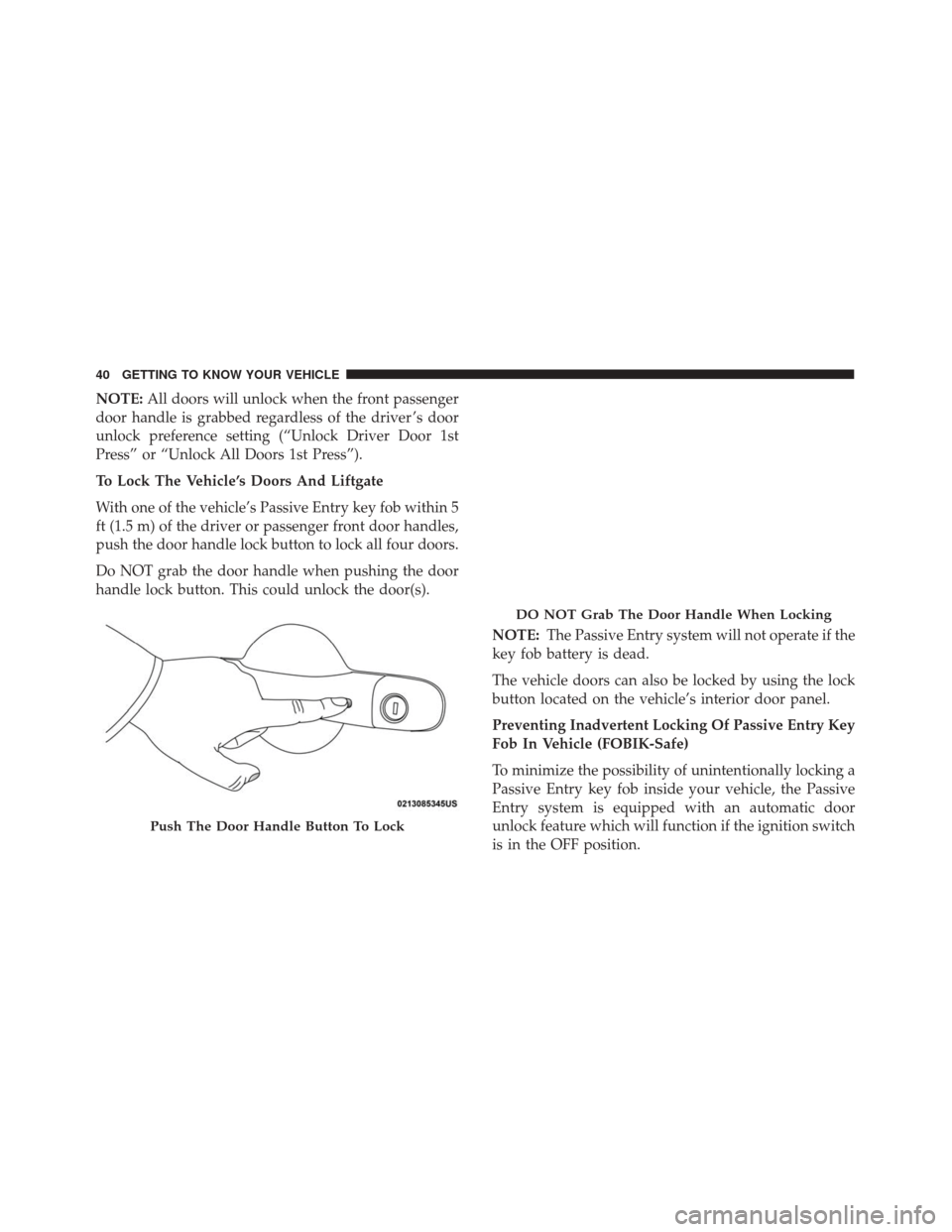
NOTE:All doors will unlock when the front passenger
door handle is grabbed regardless of the driver ’s door
unlock preference setting (“Unlock Driver Door 1st
Press” or “Unlock All Doors 1st Press”).
To Lock The Vehicle’s Doors And Liftgate
With one of the vehicle’s Passive Entry key fob within 5
ft (1.5 m) of the driver or passenger front door handles,
push the door handle lock button to lock all four doors.
Do NOT grab the door handle when pushing the door
handle lock button. This could unlock the door(s).
NOTE:The Passive Entry system will not operate if the
key fob battery is dead.
The vehicle doors can also be locked by using the lock
button located on the vehicle’s interior door panel.
Preventing Inadvertent Locking Of Passive Entry Key
Fob In Vehicle (FOBIK-Safe)
To minimize the possibility of unintentionally locking a
Passive Entry key fob inside your vehicle, the Passive
Entry system is equipped with an automatic door
unlock feature which will function if the ignition switch
is in the OFF position.
Push The Door Handle Button To Lock
DO NOT Grab The Door Handle When Locking
40 GETTING TO KNOW YOUR VEHICLE
Page 43 of 476
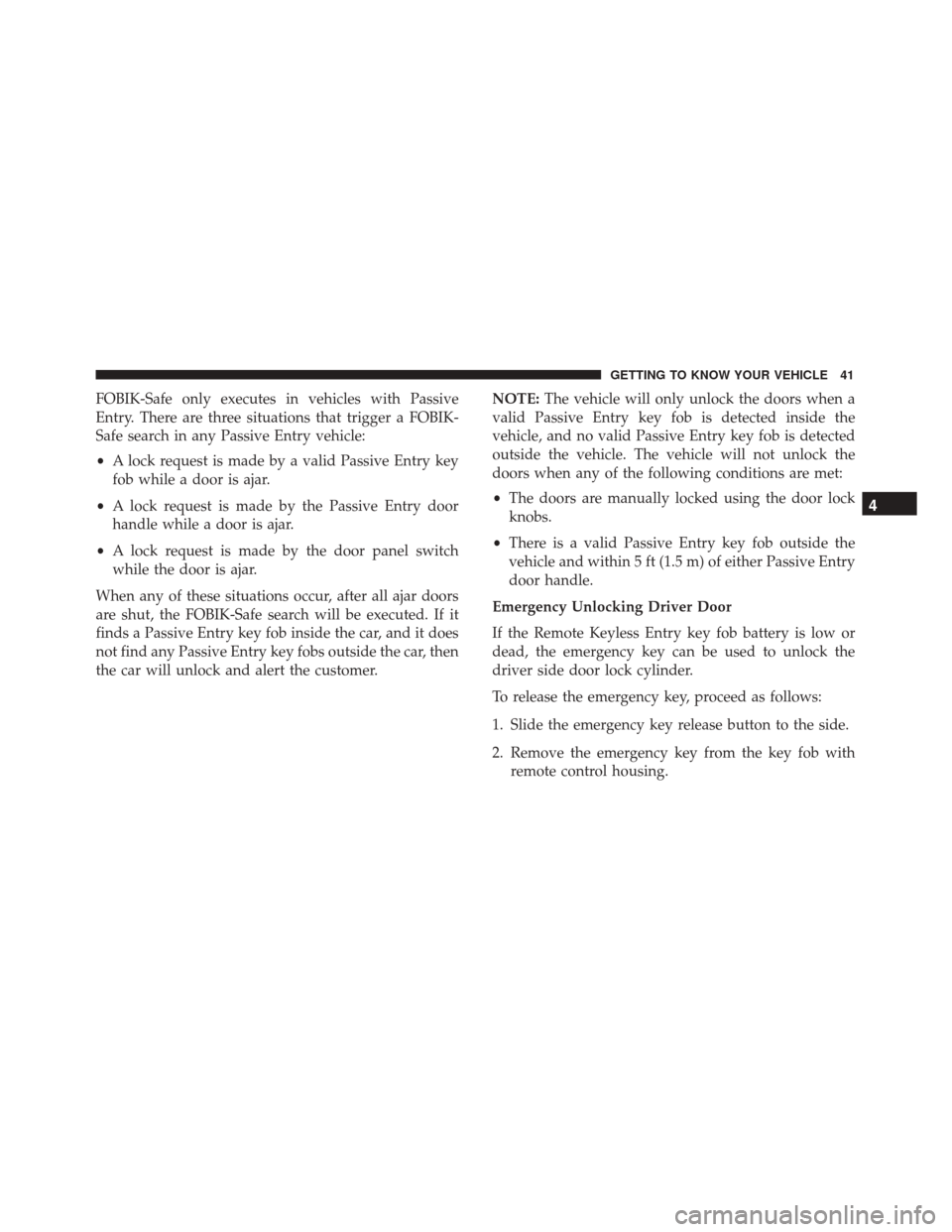
FOBIK-Safe only executes in vehicles with Passive
Entry. There are three situations that trigger a FOBIK-
Safe search in any Passive Entry vehicle:
•A lock request is made by a valid Passive Entry key
fob while a door is ajar.
• A lock request is made by the Passive Entry door
handle while a door is ajar.
• A lock request is made by the door panel switch
while the door is ajar.
When any of these situations occur, after all ajar doors
are shut, the FOBIK-Safe search will be executed. If it
finds a Passive Entry key fob inside the car, and it does
not find any Passive Entry key fobs outside the car, then
the car will unlock and alert the customer. NOTE:
The vehicle will only unlock the doors when a
valid Passive Entry key fob is detected inside the
vehicle, and no valid Passive Entry key fob is detected
outside the vehicle. The vehicle will not unlock the
doors when any of the following conditions are met:
• The doors are manually locked using the door lock
knobs.
• There is a valid Passive Entry key fob outside the
vehicle and within 5 ft (1.5 m) of either Passive Entry
door handle.
Emergency Unlocking Driver Door
If the Remote Keyless Entry key fob battery is low or
dead, the emergency key can be used to unlock the
driver side door lock cylinder.
To release the emergency key, proceed as follows:
1. Slide the emergency key release button to the side.
2. Remove the emergency key from the key fob with remote control housing.
4
GETTING TO KNOW YOUR VEHICLE 41
Page 44 of 476
NOTE:The Emergency Key can be inserted into the
door lock cylinder in either direction.
WARNING!
• Never leave children alone in a vehicle, or with
access to an unlocked vehicle. Allowing children
to be in a vehicle unattended is dangerous for a
number of reasons. A child or others could be
severely injured or killed. Children should be
warned not to touch the parking brake, brake
pedal, or the gear selector. Do not leave the key
fob in or near the vehicle, or in a location acces-
sible to children, and do not leave the ignition of
a vehicle equipped with Keyless Enter- N-Go in
the ON/RUN mode. A child could start the ve-
hicle, operate power windows, other controls, or
move the vehicle.
• Do not leave children or animals inside parked
vehicles in hot weather. Interior heat build-up
may cause them to be severely injured or killed.
Emergency Key Release
1 — Emergency Key Release Button
2 — Emergency Key 42 GETTING TO KNOW YOUR VEHICLE
Page 45 of 476
To Unlock/Enter The Liftgate
The liftgate Passive Entry unlock feature is built into the
electronic liftgate release. With a valid Passive Entry
key fob within 3 ft (1.0 m) of the liftgate, push the
Electronic Liftgate release to open with one fluid mo-
tion.NOTE:
If “Unlock All Doors 1st Press” is programmed
in the instrument cluster display, if equipped, all doors
will unlock when you push the Electronic Release. If
�Unlock Driver Door 1st Press� is programmed in
Uconnect, the liftgate will unlock when you push the
electronic lock/unlock button on the liftgate. For fur-
ther information, refer to “Uconnect Settings” in “Mul-
timedia.”
To Lock The Liftgate
With a valid Passive Entry key fob within 3 ft (1.0 m) of
the liftgate, push the Passive Entry lock button located
to the right of electronic liftgate release.
Electronic Liftgate Release Button
4
GETTING TO KNOW YOUR VEHICLE 43
Page 46 of 476
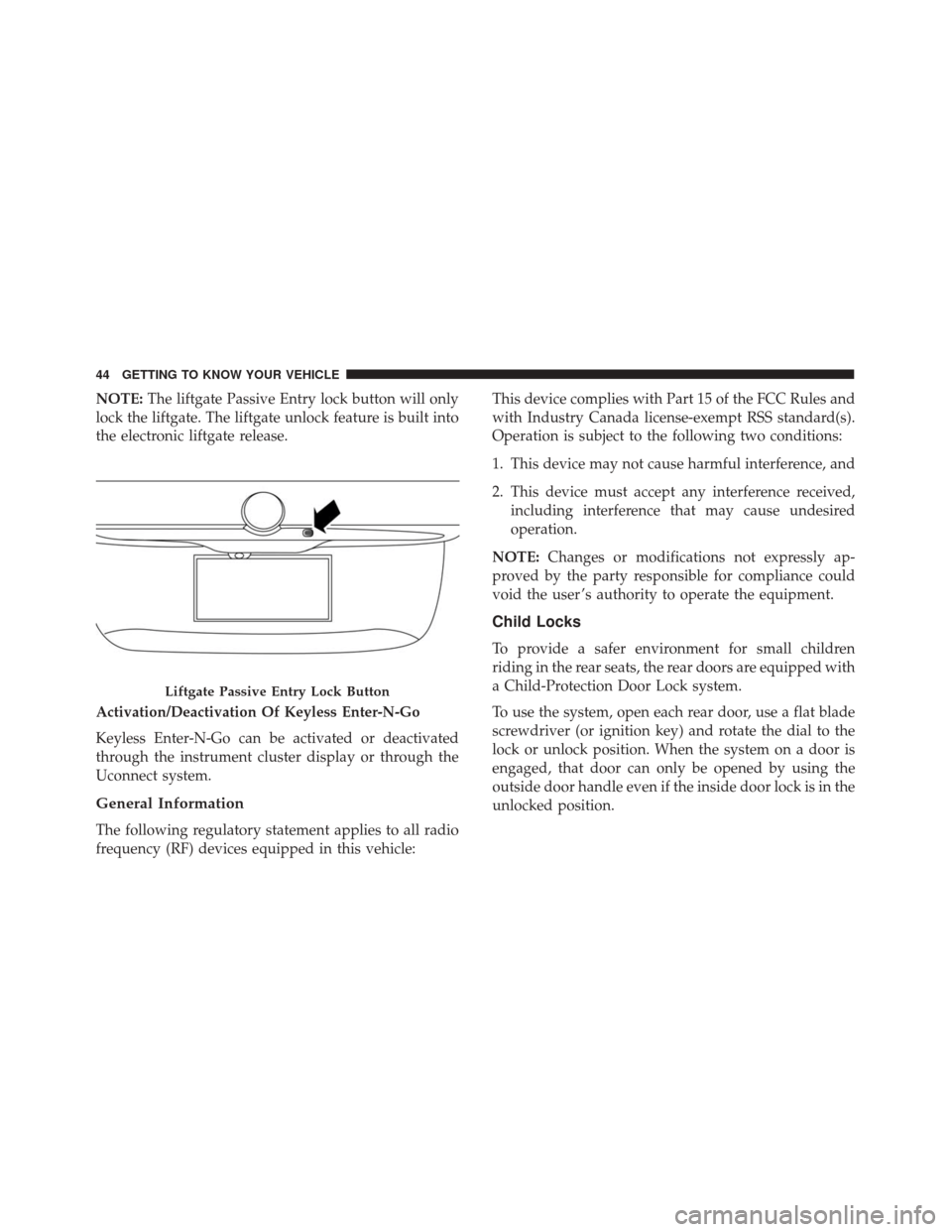
NOTE:The liftgate Passive Entry lock button will only
lock the liftgate. The liftgate unlock feature is built into
the electronic liftgate release.
Activation/Deactivation Of Keyless Enter-N-Go
Keyless Enter-N-Go can be activated or deactivated
through the instrument cluster display or through the
Uconnect system.
General Information
The following regulatory statement applies to all radio
frequency (RF) devices equipped in this vehicle: This device complies with Part 15 of the FCC Rules and
with Industry Canada license-exempt RSS standard(s).
Operation is subject to the following two conditions:
1. This device may not cause harmful interference, and
2. This device must accept any interference received,
including interference that may cause undesired
operation.
NOTE: Changes or modifications not expressly ap-
proved by the party responsible for compliance could
void the user ’s authority to operate the equipment.
Child Locks
To provide a safer environment for small children
riding in the rear seats, the rear doors are equipped with
a Child-Protection Door Lock system.
To use the system, open each rear door, use a flat blade
screwdriver (or ignition key) and rotate the dial to the
lock or unlock position. When the system on a door is
engaged, that door can only be opened by using the
outside door handle even if the inside door lock is in the
unlocked position.
Liftgate Passive Entry Lock Button
44 GETTING TO KNOW YOUR VEHICLE
Page 47 of 476
NOTE:
•When the child lock system is engaged, the door can
only be opened by using the outside door handle
even though the inside door lock is in the unlocked
position.
• After disengaging the Child-Protection Door Lock
system, always test the door from the inside to make
certain it is in the desired position. •
After engaging the Child-Protection Door Lock sys-
tem, always test the door from the inside to make
certain it is in the desired position.
• For emergency exit with the system engaged, rotate
the lock button to the unlocked position, roll down
the window, and open the door with the outside door
handle.
WARNING!
Avoid trapping anyone in a vehicle in a collision.
Remember that the rear doors can only be opened
from the outside when the Child-Protection locks
are engaged.
Child-Protection Door Lock Location
4
GETTING TO KNOW YOUR VEHICLE 45
Page 54 of 476
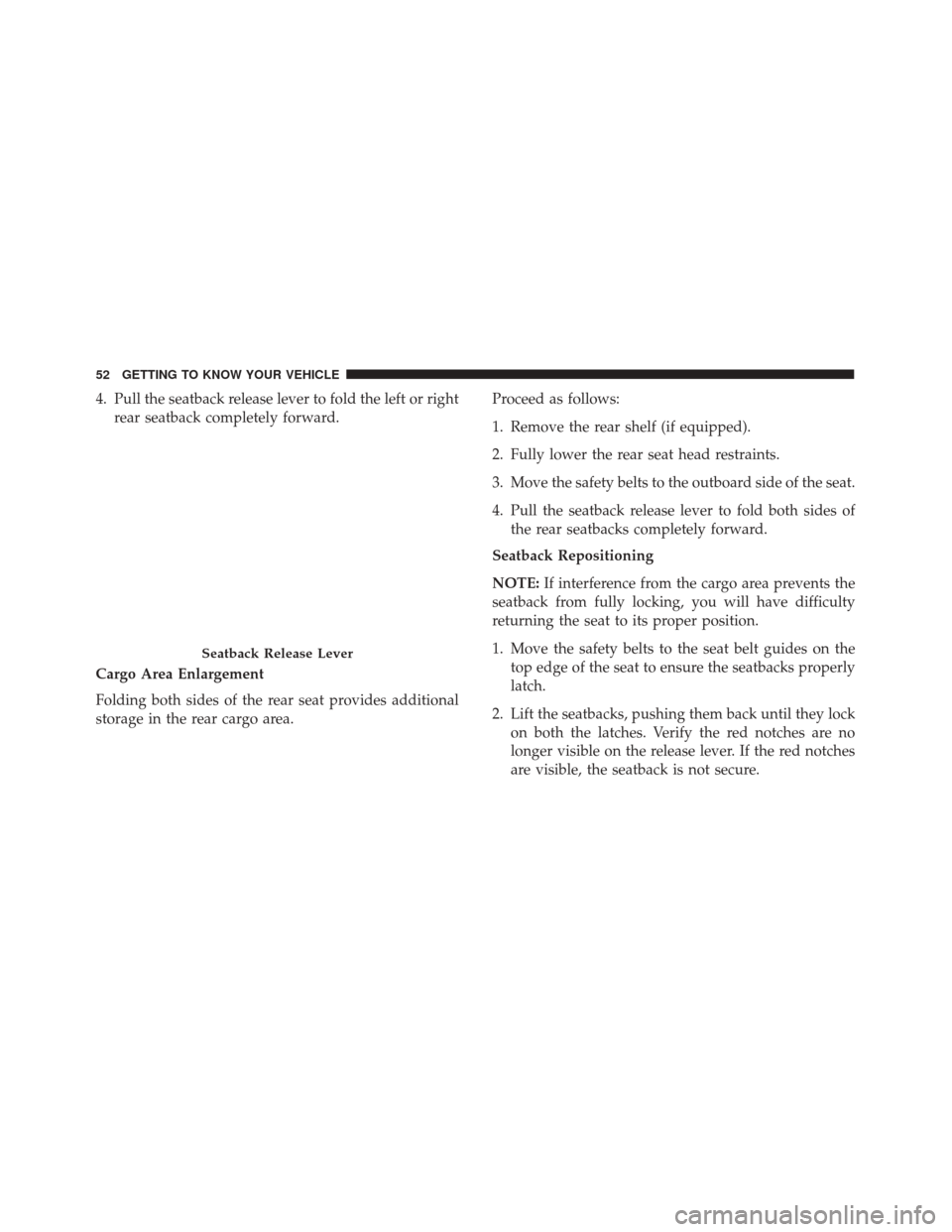
4. Pull the seatback release lever to fold the left or rightrear seatback completely forward.
Cargo Area Enlargement
Folding both sides of the rear seat provides additional
storage in the rear cargo area. Proceed as follows:
1. Remove the rear shelf (if equipped).
2. Fully lower the rear seat head restraints.
3. Move the safety belts to the outboard side of the seat.
4. Pull the seatback release lever to fold both sides of
the rear seatbacks completely forward.
Seatback Repositioning
NOTE: If interference from the cargo area prevents the
seatback from fully locking, you will have difficulty
returning the seat to its proper position.
1. Move the safety belts to the seat belt guides on the top edge of the seat to ensure the seatbacks properly
latch.
2. Lift the seatbacks, pushing them back until they lock on both the latches. Verify the red notches are no
longer visible on the release lever. If the red notches
are visible, the seatback is not secure.
Seatback Release Lever
52 GETTING TO KNOW YOUR VEHICLE
Page 55 of 476
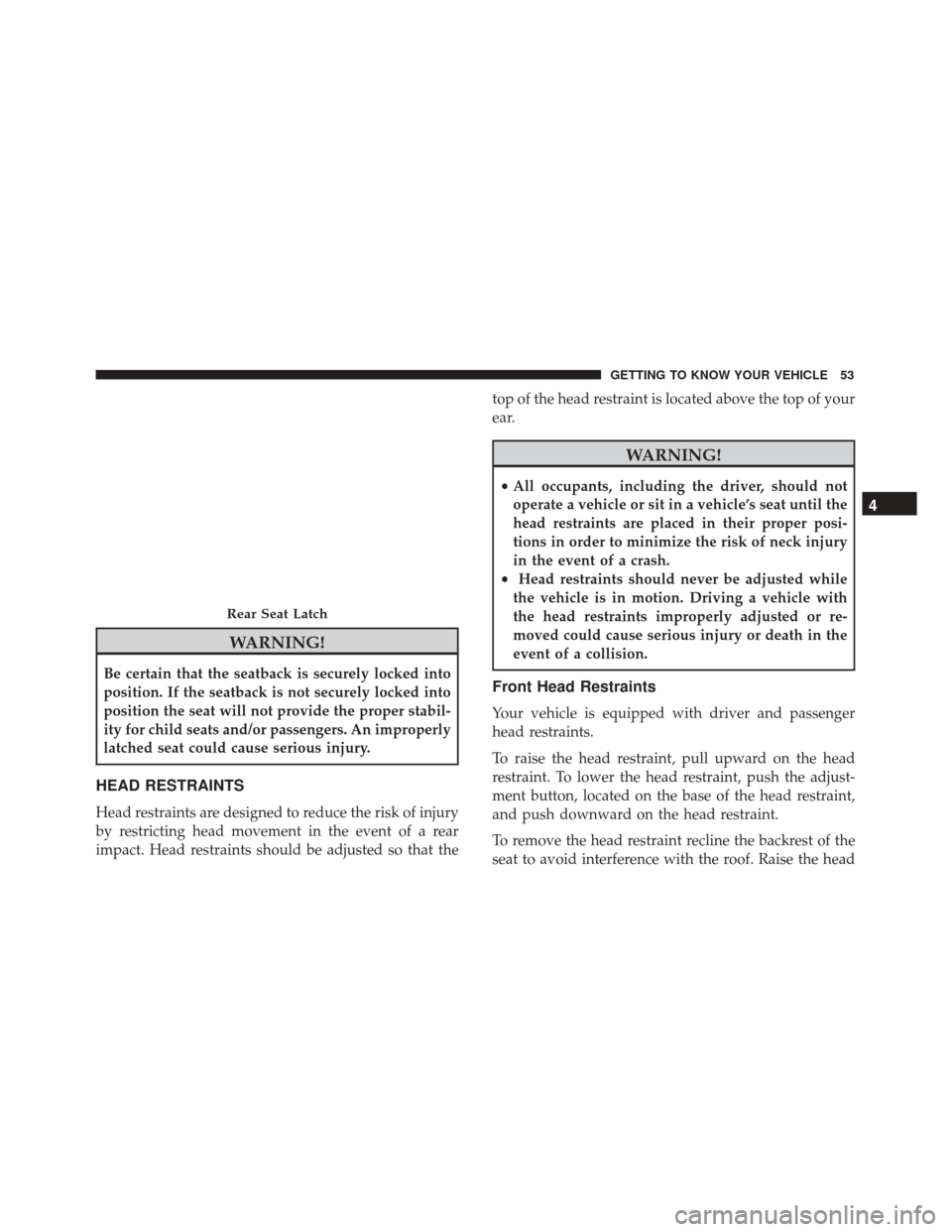
WARNING!
Be certain that the seatback is securely locked into
position. If the seatback is not securely locked into
position the seat will not provide the proper stabil-
ity for child seats and/or passengers. An improperly
latched seat could cause serious injury.
HEAD RESTRAINTS
Head restraints are designed to reduce the risk of injury
by restricting head movement in the event of a rear
impact. Head restraints should be adjusted so that thetop of the head restraint is located above the top of your
ear.
WARNING!
•
All occupants, including the driver, should not
operate a vehicle or sit in a vehicle’s seat until the
head restraints are placed in their proper posi-
tions in order to minimize the risk of neck injury
in the event of a crash.
• Head restraints should never be adjusted while
the vehicle is in motion. Driving a vehicle with
the head restraints improperly adjusted or re-
moved could cause serious injury or death in the
event of a collision.
Front Head Restraints
Your vehicle is equipped with driver and passenger
head restraints.
To raise the head restraint, pull upward on the head
restraint. To lower the head restraint, push the adjust-
ment button, located on the base of the head restraint,
and push downward on the head restraint.
To remove the head restraint recline the backrest of the
seat to avoid interference with the roof. Raise the head
Rear Seat Latch
4
GETTING TO KNOW YOUR VEHICLE 53