2014 FIAT 500L LIVING ad blue
[x] Cancel search: ad bluePage 48 of 420
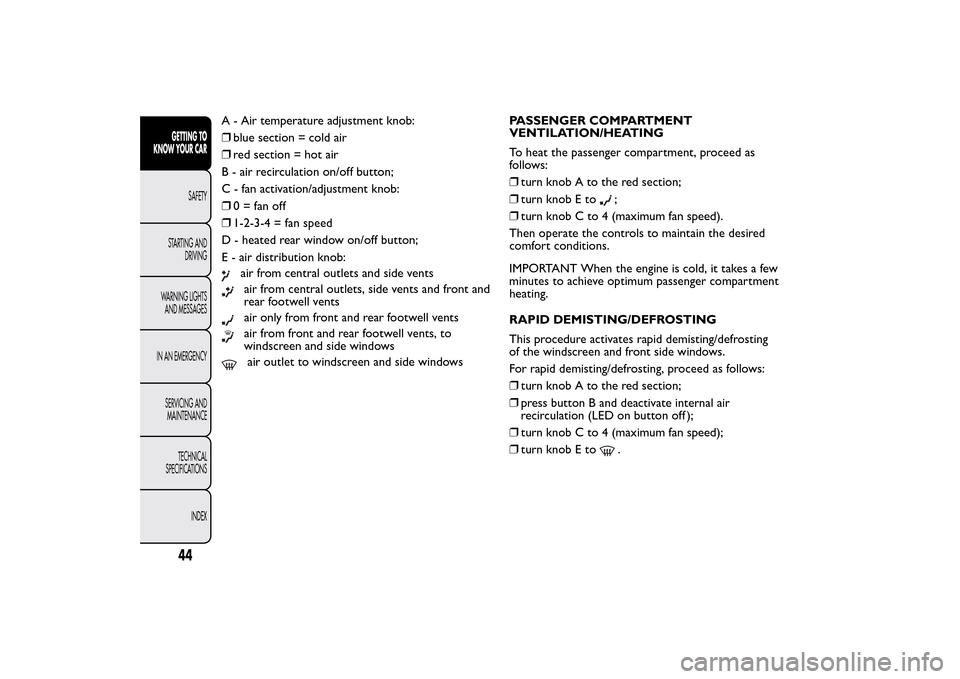
A - Air temperature adjustment knob:
❒blue section = cold air
❒red section = hot air
B - air recirculation on/off button;
C - fan activation/adjustment knob:
❒0 = fan off
❒1-2-3-4 = fan speed
D - heated rear window on/off button;
E - air distribution knob:
air from central outlets and side ventsair from central outlets, side vents and front and
rear footwell ventsair only from front and rear footwell ventsair from front and rear footwell vents, to
windscreen and side windowsair outlet to windscreen and side windowsPASSENGER COMPARTMENT
VENTILATION/HEATING
To heat the passenger compartment, proceed as
follows:
❒turn knob A to the red section;
❒turn knob E to
;
❒turn knob C to 4 (maximum fan speed).
Then operate the controls to maintain the desired
comfort conditions.
IMPORTANT When the engine is cold, it takes a few
minutes to achieve optimum passenger compartment
heating.
RAPID DEMISTING/DEFROSTING
This procedure activates rapid demisting/defrosting
of the windscreen and front side windows.
For rapid demisting/defrosting, proceed as follows:
❒turn knob A to the red section;
❒press button B and deactivate internal air
recirculation (LED on button off );
❒turn knob C to 4 (maximum fan speed);
❒turn knob E to.
44GETTING TO
KNOW YOUR CAR
SAFETY
STARTING AND
DRIVING
WARNING LIGHTS
AND MESSAGES
IN AN EMERGENCY
SERVICING AND
MAINTENANCE
TECHNICAL
SPECIFICATIONS
INDEX
Page 52 of 420
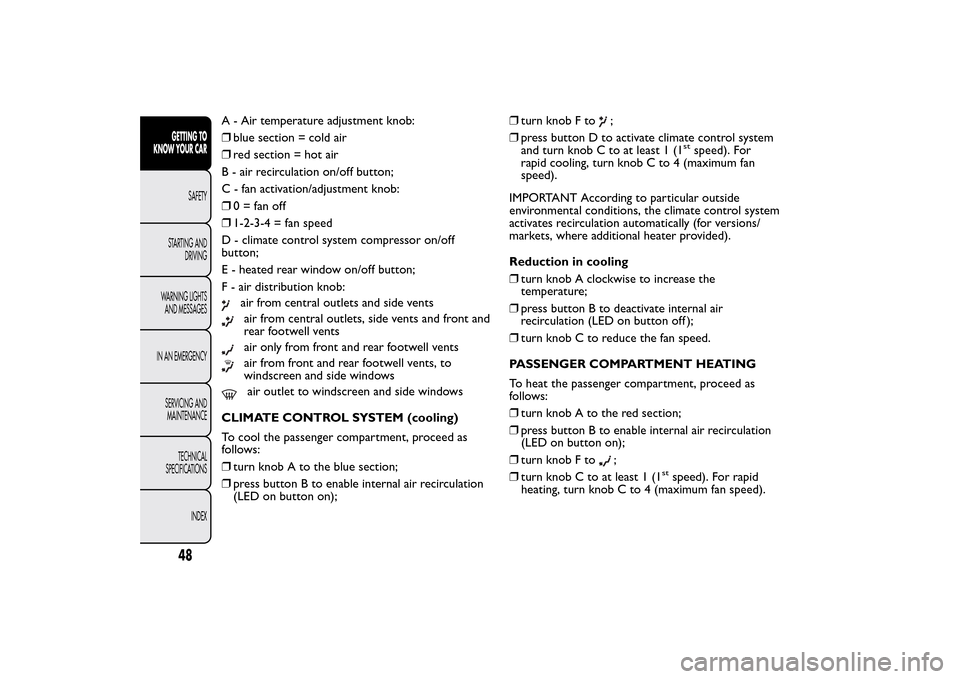
A - Air temperature adjustment knob:
❒blue section = cold air
❒red section = hot air
B - air recirculation on/off button;
C - fan activation/adjustment knob:
❒0 = fan off
❒1-2-3-4 = fan speed
D - climate control system compressor on/off
button;
E - heated rear window on/off button;
F - air distribution knob:
air from central outlets and side ventsair from central outlets, side vents and front and
rear footwell ventsair only from front and rear footwell ventsair from front and rear footwell vents, to
windscreen and side windowsair outlet to windscreen and side windows
CLIMATE CONTROL SYSTEM (cooling)
To cool the passenger compartment, proceed as
follows:
❒turn knob A to the blue section;
❒press button B to enable internal air recirculation
(LED on button on);❒turn knob F to
;
❒press button D to activate climate control system
and turn knob C to at least 1 (1
stspeed). For
rapid cooling, turn knob C to 4 (maximum fan
speed).
IMPORTANT According to particular outside
environmental conditions, the climate control system
activates recirculation automatically (for versions/
markets, where additional heater provided).
Reduction in cooling
❒turn knob A clockwise to increase the
temperature;
❒press button B to deactivate internal air
recirculation (LED on button off );
❒turn knob C to reduce the fan speed.
PASSENGER COMPARTMENT HEATING
To heat the passenger compartment, proceed as
follows:
❒turn knob A to the red section;
❒press button B to enable internal air recirculation
(LED on button on);
❒turn knob F to
;
❒turn knob C to at least 1 (1
stspeed). For rapid
heating, turn knob C to 4 (maximum fan speed).
48GETTING TO
KNOW YOUR CAR
SAFETY
STARTING AND
DRIVING
WARNING LIGHTS
AND MESSAGES
IN AN EMERGENCY
SERVICING AND
MAINTENANCE
TECHNICAL
SPECIFICATIONS
INDEX
Page 197 of 420
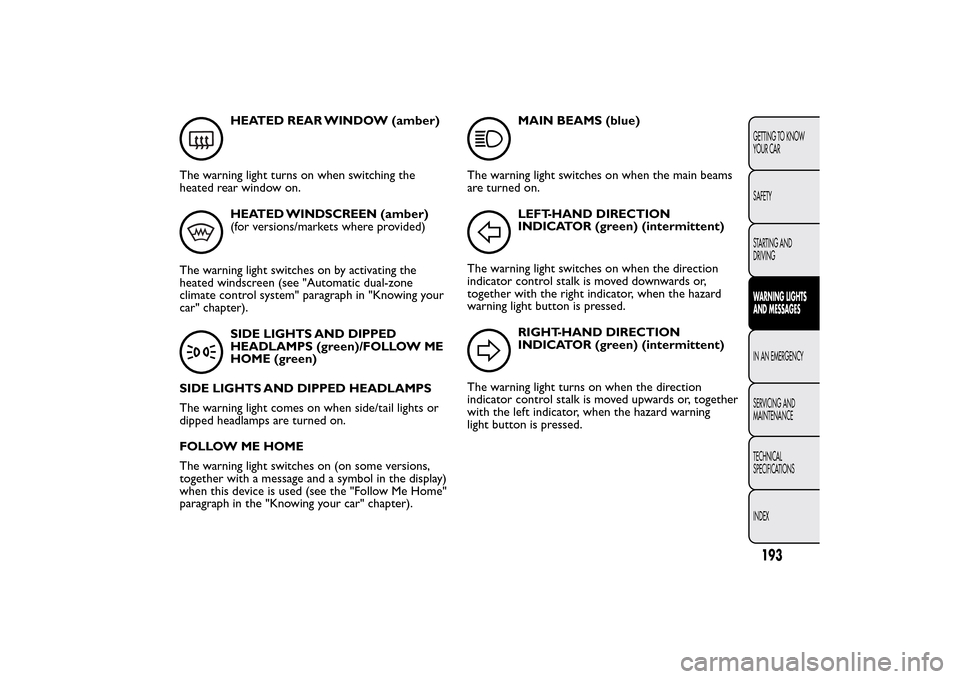
HEATED REAR WINDOW (amber)
The warning light turns on when switching the
heated rear window on.HEATED WINDSCREEN (amber)
(for versions/markets where provided)
The warning light switches on by activating the
heated windscreen (see "Automatic dual-zone
climate control system" paragraph in "Knowing your
car" chapter).SIDE LIGHTS AND DIPPED
HEADLAMPS (green)/FOLLOW ME
HOME (green)
SIDE LIGHTS AND DIPPED HEADLAMPS
The warning light comes on when side/tail lights or
dipped headlamps are turned on.
FOLLOW ME HOME
The warning light switches on (on some versions,
together with a message and a symbol in the display)
when this device is used (see the "Follow Me Home"
paragraph in the "Knowing your car" chapter).
MAIN BEAMS (blue)
The warning light switches on when the main beams
are turned on.LEFT-HAND DIRECTION
INDICATOR (green) (intermittent)
The warning light switches on when the direction
indicator control stalk is moved downwards or,
together with the right indicator, when the hazard
warning light button is pressed.RIGHT-HAND DIRECTION
INDICATOR (green) (intermittent)
The warning light turns on when the direction
indicator control stalk is moved upwards or, together
with the left indicator, when the hazard warning
light button is pressed.
193GETTING TO KNOW
YOUR CAR
SAFETY
STARTING AND
DRIVINGWARNING LIGHTS
AND MESSAGESIN AN EMERGENCY
SERVICING AND
MAINTENANCE
TECHNICAL
SPECIFICATIONS
INDEX
Page 351 of 420
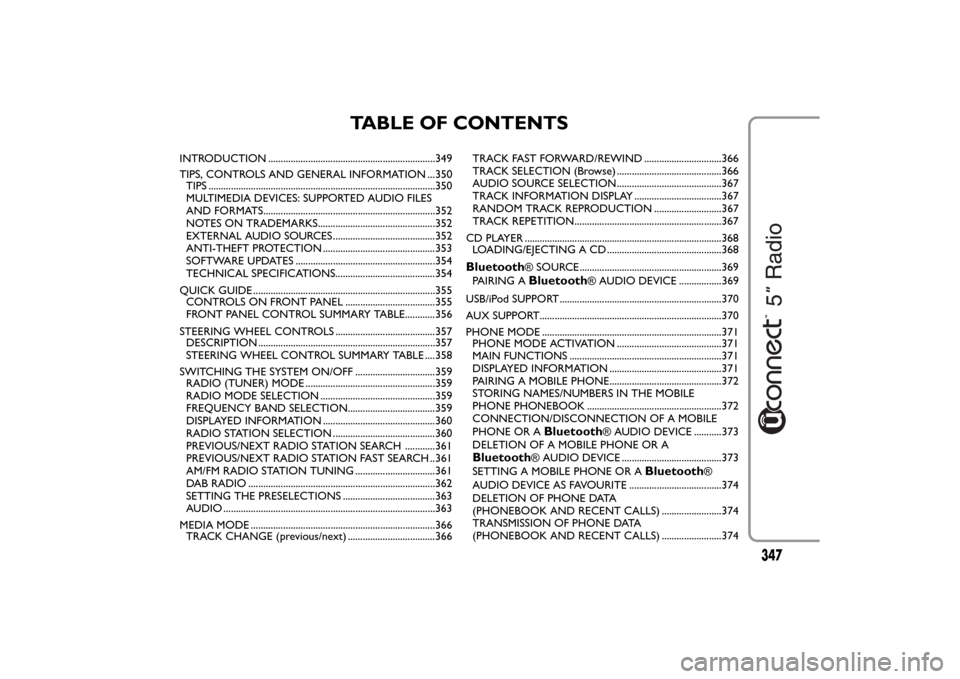
TABLE OF CONTENTS
INTRODUCTION ...................................................................349
TIPS, CONTROLS AND GENERAL INFORMATION ...350
TIPS ...........................................................................................350
MULTIMEDIA DEVICES: SUPPORTED AUDIO FILES
AND FORMATS.....................................................................352
NOTES ON TRADEMARKS...............................................352
EXTERNAL AUDIO SOURCES .........................................352
ANTI-THEFT PROTECTION .............................................353
SOFTWARE UPDATES ........................................................354
TECHNICAL SPECIFICATIONS........................................354
QUICK GUIDE .........................................................................355
CONTROLS ON FRONT PANEL ....................................355
FRONT PANEL CONTROL SUMMARY TABLE............356
STEERING WHEEL CONTROLS ........................................357
DESCRIPTION .......................................................................357
STEERING WHEEL CONTROL SUMMARY TABLE ....358
SWITCHING THE SYSTEM ON/OFF ................................359
RADIO (TUNER) MODE ....................................................359
RADIO MODE SELECTION ..............................................359
FREQUENCY BAND SELECTION...................................359
DISPLAYED INFORMATION .............................................360
RADIO STATION SELECTION .........................................360
PREVIOUS/NEXT RADIO STATION SEARCH ............361
PREVIOUS/NEXT RADIO STATION FAST SEARCH ..361
AM/FM RADIO STATION TUNING ................................361
DAB RADIO ...........................................................................362
SETTING THE PRESELECTIONS .....................................363
AUDIO .....................................................................................363
MEDIA MODE ..........................................................................366
TRACK CHANGE (previous/next) ...................................366TRACK FAST FORWARD/REWIND ...............................366
TRACK SELECTION (Browse) ..........................................366
AUDIO SOURCE SELECTION..........................................367
TRACK INFORMATION DISPLAY ...................................367
RANDOM TRACK REPRODUCTION ...........................367
TRACK REPETITION...........................................................367
CD PLAYER ...............................................................................368
LOADING/EJECTING A CD ..............................................368
Bluetooth
® SOURCE.........................................................369
PAIRING ABluetooth
® AUDIO DEVICE .................369
USB/iPod SUPPORT.................................................................370
AUX SUPPORT.........................................................................370
PHONE MODE ........................................................................371
PHONE MODE ACTIVATION ..........................................371
MAIN FUNCTIONS .............................................................371
DISPLAYED INFORMATION .............................................371
PAIRING A MOBILE PHONE.............................................372
STORING NAMES/NUMBERS IN THE MOBILE
PHONE PHONEBOOK ......................................................372
CONNECTION/DISCONNECTION OF A MOBILE
PHONE OR A
Bluetooth
® AUDIO DEVICE ...........373
DELETION OF A MOBILE PHONE OR A
Bluetooth
® AUDIO DEVICE ........................................373
SETTING A MOBILE PHONE OR A
Bluetooth
®
AUDIO DEVICE AS FAVOURITE .....................................374
DELETION OF PHONE DATA
(PHONEBOOK AND RECENT CALLS) ........................374
TRANSMISSION OF PHONE DATA
(PHONEBOOK AND RECENT CALLS) ........................374
347
Page 356 of 420
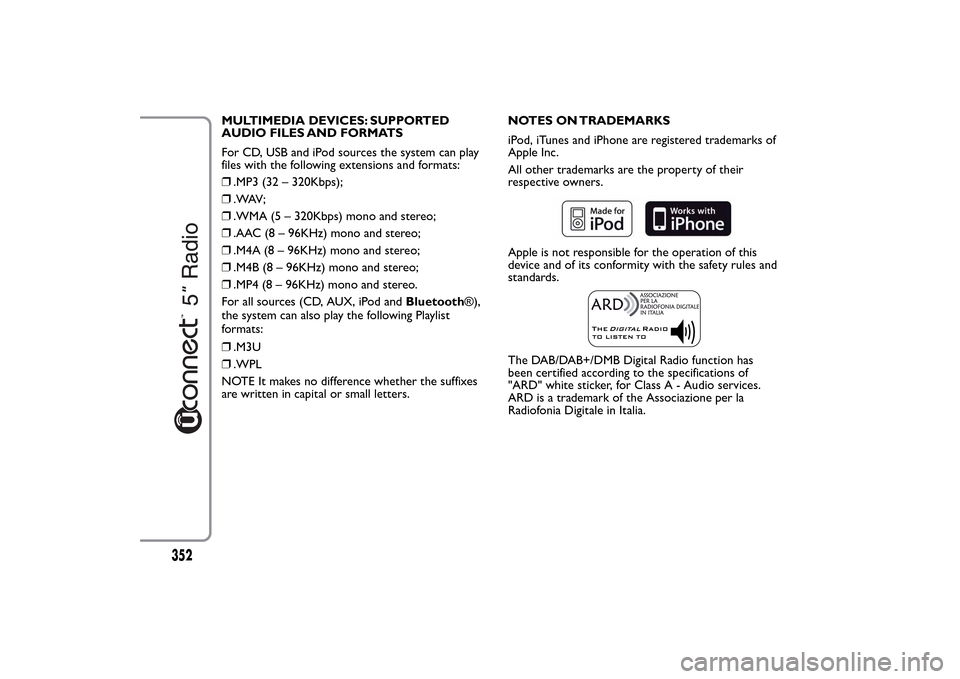
MULTIMEDIA DEVICES: SUPPORTED
AUDIO FILES AND FORMATS
For CD, USB and iPod sources the system can play
files with the following extensions and formats:
❒.MP3 (32 – 320Kbps);
❒. WAV ;
❒.WMA (5 – 320Kbps) mono and stereo;
❒.AAC (8 – 96KHz) mono and stereo;
❒.M4A (8 – 96KHz) mono and stereo;
❒.M4B (8 – 96KHz) mono and stereo;
❒.MP4 (8 – 96KHz) mono and stereo.
For all sources (CD, AUX, iPod andBluetooth®),
the system can also play the following Playlist
formats:
❒.M3U
❒.WPL
NOTE It makes no difference whether the suffixes
are written in capital or small letters.NOTES ON TRADEMARKS
iPod, iTunes and iPhone are registered trademarks of
Apple Inc.
All other trademarks are the property of their
respective owners.
Apple is not responsible for the operation of this
device and of its conformity with the safety rules and
standards.The DAB/DAB+/DMB Digital Radio function has
been certified according to the specifications of
"ARD" white sticker, for Class A - Audio services.
ARD is a trademark of the Associazione per la
Radiofonia Digitale in Italia.
352
Page 360 of 420
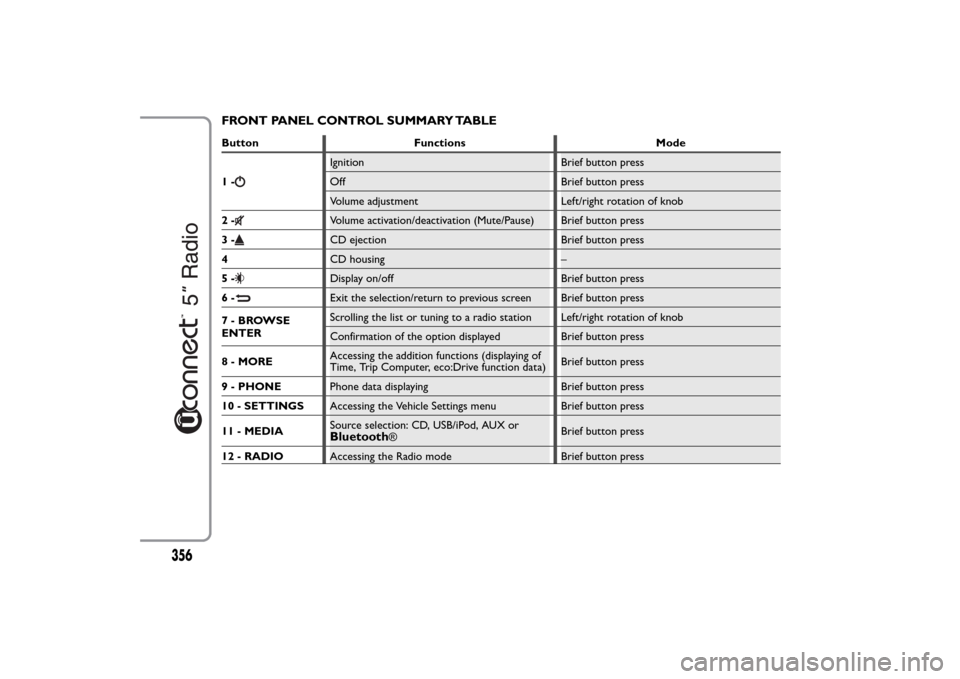
FRONT PANEL CONTROL SUMMARY TABLEButton Functions Mode
1-
Ignition Brief button press
Off Brief button press
Volume adjustment Left/right rotation of knob
2-Volume activation/deactivation (Mute/Pause) Brief button press
3-CD ejection Brief button press
4CD housing –
5-Display on/off Brief button press
6-Exit the selection/return to previous screen Brief button press
7-BROWSE
ENTERScrolling the list or tuning to a radio station Left/right rotation of knob
Confirmation of the option displayed Brief button press
8 - MOREAccessing the addition functions (displaying of
Time, Trip Computer, eco:Drive function data)Brief button press
9 - PHONEPhone data displaying Brief button press
10 - SETTINGSAccessing the Vehicle Settings menu Brief button press
11 - MEDIASource selection: CD, USB/iPod, AUX orBluetooth
®Brief button press
12 - RADIOAccessing the Radio mode Brief button press
356
Page 362 of 420
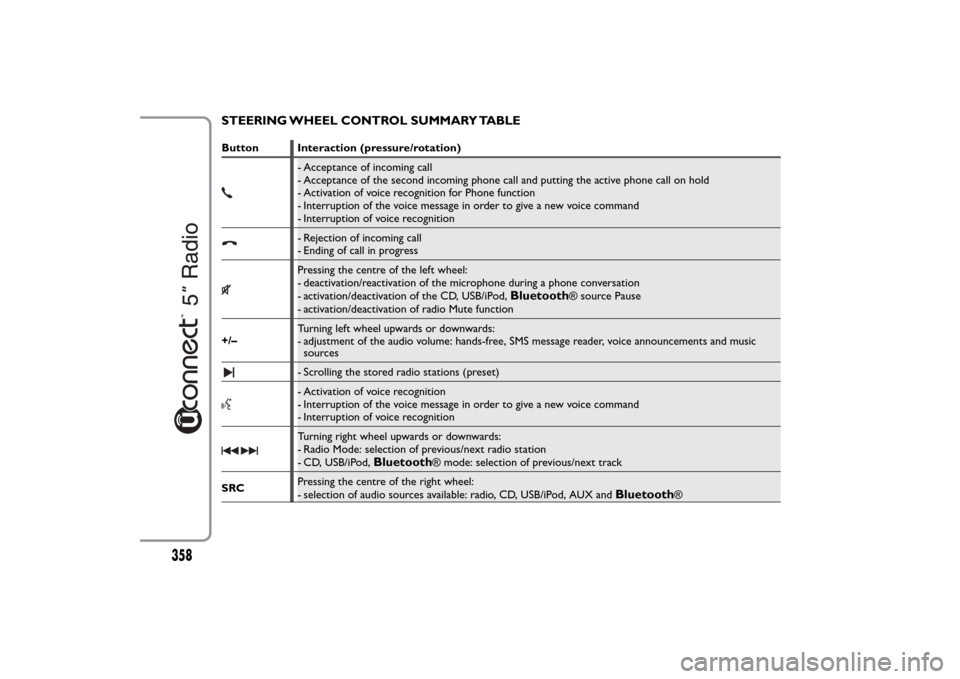
STEERING WHEEL CONTROL SUMMARY TABLEButton Interaction (pressure/rotation)
- Acceptance of incoming call
- Acceptance of the second incoming phone call and putting the active phone call on hold
- Activation of voice recognition for Phone function
- Interruption of the voice message in order to give a new voice command
- Interruption of voice recognition- Rejection of incoming call
- Ending of call in progressPressing the centre of the left wheel:
- deactivation/reactivation of the microphone during a phone conversation
- activation/deactivation of the CD, USB/iPod,
Bluetooth
® source Pause
- activation/deactivation of radio Mute function
+/–Turning left wheel upwards or downwards:
- adjustment of the audio volume: hands-free, SMS message reader, voice announcements and music
sources
- Scrolling the stored radio stations (preset)- Activation of voice recognition
- Interruption of the voice message in order to give a new voice command
- Interruption of voice recognitionTurning right wheel upwards or downwards:
- Radio Mode: selection of previous/next radio station
- CD, USB/iPod,
Bluetooth
® mode: selection of previous/next track
SRCPressing the centre of the right wheel:
- selection of audio sources available: radio, CD, USB/iPod, AUX and
Bluetooth
®
358
Page 370 of 420
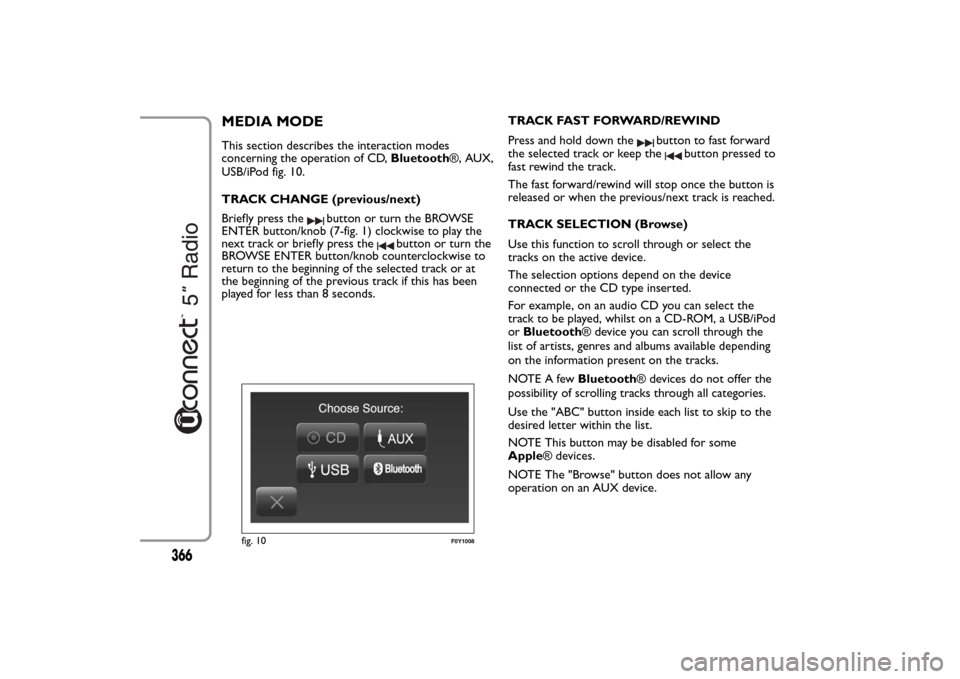
MEDIA MODEThis section describes the interaction modes
concerning the operation of CD,Bluetooth®, AUX,
USB/iPod fig. 10.
TRACK CHANGE (previous/next)
Briefly press the
button or turn the BROWSE
ENTER button/knob (7-fig. 1) clockwise to play the
next track or briefly press the
button or turn the
BROWSE ENTER button/knob counterclockwise to
return to the beginning of the selected track or at
the beginning of the previous track if this has been
played for less than 8 seconds.TRACK FAST FORWARD/REWIND
Press and hold down the
button to fast forward
the selected track or keep the
button pressed to
fast rewind the track.
The fast forward/rewind will stop once the button is
released or when the previous/next track is reached.
TRACK SELECTION (Browse)
Use this function to scroll through or select the
tracks on the active device.
The selection options depend on the device
connected or the CD type inserted.
For example, on an audio CD you can select the
track to be played, whilst on a CD-ROM, a USB/iPod
orBluetooth® device you can scroll through the
list of artists, genres and albums available depending
on the information present on the tracks.
NOTE A fewBluetooth® devices do not offer the
possibility of scrolling tracks through all categories.
Use the "ABC" button inside each list to skip to the
desired letter within the list.
NOTE This button may be disabled for some
Apple® devices.
NOTE The "Browse" button does not allow any
operation on an AUX device.
fig. 10
F0Y1008
366