Page 25 of 88

SPEED CONTROL
• The Speed Control switches are lo-
cated on the steering wheel.
Cruise ON/OFF
• Push the ON/OFF button to activate
the Speed Control.
• CRUISE READYwill appear on
the instrument cluster to indicate the
Speed Control is on.
• Push the ON/OFF button a second
time to turn the system off.
SET
• With the Speed Control on, push and
release the SET – button to set a de-
sired speed.
Accel/Decel
To Increase Speed
• When the Electronic Speed Control is set, you can increase speed by pushing the
RES+button.
• The speed denomination shown is dependant on the speed of English or Metric:
English Speed (mph)
• Pressing the RES+button once will result in a 1 mph increase in set speed.
Each subsequent tap of the button results in an increase of 1 mph.
• If the button is continually pressed, the set speed will continue to increase until
the button is released, then the new set speed will be established.
Metric Speed (km/h)
• Pressing the RES+button once will result in a 2 km/h increase in set speed.
Each subsequent tap of the button results in an increase of 2 km/h.
• If the button is continually pressed, the set speed will continue to increase until
the button is released, then the new set speed will be established.
OPERATING YOUR VEHICLE
23
Page 26 of 88

To Decrease Speed
• When the Electronic Speed Control is set, you can decrease speed by pushing
the SET-button.
• The speed denomination shown is dependant on the speed of English or Metric:
English Speed (mph)
• Pressing the SET-button once will result in a 1 mph decrease in set speed.
Each subsequent tap of the button results in a decrease of 1 mph.
• If the button is continually pressed, the set speed will continue to decrease until
the button is released, then the new set speed will be established.
Metric Speed (km/h)
• Pressing the SET-button once will result in a 2 km/h decrease in set speed.
Each subsequent tap of the button results in a decrease of 2 km/h.
• If the button is continually pressed, the set speed will continue to decrease until
the button is released, then the new set speed will be established.
Resume
• To resume a previously selected set speed in memory, push the RES + button
and release.
Cancel
• Push the CANCEL button, apply the brakes, or depress the clutch to cancel the
set speed and maintain the set speed memory.
• Push the ON/OFF button to turn the system off and erase the set speed memory.
WARNING!
• Leaving the Electronic Speed Control system on when not in use is danger-
ous. You could accidentally set the system or cause it to go faster than you
want. You could lose control and have a collision. Always leave the Elec-
tronic Speed Control system off when you are not using it.
• Electronic Speed Control can be dangerous where the system cannot main-
tain a constant speed. Your vehicle could go too fast for the conditions, and
you could lose control. A collision could be the result. Do not use Electronic
Speed Control in heavy traffic or on roads that are winding, icy, snow-
covered or slippery.
OPERATING YOUR VEHICLE
24
Page 27 of 88
POWER WINDOWS
• Power windows can be operated with
the ignition in the ON/RUN position
and for two minutes after the key has
been removed before any door is
opened.
• The controls for the power windows
are located on either side of the gear
lever.
• Both windows have an Auto Down
feature. Push the switch down past
the detent and release to fully lower
the window.
• Pull the switch upward to close the
window.
OPERATING YOUR VEHICLE
25
Page 28 of 88
MANUAL CLIMATE CONTROLS
Air Recirculation
• Use recirculation for maximum A/C operation.
• For window defogging, turn the recirculation off.
• Recirculation is not allowed in defrost, floor, defrost/floor (mix) modes.
•– Air intake from outside
•– Internal air recirculation
Heated Mirrors
• The mirrors are heated to melt frost or ice. This feature is activated whenever you
turn on the rear window defroster.
OPERATING YOUR VEHICLE
26
Page 29 of 88
AUTOMATIC TEMPERATURE CONTROLS (ATC)
Automatic Operation
1. Push the AUTO button.
2. Select the desired temperature by pushing the temperature control buttons.
• The system will maintain the set temperature automatically.
Air Recirculation
• Use recirculation for maximum A/C operation.
• For window defogging, turn the air recirculation button off.
Heated Mirrors
• The mirrors are heated to melt frost or ice. This feature is activated whenever you
turn on the rear widow defroster.
OPERATING YOUR VEHICLE
27
Page 30 of 88
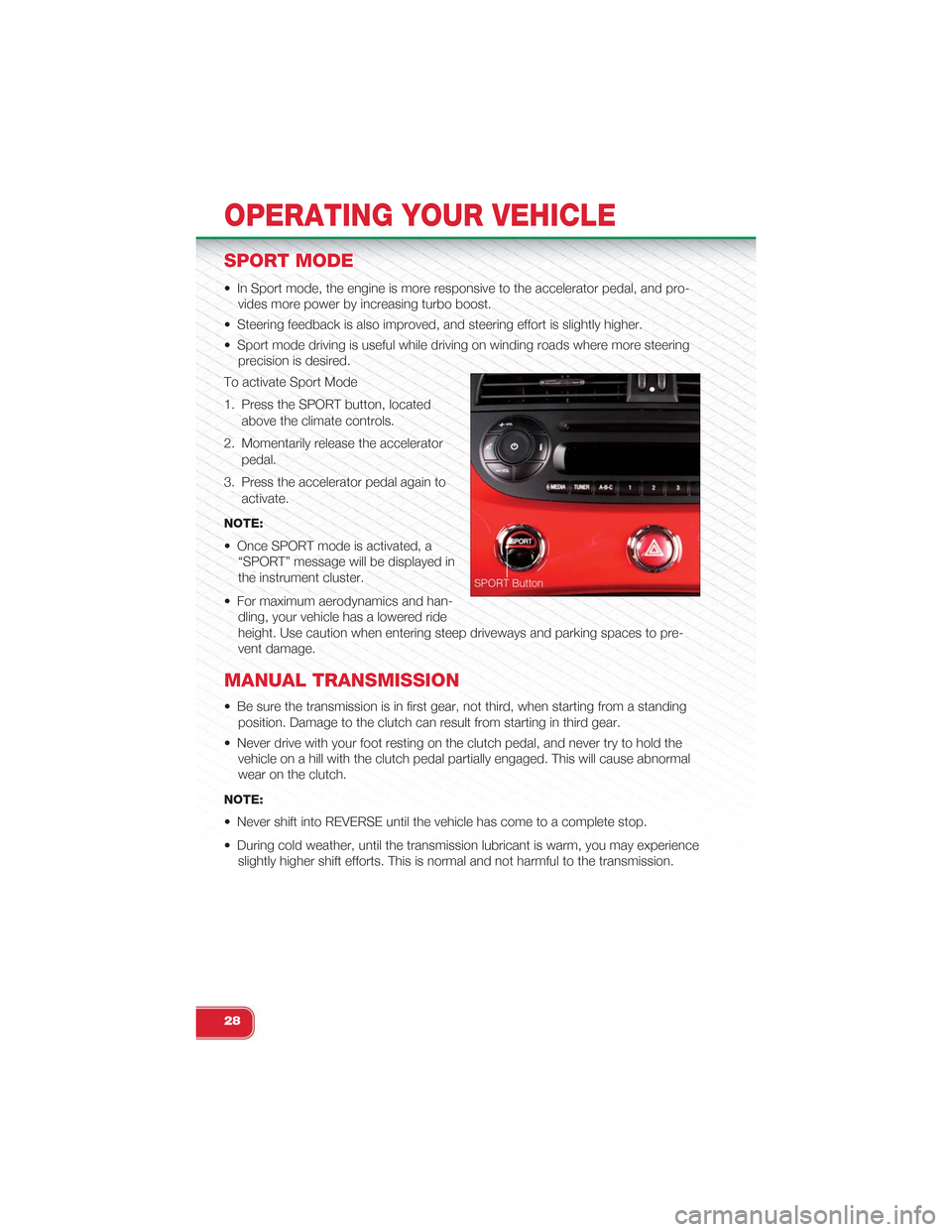
SPORT MODE
• In Sport mode, the engine is more responsive to the accelerator pedal, and pro-
vides more power by increasing turbo boost.
• Steering feedback is also improved, and steering effort is slightly higher.
• Sport mode driving is useful while driving on winding roads where more steering
precision is desired.
To activate Sport Mode
1. Press the SPORT button, located
above the climate controls.
2. Momentarily release the accelerator
pedal.
3. Press the accelerator pedal again to
activate.
NOTE:
• Once SPORT mode is activated, a
“SPORT” message will be displayed in
the instrument cluster.
• For maximum aerodynamics and han-
dling, your vehicle has a lowered ride
height. Use caution when entering steep driveways and parking spaces to pre-
vent damage.
MANUAL TRANSMISSION
• Be sure the transmission is in first gear, not third, when starting from a standing
position. Damage to the clutch can result from starting in third gear.
• Never drive with your foot resting on the clutch pedal, and never try to hold the
vehicle on a hill with the clutch pedal partially engaged. This will cause abnormal
wear on the clutch.
NOTE:
• Never shift into REVERSE until the vehicle has come to a complete stop.
• During cold weather, until the transmission lubricant is warm, you may experience
slightly higher shift efforts. This is normal and not harmful to the transmission.
OPERATING YOUR VEHICLE
28
Page 31 of 88

POWER SUNROOF
• The power sunroof roof switch is located in the overhead console.
To Open
•Press and hold the POWER SUNROOF
switch rearward for approximately two
seconds and the sunroof will stop at
the vented position. Press the switch a
second time and hold for approximately
one second and release, the sunroof
will open fully, then stop automatically.
This is called “Express Open.” During
Express Open operation, any move-
ment of the sunroof switch will stop the
sunroof.
To Close
• With the sunroof in the full open posi-
tion, pull the POWER SUNROOF button and hold it for approximately one sec-
ond, the sunroof will return to the completely close position. During Express
Close operation, any movement of the sunroof switch will stop the sunroof.
Pinch Protection Feature
• This feature will detect an obstruction in the opening of the sunroof during Ex-
press Close operation. If an obstruction in the path of the sunroof is detected, the
sunroof will automatically retract. Remove the obstruction if this occurs. Next,
press the switch forward and release to Express Close.
NOTE:
If three consecutive sunroof close attempts result in Pinch Protect reversals, the fourth
close attempt will be a Manual Close movement with Pinch Protect disabled.
Sun Shade
• For vehicles equipped with a power sunroof, there is a sun shade that can be
open or closed. To open the sun shade press the tab and move the shade to a
full open position.
OPERATING YOUR VEHICLE
29
Page 32 of 88

WARNING!
• Do not let children play with the sunroof, or leave children unattended in the
vehicle, and do not leave the key in or near the vehicle (or in a location ac-
cessible to children). Occupants, particularly unattended children, can be-
come entrapped by the power sunroof while operating the power sunroof
switch. Such entrapment may result in serious injury or death.
• In a collision, there is a greater risk of being thrown from a vehicle with an
open sunroof. You could also be seriously injured or killed. Always fasten
your seat belt properly and make sure all passengers are properly secured.
• Do not allow small children to operate the sunroof. Never allow your fingers,
other body parts, or any object to project through the sunroof opening. Injury
may result.
POWER CONVERTIBLE TOP
On vehicles equipped with a power convertible top, the power convertible top
switch is located on the overhead console. The switch contains two buttons.
The passenger side button, is used to open the power top, and the driver side but-
ton, is used to close the power top.
NOTE:
• The power top buttons will operate when the ignition switch is turned to the
ACC/ON/RUN position.
• The power top can be remotely operated with the key fob. Refer to “Opening
Power Top Remote Function” in “Things To Know Before Starting” in the Owner’s
Manual on the DVD for more information.
Lowering The Power Top
Auto Open
Push the top open button approximately one second for the three-quarter open/
spoiler position. Push the top open button for approximately one second a second
time to fully open the convertible top.
Manual Open
For manual open, push and hold the open button until desired roof position or until
spoiler position.
NOTE:
Vertical movement only operates in auto open/close mode.
OPERATING YOUR VEHICLE
30