2014 AUDI RS7 SPORTBACK open hood
[x] Cancel search: open hoodPage 12 of 292

10 Instruments and warning/indicator lights
Instruments and warning/indicator Lights
Instruments
Instrument cluster and controls
The instrument cluster is your central source of information.
Fig. 3 Overv iew of the inst rument cluster
CD Coolant temperature gauge ...
@ Tachometer (engine rev counter)
@ Turn signals ........... .. .. .
© Display with
- Driver information system .. .
- Warning/ind icator lights
® Tachometer 10
11
46
23
11
@ Fuel
gauge . . . . . . . . . . . . . . . . . 11
@ Tips
The instrument illumination (for dials and
needles) turns on when the ignition is on
and the vehicle lights are turned off . As
the daylight fades, the illumination of the
dia ls likewise dims automatically and will
go out completely when the outside light
is very low. This feature is meant to rem ind
you to switch on the headlights when out
side light conditions become poor.
Engine coolant temperature gauge
The engine coolant gauge CD c:> page 10, fig. 3
only works when the ignition is on . To prevent
damage to your engine, please note the fol
l owing important points:
Engine cold
,.._ N
9 (!)
" a,
If only the LEDs at the bottom of the gauge
turn on, the engine has not reached operating
temperature yet. Avoid high engine speeds, heavy engine loads and heavy th rottle applica
t ions.
Normal temperature
The engine has reached its operating temper
ature once the LEDs up to the center of the
gauge turn on unde r normal driv ing cond i
t ions . Th e LEDs higher up may turn on when
the engine is under heavy load or the exterior
temperature is high. This is no need to worry
as long as the . warning light in the instru
ment cluste r does not illum inate . If the LEDs
i n the upper area of the disp lay and the indica
tor light . in the instrument cluster display
turn on, the coolant temperature is too high
c:>page 15.
A WARNING
-Always observe the warn ing in
c:> page 213, before opening the hood
and checking the engine coolant level.
Page 13 of 292

Instrument s and warnin g/indic ator ligh ts 11
- Never open the engine hood if you see or
hear steam, or if you see engine coolant
dr ipping from the engine compartment.
You could burn yourself . Let the engine
cool off first until you can no longer see
or hear steam or coo lant escaping.
Q) Note
- Mount ing additional lights or accessories
i n front of the a ir inlets reduces the cool
i ng effect of the rad iator . At h igh outside
temperatures or high eng ine load, the
engine could overheat.
- The front spo ile r has been designed to
proper ly distribute the cooling air wh en
t h e veh icle i s moving.
If the spoiler is
damaged, this cou ld red uce the cooling
effect and the engine co uld then over
heat . Ask yo ur authorized Audi dea ler fo r
ass istance.
Tachometer (engine rev counter)
The tachometer indicates the engine RPM
(revolutions per minutes).
If engine R PM drops be low 1 ,500, you should
downshift to the next lower gea r. T he red area
at the end of the sca le indicates maximum
pe rmissib le engine RPM after the break- in pe
riod. Before reach ing this area, move these
lector lever to position 0/5 (Drive) or ease
your foot off the accelerator peda l.
(D Note
The tachometer needle should only br iefly
be in the red zone: you cou ld damage your
eng ine! The beginn ing of the red zone var
ies depending on the operati ng tempera
ture of the eng ine .
@ For the sake of the environment
Upshift ing early saves fuel and reduces en
gine noise.
@ Tips
The engine speed is limited when the en
g ine is co ld - the full engine output is not ava
ilable . When the engine is at operating
temperature, the red area in the tachome
ter moves to a higher RPM range.
Fuel gauge
The fuel gauge only works when the ignition is
on. If the fue l level drops below 2 .6 gallons
(10 lite rs), the bottom LED turns red and the
indicato r light ~ turns on
¢ page 21 . The
bottom L ED blinks red whe n the fuel level is
very low.
The possible range based on the current fuel level is shown in tab@~
page 23, fig. 4.
(D Note
Neve r run the ta nk completely dry. A n ir
r egular supply of f uel can cause engine
misfiring and fuel could enter the exha ust
system. The catalytic co nve rter could t hen
ove rheat and be damaged .
Warning/indicator
Lights
Description
The ind icator lights in the instrument cluster
blink or tur n on. They indica te f unct ions or
malfunctions
¢ & .
Messages may appea r with some indicato r
li ghts. A warning signal will sound at t he
same t ime . The indica to r li ghts and messages
i n the center of the displays may be rep lace d
by other disp lays. To show them again, select
the tab for ind icator lights and messages us
ing the multif unction steering whee l
¢ page 23. If there are several malfunc
tions, you can display them one at a time us i ng the thumbwheel.
Some indicators lights in the d isp lay can turn
on in severa l co lors.
A WARNING
- Failure to heed warning lights and other
important vehicle informat ion may resu lt
IJI,,
Page 17 of 292

Instrument s and warnin g/indic ator ligh ts 15
(USA models): If the warnin g light 1111 and
the warning light
EiJ appear together, imme
d iate ly contact your authorized Aud i dea ler or
qua lified workshop to have all brake pads in
spected
¢ page 20 .
When t he light comes on, an audib le warning
signal is also given .
A WARNING
-Always observe the warnings in
¢ page 213, before opening the hood
and checking the brake fluid.
- Driv ing with low brake fluid is a safety
hazard . Stop the car and get professional
assistance.
- If the 1111 (USA models)/ . (Canada
mode ls) brake system indicator light
tu rns on together with the ABS and ESC
indicator lights, the ABS/ESC regu lating
function may have failed. Functions tha t
stabilize the ve hicl e are no longer availa
ble. This cou ld cause the vehicle to
swerve and increase the risk of sliding .
Drive carefully to the nearest a uth orized
Audi dealer or other qualified workshop
and have the malfunction corrected.
- If the brake warning/indicator light does
not go out after a few seconds and the
park ing brake is released, or lights up
wh ile you are drivi ng, the fluid level in
the brake fluid reservoir is too low .
If you
b elieve that it is safe to do so, proceed
immediately at low speed to the nearest
autho riz ed Au di d ealer o r qualifie d re pair
f acili ty and have the bra ke system in
spected.
- Always kee p in m ind tha t afte r several
brake applicat ions, yo u will nee d greater
pressure on the brake peda l to stop your
vehicle. Do not re ly on strained brakes to
respond w ith maxim um stopping power
in critical situations. You must allow for
increased braking distances . The extra
distance used up by fad ing brakes could
lead to an acc ident.
PARK!< ®> Electromechanical parking brake
The warning/indicator light monitors the
electromechanical parking brake .
If the indicator light- (USA models)/ .
(Canada models) turns on, the parking brake
was set . If the park ing brake is set when the
ignition is off, the indicator light turns off af
te r abo ut 20 seconds.
The warning/indic ator light will go out when
the parking brake is re leased .
-(USA models ) ,. (Canada models )
Caut ion: Vehicle parked too steep
If the indicator light b links and the message
appears, there is not enough braking power to
keep the vehicle from roll ing. The brakes have
overheated. The vehicle could roll away even
o n a small incl ine .
Press brake pedal to release parking brake
To re lease the par king brake, press the brake
peda l and press the button ~ or start driv ing
with starting assist at the same time
¢ page 78.
Pl eas e r elease parking brake
To re lease the park ing b rake manually , press
the b rake peda l and press the button~ at the
same time. The parking b ra ke only releases
a ut omat ica lly if the d river 's sa fe ty belt is fas
tened.
Ill Parking brake!
If the DI indicator lig ht turns on and th is
message appears, there is a parking brake
malfu nction . D rive to your authorized Audi
deal er or qualified workshop immediately to
have the malfun ct io n corrected.
-L Engine cooling system malfunction
A malfunction in the engine cooling system
must be repaired as soon as possible .
• Switch off engine and check coolant lev el liJI,
Page 18 of 292
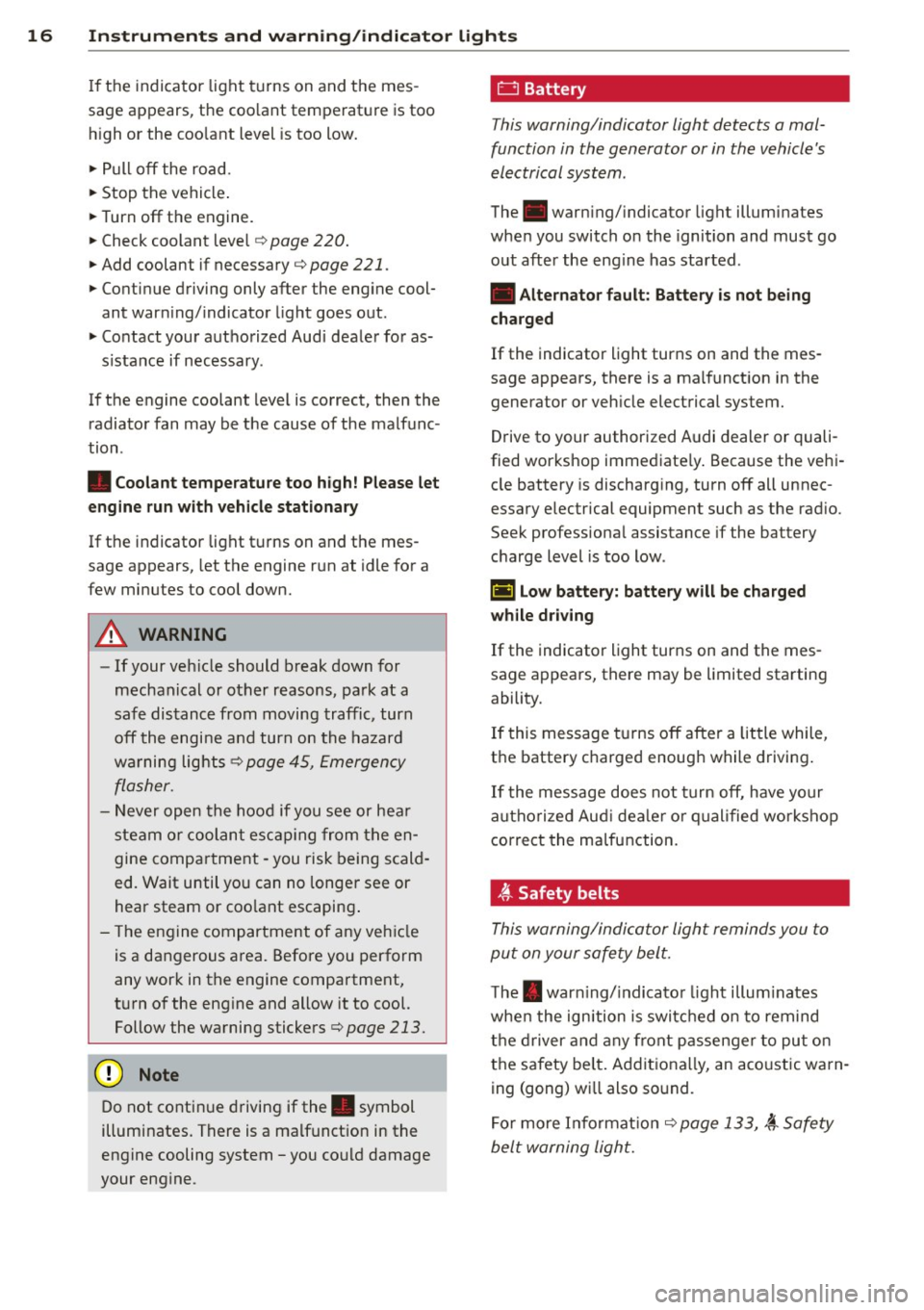
16 Instruments and warning/indicator lights
If the indicator light turns on and the mes
sage appears, the coo lant temperature is too
h igh or the coo lant level is too low.
.,. Pull off the road.
.,. Stop the vehicle.
.,. Turn off the engine.
.,. Check coolant level¢
page 220 .
.,. Add coolant if necessary ¢ page 221 .
.,. Continue driving only after the engine cool
ant warn ing/indicator light goes out.
.,. Contact you r authorized Aud i dealer for as-
s istance if necessary .
If the engine coolant level is correct, then the radiator fan may be the cause of the malfunc
tion .
• Coolant temperature too high! Please let
engine run with vehicle stationary
If the indicator light turns on and the mes
sage appears, let the engine run at idle for a
few minutes to cool down.
A WARNING , _ -
- If your veh icle should break down for
mechanical or other reasons, park at a
safe distance from moving traffic, turn
off the engine and turn on the hazard
wa rning lights¢
page 45, Emergency
flasher.
- Never open the hood if you see or hear
steam or coolant escaping from the en
gine compartment -you risk being scald
ed. Wait until you can no longer see or
hear steam or coo lant escaping .
- Th e engine compartment of any vehicle
is a dangerous area. Before you perform
any work in the engine compartment,
turn of the eng ine and allow it to cool.
Follow the warning stickers¢
page 213.
(D Note
Do not continue driving if the . symbol
illuminates. There is a malfunction in the
engine cooling system -you co uld damage
your engine.
0 Battery
This warning/indicator light detects a mal
function in the generator or in the vehicle's
electrical system .
The. warn ing/ indicator light illuminates
when you switch on the ignition and must go
out after the engine has started .
• Alternator fault: Battery is not being
charged
If the indicator light turns on and the mes
sage appears, there is a malfunction in the
generator or vehicle electrical system.
Drive to your authorized A udi dealer or quali
fied workshop immediate ly. Because the vehi
cle battery is discharging, turn off all unnec
essary electrical equipment such as the rad io.
Seek professional assistance if the battery
charge level is too low.
t•) Low battery: battery will be charged
while driving
If the indicator light turns on and the mes
sage appears, there may be limited starting
ability.
If this message turns off after a little while,
the battery charged enough while driving.
If the message does not turn off, have your
a uthor ized Aud i dealer or qualified workshop
correct the malfunction.
-ft Safety belts
This warning/indicator light reminds you to
put on your safety belt.
The . warn ing/ indicator light illum inates
whe n the ignition is switched on to remind
the driver and any front passenger to put on
the safety be lt. Addit iona lly, an aco ustic wa rn
ing (gong) w ill also so und .
For more Information¢
page 133, ,i Safety
belt warning light.
Page 36 of 292

34 Openin g and clo sing
for another vehicle or a transponder is
located on the key ring.
- For Declaration of Compliance to United States FCC and Industry Canada regula
tions
~ page 276.
Power locking system
General description
The power locking system locks or unlocks all
doors and the rear lid simultaneously.
You can lock and unlock the vehicle centrally.
You have the following choices:
- Remote master key~
page 35,
-Door handles with convenience key*
~ page 36,
-Lock cy linder at the dr iver's door
¢ page 37, or
- Power lock ing switch inside
¢ page 37.
Select ive unlocking
When you lock the vehicle, the power locking
system w ill lock the doors and the rear lid .
When unlocking, you can set in the MMI
whether only the driver 's door o r the entire
vehicle should be unlocked ¢
page 35.
Automatic locking
The automat ic locking feature locks all the ve
h icle doors and the rear l id when you drive
faster tha n 9 mph (15 km/h).
The car is unlocked again, when the opening
function in the power locking system sw itch
or at one of the door levers is actuated . The
Auto Lock function can be turned on and off in
the MMI
¢ page 35.
Anti-theft alarm warning sy stem
If the anti -theft alarm warning system de
tects a break- in into the vehicle, acoust ic and
visua l warning signals are triggered.
The anti-theft warning system is activated au
tomatically when you lock the vehicle . It is de
activated when unlocking using the remote key, with the mechanical key, and when you
sw itch the ignition on. T
he alarm also turns off when the a larm cycle
has expired .
Turn signals
When you unlock the veh icle, the turn s ignals
flash twice. When you lock the vehicle the
turn s ignals flash once. If they do not flash,
one of the doors, the rear lid or the hood is
not locked.
Unint entionally locking your self out
In the follow ing cases there safeguards to
prevent yo u lock ing yo ur remo te master key i n
the vehicle :
- The vehicle does not lock w ith the central
loc king switch ¢
page 3 7 if the drive r's
door is open.
- On veh icles with co nvenience key*, if the
most recently used master key is in the lug
gage compartment, the rear lid is a utomat i
cally un locked again after it is closed.
Do not lock your veh icle w ith the
remot e ma s
t e r ke y or co nv eni enc e ke y*
until all doors
and the rear lid are closed . In this way you
avoid lock ing you rsel f out accidentally .
Power side door clo ser *
The veh icle doors are equipped with a power
s ide door closer. When closing a door, you on
ly h ave to let it fall light ly into the latch. The
door will then automatically close by itself
¢ & .
A WARNING
-When you lock yo ur vehicle from o utside,
nobody -especially children -shou ld re
main inside the vehicle. Remember,
when you lock the vehicle from the out side the windows cannot be opened from
the inside.
- When you leave the veh icle, always take
the ignition key w ith you . Th is w ill pre
vent passenge rs (children, for example)
from accidenta lly being locked in the ve
h icle should they accidentally press the
power locking sw itch in the doors.
~
Page 38 of 292
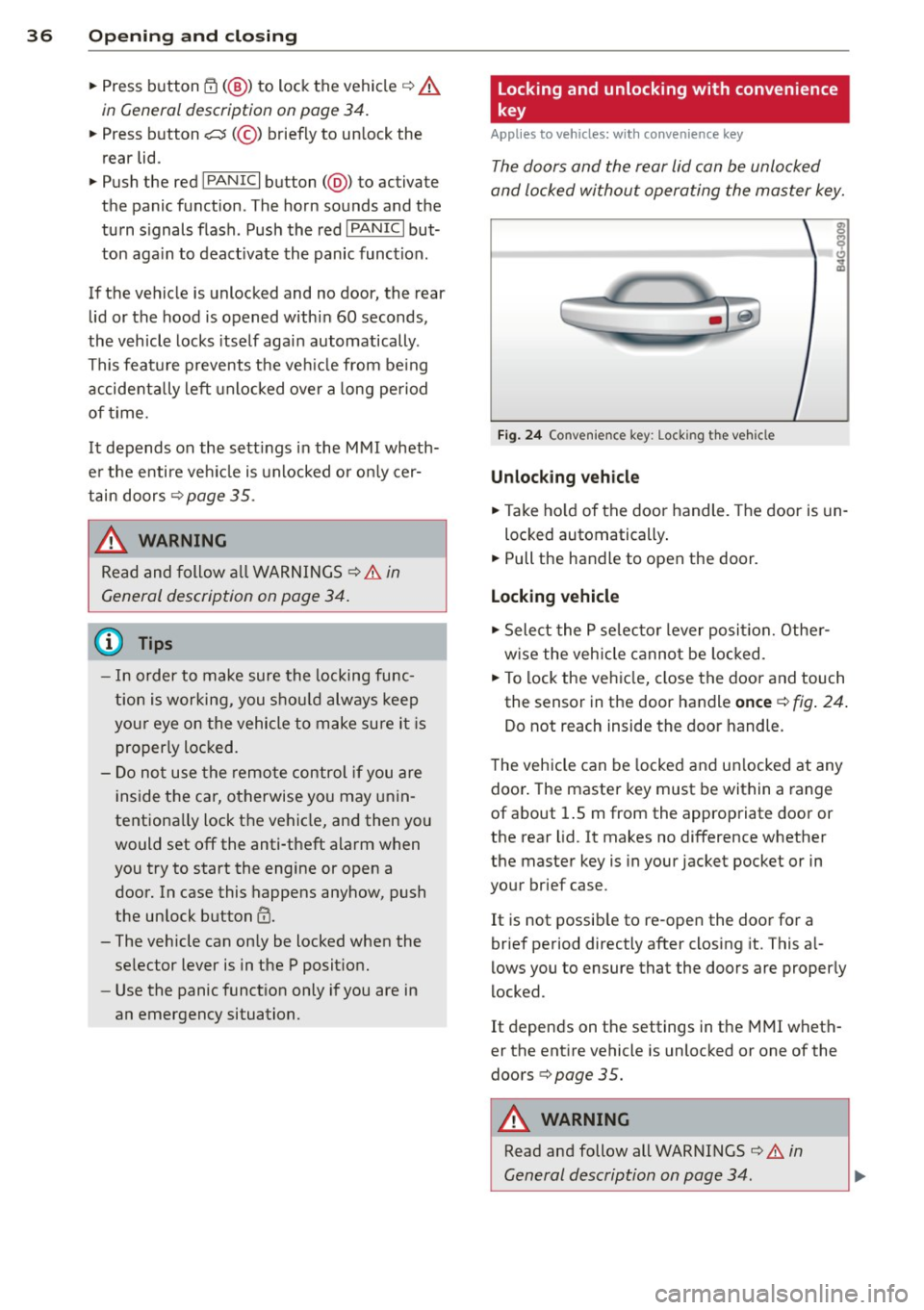
36 Openin g and clo sing
• Press button rfl (@ ) to lock the vehicle¢ &
in General description on page 34.
• Press button c:s (@ ) briefly to un lock the
rear lid.
• Push the red
IPANICI button( @) to activate
the panic function . The horn sounds and the
turn s ignals flash. Push the red
I PANIC I but
ton aga in to deact ivate the panic function.
If the vehicle is unlocked and no door, the rear lid or the hood is opened with in 60 seconds,
the vehicle locks itself again automatically .
This feature prevents the ve hicle from be ing
accidenta lly left unlocked ove r a long period
of time.
It depends on the sett ings in the MMI wheth
e r the enti re veh icle is un locked or on ly cer
tain doors ¢
page 35.
.&_ WARNING
Read and follow a ll WARNINGS¢ &. in
General description on page 34.
{D Tips
- In order to make sure the locking func
tion is working, you shou ld always keep
you r eye on the vehicle to make su re i t is
properly locked.
-
- Do not use the remote control if you are
i nside the car, o therwise you may unin
tentiona lly lock the vehicle, and then you
would set off the anti-theft alarm when
you try to start the engine or open a
door. In case this happens anyhow, push
the un lock button @.
- The vehicle can on ly be locked when the
se lector lever is in the P posit ion.
- Use the panic funct ion only i f you are in
an emergency situation.
Locking and unlocking with convenience
key
Appl ies to vehicles : wi th convenience key
The doors and the rear lid can be unlocked
and locked without operating the master key.
Fi g. 24 Co nve nienc e key: Lock ing the vehicle
Unlocking vehicle
• Take ho ld of the door handle . T he door is un-
locked automatically .
• Pull the handle to open the door.
Locking vehicle
• Select the P se lec to r lever posit ion. Othe r
w ise the vehicle cannot be loc ked.
• To lock the veh icle, close the door and touch
the sensor in the door handle
once ¢ fig. 24 .
Do not reach inside the door handle.
T he vehicle can be locked and un locked at any
door . The master key must be within a range
of about 1.5 m from the appropriate door or
the rear lid. It makes no difference whether
the master key is in your jacket pocket or in
your brief case.
It is not possib le to re-open the door for a
brief period directly after closing it. This a l
l ows you to ensure that the doors are properly
locked.
It depends on the settings in t he MMI wheth
er the ent ire vehicle is unlocked or one of the
doors ¢
page 35 .
.&_ WARNING ~ -
Read and follow all WARNINGS ¢.&. in
General description on page 34 .
Page 52 of 292
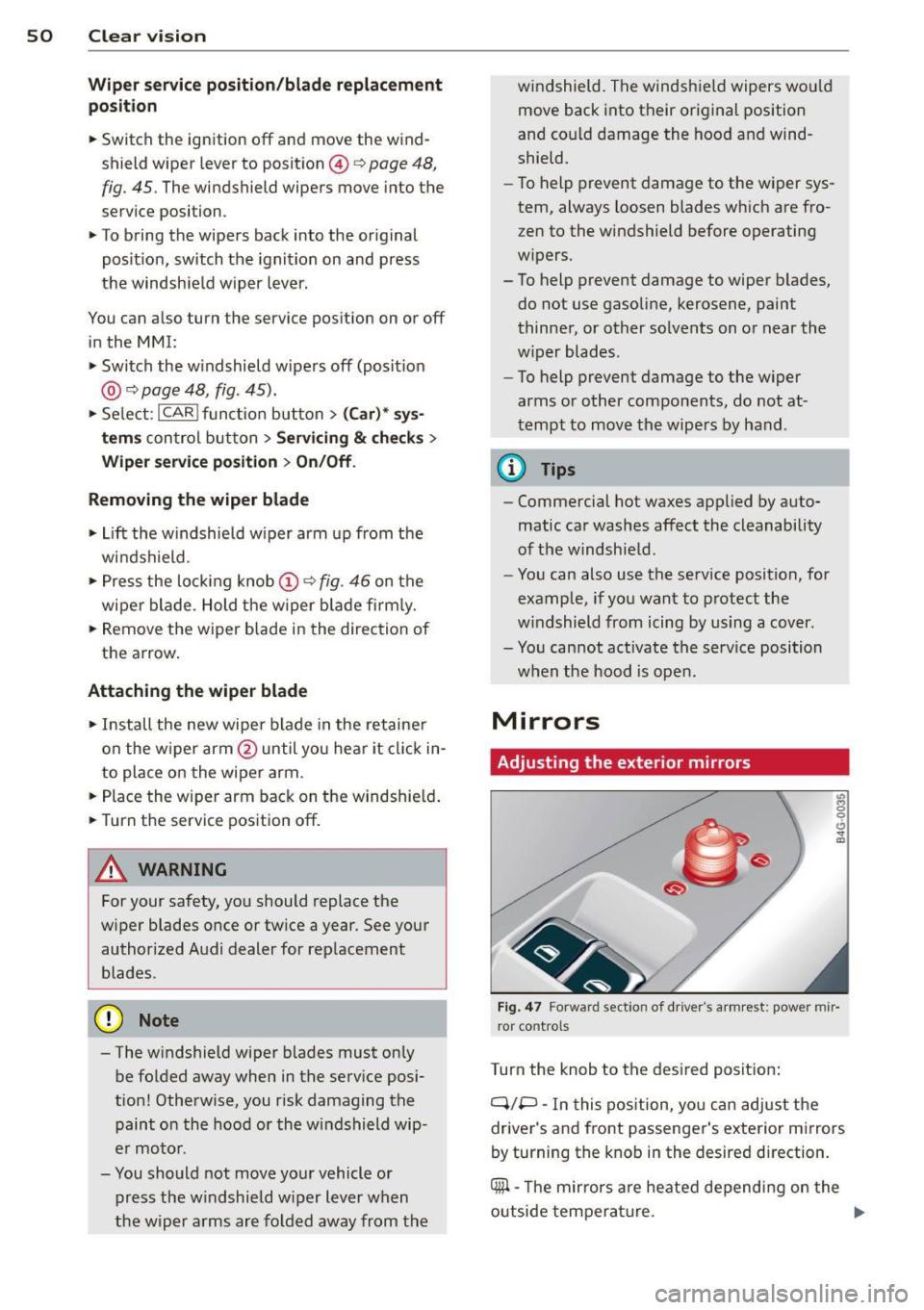
50 Clear vis ion
Wiper servi ce po sition /blade rep lacem ent
po sit ion
• Switch the ignition off and move the wind
shield wiper lever to position @¢
page 48,
fig. 45. The windshield wipers move into the
service position.
• To bring the wipers back into the original
pos ition, switch the ignition on and press
the windshie ld wiper lever.
You can also turn the service position on or
off
in the MMI:
• Switch the w indshield wipers off (posit ion
@ ¢page 48, fig. 45).
• Se lect:
I CAR I funct ion button> (C ar)* sys·
tern s
control button > Servicing & ch eck s >
Wip er serv ice po sition > O n/ Off .
R em oving the wip er blade
• Lift the w indshield wiper arm up from the
wi ndshield.
• Press the locking knob
(D ~ fig. 46 on the
wiper blade. Hold t he wiper blade firm ly.
• Remove the wiper blade in the direction of
the arrow .
Attaching th e wiper blade
• Install the new wipe r blade in the retaine r
on the w iper arm @until you hear it cl ick in
to place on the wiper arm.
• Place the wiper arm back on the windshie ld .
• Turn the service pos ition
off .
A WARNING
-
For your safety, yo u should replace the
wiper blades once or tw ice a year. See your
authorized Audi dealer for rep lacement
blades.
(D Note
- The windshield wiper blades must on ly
be folded away when in the service posi
tion! Otherwise, you risk damaging the paint on the hood or the w indshield wip·
er moto r.
- You should not
move your vehicle or
press the w indshield w iper lever when
the wip er arms are folded away from the w
indshield. The windshield wipers wou ld
move back into their original position
and co uld damage the hood and wind
shield.
- To help prevent damage to the wiper sys
tem, always loosen blades wh ich are fro
zen to the windshield before operating
w ipers.
- To help prevent damage to wiper blades,
do not use gasoline, kerosene, paint
thinner, or other solvents on o r near the
w iper blades.
- To help prevent damage to the wiper
arms or other components, do not at
tempt to move the wipe rs by hand.
¢j) Tips
- Commercial hot waxes applied by auto·
matic car washes affect the cleanability
of the windshie ld.
- You can also use the se rvice position, for
example, if you want to protect the
w indshield from icing by using a cover.
- You can not activate the service position
when the hood is open .
Mirrors
Adjusting the exterior mirrors
Fig. 47 Fo rward section of driver 's arm rest: power mir·
ror controls
Turn the knob to the desired posit ion :
Q/P -In this pos ition, yo u can adjust the
driver's and front passenger's exterior mirrors
by turning the knob in the desired direction.
4iil -The m irrors are heated depend ing on the
outside tempera ture. .,._
Page 109 of 292
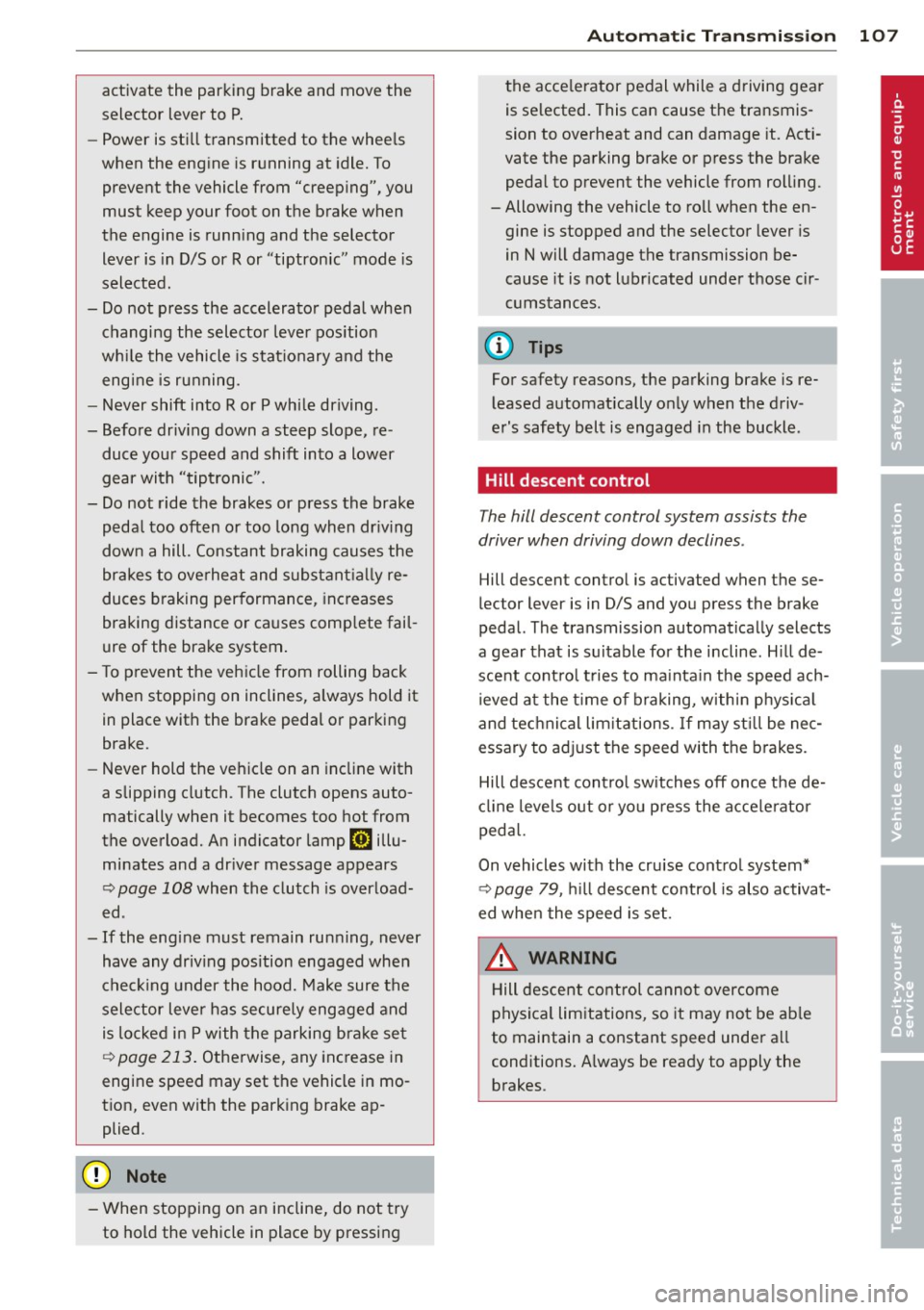
activate the parking brake and move the
selector lever to P.
- Power is sti ll transmitted to the wheels
when the engine is running at idle. To
prevent the vehicle from "creeping", you
must keep your foot on the brake when
the engine is running and the selector
lever is in D/S or R or "tiptronic" mode is
selected.
- Do not press the accelerator pedal when changing the selector lever pos ition
wh ile the vehicle is stat ionary and the
engine is running .
- Never shift into
R or P wh ile driving .
- Before driv ing down a steep slope, re -
duce your speed and shift into a lower
gear with "tiptronic".
- Do not ride the brakes or press the brake
peda l too often or too long when dr iv ing
down a hill. Constant braking causes the brakes to ove rheat and substant ially re
duces braking performance, increases
braking distance or ca uses comp lete fail
vre of the brake system .
- To prevent the vehicle from rolling back
when stopping on inclines, always hold it in place with the brake pedal or parking
brake.
- Never hold the vehic le on an incline with
a slipping clutch . The clutch opens auto
matically when it becomes too hot from
the overload. An indicator lamp
[O] illu
minates and a dr iver message appears
~ page 108 when the clutch is overload
ed .
- If the engine must remain running, never have any driv ing position engaged when
check ing under the hood.
M ake sure the
selector lever has secure ly engaged and
is locked in P with the parking bra ke set
¢ page 213 . Otherwise, any increase in
engine speed may set the vehicle in mo
t ion, even with the park ing brake ap
plied.
(D Note
- When stopping on an incline, do not try to hold the vehicle in place by pressing
Aut omat ic Tr ans missio n 107
the acce lerator pedal while a d riving gea r
is se lected. This can cause the transmis
sion to ove rheat and can damage it. Acti
vate the parking brake or press the brake peda l to prevent the vehicle from rolling .
- Allowing the vehicle to roll when the en gine is stopped and the selector lever is
in N will damage the transmission be
cause
i t is not lubricated under those cir
cumstances.
(D Tips
For safety reasons, the parking brake is re
leased automatically o nly when the driv
e r's safety belt is engaged in the buckle .
, Hill descent control
The hill descent control system assists the
driver when driving down declines .
Hill descent contro l is activa ted when these
lector lever is in D/S and you press the brake
pedal. The transmission automatically selects
a gear that is suitable for the incline . H ill de
scent cont ro l t ries to ma inta in the speed ach
ieved a t the t ime of braking, with in phys ica l
and tec hni cal lim itations. If may st ill be nec
essary to adj ust the speed with the brakes .
Hill descent contro l sw itches off once the de
cl in e leve ls out or yo u press the acce le rato r
pedal.
On vehicles with the cruise cont ro l system*
¢ page 79 , hill descent control is also activat
ed whe n the speed is set.
&_ WARNING
-
Hill descent co nt rol cannot overcome
physical lim itations, so it may not be ab le
to maintain a constant speed under a ll
conditions. A lways be ready to apply the
brakes .