2014 AUDI RS7 SPORTBACK instrument cluster
[x] Cancel search: instrument clusterPage 11 of 292

(!) Door handle
@
®
©
®
®
(j)
Audi side assist d isplay
Power locking sw itches
Memory function buttons . ... .
Aud i side assist button .. .. .. .
A ir vents with thumbwheel
Control lever for :
- T urn signal and high beam
- Audi act ive lane assist . .. .. .
@ Mu ltifunction steering wheel
with:
- Horn
- Driver's airbag
- Driver information system but-
tons ... ..... ....... ... .. .
- Audio/video , telephone, navi
gation and voice recognition
buttons
- Steering wheel heating . ... .
- Shift padd les ..... ... .. .. .
® Instrument cluster ..... .. .. .
@ H ead-up Display ....... .. .. .
@ Windsh ield washer system
l ever .... .... ...... ... .. .. .
@ Buttons for :
- MM I display
- Reset button for tr ip odome-
ter .. .. ............. .... .
@ Starting the eng ine if there is a
malfunction
~ Knee airbag ........... .... .
@ Steering whee l adjustment, de
pending on equipment:
- mechanical . ............. .
- electrical
@ Leverfo r:
- Cru ise contro l system
- Adaptive cruise cont ro l .. .. .
@ Button for switch ing the Head
up Display on/off , adjusting the
h eight .. ................ . .
@ Instrument illuminat ion ... .. .
@ Eng ine hood release .... .. .. .
@ D ata Link Connector for On
Board Diag nos tics ( OBD II) . .. .
93
37
57
93
46
90
146 23
72
108 10
28
48
26
76
159
73
73
79
8 1
28
47
213
30
In strument s and control s 9
@ Light switch ..... . .. .. ..... .
@ Buttons for :
- All -weathe r lights
- Night vision assistant . .. ... .
- Rear fog lights . .......... .
@ Power exterior mirror adjust-
ment . ... .... .. . .. .. ..... .
@ Rear lid switc h ............. .
@) Power w indows .... ........ .
@ MMI display
@ Emergency flashers
@ G love compar tment ........ .
@ Front passenger's airbag .... .
@ Valet parking feature ....... .
@ Drives (MMI)
@ Buttons/Indicator ligh ts for
- P arking system ........... .
- PASSENG ER AIR BAG OFF ... .
- Rear spoiler .. .. . .. .... ... .
- E lectron ic Stabili zation Con-
trol .. .. .. .. .. . ... ...... .
@) Four-zone automatic climate
control . .. .. .. .. .. ........ .
@ Storage compartment or ash-
tray with cigarette ligh ter .....
@) I STAR T ENGIN E ST OPI button
@ MMI controls
@ 12-volt socket , (upholde r
@ Elec tromechanical pa rking
brake . ... .. .... . ... ...... .
@ Selector lever
(D Tips
44
4 4
100
44
so
38
41
45
61
146
42
110
155
192
191
69
59,59
74
60,60
77
104
- Some of the equipment or features
shown in the genera l ill ustration may be
standard equ ipment on your vehicle or
may be opt ional equ ipment depending
on you r model. Always ask your autho r
ized Aud i dea le r i f you have a quest ion
about your ve hicl e.
- Ope rat ion of the Multi Med ia Interface
(MMI) is described in a separate manua l.
Page 12 of 292

10 Instruments and warning/indicator lights
Instruments and warning/indicator Lights
Instruments
Instrument cluster and controls
The instrument cluster is your central source of information.
Fig. 3 Overv iew of the inst rument cluster
CD Coolant temperature gauge ...
@ Tachometer (engine rev counter)
@ Turn signals ........... .. .. .
© Display with
- Driver information system .. .
- Warning/ind icator lights
® Tachometer 10
11
46
23
11
@ Fuel
gauge . . . . . . . . . . . . . . . . . 11
@ Tips
The instrument illumination (for dials and
needles) turns on when the ignition is on
and the vehicle lights are turned off . As
the daylight fades, the illumination of the
dia ls likewise dims automatically and will
go out completely when the outside light
is very low. This feature is meant to rem ind
you to switch on the headlights when out
side light conditions become poor.
Engine coolant temperature gauge
The engine coolant gauge CD c:> page 10, fig. 3
only works when the ignition is on . To prevent
damage to your engine, please note the fol
l owing important points:
Engine cold
,.._ N
9 (!)
" a,
If only the LEDs at the bottom of the gauge
turn on, the engine has not reached operating
temperature yet. Avoid high engine speeds, heavy engine loads and heavy th rottle applica
t ions.
Normal temperature
The engine has reached its operating temper
ature once the LEDs up to the center of the
gauge turn on unde r normal driv ing cond i
t ions . Th e LEDs higher up may turn on when
the engine is under heavy load or the exterior
temperature is high. This is no need to worry
as long as the . warning light in the instru
ment cluste r does not illum inate . If the LEDs
i n the upper area of the disp lay and the indica
tor light . in the instrument cluster display
turn on, the coolant temperature is too high
c:>page 15.
A WARNING
-Always observe the warn ing in
c:> page 213, before opening the hood
and checking the engine coolant level.
Page 13 of 292

Instrument s and warnin g/indic ator ligh ts 11
- Never open the engine hood if you see or
hear steam, or if you see engine coolant
dr ipping from the engine compartment.
You could burn yourself . Let the engine
cool off first until you can no longer see
or hear steam or coo lant escaping.
Q) Note
- Mount ing additional lights or accessories
i n front of the a ir inlets reduces the cool
i ng effect of the rad iator . At h igh outside
temperatures or high eng ine load, the
engine could overheat.
- The front spo ile r has been designed to
proper ly distribute the cooling air wh en
t h e veh icle i s moving.
If the spoiler is
damaged, this cou ld red uce the cooling
effect and the engine co uld then over
heat . Ask yo ur authorized Audi dea ler fo r
ass istance.
Tachometer (engine rev counter)
The tachometer indicates the engine RPM
(revolutions per minutes).
If engine R PM drops be low 1 ,500, you should
downshift to the next lower gea r. T he red area
at the end of the sca le indicates maximum
pe rmissib le engine RPM after the break- in pe
riod. Before reach ing this area, move these
lector lever to position 0/5 (Drive) or ease
your foot off the accelerator peda l.
(D Note
The tachometer needle should only br iefly
be in the red zone: you cou ld damage your
eng ine! The beginn ing of the red zone var
ies depending on the operati ng tempera
ture of the eng ine .
@ For the sake of the environment
Upshift ing early saves fuel and reduces en
gine noise.
@ Tips
The engine speed is limited when the en
g ine is co ld - the full engine output is not ava
ilable . When the engine is at operating
temperature, the red area in the tachome
ter moves to a higher RPM range.
Fuel gauge
The fuel gauge only works when the ignition is
on. If the fue l level drops below 2 .6 gallons
(10 lite rs), the bottom LED turns red and the
indicato r light ~ turns on
¢ page 21 . The
bottom L ED blinks red whe n the fuel level is
very low.
The possible range based on the current fuel level is shown in tab@~
page 23, fig. 4.
(D Note
Neve r run the ta nk completely dry. A n ir
r egular supply of f uel can cause engine
misfiring and fuel could enter the exha ust
system. The catalytic co nve rter could t hen
ove rheat and be damaged .
Warning/indicator
Lights
Description
The ind icator lights in the instrument cluster
blink or tur n on. They indica te f unct ions or
malfunctions
¢ & .
Messages may appea r with some indicato r
li ghts. A warning signal will sound at t he
same t ime . The indica to r li ghts and messages
i n the center of the displays may be rep lace d
by other disp lays. To show them again, select
the tab for ind icator lights and messages us
ing the multif unction steering whee l
¢ page 23. If there are several malfunc
tions, you can display them one at a time us i ng the thumbwheel.
Some indicators lights in the d isp lay can turn
on in severa l co lors.
A WARNING
- Failure to heed warning lights and other
important vehicle informat ion may resu lt
IJI,,
Page 20 of 292

18 Instruments and warning/indicator lights
Drive to your authorized Audi dea ler immedi
ately to have the malfunction corrected .
0 Air suspension
Applies to vehicles: with air suspe nsion
• Air suspension: system fault. Can contin
ue slowly with max. 35 mph .
There is a malfunction that can resu lt in re
stricted driving stability .
Ca refully drive at a maximum speed of 35
mph
(60 km/h) to your authorized Audi dealer
or qualified workshop to have the malfunction
corrected .
• Air suspension: service mode. Vehicle
can only be moved with restrictions
Carefully drive to your authorized Audi dealer
or qua lified workshop immediate ly to have
the service mode deactivated.
II Air suspension fault
There is a system malfunction that can result
in restr icted driving stability or reduced
ground clearance .
Drive to your authorized Audi dea ler immedi
ately to have the malfunction corrected.
II Air suspension: vehicle too low. Ground
clearance reduced
The ground clearance is ve ry low due to a sys
tem malfunction . Wait until the air suspen
sion system has restored normal ground clear
ance . Otherwise, conditions such as an uneven
road surface can lead to vehicle damage.
tfsl !f Safety systems
The fl (USA models) ;fll (Canada models) in
d icator light monitors the safety systems (e.g.
a ir bags, pretensioners) and illuminates for a
few seconds each time you switch the ignition
on.
If the
fl (USA models)I E,I (Canada models)
indicator light does not go out, or if it illumi
nates while you are driv ing, or if it starts to
blink, then there is a malfunction somewhere in
the system. If the light does not illuminate
when you switch the ignition on, this also
means there is a malfunct ion .
A WARNING "--
If yo u have a ma lfunction in the safety sys-
tems, contact your authorized Audi dea ler
im mediately . Otherwise the safety sys
tems may not work properly in an acc i
dent.
Lt Central indicator light
If the indicato r light . or II turns on, check
the message in the instr ument cluster.
f;,J [); Electronic Stabilization Control
(ESC)
If the lj] indicator light blinks while driving,
the ESC or ASR (Anti-Slip Regulation) is active
ly regulating.
If the
lj] indicator light turns on, the system
has switched the ESC off. In this case, you can
switch the ign ition off and then on to switch
the ESC on aga in. The ind icator light turns off
whe n the system is functioning fully.
If the
fl indicator light turns on, ESC was re
stricted or sw itched off using the
l.i; O FFI but
ton
¢page 189.
Stabilization control (ESC/ABS): Fault! See
owner's manual
If the J.j] indicator light and the ABS indicator
light
fJln (USA mode ls) ,1IJ (Canada models)
turn on and the message appears, the ABS or electronic differentia l lock is malfunctioning.
This also causes the ESC to malfunction. The
brakes still function with their normal power,
but ABS is not active .
Drive to your author ized Audi dealer or quali
fied workshop immed iately to have the mal-
funct ion corrected. .,,_
Page 21 of 292

Instrument s and warnin g/indic ator ligh ts 19
A WARNING ,~ ~
If the ~ (USA models)/ . (Canada
models) brake system indicator light turns
on together with the ABS and ESC indica
tor lights, the ABS/ESC regulating function
may have failed. Functions that stabilize
t he vehicle are no longer avai lab le. This
cou ld cause the vehicle to swerve and in
crease the risk of sliding . Drive caref ully to
the nearest a uthorized Audi dea ler or oth
er qualified workshop and have the mal
function corrected.
@ Tips
For addit ional information on ESC and
ABS, refer to
c:::> page 189 .
ABS/(8) Anti-lock braking system (ABS)
This warning/indicator light monitors the ABS
and the electronic differential lock (EDL).
The warning/indicator light rlB (USA mod
els)
1iJ (Canada models) will come on for a
few seconds when the ignition is switched on.
The light will go out after an automatic check
sequence is completed .
There is a malfunction in the ABS when :
- The warn ing/indi cator lig ht does not ill umi
nate when you switch the ignition on.
- T he warn ing/indi cator lig ht does not go out
after a few seconds .
- T he wa rn ing/ ind icator lig ht ill uminates
wh ile driving.
The ESC indicator light also illuminates if
there is a malfunction in the ABS . T he mes
sage
Stabilization control (ESC /AB S): Fault!
See own er's manual
also appea rs in the in
strument cluster disp lay and a warning tone
sounds.
Th e br ake sy ste m will still re spond even
with out the assis tan ce of th e ABS sy ste m .
See your authorized Audi dealer a s soon as
po ssible to re store full braking performance .
For more information regarding the ABS
c::> page 189.
Malfunction in the brake sy stem
If the brake war ning l igh t c:::> page 14 and the
ABS warning illuminate
together the re may be
a malfunction in the ABS, and there may a lso
be a malfunction in the brake system itself
c:::> A . The AB S will not wo rk and you w ill no
tice a change in b raking response and per
formance .
In the event of a malfunction in the brake
s y stem
the warning/indicator light~
(USA mode ls)/ . (Canada models) in the in
strument cluster flas hes
c:::> page 14.
Malfunction in th e ele ctronic diff erential
lock (EDL)
The EDL works together w ith the ABS. The
ABS warning light will come on if there is a malfunction in the EDL system
c:::> page 189 .
See your author ized Audi dealer as soon as
poss ible.
A WARNING
-
- I f the rlB (USA mode ls)/ [IJ (Canada
models) warning light does not go ou t,
or if it comes on while dr iving, the ABS
system is not working properly. The vehi-
cle can then be stopped only w it h the
standard brakes (without ABS). You w ill
not have the protect ion ABS prov ides.
Contact your Audi dea ler as soon as pos
sible .
-USA models: If the ~ warning light,
the:
GJ warning light and the rlB warn
ing light come on together, the rear
wheels could lock up f irst under hard
bra king. Rear wheel lock-up can ca us e
loss of vehicle control and an a ccident.
Have your vehi cle repaired immediately
by your authorized A udi dealer or a quali
fied workshop . Drive slow ly and avoid
sudden, ha rd brake applications.
- Canada models: If the brake warning
light •• the
DJ warning light and the
ABS warning light
[I] come on together,
the rear wheels could lock up first under
hard braking . Rea r whee l lock-up can
cause loss of vehicle control and an .,._
Page 22 of 292
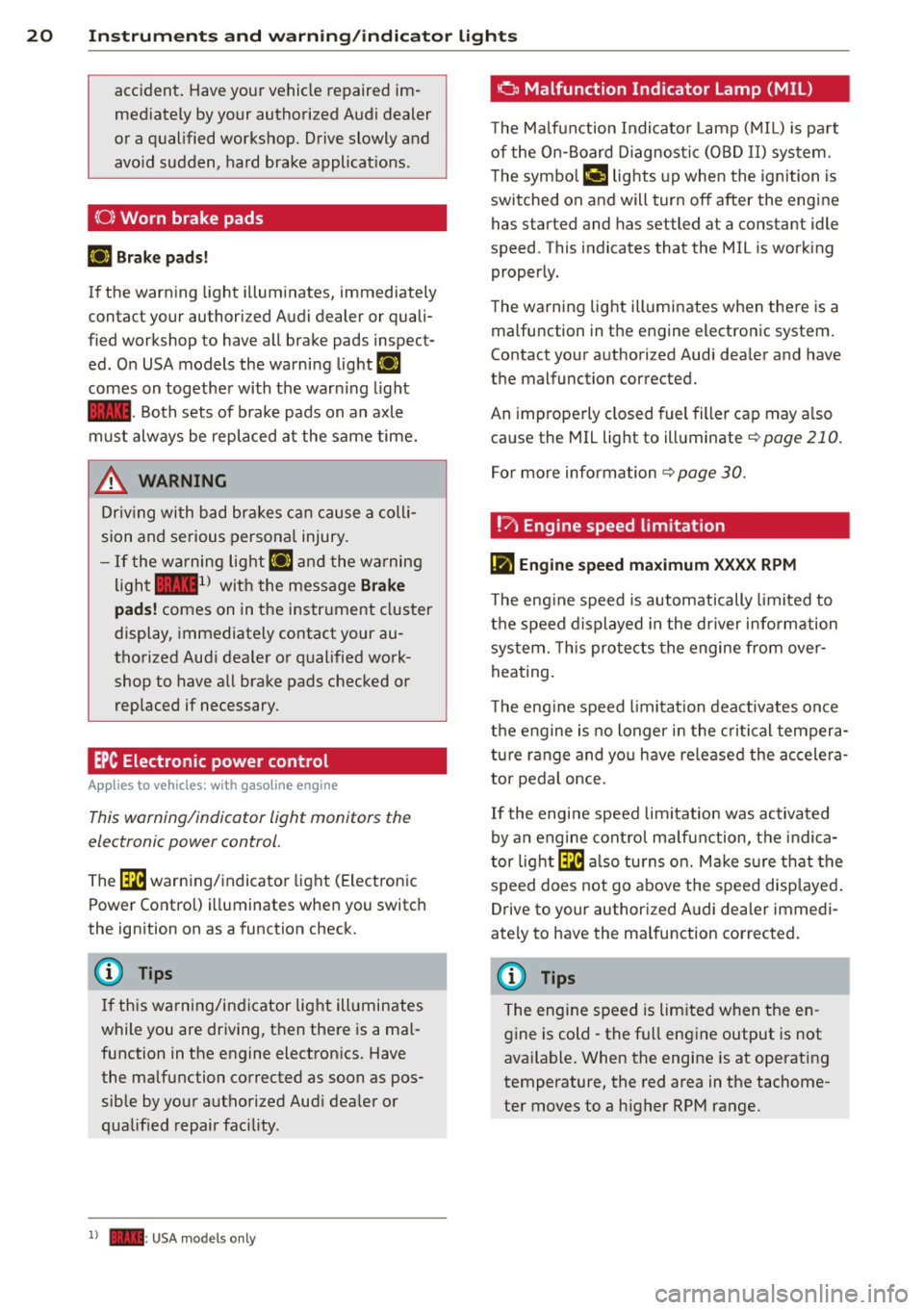
20 Instruments and warning /indicator lights
accident. Have your vehicle repaired im
mediately by your authorized Audi dealer
or a qualified workshop. Drive slowly and
avoid sudden, hard brake applications .
(0) Worn brake pads
EIJ Brake pads!
If the warn ing light illuminates, immediately
contact your authorized Audi dealer or quali
fied workshop to have all brake pads inspect
ed. On USA models the warning light
EIJ
comes on together with the warn ing light
1111-Both sets of brake pads on an axle
must always be replaced at the same time.
A WARNING
Driv ing with bad brakes can cause a colli
sion and serious personal injury.
-If the warning light EIJ and the warning
light
11111> with the message Brake
pads!
comes on in the instrument cluster
display, immediately contact your au
thorized Audi dealer or qualified work
shop to have all brake pads checked or replaced if necessary.
EPC Electronic power control
App lies to vehicles: with gaso line engine
This warning/indicator light monitors the
electronic power control .
The ~ warning/indicator light (Electronic
Power Control) illuminates when you switch
the ignition on as a function check .
(D Tips
If this warning/indicator light illuminates
while you are driving, then there is a mal
function in the engine electronics. Have
the malfunction corrected as soon as pos sible by your authorized Aud i dealer or
qualified repair facility.
l) - : USA models only
-
o Malfunction Indicator Lamp (MIL)
T he Ma lfunction Indicator Lamp (MIL) is pa rt
of the On-Board Diagnostic (OBD II) system.
The symbo l
¢.j lights up when the ignition is
switched on and will turn off after the engine
has started and has settled at a constant idle
speed. This indicates that the MIL is work ing
properly.
The warning light illuminates when there is a
malfunction in the engine electronic system.
Contact your authorized Audi dea ler and have
the malfunction corrected.
An improperly closed fuel filler cap may a lso
cause the MIL light to illuminate
¢ page 210.
For more information
¢ page 30.
!?) Engine speed limitation
lfl Engine speed maximum XXXX RPM
The eng ine speed is automatically limited to
the speed displayed in the driver information
system. This protects the engine from over
heating.
T he eng ine speed limitation deactivates once
the engine is no longer in the critical tempera
ture range and you have re leased the accelera
tor pedal once.
If the engine speed limitation was activated
by an engine control malfunction, the indica
tor light ~ also turns on. Make s ure that the
speed does not go above the speed displayed.
Drive to your authorized Audi dealer immedi
ately to have the malfunction corrected.
@ Tips
The engine speed is limited when the en
gine is cold - the full engine output is not
available . When the engine is at operating
temperature, the red area in the tachome
ter moves to a h igher RPM range.
Page 25 of 292

Instrument s and warning /indicator lights 23
Driver information
display
Overview
Fig. 4 Driver info rmation system in the instrument
cluster
Fig . 5 Display: example of the informat ion line
The driver information system contains infor
mation
@ that is displayed on tabs ®
c::> fig. 4. The following content is possible de
pending on vehicle equipment:
®
®
Tab Content
1 Vehicle functions :
On-boa rd computer c::> page 24
Effic iency program* c::> page 25
Digital speedometer
Cruise control*
c::> page 79
Adaptive cru ise control and braking
guard *
c::> page 81
Audi active lane assist* c::>page 90
Boost, shifting and engine oil tern-
perature indicators
c::> page 28
Lap t imer
c::> page 29
Display darkened ®
®
Tab Content
2 Indicator lights and messages
Warn
ing when a door, the hood or
the rea r lid is not closed
Service interval dis play
c::> page 2 7
Speed warning system
c::> page 79
3 Night vision assistant* c::> page 100
4 Audio/video
5 Telephone*
6 Navigation*
The second and th ird tabs are only v isible if at
least one indicator light or message is shown
or if that system is sw itched on.
The status line © is located in the bottom
part of the disp lay
c::> fig. 4. It displays the ex
terior temperat ure, time, selector lever posi
tion, trip odometer and odometer.
For some vehicle functions, you can access the
trip information from the temporary memory
c::> page 24 in the line © c::> fig. 5.
A WARNING
-
- Never rely exclusively on the outside
temperature display to determine if a
road surface is icy or not. Keep in mind
that road surfaces, especially bridges
and overpasses, could be ice covered and
slippe ry even at an outside temperature
above 41 °F
(+5 °().
-Always remember, even if the "snow
flake" symbol (ice warning) does not ap
pear in the d isplay, black ice could be on
the road.
-Always reduce your speed and drive with
special care in cold weather cond itions
when the chance of encountering icy
road surfaces increases.
(D Tips
- At temperatures below 14 °F (+ 5 °C) a
snowf lake symbol appears ahead of the
t emperature display.
It is intended to re-
mind the driver to pay special attention .,._
Page 28 of 292

26 Instruments and warning /indicator lights
• To turn an economy message off immediate
l y after it appears, press any b utton on the
mult ifunction steer ing whee l.
(D Tips
-Once you have t urne d a fue l eco nomy
message off , it will only appear again af
ter you t urn the ignition on aga in.
- The fuel eco nomy messages are not dis
played in every instance, but rathe r in in
terva ls over a per iod of time.
Cylinder on demand System
App lies to vehicles: with 4.0 TFSI engine
Fig. 10 In strument cluster : fu el con sumpt io n
To save f uel, the eng ine automat ica lly t urns
four cylinders on or off, depending on the
amo unt of power needed . This action is not
fe lt by the passengers.
Displaying cylinder mode
Requ irement : th e on-bo ard computer is dis
p layed
q page 24 .
• Turn the thumbwhee l until the current fue l
co nsu mp tion d isplay is shown in the in st ru
ment cluster. I f the green bar i s di splayed ,
yo u are driving in 4-cylinder mo de.
Basic requirements for 4 -cylinder mode
4-cy linder d rive mode is used automatically if
certain basi c req uiremen ts are fu lfi lled . T hese
i n cl ude:
-A low powe r outp ut requi rement .
- Driving i n third gear or higher.
- Engine speed between 960 and 3,500 RP M.
- A warm engine .
Odometer
Fig. 11 Inst ru m ent clus ter : Odo meter an d reset b ut
t o n
T he odometer shows you how ma ny m iles
( kil ome te rs ) you have drive n. You can swi tch
t h e d is pl ay from miles to ki lomete rs and v ice
versa via t he MMI.
Upper odometer
The trip odometer shows the distanc e driven
s in ce it was last reset .
It can be u sed to meas
u re s ho rt dist ances . T he last digit indica tes
1/10 o f a mile (10 0 me ters) .
You can res et the trip odometer to zero by
pressing the Reset bu tton
@J .
Lower odometer
The lower odomete r shows the tota l number
of miles (kilometers) dr iven .
Malfunct ion message
If there is a malfunct ion in the instrument
cluster ,
DEF will appear in the trip odometer
display area . Contact your author ized Audi
dealer to have the problem corrected .
Time and date display
Fig. 12 Instrume nt cluster: clock a nd da te