2014 AUDI R8 SPYDER oil
[x] Cancel search: oilPage 20 of 244

18 Instrum ent s and w arn ing /indic ato r light s
't':r.,. Engine oil sensor defective
If the Ill symbo l illuminates, contact your
author ized Audi dealer and have the oil sensor
inspected .
0 Battery voltage low
(•) Low batter y ch arg e: batt ery wi ll be
charged while dri ving
If the indicator light turns on and t he mes
sage appears, there may be limited starting
ability.
I f th is message turns off after a litt le wh ile,
the battery cha rged enough wh ile driving.
If the message does not turn off, have your
author ized Audi dealer or qualified workshop
correct the malfunction.
~ Fuel supply too low
When the~ symbo l illuminates, this means
there are about 2 .6 gallons (10 liters) of fue l
l eft in the fuel tank. Time to refuel!
c::> page 168.
If the symbol lights up, even when the re is
ample fuel in the tank, and the text
Tank sys
tem m alfunct ion! Plea se cont act workshop
appears in the display, there is a fault in the
system. Contact a qualified workshop to have
the fault rectified.
<;:> Windshield washer fluid level too
low
If the -· "ymbol illum inates, add w indshield
washer f luid to the washer system
c::> page 188.
~ Defective light bulb warning
The defective light bulb warning tells you
when a vehicle light bulb has become defec tive .
If a defect ive b ulb has been detected by the
sys tem or a ligh t bu lb burns out , the
l',sl sym
bol with a message appears in the disp lay to te
ll yo u which bulb is burnt out and where it is
located. For example:
Rear left turn sign al
After 5 seconds, the message disappears . If
you want to reca ll the message into the dis
play, p ress the CH ECK button
c::> page 8, fig. 3
(J).
The re are three reasons why the defective
bulb message would appear in the disp lay:
- The light bulb has burnt out
c::>page 222.
-The fuse is "blown" c::> page 221, Replacing
fuses.
- The wire connection to the light bulb is de-
fective.
Have the bulb replaced or the connection re
paired by your authorized Audi Service depart
ment.
A WARNING
-- Light bulbs are pressurized and could ex- plode wh ile they are being changed caus
ing serious personal injury.
- Work with due care when handling the
high-vo ltage sect ion of gas discharge
(xenon) lamps. Fa iling to do so could re
sult in death or serious injury!
BRAKE LIGHT t<@> Brake light defective
In case of a ma lfunction or component fail-
u re, the symbo l (USA models)/
¢@ )
repaired or rep laced, as necessary:
- Brake light bulbs
- All wir ing connections
- Brake light switch
Contact your a uthorized Audi dea ler for assis
tance if necessary.
(D Tips
The brake light sw itch is on ly inspected as
part of the functional check after the en
gine is started.
Page 21 of 244

Instrument s and warnin g/indic ator ligh ts 19
@:> Light/rain sensor defective
Applies to vehicles: with a utomat ic head lights
The indicator light indicates a defect in the
automatic headlights/automatic wiper sys
tem.
If the symbol illuminates, the light sensor has
failed. For safety reasons, the low beams are
turned on permanently with the switch in
A U
TO . However, you can continue to turn the
lights on and off using the light switch . In the
case of a defect in the rain sensor, the w ind
shie ld wiper lever functions are sti ll available.
Have the light/rain sensor checked as soon as
possible at an authorized Audi dealer.
; Audi magnetic ride
The indicator light monitors vehicle damping .
The indicator l ight
B illum inates when the ig
n ition is switched on as a f unct ion check.
@ Tips
If the ind icator lamp illum inates while you
are driving, there is a malfunct ion in the
veh icle damping. The chass is should be in
spected immediately by an authorized
Audi dea ler .
-::}. Rear spoiler
The warning/indicator light monitors the
electrically retractable rear spoiler.
The warning/ind icator ligh t
IJ has the fol
l owing f unctions:
- It comes on for about 3 seconds as a func
t ion check when the ignition is sw itched on.
- It comes on if there is a malfunction in the
electrically retractable rear spoiler.
Addit ional information about the electrically
retractable rear spoi ler
c> page 148.
ill Tire pressure monitoring system
Applies to vehicles : wit h tire press ure mo nitor ing system
Tire pressure that is too low must be correct
ed as soon as possible.
The warning/indicator lig ht
RE illuminates for
a few seconds after the ignition is turned on
as a function check. If the
RE warning light
comes on, pressure in at least one tire is too
l ow .
.,. Stop driving as soon as possible w ithout en
dangering yourself and other drivers on the
road.
.,. Inspect all tires .
.,. Correct t he tire pressure
c> page 195.
Additional informat ion about the
tire pr es
s ur e monit oring system
can be found
c> page 207.
¢ ¢Turn signals
The indicator light blinks when you use either
turn signal.
Whenever you use the left
B or the right B
turn s ignal, the indicator light blinks . Whe n
you use the emergency flashe r, both indicator
lights flash.
If one of the turn signa l light bulbs bu rn out,
the turn signal w ill blink twice as fast as nor
mal.
Additional informat ion on the turn s ignals
c> page47 .
CRUISE/ c,)"' Cruise control
The tB;m~14 (U SA mode ls)/ • (Canada models)
warning/indicator light illuminates when the
c ruise control is activa ted.
Page 26 of 244

24 Driver information system
Selecting settings
The Driver Information System settings are
menu-guided .
Fig. 14 Display: Menu Settings, comp uter selected
(page 1)
• Press the I RESET I button. The Start menu
appears
c:> fig. 14.
• Press the rocker switch until Set is dis
played .
• Press the
I RESE T I button . A ll the menus ap
pear.
• Press the rocke r swi tch until the desired line
is highlighted (cursor)
c:> fig. 14.
• Press the I RESET I button.
• If necessary, scroll by se lecting and activat
ing the symbol for "Next page" or "Previous
page".
When you have selected the Computer menu
and activated it by pressing the
I RESET I but
ton, two computer levels appear (computer
1
and computer 2). Now you have to select the
level you want using the rocker switch and ac
tivate it w ith the
I RESET I button.
Service interval display
The service interval display reminds you when
your next service is due.
Fig. 15 Section of ins tru ment cl uster: Service interval
d isplay
The schedule for the next oi l change or inspec
tion is ca lculated automatically and displayed
accordingly. The disp lay works in two stages:
Service reminder
30 days before the next service is due, a serv
ice reminder appears in the display when you
turn on the ignition.
After about
5 seconds the display switches
back to normal. The distance and time re
maining are updated each time the ignition is
turned on until the date due for service is
reached.
Service due
When the due date for service is reached, the
message
Service due! appears in the instru
ment cluster immed iate ly after you turn on
the ignit ion . Additionally, a warning tone
sounds. After about 5 seconds the display
switches back to normal.
Calling up the service schedules
If or when an oil change or inspection is due,
can be shown in the instrument cluster by se
lecting the service interva l display. Select
Check > Service > Oil change or Service by us
ing the
I RES ET I bu tton and the rocker switch
c:> page 23, fig. 12.
Resetting the service interval display
Your authorized Audi dea ler will reset the cor
responding service schedule after performing .,.
Page 27 of 244
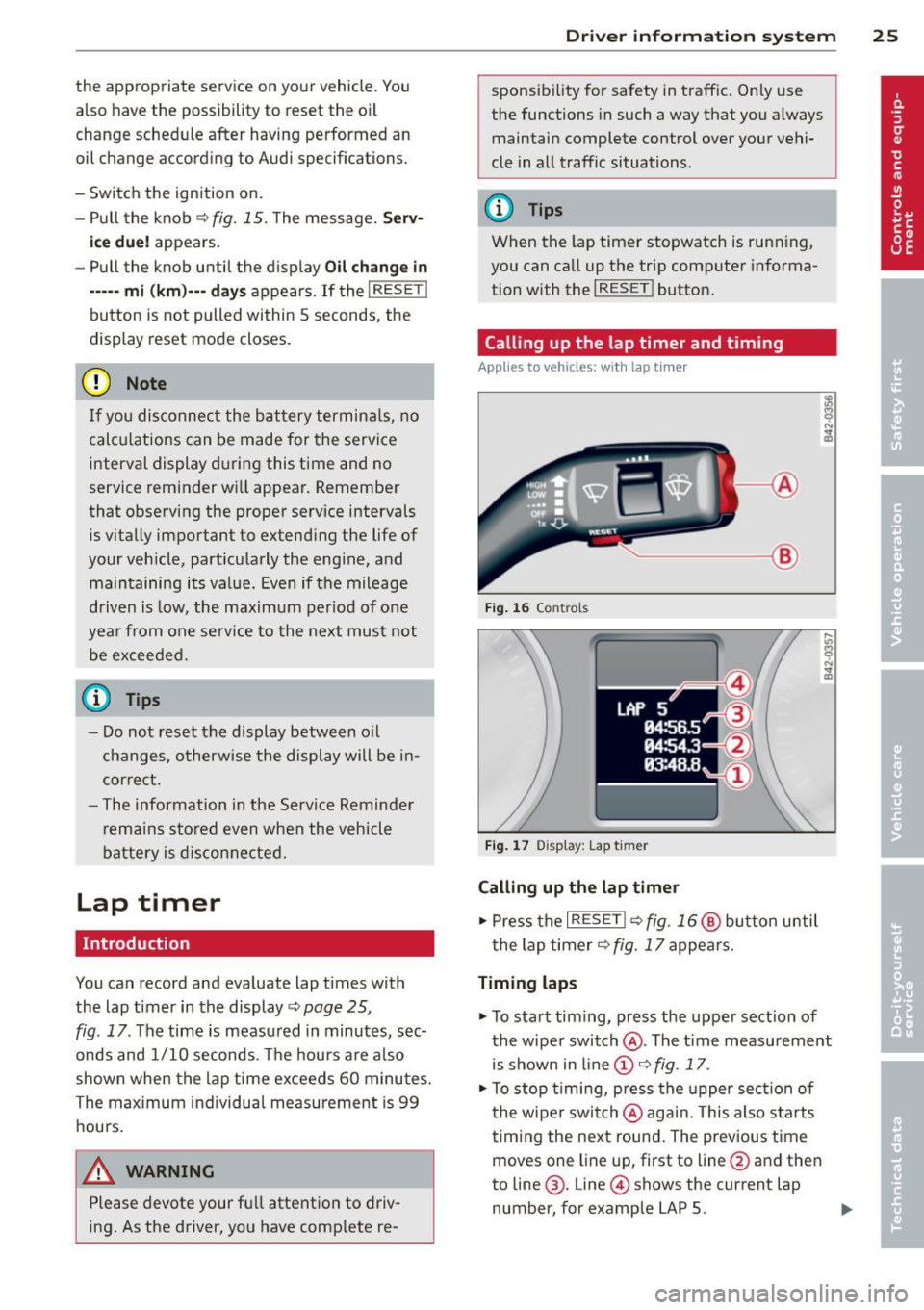
the appropriate service on yo ur vehicle. You
also have the possibility to reset the oi l
change sched ule after having performed an
oil change according to Audi specifications.
- Swi tch the ign ition on.
- Pull the knob ~fig.
15. The message. Serv-
ice due! appears.
- Pull the knob until the d isplay
Oil change in
---- -mi (km)---
d ays appears . If the I RESET !
button is not pulled within 5 seconds, the
display reset mode closes.
(D Note
If you disconnec t the bat tery termin als, no
calc ulations can be made for the service
interval display during this t ime and no
service reminder w ill appear. Remember
that observing the proper serv ice intervals
is vitally impo rtant to extending the life of
your veh icle, part icu larly the eng ine, and
ma intaining its va lue . Even if t he mileage
driven is low, the maximum per iod of one
yea r from one se rvice to the next must not
be excee ded .
0) Tips
- Do not reset the display between o il
c hanges, o therw ise the display will be in
cor rect.
- The information in the Service Reminder
r ema ins s to red even when the veh icle
batte ry is dis con ne cte d.
Lap timer
Introduction
You can record and eva luate lap times with
the lap t imer in the display~
page 25,
fig . 17 . The time is measu red in minutes, sec
onds and 1/10 seconds . Th e hours a re a lso
shown when the lap time exceeds 60 mi nutes.
The maximum individual measu rement is 99
hours.
_& WARNING
Please devote your fu ll attention to driv
ing. As the driver, you have comp lete re -
Driver in formation system 25
sponsibi lity for safety in traff ic. On ly use
the functions in such a way that you a lways
maintain complete control over your vehi
cle in all traffic situations.
(D Tips
When the lap timer stopwatch is running,
you can ca ll up the tr ip comp uter informa
tion with the
I RESET ! button.
Calling up the lap timer and timing
Applies to vehicles: with lap tim er
~-- @
Fig. 16 Co ntro ls
F ig . 1 7 Display : Lap t imer
Calling up the lap timer
.. Press the I RESET !~ fig. 16@ butto n until
t he lap timer~ fig.
17 appears.
Timing laps
.. To start timing, press the upper section of
the wiper swi tch @ . The tim e measurement
is shown in line @ ~ fig.
17 .
.. To stop t iming, press the upper sec tion of
t he wipe r switch @aga in. This also s tarts
t iming the ne xt round . The previous time
moves one line up, first to line @and the n
to line @. Line @ shows the current lap
number, for example LAP 5. .,.
Page 71 of 244

you leave your vehicle. This makes vehicle
theft even more difficu lt
r=:, .&. .
Ign ition on @
After switch ing the ignition on, the needles
move all the way up and then down.
If it is difficult to turn the key after you have inserted it into the ignit ion lock, turn the
steer ing whee l back and forth. This will take
the load
off the steering lock mechan ism and
you will be able to turn the key freely and start the engine .
Starting the engine @
In th is position the engine starts. While the
engine is start ing, the power supply to the
headlights and other e lectr ica l cons umers is
temporari ly inter rupted to conserve battery
power. After the engine has started, release
the key and it will return to position @.
Before the starter can be operated again the
key must be turned back to position
(D . The
non-repeat lock prevents you from damaging
the starter when the engine is running.
A WARNING
- Never remove the key from the ign ition
lock while the vehicle is moving. The
steering wheel will lock causing loss of
control.
- If you have to leave your veh icle - even
for just a m inute - a lways remove the ig
nition key and take it with you. This is es
pecially important if you a re going to
leave ch ildren behind i n the vehicle. The
children co uld s tart the engine or use
other vehicle controls . Unsupervised use
of vehicle controls (for example, power
windows) can cause serious personal in
juries.
@ Tips
I f the veh icle bat tery has been d isconnect
ed and then reconnected, then you must
leave the key in pos ition @for abo ut 5
seconds before you can start the engine.
-
On th e ro ad 69
Starting and stopping
the engine
Starting the engine
The engine can only be started with your orig
inal Audi key.
On vehicles with S tron ic*, the e ngine can be
sta rted in the neut ra l position N and in each
gear (1 - 7 a nd R).
" Set the park ing brake
r=:, & .
"On veh icles with manual transmiss ion*, fully
dep ress the clutch peda l.
" Press and hold the brake peda l.
" Tur n the igni tion key to pos it ion @
r=:> page 68, fig . 74 -do not depress the gas
peda l when sta rting the engine .
... Let go of the key as soon as the engine
starts - the starter m ust not cont inue to
run. On vehicles w ith S tronic, select gear
position N.
A cold engine may at first be loud after it has
been started. This is due to the hydraulic
valves bu ild ing up the oil p ressure . Th is is nor
mal and no need for concern .
If the engine does not start immediately, stop
trying after 10 seconds and then try to restart
the engine about 30 seconds later .
A WARNING
- Never start or let the engine run in a con
fined or enclosed area. Exhaust fumes
from the eng ine contain carbon mono x
ide, a co lor less and odorles s gas. Carbon
monox ide can be fata l if inh aled.
- Never leave the engine id ling una ttend
ed. An unat tended ve hicle with a runn ing
engine poses a danger of personal injury
or theft .
- With the engine r unning and a gear en
gaged, you have to hold the veh icle w ith
the foot bra ke.
Page 77 of 244

_& WARNING
You should only return to the saved speed if it is not too fast for the current traffic
conditions - risk of an accident!
Audi magnetic ride
Damping can be adjusted to the driver's pref
erence and it adapts automatically to the cur
rent driving situation.
SPORT •
Fig. 81 Center conso le : Switch for Audi magnetic ride
.,. To turn sport setting on/off, press the
switch
¢fi g. 81 .
Aud i magnetic ride is an electronica lly con
trolled damping system . This chassis system
assists the driver by adapting to the particu lar
situation through imperceptible control proc
esses. The damping provides individual modu
lation of damping forces. For example, with
damping characteristics set to prov ide greater
comfort, damping is set somewhat harder for
a brief period only as required, when rounding
a curve and when brak ing.
Standard setting
Select the standard setting if you prefer a sus
pension setting emphasizing comfort.
Sport setting
Select the sport setting if you prefer a sporty
suspension setting. The LED in the button
II]
comes on to indicate sport setting.
@ Tips
The warning/indicator light Bin the instru
ment cluster comes on in the event of a
malfunction. Drive to the closest author-
On the road 75
ized Audi dealer as soon as possible and
have the malfunction repaired.
Sporty driving
Warming up and cooling down
By carefully warming up and cooling down
you r vehicle, you can help ensure that it is not
overstressed unnecessar ily during sporty driv
ing .
When warm ing up, the vehicle is driven at a
maximum engine speed of 6000 RPM
(Vl0 engine) or 7000 RPM (V8 engine) in or
der to raise the engine oil temperature to a
minimum of 140 °F (60 °C). The tires also on
ly reach their full road holding capability once
they have warmed up.
The cooling fan can cont inue to run in your ve
hicle after the engine is switched off. Howev
er, driving the vehicle to coo l it down is partic
ularly important. During sporty driving, the
engine and brakes, the exhaust system, and
the transmission all become extremely hot.
Before you park the vehicle, you should drive
it for a few m iles/kilometers at light load in
the low rpm range to allow it to cool down.
Driving on a track
Before you take your vehicle out on a track ,
ensure that it is in perfect condition. For ex
amp le, you should check the tire tread and the
brake pads. It is best to increase tire pressure
by about 0.3 bar.
When driving on a track, oil consumption may
be somewhat higher than in "normal" opera
tion
r=> page 178.
You should definitely inspect your vehicle af
ter subject ing it to severe conditions . Are the
brake pads OK? Is there anything unusual
about the tires, including the inner and outer
sidewalls (e.g. tread, blistering)? Are the air
intakes free of leaves and tire dust? Is the oil
level OK? .,,.
Page 149 of 244

The effectiveness of the brakes can be reduced
when the vehicle is dr iven on a salt -covered
road and the brakes are not used. Likewise,
you clean
off accumulated salt coating from
brake discs and pads with a few ca utious ap
plications of the brake<=>,& .
Co rrosion
There may be a tendency for dirt to build up
on the brake pads and corrosion to form on
the discs if the car is not dr iven regularly or
only for short trips with little use of the
brakes.
If the brakes are not used frequently, or if cor rosion has formed on the discs, it is advisable
to clean
off the pads and discs by brak ing
firmly a few times from a moderately high
speed<=> ,&.
Fa ult s in th e bra ke s yste m
If you should notice a sudden increase in
brake pedal travel, then one of the two brake
circu its may have failed. Drive immed iately to
the nearest qualified workshop to have the
damage repa ired. Drive at reduced speed on
the way there and anticipate longer stopping
d istances and higher peda l pressure¢ _&.
Low brake fluid level
Malfunctions can occur in the brake system if
the brake flu id level is too low . The brake fluid
l eve l is monito red electronically .
Brake po wer ass ist un it
The brake power assist un it increases the
pressure that you generate with the brake
pedal. It works only when the eng ine is run
ning.
Br ake lining w ear statu s
Brake lining wear may be checked by visual in
spection of the condition of the brake pads
through the openings in the wheel. If neces
sary, the wheel may be removed for this in
spection
¢ page 214 .
Int ellig ent technolog y 147
_& WARNING
-You should perform braking maneuvers
for the purpose of cleaning the brake
system only if road conditions permit.
Other road use rs must not be put at risk -
you may ca use an accident!
- Before descend ing a steep grade, reduce
speed and sh ift transmission into a lower
gear o r lower dr iving range. Do not ride
the brakes or hold the pedal down too
long o r too often. Th is could cause the
brakes to get hot and diminish braking
efficiency .
- Do not " ride the brakes" by resting you r
foot on the pedal when you do not intend to brake. This may cause the brakes to
overheat, premature wear and increased
stopping distance.
- Under certain cl imatic and operat ing
conditions such as passing through wa
ter, dr iv ing in heavy rain o r after washing
the vehicle, the effectiveness of the brakes can be reduced. In winte r, ice can
accumu late on the bra ke pads, lin ings,
discs and drum s. Carefully app ly bra ke s
for a test. Brakes w ill dry and ice coa t
ings w ill be cleaned
off after a few care
fu l brake applications.
- Driving for an extended period of time on
salt -cove red roads without using your
brakes can a lso affect braking efficiency .
Clean
off accum ulated salt coating from
brake discs and pads with a few cautious
brake applications.
- I f you damage the front spoiler, or if you
install a different spoiler, be sure the air
f low to the front brakes is not obstruct
ed. Otherw ise the brake system could
overheat reducing the effectiveness of
the entire brake system.
- Failure of one b rake circuit will impai r
the braking capab ility result ing in an in
creased stopping distance. Avoid driving
the vehicle a nd have it towed to the near
est A udi dealer or qualified workshop .
- Never let the veh icle roll to a s top with
the engine shut
off. .,.
•
•
Page 150 of 244

148 Intelligent technology
-If the brake booster is not working, for
example when towing your vehicle, or
because the brake booster has somehow
been damaged, the brake pedal must be
pressed considerably harder to make up
for the lack of booster assistance .
Rear spoiler
The rear spoiler improves vehicle handling
and enhances driver control.
SPORT •
Fig. 129 Switch for rea r sp o ile r
The rear spoiler deploys and retracts. Spoi ler
operation can be set for automatic or manual
operation.
Automatic mode (normal operation )
-Extending automatically: This occu rs when
driving faster than approximate ly 62 mph
(100 km/h) or at a certain engine compart
ment temperature
1> .
- Retracting automatically: This occurs when
driv ing s lower than approximately 22 mph
(35 km/h) or at a certain engine compart
ment temperature
1> .
Manual mode
- Extending manually: Press the switch
~ fig. 129 briefly to extend the rear spo iler
completely.
- Retracting manually: When dr iving at
speeds below approximately 12 mph (20
km/h), press and hold the switch to retract
the rear spoiler . When driving at speeds be
tween 12 mph and 62 mph (20 km/h and
l ) The rear s poiler o nly exten ds or ret racts a bove a cer
ta in eng in e te mp erat ure in s ome m odels.
100 km/h), press the switch briefly to re
tract the rear spoiler complete ly. You cannot
retract the rear spoiler if it extended due to
the engine compartment temperature .
Indicator light
When the indicato r light (.-) appears, there is
a system malfunction . The rear spoiler may
not be able to extend . This cou ld change the
vehicle's driving characteristics at high
speeds. Do not exceed 87 mph (140 km/h) .
Drive to your authorized Audi dealer immedi
ately to have the malfunction corrected .
A WARNING
Driving at higher speeds without the rear
spoiler deployed can impair handling char
acteristics, making the vehicle ha rder to
control.
- Imp roper operation of the rear spoiler
can cause crushing injuries. Always ma ke
sure that nobody, especia lly children, is
in the way when the rear spoi ler is de
p loyed or retracted.
- Always obey speed limits and other traf
fic laws .
- Ho t air from the eng ine compartment
can escape thro ugh the rear spoiler when
it is open and it could burn you.
(D Note
- Never push the vehicle or apply force to
t he rear spoiler -it could be damaged.
- Operate the rear spoiler manually only
when the eng ine compartment lid is
closed, otherwise there is a risk of dam
age .
(D Tips
Clean the spoiler compartment every 2 to
3 months. The spoiler compa rtment must
always be free of ice, snow, leaves or other
debris.