2014 AUDI R8 SPYDER battery
[x] Cancel search: batteryPage 5 of 244

Monitoring the Advanced Airbag
System . . . . . . . . . . . . . . . . . . . . . . . . . 121
Knee airbags . . . . . . . . . . . . . . . . . . . . . 126
Side airbags . . . . . . . . . . . . . . . . . . . . . 128
Child Safety . . . . . . . . . . . . . . . . . . . 132
Important things to know . . . . . . . . . . 132
C hild safety seats . . . . . . . . . . . . . . . . . 137
Installing a child safety seat . . . . . . . . 140
Additional Information . . . . . . . . . . . . 143
Vehicle operation . . . . . . . . . . . . . 144
Intelligent technology . . . . . . . . 144
Notice about data recorded by vehicle
control modules . . . . . . . . . . . . . . . . . . 144
E lect ronic Stabilization Control (ES C) . 144
B raking . . . . . . . . . . . . . . . . . . . . . . . . . 146
Rear spoiler . . . . . . . . . . . . . . . . . . . . . 148
Power steering . . . . . . . . . . . . . . . . . . . 149
Dry sump lub rication . . . . . . . . . . . . . . 149
Driving with your quattro ® . . . . . . . . . 149
Energy management . . . . . . . . . . . . . . 150
Driving and environment . . . . . 153
Break- in period . . . . . . . . . . . . . . . . . . . 153
Avoid damaging the vehicle . . . . . . . . . 153
Driving through water on roads . . . . . 153
Catalytic converter . . . . . . . . . . . . . . . . 153
Shutting down veh icle . . . . . . . . . . . . . 154
Operation and maintenance . . . . . . . . 154
Trailer towing . . . . . . . . . . . . . . . . . . . . 155
Vehicle care . . . . . . . . . . . . . . . . . . . 156
Cleaning and protection . . . . . . 156
General information . . . . . . . . . . . . . . 156
Care of exterior . . . . . . . . . . . . . . . . . . 156
Care of interior . . . . . . . . . . . . . . . . . . . 161
Fuel supply and filling your
fuel tank . . . . . . . . . . . . . . . . . . . . . . .
167
Gasoline . . . . . . . . . . . . . . . . . . . . . . . . 167
Fuel tank. . . . . . . . . . . . . . . . . . . . . . . . 168
Checking and filling . . . . . . . . . . . 172
Eng ine compartment lid . . . . . . . . . . . 172
Eng ine oil . . . . . . . . . . . . . . . . . . . . . . . 175
Eng ine cooling system . . . . . . . . . . . . . 181
Brake fluid . . . . . . . . . . . . . . . . . . . . . . 183
Table of contents 3
Battery ... .. .... ... .. .......... . 184
Windshield washer container
188
•
•
Tires and wheels ........... .. . 189
Tires ..... .. .... ... .. .......... .
189
Tire pressure monitoring system
206
Do-it-yourself service ........ . 210
What do I do now? ........... . 210
Tr unk escape handle ........... .. .
210
Vehicle tool kit . .. ............... .
210
Tire repair . .. .. .. ............... .
210
What should I be aware of when
h . t· 7 c
anging a rre . . .. .............. . 214
Jump-starting .. .. ... .. .. ... ..... . 217
Em ergency towing with commercial
tow truck ... .. .. .. . ............ . 219
Fuse s and bulbs ... ........... . 221
El ectr ical fuses . .. ............... . 221
Bulbs ..... .. .. .. .. .. ........... . 222
Technical data ..... ........... . 223
General information ......... . 223
Explanation of technical data ...... . 223
Vehicle identification ........... .. .
223
Weights .. .. .. .... .. ........... .
223
Dimens ions .. .. ...... ........... . 224
Data ..... .. .... .. . .. .......... . 225
430 hp, 4.2 liter 8-cyl. engine ...... .
225
525 hp, 5.2 liter 10-cyl. engine .... .
226
Con sumer Information ...... . 227
Warranty coverages .............. . 227
Operating your vehicle outside the
U .S.A . or Canada ... . .. .. ...... .. . 227
Audi Serv ice Repair Manuals and
literature ... .. .. .. . .. .. ..... ... . 227
Maintenance . .. .. ............... . 227
Additional accessories, modifications
and parts replacement . . . . . . . . . . . . 229
Index . . . . . . . . . . . . . . . . . . . . . . . . . . 231
Page 14 of 244

12 Instrum ent s and w arn ing /indic ato r light s
Engine oil pressure too low
¢page 14
Engine coolant level too low/
engine coolant temperature too high
¢page 15
Gearbox malfunction*
¢page 81
Yellow indic ator lights
Yellow symbols indicate a priority 2 malfunc
tion -Warning !
Convertib le top operation ./
¢page 15
Electronic Stabilization Control (ESC)
.f ¢ page 15
Electronic Stab ilizat ion Control (ESC)
.f ¢ page 15
n USA models: anti-lock brake sys tem
~ (ABS) ./ defective ¢ page 16
Canada models : anti-lock brake sys
tem (ABS) ./defective ¢
page 16
Worn brake pads
¢page 17
Tire pressure too low
¢page 207
I Tire pressure monitoring system
11il~, 1 ¢
page206
~ Electronic power control./
~ ¢page17
l!'a USA models: Malfunction Indicator
Bil Lamp (MIL) ¢page 17
Can ad a mo dels: Ma lfunction Indica
tor Lamp (MIL)
¢ page 17
l"ill Engine speed limitation*
lill ¢page17
11111 Check engine oil leve l
lill ¢ page 17
-----
Engine oil sensor malfunction
, ¢page 18
•
Battery voltage too h igh or too low
¢page 18
Low fuel level
¢page 18
• Windshield washer fl
uid level low ¢ page 18
l:J
Defective light bulb
¢page 18
•
USA mod els: Defective brake light
¢ page 18
[ll
Canada models : Defective brake
light¢
page 18
tm
Light/rain sensor defective (automat-
ic headlights)* defective ¢
page 19
B
Audi magnetic ride
¢page 19
--
Ill
Rear spoiler./
¢page 19
•
USA mod els : Speed warning 1
¢page 72
-
•
Canada mod els : Speed warn ing 1
¢ page 72
•
USA model s: Speed warning 2
¢page 72
•
Canad a models : Speed warning 2
¢page 72
rm
Gearbox malfunction*
¢page81
Other indic ator lig ht s
II
II
Turn signals
¢page 19
USA mod els : Cruise control acti-
-
CRUISE
vated ¢ page 19 ll>
Page 20 of 244

18 Instrum ent s and w arn ing /indic ato r light s
't':r.,. Engine oil sensor defective
If the Ill symbo l illuminates, contact your
author ized Audi dealer and have the oil sensor
inspected .
0 Battery voltage low
(•) Low batter y ch arg e: batt ery wi ll be
charged while dri ving
If the indicator light turns on and t he mes
sage appears, there may be limited starting
ability.
I f th is message turns off after a litt le wh ile,
the battery cha rged enough wh ile driving.
If the message does not turn off, have your
author ized Audi dealer or qualified workshop
correct the malfunction.
~ Fuel supply too low
When the~ symbo l illuminates, this means
there are about 2 .6 gallons (10 liters) of fue l
l eft in the fuel tank. Time to refuel!
c::> page 168.
If the symbol lights up, even when the re is
ample fuel in the tank, and the text
Tank sys
tem m alfunct ion! Plea se cont act workshop
appears in the display, there is a fault in the
system. Contact a qualified workshop to have
the fault rectified.
<;:> Windshield washer fluid level too
low
If the -· "ymbol illum inates, add w indshield
washer f luid to the washer system
c::> page 188.
~ Defective light bulb warning
The defective light bulb warning tells you
when a vehicle light bulb has become defec tive .
If a defect ive b ulb has been detected by the
sys tem or a ligh t bu lb burns out , the
l',sl sym
bol with a message appears in the disp lay to te
ll yo u which bulb is burnt out and where it is
located. For example:
Rear left turn sign al
After 5 seconds, the message disappears . If
you want to reca ll the message into the dis
play, p ress the CH ECK button
c::> page 8, fig. 3
(J).
The re are three reasons why the defective
bulb message would appear in the disp lay:
- The light bulb has burnt out
c::>page 222.
-The fuse is "blown" c::> page 221, Replacing
fuses.
- The wire connection to the light bulb is de-
fective.
Have the bulb replaced or the connection re
paired by your authorized Audi Service depart
ment.
A WARNING
-- Light bulbs are pressurized and could ex- plode wh ile they are being changed caus
ing serious personal injury.
- Work with due care when handling the
high-vo ltage sect ion of gas discharge
(xenon) lamps. Fa iling to do so could re
sult in death or serious injury!
BRAKE LIGHT t<@> Brake light defective
In case of a ma lfunction or component fail-
u re, the symbo l (USA models)/
¢@ )
repaired or rep laced, as necessary:
- Brake light bulbs
- All wir ing connections
- Brake light switch
Contact your a uthorized Audi dea ler for assis
tance if necessary.
(D Tips
The brake light sw itch is on ly inspected as
part of the functional check after the en
gine is started.
Page 23 of 244

Trip computer
Introduction
The trip computer gives you information on
current and average fuel mileage, average
speed, fuel range and driving time .
Fig. 8 T rip comp ute r 1
The fo llow ing informa tion is cont inuo usly
eva luated by the trip compu ter and can be dis
p layed sequentia lly in the instrument cl uster
d isplay:
Fuel range
The estimated c ruising ra nge in miles (km)
appears in the d isplay . The disp lay changes in
increments of 6 miles (10 km) .
Average fuel mileage
The average fue l economy in MPG (l/ 100 km)
since you last clea red the memory appears in
t his display .
Current fuel mileage
The instantaneous fuel consumption in miles
pe r gallon (l/ 100 km) is shown in this d isp lay .
When the ve hicle is stationary, the most re
cent fuel consumpt io n is displayed.
Average speed
The average speed in mph (km/h) since the
last time the display was reset appears i n the
d isp lay.
Elap sed t ime
The length of time that you have been driving
since you las t reset the memory appears in
this display . The maximum t ime period that
can be recorded is 999 ho urs and 59 minutes .
Driver in formation system 21
Distance
The elapsed dis tance sin ce the las t time the
memory was cleared appears in the d isp lay .
T he maxim um distance that can be recorded
is 9 ,999.9 miles (9,999 .9 k ilometers) .
(D Tips
- Fuel consump tions (average and cur
rent), range and speed are disp layed in
metric un its on Canadian mode ls.
- All sto red val ues wil l be lost if t he vehi
cle battery is d isconnected .
' . Memories
The trip computer is equipped with two fully
automatic memories as well as on efficiency
progrom.
Fi g. 9 Trip co mputer d isplay: memo ry level 1
You can switch between the trip computer 1
and 2 by pressing the
I R ESET I but ton ®
qpage 22, fig . 10 .
You can tell wh ich memory leve l is currently
active by the number or the sign in the display
Q fig . 9. The data from the single-trip memo
ry (memo ry level 1) is being displayed if a
1
appea rs i n t he display . If a 2 is shown, then
the data from the total- trip memory is being
displayed (memory level 2).
Single-trip memory (Trip computer 1)
T he sing le-trip memory stores the tr ip i nfo r
mation from the time the ign it ion is tu rned on
u nt il i t i s tu rn ed off .
If the trip is cont inued
with in 2 h ours from t he time the ignition w as
tu rned off, the new data will be in cl ud ed in .,..
Page 24 of 244

22 Driver information system
the calculation of the current trip informa
t ion. If the trip is interrupted for
more than 2
hours
the memory is reset automatica lly.
Total-trip memory (Trip computer 2)
Unlike the sing le-trip memory, the total-trip
memory is not reset automatically. This per
mits you to evaluate your driving data for the
entire period between manual resets.
Operation
The trip computer is controlled by two
switches on the windshield wiper lever.
'----- ®
Fig. 10 W iper arm /wiper lever: contro ls fo r the trip
co mp ute r
Selecting the trip computer
.. Tap the I Reset I button @ until the trip com
puter (memory level 1 or 2) appears in the
display ~page21 ,
fig. 8.
Selecting the functions
.. Push in the uppe r (lower) protrusion on the
function se lector switch @¢
fig. 10 . The
functions for the trip computer are dis
played in succession on the respective mem
ory levels .
Resetting the function to zero
.. Push the I RESE T I button @ for at least two
seconds.
You can reset the follow ing values to zero:
- driving time
- distance
- average fue l m ileage
- average speed T
he trip computer only operates when the ig
nition is on. When you turn on the ignition,
the function that was in use when you last
turned the ignition off will be displayed .
@ Tips
-Yo u can also set the va lues for the func
tions to zero in the menu disp lay
( Reset )
r:::>page 22.
- All stored values will be lost if the vehi
cle battery is d isconnected.
Menu display
. Introduction
Fig . 11 D isp lay: Start menu
Some f unctions in yo ur vehicle can be se t, ac
tivated, and controlled by
Menus (e .g . parking
system*) . With these menus you ca n also se
lect the informat ion shown in the Driver Infor
mation System, which operates only with the
ignition switched on. Operation is controlled
by the
IRESE TI button and the rocker switch
on the wiper lever
r:::> page 23 , fig. 12 .
The Start menu shows you the different dis
play types :
Set
Check
Menu off
Each display type in the Start menu contains a
s ub menu wit h additional options. ..,_
Page 30 of 244
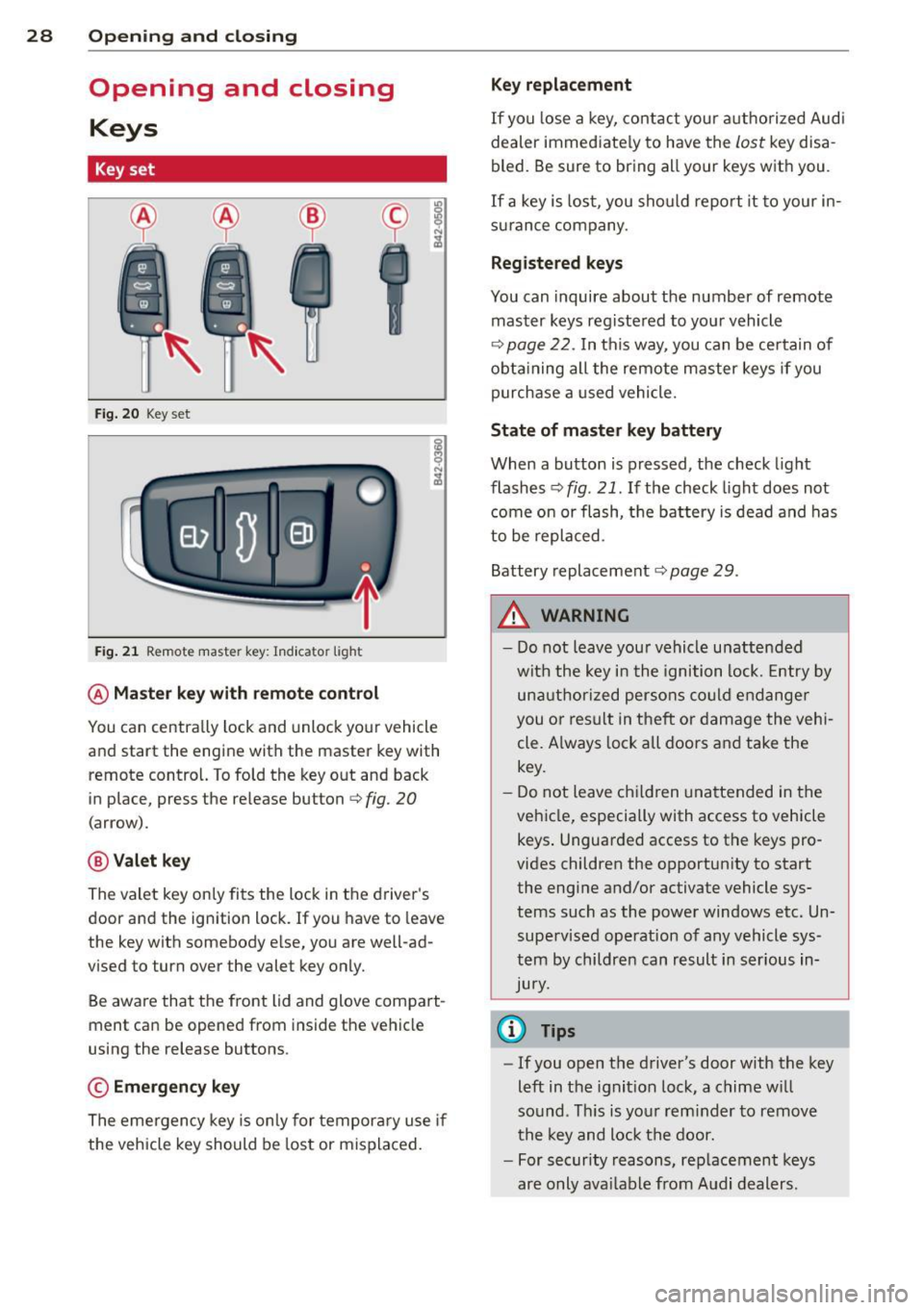
28 Opening and closing
Opening and closing
Keys
Key set
Fig. 20 Key set
Fig. 21 Remot e mas ter key : Indicator ligh t
@ Master key with remote control
You can centrally lock and unlock your vehicle
and start the engine with the master key with
remote control. To fold the key out and back
in place, press the re lease button
c:> fig. 20
( a rrow).
@ Valet key
The valet key on ly fits the lock in the driver's
door and the ignition lock . If you have to leave
the key with somebody e lse, you are well-ad
vi sed to tu rn over the valet key only.
Be aware that the front lid and glove compart
ment can be opened from inside the vehicle
using the release buttons .
© Emergency key
The emergency key is only for temporary use if
the vehicle key should be lost or misplaced.
Key replacement
If you lose a key, contact your authorized Audi
dealer immed iate ly to have the
Lost key disa
bled. Be sure to bring all your keys with you .
If a key is lost, you should report it to your in
surance company .
Registered keys
You can inquire about the number of remote
master keys registered to your vehicle
c:> page 22 . In this way , you can be certain of
obtaining all the remote master keys if you
purchase a used vehicle.
State of master key battery
When a button is pressed, the check light
flashes
c:> fig . 21 . If the check light does not
come on or flash, the battery is dead and has
to be replaced.
Battery replacement
c:::;, page 29 .
.&_ WARNING ~
- Do not leave your vehicle unattended
with the key in the ignition lock. Entry by
unauthorized persons could endanger
you or result in t heft or damage the vehi
cle. A lways lock all doors and take the
key.
- Do not leave children unattended in the
vehicle, especially with access to vehicle keys . Unguarded access to the keys pro
vides children the opportunity to start the engine and/or activate vehicle sys
tems such as the power windows etc. Un supervised operation of any vehicle sys
tem by children can result in serious in
Jury.
{l) Tips
- If you open the driver's door with the key
left in the ignit ion lock, a chime will
so und . This is your reminder to remove
the key and lock the door.
- For security reasons, replacement keys
are only available from Audi dealers.
Page 31 of 244

Master key with remote control
The remote control allows you to lock or un
lock the vehicle electronically .
The transmitter and battery are located in the
head of the remote control. The receiver is lo
cated inside the vehicle. The maximum effec
tive range depends on several things . Remem
ber, if the battery is wea k, the effective range
decreases.
If you need to replace the remote control, or if
you need to have it repaired, you must see
your author ized Audi dealer. Only then can
you use the key again.
(D Tips
- If the ignition is sw itched on, the remote
control system is deactivated .
- The remote control system can be affect ed by other systems operating in the
same frequency range close to the vehi
cle, such as mobi le telephones, televi
sion broadcasting stations, etc.
- Fo r De clarat ion of Compliance to United
Sta tes FCC and Indus try Canada regula
tions ¢
page 230.
Master key battery replacement
Each master key contains a battery housed
under the cover .
Fig . 22 Remote master key: opening the cover
.. Pry apart the base¢ fig. 22@and the cover
@ care full y with a coin .
.,. Remove the cover (arrow) .
.,. Remove the dead battery from the cover .
.. Install the new battery . Please make certain
that the" +" sign on the batte ry faces down
Op enin g an d clos ing 29
in the cover . Correct polarity is shown on the
cover .
.. Place the cover with the new battery on the
key base and press both parts together .
@ For the sake of the env ironment
Dispose of dead batteries properly so as
not to pollute the environment.
(D Tips
The replacement battery must be the
same specification as the origina l.
Electronic immobilizer
The immobilizer helps to prevent unauthor
ized use of your vehicle.
A computer chip ins ide your key automatica lly
deactivates the electron ic immobilizer when
you insert the key in the ign ition lock. When
you remove the key from the ignition lock, the
electronic immobilizer is automatically acti
vated once again.
A WARNING
---
Always take the key with you when you leave the vehicle. The key can disarm the
electronic engine immobilizer and permit
an unauthorized person to start the engine
and enable operation of the vehicle sys
tems such as power w indow leading to se
rious pe rsonal injury.
(D Tips
- T he ve hicle cannot be started if an unau
thorized key is used. The vehicle may not
start if another radio device s uch as a key
for another vehicle or a transponder is
located on the key ring .
- For Declaration of Compliance to United
States FCC and Industry Canada reg ula
tions¢
page 230 .
Page 33 of 244

accidentally press the power locking
switch in one of the doors.
- Do not leave children inside the vehicle
unsupervised. In an emergency it would
be impossible to open the doors from
the outside without the key.
@ Tips
- The dr iver's door can be locked and un
locked with the key if the power locking
system fails. The passenger's door can be locked manually
o page 33.
- In the event of a crash with airbag de
ployment all locked doors will be auto
matically unlocked to give access to the
vehicle occupants from the outside.
- The anti-theft alarm system cannot be
activated if the power locking system is
not activated.
- You are well advised not to keep valua
bles inside an unattended vehicle, visible
or not . Even a properly locked vehicle
cannot provide the security of a safe!
Unlocking and locking the vehicle with
the remote control
How the remote control works.
Fig. 23 Remote control: fu nctio n buttons
Whether only the driver's door or the entire
vehicle is unlocked when the opening button
@ is pressed once, depends on the settings in
the Driver information system
Central locking
menu o page 22.
To unlock the vehicle m
.. Press button @.
Opening and closing 31
.. Press button @ two times within two sec
onds
to unlock all doors and the front lid.
To lock the vehicle i'.'fl
.. Press button @ o &_ in General description
on page 30.
.,. Watch that all tu rn signal lights flash once.
To unlock front lid only C::$
.. Press button © for approximately one sec
ond.
PANIC Button
.,. Push the red button @to activate the panic
function . The horn sounds and the turn sig
nals flash.
.. Push the button @again to deact ivate the
pan ic function.
The remote controls allows you to:
- lock or unlock the vehicle
- selectively un lock the front lid.
The turn signals will flash briefly whenever
you lock or unlock the vehicle. Also, the interi
or light will come on or go off whenever you
open or close the driver's door .
The transmitter and battery are located in the
head of the remote control. The receiver is lo
cated inside the vehicle. The maximum effec
tive range depends on several things . Remem
ber, if the battery is weak, the effective range
decreases.
The remote-contro l key contains a fo ld-out
key that you can use to manually lock or un
lock the vehicle and to start the engine.
If you need to replace the remote control, or if
you need to have it repaired, you must see
your authorized Audi dea ler . Only then can
you use the key again.
A WARNING
Read and follow all WARNINGS o .&. in
General description on page 30.